Használati útmutató Sonnet Solo5G
Sonnet
hálózati kártya/adapter
Solo5G
Olvassa el alább 📖 a magyar nyelvű használati útmutatót Sonnet Solo5G (1 oldal) a hálózati kártya/adapter kategóriában. Ezt az útmutatót 9 ember találta hasznosnak és 2 felhasználó értékelte átlagosan 4.5 csillagra
Oldal 1/1
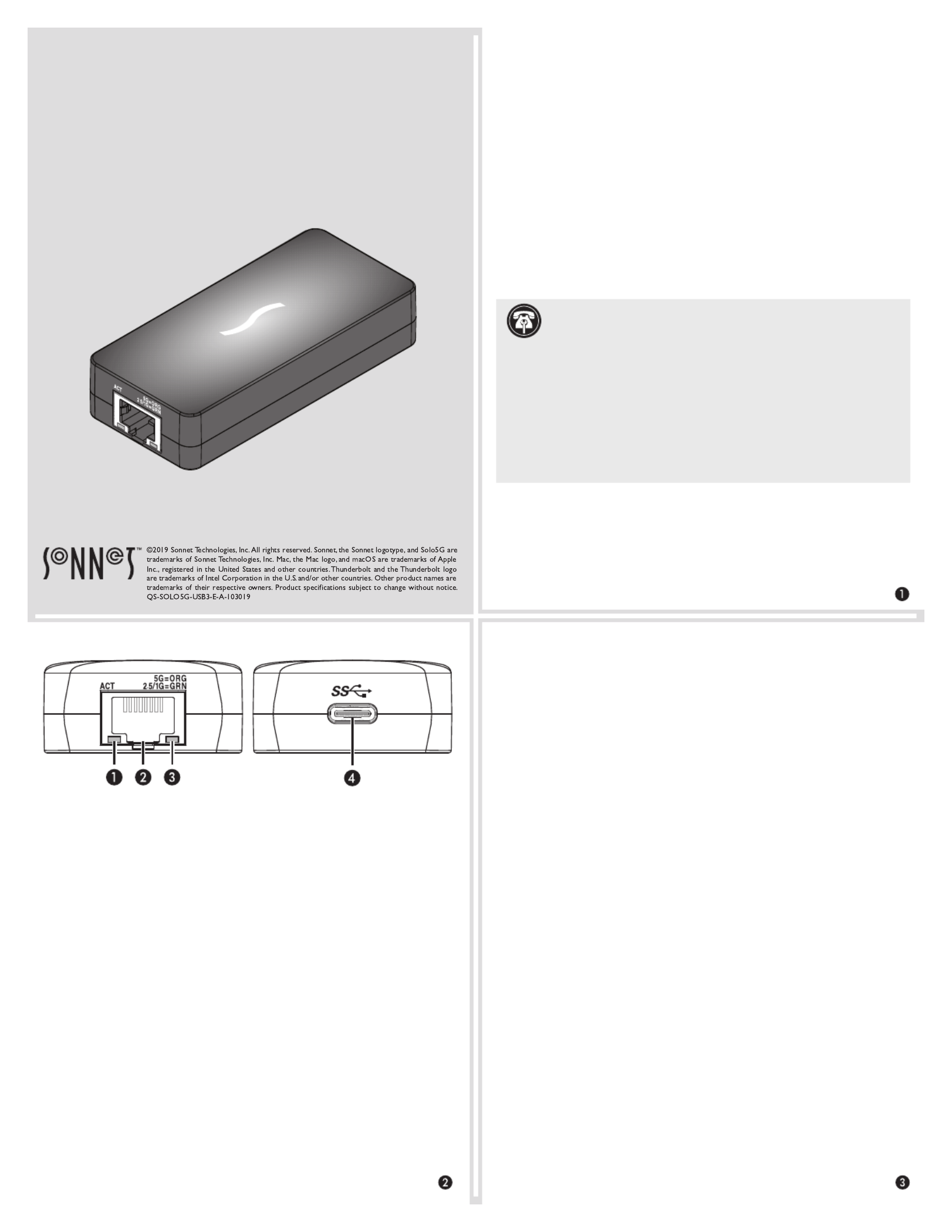
Quick Start Guide
Mac® Compatibility
• Mac with USB 3.0, 3.1 Gen 1, or 3.1 Gen 2 ports
• Mac with Thunderbolt 3 ports
• macOS® 10.13.6+
• macOS Catalina compatible
Windows® Compatibility
• Windows computer with USB 3.0, 3.1 Gen 1, or 3.1 Gen 2 ports
• Windows computer with Thunderbolt 3 ports
• Windows 10 (Version 1809 or greater)
Linux® Compatibility
• Linux computer with USB 3.0, 3.1 Gen 1, or 3.1 Gen 2 ports
• Linux computer with Thunderbolt 3 ports
• Linux Kernel 5.0 or later
Driver Download and Installation Steps—Mac
1. Go to www.sonnettech.com/support/kb/kb.php, and then click
the Accessories link. Click the Solo5G link, and then click the
Solo5G Software (macOS) link. Read the description, click the
Download Now button, and save the file to your computer.
2. Open macOS System Preferences, and then click Security &
Privacy. In the Security and Privacy panel click the General tab.
Under “Allow apps downloaded from” select “App Store and
identified developers” if it is not already selected.
3. Locate and open the .dmg you downloaded; the file will
expand and a new window will appear.
4. Double-click the SonnetSolo5G-Installer.pkg file to launch the
installer. Follow the on-screen instructions to install the software.
5. If a window appears, click Open System Extension Blocked
Security Preferences. Otherwise, go to the next step. Back in the
System Preferences Security and Privacy panel, click Allow, and
then click the Solo5G installer window.
6. When the window appears indicating the software installation
is complete, click Restart to restart your system and finish the
driver installation.
7. If the driver doesn't load after a restart, you may need to go back
into System Preferences, manually authorize the driver, and
then restart your system again.
Solo
5
G™
USB-C to
5
G Ethernet Adapter
Support Note: This document was up to date at the time of
printing. However, changes to the hardware or software
may have occurred since then. Please check the Sonnet website for
the latest documentation.
1. Go to www.sonnettech.com/support/kb/kb.php
2. Click the Accessories link.
3. Locate and click the Solo5G link, and then click the Manual link.
4. Click the Solo5G Quick Start Guide [English] link, and then check
the Document Version information. If the version listed is later than
this document ( ), click the Download Now button for the revision A
latest version.
Solo5G Description
1 – Activity Indicator
This LED lights green to indicate a link is established between
the adapter and the switch, but there is no traffic; the LED flashes
to indicate a link is established and there is traffic.
2 – RJ45 (5G/NBASE-T) Port
Connect a Cat 5e or better cable between this port and the
switch’s or device’s RJ45 port.
3 – Link Speed Indicator
When a link is established between the adapter and the switch,
this LED lights to indicate the link speed to the switch:
orange = 5 Gb/s; green = 2.5 Gb/s, 1 Gb/s, or 100 Mb/s.
4 – USB-C Port
Connect one of the included USB cables between this connector
and a USB 3.0, 3.1 Gen 1, or 3.1 Gen 2 port; or a Thunderbolt 3
port on your computer.
* 5 Gb/s and 2.5 Gb/s link speeds support require connection to an NBASE-T (multi-
Gigabit) compatible switch.
Termékspecifikációk
| Márka: | Sonnet |
| Kategória: | hálózati kártya/adapter |
| Modell: | Solo5G |
Szüksége van segítségre?
Ha segítségre van szüksége Sonnet Solo5G, tegyen fel kérdést alább, és más felhasználók válaszolnak Önnek
Útmutatók hálózati kártya/adapter Sonnet

5 December 2024

29 Augusztus 2024

29 Augusztus 2024

29 Augusztus 2024

29 Augusztus 2024

29 Augusztus 2024

29 Augusztus 2024

29 Augusztus 2024

29 Augusztus 2024
Útmutatók hálózati kártya/adapter
- hálózati kártya/adapter Sony
- hálózati kártya/adapter Yamaha
- hálózati kártya/adapter Microchip
- hálózati kártya/adapter Sharkoon
- hálózati kártya/adapter Nedis
- hálózati kártya/adapter Philips
- hálózati kártya/adapter Pioneer
- hálózati kártya/adapter Canon
- hálózati kártya/adapter StarTech.com
- hálózati kártya/adapter Lenovo
- hálózati kártya/adapter Evolveo
- hálózati kártya/adapter Toshiba
- hálózati kártya/adapter Ubiquiti Networks
- hálózati kártya/adapter TP-Link
- hálózati kártya/adapter LogiLink
- hálózati kártya/adapter Alcatel
- hálózati kártya/adapter Rocstor
- hálózati kártya/adapter Digitus
- hálózati kártya/adapter TRENDnet
- hálózati kártya/adapter Mercusys
- hálózati kártya/adapter AVM
- hálózati kártya/adapter Martin Logan
- hálózati kártya/adapter Crestron
- hálózati kártya/adapter Lancom
- hálózati kártya/adapter Strong
- hálózati kártya/adapter Gigaset
- hálózati kártya/adapter Gigabyte
- hálózati kártya/adapter Tripp Lite
- hálózati kártya/adapter Conceptronic
- hálózati kártya/adapter Klipsch
- hálózati kártya/adapter Kenwood
- hálózati kártya/adapter Vivanco
- hálózati kártya/adapter Netgear
- hálózati kártya/adapter Microsoft
- hálózati kártya/adapter Asus
- hálózati kártya/adapter Hama
- hálózati kártya/adapter ELAC
- hálózati kártya/adapter Renkforce
- hálózati kártya/adapter Draytek
- hálózati kártya/adapter Supermicro
- hálózati kártya/adapter Thrustmaster
- hálózati kártya/adapter Iogear
- hálózati kártya/adapter Mikrotik
- hálózati kártya/adapter Sennheiser
- hálózati kártya/adapter ZyXEL
- hálózati kártya/adapter Dahua Technology
- hálózati kártya/adapter Viewsonic
- hálózati kártya/adapter SVS
- hálózati kártya/adapter Devolo
- hálózati kártya/adapter Planet
- hálózati kártya/adapter Ewent
- hálózati kártya/adapter Ernitec
- hálózati kártya/adapter Tenda
- hálózati kártya/adapter Black Box
- hálózati kártya/adapter Aluratek
- hálózati kártya/adapter MSI
- hálózati kártya/adapter Antec
- hálózati kártya/adapter Gembird
- hálózati kártya/adapter Cisco
- hálózati kártya/adapter ATen
- hálózati kártya/adapter Speed-Link
- hálózati kártya/adapter Akasa
- hálózati kártya/adapter Suunto
- hálózati kártya/adapter Edimax
- hálózati kártya/adapter APC
- hálózati kártya/adapter SEH
- hálózati kártya/adapter Manhattan
- hálózati kártya/adapter Alecto
- hálózati kártya/adapter EnGenius
- hálózati kártya/adapter Sigma
- hálózati kártya/adapter Velleman
- hálózati kártya/adapter Russound
- hálózati kártya/adapter D-Link
- hálózati kártya/adapter Media-Tech
- hálózati kártya/adapter EQ-3
- hálózati kártya/adapter IDIS
- hálózati kártya/adapter Yealink
- hálózati kártya/adapter Moxa
- hálózati kártya/adapter Abus
- hálózati kártya/adapter Vivotek
- hálózati kártya/adapter Trust
- hálózati kártya/adapter Iiyama
- hálózati kártya/adapter Konig
- hálózati kártya/adapter Marmitek
- hálózati kártya/adapter Emerson
- hálózati kártya/adapter Lindy
- hálózati kártya/adapter Cudy
- hálózati kártya/adapter Arctic Cooling
- hálózati kártya/adapter QNAP
- hálózati kártya/adapter NEC
- hálózati kártya/adapter Audac
- hálózati kártya/adapter Siig
- hálózati kártya/adapter Elo
- hálózati kártya/adapter Eaton
- hálózati kártya/adapter Kathrein
- hálózati kártya/adapter AViPAS
- hálózati kártya/adapter Axis
- hálózati kártya/adapter Altronix
- hálózati kártya/adapter EverFocus
- hálózati kártya/adapter Topcom
- hálózati kártya/adapter Ipevo
- hálózati kártya/adapter Anker
- hálózati kártya/adapter I-TEC
- hálózati kártya/adapter Hughes & Kettner
- hálózati kártya/adapter Vivolink
- hálózati kártya/adapter Tascam
- hálózati kártya/adapter Linksys
- hálózati kártya/adapter Sitecom
- hálózati kártya/adapter Savio
- hálózati kártya/adapter Teufel
- hálózati kártya/adapter Ugreen
- hálózati kártya/adapter InLine
- hálózati kártya/adapter Lava
- hálózati kártya/adapter Belkin
- hálózati kártya/adapter Xcellon
- hálózati kártya/adapter Kramer
- hálózati kártya/adapter Allnet
- hálózati kártya/adapter Allied Telesis
- hálózati kártya/adapter Airlive
- hálózati kártya/adapter Icy Box
- hálózati kártya/adapter Eminent
- hálózati kártya/adapter Targus
- hálózati kártya/adapter Aukey
- hálózati kártya/adapter Kensington
- hálózati kártya/adapter Techly
- hálózati kártya/adapter Totolink
- hálózati kártya/adapter Steren
- hálózati kártya/adapter Netis
- hálózati kártya/adapter Buffalo
- hálózati kártya/adapter GeoVision
- hálózati kártya/adapter LevelOne
- hálózati kártya/adapter Terris
- hálózati kártya/adapter ICIDU
- hálózati kártya/adapter Valcom
- hálózati kártya/adapter Goobay
- hálózati kártya/adapter Simplecom
- hálózati kártya/adapter Clas Ohlson
- hálózati kártya/adapter Grixx
- hálózati kártya/adapter Intel
- hálózati kártya/adapter Mede8er
- hálózati kártya/adapter Intermec
- hálózati kártya/adapter Sweex
- hálózati kártya/adapter ESI
- hálózati kártya/adapter Veho
- hálózati kártya/adapter Maxxter
- hálózati kártya/adapter Pinnacle
- hálózati kártya/adapter IC Intracom
- hálózati kártya/adapter Emtec
- hálózati kártya/adapter Paradigm
- hálózati kártya/adapter Atomos
- hálózati kártya/adapter EQ3
- hálózati kártya/adapter Satechi
- hálózati kártya/adapter Hawking Technologies
- hálózati kártya/adapter Nexxt
- hálózati kártya/adapter OSD Audio
- hálózati kártya/adapter Aeon Labs
- hálózati kártya/adapter OpenVox
- hálózati kártya/adapter UTEPO
- hálózati kártya/adapter Twelve South
- hálózati kártya/adapter Advantech
- hálózati kártya/adapter Hercules
- hálózati kártya/adapter Ferguson
- hálózati kártya/adapter Micro Connect
- hálózati kártya/adapter Extron
- hálózati kártya/adapter Minute Man
- hálózati kártya/adapter Vantec
- hálózati kártya/adapter Intellinet
- hálózati kártya/adapter Motu
- hálózati kártya/adapter SMC
- hálózati kártya/adapter Star Micronics
- hálózati kártya/adapter CradlePoint
- hálózati kártya/adapter Digium
- hálózati kártya/adapter Riello
- hálózati kártya/adapter Iconbit
- hálózati kártya/adapter 7inova
- hálózati kártya/adapter Oehlbach
- hálózati kártya/adapter Perfect Choice
- hálózati kártya/adapter NUVO
- hálózati kártya/adapter AVPro Edge
- hálózati kártya/adapter Canyon
- hálózati kártya/adapter Rosewill
- hálózati kártya/adapter Digicom
- hálózati kártya/adapter Tycon Systems
- hálózati kártya/adapter Code Corporation
- hálózati kártya/adapter Hamlet
- hálózati kártya/adapter Atto
- hálózati kártya/adapter Raidsonic
- hálózati kártya/adapter Approx
- hálózati kártya/adapter Cambium Networks
- hálózati kártya/adapter Barox
- hálózati kártya/adapter Raspberry Pi
- hálózati kártya/adapter Mach Power
- hálózati kártya/adapter Panamax
- hálózati kártya/adapter EtherWAN
- hálózati kártya/adapter EXSYS
- hálózati kártya/adapter J5 Create
- hálózati kártya/adapter Microsemi
- hálózati kártya/adapter Atlantis Land
- hálózati kártya/adapter CLUB3D
- hálózati kártya/adapter Luxul
- hálózati kártya/adapter Vigitron
- hálózati kártya/adapter SMK-Link
- hálózati kártya/adapter ScreenBeam
Legújabb útmutatók hálózati kártya/adapter

8 Április 2025

3 Április 2025

3 Április 2025

2 Április 2025

2 Április 2025

1 Április 2025

30 Március 2025

29 Március 2025

15 Március 2025

15 Március 2025