Használati útmutató Vivanco vivcontrol 3 se
Vivanco
távirányító
vivcontrol 3 se
Olvassa el alább 📖 a magyar nyelvű használati útmutatót Vivanco vivcontrol 3 se (22 oldal) a távirányító kategóriában. Ezt az útmutatót 10 ember találta hasznosnak és 2 felhasználó értékelte átlagosan 4.5 csillagra
Oldal 1/22

Vivanco GmbH, Ewige Weide 15, D-22926 Ahrensburg, Tel:+49 (0)4102 231235,
Fax: +49(0)4102 231444, e-Mail: hotline@vivanco.de 1
Vivanco Viv.Control 3 & 5 Universal Controller
1.
2.
3. = SETUP (3 s) = Set
4. = TV
5. = 1 Set: XXX, e.g. 1 = 1XX
6. = 5; Set: XXX, e.g. 5 = 15X
7. = 2 Set: XXX, e.g. 2= 152
(GB) Instructions
Viv.Control 3 + 5
remote control for almost all TV, audio, video and other
infrared-controllable equipment
1 Inserting the batteries
Open the battery flap on the back of the remote control, s. Fig.1.
– press the tongue lightly upwards, then insert 2 alkaline AAA
batteries. Check that the polarity markings on the batteries and
in the battery compartment are correctly lined up (+=+), then
close the flap carefully. – Always use undamaged batteries.
2 Setting label
Attach the enclosed label in your language to the back of the
VivControl so that you can still set the remote control should
these instructions not be available.
3 Adapting to appliances
In order to control your appliances you must adapt or set the
remote control to them. There are three ways of doing so: direct
control code entry, code search or learning the button functions
of original remote controls.
If your VivControl does not understand you it blinks rapidly
several times. Each understood entry is confirmed by an
appliance button blinking once briefly.
3.1 Direct control code entry using the enclosed list
Example: setting to control a Panasonic television set:
3.1.1 The enclosed list gives, for example, the Panasonic
Code 152.
Please make sure you have selected the correct list for
television sets (TV).
3.1.2 To prepare code entry, keep the SETUP button
pressed until the lamp (LED) lights constantly.
3.1.3 Then press the required appliance button, e.g. TV,
and the number buttons (e.g. 1 5 2) in sequence.
3.1.4 Once the numbers have been entered the button lamp
goes out and the remote control is ready to control your
appliance.
3.1.5 Finally, test the control code setting by trying to control (in
this example) your television set. If it does not work at all or not
correctly try a different code from the list or the code search (see
below).
3.1.6 How to set the remote control for other appliances is
described in part 3.1. ff. Instead of the TV appliance button,
press another button, e.g. VCR, SAT, CD, CBL, HOME).
Vivanco VivControl remote controls are TV+ remote controls, i.e.
under TV you can only set television sets or video projectors,
but any other appliance under the other appliance buttons.
The button decriptions SAT, ASAT (analog sat receiver), DSAT
(digital sat receiver), VCR, etc. are intended only for easier
orientation.

Vivanco GmbH, Ewige Weide 15, D-22926 Ahrensburg, Tel:+49 (0)4102 231235,
Fax: +49(0)4102 231444, e-Mail: hotline@vivanco.de 2
Example: Under the VCR appliance button you can also enter a
CD code and control your CD player.
3.2 Code search
If the brand of your appliance is not in the list or none of the
codes given fits, we recommend a code search.
3.2.1 Slow code search
3.2.1.1 Switch on the appliance to be controlled. Program is
running.
3.2.1.2 Keep the SETUP button pressed until the lamp
lights constantly in one of the appliance buttons.
3.2.1.3 Press the required appliance button, e.g. ASAT.
3.2.1.4 Press the ON/OFF (appliance on/off) button once
briefly.
3.2.1.5 Press the ON/OFF (appliance on/off) or CHAN+
(next channel) button repeatedly until the appliance, e.g. your
satellite receiver, reacts.
Each time a button is pressed the lamp goes out briefly then
comes back on to confirm.
If no button is pressed, the VivControl automatically continues to
search by sending a signal to your appliance every 3 seconds.
If you notice the reaction of your appliance too late and the next
code has already been emitted you can go back by pressing
CHAN-. If your appliance has switched itself off you must switch
it back on again, e.g. on the appliance or with the original remote
control, to continue searching.
3.2.2 When your appliance reacts, simply press the arrow key
(Enter) and end the search.
3.2.3 To test whether the right setting has been found, simply
press a few buttons on the VivControl and check whether the
functions work correctly. If everything is OK you can now set the
VivControl for the second appliance.
If nothing happens or some of the buttons do not work correctly
you must let the VivControl continue to search for the correct
setting as described starting in 3.2.1.
The VivControl Zap 2 continues with the search at the point
where you ended the search with . When the end of the code
list is reached the search stops automatically. The remote
control blinks quickly several times. The code last confirmed with
remains stored.
The research backwards always ends automatically at the code
last confirmed.
3.2.4 Searching by brand
You can considerably speed up the code search if you search by
brand. This is done as follows:
3.2.4.1 Switch on the appliance to be controlled. Program is
running.
3.2.4.2 Keep the SETUP button pressed until the lamp
lights constantly in one of the appliance buttons.
3.2.4.3 Press the required appliance button, e.g. ASAT.
3.2.4.4 Press the brand number button, button 1 for Philips, 2
for Sony, 3 for Thomson, 4 for Grundig or 6 for Nokia
appliances. Then continue as described in 3.2.1.4.
3.3 Quick code search
Your remote control finds the correct settings almost
automatically in seconds:
3.3.1 Switch on the appliance to be controlled. A channel
number, for example, appears in the display of your satellite
receiver.
3.3.2 Keep the SETUP button pressed until the lamp lights
constantly in one of the appliance buttons.
3.3.3 Press the required appliance button, e.g. ASAT.
3.3.4 Press the ON/OFF (appliance on/off) button once
briefly.
3.3.5 Automatic quick search: If you then do nothing more
the VivControl emits a different signal every 0.7 seconds. When
your appliance reacts, very quickly press the button (Enter)
to confirm a functioning control code. - It is advisable to have
your finger already placed on the (Enter) button so that you
can react quickly enough. Otherwise the VivControl emits the
next signal before you have reacted.
Note: With very few appliances the quick search does not work.
The search is automatically stopped if there is no reaction from
the appliance to be controlled. You should then use a different
setting procedure, e.g. code entry or slow search.
Instead of pressing (Enter) and possibly missing the correct
setting you can also switch the VivControl to slow code search:
to do so, press the CHAN-, CHAN+ or ON/OFF button instead of
the (Enter) button. Then continue as described above in
3.2.1.
Remember to switch your appliance, e.g. SAT, back on again if
you wish to continue searching.
3.3.6 Finally, test the control code setting by trying to control
your SAT appliance. If it does not work correctly, please try the
code search again. The code search then begins with the next
code in the sequence.
3.4 Code identification
You can identify the codes you have set at any time:
3.4.1 Keep the SETUP button pressed until the lamp lights
constantly in one of the appliance buttons.
3.4.2 Press the appliance button, e.g. ASAT.
3.4.3 Press the SETUP button once briefly.
3.4.4 Then read off the 3-digit code: Press the number buttons,
1-9 and 0, one after the other. The hundred figure is displayed
when the appliance button goes out briefly when a button is
pressed. The number corresponds to the button number. The
ten figure is displayed when the appliance button goes out briefly
when a button is pressed a second time. The number
corresponds to the button number. The one figure is displayed
when the appliance button goes out when a button is pressed.
The number corresponds to the button number.
Example: You want to read off the code under the TV button. To
do so, keep SETUP pressed until an appliance button lights
constantly. Then press TV, SETUP, 1 in succession. For button
1 the button goes out briefly and you note 1. Then continue by
pressing 1,2,3,4,5. For button 5 the button goes out briefly and
you write 5 after the 1. Then continue by pressing 1,2. For button
2 the appliance goes out completely and you note the 2 after 15
and have found the code 152.
3.4.5 You can note the numbers on the back of the battery
compartment, e.g. for quick code entry after replacing the
batteries.
The code details are also required when making queries on the
Vivanco Hotline. Please read off all the codes used and make a
note of them before contacting the Hotline. Table: see back page
of these instructions.
Once the code is known, the Hotline can explain which buttons
you can use with the code concerned.
4 Operation
You operate the basic functions of your appliances in the same
way as if you were using the original remote controls.
4.1 Select appliance: You select the appliance to be controlled
using the appliance buttons TV, VCR etc., row (B) (see
illustration at beginning). When a button is pressed and shortly
afterwards, the button lights up and indicates which appliance
you are currently controlling. Apart from the TV button, the other
buttons can be programmed as required, i.e. the lettering is only
a recommendation. The function can be different to that of the
lettering, depending on which appliance you have programmed
on this button. You could, for example, have programmed an
audio cassette player or a Minidisk player under VCR.
4.2 Settings and On/Off: In the top row of buttons (A) you will
find the buttons SETUP and PWR=power=On/Off.
4.3 Volume and channel control: In the button area (C) you will
normally find the buttons for volume control (VOL-=quieter,
Mute on/off, VOL+=louder) and for switching channels (CHAN+=
next channel and CHAN-= previous channel). Volume Punch-
Through function: To simplify operation, the volume buttons
(VOL+ or VOL-) and the Mute button always control the
television set when video recorders are being controlled. If you
have programmed audio or other appliances on an appliance
button the volume buttons control the programmed appliance.
With HOME, for example, a dimmer can be controlled remotely.
4.4 2nd operating level: With the Shift button in area (D)
you select the 2nd button function of the remote control buttons.
After you have pressed Shift and the appliance button is lit you
have all the button functions of the 2nd operating level at your
disposal. In many cases, it is possible to adjust the colour and
brightness of televisions in this way using the volume and
channel buttons. But many other, rarely used buttons are also to
be found on the second level. Try it out for yourself. Our Hotline
can also help you to find missing button functions. You return to
the first level by pressing Shift again or after no button has been
pressed for a longer period.
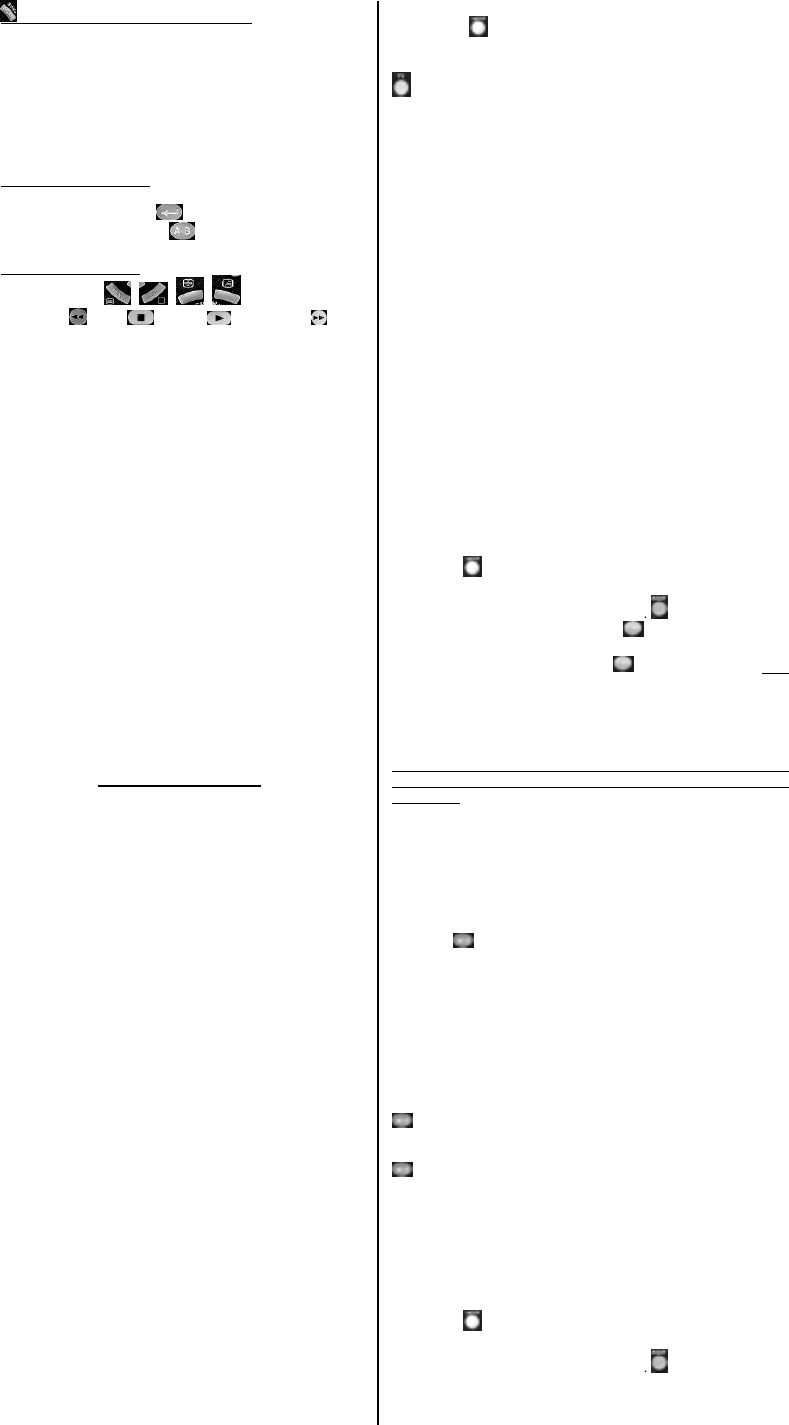
Vivanco GmbH, Ewige Weide 15, D-22926 Ahrensburg, Tel:+49 (0)4102 231235,
Fax: +49(0)4102 231444, e-Mail: hotline@vivanco.de 3
4.5 Scan / Video+® (SV/V+) in area (D): When this button
is pressed the next channel signal is emitted every 3 seconds
with CHAN+ and the following channels are shown automatically
one after the other without your having to press a button
repeatedly. This function stops when you press any button and
ends automatically after 2 minutes.
The Scan function is not possible with video recorders. The
button is then used for Video+® or timer programming of your
video recorder. Consult the instruction manual of your video
recorder or DVD player for further details.
4.6 Number pad and AV: In area (E) you will find the
customary number pad. You normally enter 2-digit numbers
(channel numbers) using the arrow button or SHIFT and
then the arrow button. With the button you normally select
the AV input, e.g. sat receiver or video recorder.
4.7 Videotext and Toptext: In the areas (G) and (I) you will find
the Videotext buttons , , , and in area (J) die
Toptext buttons Red, Green, Yellow and Blue.
The buttons in area (J) are used to control the drive functions of
video recorders, CD players, etc.
Hotline
Should you have any questions regarding your remote control
you can call our telephone hotline: Tel. 01442 246088. –
Vivanco products are improved constantly. The code library in
particularly is updated continuously. If something is missing, call
us or send an e-mail to:consumer@vivanco.co.uk. It is quite
possible that we already have a solution to your problem.
Please always indicate the brand and type of the appliances you
wish to control and which Vivanco control code you are using.
See also 3.4.
Specifications
Batteries: 2 AAA batteries, R03, UM4
Range: max. 7 m
Not for 400 kHz equipment
2-year works guarantee
Should your VivControl cease to work within 2 years of
purchasing you will receive a free replacement from Vivanco.
Exceptions: deliberate destruction and normal wear and tear of
the housing and buttons.
® Registered trademark of Gemstar International Inc.
___________________________________________________
(D) Bedienungsanleitung
Fernbedienung VivControl 3 + 5 für fast alle Fernseh-,
Audio-, Video und anderen infrarotsteuerbaren Geräte
1 Batterien einlegen
Bitte öffnen Sie die Batterieklappe an der Geräterückseite, s.
Abb.1. – Lasche leicht nach oben drücken, und legen Sie 2
Alkali-Mikrozellenbatterien ein. Achten Sie auf die angegebenen
Polaritäten auf Batterien und im Batteriefach (+=+), und
schließen Sie das Fach wieder vorsichtig. – Bitte achten Sie
darauf, immer einwandfreie Batterien zu verwenden.
2 Einstellungsaufkleber
Bitte kleben Sie den beigefügten Aufkleber Ihrer Sprache auf die
Rückseite Ihrer VivControl , damit Sie die Fernbedienung auch
einstellen können, wenn diese Anleitung mal nicht zur hand sein
sollte.
3 Geräteanpassung
Um Ihre Geräte steuern zu können, müssen Sie die
Fernbedienung für Ihre Geräte einstellen. Dazu gibt es drei
Möglichkeiten: die direkte Steuerkodeeingabe, die Kodesuche
oder das Lernen von Tastenfunktionen von
Originalfernbedienungen.
Wenn die VivControl Sie nicht versteht, dann blinkt sie mehrfach
heftig hintereinander. Jede verstandene Eingabe quittiert sie mit
einem kurzen Blink einer Gerätetaste.
3.1 Die direkte Steuerkodeeingabe mithilfe der
beigefügten Liste
Beispiel: Einstellung der Fernbedienung für ein Panasonic-
Fernsehgerät:
3.1.1 Aus der beigefügten Liste entnehmen Sie z.B. den
Panasonic-Code 152.
Bitte vergewissern Sie sich, dass Sie die korrekte Liste für
Fernseher (TV) gewählt haben.
3.1.2 Zur Vorbereitung der Kodeeingabe drücken Sie
solange die SETUP (Einstellen)-Taste bis das Lämpchen in
einer Gerätetaste (LED) dauernd leuchtet.
3.1.3 Dann drücken Sie die gewünschte Gerätetaste, z.B.
TV, und danach nacheinander die Zifferntasten (z.B. 1 5 2).
3.1.4 Nach der Zifferneingabe erlischt die Tastenlampe
und die Fernbedienung ist bereit zum Steuern Ihres Gerätes.
3.1.5 Zum Abschluss testen Sie den eingestellten
Steuerkode, indem Sie versuchen in diesem Fall Ihr TV-Gerät zu
steuern. Funktioniert es nicht oder nicht richtig, dann versuchen
Sie bitte einen weiteren Kode aus der Liste oder die Kodesuche,
s.u..
3.1.6 Die Einstellung der Fernbedienung zur Steuerung
weiterer Geräte nehmen Sie entsprechend Abschnitt 3.1. ff. vor.
Anstelle der Gerätetaste TV drücken Sie andere Tasten, z.B.
VCR, SAT, CD, CBL, HOME). .
Vivanco VivControl-Fernbedienungen sind TV+
Fernbedienungen, d.h. Sie können unter TV nur Fernsehgeräte
oder Videoprojektoren einstellen, unter den anderen
Gerätetasten aber jedes beliebige andere Gerät. Die
Tastenbeschriftungen SAT, ASAT (Analogsatempfänger), DSAT
(Digitalsatempfänger), VCR usw. dienen daher nur Ihrer
leichteren Orientierung.
Beispiel: Sie können unter der Gerätetaste VCR auch einen CD-
Kode eingeben und Ihren CD Player steuern
3.2 Die Kodesuche
Wenn die Marke eines Gerätes nicht in der Liste steht oder kein
angegebener Kode paßt, empfiehlt sich eine Kodesuche.
3.2.1 Langsame Kodesuche
3.2.1.1 Bitte das zusteuernde Gerät einschalten. Programm
läuft.
3.2.1.2 SETUP (Einstellen)-Taste drücken, solange bis
das Lämpchen in einer Gerätetaste dauernd brennt.
3.2.1.3 Gewünschte Gerätetaste, z.B. ASAT, drücken.
3.2.1.4 Einmal kurz EIN/AUS (Gerät ein/aus)Taste
drücken.
3.2.1.5 Wiederholt EIN/AUS (Gerät ein/aus) oder
CHAN+ (nächstes Programm) Taste drücken bis Gerät, z.B. Ihr
Satreceiver, reagiert.
Das Lämpchen geht nach jedem Tastendruck zur Bestätigung
kurz aus und wieder an.
Wenn Sie keine Taste drücken, wird die VivControl automatisch
weitersuchen, indem sie alle 3 Sekunden an Ihr Gerät ein Signal
aussendet.
Wenn Sie die Reaktion Ihres Gerätes zu spät bemerkt haben
und schon der nächste Kode gesendet wurde, dann macht das
nichts: Sie können zurück, indem Sie CHAN- drücken. Hatte
sich Ihr Gerät ausgeschaltet, so müssen Sie es, z.B. am Gerät
oder mit der Originalfernbedienung zur weiteren Suche wieder
einschalten.
3.2.2 Wenn Ihr Gerät reagiert, drücken Sie einfach die
Pfeiltaste (Eingabe) und beendenden so die Suche.
3.2.3 Zum Test, ob die richtige Einstellung gefunden
wurde, drücken Sie einfach ein paar VivControl-Tasten und
probieren so die richtige Funktion. Wenn alles ok ist, können Sie
nun die VivControl für das nächste Gerät einstellen.
Wenn gar nichts geht oder einige Tasten nicht richtig
funktionieren, müssen Sie Ihre VivControl, wie ab Abschnitt
3.2.1.beschrieben, weiter nach der richtigen Einstellung suchen
lassen.
Die VivControl setzt die Suche dort fort, wo Sie die Suche mit
abgebrochen hatten. Wenn das Ende der Kodeliste erreicht
ist, endet die Suche automatisch. Dabei blinkt die
Fernbedienung mehrfach schnell hintereinander. Der zuletzt mit
bestätigte Kode bleibt gespeichert.
Die Suche rückwärts, endet immer automatisch beim zuletzt
bestätigten Kode.
3.2.4 Markenbegrenzte Suche
Sie können die Kodesuche stark beschleunigen, wenn Sie
markenorientiert suchen lassen. Das geht so:
3.2.4.1 Bitte das zusteuernde Gerät einschalten. Programm
läuft.
3.2.4.2 SETUP (Einstellen)-Taste drücken, solange bis
das Lämpchen in einer Gerätetaste dauernd brennt.
3.2.4.3 Gewünschte Gerätetaste, z.B. ASAT, drücken.
3.2.4.4 Markenziffertaste drücken, Taste 1 für Philips-, 2 für
Sony-, 3 für Thomson-, 4 für Grundig- oder 6 für Nokia-Geräte.
Weiter geht es dann nach Abschnitt 3.2.1.4.

Vivanco GmbH, Ewige Weide 15, D-22926 Ahrensburg, Tel:+49 (0)4102 231235,
Fax: +49(0)4102 231444, e-Mail: hotline@vivanco.de 4
3.3 Schnelle Kodesuche
In wenigen Sekunden findet Ihre Fernbedienung fast
automatisch die richtigen Steuereinstellungen:
3.3.1 Bitte das zusteuernde Gerät einschalten. Z.B.
erscheint eine Programmnummer in der Anzeige Ihres
Satempfängers.
3.3.2 SETUP (Einstellen)-Taste drücken, solange bis
das Lämpchen in einer Gerätetaste dauernd brennt.
3.3.3 Gewünschte Gerätetaste, z.B. ASAT, drücken.
3.3.4 Einmal kurz EIN/AUS (Gerät ein/aus)Taste
drücken.
3.3.5 Automatische schnelle Suche: Wenn Sie dann
nichts weiter tun, sendet die VivControl alle 0,7 Sekunden ein
anderes Signal aus. Wenn Ihr Gerät reagiert drücken Sie sehr
schnell die -Taste (Eingabe) zur Bestätigung eines
funktionierenden Steuerkodes. - Es empfiehlt sich einen Finger
schon vorher auf die (Eingabe)Taste zu legen, damit Sie
schnell genug reagieren können. Sonst sendet VivControl schon
das nächste Signal bevor Sie reagiert haben.
Hinweis: Bei ganz wenigen Geräten funktioniert die schnelle
Suche nicht. Die Suche wird ohne Reaktion des zu steuernden
Gerätes automatisch abgebrochen. Dann bitte ein anderes
Einstellverfahren, z.B. Kodeingabe oder langsame Suche,
anwenden.
Statt (Eingabe) zu drücken und eventuell die richtige
Einstellung zu verpassen, können Sie die VivControl aber auch
auf die langsame Kodesuche umschalten: Dazu drücken Sie
anstatt der (Eingabe) Taste die CHAN-, CHAN+ oder
EIN/AUS Taste. Weiter geht´s dann wie unter Abschnitt. 3.2.1.
weiter oben beschrieben.
Vergessen Sie nicht Ihr Gerät z.B. SAT, wenn Sie weiter suchen
lassen wollen, wieder am Gerät einzuschalten.
3.3.6 Zum Abschluss testen Sie den eingestellten
Steuerkode, indem Sie versuchen z.B. Ihr SAT-Gerät zu
steuern. Funktioniert es nicht richtig, dann versuchen Sie bitte
die Kodesuche noch einmal. Die Codesuche startet dann mit
dem nächstfolgenden Code.
3.4 Codeindentifikation
Sie können die eingestellten Codes jederzeit auslesen:
3.4.1 SETUP (Einstellen)-Taste drücken, solange bis
das Lämpchen in einer Gerätetaste dauernd brennt.
3.4.2 Gerätetaste, z.B. ASAT, drücken.
3.4.3 Einmal kurz SETUP (Einstellen)-Taste drücken.
3.4.4 Dann 3-stelligen Kode auslesen: Drücken Sie die
Zifferntasten, 1-9 und 0, eine nach der anderen. Die
Hunderterziffer wird angezeigt, wenn die Gerätetaste beim
Drücken einer Taste kurz ausgeht. Die Ziffer entspricht der
entsprechenden Tastennummer. Die Zehnerziffer wird
angezeigt, wenn die Gerätetaste beim Drücken einer Taste zum
2. Mal kurz ausgeht. Die Ziffer entspricht der entsprechenden
Tastennummer. Die Einerziffer wird angezeigt, wenn die
Gerätetaste beim Drücken einer Taste erlischt. Die Ziffer
entspricht der Tastennummer.
Beispiel: Sie wollen den Code unter Taste TV auslesen. Dazu
drücken Sie SETUP, solange bis eine Gerätetaste dauernd
brennt. Dann drücken Sie nacheinander TV, SETUP, 1. Bei
Taste 1 erlischt die Taste kurz und Sie notieren die 1. Dann
drücken Sie weiter 1,2,3,4,5. Bei Taste 5 erlischt die Taste kurz
und Sie schreiben hinter die 1 eine 5. Dann drücken Sie weiter
1,2. Bei Taste 2 erlischt die Gerätetaste entgültig und Sie
notieren hinter 15 eine 2 und haben mit 152 den Code gefunden.
3.4.5 Die gefundenen Werte können Sie sich z.B. zum
schnellen Codeeingeben nach Batteriewechseln, z.B. auf der
Rückseite des Batteriefachdeckels, notieren.
Die Kodeangaben werden auch für Rückfragen bei der Vivanco-
Hotline benötigt. Bitte lesen Sie alle verwendeten Codes aus
und notieren Sie sich diese bevor Sie die Hotline anrufen.
Tabelle: s. Rückseite dieser Bedienungsanleitung.
Anhand eines Codes kann Ihnen die Hotline erklären, welche
Tasten Sie bei einem Code benutzen können.
4 Bedienung
Sie bedienen Ihre Geräte praktisch genauso, wie Sie es von
Ihren Originalfernbedienungen her kennen.
4.1 Gerät auswählen: Mit den Gerätetasten TV, VCR
usw., Reihe (B), s. Abbild vorn, wählen Sie das zu steuernde
Gerät aus. Beim Drücken einer Taste und kurz danach leuchtet
die Taste und zeigt Ihnen an, welches Gerät Sie gerade steuern.
Außer der Fernsehtaste TV sind die anderen Tasten beliebig
einstellbar. D.h. ihre Beschriftung ist nur eine Empfehlung, je
nachdem welches Gerät Sie dort eingestellt haben, kann die
Funktion anders als beschriftet sein. Z.B. könnten Sie unter VCR
einen Audiokassettenrecorder oder einen Minidiskplayer
einprogrammiert haben.
4.2 Einstellungen und Ein/Aus: In der obersten
Tastenreihe (A) finden Sie die Taste SETUP=Einstellen und
PWR=power= Ein/Aus.
4.3 Lautstärke und Programmsteuerung: Im
Tastenbereich (C) finden Sie üblicherweise die Tasten zur
Lautstärkeregelung ((VOL-=leiser, Stumm ein/aus,
VOL+=lauter) und zum Programmwechsel (CHAN+= nächster
Kanal und CHAN-= vorheriger Kanal). Lautstärke-Punch-
Through-Funktion: Zur Vereinfachung der Bedienung steuern
die Lautstärketasten (VOL+ oder VOL-) und die
Stummschalttaste (Stumm) immer das Fernsehgerät, wenn
Videogeräte gesteuert werden. Wenn Sie Audio oder andere
Geräte unter einer Gerätetaste eingestellt haben, steuern die
Lautstärketasten das eingestellte Gerät. Z.B. bei HOME kann
eine Dimmer ferngesteuert werden.
4.4 2. Bedienebene: Mit der Shift-Taste im Bereich
(D) wählen die 2. Tastenfunktion der Fernbedienungstasten.
Nachdem Sie Shift gedrückt haben, die Gerätetaste leuchtet,
stehen Ihnen alle Tastenfunktionen der 2. Belegungsebene zur
Verfügung. Häufig können Sie bei Fernsehern so über
Lautstärke- und Programmtasten Farbe und Helligkeit steuern.
Aber auch vielen andere, selten gebrauchte Tasten finden Sie
auf der zweiten Ebene. Versuchen Sie´s doch mal. Aber auch
unsere Hotline kann Ihnen helfen, vermisste Tasten zu finden.
Sie kommen wieder auf die erste Ebene, wenn Sie noch mal
Shift drücken oder länger keine Taste drücken.
4.5 Scan bzw. ShowView® (SV/V+) im Bereich (D):
Wenn Sie diese Taste drücken, wird alle 3 Sekunden der
nächste Kanal mit CHAN+ ausgegeben und automatisch die
folgenden Programme nacheinander gezeigt, ohne dass Sie
ständig eine Taste drücken müssen. Wenn Sie irgendeine Taste
drücken, hält das Kanalweiterschalten an. Nach 2 Minuten endet
die Funktion automatisch.
Die Scanfunktion ist nicht bei Videorecordern möglich. Die Taste
wird dann zur ShowView® bzw. Timerprogrammierung Ihres
Videorecorders verwendet. Näheres: s. Bedienungsanleitung
Ihres Video- oder DVD-Recorders.
4.6 10er-Stelle und AV: Im Bereich (E) finden Sie die
gewohnte 10er-Tastatur. 2-stellige Zahlen (Kanalnummern)
geben Sie in der Regel über die -Pfeil- bzw. SHIFT und
dann Pfeiltaste ein. Mit der -Taste wählen Sie i.d.R. den AV-
Eingang z.B. den Satreceiver oder Videorecorder.
4.7 Videotext und Toptext: In den Bereichen (G) und (I)
finden Sie die Videotexttasten , , , und im
Abschnitt (J) die Toptexttasten Rot, Grün, Gelb und
Blau. Die Tasten im Bereich (J) werden bei Videorecordern,
CD Playern usw. zur Steuerung der Laufwerkfunktionen
verwendet.
Hotline
Sollten Sie Fragen zu Ihrer Fernbedienung haben, dann rufen
Sie unsere Telefon-Hotline an: Tel. 04102-231235. – Vivanco
Produkte werden ständig verbessert. Insbesondere die
Kodebibliothek wird ständig aktualisiert. Wenn Sie etwas
vermissen, rufen Sie uns an oder schreiben Sie uns ein E-Mail,
hotline@vivanco.de. Es ist gut möglich, dass wir bereits eine
Lösung für Ihr Problem haben.
Bitte teilen Sie uns immer die Marke, den Typ Ihrer
zusteuernden Geräte mit und welchen Vivanco Steuerkode Sie
verwenden, siehe auch Abschnitt. 3.4.
Technische Daten
Batterien: 2x Mikrozellen, R03, UM4
Reichweite: max. 7 m
Nicht für 400 kHz Geräte
2 Jahre Werksgarantie
Fällt Ihre VivControl innerhalb von 2 Jahren nach dem Kauf aus,
dann bekommen Sie von Vivanco kostenlos Ersatz.
Ausnahmen: vorsätzliche Zerstörung und normale Abnutzung
des Gehäuses und der Tasten.
® Registrierte Marke der Gemstar International Inc.
___________________________________________________

Vivanco GmbH, Ewige Weide 15, D-22926 Ahrensburg, Tel:+49 (0)4102 231235,
Fax: +49(0)4102 231444, e-Mail: hotline@vivanco.de 5
(F) Mode d’emploi
Télécommande VivControl 3 + 5 compatible avec presque
tous les téléviseurs, appareils audio et vidéo et autres
dispositifs à commande par rayons infrarouges
1 Mise en place des piles
Ouvrez le volet du compartiment des piles au dos de
l’appareil, cf. fig. 1. – Relevez légèrement la languette et
introduisez dans le compartiment 2 piles alcalines rondes R03.
Veillez à respecter la polarité indiquée sur les piles ainsi que
dans le compartiment des piles (+=+), et refermez ce dernier
avec précaution. – Veillez à toujours utiliser des piles bien
chargées et en parfait état.
2 Autocollant de réglage
Veuillez coller l’autocollant fourni, dans la langue de votre pays,
au dos de votre VivControl, de manière à pouvoir régler la
télécommande même lorsque vous n’avez pas ce mode
d’emploi sous la main.
3 Adaptation aux divers appareils
Pour pouvoir commander vos appareils, vous devez régler la
télécommande sur ces mêmes appareils. Il existe ici trois
possibilités : l’entrée directe du code de commande, la
recherche préalable des codes ou l’apprentissage des fonctions
des touches des télécommandes originales.
Lorsque VivControl ne vous comprend pas, elle clignote
vivement plusieurs fois de suite. Elle confirme chaque saisie
clairement comprise par un clignotement bref de l’une des
touches de l’appareil.
3.1 Entrée directe des codes de commande à l’aide
de la liste fournie
Exemple : réglage de la télécommande pour un téléviseur
Panasonic :
3.1.1 Sur la liste jointe, prenez par exemple le code
Panasonic 152.
Veuillez vous assurer que vous avez bien choisi la liste
correspondant aux téléviseurs (TV).
3.1.2 Pour préparer l’entrée du code, appuyez sur la
touche SETUP (réglage) jusqu’à ce que le petit voyant
lumineux dans l’une des touches de l’appareil (diode) reste
allumé en permanence.
3.1.3 Appuyez ensuite sur la touche de l’appareil
souhaitée, TV, par ex., puis consécutivement sur les touches
numériques (1 5 2, par ex.).
3.1.4 Une fois les chiffres entrés, le voyant de la touche
s’éteint et la télécommande est prête à fonctionner.
3.1.5 Pour finir, testez le code de commande que vous
venez de régler en essayant dans le cas présent de commander
votre téléviseur. Si la commande ne fonctionne pas du tout ou si
elle ne fonctionne pas correctement, essayez un autre code de
la liste ou procédez à la recherche de code, voir ci-dessous.
3.1.6 Pour régler la télécommande sur d’autres appareils,
veuillez vous reporter aux instructions contenues dans la section
3.1 et suivantes. Au lieu d’appuyer sur la touche TV, appuyez
sur d’autres touches, VCR, SAT, CD, CBL, HOME par ex.).
.
Les télécommandes VivControl Vivanco sont des
télécommandes TV+ ; autrement dit, vous pouvez régler
uniquement des téléviseurs ou des vidéoprojecteurs avec la
touche TV, mais régler n’importe quel autre appareil en
utilisant les autres touches d’appareil. Les inscriptions sur les
touches SAT, ASAT (receveur analogique), DSAT (receveur
numérique), VCR etc. n’ont par conséquent qu’un caractère
indicatif.
Exemple : Avec la touche VCR, vous pouvez aussi entrer un
code CD et commander votre lecteur CD.
3.2 Recherche de code
Au cas où la marque de votre appareil ne figure pas sur la liste,
ou si aucun code indiqué ne fonctionne, il est recommandé de
procéder à la recherche de code.
3.2.1 Recherche de code lente
3.2.1.1 Mettre l‘appareil à commander sous tension. Le
programme se déroule.
3.2.1.2 Appuyer sur la touche de réglage SETUP jusqu’à
ce que le voyant lumineux dans l’une des touches d’appareil
reste allumée en permanence.
3.2.1.3 Appuyer sur la touche d’appareil souhaitée,
ASAT, par ex.
3.2.1.4 Appuyer brièvement et une seule fois sur la touche
MARCHE/ARRÊT (marche/arrêt appareil).
3.2.1.5 Appuyer plusieurs fois sur la touche
MARCHE/ARRÊT (marche/arrêt appareil) ou sur CHAN+
(chaîne suivante) jusqu’à ce que l’appareil (votre receveur
satellite, par ex.), réagisse.
A chaque fois que vous pressez une touche, le témoin lumineux
s’éteint brièvement et se rallume pour confirmation.
Si vous n’appuyez sur aucune touche, la VivControl va
poursuivre automatiquement sa recherche en envoyant toutes
les 3 secondes un signal à votre appareil.
Si vous avez remarqué trop tard que votre appareil avait réagi et
si le code suivant a déjà été envoyé, cela ne fait rien : vous
pouvez revenir en arrière en appuyant sur CHAN- . Si votre
appareil s’est éteint, vous devez le rallumer sur l’appareil même
ou avec la télécommande originale pour pouvoir continuer la
recherche.
3.2.2 Dès que votre appareil réagit, il vous suffit d’appuyer
sur la touche fléchée (Entrée) pour arrêter la recherche.
3.2.3 Pour vérifier si vous avez bien trouvé le réglage
correct, appuyez sur diverses touches de votre VivControl et
assurez-vous ainsi que l’appareil fonctionne correctement. Si
tout es en ordre, vous pouvez alors régler votre VivControl pour
l’appareil suivant.
Si rien ne fonctionne, ou si certaines touches ne fonctionnent
pas correctement, il faut continuer à faire rechercher le réglage
adéquat par votre VivControl, en procédant de la manière
décrite à partir de la section 3.2.1.
La VivControl reprend la recherche là où vous l'aviez
interrompue en appuyant sur . La recherche s'arrête
automatiquement lorsque la fin de la liste des codes est atteinte.
La télécommande clignote alors plusieurs fois à un rythme
rapide. Le dernier code confirmé par reste mémorisé.
La recherche à rebours s’achève toujours automatiquement par
le dernier code confirmé.
3.2.4 Recherche limitée par des repères
Vous pouvez accélérer considérablement la recherche de code
en faisant effectuer la recherche selon des repères. Cela
fonctionne ainsi :
3.2.4.1 Allumer l’appareil à commander. Le programme se
déroule.
3.2.4.2 Appuyer sur la touche SETUP (réglage), jusqu’à
ce que le voyant lumineux dans l’une des touches d’appareil
reste allumé en permanence.
3.2.4.3 Appuyer sur la touche d’appareil souhaitée,
ASAT, par exemple.
3.2.4.4 Appuyer sur la touche chiffrée des marques, touche
1 pour les appareils Philips, touche 2 pour Sony, touche 3 pour
Thomson, touche 4 pour Grundig ou touche 6 pour Nokia. Se
reporter ensuite à la section 3.2.1.4.
3.3 Recherche de code accélérée
Votre télécommande trouve ici en quelques secondes, et
presque automatiquement, les réglages de commande adéquats
:
3.3.1 Allumer l’appareil à commander. Un numéro de
chaîne apparaît par exemple sur l’affichage de votre récepteur
satellite.
3.3.2 Appuyer sur la touche SETUP (réglage) jusqu’à
ce que le voyant lumineux dans l’une des touches d’appareil
reste allumé en permanence.
3.3.3 Appuyer sur la touche d’appareil souhaitée,
ASAT, par exemple.
3.3.4 Appuyer brièvement et une seule fois sur la touche
MARCHE/ARRÊT (marche/arrêt appareil).
3.3.5 Recherche automatique accélérée : si vous ne
faites ensuite plus rien, la VivControl envoie à intervalle de 0,7
secondes un signal à chaque fois différent. Si votre appareil
réagit, appuyez alors très vite sur la touche (entrée) pour
confirmer un code de commande efficace. – Nous vous
conseillons de placer à l’avance un doigt sur la touche
(entrée) pour pouvoir réagir avec une rapidité suffisante, sinon la
VivControl aura déjà émis le signal suivant avant que vous
n'ayez réagi.
N.B. : Sur certains appareils, très peu nombreux, la recherche
accélérée ne fonctionne pas. La recherche s'arrête
automatiquement sans que l'appareil à commander ait réagi.
Utiliser dans ce cas un autre procédé de réglage comme l'entrée
de code ou la recherche lente.
Au lieu d’appuyer sur (entrée) et de manquer éventuellement
le réglage adéquate, vous pouvez également commuter la
Termékspecifikációk
| Márka: | Vivanco |
| Kategória: | távirányító |
| Modell: | vivcontrol 3 se |
Szüksége van segítségre?
Ha segítségre van szüksége Vivanco vivcontrol 3 se, tegyen fel kérdést alább, és más felhasználók válaszolnak Önnek
Útmutatók távirányító Vivanco

23 Augusztus 2024

23 Augusztus 2024

23 Augusztus 2024

15 Augusztus 2024

14 Augusztus 2024

14 Augusztus 2024

13 Augusztus 2024

13 Augusztus 2024

12 Augusztus 2024

12 Augusztus 2024
Útmutatók távirányító
- távirányító Samsung
- távirányító PeakTech
- távirányító Sony
- távirányító Yamaha
- távirányító Nedis
- távirányító Milwaukee
- távirányító LG
- távirányító Grundig
- távirányító Parkside
- távirányító Marantz
- távirányító Philips
- távirányító Pioneer
- távirányító SilverCrest
- távirányító Garmin
- távirányító Panasonic
- távirányító Canon
- távirányító JVC
- távirányító AEG
- távirányító Harman Kardon
- távirányító Toshiba
- távirányító Neumann
- távirányító Apple
- távirányító HQ
- távirányító Medion
- távirányító Motorola
- távirányító Geemarc
- távirányító Vimar
- távirányító LogiLink
- távirányító Miele
- távirányító Technics
- távirányító Hunter
- távirányító Futaba
- távirányító Insignia
- távirányító EZVIZ
- távirányító Crestron
- távirányító ORNO
- távirányító Strong
- távirányító Tripp Lite
- távirányító Omega
- távirányító Thomson
- távirányító Hegel
- távirányító Reely
- távirányító Technaxx
- távirányító Ardes
- távirányító Interphone
- távirányító Hikvision
- távirányító Kenwood
- távirányító Hama
- távirányító Mitsubishi
- távirányító Bose
- távirányító Iogear
- távirányító BeamZ
- távirányító DSC
- távirányító Continental Edison
- távirányító Telefunken
- távirányító Doro
- távirányító Nikon
- távirányító Alpine
- távirányító Logitech
- távirányító Pro-Ject
- távirányító Smart
- távirányító TOA
- távirányító Parrot
- távirányító SVS
- távirányító American DJ
- távirányító Scosche
- távirányító Naim
- távirányító Fibaro
- távirányító Devolo
- távirányító Memphis Audio
- távirányító DJI
- távirányító Autel
- távirányító Audio-Technica
- távirányító Amazon
- távirányító Funai
- távirányító Antec
- távirányító Cisco
- távirányító Energy Sistem
- távirányító JL Audio
- távirányító Nexa
- távirányító Control4
- távirányító Loewe
- távirányító Chamberlain
- távirányító Ei Electronics
- távirányító Fantini Cosmi
- távirányító Chauvet
- távirányító Grohe
- távirányító REV
- távirányító Intertechno
- távirányító Spektrum
- távirányító BENNING
- távirányító Honeywell
- távirányító Velleman
- távirányító Morel
- távirányító Russound
- távirányító FireAngel
- távirányító Clarion
- távirányító Amewi
- távirányító EQ-3
- távirányító Metra
- távirányító Monacor
- távirányító One For All
- távirányító NAD
- távirányító Viper
- távirányító Conrad
- távirányító Uni-T
- távirányító Delta
- távirányító TomTom
- távirányító Busch-Jaeger
- távirányító Olympia
- távirányító Delta Dore
- távirányító Abus
- távirányító Infinity
- távirányító Bang & Olufsen
- távirányító Trust
- távirányító Iiyama
- távirányító Chief
- távirányító Konig
- távirányító Marmitek
- távirányító Jensen
- távirányító Meliconi
- távirányító Steinel
- távirányító DataVideo
- távirányító Watson
- távirányító Lindy
- távirányító Danfoss
- távirányító Gaggenau
- távirányító Technika
- távirányító Arctic Cooling
- távirányító Rotel
- távirányító NEC
- távirányító AudioControl
- távirányító Cotech
- távirányító Siig
- távirányító Rockford Fosgate
- távirányító Dual
- távirányító Projecta
- távirányító Gefen
- távirányító Kathrein
- távirányító Homematic IP
- távirányító RCA
- távirányító Provision-ISR
- távirányító Axis
- távirányító Optex
- távirányító Magnus
- távirányító Kicker
- távirányító LRP
- távirányító Genius
- távirányító Valueline
- távirányító PowerBass
- távirányító Adj
- távirányító Wacom
- távirányító MB Quart
- távirányító H-Tronic
- távirányító Tascam
- távirányító Packard Bell
- távirányító Sitecom
- távirányító Schwaiger
- távirányító Multibrackets
- távirányító Neewer
- távirányító Dot Line
- távirányító Match
- távirányító RADEMACHER
- távirányító Majestic
- távirányító REVO
- távirányító CSL
- távirányító Artsound
- távirányító Vogel's
- távirányító Profoto
- távirányító Manfrotto
- távirányító Ansmann
- távirányító Reflecta
- távirányító Ziggo
- távirányító Brennenstuhl
- távirányító Absima
- távirányító Yale
- távirányító Tevion
- távirányító Eminent
- távirányító SilverStone
- távirányító Targus
- távirányító Exibel
- távirányító Hähnel
- távirányító KlikaanKlikuit
- távirányító Vision
- távirányító Sonos
- távirányító Kensington
- távirányító Maginon
- távirányító Magnum
- távirányító Steren
- távirányító Perel
- távirányító KPN
- távirányító Bigben Interactive
- távirányító ESYLUX
- távirányító Malmbergs
- távirányító AV:link
- távirányító Vello
- távirányító Audiovox
- távirányító Unitron
- távirányító Hager
- távirányító Asustor
- távirányító Tado
- távirányító Clas Ohlson
- távirányító Nemef
- távirányító Hema
- távirányító Sweex
- távirányító Vizio
- távirányító Vakoss
- távirányító EVE
- távirányító Xit
- távirányító Metronic
- távirányító Waeco
- távirányító Natec
- távirányító T'nB
- távirányító Hannspree
- távirányító Xavax
- távirányító Provision
- távirányító Schaudt
- távirányító Niko
- távirányító Humax
- távirányító Vaddio
- távirányító Jung
- távirányító Zephir
- távirányító Lifetec
- távirányító Apart
- távirányító Electia
- távirányító Genaray
- távirányító Jolly
- távirányító ELV
- távirányító Msonic
- távirányító Nanlite
- távirányító Verizon
- távirányító Tihao
- távirányító Revox
- távirányító Zapman
- távirányító OEM
- távirányító Emtec
- távirányító Ranex
- távirányító Jasco
- távirányító CME
- távirányító Ruwido
- távirányító Engel Axil
- távirányító Fusion
- távirányító Bazooka
- távirányító Wentronic
- távirányító Walkera
- távirányító EQ3
- távirányító Satechi
- távirányító Edision
- távirányító Neets
- távirányító ETiger
- távirányító VDO Dayton
- távirányító Aeon Labs
- távirányító Aputure
- távirányító Entone
- távirányító Fortin
- távirányító Samlex
- távirányító Zalman
- távirányító Simplify
- távirányító Ferguson
- távirányító Wet Sounds
- távirányító Televés
- távirányító Swiss Sense
- távirányító Extron
- távirányító ProMaster
- távirányító Ebode
- távirányító RadioShack
- távirányító Exxter
- távirányító Skymaster
- távirányító Hartig Helling
- távirányító Multibox
- távirányító Online
- távirányító Libec
- távirányító Furman
- távirányító AT-T
- távirányító Logic3
- távirányító Medion MD6461
- távirányító TCM
- távirányító Pixel
- távirányító Antelope Audio
- távirányító PDP
- távirányító Ecler
- távirányító Q-Sonic
- távirányító Elite Screens
- távirányító Roswell
- távirányító SpeakerCraft
- távirányító Heitech
- távirányító Sunwave
- távirányító Tevion (Medion)
- távirányító Syrp
- távirányító Bravo
- távirányító Maximex
- távirányító Pentatech
- távirányító Glashart Media
- távirányító Bang Olufsen
- távirányító TV Vlaanderen
- távirányító Innr
- távirányító Universal Electronics
- távirányító TELE System
- távirányító Voxx
- távirányító Beoplay
- távirányító Prolectrix
- távirányító Remotec
- távirányító Audiofrog
- távirányító Nanoleaf
- távirányító Tiq
- távirányító Elbe
- távirányító GBS Elettronica
- távirányító Sonoff
- távirányító Gewiss
- távirányító Insteon
- távirányító Mosconi
- távirányító Lutron
- távirányító CGV
- távirányító C2G
- távirányító Universal Remote Control
- távirányító MIOPS
- távirányító Compustar
- távirányító Aplic
- távirányító Ridem
- távirányító SMK-Link
- távirányító Canal Digitaal
Legújabb útmutatók távirányító

9 Április 2025

3 Április 2025

2 Április 2025

1 Április 2025

31 Március 2025

29 Március 2025

29 Március 2025

27 Március 2025

27 Március 2025

27 Március 2025