Használati útmutató Sunstech LCXUM500iPod
Sunstech
hi-fi rendszer
LCXUM500iPod
Olvassa el alább 📖 a magyar nyelvű használati útmutatót Sunstech LCXUM500iPod (66 oldal) a hi-fi rendszer kategóriában. Ezt az útmutatót 8 ember találta hasznosnak és 2 felhasználó értékelte átlagosan 4.5 csillagra
Oldal 1/66

LCXUM500
Docking Station con CD/MP3/USB y con tarjeta SD
MANUAL DE INSTRUCCIONES

Para disfrutar al máximo de este aparato, por favor, léase detenidamente este manual antes de utilizarlo. De esta
manera, se familiarizará con sus características, proporcionando larga duración al aparato.
Notas importantes
• Guarde estas instrucciones en un lugar seguro para futuras consultas.
• Evite instalar la unidad en los siguientes lugares:
Lugares expuestos a luz directa de sol o cerca de aparatos que desprendan calor, como calefactores
eléctricos. Encima de aparatos que desprendan calor. Lugares con falta de ventilación o sucios. Lugares
sujetos a una constante vibración o húmedos.
• Asegúrese de no obstruir las aberturas de ventilación.
• Antes de conectarlo por primera vez, asegúrese que el cable esté instalado adecuadamente.
• Las conexiones principales han de permanecer completamente operables.
• El producto no ha de estar expuesto a salpicaduras ni cerca de objetos con líquido, como vasos.
• Para que el aparato quede completamente desconectado, ha de desenchufarse completamente del
enchufe principal.
• Cuando el LED no aparezca ninguna luz, querrá decir que el aparato está completamente desconectado.
• Para un óptima ventilación, los objetos deberían estar a una distancia de 10cm. del aparato.
• Se debería prestar una atención especial a los aspectos ambientales.
• Utilizar el aparato en climas moderados.
• El enchufe principal no debería estar obstruido ni tener un difícil acceso.
• No bloquee las salidas de ventilación con objetos como periódicos, tapetes, cortinas, etc.
• No tenga cerca velas u objetos que produzcan fuego.
• La batería no ha de estar expuesta a calor excesivo como luz solar, fuego, etc
Por razones de seguridad, no desmonte el aparato. Acuda a un servicio técnico o personal cualificado. No intente
extraer ningún tornillo o abrirlo: no encontrará piezas útiles dentro.
PRECAUCIÓN: CON EL FIN DE REDUCIR EL RIESGO DE DESCARGA ELÉCTRICA, NO ABRA LA TAPA, NO
HAY PIEZAS ÚTILES DENTRO. DIRÍGASE A PERSONAL CUALIFICADO.
VOLTAJE PELIGROSO
Peligro de alto voltaje, de magnitud suficiente como para constituir un riesgo de descarga eléctrica.
ATENCIÓN
Este manual de instrucciones contiene instrucciones de mantenimiento y operacionales. Para su
seguridad
es necesario que consulte este manual.
AVISO: CON EL FIN DE EVITAR FUEGO O DESCARGA ELÉCTRICA, NO EXPONGA ESTE APARATO A
HUMEDAD O LÍQUIDOS.
Nota:
- Este aparato podría calentarse si se utiliza durante un periodo largo de tiempo. Esto es normal y no indica
ningún problema en la unidad.
- El reproductor de CD incluye micro-procesadores que puede fallar, como resultado de interferencias
eléctricas externas o ruido. Si el reproductor de CD no funciona de forma adecuada, desenchúfelo de la
corriente y enchúfelo de nuevo.
- Si se expone a un alto volumen de sonido al utilizar los auriculares, puede dar lugar a una pérdida auditiva.
- Si tuviera algún problema con la pantalla del aparato o los botones no funcionaran correctamente,
desenchufe el aparato y enchúfelo de nuevo.
ES-1

DIBUJO DE LA UNIDAD Y EL ALTAVOZ
1. Conecte bien el enchufe del aparato en la pared
Sitúe correctamente y de forma paralela las dos patas del
enchufe. La distancia debería de ser de 84mm.
Nota: El tamaño de la pata: 3,5*25BA.
Presione y empuje hacia abajo el soporte de las pestañas
A y B de la parte trasera de cada altavoz para extraerlos.
Nota: Cuando lo monte en la pared, le sugerimos que
estén rectos y paralelos y, al menos, a 50mm de distancia
de la unidad principal, para así lograr un mejor efecto de
sonido y asegurar que la puerta del CD se deslice
correctamente.
La distancia entre ambos altavoces debería ser de 300mm.
Nota: El tamaño de la pestaña: 3.5*25BA
Presione y empuje hacia abajo el soporte de las pestañas C
y D de la parte trasera de la unidad principal para extraerlo.
2. Conexión de los altavoces
3. Soporte del Docking y ajuste del panel del iPod
Adaptador Docking universal (utilice los adaptadores Dock para que soporte todo tipo de reproductores iPod).
Ajuste del iPod al panel (Presione el iPod,
ajustando el panel ligeramente hacia fuera del
aparato).
Ajuste del iPod al panel (Inserte de forma segura el
iPod dentro de la conexión del panel y luego,
presiónelo hacia fuera).
Connector dock
ES-2

4. Ajuste la pestaña
Sitúe la pestaña al nivel 1 para
que soporte los siguientes
reproductores iPod:
Hecho para iPod con pantalla de color
(4ª generación) 40GB, 60GB únicamente
iPod con vídeo (5ª generación) 30GB
únicamente iPod clásic 80GB iPod clásico
2º generación 120GB.
Sitúe la pestaña al nivel 3 para que soporte los siguientes reproductores iPod:
Hecho para iPod Nano (1ª generación) 1GB, 2GB, 4G únicamente, iPod Touch 8GB/16GB/32GB,
iPod Couch 2ª generación 8GB/16GB/32GB.
CARACTERÍSTICAS Y CONTROLES
1. ALTAVOZ
2. SOPORTE DEL ALTAVOZ
3. INDICADOR MODO ESPERA (STANDBY)
4. RANURA TARJETA SD/MMC
5. SALIDA AURICULARES
6. PUERTO USB
7. BOTÓN ABRIR/CERRAR iPOD
8. BOTÓN MODO DE ESPERA (STANDBY)
9. BOTÓN ABRIR/CERRAR CD
10. BOTÓN SLEEP
11. BOTÓN ID3/MONO/ST
12. BOTÓ iPOD/MEM/C-ADJ. (AJUSTE RELOJ)
13. BOTÓN TIMER
14. BOTÓN RANDOM
15. BOTÓN SILENCIO (MUTE)
16. BOTÓN PRESINT/CARPETA UN NIVEL
INFERIOR
17. BOTÓN PRESINT/CARPETA UN NIVEL
SUPERIOR
18. BOTÓN ECUALIZADOR PANEL TÁCTIL
19. BOTÓN MENU/STOP PANEL TÁCTIL
20. VOLUMEN – DEL PANEL TACTIL
21. SALTAR/BUSCADOR DE SINTONIA DEL
PANEL TÁCTIL
22. VOLUMEN + DEL PANEL TÁCTIL
23. BOTÓN DE FUNCIONAMIENTO DEL PANEL
TÁCTIL
24. SENSOR IR
25. VENTANA PANTALLA LCD
26. PUERTA CD
27. BOTÓN DE REPETICIÓN DEL PANEL
TÁCTIL
28. BOTÓN DE BANDA DEL PANEL TÁCTIL
29. BOTÓN REPRODUC./PAUSA/ENTER DEL
PANEL TÁCTIL
30. ANTENA FM
31. SALIDA ALTAVOZ “IZ” (L)
32. SOPORTE DE LA UNIDAD PRINCIPAL
Sitúe la pestaña
al nivel 2 para
que soporte los siguientes
reproductores iPod:
Hecho para iPod mini (1ª
generación) 40GB, 6GB únicamente
(4º generación) 20GB únicamente,
edición especial U2. iPod con
pantalla de color (4º generación)
20GB, 30GB, edición especial U2.
iPod con vídeo (5ª generación)
60GB, 80GB únicamente, iPod clásic
160GB.
ES-3

33. PESTAÑA DEL DOCKING
34. PESTAÑA DE AJUSTE DEL iPOD
35. CONECTOR DEL iPOD
36. SALIDA ALTAVOZ “DCHO.” (R)
37. SALIDA VIDEO
38. ENTRADA LÍNEA
39. AGUJEROS DE ENGANCHE
40. COMPARTIMENTO PILAS/ MEMORY
BACKUP (COPIA SEGURIDAD)
41. ALIMENTACIÓN AC
42. CABLE AC
43. PUERTA REPRODUCTOR iPOD
44. SALTAR/BUSCADOR DE SINTONIA DEL
PANEL TÁCTIL
MANDO A DISTANCIA
1. BOTÓN STANDBY (MODO DE ESPERA)
2. BOTÓN MUTE (SILENCIO)
3. BOTÓN PRESINT./CARPETA NIVEL SUPERIOR
4. BOTÓN PRESINT./CARPETA NIVEL INFERIOR
5. BOTÓN SALTAR/BÚSQUEDA SINTONÍA
6. BOTÓN DE BANDA
7. BOTÓN INTRO
8. BOTÓN ID3/MONO/ST
9. BOTÓN RANDOM (ALEATORIO)
10. BOTÓN DE VOLUMEN +
11. BOTÓN DE FUNCIÓN
12. BOTÓN DE ABRIR/CERRAR CD
13. BOTÓN DE VOLUMEN –
14. BOTÓN DE ABRIR/CERRAR iPOD
15. BOTÓN PLAY/PAUSA/ENTER
16. BOTÓN EQ (ECUALIZADOR)
17. BOTÓN SALTAR/BÚSQUEA DE SINTONIA
18. BOTÓN STOP/MENU
19. BOTÓN SLEEP
20. BOTÓN AJUSTE iPOD/MEM/AJUSTE RELOJ
21. BOTÓN TIMER
22. BOTONES NUMÉRICOS
23. BOTÓN REPEAT (REPETICIÓN)
COLOCAR LAS PILAS DENTRO DEL MANDO A DISTANCIA
Presione hacia abajo la tapa del compartimento de pilas y retírela. Sitúe las dos pilas
(UM4), (AAA), (R03) dentro del mando a distancia siguiendo la polaridad indicada (“+” y
“-“) en el interior del compartimento. Coloque de nuevo la tapa, presionando
suavemente hacia abajo.
Nota: Retire las pilas del mando si no las va a utilizar durante un largo periodo de tiempo.
No las mezcle con pilas recargables. Reemplácelas por unas nuevas cuando estas no
funcionen adecuadamente.
VENTANA PANTALLA LCD
A. INDICADOR TIMER
B. INDICADOR DE NÚMERO DE ALBUM
C. INDICADOR DE REPETIR 1 O TODAS
D. INDICADOR ESTÉREO
E. INDICADOR DE VOLUMEN ALTO/BAJO
F. INDICADOR SLEEP
G. INDICADOR PISTA/NÚMERO/HORA
COMPACT DISC
1. Utilice siempre un compact disc que lleve la marca que le
mostramos.
2. Notas sobre el manejo de discos
Retire el disco de su envoltorio y cárguelo en el aparato.
• No toque la superficie serigrafiada
• Ni coloque pegatinas de papel ni escriba nada en esa superficie
• No doble el disco
3. Almacenaje
• Guarde el disco en su cajita
• No exponga los discos a la luz solar directa o a altas temperaturas, a lugares húmedos o llenos de polvo.
ES-4

4. Limpieza del disco
• Pásele un trapito suave sobre la superficie para eliminar
huellas, polvo, etc.
• El disco deberá limpiarse siguiendo la dirección del centro
hacia el borde.
• Jamás utilice benceno, disolventes, fluidos de limpieza o
sprays anti-estáticos.
• Asegúrese de cerrar la puerta del CD para que las lentes no
se contaminen con el polvo.
• No toque las lentes.
OPERAR CON LA UNIDAD
Cuando conecte la unidad por primera vez a través de la alimentación AC, sitúe el botón de ON/OFF situado en la
parte posterior de la unidad en la posición “ON”. La luz roja del STANDBY se encenderá. Luego, presione el botón
STANDBY/ON de la parte frontal del aparato. El panel frontal de la unidad se iluminará con una luz de fondo de
color azul y se apagará la luz roja del STANDBY. En caso de que quiera desconectarla totalmente, desenchúfela
del enchufe de la pared.
POWER/MODO DE ESPERA (STANDBY)
1. Sitúe el botón de STANDBY/ON de la unidad o el botón STANDBY del mando a distancia para conectar la
unidad.
2. Seleccione la fuente de sonido (CD, USB, TARJETA SD, iPOD o RADIO) tocando el botón “FUNCTION” del
mando a distancia. La pantalla correspondiente se iluminará.
3. Ajuste el volumen con el botón VOLUMEN (+ o -) en la unidad o en el mando a distancia.
4. Presione el botón STANDBY/ON de la unidad o del mando a distancia de nuevo para apagar la unidad.
Nota:
1. En caso de que no se produzca ningún manejo en los modos CD/ USB/ TARJETAS SD y MMC, iPOD), en
unos 15 minutos la unidad principal se desconectará.
2. En el caso del Docking iPOD, si no se inserta ningún iPOD, en unos 15 minutos, la unidad se
desconectará.
3. Durante el modo Standby, presione cualquier botón para que la luz de la pantalla se encienda durante un
periodo de 10 segundos.
4. Por favor, cuando no vaya a utilizar la unidad, con el fin de ahorrar energía, desconecte la unidad.
AJUSTE DEL RELOJ
En el modo de STANDBY.
1. Presione y mantenga el botón iPOD/MEM/C-ADJ hasta que la hora que aparezca cambie a 24 horas (o 12
horas). Este parpadeará.
2. Toque los botones de SALTAR/BUSQUEDA DE SINTONIZACION (HACIA ARRIBA o HACIA ABAJO) o
presione los botones ( ) del mando a distancia para ajustar de 12 a 24 horas.
3. Presione el botón iPOD/MEM/C-ADJ de nuevo. El dígito horario parpadeará en pantalla. Toque los botones de
SALTAR/BUSCADOR DE SINTONIA DEL PANEL TÁCTIL (HACIA ARRIBA o HACIA ABAJO) o los botones
( ) del mando a distancia para ajustar el dígito de las HORAS.
4. Presione el botón iPOD/MEM/C-ADJ de nuevo, el dígito de los MINUTOS parpadeará en pantalla. Toque
SALTAR/BUSCADOR DE SINTONIA DEL PANEL TÁCTIL (HACIA ARRIBA o HACIA ABAJO) o los botones
( ) del mando a distancia para ajustar los dígitos de los minutos.
5. Presione el botón iPOD/MEM/C-ADJ de nuevo para confirmar la hora.
6. Cada uno de los pasos que se acaban de mencionar, se borrarán si no se pulsa algún botón en un plazo de 10
segundos.
AJUSTE DEL TIMER
1. Una vez ajustada la hora, presione el botón TIMER durante unos segundos. En pantalla aparecerá y “ ON”
“00:00” y el dígito de la HORA parpadeará (F1).
2. Toque los botones de SALTAR/BUSCADOR DE SINTONIA DEL PANEL TÁCTIL (HACIA ARRIBA o HACIA
ABAJO) o presione los botones ( ) del mando a distancia para ajustarlo.
3. Presione el botón TIMER de nuevo. El dígito de los MINUTOS comenzará a parpadear. Ajústelo tocando
SALTAR/BUSCADOR DE SINTONIA DEL PANEL TÁCTIL (HACIA ARRIBA o HACIA ABAJO) o los botones
( ) del mando a distancia.
4. Presione el botón TIMER una vez más para confirmar y activar el TIMER ON (programación de comienzo).
5. Una vez ajustado el “TIMER ON” el “OFF” aparecerá en pantalla y los dígitos de la HORA parpadearán (F2).
6. Presione el botón TIMER una vez para confirmar y activar el TIMER OFF (programación de finalización).
ES-5

Con las operaciones de los puntos 5 y 6, habremos determinado la hora de comienzo y de finalización de la
programación.
7. En pantalla parpadeará la palabra “TUNER”. A continuación, presionando los botones SALTAR/BUSCADOR
DE SINTONIA DEL PANEL TÁCTIL (HACIA ARRIBA o HACIA ABAJO) o presione los botones ( ) del
mando a distancia podrá seleccionar el modo de alarma deseado entre “TUNER (RADIO), CD, USB, CARD
USB (TARJETA USB)”.
8. Presione de nuevo el botón TIMER y en pantalla aparecerá “VOL” y parpadeará. Ajuste el volumen del TIMER
(alto o bajo) tocando SALTAR/BUSCADOR DE SINTONIA DEL PANEL TÁCTIL (HACIA ARRIBA o HACIA
ABAJO) o los botones ( ) del mando a distancia.
9. Cada paso de los anteriores que hagamos, si estamos 10 segundos sin operar, se borrará el proceso de
programación.
10. Una vez ajustado el “TIMER ON” y el “TIMER OFF”, presione el botón TIMER y aparecerá en pantalla. “ “
11. La unidad principal se pondrá en marcha automáticamente en el tiempo que hayamos fijado en el “TIMER ON”
y comenzará a sonar. La unidad se apagará automáticamente en el tiempo fijado por el “TIMER OFF”.
Nota: Si en pantalla aparece la palabra “ERROR” en el momento en que ajuste el “TIMER ON”, significa que tanto
el “TIMER ON” como el “TIMER OFF” son el mismo. En ese caso, por favor, ajuste primeramente el “TIMER
OFF” correctamente.
SELECCIÓN DE FUNCIÓN
Cada vez que se toque “FUNC” en el panel táctil o presione “FUNCTION” en el mando a distancia, a cada presión
el modo cambiará. La pantalla cambiará de entre las siguientes opciones:
OPERACIONES CON RADIO
1. Toque la opción “FUNC” del panel táctil de la unidad y seleccione el modo TUNER (RADIO) o presione elbotón
“FUNCTION” del mando a distancia.
2. Toque la opción SALTAR/BUSCADOR DE SINTONIA DEL PANEL TÁCTIL (HACIA ARRIBA o HACIA ABAJO)
o los botones ( ) del mando a distancia para sintonizar el rango de frecuencia.
Sintonización manual
Para sintonizar emisoras débiles, utilice la sintonización manual, tocando la opción SALTAR/BUSCADOR DE
SINTONIA DEL PANEL TÁCTIL (HACIA ARRIBA o HACIA ABAJO) o los botones ( ) del mando a distancia
de forma continuada hasta que lea la frecuencia correcta o la recepción sea mejor.
Sintonización automática
1. Toque la opción SALTAR/BUSCADOR DE SINTONIA DEL PANEL TÁCTIL (HACIA ARRIBA o HACIA ABAJO)
o los botones ( ) del mando a distancia durante un segundo o más. Luego, deje ir el botón. El
sintonizador buscará de forma automática la primera emisora de señal suficientemente fuerte.
2. Repita el procedimiento anterior, en caso de que desee seleccionar otra emisora.
Selección Mono / estéreo
1. Cuando desee seleccionar una emisora en estéreo, presione el botón “ID3/MONO/ST” en el panel táctil, o bien,
en el mando a distancia. Cuando reciba una emisora FM estéreo, el indicador de pantalla mostrará
“ “ y la unidad recibirá transmisión estéreo.
2. Cuando presione de nuevo el botón ID3/MONO/ESTÉREO, el indicador ESTEREO pasará del modo
ESTÉREO a MONO.
Programar estaciones presintonizadas.
Usted podrá también preseleccionar emisoras a su elección y guardar hasta 30 emisoras en su memoria. Para
almacenar las emisoras:
1. Sintonice la emisora deseada
2. Presione el botón iPOD/MEM/C-ADJ
3. Presione el botón PRESET/FOLDER (HACIA ARRIBA o HACIA ABAJO) a la emisora deseada.
4. Presione de nuevo el botón iPOD/MEM/C-ADJ para confirmar su selección.
5. Para programar más emisoras en la memoria, repita los pasos del 1 al 4
ES-6

6. Para cambiar las emisoras presintonizadas ya almacenadas, repita los pasos anteriores del 1 al 4.
Nota: 1. El guardar una nueva emisora en una presintonía ya localizada, borrará la emisora anterior en esa
localización.
2. El hecho de apagar la unidad (POWER OFF) no borrará las emisoras presintonizadas. Presintonice de
nuevo las emisoras para guardarlas.
Seleccionar las emisoras Presintonizadas
1. Presione el botón PRESET/FOLDER (HACIA ARRIBA o HACIA ABAJO) para seleccionar la presintonía
del número de emisora deseado.
2. La localización numérica de esa emisora presintonizada aparecerá con la frecuencia correspondiente.
Antena FM
El cable de antena FM adjunto a la unidad se recomienda que esté extendido para una mejor recepción.
OPERACIONES CON CD/MP3/WMA
Escuchar un Compact Disc (CD/MP3/WMA)
1. Si desea disfrutar del CD/MP3, presione el botón “OPEN/CLOSE” una vez y la puerta del CD se abrirá de
forma automática.(F3)
2. Inserte el CD/MP3 dentro del compartimento de CD. Presione de nuevo el botón OPEN/CLOSE CD y la puerta
del CD se cerrará automáticamente.
3. Toque la opción “FUNC” del panel táctil o el botón “FUNCTION” del mando a distancia para seleccionar entre
modo CD/MP3. La unidad leerá el disco CD/MP3/WMA de forma automática.
Nota:
(1) Esta unidad puede reproducir discos en formatos CD, CD-R, CD-RW, MP3 y WMA.
(2) Puede leer discos MP3 de “8 cm” y “Multi sesión”.
(3) El “Ratio de Transferencia de Reproducción” en MP3 y WMA. a. En MP3, la Transferencia de velocidad de Bits:
8-256 kbps. b. En WMA, la Transferecia de velocidad de Bits: 8-192 kps.
(4) El máximo de carpetas que puede leer es 99 y 999 pistas.
(5) Si no hay disco o no puede leer en pantalla aparecerá “TOC.NO DISC” (F4)
Reproducir todo el CD/MP3/WMA
CD
1. Inserte un CD dentro del compartimento. La unidad principal leerá automáticamente el número total de
carpetas y pistas al mismo tiempo.
2. Toque la opción PLAY/PAUSE/ENTER del panel táctil o en el mando a distancia. La unidad reproducirá
automáticamente la primera pista del CD (F5).
3. Toque la opción PLAY/PAUSE/ENTER del panel táctil o del mando de nuevo. El indicador del tiempo
transcurrido parpadeará.(F6)
4. Toque SALTAR/BUSCADOR DE SINTONIA DEL PANEL TÁCTIL (HACIA ARRIBA o HACIA ABAJO) o los
botones ( ) del mando a distancia para cambiar el número de pista. Si los mantiene presionados, la
reproducción avanzará rápidamente hacia delante o hacia detrás dentro de la misma canción.
5. Para reanudar la reproducción, toque PLAY/PAUSE/ENTER en el panel táctil de la unidad o presione
PLAY/PAUSE/ENTER en el mando a distancia.
6. Para parar la reproducción, toque la opción MENU en el panel táctil o presione el botón MENU en el mando a
distancia.
ES-7

MP3/WMA
1. Inserte el disco MP3/WMA en el compartimento de CD. La unidad principal leerá automáticamente el número
total de carpetas y pistas al mismo tiempo.
2. Toque PLAY/PAUSE/ENTER en el panel táctil de la unidad o presione PLAY/PAUSE/ENTER en el mando a
distancia. La unidad comenzará a reproducir automáticamente la primera pista del CD. (F7)
3. Toque PLAY/PAUSE/ENTER en el panel táctil de la unidad o presione PLAY/PAUSE/ENTER del mando a
distancia una vez más. El indicador de tiempo parpadeará. (F8)
4. Toque SALTAR/BUSCADOR DE SINTONIA DEL PANEL TÁCTIL (HACIA ARRIBA o HACIA ABAJO) o los
botones ( ) del mando a distancia para cambiar el número de pista. Si los mantiene presionados, la
reproducción avanzará rápidamente hacia delante o hacia detrás dentro de la misma canción.
5. Para reanudar la reproducción, toque PLAY/PAUSE/ENTER en el panel táctil de la unidad o presione
PLAY/PAUSE/ENTER en el mando a distancia.
6. Para cambiar del número de ALBUM, presione PRESET/FOLDER UP o PRESET/FOLDER ON una vez.
7. Para parar la reproducción, toque “MENU” en el panel táctil de la unidad (o mando a distancia).
Nota: Si la unidad principal no funciona adecuadamente, desenchufe y enchufe de nuevo.
OPERACIONES ID3
Durante el modo de MP3/WMA
1. Presione el botón ID3/MONO/ST. en la unidad (o mando a distancia) una vez para abrir la función ID3.
2. Si el archivo MP3/WMA está escrito en “ID3”, este buscará automáticamente información de “TITLE NAME”
(NOMBRE DE TITULO), “ARTIST NAME” (NOMBRE DE ARTISTA) y “ALBUM NAME” (NOMBRE DE ALBUM)
indicado en pantalla.
3. Presione de nuevo el botón ID3/MONO/ST. de la unidad (o mando a distancia). La unidad, entonces,
reanudará la reproducción.
OPERACIONES CON TARJETA SD Y USB
Durante el modo de STANDBY:
1. Inserte el dispositivo USB o la TARJETA SD/MMC y, luego, presione el botón STANDBY en la unidad principal
(o mando a distancia) para encender la unidad.
2. Toque la opción “FUNC” del panel táctil (o “FUNCTION” del mando a distancia) para seleccionar entre USB y
CARD. La unidad principal leerá automáticamente el número total de carpetas y pistas al mismo tiempo. (F9)
3. Si la memoria USB tuviera más de una carpeta.
a. Presione el botón PRESET/FOLDER (HACIA ARRIBA o HACIA ABAJO) para seleccionar cada carpeta.
b. Toque SALTAR/BUSCADOR DE SINTONIA DEL PANEL TÁCTIL (HACIA ARRIBA o HACIA ABAJO) o los
botones ( ) del mando a distancia para seleccionar la pista actual de la carpeta deseada.
4. Si el MP3 y el WMA están escritos en el “ID3”.
a. Durante la reproducción del MP3 o WMA, presione el botón ID3/MONO/ST una vez. En pantalla aparecerá
“ID3 ON” y, luego, buscará automáticamente más de 64 letras del “TITLE NAME”, “ARTIST NAME” o
“ALBUM NAME”. Este se moverá de forma continuada de la esquina derecha a la izquierda de la pantalla.
b. Presione el botón ID3/MONO/ST una vez más. La pantalla mostrará “ID3 OFF” y, luego, la unidad principal
reproducirá normalmente.
Nota: 1. La unidad principal puede reproducir MP3 y WMA únicamente en este modo.
2.Esta unidad puede soportar la mayoría de dispositivos USB y tarjetas SD/MMC. La capacidad de memoria
es de 2GB. No tendrá acceso a capacidades superiores a 2GB (o de un tiempo superior). De otra manera,
hace que los demás accedan.
3.Puede soportar la versión USB 1.1 y 2.0.
4.La unidad principal no soporta archivos WMA protegidos con “DRM FILE”.
ES-8

Reproduciendo todo el disco flash
1. La reproducción comenzará al tocar PLAY/PAUSE/ENTER en el panel táctil o en el mando a distancia. La
reproducción comenzará con el primer número de pista. La pantalla mostrará el número de pista actual y el
tiempo transcurrido. (F10)
2. Para interrumpir la reproducción, toque PLAY/PAUSE/ENTER en el panel táctil o el botón
PLAY/PAUSE/ENTER del mando a distancia. El indicador del tiempo transcurrido parpadeará (F11)
3. Para reanudar la reproducción, toque de nuevo PLAY/PAUSE/ENTER en el panel táctil de la unidad o
presione el botón PLAY/PAUSE/ENTER del mando a distancia.
4. Para parar la reproducción, toque el botón MENU.
Nota: En cualquier caso, el dispositivo USB o la TARJETA SD deberá introducirse en el modo de STANDBY para
evitar que la unidad principal, el dispositivo USB o la TARJETA se dañen.
FUNCION DE REPETICIÓN
CD
1. Toque una vez “REPE” en el panel táctil de la unidad o presione el botón “REPEAT” en el mando a distancia.
El CD reproducirá la pista actual de forma repetida. (F12)
2. Toque dos veces “REPE” en el panel táctil de la unidad o presione el botón “REPEAT” en el mando a distancia.
En pantalla aparecerá “REPEAT ALL”. El CD reproducirá todas las pistas de forma repetida. (F13)
3. Toque de nuevo una vez más “REPE” en el panel táctil de la unidad o presione el botón “REPEAT” en el
mando a distancia. La función REPEAT se desactivará.
MP3/WMA/USB/TARJETA SD
1. Toque “REPE” en el panel táctil de la unidad o presione el botón “REPEAT” del mando a distancia una vez.
Luego, en pantalla aparecerá “REPEAT”. Este reproducirá de forma repetida la pista actual. (F14)
2. Toque “REPE” en el panel táctil de la unidad o presione el botón “REPEAT” del mando a distancia dos veces.
En pantalla aparecerá “REPEAT ALL”. Reproducirá todas las pistas de forma repetida. (F15)
3. Toque tres veces “REPEAT” en el panel táctil o presione el botón REPEAT en el mando a distancia. “REPEAT
ALBUM” aparecerá en pantalla. Este reproducirá todas las pistas de la carpeta actual de forma repetida. (F16)
4. Toque “REPEAT” en el panel táctil o presione el botón REPEAT en el mando a distancia una vez más. La
función REPEAT se apagará.
FUNCIÓN DE PROGRAMACIÓN
El usuario puede programar hasta 32 pistas en el modo CD o 64 pistas en el modo MP3/WMA/USB/TARJETA SD
en cualquier orden deseado. El modo de programación se activará en el modo de parada (STOP).
1. Cómo reproducir el programa
CD
1) Presione el botón iPOD/MEM/C-ADJ hasta que cambie al modo de MEMORY (F17)
2) Toque BUSCADOR DE SINTONIA DEL PANEL TÁCTIL (HACIA ARRIBA o HACIA ABAJO) o los botones
( ) del mando a distancia. El número de pistas cambiará.
3) Presione el botón de iPOD/MEM/C-ADJ. para confirmar el número de pista.
MP3/WMA
1) Presione el botón iPOD/MEM/C-ADJ. hasta que cambie al modo de MEMORY (F18)
2) Presione el botón PRESET/FOLDER de la unidad o del mando a distancia. El número de álbum cambiará.
3) Presione el botón iPOD/MEM/C-ADJ. El primer número de pista aparecerá. (F19)
ES-9

4) Toque BUSCADOR DE SINTONIA DEL PANEL TÁCTIL (HACIA ARRIBA o HACIA ABAJO) o los botones
( ) del mando a distancia, el número de pista cambiará.
5) Presione el botón iPOD/MEM/C-ADJ. para confirmar el número de pista favorito.
2. REPRODUCCIÓN PROGRAMADA
Toque PLAY/PAUSE/ENTER del panel táctil o presione el botón PLAY/PAUSE/ENTER del mando a distancia. La
unidad reproducirá la primera pista de la programación. Cuando se hayan reproducido todas las pistas, la pantalla
mostrará el número de pistas y el tiempo de reproducción de las canciones del CD/MP3.
3. CANCELAR PROGRAMACIÓN
1. Toque MENU en la unidad o presione el botón de MENU en el mando a distancia una vez o abra la puerta del
CD y ciérrela de nuevo o toque la opción FUNC del panel táctil y la memoria quedará borrada.
2. Configure un nuevo programa. La memoria anterior se borrará.
Nota: Durante el modo de programación.
1. Toque “REPE” en panel táctil o presione el botón REPEAT en el mando a distancia una vez. El indicador
“REPEAT” se iluminará en pantalla. La unidad, entonces, repetirá la pista actual.
2. Toque “REPE” en el panel táctil o presione el botón REPEAT en el mando a distancia dos veces. En pantalla
aparecerá “REPEAT ALL”. La unidad repetirá todas las pistas.
3. Toque “REPE” en el panel táctil o presione el botón REPEAT en el mando a distancia una vez más. La unidad
regresará al modo de reproducción normal.
REPRODUCCIÓN RANDOM (ALEATORIA)
1. Presione el botón “RANDOM” de la unidad (o del mando). RANDOM aparecerá. (F20)
2. Presione el botón “RANDOM” de nuevo. La unidad regresará a la reproducción normal.
REPRODUCCIÓN “INTRO” (en el mando a distancia)
1. Presione el botón “INTRO” en el mando a distancia y INTRO aparecerá en pantalla. INTRO reproducirá los
primeros 10 segundos de cada pista. (F21)
2. Presione el botón INTRO dos veces. La unidad regresará a su modo de reproducción normal.
OPERACIONES CON iPOD
Nota: Para evitar que el iPOD se dañe, por favor, asegúrese que el iPOD se encuentra en el modo standby a la
hora de insertar y sacar un iPOD.
Con la unidad en modo standby:
1. Presione el botón iPOD OPEN/CLOSE una vez primero para abrir la puerta del iPOD.
2. Inserte el reproductor iPOD en la ranura de la parte frontal de la unidad.
3. Encienda la unidad principal y, luego, toque la opción “FUNC” del panel táctil o presione el botón “FUNCTION”
del mando a distancia y sitúelo en la posición iPOD. El indicador iPOD aparecerá en la pantalla de la unidad.
(F22)
Estando la unidad en modo iPod:
1. Toque PLAY/PAUSE/ENTER (únicamente, en iPod) en el panel táctil o presione el botón PLAY/PAUSE/ENTER
del mando a distancia una vez para comenzar la reproducción. Ajuste el volumen tocando VOL+ VOL- en la
unidad o en el mando a distancia. Para parar la reproducción, presione el botón MENU (sólo en iPod).
2. Toque PLAY/PAUSE/ENTER (únicamente, en iPod) una vez para pausar la pista actual. Para reanudar la
reproducción, toque PLAY/PAUSE/ENTER (sólo en iPod) de nuevo.
ES-10

3. Para saltar hacia delante o hacia detrás, toque BUSCADOR DE SINTONIA DEL PANEL TÁCTIL (HACIA
ARRIBA o HACIA ABAJO) o los botones ( ) del mando a distancia para seleccionar la pista deseada.
4. Toque “REPE” en el panel táctil o presione el botón RANDOM de la unidad (o en el mando a distancia). Nota:
iPod touch version 1.1.4 o superiores pueden soportar la función de REPEAT o RANDOM.
La unidad en modo iPod MENU:
1. En el modo de iPod, presione iPOD/MEM/C-ADJ una vez. La unidad entrará en el modo de iPod MENU. En
pantalla aparecerá el indicador iPod MENU. (F23)
2. Toque “MENU” (únicamente, en iPod) para regresar al menú iPod. a. Para seleccionar el menú actual como se
detalla a continuación:
Music>Extras>Photo Import (Sin esta función de pantalla en el iPod Mini>Setting>Shuffle
Songs>Backlight>Now playing aparecerá en la pantalla del reproductor del iPod.
3. Toque PLAY/PAUSE/ENTER (únicamente, en iPod) en el panel táctil del menú de carpeta deseado.
a. Toque SALTAR/BUSCADOR DE SINTONIA DEL PANEL TÁCTIL (HACIA ARRIBA o HACIA ABAJO) o los
botones ( ) del mando a distancia para buscar el contenido actual de cada carpeta deseada.
b. Si desea regresar el menú iPod, toque de nuevo MENU (únicamente, en iPod).
4. Para reanudar la reproducción, presione el botón iPOD/MEM/C-ADJ una vez más para regresar al modo iPod.
Cargar la batería del reproductor iPod a través de la unidad principal.
1. El reproductor iPod posee una batería interna no extraíble. Dicha batería precisa cargarse cuando no se utilice
durante un tiempo.
2. Usted podrá cargar el reproductor de iPod de forma automática a través de la unidad principal bajo el modo de
STANDBY o POWER ON.
Nota: 1. El 80 por ciento de la batería de Reproductor iPod se carga en 1 hora aprox. y totalmente, cargada en
unas pocas horas. Si la carga mientras se está reproduciendo música, esta tardará más.
2. Es mejor no cargarlo estando en el modo TUNER, podría interferir la recepción.
Nota:
1. Estando la unidad en el modo “iPod” o “iPod MENU”, le permitirá controlar en cualquier momento el reproductor
iPod de la unidad principal o del mismo reproductor iPod.
2. El iPod deberá fijarse correctamente en el modo de STANDBY para evitar que, tanto la unidad como el iPod, se
dañen.
3. Si tuviera problemas en el modo de funcionamiento de vídeo, actualice la última versión del vídeo iPod de la
web de Apple.
AJUSTE DEL VIDEO (únicamente, para Vídeo iPod)
1. Estando la unidad en el modo STANDBY, conecte la TV con los cables correspondientes (RCA) a la salida de
vídeo de la parte trasera de la unidad.
2. Con la unidad en el modo iPod, presione el botón “MENU” en la rueda del iPod para ajustar la función de Vídeo.
3. Para configurar el iPod y muestre los vídeos en el TV:
(a) Seleccione Vídeos>Video settings y, luego, configure TV Out to Ask u ON.
(b) Si usted configura la salida del TV to Ask, iPod te da la opción de mostrar los vídeos en TV o en iPod cada
vez que usted reproduzca un vídeo.
Nota: 1. El modo vídeo soporta únicamente reproductores iPod que posean la función de vídeo.
2.Los iPod classic 80/160GB, iPod nano 3ª generación (Vídeo) 4/8GB e iPod Touch 8/16GB deberían
instalarse bien bajo el modo de STANDBY antes de operar con la función de Vídeo.
3. Cable vídeo (tipo RCA) no incluido
ENTRADA AUX
1. Toque la opción “FUNC” en el panel táctil o presione el botón “FUNCTION” del mando a distancia, hasta que el
indicador “AUX” se encienda en pantalla. Esta unidad permite entrada analógica de audio a través de ENTRADA
AUX (LINEA) en la parte derecha de la unidad.
2. Utilice un cable con conexión RCA para conectar a una fuente externa.
Nota: Cable aux in no incluido.
ES-11

CONFIGURAR FUNCIÓN SLEEP
1. Si quiere irse a dormir con música, presione el botón SLEEP en la unidad o en el mando a distancia.
2. Usted podrá seleccionar entre los modos TUNER, CD/MP3, USB, SD/MMC, iPod o AUX para reproducir de 90,
80, 70 y hasta 10 minutos de música antes de que se desconecte automáticamente.
CONTROL EQ
EQ muestra el tono actual.
Cuando toque el EQ o presione el botón EQ en el mando a distancia, el sonido cambiará como sigue:
AJUSTE SILENCIO (MUTE)
1. Cuando presione el botón MUTE una vez, tanto en la unidad como en el mando a distancia, el nivel del volumen
parpadeará y la salida de audio finalizará temporalmente. (F24)
2. Presione el botón MUTE de nuevo, tanto en la unidad como en el mando a distancia. El nivel de volumen y la
salida de audio volverán a su estado normal.
ESCUCHAR MÚSICA UTILIZANDO AURICULARES
La unidad incorpora salida de auriculares para una escucha privada para escuchar la reproducción con auriculares
(no incluidos) insertando una mini clavija de 3,5mm en la salida de auriculares situada en el panel frontal. Los
altavoces externos se desconectarán automáticamente en el momento en que se conecten los auriculares.
BACKUP MEMORY (COPIA DE SEGURIDAD)
Inserte pilas 1,5V x 3.UM-4 AAA o equivalentes en el compartimento de pilas de la unidad. Se utiliza para hacer
backup (copia de seguridad) del CPU principal.
ESPECIFICACIONES
POTENCIA: 230V~50Hz
POTENCIA SALIDA: 10 Watts x 2
DIMENSIONES UNIT. 400 (W) x 154 (D) x 211 (H) mm
DIMENSIONES ALTAVOZ: 160 (W) x 154 (D) x 211 (H) mm
N.W.: 5.1 kg
SECCIÓN RADIO
RANGO DE FRECUENCIA: FM 87.5 - 108 MHz
SECCIÓN CD
PICKUP OPTICA: 3 - BEAM LASER
FRECUENCIA RESPUESTA: 100Hz - 16kHz
LAS ESPECIFICACIONES ESTAN SUJETAS A CAMBIOS SIN PREVIO AVISO.
Aviso ventilación: “La ventilación normal del producto no ha de ser obstruido durante su uso”
www.afexsuns.com
ES-12

Station d'accueil avec CD/MP3/USB/ Carte lecteur SD,
radio et iPod

Pour optimiser l’utilisation et la performance, veuillez lire attentivement ce manuel avant de tenter de faire fonctionner l'appareil afin de vous familiariser
avec ses caractéristiques, et de vous assurer des années de plaisir d'écoute et bonne performance sans problèmes.
Notes Importantes
* Gardez les instructions pour le fonctionnement et pour la sécurité pour vous y référer à l’avenir.
* Eviter l’installation de l’unité dans les lieux suivants : Lieux exposés au soleil ou à des sources de chaleur comme un radiateur électrique, ou
au-dessus d’autres équipements stéréo qui exhalent une chaleur excessive. Lieux manquant de ventilation ou poussiéreux.
* Lieux sujets à vibrations constantes, lieux humides ou mouillés.
* Assurez-vous de ne pas obstruer les ouvertures pour la ventilation
* Avant d’allumer pour la première fois, assurez-vous que le câble d’alimentation est installé correctement.
* La prise de l’alimentation est utilisée comme dispositif de déconnexion et elle doit être toujours facilement accessible.
* Le produit ne doit pas être éclaboussé avec un liquide et des objets comme des vases remplis de liquide, ne doivent pas être placés sur le produit.
* Pour débrancher complètement l'alimentation électrique, la fiche de l'appareil doit être débranchée du réseau.
* Lorsque le LED stand-by n’est pas lumineux, l'appareil est complètement hors tension.
* Minimum de distances :10 cm autour l'appareil pour un maximum de ventilation.
* L'attention devrait être attirée sur les aspects environnementaux de l'élimination de la batterie.
* L'utilisation des appareils dans des climats modérés.
* La prise secteur ne doit pas être obstruée ou doit être facilement accessible pendant l'utilisation.
* La ventilation ne doit pas être gênée en recouvrant les ouvertures de ventilation avec des articles comme du papier journal, une nappe, des
rideaux, etc.
* Aucune source de flammes libres telle qu’une bougie allumée devrait être placée sur l'appareil.
* La batterie ne doit pas être exposée à une chaleur excessive comme le soleil, le feu, etc.
Pour des raisons de sécurité, ne pas retirer les couvercles ou tenter d'accéder à la l'intérieur du produit. Reportez-vous pour tout entretien à un
personnel qualifié. Ne pas tenter de retirer les vis, ou d’ouvrir le boîtier de l'unité, il n’est pas réparable par l'utilisateur, reportez-vous à du personnel
qualifié.
ATTENTION: POUR RÉDUIRE LE RISQUE DE CHOC ÉLECTRIQUE NE PAS Enlever le couvercle (ou arrière), demandez à une personne qualifiée
CONDUCTEUR SOUS TENSION
dangereuse, qui peut être d’ampleur suffisante pour constituer un risque de choc électrique pour les personnes présentes dans le
voisinage du produit.
ATTENTION
Le manuel d’emploi contient des informations importantes pour le fonctionnement et l'entretien. Pour votre sécurité, il est nécessaire de se
référer au manuel.
AVERTISSEMENT : Pour éviter un incendie ou un choc électrique, NE PAS exposer cet appareil aux éclaboussures.
Note :
- Cette unité sera chauffée lorsqu'elle est utilisée pendant une longue période de temps. Ceci est normal et n'indique pas un problème avec l'appareil.
- Le lecteur de CD contient des micro-processeurs, qui peuvent présenter des dysfonctionnements en raison des interférences électriques extrêmes ou
de bruit Si le lecteur de CD ne fonctionne pas correctement, débranchez la source d'alimentation, puis rebranchez-la.
- Une pression sonore excessive sur les écouteurs et le casque peut entraîner une perte auditive
- Si une des conditions inhabituelles se produit dans la fenêtre d'affichage ou le bouton poussoir, éteindre l'appareil, puis rallumer l'appareil de nouveau.
Assembler le tableau de l'unité et le haut-parleur
1. Fixation de l'ensemble de l'unité sur le mur
Mettez en parallèle les deux clous qui fixent au mur, la distance
entre eux devrait être de 84 mm. Note : La taille du clou: 3,5 * 25BA.
Appuyer et pousser le panneau stand de la boucle A
et B à l'arrière de chaque enceinte, et ensuite chaque
position du haut-parleur afin de leur effacer.
Note : Lorsque vous montez la série de produits muraux de la ligne, nous
vous suggérons de maintenir au moins 50 mm de distance entre l'unité
principale et les haut-parleurs pour obtenir un meilleur effet stéréo et
mieux s'assurer que la porte du CD glisse avec le mouvement adéquat.
Appuyez et poussez le panneau de support de la
boucle C et D puis le support de l'unité principale
s'en éloignera.
Parallel the two nails that fix info the wall,
La distance entre eux doit être de 300 mm.
Note : la taille du clou doit être de 3,4 * 25BA
3. Station d'accueil iPod et réglage du panneau de protection
Support Universel (en utilisant les adaptateurs supports pour utiliser
tous les types de lecteurs iPod.)
2. Connexion des enceintes
Réglage du panneau de
protection de l'iPod
(Appuyez sur le panneau
de protection iPod
légèrement à partir de
verrouillage.)
Réglage de l'iPod (Insérer
le lecteur iPod facilement
dans le connecteur et
fixez-le, puis appuyez
dessus et pousser vers
la porte de verrouillage
jusqu'à ce qu'il
s'enclenche.)
ATTENTION
Risque de choc
électrique Ne pas ouvrir

4. Réglage du bouton de réglage de la protection
Régler le bouton de réglage de la
protection au niveau 1 pour protéger
ce lecteur iPod comme suit:
Réglage du bouton de réglage
au niveau 2 pour Protéger ces
lecteurs iPod comme suit :
Régler le bouton de réglage au
niveau 3 pour protéger ces
lecteurs iPod comme suit :
Fabriqué pour iPod avec affichage
en couleur (4ème génération)
40GB, 60GB
seulement iPod
(5ème génération) 30GB
Seulement, iPod classique 80GB,
iPod classique 2ème génération
120GB
Fabriqué pour iPod mini (1ère
génération) 4GB, 6GB seulement
(4ème génération) 20GB seulement,
U2 Spécial Edition, iPod avec
affichage en couleur
(4ème génération) 20GB, 30GB
seulement, U2 Spécial Edition iPod
avec vidéo
(5ème génération) 60GB, 80GB,
iPOd classique 160 GB
Fabriqué pour iPod nano
(1ère génération) 1GB, 2GB, 4GB
seulement iPod touch
8GB/16GB/32GB
iPod touch 2nd generation
8GB/16GB/32GB
Caractéristiques et Commandes
1. SPEAKER
2. SPEAKER STAND
3. STANDBY LED INDICATOR
4. SD/MMC CARD IN SLOT
5. HEADPHONES JACK
6. USB DEVICE IN PORT
7. iPod OPEN/CLOSE BUTTON
8. STANDBY/ON BUTTON
9. CD OPEN/CLOSE BUTTON
10. SLEEP BUTTON
20. TOUCHE PLATE VOLUME DOWN
21. TOUCHE PLATE SKIP/TUNE
SEARCH DOWN
22. TOUCHE PLATE VOLUME UP
23. TOUCHE PLATE FUNCTION
24. CAPTEUR IR
25. ECRAN AFFICHAGE LCD
26. PORTE CD
27. TOUCHE PLATE REPEAT
28. TOUCHE PLATE INTRO
29. TOUCHE PLATE PLAY/PAUSE/ENTER
30. ANTENNE FM
31. HAUT-PARLEUR OUT “L”
32. SUPPORT UNITE PRINCIPALE
33. ACCUEIL SUPPORT
34. REGLAGE BOUTON DE
PROTECTION iPod
35. CONNECTEUR IPod
36. SPEAKER OUT “R”
37. PRISE VIDEO OUT
38. PRISE DU CABLE IN
39. HITCHING HOLE
40. PORTE DE BATTERIE DE SAUVEGARDE DE LA
MEMOIRE
41. BOUTON TENSION AC
42. TIRETTE TENSION AC
43. PORTE DU LECTEUR iPod
44. TOUCHE PLATE SKIP/TUNE SEARCH UP
11. BOUTON ID3/MONO/ST.
12. iPod BOUTON /MEM/CLOCK-ADJ.
13. BOUTON TIMER
14. BOUTON ALEATOIRE
15. BOUTON LECTURE MUETTE
16. BOUTON PRESET/FOLDER DOWN
17. BOUTON PRESET/FOLDER UP
18. TOUCHE PLATE EQ
19. TOUCHE PLATE STOP/MENU
ECRAN D’AFFICHAGE LCD
TELECOMMANDE
COMPACT DISC
A. Indicateur de minuterie
B. Indicateur du numéro de l’album
C. Indicateur Répéter 1 et Tout
D. Indicateur Stéréo
E. Indicateur Volume HAUT/BAS
F. Indicateur veille
G. Indicateur piste/nombre/temps
INDICATOR
1. Utilisez toujours l’étiquette des disques compacts pour
écouter comme indiqué
2. Notes sur la manipulation des disques
Quand vous déplacez le disque depuis son étui et le chargez :
* Ne touchez pas la surface brillante
* Ne collez pas de papier sur la surface et n’écrivez rien dessus
* Ne pliez pas le disque.
1. BOUTON DE VEILLE
2. BOUTON LECTURE MUETTE
3. BOUTON PRESET/FOLDERUP
4. BOUTON PRESET/FOLDER DOWN
5. BOUTON SKIP/TUNE SEARCH DOWN
6. BOUTON INTRO
7. BOUTON ID3/MONO/ST.
8. BOUTON RANDOM
9. VOLUME UP BUTTON
10. BOUTON FUNCTION
11. BOUTON CD OPEN/CLOSE
12. BOUTON VOLUME DOWN
13. BOUTON iPod OPEN/CLOSE
14. BOUTON PLAY/PAUSE/ENTER
15. BOUTON. EQ
16. BOUTON SKIP/TUNE SEARCH UP
17. STOP/MENU BUTTON
18. BOUTON SLEEP
19. BOUTON iPod/MEM/CLOCK-ADJ.
20. BOUTON TIMER
21. BOUTON NUMBER SEARCH
22. BOUTON REPEAT
METTRE LES PILES DANS LA TELECOMMANDE
Appuyez sur le cache du compartiment et faites-le glisser pour le sortir et ouvrir
le compartiment. Mettez les 2 piles (UM4) 5AAA) R03) dans la télécommande
conformément aux polarités (+ et -) inscrites dans le compartiment et sur les piles.
Replacez le cache sur le compartiment, appuyez dessus légèrement et poussez-le
vers le haut jusqu’à ce qu’il s’enclenche.
Note : Déplacer les piles de la télécommande si elles n’ont pas été utilisées
longtemps. Ne mélangez pas les piles normales avec les batteries rechargeables.
Quand les piles deviennent faibles, la télécommande ne va plus fonctionner.
Remplacer avec des piles neuves.

DU CENTRE AU
BORD
3. Stockage
* Stocker le disque dans son boîtier.
* Ne pas exposer les disques directement au soleil ou à des températures
élevées, à une humidité élevée ou dans des endroits poussiéreux.
4. Nettoyage d'un disque
* Si le disque est sale, enlever la poussière, la saleté et les empreintes digitales
avec un chiffon doux.
* Le disque doit être nettoyé du centre vers le bord.
* N'utilisez jamais de benzène, de diluants, nettoyants liquides ou aérosols anti statiques.
* Veiller à bien fermer la porte du CD pour que la lentille ne soit pas exposée à la poussière.
* Ne touchez pas la lentille.
Travailler avec l'appareil
Lorsque vous branchez l'appareil sur la prise secteur, puis appuyez sur l'interrupteur d'alimentation à l'arrière de l'unité, l'unité sera en
mode veille, la lumière noire indiquant le mode veille est rouge. Vous pouvez maintenant appuyer sur la touche STANDBY / ON sur
l'appareil ou sur la télécommande pour allumer l’unité. Le voyant deviendra bleu. Tirer la fiche secteur de la prise murale si vous
souhaitez éteindre complètement
POWER/STANDBY
1. Appuyer sur le bouton STANDBY / ON sur l'appareil ou sur la télécommande pour allumer l’appareil.
2. Appuyer sur la fonction sur la télécommande. L'affichage correspondant s'allume.
3. Régler le volume avec le volume (haut ou bas) sur l'appareil ou la télécommande.
4. Appuyer sur le bouton STANDBY / ON sur l'appareil ou sur la télécommande pour éteindre l’appareil.
Note :
1. S'il n'y a pas de signal dans le cadre du CD / périphériques USB / SD et MMC CARD / mode iPod, l'unité principale sera éteinte
automatiquement dans les 15 minutes.
2. En mode iPod, il est impossible d'insérer le lecteur iPod sur le support d'accueil pour iPod. L'unité principale sera également
désactivée jusqu’à15 minute automatiquement.
3. En mode veille, appuyer sur n'importe quel bouton peut faire l'éclairage de l'écran pendant 10 secondes.
4. Veuillez activer l'interrupteur principal pour économiser l'énergie lorsque vous n'utilisez pas l'unité.
RÉGLAGE DE L’HORLOGE
En mode VEILLE.
1. Maintenir le bouton iPod / MEM / C-ADJ jusqu'à ce que l'affichage du temps change à 24 heures (ou 12-heures), le chiffre clignote
2. Appuyez sur la touche SKIP / TUNE RECHERCHE (haut ou bas) sur l'appareil ou appuyer sur le bouton SKIP / TUNE RECHERCHE
(haut ou bas) sur le bouton de la télécommande pour le régler.
3. Appuyer sur lla touche iPod / MEM / C-ADJ. de nouveau, le chiffre des heures clignote sur l'écran, appuyez sur la touche SKIP / TUNE
RECHERCHE (haut ou bas) pour régler l’heure.
4. Appuyer sur le bouton iPod / MEM / C-ADJ. une fois de plus, le chiffre des minutes clignote à l'écran, appuyer sur la touche SKIP /
TUNE RECHERCHE (haut ou bas) pour régler les minutes.
5. Appuyer sur le bouton iPod / MEM / C-ADJ. pour confirmer l'heure.
6. Chaque mode possible comme indiqué ci-dessus sera effacé si la touche n'est pas comprimée dans les 10 secondes.
RÉGLAGE HEURES
1. Après avoir réglé l'horloge, appuyer sur le bouton "ON du TIMER pendant quelques secondes " et "00:00" s'affiche à l'écran et le
chiffre de l’heure clignote. (F1)
2. Appuyer sur le bouton SKIP / TUNE DE RECHERCHE (haut ou bas) ou appuyez sur la touche SKIP / TUNE DE RECHERCHE (haut
ou bas) sur le bouton de la télécommande afin de l'ajuster.
3. Appuyer sur le bouton TIMER, le chiffre des minutes se met à clignoter, le régler en touchant SKIP / TUNE RECHERCHE (haut ou
bas) sur l'appareil ou sur la télécommande.
4. Appuyer sur le bouton TIMER encore une fois pour confirmer et réglez le temps sur TIMER ON .
5. Après ajustement "TIMER ON", "OFF" s'affiche à l'écran et le chiffre de l’heure clignote. (F2)
6. Répéter les étapes ci-dessus 2 à 3, puis appuyer sur le bouton TIMER pour confirmer et pour réglet le temps pour TIMER OFF
7. Maintenant, le "TUNER" apparaît sur l'écran qui clignote, sélectionner le mode d'alarme de "TUNER, CD, USB, SD Card" en touchant
le bouton SKIP / TUNE RECHERCHE (haut ou bas).
8. Appuyer sur le bouton TIMER, la minuterie "VOL" apparaît sur l'afficheur et clignote, régler le volume minuterie haute ou basse en
touchant le SKIP / TUNE SEARCH (haut ou bas) ou appuyer sur le bouton SKIP / TUNE SEARCH (Haut ou bas) sur la télécommande.
9. Chaque mode possible, comme indiqué ci-dessus sera effacé si le bouton n'est pas comprimé dans les 10 secondes.
10. Après le réglage de "TIMER ON" et "TIMER OFF", appuyer sur le bouton TIMER, "" apparaît sur l'écran.
11. L'unité principale se met en marche automatiquement avec "TIMER ON" et commence à jouer, l'unité principale sera éteinte
automatiquement avec "TIMER OFF".
Note : Si l'affichage indique "ERROR" tandis que vous réglez la minuterie sur "ON", cela signifie que "TIMER ON" et "TIMER OFF" sont
les mêmes. Dans ce cas, veuillez aller à "TIMER OFF" pour régler l'heure en premier.
Ecran d'affichage
Sélectionner la fonction :la fonction c’est quand on touche le bouton FUNCTION de l'appareil ou le bouton FUNCTION sur la
télécommande pour changer le mode de chaque fonction. L’affichage change comme ci-dessous:
UTILISATION DE LA RADIO
1. Appuyer sur la plaque du bouton FUNCTION de l'unité principale ou appuyer sur le bouton FUNCTION sur la télécommande pour que
TUNER sélectionne la FM.
2. Appuyer sur le bouton SKIP / TUNE RECHERCHE (haut ou bas) sur l'appareil ou appuyer sur le bouton SKIP / TUNE RECHERCHE
(haut ou bas) de la télécommande pour syntoniser la bande des ondes avec intervalle désiré de fréquence.

Mise au point manuelle
Pour accorder des stations de faible fréquence, utilisez le réglage manuel en appuyant sur le bouton SKIP / TUNE RECHERCHE (haut ou
bas) en permanence jusqu'à ce que vous lisiez la bonne fréquence et que la réception est au mieux.
Mise au point automatique
1. Appuyer sur le bouton SKIP / TUNE RECHERCHE (haut ou bas) sur l'appareil ou appuyer sur le bouton SKIP / TUNE RECHERCHE
(haut ou bas) de la télécommande pendant une seconde ou plus, puis relâchez le bouton. Le tuner recherche automatiquement la
première station de signal suffisamment fort.
2. Répéter la même procédure pour chercher d’autres stations.
Choisir le mode Mono/stéréo
Vous pouvez sélectionner le MONO / STEREO uniquement en mode FM.
1. Lorsque vous souhaitez sélectionner la station FM stéréo, appuyez sur le bouton ID3/MONO/STEREO. Lorsque vous recevez une
station FM stéréo, l'indicateur " " apparaît sur l'écran, vous pouvez recevoir la transmission FM stéréo.
2. Lorsque vous appuyez sur le bouton ID3/MONO/STEREO encore, l'indicateur STEREO FM s'éteint et passe à l'état FM mono.
Programmation des stations préréglées
Vous pouvez prérégler les stations de votre choix aussi et stocker jusqu'à 30 stations FM dans sa mémoire. Pour mémoriser vos stations
de radiodiffusion sélectionnées :
1. Syntonisez la station désirée.
2. Appuyez sur le bouton iPod / MEM / CLOCK-ADJ.
3. Appuyez sur le bouton PRESET / FOLDER (haut ou bas) quand votre numéro de station désirée s’affiche.
4. Appuyez sur le bouton iPod / MEM / CLOCK-ADJ. pour confirmer votre sélection.
5. Pour programmer plus de stations dans la mémoire, répéter les étapes ci-dessus 2 à 4.
6. Pour modifier le préréglage des stations enregistrées, répéter les étapes ci-dessus 2 à 4.
Note : 1. Stockage d'une nouvelle station dans un emplacement prédéfini entraîne l'effacement de la station précédemment stockée à cet
endroit.
2. Eteindre n'efface pas la mémoire des stations préréglées. Effectuer procédures pour le préréglage et la mémorisation des stations.
Sélection des stations préréglées
1. Appuyer sur le bouton PRESET / FOLDER (haut ou bas) pour sélectionner le numéro de station présélectionnée souhaitée.
2. L'emplacement numérique de la station préréglée est affiché avec la fréquence correspondante.
Antenne FM
Le fil d'antenne FM pour la réception est de meilleure qualité.
CD/MP3/WMA OPERATION
Écouter sur le disque compact (CD/MP3/WMA)
1. Si vous voulez profiter de CD/MP3, appuyer sur le bouton OPEN CD / CLOSE une fois sur la première unité, et la porte de CD s'ouvre
automatiquement. (F3)
2. Insérer le disque CD-MP3 dans le compartiment CD, appuyer sur le bouton OPEN CD, et la porte se fermera automatiquement.
3. Appuyer sur la plaque de la touche FUNCTION de l'appareil ou appuyer sur le bouton FUNCTION de la télécommande et sélectionner
le mode CD/MP3. L'appareil lira automatiquement le disque CD/MP3/WMA.
Note: (1) Cet appareil peut lire les CD, CD-R, CD-RW, WMA et les disques MP3.
(2) Il peut lire "8 cm" et « Multi Section » de disque MP3.
(3) Le «taux de transfert de lecture" en MP3 et WMA.
a. En MP3, le débit de transfert:8 à 256 kbps.
b. En WMA, le débit de transfert: 8 à 192 kbps.
(4) Le "Max lisibles 99 dossiers et 999 pistes".
(5) Si aucun disque ou ne peux pas lire le TOC,
le NO DISC s'affiche. (F4)
Ecouter le CD/MP3/WMA
- CD
1. Insérer le CD dans le compartiment de CD, l'unité principale lira automatiquement le nombre total des
dossiers et des pistes en même temps.
2. Appuyer sur le PLAY / PAUSE / plaque de touche ENTRER sur l'appareil ou appuyer sur la touche
PLAY / PAUSE / touche ENTRER sur la télécommande, l'appareil va jouer la première piste de F5 du
CD automatiquement. (F5)
3. Appuyer sur le plaque de touche PLAY / PAUSE / ENTRER sur l'appareil ou appuyer sur la touche
PLAY / PAUSE / ENTRER sur la télécommande une fois de plus, le temps écoulé clignote et la lecture
du CD est en pause. (F6)
4. Appuyer sur la touche SKIP / TUNE RECHERCHE (haut ou bas) plaque de touche une fois pour
changer de piste NO., F6 et maintenir la touche SKIP / TUNE RECHERCHE (haut ou bas) sur l'appareil
une fois ou (sur la télécommande) pour passer en avance rapide ou en arrière de chaque chanson.
5. Pour reprendre la lecture, appuyer sur la touche PLAY / PAUSE /ENTRER sur l'appareil ou appuyer
sur la touche PLAY / PAUSE ENTRER sur la télécommande une fois de plus.
6. Pour arrêter la lecture, appuyer sur la touche STOP / MENU sur l'appareil ou appuyer sur la touche
STOP / MENU de la télécommande
- MP3/WMA
1. Insérez le disque MP3/WMA dans le compartiment de CD, l'unité principale lira automatiquement le nombre total des dossiers et des
pistes en même temps.
2. Appuyer sur le plaque de touche PLAY/PAUSE/ENTER dans l’unité ou appuyer PLAY/PAUSE/ ENTRER
sur la télécommande et l'appareil va lire la première piste du disque CD F7 automatiquement. (F7)
3. Appuyer sur le / plaque de touche PLAY / PAUSE ENTRER sur l'appareil ou appuyer sur la touche
PLAY / PAUSE / ENTRER sur la télécommande une fois de plus, le temps écoulé clignote et la lecture
du CD est en pause.(F8)

4. Pour changer le numéro de piste., appuyez sur SKIP/TUNE SEARCH(UP oouDOWN) sur l’unité ou
appuyez sur le bouton PLAY/PAUSE/ENTER sur la télécommande une fois. Maintenez appuyé sur
la touche SKIP/TUNE SEARCH (UP ou DOWN) sur l’unité une fois ou (sur la télécommande) pour aller
rapidement en avant ou en arrière de chaque chanson.
5. Pour recommencer la lecture, apputez sur la touche PLAY/PAUSE/ENTER sur l’unité ou sur la
télécommande encore une fois.
6. Pour changer le numéro de l’album, appuyez sur PRESET/FOLDER UP ou PRESET/FOLDER ON une fois.
7. Pour arrêter la lecture, appuyez sur la touche STOP/MENU une fois sur l’unité ou sur la télécommande.
Note : Si l’unité principale ne fonctionne pas bien, déconnectez la source d’alimentation et reconnectez-la de nouveau.
FONCTIONNEMENT ID3
Mode MP3/WMA
1. Appuyez sur le bouton ID3/MONO/STEREO sur l'unité e (ou la télécommande) pour ouvrir la fonction ID3.
2. Si le fichier MP3/WMA est indiqué par "ID3" il cherchera automatiquement les informations de "TITRE NOM", "artiste nom» et «Nom
de l'album", indiqués à l'écran.
3. Appuyez sur le bouton ID3/MONO/STEREO sur l'unité (ou sur la télécommande). L’appareil se remettra à fonctionner normalement.
FONCTIONNEMENT de l’USB /CARTE SD
Pendant le mode veille
1. Insérez le périphérique USB ou carte SD / MMC, puis appuyez sur la touche STANDBY sur l'unité
principale (ou la télécommande) pour allumer l'unité.
2. Appuyez sur la touche FUNCTION de l'unité principale (ou la télécommande) pour sélectionner le port
USB ou mode SD / MMC .L'unité principale va automatiquement lire le nombre total des dossiers et
des pistes en même temps. (F9)
3. Si le dispositif de mémoire USB contient plus d'un dossier.
a. Appuyez sur la touche PRESET / FOLDER (haut ou bas) pour sélectionner chaque dossier.
b. Appuyez sur la touche SKIP / TUNE RECHERCHE (haut ou bas) pour sélectionner la piste en cours dans le dossier désiré.
4. Si le MP3 et WMA sont indiqués par "ID3".
a. Pendant que l’unité joue dans le MP3 ou WMA. Appuyez sur le bouton ID3/MONO/STEREO une fois. L'écran va afficher I
« D3 ON », et puis il va automatiquement chercher plus de 64 lettres de "TITRE ", "Nom de l’artiste» ou «Nom de l'album" qui se
déplacent de droite à la gauche sur l'écran en continu.
b. Appuyez sur le bouton ID3/MONO/STEREO une fois de plus. L’écran affiche « ID3 OFF », puis l'unité principale jouera
normalement.
Note : 1. L'unité principale peut lire MP3 et WMA uniquement dans ce mode.
2. Cet appareil peut prendre en charge la plupart des périphériques USB et SD / MMC / SDHC. Sa capacité va jusqu'à 32 Go de
mémoire-. Il ne peut pas accéder (ou accéder à un temps plus long) à une capacité de mémoire au-dessus de 32 Go. Sinon,
en faire d’autres pour y accéder.
3. Il peut prendre en charge la version USB 1.1 et 2.0.
4. Il ne prend pas en charge toutes sortes de «double voltage-MMC carte", ni "MMC-Plus" de la carte.
5. L'unité principale ne prend pas en charge les fichiers WMA qui sont protégés "DRM FILE"
Pour sélectionner chaque lecture du disque flash entier
1. La lecture commence par toucher la touche PLAY / PAUSE / ENTRER sur l'appareil ou appuyez sur
la touche PLAY / PAUSE / ENTRER sur la télécommande. La lecture commence avec la première
piste. L'écran affiche le numéro de la piste en cours et le temps écoulé. (F10)
2. Pour interrompre la lecture, appuyez sur la touche PLAY / PAUSE / ENTRER sur l'appareil ou sur la
télécommande. L’indicateur du temps écoulé clignote (F11)
3. Pour reprendre la lecture, appuyez sur la touche PLAY / PAUSE / ENTRER sur l'appareil ou appuyez
sur la touche PLAY / PAUSE / ENTRER sur la télécommande.
4. Pour arrêter la lecture, appuyez sur la touche STOP / MENU.
Note : A tout moment, le périphérique USB ou carte SD doit être bien mis en mode de veille pour éviter
d’endommager l'unité principale, l’USB ou la carte SD.
La fonction répétition
– CD
1. Appuyez sur la touche REPEAT sur l'appareil ou appuyez sur la touche REPEAT sur la télécommande
une fois, « REPEAT » est affiché. Le CD va répéter lecture de la piste en cours . (F12)
2. Appuyez sur la touche REPEAT sur l'appareil ou appuyez sur la touche REPEAT sur la télécommande
à deux reprises, « REPEAT ALL » est affiché. Le CD va jouer toutes les pistes de manière répétitive. (F13)
3. Appuyez sur la touche REPEAT sur l'appareil ou appuyez sur la touche REPEAT sur la télécommande
encore une fois, la fonction REPEAT sera éteinte.
MP3/WMA/USB/CARTE SD
1. Appuyez sur la touche REPEAT sur l'appareil ou appuyez sur la touche REPEAT sur la télécommande, puis « REPEAT » est affiché.
Il jouera le morceau en cours à plusieurs reprises. (F14)
2. Appuyez sur la touche REPEAT sur l'appareil ou appuyez sur REPEAT sur la télécommande à deux reprises, « REPEAT ALL » est
affiché. Il jouera tous les morceaux à plusieurs reprises. (F15)
3. Appuyez sur la touche REPEAT sur l'appareil ou appuyez sur la touche REPEAT sur la télécommande trois fois, « REPEAT ALBUM »
est affiché. Il jouera tous les morceaux du répertoire courant de façon répétitive. (F16)
4. Appuyez sur la touche REPEAT de l'unité ou appuyez sur la touche REPEAT sur la télécommande une fois de plus encore,
et la fonction REPEAT sera éteinte.
TEMPS COURANT

LECTURE ALEATOIRE
1. Appuyez sur la touche RANDOM de l'appareil (ou de la télécommande), puis RANDOM est affiché.
(F20)
2. Appuyez sur la touche RANDOM de nouveau, puis l'unité périphérique audio se remettra à jouer
normalement.
INTRO LECTURE (sur la télécommande)
1. Appuyez sur le bouton INTRO sur la télécommande, INTRO est affiché. INTRO jouera les
10 premières secondes de chaque piste. (F21)
2. Appuyez sur le bouton INTRO deux fois, et l'unité périphérique audio se remettra à jouer normalement. ''•''' -
IPOD OPERATIONS
Note : Pour éviter d'endommager l'iPod, veuillez vous assurer que l'iPod est en mode veille pour l’insérer et le retirer.
L'appareil en mode veille :
1. Appuyez une fois sur le bouton OPEN iPod / CLOSE sur la première unité avant d’ouvrir la porte de
l’ iPod.
2. Insérez le lecteur iPod dans le support d'accueil pour iPod sur le front de l'unité principale fixement.
3. Allumez l'unité principale, puis appuyez sur la plaque de touche FUNCTION de l'appareil ou appuyez
sur la touche FUNCTION sur la télécommande pour le mode iPod, l'indicateur iPod s'affiche sur l'écran
de l’unité principale. (F22)
L'appareil en mode iPod:
1. Appuyez sur le volume (ou bas) pour arrêter la lecture en cours, appuyez sur la touche STOP / MENU (seulement en iPod) une fois.
2. Appuyez sur le PLAY / PAUSE / ENTRER (seulement en iPod) une fois pour mettre en pause le morceau en cours. Pour reprendre la
lecture, appuyez sur la touche PLAY / PAUSE / ENTRER (seulement en iPod) une fois de plus.
3. Pour sauter en avant ou en arrière, toucher le SKIP / TUNE RECHERCHE (haut ou bas) pour sélectionner la piste désirée.
4. Appuyez sur la plaque de touche REPEAT ou appuyez sur la touche RANDOM de l'appareil (ou sur la télécommande).
Note : la version iPod touch 1.1.4 ou supérieur peuvent effectuer REPEAT ou fonction aléatoire.
L'appareil en mode iPod MENU :
1. Quand l'appareil est en mode iPod, appuyez sur le bouton iPod / MEM / CLOCK-ADJ. 1 fois,
l'appareil passe au menu du mode iPod. L'indicateur de menu iPod apparaît sur l'affichage
de l'unité. (F23)
FONCTION PROGRAMME
L’utilisateur peut utiliser le programme jusqu’à 32 pistes en mode CD ou 64 pistes en mode MP3/WMA/USB/Carte SD dans n’importe
quel ordre.
1. Comment utiliser le programme
- CD
1) Appuyez sur le bouton iPod/MEM/C-ADJ., déplacer en mode MEMOIRE. (F17)
2) Appuyez sur la touche SKIP/TUNE SEARCH (UP ou DOWN) sur l’unité ou sur le bouton équivalent
sur la télé, le numéro de la piste sera changé.
3) Appuyez sur le bouton iPod/MEM/C-ADJ pour confirmer le numéro de la piste.
- MP3/WMA
1) Appuyez sur le bouton iPod/MEM/C-ADJ., passez en mode mémoire. Le numéro de l’album clignote.
(F18)
2) Appuyez sur le bouton PRESET/ FOLDER sur l’unité ou sur la télécommande, le numéro de l’album
sera changé.
3) Appuyez sur le bouton iPod/MEM/C-ADJ., le premier numéro de piste sera affiché (F19).
4) Appuyez sur la touche SKIP/TUNE SEARCH(UP ou DOWN) sur l’unité ou sur la télécommande,
le numéro de piste sera changé.
5) Appuyez sur le bouton iPod/MEM/C-ADJ. pour confirmer le numéro de piste favori.
2. PROGRAMME EN MARCHE
Appuyez sur la touche PLAY/PAUSE/ENTER sur l’unité ou sur la télécommande. L’unité va lire la première piste du programme. Quand
toutes les pistes ont été lues, l’affichage de l’unité va montrer le numéro des pistes et le temps de lecture des chansons du CD/MP3.
3. ANNULER LE PROGRAMME
1. Appuyez sur la touche STOP/MENU sur l’unité ou sur la télécommande une fois, ou ouvrez le compartiment CD et refermez-le, la
mémoire sera effacée.
2. Installez un nouveau programme, celui qui existe sera enlevé.
Note : Au cours du mode programme.
1. Appuyez sur la touche REPEAT sur l’unité ou sur la télécommande une fois, l’indicateur "REPEAT" va s’allumer sur l’écran. Et l’unité
va répéter la piste en cours.
2. Appuyez sur la touche REPEAT sur l’unité ou sur la télécommande deux fois, "REPEAT ALL" va s’allumer sur l’écran. Et l’unité va
répéter le nombre total de pistes.
3. Appuyez sur la touche REPEAT sur l’unité ou sur la télécommande encore une fois. L’unité se remettra à jouer le programme
normalement.

2. Appuyer sur le bouton STOP / MENU (uniquement dans l'iPod) et retour au menu de l'iPod..
a. Pour sélectionner le menu actuel au dessous :
Music>Extra>Photo Import (sans la fonction écran sur le IPOD Mini)>Settings>Shuffle Songs>Backlight>Now Playing vous
montrera l’écran du lecteur IPod
b. Appuyer sur le bouton SKIP/TUNE SEARCH (UP ou DOWN) dans l’unité (ou la télécommande) pour chercher le menu actuel.
3. Appuyer sur le bouton PLAY/PAUSE/ENTER (uniquement dans l’IPod) dans l’unité (lélécommande)
a. Appuyer le bouton SKIP/TUNE SEARCH (UP ou DOWN) dans l’unité (ou télécommande) pour chercher le teneur actuel dans le
menu du dossier désiré.
b. Si vous voulez retourner au menu de l’IPod, appuyer le STOP/MENU (uniquement dans l’IPod) encore.
4. Pour reprendre la lecture, appuyer sur le bouton IPod/MEM/CLOCK_ADJ une fois de plus, l’unité retournera dans le mode IPod.
Charger la batterie du lecteur IPod avec l'unité principale
1. Le lecteur IPod possède une batterie interne non amovible, la batterie peut avoir besoin de charge si elle n'est pas utilisée pendant un
certain temps.
2. Vous pouvez charger l’IPod Player par l’unité principale automatiquement en mode STANDBY (veille) ou En marche.
Note : 1. 80% de la batterie se recharge en une heure, et la recharge complète se fait en quelques heures. Si vous rechargez quand
vous écoutez de la musique, la recharge est très longue.
2. Recharger en mode TUNER peut interférer avec la réception.
Note :
1. A tout moment, vous pouvez contrôler l'iPod sur l'unité principale, une télécommande ou l’iPod lecteur lui-même pendant que l'unité
est en mode « IPod » ou « IPod MENU ».
2. A tout moment, l'iPod doit être bien mis bien en mode STANDBY pour éviter que l'unité et l’iPod soient endommagés.
3. Quand l'unité est en mode iPod, la fonction vidéo de l'iPod fonctionne normalement. Mise à jour de la dernière version de la fonction
iPod vidéo depuis le site Apple.
REGLAGE DE LA VIDEO
1. Quand l'unité est en mode STANDBY (veille): Connecter le téléviseur avec un câble vidéo (câbles de type RCA) à la prise VIDEO OUT
à l'arrière de l'appareil.
2. Quand l'appareil est en mode iPod: Appuyer sur le bouton "MENU" sur la molette de l'IPod pour activer la fonction vidéo.
3. Pour configurer l'iPod pour afficher les vidéos sur la TV :
(a) Choisir Videos > Video Setting, et installer la télévision sur « OUT to Ask » (Demander) ou « On ».
(b) Si vous réglez la TV sur « Demander », l’iPod vous offre la possibilité d'afficher des vidéos sur téléviseur ou sur votre iPod chaque
fois que vous mettez une vidéo.
Note : 1. Le mode vidéo fonctionne seulement quand les lecteurs IPod ont une fonction vidéo.
2. L’IPod classique 80/160 GB, l’IPod nano troisième génération (Video) 4/8 GB et l’IPod Touch 8/16 GB doivent être bien mis en
mode STANDBY avant de commencer le fonction Video.
3. Le câble Vidéo (câble type RCA) n’est pas inclus.
« AUX » EN MODE LECTURE
1. Appuyer sur la touche FUNCTION de l'appareil ou appuyer sur le bouton FUNCTION de la télécommande, jusqu'à ce que l'indicateur
"AUX " s’allume sur l'écran. Cette unité d'entrée audio analogique peut être utilisée par le biais AUX (LINE) IN sur le côté droit de l'appareil.
2. Utilisez un câble avec prise RCA pour connecter une source externe audio.
Note : Le câble Aux n’est pas inclus.
POUR RÉGLER LA FONCTION SOMMEIL
1. Si vous souhaitez vous endormir avec de la musique, appuyez sur le bouton SLEEP sur l'appareil ou sur la télécommande.
2. Vous pouvez sélectionner le Tuner, CD/MP3, USB, SD / MMC, iPod ou le mode AUX en fonction sommeil pour écouter à partir de 90 ,
80,70 jusqu’à 10 minutes de musique avant que ça s’éteigne automatiquement.
CONTROLE EQ
EQ montre la tonalité du son en cours. Lorsque vous touchez la touche EQ ou appuyez sur le bouton EQ sur la télécommande, le
changement de tonalité du son comme ci-dessous:
REGLAGE DE LA LECTURE MUETTE
1. Lorsque vous appuyez sur le bouton MUTE de l'appareil ou sur la télécommande, le niveau du volume
clignote et la sortie audio sera temporairement arrêtée (F24).
2. Appuyer sur le bouton MUTE de l'appareil ou la télécommande une fois de plus, le niveau de volume
et la sortie audio retournera à la normale.
ÉCOUTER LA MUSIQUE AVEC LE CASQUE
Une prise casque stéréo est fournie pour une écoute privée. Pour écouter l'unité avec des écouteurs (non fournis), insérer la mini prise
stéréo de 3,5 mm du casque dans la prise PHONES sur le panneau avant. Les haut-parleurs externes sont automatiquement
déconnectés lorsque le casque est utilisé.
MEMOIRE DE SAUVEGARDE
Pour insérer 105Vx3, UM-4, AAA ou des piles équivalentes dans les compartiments pour la batterie de l'appareil. Elles sont utilisées pour
sauvegarder la mémoire du processeur principal.
SPECIFICATION
ALIMENTATION COURANT :
COURANT DE SORTIE :
DIMENSION DE L’UNITE :
DIMENSION BOITE
HAUT-PARLEUR : N.W. :
La spécification peut être changée sans préavis.
Avertissement Ventilation : « La ventilation normale du produit ne doit pas être entravée pour l'usage prévu. »
230V-50HZ
10Watts x 2
400(W)x154(D)x211 (H)mm
160(W)x154(D)x211 (H) mm
5.1 kg
SECTION RADIO
GAMME DE FREQUENCES :
SECTION DISQUE COMPACT
CAPTEUR OPTIQUE :
FREQUENCE RESPONSE :
FM 87.5-108 MHz
3-BEAMLASER
100 Hz-16 kHz
www. .com afexsuns

INSTRUC TION MANUA L
Docking Station with CD/MP3/USB/SD CARD
Player, Radio and iPod

UK-1
To achieve the utmost in enjoyment and performance, please read this manual carefully before attempting to operate the unit in order to
became familiar with its features, and assure you years of faithful, trouble free performance and listening pleasure.
Important Notes
* Keep instructions the safety and operating instructions should be retained for future reference.
* Avoid installing the unit in locations described below:
Places exposed to direct sunlight or close to heat radiating appliances such as electric heaters.
On top of other stereo equipment that radiate too much heat. Places lacking ventilation or dusty
places. Places subject to constant vibration. Humid or moist places.
* Make sure not to obstruct the ventilation openings.
* Before turning on the power for the first time, make sure the power cord is properly installed.
* Mains plug is used as the disconnect device and it shall remain readily operable completely.
* The product shall not be exposed to dripping or splashing and that no objects filled with liquids, such as vases, shall be placed on the
product.
* The apparatus shall not be exposed to dripping or splashing and that no objects filled with liquids, such as vases, shall be placed on
apparatus.
* To be completely disconnect the power input, the mains plug of apparatus shall be disconnected from the mains.
* When the stand-by LED gives no color, the apparatus is completely disconnected from mains.
* Minimum distances10cm around the apparatus for sufficient ventilations.
* Attention should be drawn to the environmental aspects of battery disposal.
* The use of apparatus in moderate climates.
* The mains plug should not be obstructed or should be easily accessed during intended use.
* The ventilation should not be impeded by covering the ventilation openings with items such as newspaper, table-clothes, curtains etc.
* No naked flame sources such as lighted candles should be placed on the apparatus.
* Battery shall not be exposed to excessive heat such as sunshine, fire or the like.
For safety reasons, do not remove any covers or attempt to gain access to the inside of the product. Refer any servicing to qualified
personnel.
Do not attempt to remove any screws, or open the casing of the unit; there are no user serviceable parts inside, refer all servicing to
qualified service personnel.
CAUTION : TO REDUCE TH E RISK OF ELECTRIC SHOCK DO NOT REMOVE COVER (OR BACK),NO USER SERVICEABLE PARTS
INSIDE, REFER SERVICING TO QUALIFIED SERVICE PERSONNEL.
DANGEROUS VOLTAGE
Conductor dangerous voltage, that may be of sufficient magnitude to constitute a risk of electric shock to persons is present
within this products enclosure.
ATTENTION
The owners manual contains important operating and maintenance instructions, for your safety, it is necessary to refer to the
manual.
WARNING : TO PREVENT FIRE OR SHOCK HAZARD, DO NOT EXPOSE THIS APPLIANCE TO DRIPPING OR SPLASHING.
Note:
- This unit will become warm when used for a long period of time. This is normal and does not indicate a problem with the unit.
- The CD player includes micro-processors which may malfunction as a result of external electrical interference or noise. If the CD
player is not working properly, disconnect the power source and then reconnect it.
- Excessive sound pressure from earphones and headphones can cause hearing loss.
- If an unusual conditions occurs in the display window or key button, switch the unit off, then turn on the unit again.
Assembly Drawing of Unit and speaker
1. Fixing the whole set of the unit on the wall
84 mm
Press down and push the stand panel of the buckle A
and B on the rear of the each speaker, and then each
stand of the speaker will remove from them.
Parallel the two nails that fix into the wall, the distance of them
should keep in 84mm.Note : The size of the nail : 3.5*25BA.
Parallel that nails the two fix into wall, the the
distance should keep 300mm. of them in
Note nail 3.5*25BA. : The size of the :
300 mm
Press down panel and push stand the of the
buckle C D rear main unit, and on the of the and
then of the will stand the unit main remove from it.
Note: When wall-mounting the set of product in line, suggest keeping at
least 50mm distance from the main un it to the speakers to achieve better
stereo effect and to ensure the slide CD door with prefect movement.
50 mm 50 mm
2. Speakers connection
3. Docking bracket and iPod Adjusting pad panel
Universal Dock adapter (Using the Dock Adap ters to support all type
of the iPod players.)
Connector dock iPod Adjusting Pad
Panel(Press the iPod
Adjusting pad panel
lightly out from t he
lock holder.)
iPod Adjust ing Pad
Panel (Let theiPod
Players easy to
insert int o the connector
fixedly, and then press
and push them toward
the lock holder until it
snaps on.)

UK-2
FEATURES AND CONTROLS
1
2
3
4. Adjust the adjusting pad knob
A djust the Adjusting pad Knob at the
level 1 to support these iPod
Players as belows:
M ade for iPod with
color display
(4th generation)40GB, 60GB only
iPod(4th generation)40GB only
iPod with video
(5th generation)30GB only
iPod classic 80GB
iPod classic 2nd generation 120GB
Adjust the Adjusting pad Knob at the
level 3 to support these iPod
Players as belows:
Made for iPod nano
(1st generation)1GB, 2GB, 4GB only
iPod touch
8GB/16GB/32GB
iPod touch 2nd generation
8GB/16GB/32GB
A djust the Adjusting pad Knob at the
level 2 to support these iPod
Players as belows:
M ade for iPod mini
(1st generation)4GB, 6GB only
(4th generation)20GB only
U 2 Special Edition
iPod with
color display
(4th generation)20GB, 30GB only
U 2 Special Edition
iPod with video
(5th generation)60GB,80GB only
iPod classic 160GB
1. SPEAKER
2. STAND SPEAKER
3. STANDBY LED INDICATOR
4. SD/MMC CARD IN SLOT
5. HEADPHONES JACK
6. USB DEVICE IN PORT
7. iPod OPEN/CLOSE BUTTON
8. STANDBY/ON BUTTON
9. CD BUTTONOPEN/CLOSE
10. SLEEP BUTTON
36.SPEAKER OUT “R”
37.VIDEO OUT JACK
38.LINE IN JACK
39.HITCHING HOLE
40.MEMORY BACK-UP BATTERY DOOR
41.AC POWER SWITCH
42.AC POWER CORD
43.iPod PLAYER DOOR
44.SKIP/TUNE UP TOUCH PLATESEARCH
11. ID3/MONO/ST. BUTTON
12. iPod/MEM/CLOCK-ADJ. BUTTON
13. TIMER BUTTON
14. RANDOM BUTTON
15. MUTE BUTTON
16. PRESET/FOLDER DOWN BUTTON
17. PRESET/FOLDER UP BUTTON
18. EQ TOUCH PLATE
19. STOP/MENU TOUCH PLATE
20. VOLUME DOWN TOUCH PLATE
21. SKIP/TUNE SEARCH DOWN
TOUCH PLATE
22. VOLUME UP TOUCH PLATE
23. FUNCTION TOUCH PLATE
24. IR SENSOR
25. LCD DISPLAY WINDOW
26. CD DOOR
27. REPEAT TOUCH PLATE
28. INTRO TOUCH PLATE
29. PLAY/PAUSE/ENTER TOUCH
PLATE
30. FM ANTENNA
31. SPEAKER OUT “L”
32. MAIN UNIT STAND
33. DOCKING BRACKET
34. iPod ADJUSTING PA D KNOB
35. IPod CONNECTOR
REMOTE CONTROL
1. STANDBY BUTTON
2. MUTE BUTTON
3. PRESET/FOLDER UP BUTTON
4. PRESET/FOLDER DOWN BUTTON
5. SKIP/TUNE SEARCH DOWN BUTTON
6. INTRO BUTTON
7. ID3/MONO/ST. BUTTON
8. RANDOM BUTTON
9. VOLUME UP BUTTON
10.FUNCTION BUTTON
11.CD OPEN/CLOSE BUTTON
12.VOLUME DOWN BUTTON
13.iPod OPEN/CLOSE BUTT ON
14.PLAY/PAUSE/ENTER BUTTON
15.EQ BUTTON
16.SKIP/TUNE SEARCH UP BUTTON
17.STOP/MENU BUTTON
18.SLEEP BUTTON
19.iPod/MEM/CLOCK-ADJ. BUTTON
20.TIMER BUTTON
21.NUMBER SEARCH BUTTON
22.REPEAT BUTTON
**BATTERIES NOT
INCLUDED**
PUTTING THE BATTERIES INTO THE REMOTE CONTROL UNIT
Press down the compart men t cover, and slide the cover off to open the
compartment.Place the two (UM4), (AAA), (R03) batteries in the remote control
according to the polarity markings " - ("+" and ") inside the compartment and on
the batterie s. Place the cover over the compartment, press down lightly, and push
it upward unt il it snaps on.
Note: Remove the batteries fr om the remote control if not in use for long period of
the time. Do not mix normal batteries with rechargeable batteries, when the batteries
become weak, remot e contr ol will not fu ncti on and replace with new batteries.
1
2
3
4
5
6
7
8
9
10
11
12
13
14
15
16
17
18
19
21
20
22
LCD DISPLAY WINDOW
A. TIMER INDICATOR
B. ALBUM NUMBER INDICATOR
C. REPEAT 1 & ALL INDICATOR
D. STEREO INDICATOR
E. VOLUME HIGH/LOW INDICATOR
F. SLEEP INDICATOR
G. TRACK/NUMBER/TIME INDICATOR
COMPACT DISC
1. Always use a compact discs bearing the mark as shown.
2. Notes on handling discs
Removing the disc from its storage case and loading it.
* Do not touch the reflective recorded surface.
* Do not stick paper or write anything on the surface.
* Do not bend the disc.
3
40
39
41
42
4
5
6
87 9 15
16
17
18
30
31
32
1
2
20
21
10
11
121314
22
23
24
25
33
35
38
37
36
32
19
27 292826
34
43
44

UK-3
3. Storage
* Store the disc in its case.
* Do not expose discs to direct sunlight or high temperatures, high
humidity or dusty places.
4. Cleaning a disc
* Should the disc become soiled, wipe off dust, dirt and fingerprints
with a soft cloth.
* The disc should be cleaned from the center to the edge.
* Never use benzene, thinners, record cleaner fluid or anti static spray.
* Be sure to close the CD door so the lens is not contaminated by dust.
* Do not touch the lens.
OPERATING THE UNIT
POWER/STANDBY
iP od
CLOCK SETTING
TIMER SETTING
Note: If the display shows "ERROR" while you set the “TIMER ON” it means both “TIMER ON” and “TIMER OFF” is the
same. In this case, please go to “TIMER OFF” to set the off time first.
W hen you first plug the unit into the AC outlet, then press the power switch on the rear of the unit, the unit will be in
standby mode, the black light of standby is red. You can now press the STANDBY/ON button on the unit or press the
STANDBY on remote control to switch the unit ON. The black light of th e standby and multi function touch plate will
light on blue. Pull the AC plug out of the wall socket if you want to switch of f completel y.
1. Press the S TANDBY/ON button on the unit or or press the STANDBY on remote control to switch the unit on.
2. Select the sound source (CD, USB, SD CARD, iP od, AUX or TUNER) by touch the FUNCTION touch plate or
press the FUNCTION on rem ote control. The corresponding display will light up.
3. Adjust the volume with the VOLUME (UP or DOWN) touch plate on the unit or the remote control.
4. Press the S T ANDBY/ON button on the unit or press the STANDBY button on the remote control again to turn off the
unit.
During in the S TANDBY mode.
1. Press and hold the iPod/MEM/C-ADJ. button until the time displays will change t o 24-hour(or 12-hour) digit and flash.
2. Touc h the SKIP/TUNE SEARCH(UP or DOWN) touch plate on the unit or press the SKIP/TUNE S EARCH(UP or
DOWN) button on the remote control to adjust 12-hour or 24-hour digit.
3. Press the iP od/ME M/C-ADJ. button again, the HOUR digit will flash on the display , to uch the SKIP/TUNE
SEARCH(UP or DOWN) touch plate to adjust HOUR digit.
4. Press the iP od/ME M/C-ADJ. button once more, the MINUTE digit will flash on the display , touch the SKIP/TUNE
SEARCH(UP or DOWN) touch plate to adjust MINUTE digit.
5. Press the iP od/ME M/C-ADJ. button again to confirm the time.
6. Each enable state as shown above will be cleared if the key is not pushed in10 seconds.
1. After adjusting the clock, press the TIMER button for a " few seconds, ON" and "00:00" appears on the display
and the HOUR digit flashes.(F1)
2. To uc h the SKIP/TUNE SEARCH (UP or DOWN) touch plate or press the SKIP/TUNE SEARCH
(UP or DOWN) button on the remote control to adjust it.
3. Press the TIMER button again, the MINUTE digit will start flashing, adjust it by touching the SKIP/TUNE SEARCH
(UP or DOWN) touch plate on the unit or press the SKIP/TUNE SEARCH(UP or DOWN) button on the remote control.
4. Press the TIMER button once more to confirm and order TIMER ON time.
5. After adjusting “ "TIMER ON", OFF" appears on the display and the HOUR digi t flashes.(F2)
6. Repeat the 2 above steps to 3, and then press the TIMER button once more to confirm and order TIMER OFF time.
7. Now the "TUNER" appears on the display with flashing, and then select t he alarm mode of the “TUNER, CD, USB,
SD " CARD by touching the SKIP/TUNE SEARCH (UP or DOWN) touch plate.
8. Press the TIMER button again, the timer "VOL" indicator appears on the display and flashes, adjust the timer
volume high or low by touching the SKIP/TUNE SEARCH (UP or DOWN) touch plate or press the SKIP/TUNE
SEARCH (UP or DOW N) button on the remote control.
9. Each enable state as shown above will be cleared if the button is not pushed in 10 seconds.
10.After adjusting "TIMER ON" and "TIME R OFF" ,press the TIMER button, " " appears on the display .
11.The main unit will be switched on automatically at "TIMER ON" order and start playing, the main unit wi ll be
switched of f automatically at "TIMER OFF" order.
Note:
1. If there is no signal under the CD/USB & DEVICES/ SD MMC CARD/ mode, the main unit will be switched of f
within 15 minutes automatically .
2. During in the iPod mode, there is not insert the iPod Player on the iPod docking bracket. The main unit will also turn
off within15 minute automatically.
3. During in standby mode, press any button/key can make the display light for 10 seconds.
4. Pl ease turn the main switch off to save energy, when you do not use the unit.
FUNCTION SELEC T
The function is that when it touches the FUNCTION touch plate on the unit or press the FUNCTION button on the
remote control to change the mode of each function. Display changes as below:
F1 F2
AU X CD
TUNER
USB IPODSD CARD
RADIO OPERATION
1. the FUNCTION on the main unit to TUNER mode
that to select the FM operation.
Touch touch plate or press the FUNCTION button on remote control
2. Touch the SKIP/TUNE SEARCH(UP or DOWN) touch plate on the unit or press the SKIP/TUNE SEARCH(UP or
DOWN) button on the remote control to tune the desired wave band range of frequency .
CORRECT INCORRECT
FROM THE CENTRE
TO THE EDGE

UK-4
Manual Tuning
To tune for weak stations, use manual tuning by touching the SKIP/TUNE SEARCH(UP or DOWN) touch plate
continuously until you read the correct frequency or the reception is at its best.
Automatic Tuning
1. Touch the SKIP/TUNE SEARCH(UP or DOWN) touch plate on the unit or press the SKIP/TUNE SEARCH(UP or
DOWN) button on the remote control for a second or more, then release the button. The tuner will automatically
search the first station of sufficient signal strength.
2. Repeat above procedure if you wish to select another station.
Mono/stereo select
You can select the MONO/STEREO only in FM mode.
1. When you want to select FM stereo station, press the ID3/MONO/STEREO button. When you receive a FM stereo
station the " " indicator will appear on the display, you can receive FM stereo transmission .
2. When you press the ID3/MONO/STEREO button again, the FM STEREO indicator will turn of f and switch to
MONO FM status.
Programming preset stations
You can also preset stations of your choice and store up to 30 FM stations in its memory. To store your selected
broadcasting stations:
1. Tune to the required station.
2. Press the /MEM/CLOCK-ADJ. button.
3. Press the PRESET/FOLDER (Up or DOWN) button for your desired station number .
4. Press the /MEM/CLOCK-ADJ. button again to confirm your selection.
5. To program more stations into memory, repeat the above steps 2 to 4.
6. To change the stored preset stations, repeat the above steps 2 to 4.
Note: 1. Storing a new station into a preset location will erase the previously stored station in that location.
2. Power off will not erase the memory of preset stations. Perform the stations presetting procedures again to
store the stations.
Selecting the Preset Stations
1. Press the PRESET/FOLDER (UP or DOWN) button to select the desired preset station number.
2. The numeric location of that preset station is displayed along with the corresponding frequency.
FM Antenna
FM antenna wire is for better FM reception.
Listening To Compact Disc (CD/MP3/WMA)
1. If you want to enjoy CD/MP3, press the CD OPEN/CLOSE button once on the unit first, and then the CD door will
open automatically.(F3)
2. Insert the CD/MP3 disc into the CD compartment, press the CD OPEN/CLOSE button again, and then the CD door
will close automatically.
3. Touch the FUNCTION touch plate on the unit or press the FUNCTION button on the remote control is select to
CD/MP3 mode. The unit will read the CD/MP3/WMA disc automatically.
Note: (1) This unit can play CD, CD-R, CD-R W, MP3 and WMA discs.
(2) It can read " 8 cm " and " Multi Section " of MP3 DISC.
(3) The "Playback Transfer Rate" in MP3 and WMA.
a. In MP3, transfer bit rate : 8 - 256 kbps.
b. In WMA, transfer bit rate : 8 - 192 kbps.
(4) The "Max Readable 99 folders and 999 tracks".
(5) If no disc or can`t read TO C, NO DISC will be
displayed.(F4)
Playing The Entire CD/MP3/WMA
- CD
1. Insert the CD disc into the CD compartment, the main unit will automatically read the
total number of the folders and tracks at the same time.
2. Touch the PLAY/PAUSE/ENTER touch plate on the unit or press the
PLAY/PAUSE/ENTER button on the remote control, the unit will play the first track of
the CD disc automatically.(F5)
3. Touch the PLAY/PAUSE/ENTER touch plate on the unit or press the
PLAY/PAUSE/ENTER button on the remote control once again, the time elapsed
indicator will flash and pause CD playback.(F6)
4. Touch the SKIP/TUNE SEARCH(UP or DOWN) touch plate once to change Track NO.,
Touch and hold the SKIP/TUNE SEARCH (UP or DOWN) touch plate on the unit once
or (on the remote control) to skip fast forward or backward of each song.
5. To resume playback, touch the PLAY/PA USE/ENTER touch plate on the unit or press the PLAY/PAUSE/ENTER
button on the remote control once more again.
6. To stop playback, touch the STOP/MENU touch plate on the unit or press the STOP /MENU button on the remote
control once.
- MP3/WMA
1. Insert the MP3/WMA disc into the CD compartment, the main unit will automatically
read the total number of the folders and tracks at the same time.
2. Touch the PLAY/PAUSE/ENTER touch plate on the unit or press the PLAY/PAUSE
/ENTER button on the remote control, the unit will play the first track of the CD disc
automatically.(F7)
3. Touch the PLAY/PAUSE/ENTER touch plate on the unit or press the PLAY/PAUSE
/ENTER button on the remote control once again, the time elapsed indicator will flash and pause CD playback.(F8)
iPod
iPod
CD/MP3/WMA OPER ATION
F5
F6
F4F3
F7

UK-5
F8
USB/SD CARD OPERATION
During in the STANDBY mode
1. Insert the USB DEVICE or SD/MMC CARD, and then press the STANDBY button on
the main unit (or remote control) to power"ON" the unit.
2. Touch the FUNCTION touch plate on the main unit (or remote control) to select the
USB or SD/MMC mode. The main unit will tomatically read the total number of the
folders and tracks at the same time. (F9)
3. If the USB memory device more than one folder.
a. Press the PRESET/FOLDER (UP or DOWN) button to select each folder.
b. Touch the SKIP/TUNE SEARCH(UP or DOWN) touch plate to select current track in desired folder.
4. If the MP 3 and WMA are written in "ID3".
a. During the unit in the MP3 or WMA playing. Press the ID3/MONO/STEREO button once. The display will shows
a "ID3 ON", and then it will automatically to search more than 64 letters of "TITLE NAME", "AR TIST NAME" or "
ALBUM NAME" which move from the right corner to the left corner on the display continuously.
b. Press the ID3/MONO/STEREO button once again. The display will shows a "ID3 OFF", and then the main unit
will play normally.
Note: 1. The main unit can play MP3 and WMA only in this mode.
2. This unit can support most of USB devices and SD/MMC/SDHC cards. The memory capacity up-to 32GB. It can
not access (or access a longer time) the memory capacity over 32GB . Otherwise, make an others to access it.
3. It can support USB version 1.1 and 2.0.
REPEAT PLAY FUNCTION
4. Not support all kinds of “ dual voltage-MMC” card nor “MMC-Plus” card.
5. The main unit does not support the WMA file which is protected “DRM FILE”.
Playing The Entire flash disc
1. Playback will start by touching the PLAY/PA USE/ENTER touch plate on the unit or
press the PLAY/PAUS E/ENTER button on the remote control . Playback starts with
the first track. The display shows the current track number and its elapsed time.(F10)
2. To interrupt playback, touch the PLAY/PAUSE/ENTER touch plate on the unit or
press the PLAY/PAUS E/ENTER button on the remote control. The time elapsed
indicator will flash.(F11)
3. To resume playback, touch the PLAY/PAUSE/ENTER touch plate on the unit or
press the PLAY/PAUS E/ENTER button on the remote control again.
4. To stop playback, touch the ST OP/MENU button.
In any time, the USB DEVICE or SD CA RD must be fixed well under in the
STANDBY mode to avoid the main unit and USB DEVICE or SD CARD were
damaged.
- CD
1. Touch the REPEAT touch plate on the unit or press the REPEAT button on the remote
control once, “REPEAT" is displayed. CD will play the current track repeatedly.(F12)
2. Touch the REPEAT touch plate on the unit or press the REPEAT button on the remote
control twice, "REPEAT ALL" is displayed. CD will play all tracks repeatedly .(F13)
3. Touch the REPEAT touch plate on the unit or press the REPEAT button on the remote
control once more again, REPEAT function will be of f.
- MP3/WMA/USB/SD CARD
1. Touch the REPEAT touch plate on the unit or press the REPEAT button on the remote control once, then"REPEAT”
is displayed. It will play the current track repeatedly.(F14)
2. Touch the REPEAT touch plate on the unit or press the REPEAT button on the remote control twice, "REPEAT ALL"
is displayed. It will play all tracks repeatedly.(F15)
3. Touch the REPEAT touch plate on the unit or press the REPEA T button on the remote control thrice, “REPEAT
ALBUM" is displayed. It will play all tracks in the current folder repeatedly .(F16)
4. Touch the REPEAT touch plate on the unit or press the REPEAT button on the remote control once more again,
then REPEAT function will be off.
Note :
Note:
Note:
Note:
Note:
F9
F10
F11
F12
ID 3 OPERATION
During in the MP3/WMA mode
1. Press the ID3/MONO/STEREO button on th unit (or remote control) once to open the ID3 function.
2. If the MP3/WMA file is write in “ID3” it will automatically to search the information of “TITLE NAME”, “ARTIST
NAME”and “ALBUM NAME” indicated on the display .
3. Press the ID3/MONO/STEREO button on the on th unit (or remote control) again. Then the unit will resume to play
normally.
4. To change Tr ac k NO., touch SKIP/TUNE SEARCH(UP or DOWN) touch plate on the
unit or press the PLAY /PAUSE/ENTER button on the remote control once. And touch
and hold the SKIP/TUNE SEARCH (UP or DOWN) touch plate on the unit once or (on
the remote control) to skip fast forward or backward of each song
5. To resume playback, touch the PLA Y/PAUSE/ENTER touch plate on the unit or press
the PLAY/PAUSE/ENTER button on the remote control once more again.
6. To change the ALBUM NO., press the PRESET/FOLDER UP or PRESET/FOLDER ON once.
7. To stop playback, touch the ST OP/MENU touch plate once on the unit (or remote control).
Note: If the main unit is not working properly , disconnect the power source and then reconnect it again.
F13 F14 F15 F16
Termékspecifikációk
| Márka: | Sunstech |
| Kategória: | hi-fi rendszer |
| Modell: | LCXUM500iPod |
Szüksége van segítségre?
Ha segítségre van szüksége Sunstech LCXUM500iPod, tegyen fel kérdést alább, és más felhasználók válaszolnak Önnek
Útmutatók hi-fi rendszer Sunstech

27 Augusztus 2024

27 Augusztus 2024

27 Augusztus 2024

27 Augusztus 2024
Útmutatók hi-fi rendszer
- hi-fi rendszer Samsung
- hi-fi rendszer Sony
- hi-fi rendszer Yamaha
- hi-fi rendszer Sharkoon
- hi-fi rendszer Nedis
- hi-fi rendszer LG
- hi-fi rendszer Grundig
- hi-fi rendszer Marantz
- hi-fi rendszer Philips
- hi-fi rendszer Pioneer
- hi-fi rendszer Kärcher
- hi-fi rendszer Olympus
- hi-fi rendszer Oregon Scientific
- hi-fi rendszer SilverCrest
- hi-fi rendszer Garmin
- hi-fi rendszer RCF
- hi-fi rendszer Panasonic
- hi-fi rendszer JVC
- hi-fi rendszer AEG
- hi-fi rendszer Sharp
- hi-fi rendszer Harman Kardon
- hi-fi rendszer Nokia
- hi-fi rendszer Sven
- hi-fi rendszer Oppo
- hi-fi rendszer Hyundai
- hi-fi rendszer Saramonic
- hi-fi rendszer Medion
- hi-fi rendszer Onkyo
- hi-fi rendszer Motorola
- hi-fi rendszer Geemarc
- hi-fi rendszer Vimar
- hi-fi rendszer Technics
- hi-fi rendszer Roland
- hi-fi rendszer JBL
- hi-fi rendszer Camry
- hi-fi rendszer DAP-Audio
- hi-fi rendszer GoGen
- hi-fi rendszer Boss
- hi-fi rendszer Crestron
- hi-fi rendszer Cyrus
- hi-fi rendszer Tripp Lite
- hi-fi rendszer Vivax
- hi-fi rendszer Thomson
- hi-fi rendszer Klipsch
- hi-fi rendszer Technaxx
- hi-fi rendszer Aiwa
- hi-fi rendszer Speco Technologies
- hi-fi rendszer Kenwood
- hi-fi rendszer Rega
- hi-fi rendszer Duronic
- hi-fi rendszer Netgear
- hi-fi rendszer Huawei
- hi-fi rendszer Asus
- hi-fi rendszer Jabra
- hi-fi rendszer Vtech
- hi-fi rendszer Clatronic
- hi-fi rendszer Arturia
- hi-fi rendszer Hama
- hi-fi rendszer PEAQ
- hi-fi rendszer ELAC
- hi-fi rendszer Zoom
- hi-fi rendszer Korg
- hi-fi rendszer Sencor
- hi-fi rendszer GPX
- hi-fi rendszer Focusrite
- hi-fi rendszer Polsen
- hi-fi rendszer Bose
- hi-fi rendszer M-Audio
- hi-fi rendszer AOC
- hi-fi rendszer Lowrance
- hi-fi rendszer Hitachi
- hi-fi rendszer BeamZ
- hi-fi rendszer Continental Edison
- hi-fi rendszer Telefunken
- hi-fi rendszer Nevir
- hi-fi rendszer Sennheiser
- hi-fi rendszer Cambridge
- hi-fi rendszer Monster
- hi-fi rendszer Alpine
- hi-fi rendszer Acoustic Solutions
- hi-fi rendszer Roadstar
- hi-fi rendszer Kiloview
- hi-fi rendszer Omnitronic
- hi-fi rendszer Logitech
- hi-fi rendszer SPL
- hi-fi rendszer Pro-Ject
- hi-fi rendszer TOA
- hi-fi rendszer SVS
- hi-fi rendszer Cobra
- hi-fi rendszer Nextbase
- hi-fi rendszer Scosche
- hi-fi rendszer Crunch
- hi-fi rendszer Sonoro
- hi-fi rendszer Denver
- hi-fi rendszer Dynaudio
- hi-fi rendszer Smart-AVI
- hi-fi rendszer Bush
- hi-fi rendszer Power Dynamics
- hi-fi rendszer Trevi
- hi-fi rendszer Memphis Audio
- hi-fi rendszer Elta
- hi-fi rendszer Audio-Technica
- hi-fi rendszer NGS
- hi-fi rendszer Konig & Meyer
- hi-fi rendszer Daewoo
- hi-fi rendszer Lenoxx
- hi-fi rendszer Dali
- hi-fi rendszer Gembird
- hi-fi rendszer Denon
- hi-fi rendszer ATen
- hi-fi rendszer Muse
- hi-fi rendszer Energy Sistem
- hi-fi rendszer Native Instruments
- hi-fi rendszer OK
- hi-fi rendszer Honor
- hi-fi rendszer Electro-Voice
- hi-fi rendszer JL Audio
- hi-fi rendszer SPC
- hi-fi rendszer Sanus
- hi-fi rendszer Auna
- hi-fi rendszer Mac Audio
- hi-fi rendszer Behringer
- hi-fi rendszer TriStar
- hi-fi rendszer Loewe
- hi-fi rendszer Chord
- hi-fi rendszer Lotronic
- hi-fi rendszer Terratec
- hi-fi rendszer DreamGEAR
- hi-fi rendszer Electro Harmonix
- hi-fi rendszer Shure
- hi-fi rendszer PreSonus
- hi-fi rendszer Steelseries
- hi-fi rendszer Manhattan
- hi-fi rendszer Tannoy
- hi-fi rendszer Plantronics
- hi-fi rendszer Peavey
- hi-fi rendszer Marshall
- hi-fi rendszer Velleman
- hi-fi rendszer Universal Audio
- hi-fi rendszer Morel
- hi-fi rendszer Russound
- hi-fi rendszer Teac
- hi-fi rendszer Clarion
- hi-fi rendszer Scott
- hi-fi rendszer TC Helicon
- hi-fi rendszer Røde
- hi-fi rendszer Monacor
- hi-fi rendszer MXL
- hi-fi rendszer Anthem
- hi-fi rendszer IK Multimedia
- hi-fi rendszer McIntosh
- hi-fi rendszer Sony Ericsson
- hi-fi rendszer ION
- hi-fi rendszer LD Systems
- hi-fi rendszer Jamo
- hi-fi rendszer Blaupunkt
- hi-fi rendszer NAD
- hi-fi rendszer Sagem
- hi-fi rendszer Razer
- hi-fi rendszer Samson
- hi-fi rendszer Logik
- hi-fi rendszer Mackie
- hi-fi rendszer Vonyx
- hi-fi rendszer Alto
- hi-fi rendszer Infinity
- hi-fi rendszer Walrus Audio
- hi-fi rendszer Magnat
- hi-fi rendszer Bang & Olufsen
- hi-fi rendszer AKAI
- hi-fi rendszer Konig
- hi-fi rendszer Marmitek
- hi-fi rendszer TechniSat
- hi-fi rendszer Fenton
- hi-fi rendszer Jensen
- hi-fi rendszer Pyle
- hi-fi rendszer Audioengine
- hi-fi rendszer Rolls
- hi-fi rendszer Salora
- hi-fi rendszer Musical Fidelity
- hi-fi rendszer DataVideo
- hi-fi rendszer Lenco
- hi-fi rendszer Atlona
- hi-fi rendszer Watson
- hi-fi rendszer Schneider
- hi-fi rendszer Audizio
- hi-fi rendszer Brandson
- hi-fi rendszer ECG
- hi-fi rendszer NACON
- hi-fi rendszer Victrola
- hi-fi rendszer Best Buy
- hi-fi rendszer Fender
- hi-fi rendszer Majority
- hi-fi rendszer Rotel
- hi-fi rendszer Bowers & Wilkins
- hi-fi rendszer Franklin
- hi-fi rendszer KEF
- hi-fi rendszer NEC
- hi-fi rendszer Audiolab
- hi-fi rendszer Atlas Sound
- hi-fi rendszer AKG
- hi-fi rendszer AudioControl
- hi-fi rendszer Soundmaster
- hi-fi rendszer Monitor Audio
- hi-fi rendszer Steinberg
- hi-fi rendszer Technical Pro
- hi-fi rendszer Siig
- hi-fi rendszer Rockford Fosgate
- hi-fi rendszer Krüger&Matz
- hi-fi rendszer Dual
- hi-fi rendszer Cardo
- hi-fi rendszer Canton
- hi-fi rendszer WAGAN
- hi-fi rendszer RCA
- hi-fi rendszer Vocopro
- hi-fi rendszer Imperial
- hi-fi rendszer Kicker
- hi-fi rendszer Creative
- hi-fi rendszer DBX
- hi-fi rendszer Sangean
- hi-fi rendszer Topcom
- hi-fi rendszer PowerBass
- hi-fi rendszer Focal
- hi-fi rendszer MB Quart
- hi-fi rendszer IFi Audio
- hi-fi rendszer OneConcept
- hi-fi rendszer ILive
- hi-fi rendszer Auvi
- hi-fi rendszer Tascam
- hi-fi rendszer Homedics
- hi-fi rendszer Arcam
- hi-fi rendszer FiiO
- hi-fi rendszer House Of Marley
- hi-fi rendszer Sound Devices
- hi-fi rendszer Geneva
- hi-fi rendszer Majestic
- hi-fi rendszer Reflexion
- hi-fi rendszer Teufel
- hi-fi rendszer Crosley
- hi-fi rendszer DPA
- hi-fi rendszer REVO
- hi-fi rendszer Advance Acoustic
- hi-fi rendszer MoFi
- hi-fi rendszer CSL
- hi-fi rendszer BSS Audio
- hi-fi rendszer HK Audio
- hi-fi rendszer SWIT
- hi-fi rendszer RGBlink
- hi-fi rendszer KanexPro
- hi-fi rendszer Key Digital
- hi-fi rendszer Glide Gear
- hi-fi rendszer Hosa
- hi-fi rendszer Kramer
- hi-fi rendszer ART
- hi-fi rendszer Music Hall
- hi-fi rendszer Ade
- hi-fi rendszer Altec Lansing
- hi-fi rendszer American Audio
- hi-fi rendszer Audison
- hi-fi rendszer Caliber
- hi-fi rendszer Exibel
- hi-fi rendszer Gemini
- hi-fi rendszer Vision
- hi-fi rendszer Sonos
- hi-fi rendszer Brigmton
- hi-fi rendszer Sonance
- hi-fi rendszer Swissvoice
- hi-fi rendszer Marquant
- hi-fi rendszer AudioAffairs
- hi-fi rendszer Magnum
- hi-fi rendszer Steren
- hi-fi rendszer Polk
- hi-fi rendszer Audiosonic
- hi-fi rendszer Coby
- hi-fi rendszer Envivo
- hi-fi rendszer Galaxy Audio
- hi-fi rendszer Bigben Interactive
- hi-fi rendszer Pure
- hi-fi rendszer Apogee
- hi-fi rendszer Pyle Pro
- hi-fi rendszer Autotek
- hi-fi rendszer Bigben
- hi-fi rendszer Massive
- hi-fi rendszer IDance
- hi-fi rendszer Laser
- hi-fi rendszer Alba
- hi-fi rendszer Naxa
- hi-fi rendszer QTX
- hi-fi rendszer Boston Acoustics
- hi-fi rendszer Mpman
- hi-fi rendszer Vizio
- hi-fi rendszer Nikkei
- hi-fi rendszer Ematic
- hi-fi rendszer ESI
- hi-fi rendszer Anchor Audio
- hi-fi rendszer Audio Pro
- hi-fi rendszer Superior
- hi-fi rendszer Kunft
- hi-fi rendszer Quantis
- hi-fi rendszer Bluesound
- hi-fi rendszer Irradio
- hi-fi rendszer Karcher Audio
- hi-fi rendszer Cmx
- hi-fi rendszer Revox
- hi-fi rendszer Comica
- hi-fi rendszer Audient
- hi-fi rendszer Paradigm
- hi-fi rendszer Bluetrek
- hi-fi rendszer Starkey
- hi-fi rendszer PAC
- hi-fi rendszer Skytec
- hi-fi rendszer Luxman
- hi-fi rendszer Stereoboomm
- hi-fi rendszer Tivoli Audio
- hi-fi rendszer Senal
- hi-fi rendszer Wolfgang
- hi-fi rendszer Numan
- hi-fi rendszer Iluv
- hi-fi rendszer Ibiza Sound
- hi-fi rendszer Nxg
- hi-fi rendszer Lynx
- hi-fi rendszer Solid State Logic
- hi-fi rendszer HiFi ROSE
- hi-fi rendszer OSD Audio
- hi-fi rendszer Andover
- hi-fi rendszer Mark Levinson
- hi-fi rendszer Auto-T
- hi-fi rendszer RME
- hi-fi rendszer Soundstream
- hi-fi rendszer Xoro
- hi-fi rendszer Adastra
- hi-fi rendszer Block
- hi-fi rendszer Avante
- hi-fi rendszer Shokz
- hi-fi rendszer JB Systems
- hi-fi rendszer Orbitsound
- hi-fi rendszer HUMANTECHNIK
- hi-fi rendszer Hercules
- hi-fi rendszer Primare
- hi-fi rendszer Sonifex
- hi-fi rendszer Griffin
- hi-fi rendszer Xantech
- hi-fi rendszer Ferguson
- hi-fi rendszer Eissound
- hi-fi rendszer Extron
- hi-fi rendszer ClearOne
- hi-fi rendszer Ebode
- hi-fi rendszer Werma
- hi-fi rendszer Motu
- hi-fi rendszer Devialet
- hi-fi rendszer Mission
- hi-fi rendszer Teradek
- hi-fi rendszer TCM
- hi-fi rendszer Crown
- hi-fi rendszer Zvox
- hi-fi rendszer Antelope Audio
- hi-fi rendszer CE Labs
- hi-fi rendszer Z CAM
- hi-fi rendszer Avid
- hi-fi rendszer Icon
- hi-fi rendszer Mtx Audio
- hi-fi rendszer General Electric
- hi-fi rendszer Aquatic AV
- hi-fi rendszer Parasound
- hi-fi rendszer Promate
- hi-fi rendszer SoundCast
- hi-fi rendszer Hollyland
- hi-fi rendszer Boytone
- hi-fi rendszer Astell&Kern
- hi-fi rendszer TV One
- hi-fi rendszer Maretron
- hi-fi rendszer Xact
- hi-fi rendszer Ruark Audio
- hi-fi rendszer Magnavox
- hi-fi rendszer Esoteric
- hi-fi rendszer ANT
- hi-fi rendszer Leviton
- hi-fi rendszer Rane
- hi-fi rendszer ESX
- hi-fi rendszer NUVO
- hi-fi rendszer JK Audio
- hi-fi rendszer Lexicon
- hi-fi rendszer Fluance
- hi-fi rendszer Altra
- hi-fi rendszer On-Q
- hi-fi rendszer Vantage Point
- hi-fi rendszer Planet Audio
- hi-fi rendszer Fluid
- hi-fi rendszer IFi
- hi-fi rendszer Goodis
- hi-fi rendszer E-bench
- hi-fi rendszer Roon
- hi-fi rendszer Voco
- hi-fi rendszer Linear
- hi-fi rendszer SSV Works
- hi-fi rendszer DAP
- hi-fi rendszer Vankyo
- hi-fi rendszer Glorious
- hi-fi rendszer CAD Audio
- hi-fi rendszer The Box
- hi-fi rendszer AmpliVox
- hi-fi rendszer Audiofrog
- hi-fi rendszer WyreStorm
- hi-fi rendszer Accsoon
- hi-fi rendszer Juke Audio
- hi-fi rendszer Meridian
- hi-fi rendszer DiGiGrid
- hi-fi rendszer CLXmusic
- hi-fi rendszer Nuheara
- hi-fi rendszer Metric Halo
- hi-fi rendszer Universal Remote Control
- hi-fi rendszer Prism Sound
- hi-fi rendszer Antelope
- hi-fi rendszer Switchcraft
- hi-fi rendszer Digigram
- hi-fi rendszer Defender
- hi-fi rendszer Titanwolf
- hi-fi rendszer Liam&Daan
- hi-fi rendszer Aplic
- hi-fi rendszer Crystal Video
- hi-fi rendszer Atoll
- hi-fi rendszer Bennett & Ross
- hi-fi rendszer INKEE
- hi-fi rendszer Vaxis
Legújabb útmutatók hi-fi rendszer

9 Április 2025
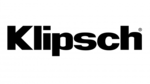
6 Április 2025

2 Április 2025

1 Április 2025

31 Március 2025

29 Március 2025

29 Március 2025

29 Március 2025

29 Március 2025

29 Március 2025