Használati útmutató StarIink Router Gen 3
Olvassa el alább 📖 a magyar nyelvű használati útmutatót StarIink Router Gen 3 (3 oldal) a router kategóriában. Ezt az útmutatót 11 ember találta hasznosnak és 2 felhasználó értékelte átlagosan 4.5 csillagra
Oldal 1/3

GEN 3 WIFI ROUTER
| GEN 3 ROUTER SETUP GUIDE (MESH)

1. Set up your main Gen 3 Router as shown in the install instructions and ensure you are online.
2. Place your second Gen 3 Router in the desired location and connect the power supply.
3. Plug in an ethernet cable into one of the additional ports on the back of the router.
You will need to remove the protective cover to access the ports.
4. Run the ethernet cable from the main router to your second Gen 3 Mesh node.
Connect to one of the main ethernet port on the left side of the router.
5. Repeat with additional nodes.
support.starlink.com
Wired Mesh Guide
GEN 3 ROUTER SETUP GUIDE (MESH)
• Mesh nodes work best when they’re placed no more than one to two rooms apart from each other.
• Make sure at least one of your routers is centrally located.
• Before you set up your Mesh nodes, use the WiFi Scanner on the Starlink App to analyze the signal strength of your existing Starlink
router to see where you may need more coverage. The mesh nodes will work best when placed in an area when the signal turns green.
• All mesh nodes should be paired directly to the main router for optimal performance. Chained mesh nodes have lower performance.
You can view how the Mesh nodes are connected to each other using the Starlink App. You may need to move the routers to achieve
direct connections between the Mesh router and the main router.
• More than 3 Mesh nodes can cause decreased mesh performance.
Mesh Placement Tips
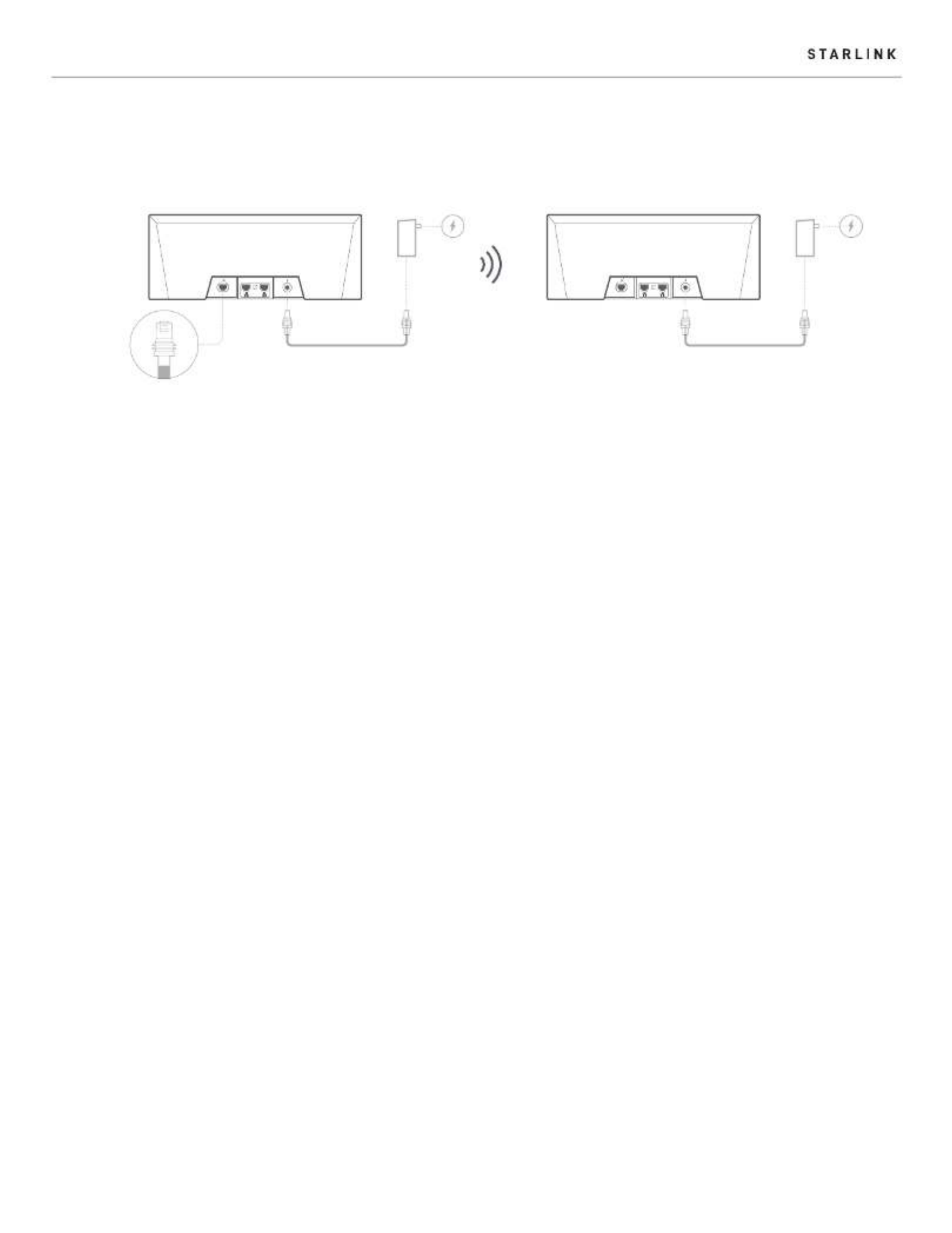
GEN 3 ROUTER SETUP GUIDE (MESH)
support.starlink.com
1. Ensure your Starlink Kit is set up and connected to the internet prior to adding your mesh nodes.
2. Find suitable install locations for your mesh nodes and plug them into power outlets.
3. Open the Starlink App.
4. Wait 1-2 minutes for a "New Mesh Node(s)" notification to appear in the app.
5. Tap "Pair" or "Pair All". The node(s) will begin connecting on the "Network" screen. Connection will take about 1-2 minutes.
6. Repeat with additional nodes.
Wireless Mesh Guide
Termékspecifikációk
| Márka: | StarIink |
| Kategória: | router |
| Modell: | Router Gen 3 |
Szüksége van segítségre?
Ha segítségre van szüksége StarIink Router Gen 3, tegyen fel kérdést alább, és más felhasználók válaszolnak Önnek
Útmutatók router StarIink

3 Január 2025

3 Január 2025
Útmutatók router
- router Samsung
- router Acer
- router Milwaukee
- router Bosch
- router AEG
- router StarTech.com
- router Einhell
- router Nokia
- router HP
- router Makita
- router BenQ
- router Apple
- router Ubiquiti Networks
- router Siemens
- router TP-Link
- router Medion
- router Motorola
- router Vimar
- router LogiLink
- router Alcatel
- router Roland
- router TCL
- router Digitus
- router Zebra
- router Xiaomi
- router TRENDnet
- router Mercusys
- router AVM
- router EZVIZ
- router Dell
- router Lancom
- router Strong
- router Gigabyte
- router Conceptronic
- router Thomson
- router Juniper
- router Kyocera
- router Hikvision
- router Keewifi
- router Vivanco
- router Netgear
- router Huawei
- router Asus
- router Vtech
- router Hama
- router Zoom
- router Renkforce
- router Synology
- router Draytek
- router Iogear
- router Güde
- router Hitachi
- router Mikrotik
- router Toolcraft
- router ZyXEL
- router SPL
- router Dahua Technology
- router Smart-AVI
- router Black & Decker
- router Devolo
- router Planet
- router Tenda
- router BT
- router Black Box
- router MSI
- router Gembird
- router Cisco
- router PowerPlus
- router ATen
- router Google
- router Metabo
- router Bea-fon
- router ZTE
- router Edimax
- router Vodafone
- router ModeCom
- router HiKOKI
- router Foscam
- router Milan
- router Manhattan
- router Kogan
- router Festool
- router EnGenius
- router Sigma
- router Western Digital
- router D-Link
- router Media-Tech
- router Blustream
- router Milesight
- router Moxa
- router Sagem
- router Razer
- router Trust
- router Porter-Cable
- router Konig
- router Alfa
- router MuxLab
- router DeWalt
- router AVMATRIX
- router IFM
- router A-NeuVideo
- router Atlona
- router Schneider
- router AJA
- router Lindy
- router Cudy
- router Barco
- router QNAP
- router NEC
- router Silverline
- router Cotech
- router Siig
- router Gefen
- router Kathrein
- router Avenview
- router Lantronix
- router Technicolor
- router FSR
- router Topcom
- router Holzmann
- router Arris
- router Anker
- router I-TEC
- router Keenetic
- router Linksys
- router Teltonika
- router Sitecom
- router Intelix
- router Comprehensive
- router Ocean Matrix
- router Digitalinx
- router Alfatron
- router Belkin
- router RGBlink
- router Kopul
- router KanexPro
- router Key Digital
- router Kramer
- router BZBGear
- router UPC
- router Allnet
- router Allied Telesis
- router Airlive
- router Proximus
- router Skil
- router Eminent
- router Nilox
- router Sonos
- router Patton
- router Techly
- router Totolink
- router KPN
- router Netis
- router Envivo
- router Buffalo
- router Nest
- router LevelOne
- router ICIDU
- router Clas Ohlson
- router AT&T
- router Sweex
- router Aruba
- router Phicomm
- router Kasda
- router Jung
- router Digi
- router Verizon
- router Billion
- router T-Mobile
- router RAVPower
- router Hawking Technologies
- router Nexxt
- router Beafon
- router Kraun
- router LTS
- router Zolid
- router Sagemcom
- router Telstra
- router Eero
- router Advantech
- router Mercku
- router Hercules
- router Xantech
- router Intellinet
- router Arcadyan
- router Digiconnect
- router Ubee
- router SMC
- router Tele 2
- router Peak
- router CradlePoint
- router Davolink
- router Sixnet
- router 7inova
- router AVPro Edge
- router F-Secure
- router Rosewill
- router Digicom
- router Sabrent
- router On Networks
- router PENTAGRAM
- router Leoxsys
- router Readynet
- router OneAccess
- router Accelerated
- router Nexaira
- router Hamlet
- router Approx
- router T-com
- router Amped Wireless
- router Cambium Networks
- router 3Com
- router WyreStorm
- router Ruckus Wireless
- router Dovado
- router Mach Power
- router EXSYS
- router NetComm
- router Comtrend
- router Premiertek
- router GL.iNet
- router Shinybow
- router Edgewater
- router Atlantis Land
- router Lumantek
- router Starlink
- router PulseAudio
- router Predator
- router Evolution
- router Luxul
- router Silentwind
- router Keezel
- router United Telecom
- router Wisetiger
Legújabb útmutatók router

9 Április 2025

9 Április 2025

9 Április 2025

31 Március 2025

30 Március 2025

30 Március 2025

30 Március 2025

30 Március 2025

30 Március 2025

23 Március 2025