Használati útmutató Medion LIFE P89069 (MD 86443)
Medion külső merevlemez LIFE P89069 (MD 86443)
Olvassa el alább 📖 a magyar nyelvű használati útmutatót Medion LIFE P89069 (MD 86443) (2 oldal) a külső merevlemez kategóriában. Ezt az útmutatót 20 ember találta hasznosnak és 8 felhasználó értékelte átlagosan 4.7 csillagra
Oldal 1/2
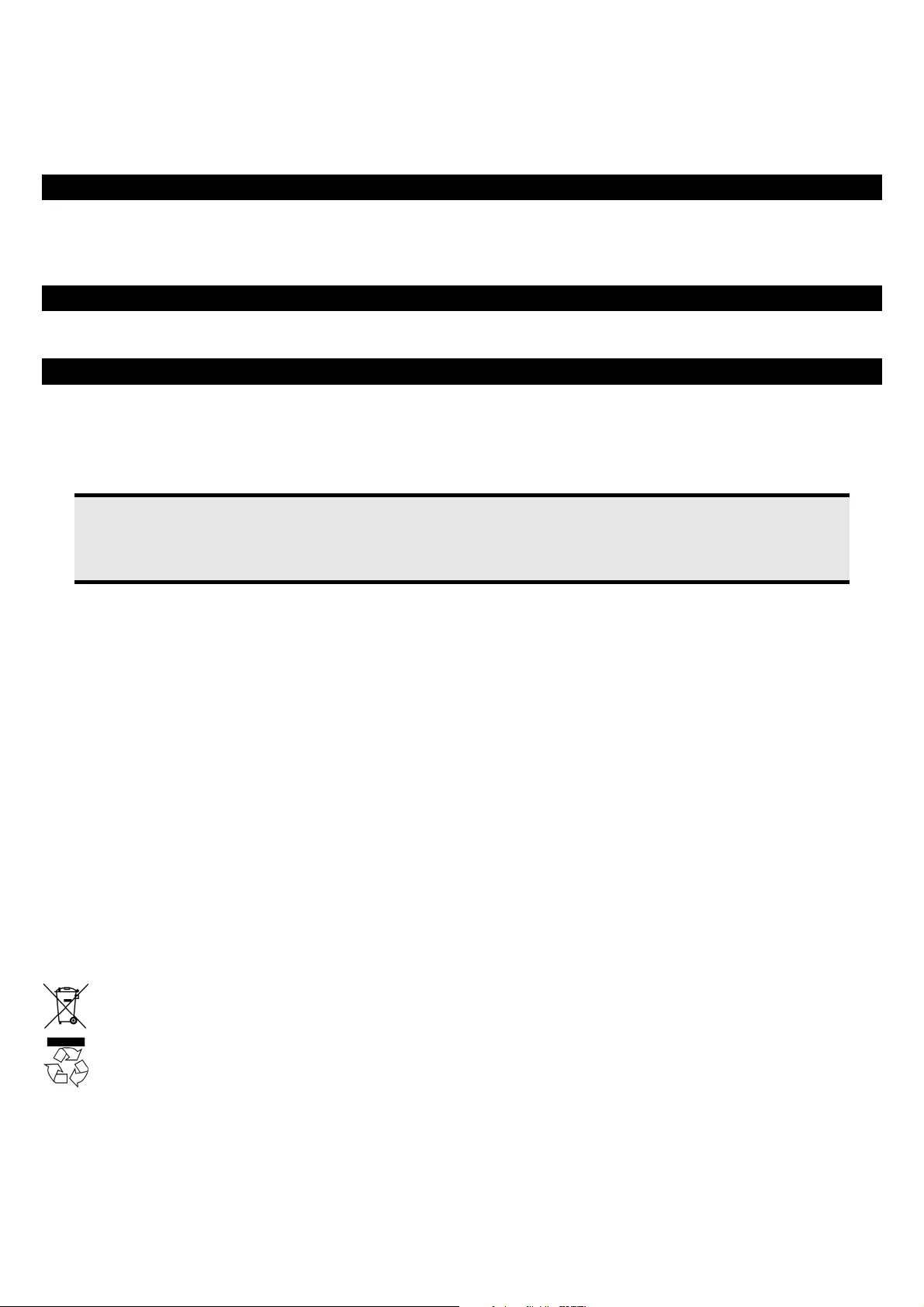
03/11 UK/ N. IRELAND HELPLINE 0871 3761020 (costs 7p/min from a BT landline, mobiles costs may be higher)
REP. IRELAND HELPLINE 1-800-992508 (free phone)
Quick Guide
8 GB USB Flash Drive P89069 (MD 86443)
Included with your USB Flash Drive
Please check that the contents listed below are supplied with your package. Your package should include the following components:
USB Flash Drive
Quick Guide
Warranty Card
System Requirements
Slot: USB port (USB 1.1/2.0)
Operating system: Microsoft® Windows®
7 / Vista® SP1 / XP SP3
Safety Instructions
Please read this chapter carefully and observe all listed notes. This ensures a reliable operation and long life expectancy of your
USB Flash Drive. Keep these instructions with your device at all times. In the event that you transfer ownership of this device, please
provide these instructions to the new owner. Please contact our Service Centre if you are experiencing technical problems with your
device.
Data Security
Note
Every time you update your data make back-up copies on an external storage medium. The supplier does not assume liabil-
ity for data loss or damage to data storage units, and no claims can be accepted for damages resulting from the loss of
data or consequential losses.
Operational Safety
Follow the operating instructions of your computer.
Keep the device away from humidity and avoidvibration, dust, heat, and direct sunlight, in order to prevent operational inter-
ference.
Never open the case. This would void all warranty claims and it could possibly cause the destruction of the unit.
Do not allow children to play with electrical devices without supervision. Children do not always recognize possible dangers.
Before operating the device after a transport, allow it to become acclimatized. High temperature and humidity deviations can
lead through condensation to moisture build up, which can cause an electrical short. Fasten down the plug cover before trans-
portation.
Electromagnetic Compatibility
While connecting the device, the guidelines for electromagnetic compatibility must be followed. Keep at least 1 meter distance
from high frequency and magnetic sources of interference (TV, loudspeakers, mobile phones, etc.), to avoid operation disrup-
tion and data loss.
Cleaning Instructions
Normally cleaning of this device is unnecessary.
Attention! This device does not contain parts that must be serviced or cleaned.
Make sure the USB Flash Drive does not become contaminated. Do not use solvents, corrosives, or spray cleansers.
If necessary, clean the casing with a moist cloth.
Recycling
Device
At the end of its life, the appliance must not be disposed of in household trash. Enquire about the options
for environmentally-friendly disposal
Packaging
To avoid damage during transport, the device is stored in packaging. Packaging is produced mostly from
materials which can be disposed of in an environmentally friendly manner and be professionally recycled.
Contact your local authority waste department for further information.
Termékspecifikációk
| Márka: | Medion |
| Kategória: | külső merevlemez |
| Modell: | LIFE P89069 (MD 86443) |
Szüksége van segítségre?
Ha segítségre van szüksége Medion LIFE P89069 (MD 86443), tegyen fel kérdést alább, és más felhasználók válaszolnak Önnek
Útmutatók külső merevlemez Medion

31 December 2025

27 Augusztus 2024

27 Augusztus 2024

27 Augusztus 2024

27 Augusztus 2024

27 Augusztus 2024

27 Augusztus 2024

27 Augusztus 2024

27 Augusztus 2024

13 Július 2024
Útmutatók külső merevlemez
Legújabb útmutatók külső merevlemez

30 Március 2025

4 Január 2025

3 Január 2025

3 Január 2025

1 Január 2025

1 Január 2025

1 Január 2025

1 Január 2025

31 December 2025

31 December 2025