Használati útmutató Medion LIFE E89119 (MD 89119)
Medion
külső merevlemez
LIFE E89119 (MD 89119)
Olvassa el alább 📖 a magyar nyelvű használati útmutatót Medion LIFE E89119 (MD 89119) (3 oldal) a külső merevlemez kategóriában. Ezt az útmutatót 25 ember találta hasznosnak és 13 felhasználó értékelte átlagosan 4.0 csillagra
Oldal 1/3
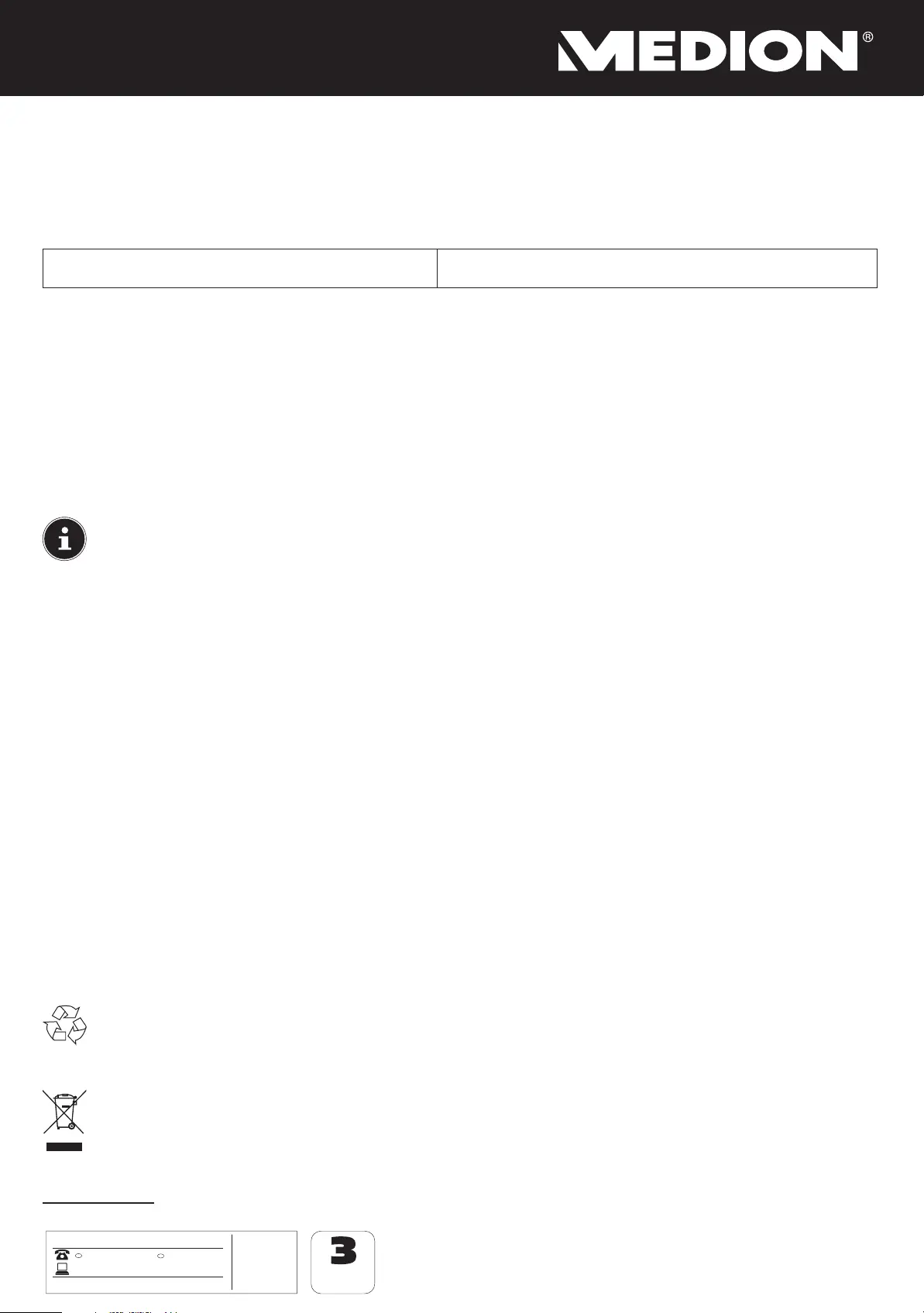
AFTER SALES SUPPORT
www.medion.co.uk
MODEL : MD 86811
t.FNPSZ$BSE
t+FXFM$BTF
t2VJDL(VJEF
t8BSSBOUZ$BSE
YEARS
WARRANTY
0871 37 61 020
(Costs 7p/min. landline,
mobile costs may be higher)
GB
1-800-992 508
(free phone)
IRE
Quick Guide
16 GB
1
SDHC memory card E89119 (MD 86811)
Package contents
Please check your purchase to ensure all items are included and contact us within 14 days of purchase if any components are missing.
The product you have purchased includes:
• 16 GB SDHC memory card
• Protective case
• Warranty card
• Quick guide
System requirements
• SDHC card slot • Microsoft Windows® XP SP3/Vista®SP1/Windows® 7
Safety instructions
Please read this section carefully and follow all instructions provided. This ensures reliable operation and a longer life for your SDHC
memory card. Always keep these operating instructions close to your computer, but store them safely so that you can pass them on to
a new owner should you sell the device.
If you have any problems with this memory card, please contact our authorised service partner.
Data backup
PLEASE NOTE!
Always back up your updated data to an external storage device (CD or DVD disc). We do not accept any liability for claims for
compensation arising from the loss of data or any consequential damages incurred.
Safety instructions
• To avoid malfunctions, keep the memory card away from moisture and avoid placing it in a dusty area, near sources of heat or in
direct sunlight.
• Children should be supervised to ensure they do not play with this memory card. Seek medical help immediately if the memory
card is accidentally swallowed.
• Insert the memory card as indicated by the icon on the slot. Never force the memory card into the slot. Never bend or twist the
memory card.
• After transport, wait until the memory card has reached ambient temperature before using it for the first time. Major fluctuations
in temperature or humidity can lead to condensation which could cause an electrical short-circuit. Store the memory card in the
protective case.
Electromagnetic compatibility
• You must comply with the European directives on electromagnetic compatibility (EMC) when making connections. Maintain a
distance of at least one metre from high-frequency and magnetic sources of interference (TV sets, loudspeakers, mobile phones,
etc.) in order to avoid malfunctions and data loss.
Cleaning
• The card does not generally need to be cleaned.
• Ensure that the card does not become dirty. Do not use solvents, corrosive or aerosol detergent to clean the card. If necessary, the
casing can be wiped down with a damp cloth.
Disposal
Packaging
Your card has been packaged to protect it against transportation damage. The packaging is made of environmentally friendly
material which can be recycled.
Device
At the end of its service life, the card should not be disposed of with the household rubbish. Please enquire about the options
for environmentally friendly disposal.
1 1 GB corresponds to 1 billion bytes. The actual available memory capacity can vary
10/12
86811 EN ALDI UK QSG RC1.indd 186811 EN ALDI UK QSG RC1.indd 1 24.08.2012 12:59:1624.08.2012 12:59:16
Termékspecifikációk
| Márka: | Medion |
| Kategória: | külső merevlemez |
| Modell: | LIFE E89119 (MD 89119) |
Szüksége van segítségre?
Ha segítségre van szüksége Medion LIFE E89119 (MD 89119), tegyen fel kérdést alább, és más felhasználók válaszolnak Önnek
Útmutatók külső merevlemez Medion

31 December 2025

27 Augusztus 2024

27 Augusztus 2024

27 Augusztus 2024

27 Augusztus 2024

27 Augusztus 2024

27 Augusztus 2024

27 Augusztus 2024

27 Augusztus 2024

13 Július 2024
Útmutatók külső merevlemez
- IoSafe
- Be Quiet!
- LaCie
- Fantec
- Manhattan
- Axagon
- Lindy
- Sonnet
- Lexar
- Sabrent
- Oyen Digital
- Kathrein
- Hamlet
- Freecom
- Inter-Tech
Legújabb útmutatók külső merevlemez

30 Március 2025

4 Január 2025

3 Január 2025

3 Január 2025

1 Január 2025

1 Január 2025

1 Január 2025

1 Január 2025

31 December 2025

31 December 2025