Használati útmutató Logitech Z-5500
Logitech
hi-fi rendszer
Z-5500
Olvassa el alább 📖 a magyar nyelvű használati útmutatót Logitech Z-5500 (4 oldal) a hi-fi rendszer kategóriában. Ezt az útmutatót 5 ember találta hasznosnak és 2 felhasználó értékelte átlagosan 4.5 csillagra
Oldal 1/4

1
2a
2b
2c
Installation Guide • Guide D'Installation • Guía De Instalación
English
To enable a PC to play 5.1 sound, there are several places where a "5.1" setting may need to be set:
1. In the Control Panel under "Sound".
2. In the software that was installed with your sound card*.
3. In the game software, software DVD player, or other media player*.
(*) For more details, see the manuals that came with your PC, soundcard, or other software.
Français Pour qu'un PC soit compatible avec le son 5.1, vous devez régler le paramètre "5.1" correspondant, à plusieurs endroits:
1. Dans le Panneau de configuration, sous Sons et périphériques audio.
2. Dans le logiciel installé avec votre carte son*.
3. Dans tout logiciel de jeu, logiciel pour lecteur DVD ou tout autre lecteur multimédia*.
(*) Pour plus d'informations, consultez la documentation livrée avec votre PC, carte son ou autre logiciel.
Español Para que un PC reproduzca sonido 5.1, se debe realizar una configuración "5.1" en varios lugares:
1. Dentro del Panel de control, en Sonido.
2. En el software que se instaló con la tarjeta de sonido*.
3. En el software de juegos, el software reproductor de DVD u otro reproductor de medios*.
(*) Si desea más detalles, consulte los manuales que se proporcionaron con el PC, la tarjeta de sonido u otro software.
Connecting Your Speakers See manual for more details.
Connexion Des Haut-Parleurs Consultez le manuel pour plus d'informations.
Conexión De Los Altavoces Consulte el manual si desea más detalles.
Auxiliary Input
Use this 3.5mm input for your portable music player, or other device with a 3.5mm jack.
Entrée Auxiliaire
Utilisez cette entrée 3,5 mm pour votre lecteur audio portable ou tout autre périphérique doté d'une prise 3,5 mm.
Entrada Auxiliar
Utilice esta entrada de 3,5 mm para el reproductor de música portátil u otro dispositivo con conector de 3,5 mm.
Important: Do not plug the subwoofer
into AC power until all connections
have been made.
Important: Only use the Z-5500 Digital
satellites with the Z-5500 Digital
subwoofer. The system is not designed
to be used with any other speakers.
Important: Do not use an extension
cable designed for computer
monitors to extend the control pod
cable. Computer monitor cables may
damage your Z-5500 Digital system.
Stereo 1-3 Mode
Connect up to 3 audio sources. Y-Adapters (sold separately) may be necessary.
Mode Stéréo 1-3
Connectez jusqu'à 3 sources audio. Des adaptateurs en Y (vendus séparément) peuvent s'avérer nécessaires.
Modo Estéreo 1-3
Conecte hasta tres fuentes de audio. Puede que se necesiten adaptadores en Y (se adquieren por separado).
6 Channel Direct Connection For 6 Channel PC soundcards.
Connexion Directe 6 Canaux Pour les cartes son PC 6 canaux.
Conexión Directa De Seis Sanales Para tarjetas de sonido de PC de seis canales.
RIGHT
FRONT
LEFT
FRONT
CENT ER
CHANNEL
LEFT
REAR
RIGHT
REAR
CONT ROL
CENT ER
FR ONT
REAR
CENT ER/
SUB
6 CH.
DIRECT
FR ONT
REAR
CENT ER/
SUB
STEREO
1-3
FRONT
STEREO 1 STEREO 3
STEREO 2
REAR
CENT ER/
SUB
COAX
OPT ICAL
6 CH.
DIRECT
STEREO
1-3
SWITCH
English
Important: Ne branchez pas le
subwoofer sur le secteur tant que
toutes les connexions n’ont pas été
effectuées.
Important: Utilisez les haut-parleurs
satellites Z-5500 Numérique
uniquement avec le subwoofer Z-5500
Numérique. Ce système n'est pas
conçu pour fonctionner avec d'autres
haut-parleurs.
Important: N'utilisez pas de rallonge
conçue pour les moniteurs
d'ordinateurs afin d'allonger le câble
du boîtier de commande. Ce type de
rallonge risque en effet
d'endommager votre système Z-5500
Numérique.
Français
Important: No conecte el subwoofer a
la alimentación CA hasta que haya
realizado todas las conexiones previas.
Important: Utilice los altavoces satélite
Z-5500 Digital sólo con el subwoofer
Z-5500 Digital. El sistema no se p1-ha
diseñado para usarse en conjunción
con otros altavoces.
Important: No utilice un cable de
extensión diseñado para monitores de
ordenador para alargar el cable de la
sección de control. Los cables de
monitores de ordenador pueden
dañar el sistema Z-5500 Digital.
Español
i
npu t ef f
ect s se tt i
ngs l ev e
l mut e
in pu t ef fe ct s se tt in gs le ve l mut e
in put ef fe cts se tt
ing s le v
el mut e
inp ut ef fe ct s se tt in gs le ve l mut e
in pu t ef fe ct s se t
tin g
s lev el m ut e


2d
2e
English
1. When your speakers and input(s) are connected, power up your speakers by turning on the main standby switch on the back of the subwoofer, then pushing the Standby/Ready
button on the Soundtouch™ Digital Control Center.
2. If the LCD is ON and the LED on the Control Pod is blue, your system has power.
3. Use the “Input” button on the Soundtouch™ Digital Control Center to toggle through the inputs and select the one you want to play from.
4. Make sure your selected input device is ON and ready to play.
5. Use the main knob or the remote control to adjust main, subwoofer, center, and surround volume levels.
6. For further instructions, refer to the user’s manual, or visit www.logitech.com.
Français
1. Une fois les entrées et les haut-parleurs branchés, mettez les haut-parleurs sous tension en plaçant le commutateur situé à l'arrière du subwoofer en position Marche, puis appuyez
sur le bouton Marche/Veille de la télécommande numérique Soundtouch™.
2. Si l'écran LCD est allumé et que le témoin lumineux du boîtier de commande est bleu, le système est sous tension.
3. Utilisez le bouton “Entrée” de la télécommande numérique Soundtouch™ pour faire défiler les entrées et sélectionner celle à partir de laquelle vous souhaitez écouter le son.
4. Vérifiez que le périphérique d'entrée sélectionné est activé et prêt à lire le son.
5. Utilisez le bouton principal ou la télécommande pour régler le volume général ainsi que celui du subwoofer, centre et surround.
6. Pour de plus amples informations, consultez le guide de l'utilisateur correspondant ou visitez le site Web www.logitech.com.
Español
1. Cuando estén conectados los altavoces y las entradas, encienda los altavoces mediante el conmutador principal en la parte trasera del subwoofer primero y luego mediante el botón
encendido/modo de espera en el centro de control digital Soundtouch™.
2. Si la pantalla LCD está encendida y el indicador luminoso está en azul, el sistema recibe alimentación.
3. Utilice el botón “Entrada” en el centro de control digital Soundtouch™ para alternar entre entradas y seleccionar la que desee utilizar para la reproducción.
4. Compruebe que el dispositivo de entrada seleccionado esté encendido y listo para la reproducción.
5. Utilice el control principal o el remoto para ajustar los niveles de volumen principal, del subwoofer, central y envolvente.
6. Si desea más instrucciones, consulte el manual del usuario o visite www.logitech.com.
Using Your Speakers
Utilisation Des Haut-Parleurs
Uso de Los Altavoces
English
To enable a DVD player to play 5.1 sound, there are several places where a "5.1" or "digital"
setting may need to be set:
1. Enable digital output on your DVD player*.
2. Enable Dolby® Digital 5.1 or DTS in the menu for the movie.
(*) For more details, see the manuals that came with your DVD player.
Français
Pour qu'un lecteur DVD soit compatible avec le son 5.1, vous devez régler le paramètre "5.1"
ou "Numérique" correspondant, à plusieurs endroits:
1. Activez la sortie numérique de votre console lecteur DVD*.
2. Activez l'option Dolby® Digital 5.1 ou DTS dans le menu du film.
(*) Pour plus d'informations, consultez la documentation livrée avec votre console ou votre lecteur DVD.
Español
Para que un reproductor de DVD reproduzca sonido 5.1, se debe realizar una configuración
"5.1" o "digital" en varios lugares:
1. Active la salida digital en el reproductor de DVD*.
2. Active "Dolby® Digital 5.1" o "DTS" en el menú para la película.
(*) Si desea más detalles, consulte los manuales que se proporcionaron con el reproductor de DVD.
Digital Coax Connection For DVD, CD Players and PC soundcards.
Connexion Coaxiale Numérique Pour lecteurs CD et DVD et cartes son PC.
Conexión Digital Coaxial Para reproductores de DVD y CD, y para tarjetas de sonido de PC.
English
To enable a game console or DVD player to play 5.1 sound, there are several
places where a "5.1" or "digital" setting may need to be set:
1. Enable digital output on your PlayStation ®2, Xbox™*, or DVD player (this is usually
done without a disc in the device).
2. Enable "Dolby® Digital 5.1"or "DTS" in the menu for the game or movie.
For more details, see the manuals that came with your console or DVD player.
(*) Note: For the Xbox™, you must use either the Xbox™ Advanced AV Pack or the Xbox™
High-Definition AV Pack (sold separately) to get an optical connection.
Français
Pour qu'une console de jeux vidéo ou qu'un lecteur DVD soit compatible avec
le son 5.1, vous devez régler le paramètre "5.1" ou "numérique" correspondant, à plusieurs
endroits:
1. Activez la sortie numérique de votre console PlayStation ®2 ou Xbox™*, ou de vot
re lecteur DVD (ceci s'effectue généralement sans qu'il soit nécessaire d'insérer
un disque dans le dispositif).
2. Activez l'option Dolby® Digital 5.1 ou DTS dans le menu du jeu ou du film.
Pour plus d'informations, consultez la documentation livrée avec votre console ou votre
lecteur DVD.
(*) Remarque: pour la console Xbox ™, vous devez utiliser le pack Xbox™ Advanced AV ou le
pack Xbox™ High-Definition AV (vendus séparément) pour obtenir une connexion optique.
Español
Para que una consola de juegos o un reproductor de DVD reproduzca sonido
5.1, se debe realizar una configuración "5.1" o "digital" en varios lugares:
1. Active la salida digital en el reproductor de DVD, consola PlayStation ®2 o Xbox™*
(normalmente se activa sin ningún disco en el dispositivo).
2. Active "Dolby® Digital 5.1" o "DTS" en el menú para el juego o la película.
Si desea más detalles, consulte los manuales que se proporcionaron con la consola o el
reproductor de DVD.
(*) Nota: en el caso de Xbox™, debe utilizar Xbox™ Advanced AV Pack o Xbox™ High-
Definition AV Pack (se adquieren por separado) para lograr una conexión óptica.
Digital Optical Connection For DVD & CD Players, Xbox™, PlayStation ®2 and PC Soundcards.
Connexion Optique Numérique Pour lecteurs CD et DVD, consoles Xbox™ et PlayStation ®2 et cartes son PC.
Conexión Digital Óptica Para reproductores de DVD y CD, Xbox™, PlayStation ®2 y tarjetas de sonido de PC.
OPT ICAL
COAX
1. LCD Screen
2. Effect
3. Input
4. Settings
5. Level
6. Mute
7. Volume
8. Standby / Power
English
1. Ecran LCD
2. Effet
3. Entrée
4. Paramètres
5. Niveau
6. Muet
7. Volume
8. Alimentation / Veille
Français
1. Pantalla LCD
2. Efecto
3. Entrada
4. Configuración
5. Nivel
6. Silenciar
7. Volumen
8. Encendido / Modo De Espera
Español
in pu t ef fe ct s se tt in gs leve l mu
te
inp ut ef fe c
ts se tti ng s lev el mut e
English
©2004 Logitech®. All rights reserved. Logitech®, the Logitech® logo, and other
Logitech® marks are owned by Logitech® and may be registered. All other
trademarks are the property of their respective owners. Logitech® assumes no
responsibility for any errors that may appear in this manual. Information
contained herein is subject to change without notice.
PlayStation® is a trademark of Sony Computer Entertainment Inc.
Xbox™ is a trademark of Microsoft Corporation.
Manufactured under license from Dolby® Laboratories. “Dolby®”, “Pro Logic”
and the double-D symbol are trademarks of Dolby® Laboratories. This product
contains one or more programs protected under International and U.S.
copyright laws as unpublished works. They are confidential and proprietary
property to Dolby® Laboratories. Their reproduction or disclosure, in whole or
in part, or the production of derivative works therefrom without the express
permission of Dolby® Laboratories is prohibited. Copyright 1992-1997 by
Dolby® Laboratories, Inc. All Rights Reserved.
“DTS®” and “DTS® 96/24” are trademarks of Digital Theatre Systems, Inc.
THX® and Lucasfilm THX® logo are trademarks of Lucasfilm LTD.
Français
© 2004 Logitech®. Tous droits réservés. Logitech®, le logo Logitech® et les
autres marques Logitech® sont la propriété exclusive de Logitech® et sont
susceptibles d’être des marques déposées. Toutes les autres marques sont
la propriété de leurs détenteurs respectifs. Logitech® décline toute
responsabilité en cas d’erreurs dans ce manuel. Les informations énoncées
dans le présent document peuvent faire l’objet de modifications sans avis
préalable.
PlayStation® est une marque déposée de Sony Computer Entertainment Inc.
Xbox™ est une marque de Microsoft Corporation.
Fabriqué sous licence par Dolby® Laboratories. “Dolby®”, “Pro Logic” et le
symbole double-D sont des marques de Dolby® Laboratories. Ce produit
contient un ou plusieurs programmes protégés par les lois américaines et
internationales sur le copyright comme œuvres non publiées. Ils sont
confidentiels et sont la propriété exclusive de Dolby® Laboratories. Leur
reproduction ou divulgation, totale ou partielle, ou la production d’œuvres
s’en inspirant sans l’autorisation expresse de Dolby® Laboratories est
interdite. Copyright 1992-1997 Dolby® Laboratories, Inc. Tous droits
réservés.
“DTS®” et “DTS® 96/24” sont des marques de Digital Theatre Systems, Inc.
THX® et le symbole Lucasfilm THX® sont des marques de Lucasfilm LTD.
Español
© 2004 Logitech®. Reservados todos los derechos. Logitech®, el logotipo de
Logitech® y las demás marcas de Logitech® pertenecen a Logitech® y
pueden estar registradas. Las demás marcas comerciales pertenecen a sus
respectivos propietarios. Logitech® no asume ninguna responsabilidad por
la presencia de posibles errores en el presente manual. La información aquí
contenida está sujeta a posibles cambios sin previo aviso.
PlayStation® es una marca registrada de Sony Computer Entertainment Inc.
Xbox™ es una marca comercial de Microsoft Corporation.
Fabricado bajo licencia de Dolby® Laboratories. “Dolby®”, “Pro Logic” y el
símbolo de la doble D son marcas comerciales de Dolby® Laboratories. Este
producto contiene uno o más programas protegidos por leyes de propiedad
intelectual internacionales y estadounidenses como trabajos no publicados.
Son confidenciales y propiedad de Dolby® Laboratories. Se prohíbe su
reproducción o divulgación, de forma total o parcial, así como la creación
de trabajos derivados de los mismos sin la autorización expresa de Dolby®
Laboratories. Copyright 1992-1997 Dolby® Laboratories, Inc. Reservados
todos los derechos.
“DTS®” y “DTS® 96/24” son marcas de Digital Theatre Systems, Inc.
THX® y el símbolo Lucasfilm THX® son marcas comerciales de Lucasfilm LTD.
1
2
3
4
5
6
7
8
Termékspecifikációk
| Márka: | Logitech |
| Kategória: | hi-fi rendszer |
| Modell: | Z-5500 |
Szüksége van segítségre?
Ha segítségre van szüksége Logitech Z-5500, tegyen fel kérdést alább, és más felhasználók válaszolnak Önnek
Útmutatók hi-fi rendszer Logitech

29 Július 2024

23 Július 2024

21 Július 2024

15 Július 2024

5 Július 2024
Útmutatók hi-fi rendszer
- hi-fi rendszer Samsung
- hi-fi rendszer Sony
- hi-fi rendszer Yamaha
- hi-fi rendszer Sharkoon
- hi-fi rendszer Nedis
- hi-fi rendszer LG
- hi-fi rendszer Grundig
- hi-fi rendszer Marantz
- hi-fi rendszer Philips
- hi-fi rendszer Pioneer
- hi-fi rendszer Kärcher
- hi-fi rendszer Olympus
- hi-fi rendszer Oregon Scientific
- hi-fi rendszer SilverCrest
- hi-fi rendszer Garmin
- hi-fi rendszer RCF
- hi-fi rendszer Panasonic
- hi-fi rendszer JVC
- hi-fi rendszer AEG
- hi-fi rendszer Sharp
- hi-fi rendszer Harman Kardon
- hi-fi rendszer Nokia
- hi-fi rendszer Sven
- hi-fi rendszer Oppo
- hi-fi rendszer Hyundai
- hi-fi rendszer Saramonic
- hi-fi rendszer Medion
- hi-fi rendszer Onkyo
- hi-fi rendszer Motorola
- hi-fi rendszer Geemarc
- hi-fi rendszer Vimar
- hi-fi rendszer Technics
- hi-fi rendszer Roland
- hi-fi rendszer JBL
- hi-fi rendszer Camry
- hi-fi rendszer DAP-Audio
- hi-fi rendszer GoGen
- hi-fi rendszer Boss
- hi-fi rendszer Crestron
- hi-fi rendszer Cyrus
- hi-fi rendszer Tripp Lite
- hi-fi rendszer Vivax
- hi-fi rendszer Thomson
- hi-fi rendszer Klipsch
- hi-fi rendszer Technaxx
- hi-fi rendszer Aiwa
- hi-fi rendszer Speco Technologies
- hi-fi rendszer Kenwood
- hi-fi rendszer Rega
- hi-fi rendszer Duronic
- hi-fi rendszer Netgear
- hi-fi rendszer Huawei
- hi-fi rendszer Asus
- hi-fi rendszer Jabra
- hi-fi rendszer Vtech
- hi-fi rendszer Clatronic
- hi-fi rendszer Arturia
- hi-fi rendszer Hama
- hi-fi rendszer PEAQ
- hi-fi rendszer ELAC
- hi-fi rendszer Zoom
- hi-fi rendszer Korg
- hi-fi rendszer Sencor
- hi-fi rendszer GPX
- hi-fi rendszer Focusrite
- hi-fi rendszer Polsen
- hi-fi rendszer Bose
- hi-fi rendszer M-Audio
- hi-fi rendszer AOC
- hi-fi rendszer Lowrance
- hi-fi rendszer Hitachi
- hi-fi rendszer BeamZ
- hi-fi rendszer Continental Edison
- hi-fi rendszer Telefunken
- hi-fi rendszer Nevir
- hi-fi rendszer Sennheiser
- hi-fi rendszer Cambridge
- hi-fi rendszer Monster
- hi-fi rendszer Alpine
- hi-fi rendszer Acoustic Solutions
- hi-fi rendszer Roadstar
- hi-fi rendszer Kiloview
- hi-fi rendszer Omnitronic
- hi-fi rendszer SPL
- hi-fi rendszer Pro-Ject
- hi-fi rendszer TOA
- hi-fi rendszer SVS
- hi-fi rendszer Cobra
- hi-fi rendszer Nextbase
- hi-fi rendszer Scosche
- hi-fi rendszer Crunch
- hi-fi rendszer Sonoro
- hi-fi rendszer Denver
- hi-fi rendszer Dynaudio
- hi-fi rendszer Smart-AVI
- hi-fi rendszer Bush
- hi-fi rendszer Power Dynamics
- hi-fi rendszer Trevi
- hi-fi rendszer Memphis Audio
- hi-fi rendszer Elta
- hi-fi rendszer Audio-Technica
- hi-fi rendszer NGS
- hi-fi rendszer Konig & Meyer
- hi-fi rendszer Daewoo
- hi-fi rendszer Lenoxx
- hi-fi rendszer Dali
- hi-fi rendszer Gembird
- hi-fi rendszer Denon
- hi-fi rendszer ATen
- hi-fi rendszer Muse
- hi-fi rendszer Energy Sistem
- hi-fi rendszer Native Instruments
- hi-fi rendszer OK
- hi-fi rendszer Honor
- hi-fi rendszer Electro-Voice
- hi-fi rendszer JL Audio
- hi-fi rendszer SPC
- hi-fi rendszer Sanus
- hi-fi rendszer Auna
- hi-fi rendszer Mac Audio
- hi-fi rendszer Behringer
- hi-fi rendszer TriStar
- hi-fi rendszer Loewe
- hi-fi rendszer Chord
- hi-fi rendszer Lotronic
- hi-fi rendszer Terratec
- hi-fi rendszer DreamGEAR
- hi-fi rendszer Electro Harmonix
- hi-fi rendszer Shure
- hi-fi rendszer PreSonus
- hi-fi rendszer Steelseries
- hi-fi rendszer Manhattan
- hi-fi rendszer Tannoy
- hi-fi rendszer Plantronics
- hi-fi rendszer Peavey
- hi-fi rendszer Marshall
- hi-fi rendszer Velleman
- hi-fi rendszer Universal Audio
- hi-fi rendszer Morel
- hi-fi rendszer Russound
- hi-fi rendszer Teac
- hi-fi rendszer Clarion
- hi-fi rendszer Scott
- hi-fi rendszer TC Helicon
- hi-fi rendszer Røde
- hi-fi rendszer Monacor
- hi-fi rendszer MXL
- hi-fi rendszer Anthem
- hi-fi rendszer IK Multimedia
- hi-fi rendszer McIntosh
- hi-fi rendszer Sony Ericsson
- hi-fi rendszer ION
- hi-fi rendszer LD Systems
- hi-fi rendszer Jamo
- hi-fi rendszer Blaupunkt
- hi-fi rendszer NAD
- hi-fi rendszer Sagem
- hi-fi rendszer Razer
- hi-fi rendszer Samson
- hi-fi rendszer Logik
- hi-fi rendszer Mackie
- hi-fi rendszer Vonyx
- hi-fi rendszer Alto
- hi-fi rendszer Infinity
- hi-fi rendszer Walrus Audio
- hi-fi rendszer Magnat
- hi-fi rendszer Bang & Olufsen
- hi-fi rendszer AKAI
- hi-fi rendszer Konig
- hi-fi rendszer Marmitek
- hi-fi rendszer TechniSat
- hi-fi rendszer Fenton
- hi-fi rendszer Jensen
- hi-fi rendszer Pyle
- hi-fi rendszer Audioengine
- hi-fi rendszer Rolls
- hi-fi rendszer Salora
- hi-fi rendszer Musical Fidelity
- hi-fi rendszer DataVideo
- hi-fi rendszer Lenco
- hi-fi rendszer Atlona
- hi-fi rendszer Watson
- hi-fi rendszer Schneider
- hi-fi rendszer Audizio
- hi-fi rendszer Brandson
- hi-fi rendszer ECG
- hi-fi rendszer NACON
- hi-fi rendszer Victrola
- hi-fi rendszer Best Buy
- hi-fi rendszer Fender
- hi-fi rendszer Majority
- hi-fi rendszer Rotel
- hi-fi rendszer Bowers & Wilkins
- hi-fi rendszer Franklin
- hi-fi rendszer KEF
- hi-fi rendszer NEC
- hi-fi rendszer Audiolab
- hi-fi rendszer Atlas Sound
- hi-fi rendszer AKG
- hi-fi rendszer AudioControl
- hi-fi rendszer Soundmaster
- hi-fi rendszer Monitor Audio
- hi-fi rendszer Steinberg
- hi-fi rendszer Technical Pro
- hi-fi rendszer Siig
- hi-fi rendszer Rockford Fosgate
- hi-fi rendszer Krüger&Matz
- hi-fi rendszer Dual
- hi-fi rendszer Cardo
- hi-fi rendszer Canton
- hi-fi rendszer WAGAN
- hi-fi rendszer RCA
- hi-fi rendszer Vocopro
- hi-fi rendszer Imperial
- hi-fi rendszer Kicker
- hi-fi rendszer Creative
- hi-fi rendszer DBX
- hi-fi rendszer Sangean
- hi-fi rendszer Topcom
- hi-fi rendszer PowerBass
- hi-fi rendszer Focal
- hi-fi rendszer MB Quart
- hi-fi rendszer IFi Audio
- hi-fi rendszer OneConcept
- hi-fi rendszer ILive
- hi-fi rendszer Auvi
- hi-fi rendszer Tascam
- hi-fi rendszer Homedics
- hi-fi rendszer Arcam
- hi-fi rendszer FiiO
- hi-fi rendszer House Of Marley
- hi-fi rendszer Sound Devices
- hi-fi rendszer Geneva
- hi-fi rendszer Majestic
- hi-fi rendszer Reflexion
- hi-fi rendszer Teufel
- hi-fi rendszer Crosley
- hi-fi rendszer DPA
- hi-fi rendszer REVO
- hi-fi rendszer Advance Acoustic
- hi-fi rendszer MoFi
- hi-fi rendszer CSL
- hi-fi rendszer BSS Audio
- hi-fi rendszer HK Audio
- hi-fi rendszer SWIT
- hi-fi rendszer RGBlink
- hi-fi rendszer KanexPro
- hi-fi rendszer Key Digital
- hi-fi rendszer Glide Gear
- hi-fi rendszer Hosa
- hi-fi rendszer Kramer
- hi-fi rendszer ART
- hi-fi rendszer Music Hall
- hi-fi rendszer Ade
- hi-fi rendszer Altec Lansing
- hi-fi rendszer American Audio
- hi-fi rendszer Audison
- hi-fi rendszer Caliber
- hi-fi rendszer Exibel
- hi-fi rendszer Gemini
- hi-fi rendszer Vision
- hi-fi rendszer Sonos
- hi-fi rendszer Brigmton
- hi-fi rendszer Sunstech
- hi-fi rendszer Sonance
- hi-fi rendszer Swissvoice
- hi-fi rendszer Marquant
- hi-fi rendszer AudioAffairs
- hi-fi rendszer Magnum
- hi-fi rendszer Steren
- hi-fi rendszer Polk
- hi-fi rendszer Audiosonic
- hi-fi rendszer Coby
- hi-fi rendszer Envivo
- hi-fi rendszer Galaxy Audio
- hi-fi rendszer Bigben Interactive
- hi-fi rendszer Pure
- hi-fi rendszer Apogee
- hi-fi rendszer Pyle Pro
- hi-fi rendszer Autotek
- hi-fi rendszer Bigben
- hi-fi rendszer Massive
- hi-fi rendszer IDance
- hi-fi rendszer Laser
- hi-fi rendszer Alba
- hi-fi rendszer Naxa
- hi-fi rendszer QTX
- hi-fi rendszer Boston Acoustics
- hi-fi rendszer Mpman
- hi-fi rendszer Vizio
- hi-fi rendszer Nikkei
- hi-fi rendszer Ematic
- hi-fi rendszer ESI
- hi-fi rendszer Anchor Audio
- hi-fi rendszer Audio Pro
- hi-fi rendszer Superior
- hi-fi rendszer Kunft
- hi-fi rendszer Quantis
- hi-fi rendszer Bluesound
- hi-fi rendszer Irradio
- hi-fi rendszer Karcher Audio
- hi-fi rendszer Cmx
- hi-fi rendszer Revox
- hi-fi rendszer Comica
- hi-fi rendszer Audient
- hi-fi rendszer Paradigm
- hi-fi rendszer Bluetrek
- hi-fi rendszer Starkey
- hi-fi rendszer PAC
- hi-fi rendszer Skytec
- hi-fi rendszer Luxman
- hi-fi rendszer Stereoboomm
- hi-fi rendszer Tivoli Audio
- hi-fi rendszer Senal
- hi-fi rendszer Wolfgang
- hi-fi rendszer Numan
- hi-fi rendszer Iluv
- hi-fi rendszer Ibiza Sound
- hi-fi rendszer Nxg
- hi-fi rendszer Lynx
- hi-fi rendszer Solid State Logic
- hi-fi rendszer HiFi ROSE
- hi-fi rendszer OSD Audio
- hi-fi rendszer Andover
- hi-fi rendszer Mark Levinson
- hi-fi rendszer Auto-T
- hi-fi rendszer RME
- hi-fi rendszer Soundstream
- hi-fi rendszer Xoro
- hi-fi rendszer Adastra
- hi-fi rendszer Block
- hi-fi rendszer Avante
- hi-fi rendszer Shokz
- hi-fi rendszer JB Systems
- hi-fi rendszer Orbitsound
- hi-fi rendszer HUMANTECHNIK
- hi-fi rendszer Hercules
- hi-fi rendszer Primare
- hi-fi rendszer Sonifex
- hi-fi rendszer Griffin
- hi-fi rendszer Xantech
- hi-fi rendszer Ferguson
- hi-fi rendszer Eissound
- hi-fi rendszer Extron
- hi-fi rendszer ClearOne
- hi-fi rendszer Ebode
- hi-fi rendszer Werma
- hi-fi rendszer Motu
- hi-fi rendszer Devialet
- hi-fi rendszer Mission
- hi-fi rendszer Teradek
- hi-fi rendszer TCM
- hi-fi rendszer Crown
- hi-fi rendszer Zvox
- hi-fi rendszer Antelope Audio
- hi-fi rendszer CE Labs
- hi-fi rendszer Z CAM
- hi-fi rendszer Avid
- hi-fi rendszer Icon
- hi-fi rendszer Mtx Audio
- hi-fi rendszer General Electric
- hi-fi rendszer Aquatic AV
- hi-fi rendszer Parasound
- hi-fi rendszer Promate
- hi-fi rendszer SoundCast
- hi-fi rendszer Hollyland
- hi-fi rendszer Boytone
- hi-fi rendszer Astell&Kern
- hi-fi rendszer TV One
- hi-fi rendszer Maretron
- hi-fi rendszer Xact
- hi-fi rendszer Ruark Audio
- hi-fi rendszer Magnavox
- hi-fi rendszer Esoteric
- hi-fi rendszer ANT
- hi-fi rendszer Leviton
- hi-fi rendszer Rane
- hi-fi rendszer ESX
- hi-fi rendszer NUVO
- hi-fi rendszer JK Audio
- hi-fi rendszer Lexicon
- hi-fi rendszer Fluance
- hi-fi rendszer Altra
- hi-fi rendszer On-Q
- hi-fi rendszer Vantage Point
- hi-fi rendszer Planet Audio
- hi-fi rendszer Fluid
- hi-fi rendszer IFi
- hi-fi rendszer Goodis
- hi-fi rendszer E-bench
- hi-fi rendszer Roon
- hi-fi rendszer Voco
- hi-fi rendszer Linear
- hi-fi rendszer SSV Works
- hi-fi rendszer DAP
- hi-fi rendszer Vankyo
- hi-fi rendszer Glorious
- hi-fi rendszer CAD Audio
- hi-fi rendszer The Box
- hi-fi rendszer AmpliVox
- hi-fi rendszer Audiofrog
- hi-fi rendszer WyreStorm
- hi-fi rendszer Accsoon
- hi-fi rendszer Juke Audio
- hi-fi rendszer Meridian
- hi-fi rendszer DiGiGrid
- hi-fi rendszer CLXmusic
- hi-fi rendszer Nuheara
- hi-fi rendszer Metric Halo
- hi-fi rendszer Universal Remote Control
- hi-fi rendszer Prism Sound
- hi-fi rendszer Antelope
- hi-fi rendszer Switchcraft
- hi-fi rendszer Digigram
- hi-fi rendszer Defender
- hi-fi rendszer Titanwolf
- hi-fi rendszer Liam&Daan
- hi-fi rendszer Aplic
- hi-fi rendszer Crystal Video
- hi-fi rendszer Atoll
- hi-fi rendszer Bennett & Ross
- hi-fi rendszer INKEE
- hi-fi rendszer Vaxis
Legújabb útmutatók hi-fi rendszer

9 Április 2025
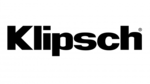
6 Április 2025

2 Április 2025

1 Április 2025

31 Március 2025

29 Március 2025

29 Március 2025

29 Március 2025

29 Március 2025

29 Március 2025