Használati útmutató Hama AC600
Hama
hálózati kártya/adapter
AC600
Olvassa el alább 📖 a magyar nyelvű használati útmutatót Hama AC600 (14 oldal) a hálózati kártya/adapter kategóriában. Ezt az útmutatót 4 ember találta hasznosnak és 2 felhasználó értékelte átlagosan 4.5 csillagra
Oldal 1/14

F
D
GB
I
Operating Instructions
Bedienungsanleitung
Mode mploid‘e
Istruzioni per l‘uso
”Nano“WLAN USB ick 600 MbpsSt
00
05 0533
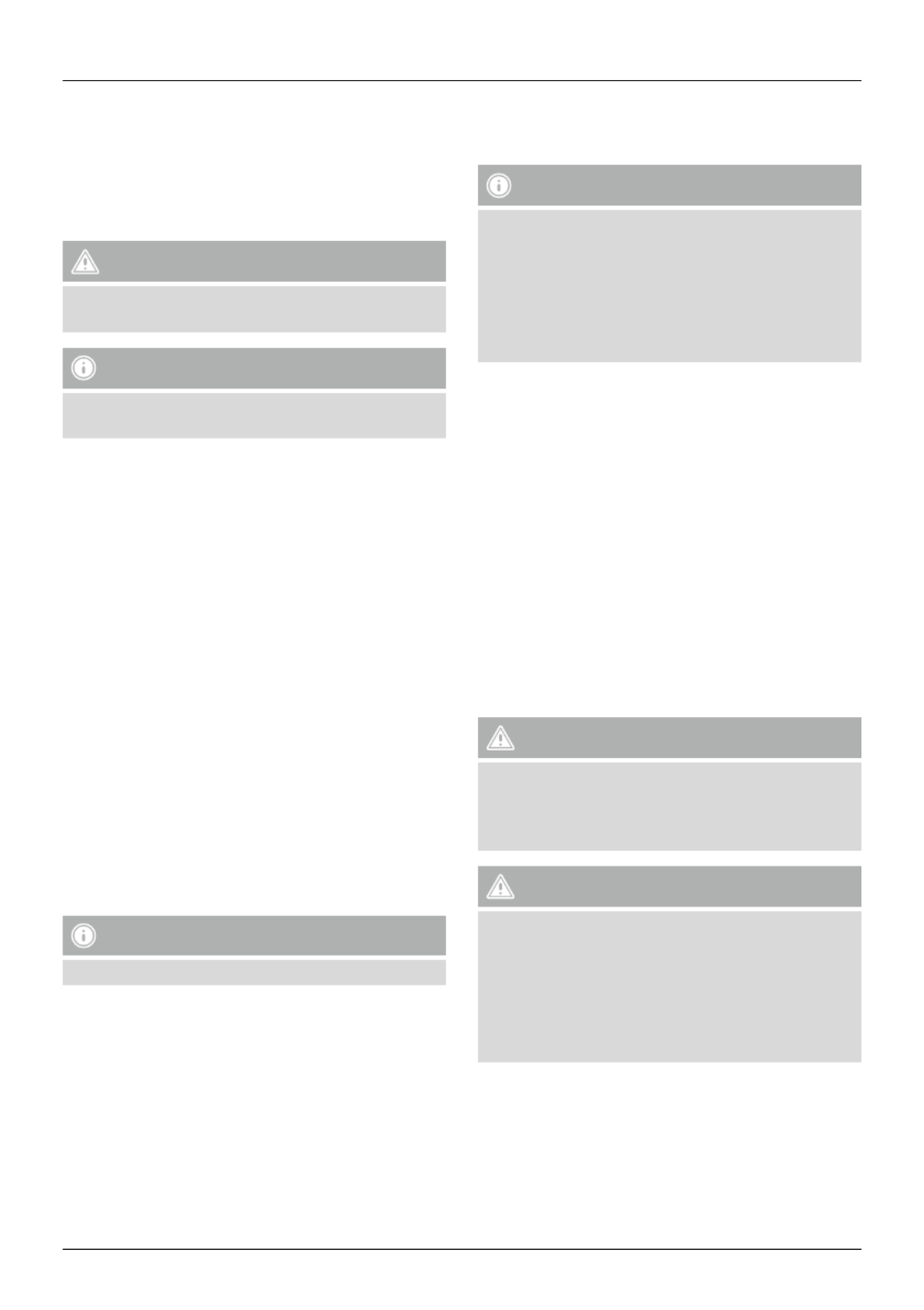
6
G Operating instruction
Thank you for choosing a Hama product.
Take your time and ad the following instructions andre
information completely. Please keep these instructions in a
safe place for future ference. If you sell the device, pleasere
pass these operating instructions on to the new owner.
1. Explanation of Warning Symbols and Notes
Warning
This symbol is used to indicate safety instructions or to
draw your attention to specic hazards and risks.
Note
This symbol is used to indicate additional information or
important notes.
2. Package contents
•1 x WLAN USB stick
•1 set of operating instructions
3. Safety Notes
•The product is intended for private, non-commercial use
only.
•Protect the product from dirt, moisture and overheating, and
only use it in a dry environment.
•Do not open the device or continue to operate it if it
becomes damaged.
•Keep this product, as all electrical products, out of the achre
of children!
•Use the product for its intended purpose only.
•Since the battery is integrated and cannot be moved, youre
will need to dispose of the product as a whole. Do this in
compliance with the legal quirements.re
•Do not modify the product in any way. Doing so voids the
warranty.
4. System requirements
•One available USB port on the computer.
Note
A USB 2.0 port is commended.re
•A computer with one of the following operating systems
installed: Windows 10/8.1/8/7
•Ac rocess to a wireless network (WLAN), e.g. via uters,
(mobile) hotspots, etc.
5. Startup and operation
To install the WLAN USB stick on your computer, you must
perform the following steps in the given order:
Note
Before you begin with the installation, please observe the
following points:
•Use a USB 2.0 port for optimum device performance.
•Save your data in all applications that are open and close
all application programs that are running.
•If another version of the driver is already installed on the
computer, uninstall it before installing the new one.
5.1. Installation with Windows 7
With Windows 7, the driver must be installed manually. uYo
will nd the appropriate driver at www.hama.com
•Enter your product’s item number into the search eld and
start the search.
•On the item’s product page, you will nd the appropriate
driver under Downloads.
5.2. Installation with Windows 8.x / 10
• Switch on your computer and boot the system.
• Insert the WLAN USB stick into an unused USB port on your
computer.
• You do not have to install drivers; the computer will
automatically cognise the WLAN USB stick.re
• If necessary, follow the instructions for your operating
system.
Warning
Do not use force to insert the WLAN USB stick into the
socket. Doing so could damage your computer’s USB port.
•Check whether the USB connector must be inserted the
other way und.ro
Warning
Possible data loss when writing to a network drive.
If the WLAN USB stick is moved during a data transfer,re
data may be lost when writing data to the network drive.
•Close all open programs to ensure that all application
data has been saved.
•Shut down the computer properly before unplugging the
USB WLAN stick.

7
5.3. Supported encryption types
The WLAN USB stick supports the following encryption
processes for preventing unauthorised access to your wireless
network:
•WPA
•WPA2
•WEP (64/ 128 bit)
Note
•WPA and WPA2 (Wi-Fi Protected cess) are the currentAc
standards for encryption of wireless networks and the
data transmitted. Only users who know the set key can
access the wireless network.
•WEP (Wired Equivalent Privacy) is an older encryption
process and is quired whenever a user in the wirelessre
network does not support the newer WPA/WPA2
encryption process.
•We recommend using the WPA or WPA2 encryption
process whenever possible.
5.4. Network configuration
(after successful installation)
Once you have successfully installed the WLAN USB stick on
your computer and inserted it, you can establish a connection
between a wireless network and your computer.
The WLAN USB stick allows both infrastructure mode and
ad-hoc mode.
Infrastructure mode
Wireless connection of one or more computers and other
network users to an access point is called infrastructure mode.
Ac rocess points such as WLAN uters allow functions such as
accessing the Internet or a wired network.
Network configuration via WPS
Note - WPS
•If your access point supports WPS (Wi-Fi Protected
Setup), this standard can simplify conguration of your
wireless network.
•Please fer to the instructions in the operating manualre
of your terminal device.
•WPS can only be used in combination with the WPA/
WPA2 encryption processes (WEP is not supported).
•Press the WPS button at the access point (button may have
a different name) to activate the WPS function at the access
point and on the computer with the inserted WLAN USB
stick.
•The available network is automatically selected in this
process and the security data is transferred.
•You may be prompted to enter a security/network key,
password, etc.
•If necessary, follow the instructions for your operating
system.
Manual network configuration
•Select an available network.
•You may be prompted to enter a security/network key,
password, etc.
•After you have entered it correctly, the connection is
established.
•If no networks have been set up/are available, congure the
appropriate network using the settings and congurations in
the operating system you use.
Note - Conguration
•Note the information in the operating instructions for
your terminal device and operating system.
•If necessary, follow the instructions for your operating
system.
•The function LED integrated into the device ashes when
the network is accessed.
6. Care and Maintenance
• Only clean this product with a slightly damp, lint-free cloth
and do not use aggressive cleaning agents.
• Make sure that water does not get into the product.
7. Warranty Disclaimer
Hama GmbH & Co. assumes no liability and provides noKG
warranty for damage sulting from improper installation/re
mounting, improper use of the product or from failure to
observe the operating instructions and/or safety notes.
Termékspecifikációk
| Márka: | Hama |
| Kategória: | hálózati kártya/adapter |
| Modell: | AC600 |
Szüksége van segítségre?
Ha segítségre van szüksége Hama AC600, tegyen fel kérdést alább, és más felhasználók válaszolnak Önnek
Útmutatók hálózati kártya/adapter Hama

9 December 2024

15 Szeptember 2024

30 Július 2024

21 Július 2024

21 Július 2024

20 Július 2024

16 Július 2024

9 Július 2024

4 Július 2024
Útmutatók hálózati kártya/adapter
- hálózati kártya/adapter Sony
- hálózati kártya/adapter Yamaha
- hálózati kártya/adapter Microchip
- hálózati kártya/adapter Sharkoon
- hálózati kártya/adapter Nedis
- hálózati kártya/adapter Philips
- hálózati kártya/adapter Pioneer
- hálózati kártya/adapter Canon
- hálózati kártya/adapter StarTech.com
- hálózati kártya/adapter Lenovo
- hálózati kártya/adapter Evolveo
- hálózati kártya/adapter Toshiba
- hálózati kártya/adapter Ubiquiti Networks
- hálózati kártya/adapter TP-Link
- hálózati kártya/adapter LogiLink
- hálózati kártya/adapter Alcatel
- hálózati kártya/adapter Rocstor
- hálózati kártya/adapter Digitus
- hálózati kártya/adapter TRENDnet
- hálózati kártya/adapter Mercusys
- hálózati kártya/adapter AVM
- hálózati kártya/adapter Martin Logan
- hálózati kártya/adapter Crestron
- hálózati kártya/adapter Lancom
- hálózati kártya/adapter Strong
- hálózati kártya/adapter Gigaset
- hálózati kártya/adapter Gigabyte
- hálózati kártya/adapter Tripp Lite
- hálózati kártya/adapter Conceptronic
- hálózati kártya/adapter Klipsch
- hálózati kártya/adapter Kenwood
- hálózati kártya/adapter Vivanco
- hálózati kártya/adapter Netgear
- hálózati kártya/adapter Microsoft
- hálózati kártya/adapter Asus
- hálózati kártya/adapter ELAC
- hálózati kártya/adapter Renkforce
- hálózati kártya/adapter Draytek
- hálózati kártya/adapter Supermicro
- hálózati kártya/adapter Thrustmaster
- hálózati kártya/adapter Iogear
- hálózati kártya/adapter Mikrotik
- hálózati kártya/adapter Sennheiser
- hálózati kártya/adapter ZyXEL
- hálózati kártya/adapter Dahua Technology
- hálózati kártya/adapter Viewsonic
- hálózati kártya/adapter SVS
- hálózati kártya/adapter Devolo
- hálózati kártya/adapter Planet
- hálózati kártya/adapter Ewent
- hálózati kártya/adapter Ernitec
- hálózati kártya/adapter Tenda
- hálózati kártya/adapter Black Box
- hálózati kártya/adapter Aluratek
- hálózati kártya/adapter MSI
- hálózati kártya/adapter Antec
- hálózati kártya/adapter Gembird
- hálózati kártya/adapter Cisco
- hálózati kártya/adapter ATen
- hálózati kártya/adapter Speed-Link
- hálózati kártya/adapter Akasa
- hálózati kártya/adapter Suunto
- hálózati kártya/adapter Edimax
- hálózati kártya/adapter APC
- hálózati kártya/adapter SEH
- hálózati kártya/adapter Manhattan
- hálózati kártya/adapter Alecto
- hálózati kártya/adapter EnGenius
- hálózati kártya/adapter Sigma
- hálózati kártya/adapter Velleman
- hálózati kártya/adapter Russound
- hálózati kártya/adapter D-Link
- hálózati kártya/adapter Media-Tech
- hálózati kártya/adapter EQ-3
- hálózati kártya/adapter IDIS
- hálózati kártya/adapter Yealink
- hálózati kártya/adapter Moxa
- hálózati kártya/adapter Abus
- hálózati kártya/adapter Vivotek
- hálózati kártya/adapter Trust
- hálózati kártya/adapter Iiyama
- hálózati kártya/adapter Konig
- hálózati kártya/adapter Marmitek
- hálózati kártya/adapter Emerson
- hálózati kártya/adapter Lindy
- hálózati kártya/adapter Cudy
- hálózati kártya/adapter Arctic Cooling
- hálózati kártya/adapter QNAP
- hálózati kártya/adapter NEC
- hálózati kártya/adapter Audac
- hálózati kártya/adapter Siig
- hálózati kártya/adapter Elo
- hálózati kártya/adapter Eaton
- hálózati kártya/adapter Kathrein
- hálózati kártya/adapter AViPAS
- hálózati kártya/adapter Axis
- hálózati kártya/adapter Altronix
- hálózati kártya/adapter EverFocus
- hálózati kártya/adapter Topcom
- hálózati kártya/adapter Ipevo
- hálózati kártya/adapter Anker
- hálózati kártya/adapter I-TEC
- hálózati kártya/adapter Hughes & Kettner
- hálózati kártya/adapter Vivolink
- hálózati kártya/adapter Tascam
- hálózati kártya/adapter Linksys
- hálózati kártya/adapter Sitecom
- hálózati kártya/adapter Savio
- hálózati kártya/adapter Teufel
- hálózati kártya/adapter Ugreen
- hálózati kártya/adapter InLine
- hálózati kártya/adapter Lava
- hálózati kártya/adapter Belkin
- hálózati kártya/adapter Xcellon
- hálózati kártya/adapter Kramer
- hálózati kártya/adapter Allnet
- hálózati kártya/adapter Allied Telesis
- hálózati kártya/adapter Airlive
- hálózati kártya/adapter Icy Box
- hálózati kártya/adapter Eminent
- hálózati kártya/adapter Targus
- hálózati kártya/adapter Aukey
- hálózati kártya/adapter Kensington
- hálózati kártya/adapter Techly
- hálózati kártya/adapter Totolink
- hálózati kártya/adapter Steren
- hálózati kártya/adapter Netis
- hálózati kártya/adapter Buffalo
- hálózati kártya/adapter GeoVision
- hálózati kártya/adapter LevelOne
- hálózati kártya/adapter Terris
- hálózati kártya/adapter ICIDU
- hálózati kártya/adapter Valcom
- hálózati kártya/adapter Goobay
- hálózati kártya/adapter Simplecom
- hálózati kártya/adapter Clas Ohlson
- hálózati kártya/adapter Grixx
- hálózati kártya/adapter Intel
- hálózati kártya/adapter Intermec
- hálózati kártya/adapter Sweex
- hálózati kártya/adapter ESI
- hálózati kártya/adapter Veho
- hálózati kártya/adapter Maxxter
- hálózati kártya/adapter Pinnacle
- hálózati kártya/adapter IC Intracom
- hálózati kártya/adapter Emtec
- hálózati kártya/adapter Paradigm
- hálózati kártya/adapter Atomos
- hálózati kártya/adapter EQ3
- hálózati kártya/adapter Satechi
- hálózati kártya/adapter Hawking Technologies
- hálózati kártya/adapter Nexxt
- hálózati kártya/adapter OSD Audio
- hálózati kártya/adapter Aeon Labs
- hálózati kártya/adapter OpenVox
- hálózati kártya/adapter Sonnet
- hálózati kártya/adapter UTEPO
- hálózati kártya/adapter Twelve South
- hálózati kártya/adapter Advantech
- hálózati kártya/adapter Hercules
- hálózati kártya/adapter Ferguson
- hálózati kártya/adapter Micro Connect
- hálózati kártya/adapter Extron
- hálózati kártya/adapter Minute Man
- hálózati kártya/adapter Vantec
- hálózati kártya/adapter Intellinet
- hálózati kártya/adapter Motu
- hálózati kártya/adapter SMC
- hálózati kártya/adapter Star Micronics
- hálózati kártya/adapter CradlePoint
- hálózati kártya/adapter Digium
- hálózati kártya/adapter Riello
- hálózati kártya/adapter Iconbit
- hálózati kártya/adapter 7inova
- hálózati kártya/adapter Oehlbach
- hálózati kártya/adapter Perfect Choice
- hálózati kártya/adapter NUVO
- hálózati kártya/adapter AVPro Edge
- hálózati kártya/adapter Canyon
- hálózati kártya/adapter Rosewill
- hálózati kártya/adapter Digicom
- hálózati kártya/adapter Tycon Systems
- hálózati kártya/adapter Code Corporation
- hálózati kártya/adapter Hamlet
- hálózati kártya/adapter Atto
- hálózati kártya/adapter Raidsonic
- hálózati kártya/adapter Approx
- hálózati kártya/adapter Cambium Networks
- hálózati kártya/adapter Barox
- hálózati kártya/adapter Raspberry Pi
- hálózati kártya/adapter Mach Power
- hálózati kártya/adapter Panamax
- hálózati kártya/adapter EtherWAN
- hálózati kártya/adapter EXSYS
- hálózati kártya/adapter J5 Create
- hálózati kártya/adapter Microsemi
- hálózati kártya/adapter Atlantis Land
- hálózati kártya/adapter CLUB3D
- hálózati kártya/adapter Luxul
- hálózati kártya/adapter Vigitron
- hálózati kártya/adapter SMK-Link
- hálózati kártya/adapter ScreenBeam
Legújabb útmutatók hálózati kártya/adapter

8 Április 2025

3 Április 2025

3 Április 2025

2 Április 2025

2 Április 2025

1 Április 2025

30 Március 2025

29 Március 2025

15 Március 2025

15 Március 2025