Használati útmutató Genexis FiberTwist G6414
Genexis
AV hosszabbító
FiberTwist G6414
Olvassa el alább 📖 a magyar nyelvű használati útmutatót Genexis FiberTwist G6414 (9 oldal) a AV hosszabbító kategóriában. Ezt az útmutatót 15 ember találta hasznosnak és 8 felhasználó értékelte átlagosan 4.3 csillagra
Oldal 1/9
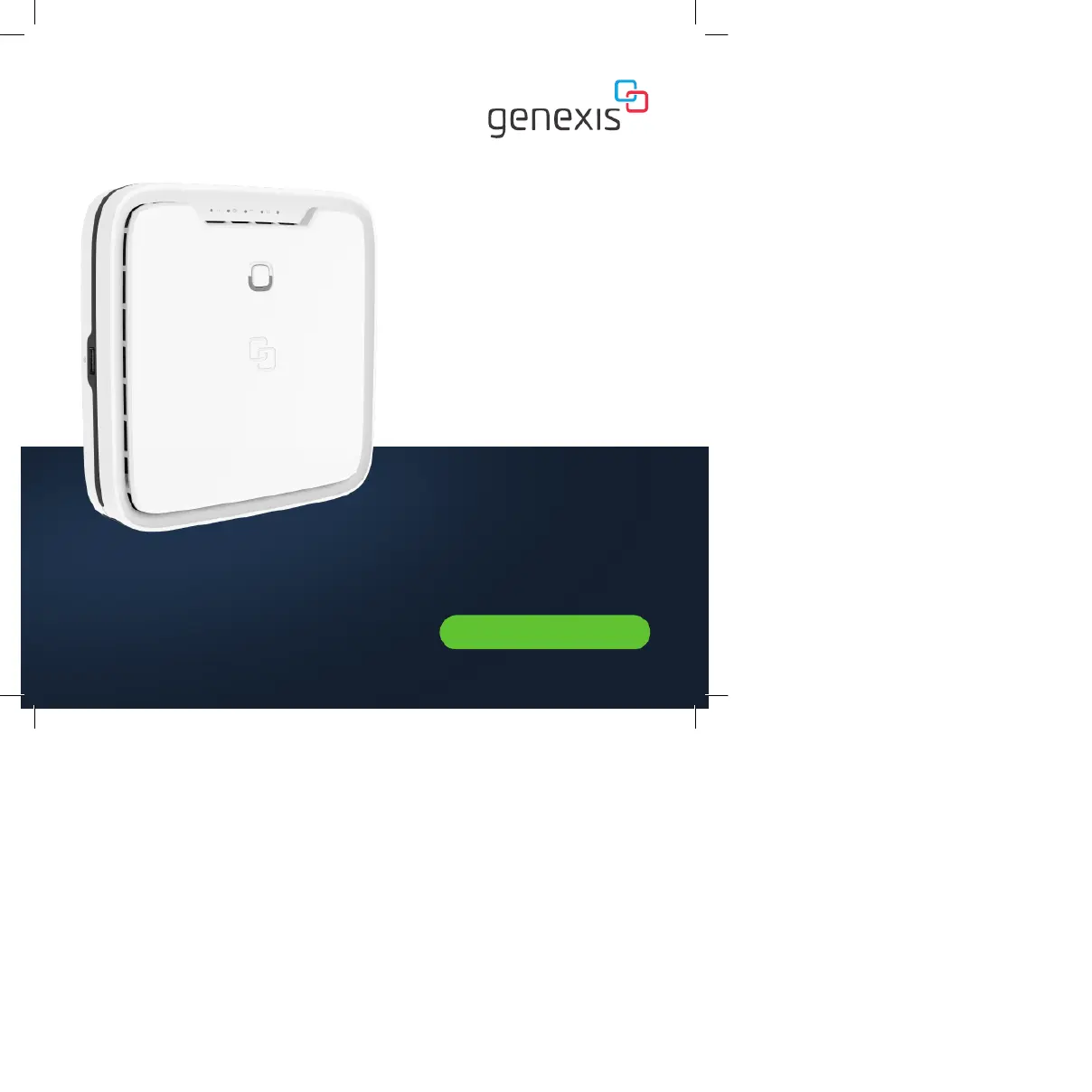
Wi-Fi EasyMesh
TM
supported
FiberTwist
P6414/G6414
Installation Guide
Termékspecifikációk
| Márka: | Genexis |
| Kategória: | AV hosszabbító |
| Modell: | FiberTwist G6414 |
Szüksége van segítségre?
Ha segítségre van szüksége Genexis FiberTwist G6414, tegyen fel kérdést alább, és más felhasználók válaszolnak Önnek
Útmutatók AV hosszabbító Genexis

9 Január 2025

9 Január 2025

3 Szeptember 2024

3 Szeptember 2024

3 Szeptember 2024

3 Szeptember 2024

3 Szeptember 2024

3 Szeptember 2024

3 Szeptember 2024
Útmutatók AV hosszabbító
- AV hosszabbító Accell
- AV hosszabbító Philips
- AV hosszabbító Ebode
- AV hosszabbító Roland
- AV hosszabbító AMX
- AV hosszabbító Kindermann
- AV hosszabbító Peerless-AV
- AV hosszabbító Approx
- AV hosszabbító AVMATRIX
- AV hosszabbító Renkforce
- AV hosszabbító Seco-Larm
- AV hosszabbító Techly
- AV hosszabbító Marmitek
- AV hosszabbító Audio Pro
- AV hosszabbító Epcom
Legújabb útmutatók AV hosszabbító

8 Április 2025

2 Április 2025

2 Április 2025

2 Április 2025

2 Április 2025

1 Április 2025

16 Január 2025

14 Január 2025

14 Január 2025

14 Január 2025