Használati útmutató Digigram LoLa280
Digigram
hi-fi rendszer
LoLa280
Olvassa el alább 📖 a magyar nyelvű használati útmutatót Digigram LoLa280 (23 oldal) a hi-fi rendszer kategóriában. Ezt az útmutatót 11 ember találta hasznosnak és 2 felhasználó értékelte átlagosan 4.5 csillagra
Oldal 1/23

LoLa280
Professional
multichannel sound card
User manual

2
For technical support,
please contact your supplier
Digigram S.A.
82/84 Allée Galilée, 38330 Montbonnot-Saint-Martin, FRANCE
Tel: +33 (0)4 76 52 47 47• Fax: +33 (0) 4 76 52 18 44• E-mail: info@digigram.com
Digigram Inc.
2000 North 14th Street - Suite 530, Arlington, VA 22201, USA
Tel: +1 703 875 9100 • Fax: +1 703 875 9161 • E-mail: input@digigram.com
Digigram Asia Pte Ltd.
60 Albert Street - #19-11OG Albert Complex Singapore 189969, Singapore
Tel : +65 6291 2234 • Fax : +65 6291 3433 • E-mail : info_asia@digigram.com

LoLa280
User manual
3
Table of Contents
INFORMATION FOR THE USER
.............................................................................................4
IMPORTANT NOTICE
.......................................................................................................................5
CONTENTS OF THIS PACKAGE
.............................................................................................5
FEATURES
.....................................................................................................................................................6
Main hardware features...........................................................................................................................6
Main software features ............................................................................................................................6
MINIMUM REQUIREMENTS
.......................................................................................................6
Hardware requirements...........................................................................................................................6
Software requirements..............................................................................................................................7
OS supported...............................................................................................................................................7
HARDWARE INSTALLATION
...................................................................................................7
Installing the card.......................................................................................................................................7
Interrupt and memory address ..............................................................................................................7
SOFTWARE INSTALLATION
......................................................................................................7
Installation under Windows XP, Windows Server 2003,
Windows Server 2008, Windows Vista, and Windows 7 ..............................................................8
The ASIO control panel...............................................................................................................9
The ‘Digigram LoLa Manager’ control panel.....................................................................10
Removing the driver under Windows XP and Windows Server 2003.................................... 11
Removing the driver under Windows Vista, Windows Server 2008, and Windows 7....... 11
HOW TO CHECK THE INSTALLATION
........................................................................ 12
SPECIFICATIONS
................................................................................................................................ 16
Configuration ...............................................................................................................................16
Inputs.............................................................................................................................................16
Outputs.........................................................................................................................................17
Connectors ...................................................................................................................................17
Audio specifications ...................................................................................................................17
Analog audio performance......................................................................................................18
Development environments....................................................................................................18
APPENDIX A: SCHEMATIC DIAGRAM
....................................................................... 19
LoLa280 Schematic Diagram ................................................................................................19
Layout............................................................................................................................................19
APPENDIX B: CABLES
.................................................................................................................. 20
LoLa280 analog I/O cable.......................................................................................................20
Wiring Diagram – analog cable LoLa280..........................................................................21
LoLa280 cable pinout...............................................................................................................22
APPENDIX C: BRACKET
............................................................................................................ 23
Replacing the bracket ............................................................................................................................ 23
Copyright 2008 – 2010 Digigram. All rights reserved.
No portion of this manual may be reproduced without prior written consent from Digigram. The copyright protection
claimed here includes photocopying, translation and/or reformatting of the information contained in this manual.
While every effort has been made to ensure accuracy, Digigram is not responsible for errors and omissions, and
reserves the right to make improvements or changes in the products and programs described without notice.
Digigram, the Digigram logo, and LoLa280 are registered trademarks or trademarks of Digigram S.A.. All other
trademarks are property of their respective holders.

4
INFORMATION FOR THE USER
INFORMATION FOR THE USER
INFORMATION FOR THE USER
INFORMATION FOR THE USER INFORMATION FOR THE USER
This device complies with part 15 of FCC rules. Operation is subject to the following
two conditions: (1) This device may not cause harmful interference, and (2) This device
must accept any interference received, including interference that may cause undesired
operation.
This equipment has been tested and found to comply with the limits for a CLASS B
digital device, pursuant to Part 15 of the FCC Rules. These limits are designed to
provide reasonable protection against harmful interference in a residential installation.
This equipment generates, uses, and can radiate radio frequency energy and, if not
installed and used in accordance with the instructions contained in this data sheet, may
cause harmful interference to radio and television communications. However, there is
no guarantee that interference will not occur in a particular installation.
If this equipment does cause harmful interference to radio or television reception, which
can be determined by turning the equipment off and on, the user is encouraged to try to
correct the interference by one or more of the following measures:
* reorient or relocate the receiving antenna
* increase the separation between the equipment and the receiver
* connect the equipment into an outlet on a circuit different from that of the receiver
* consult the dealer or an experienced audio television technician.
Note:
Note:
Note:
Note: Note: Connecting this device to peripheral devices that do not comply with CLASS B
requirements or using an unshielded peripheral data cable could also result in
harmful interference to radio or television reception. The user is cautioned
that any changes or modifications not expressly approved by the party
responsible for compliance could void the user’s authority to operate this
equipment. To ensure that the use of this product does not contribute to
interference, it is necessary to use shielded I/O cables.
Warning:
Warning:
Warning:
Warning: Warning:
Electrostatic discharge (ESD) can damage several
components on the board. To avoid such damage in
handling the board, take the following precautions:
Bring the device and everything that contacts it to
ground potential by providing a conductive surface and
discharge paths. As a minimum, observe these
precautions:
• Disconnect all power and signal sources.
• Place the device on a grounded conductive work surface.
• Ground yourself via a grounding wrist strap or by holding a grounded
object.
• Ground any tool that will contact the device.

LoLa280
User manual
5
IMPORTANT NOTICE
IMPORTANT NOTICE
IMPORTANT NOTICE
IMPORTANT NOTICE IMPORTANT NOTICE
This card has been tested and found to comply with the following standards:
• International: CISPR22 (2005) Class B.
• Europe: EMC 2004/108/CE specifications.
• United States: FCC Rules-Part 15-Class B (digital device).
In order to guarantee compliance with the above standards in an installation, the
following must be done:
• the provided cable must not be modified.
• additional cables used must have their respective shield connected to each
extremity.
Due to the reduced length of the PCI EXPRESS
Due to the reduced length of the PCI EXPRESS
Due to the reduced length of the PCI EXPRESS
Due to the reduced length of the PCI EXPRESSDue to the reduced length of the PCI EXPRESSTM
TM
TM
TMTM bus connector and the
bus connector and the
bus connector and the
bus connector and the bus connector and the
resulting lack of mechanical
resulting lack of mechanical
resulting lack of mechanical
resulting lack of mechanicalresulting lack of mechanical stability, we strongly
stability, we strongly
stability, we strongly
stability, we strongly stability, we strongly advise against transporting
advise against transporting
advise against transporting
advise against transporting advise against transporting
the card(s) installed in a computer,
the card(s) installed in a computer,
the card(s) installed in a computer,
the card(s) installed in a computer, the card(s) installed in a computer, unless its chassis or case provides a
unless its chassis or case provides a
unless its chassis or case provides a
unless its chassis or case provides a unless its chassis or case provides a
dedicated support to keep
dedicated support to keep
dedicated support to keep
dedicated support to keep dedicated support to keep the card securely in place in order to avoid physical
the card securely in place in order to avoid physical
the card securely in place in order to avoid physical
the card securely in place in order to avoid physical the card securely in place in order to avoid physical
damage.
damage.
damage.
damage. damage.
CONTENTS OF THIS PACKAGE
CONTENTS OF THIS PACKAGE
CONTENTS OF THIS PACKAGE
CONTENTS OF THIS PACKAGE CONTENTS OF THIS PACKAGE
Thank you for purchasing a Digigram LoLa280 PCIe
®
®
®
® ® sound card.
The package consists of the following components:
• the LoLa280 sound card,
• A ‘low profile’ bracket
The end user version additionally includes:
• a cable
• a CD-Rom with drivers, installation notices, FAQs, etc…
• a registration form
For the OEM version, the cables are available optionally.
For the OEM version, the cables are available optionally.
For the OEM version, the cables are available optionally.
For the OEM version, the cables are available optionally. For the OEM version, the cables are available optionally.
Also available (optional):
Also available (optional):
Also available (optional):
Also available (optional): Also available (optional):
External 1U/19’’ microphone preamplifier

6
FEATURES
FEATURES
FEATURES
FEATURES FEATURES
LoLa280 is an audio card for PCI EXPRESSTM
TM
TM
TMTM
(PCIe®
®
®
®®) bus. It comes in PCI
EXPRESSTM
TM
TM
TMTM
x1 format and can thus be plugged into any PCIe
®
®
®
®® slot (x1, x2, x4,
x8, x16, x32). Thanks to the second bracket provided (cf Annexes ‘‘Replacing
the bracket’’), the card can easily be installed in compact desktop machines,
servers, or computers equipped with ‘low profile’ slots.
Main hardware features
• 8 balanced analog mono line inputs, with software adjustable gain and a
maximum input level of +24 dBu
• 2 balanced∗
∗
∗
∗∗ analog mono line outputs, with software adjustable gain and
a maximum output level of +24 dBu
• 1 standard Word Clock input (up to 192 kHz)
• 1 standard Word Clock output (up to 192 kHz)
• 1 mini jack stereo headphones output.
Main software features
• Real-time, simultaneous record and playback in PCM (16, 24 and 32
bits)
• adaptable AGC (A
A
A
AA G
G
G
GG C
C
C
CCutomatic ain ontrol) on each of the eight inputs
• Integrated mixer allowing routing and mixing eight physical inputs and
eight application level audio stream inputs towards two physical outputs
and eight recording outputs, with management of the analog and digital
gains and of the AGC on the inputs.
• Digigram LoLa Manager application allowing to easily control the
integrated mixer.
• Low latency DirectSound and ASIO drivers
MINIMUM REQUIREMENTS
MINIMUM REQUIREMENTS
MINIMUM REQUIREMENTS
MINIMUM REQUIREMENTS MINIMUM REQUIREMENTS
Hardware requirements
PC with one free PCI EXPRESSTM
TM
TM
TMTM (PCIe®
®
®
®®) slot (x1, x2, x4, x8, x16 or x32),
either standard or ‘low profile’ format.
The power of the processor and the memory depend on application and
operating system used on the PC.
∗
∗
∗
∗∗ the use in unbalanced mode is not recommended; in addition to the level loss of 6 dB it
causes, it entails overconsumption and heating of the card

8
Installation under Windows XP, Windows Server 2003,
Windows Server 2008, Windows Vista, and Windows 7
If the driver has been downloaded from our web site, it has to be expanded
prior to the driver’s installation as follows: double-click on the downloaded
file (self-expanding). You can use the default destination location (Windows
temporary folder) or select another directory.
• Shut down your computer and insert the LoLa280 card.
• Restart your computer.
• Click on Cancel
Cancel
Cancel
CancelCancel if the “Found New Hardware”
“Found New Hardware”
“Found New Hardware”
“Found New Hardware”“Found New Hardware” wizard appears.
• Double-click onto the Digigram
Digigram
Digigram
DigigramDigigram LoLa Kit vxx.msi
LoLa Kit vxx.msi
LoLa Kit vxx.msi
LoLa Kit vxx.msiLoLa Kit vxx.msi to launch the
driver installation.
• A welcome message is displayed, click Next
Next
Next
NextNext to continue.
• The “License Agreement”
“License Agreement”
“License Agreement”
“License Agreement”“License Agreement” window appears: read it, and click on “I
“I
“I
“I “I
accept the terms in the lic
accept the terms in the lic
accept the terms in the lic
accept the terms in the licaccept the terms in the license agreement”
ense agreement”
ense agreement”
ense agreement”ense agreement” to approve it. Do the same
in the next window for Virtual PCX and PC Codec Legal Notice.
• The WDM DirectSound and ASIO drivers are now installed.
Next.
Next.
Next.
Next.Next.
• In the “Ready to Install the Program Window
Ready to Install the Program Window
Ready to Install the Program Window
Ready to Install the Program WindowReady to Install the Program Window”, click on Ins
Ins
Ins
InsInstal
tal
tal
taltall
l
l
ll to
start copying the files.
• Note:
Note:
Note:
Note:Note:
In case you use an unsigned driver version, the “Digital
Signature Not Found” message may appear because a non-Microsoft
software is about to be installed.
Click Continue
Continue
Continue
ContinueContinue in the “Hardware installation
Hardware installation
Hardware installation
Hardware installationHardware installation” window (Windows
XP, Server 2003).
• Under Windows Vista, Server 2008, and Windows 7:
Under Windows Vista, Server 2008, and Windows 7:
Under Windows Vista, Server 2008, and Windows 7:
Under Windows Vista, Server 2008, and Windows 7:Under Windows Vista, Server 2008, and Windows 7:
Click Allow
Allow
Allow
AllowAllow in the “User Account Control
User Account Control
User Account Control
User Account ControlUser Account Control” window.
Click Install
Install
Install
Install Install in the “Windows Security
Windows Security
Windows Security
Windows SecurityWindows Security” window.
• Click Continue
Continue
Continue
ContinueContinue in the “Hardware installation
Hardware installation
Hardware installation
Hardware installationHardware installation” window.
• Click the Finish
Finish
Finish
FinishFinish button to complete the driver installation.

LoLa280
User manual
9
The ASIO control panel
To launch this interface, go to <Start>
<Start>
<Start>
<Start><Start>, <Programs>
<Programs>
<Programs>
<Programs><Programs>, <LoLa>
<LoLa>
<LoLa>
<LoLa><LoLa>, <LoLa ASIO
<LoLa ASIO
<LoLa ASIO
<LoLa ASIO <LoLa ASIO
Settings>
Settings>
Settings>
Settings>Settings>. For help on how to use this control panel, please refer to its on-line
help (“? Help
? Help
? Help
? Help? Help” button).

10
The ‘Digigram LoLa Manager’ control panel
This graphical interface allows you to make the most of the embedded routing
and mixing functionalities of the LoLa sound card in the most simple and
intuitive way. It gives access to a matrix providing the features described
underneath. To launch this interface, go to , , ,
<Start>
<Start>
<Start>
<Start><Start> <Programs>
<Programs>
<Programs>
<Programs><Programs> <LoLa>
<LoLa>
<LoLa>
<LoLa><LoLa>
<LoLa Manager>
<LoLa Manager>
<LoLa Manager>
<LoLa Manager><LoLa Manager>.
Inputs:
Inputs:
Inputs:
Inputs: Inputs:
• 8 analog inputs of the LoLa with the following features on each
input:
- analog input gain with input peak meter, solo and mute, and AGC
(A
A
A
AAutomatic G
G
G
GGain C
C
C
CControl)
- routing of the input signal after gain, solo, mute, and AGC towards
one or both output channels for monitoring
- routing of the input signal after application of gain, solo, mute, and
AGC towards one or several recording channels
• 8 audio input streams coming from applications, with the following
features:
- digital gain with peak meter, solo, and mute
- routing of the audio stream after application of gain, solo, and mute
towards the two output channels for monitoring
All input signals assigned to the same output (monitoring,
recording) are mixed. The result of this mix is sent to the output.
Outputs:
Outputs:
Outputs:
Outputs: Outputs:
• 2 analog outputs of the Lola280 (monitoring), each providing the
following features:
- Digital gain, peak meter, analog gain
• 8 recording channels featuring:
- digital gain applied to the signal to be recorded, peak meter
For help on how to use this control panel, please refer to its on-line help.
Termékspecifikációk
| Márka: | Digigram |
| Kategória: | hi-fi rendszer |
| Modell: | LoLa280 |
Szüksége van segítségre?
Ha segítségre van szüksége Digigram LoLa280, tegyen fel kérdést alább, és más felhasználók válaszolnak Önnek
Útmutatók hi-fi rendszer Digigram

1 Szeptember 2024

1 Szeptember 2024

1 Szeptember 2024

1 Szeptember 2024

1 Szeptember 2024

1 Szeptember 2024

1 Szeptember 2024

1 Szeptember 2024

1 Szeptember 2024

1 Szeptember 2024
Útmutatók hi-fi rendszer
- hi-fi rendszer Samsung
- hi-fi rendszer Sony
- hi-fi rendszer Yamaha
- hi-fi rendszer Sharkoon
- hi-fi rendszer Nedis
- hi-fi rendszer LG
- hi-fi rendszer Grundig
- hi-fi rendszer Marantz
- hi-fi rendszer Philips
- hi-fi rendszer Pioneer
- hi-fi rendszer Kärcher
- hi-fi rendszer Olympus
- hi-fi rendszer Oregon Scientific
- hi-fi rendszer SilverCrest
- hi-fi rendszer Garmin
- hi-fi rendszer RCF
- hi-fi rendszer Panasonic
- hi-fi rendszer JVC
- hi-fi rendszer AEG
- hi-fi rendszer Sharp
- hi-fi rendszer Harman Kardon
- hi-fi rendszer Nokia
- hi-fi rendszer Sven
- hi-fi rendszer Oppo
- hi-fi rendszer Hyundai
- hi-fi rendszer Saramonic
- hi-fi rendszer Medion
- hi-fi rendszer Onkyo
- hi-fi rendszer Motorola
- hi-fi rendszer Geemarc
- hi-fi rendszer Vimar
- hi-fi rendszer Technics
- hi-fi rendszer Roland
- hi-fi rendszer JBL
- hi-fi rendszer Camry
- hi-fi rendszer DAP-Audio
- hi-fi rendszer GoGen
- hi-fi rendszer Boss
- hi-fi rendszer Crestron
- hi-fi rendszer Cyrus
- hi-fi rendszer Tripp Lite
- hi-fi rendszer Vivax
- hi-fi rendszer Thomson
- hi-fi rendszer Klipsch
- hi-fi rendszer Technaxx
- hi-fi rendszer Aiwa
- hi-fi rendszer Speco Technologies
- hi-fi rendszer Kenwood
- hi-fi rendszer Rega
- hi-fi rendszer Duronic
- hi-fi rendszer Netgear
- hi-fi rendszer Huawei
- hi-fi rendszer Asus
- hi-fi rendszer Jabra
- hi-fi rendszer Vtech
- hi-fi rendszer Clatronic
- hi-fi rendszer Arturia
- hi-fi rendszer Hama
- hi-fi rendszer PEAQ
- hi-fi rendszer ELAC
- hi-fi rendszer Zoom
- hi-fi rendszer Korg
- hi-fi rendszer Sencor
- hi-fi rendszer GPX
- hi-fi rendszer Focusrite
- hi-fi rendszer Polsen
- hi-fi rendszer Bose
- hi-fi rendszer M-Audio
- hi-fi rendszer AOC
- hi-fi rendszer Lowrance
- hi-fi rendszer Hitachi
- hi-fi rendszer BeamZ
- hi-fi rendszer Continental Edison
- hi-fi rendszer Telefunken
- hi-fi rendszer Nevir
- hi-fi rendszer Sennheiser
- hi-fi rendszer Cambridge
- hi-fi rendszer Monster
- hi-fi rendszer Alpine
- hi-fi rendszer Acoustic Solutions
- hi-fi rendszer Roadstar
- hi-fi rendszer Kiloview
- hi-fi rendszer Omnitronic
- hi-fi rendszer Logitech
- hi-fi rendszer SPL
- hi-fi rendszer Pro-Ject
- hi-fi rendszer TOA
- hi-fi rendszer SVS
- hi-fi rendszer Cobra
- hi-fi rendszer Nextbase
- hi-fi rendszer Scosche
- hi-fi rendszer Crunch
- hi-fi rendszer Sonoro
- hi-fi rendszer Denver
- hi-fi rendszer Dynaudio
- hi-fi rendszer Smart-AVI
- hi-fi rendszer Bush
- hi-fi rendszer Power Dynamics
- hi-fi rendszer Trevi
- hi-fi rendszer Memphis Audio
- hi-fi rendszer Elta
- hi-fi rendszer Audio-Technica
- hi-fi rendszer NGS
- hi-fi rendszer Konig & Meyer
- hi-fi rendszer Daewoo
- hi-fi rendszer Lenoxx
- hi-fi rendszer Dali
- hi-fi rendszer Gembird
- hi-fi rendszer Denon
- hi-fi rendszer ATen
- hi-fi rendszer Muse
- hi-fi rendszer Energy Sistem
- hi-fi rendszer Native Instruments
- hi-fi rendszer OK
- hi-fi rendszer Honor
- hi-fi rendszer Electro-Voice
- hi-fi rendszer JL Audio
- hi-fi rendszer SPC
- hi-fi rendszer Sanus
- hi-fi rendszer Auna
- hi-fi rendszer Mac Audio
- hi-fi rendszer Behringer
- hi-fi rendszer TriStar
- hi-fi rendszer Loewe
- hi-fi rendszer Chord
- hi-fi rendszer Lotronic
- hi-fi rendszer Terratec
- hi-fi rendszer DreamGEAR
- hi-fi rendszer Electro Harmonix
- hi-fi rendszer Shure
- hi-fi rendszer PreSonus
- hi-fi rendszer Steelseries
- hi-fi rendszer Manhattan
- hi-fi rendszer Tannoy
- hi-fi rendszer Plantronics
- hi-fi rendszer Peavey
- hi-fi rendszer Marshall
- hi-fi rendszer Velleman
- hi-fi rendszer Universal Audio
- hi-fi rendszer Morel
- hi-fi rendszer Russound
- hi-fi rendszer Teac
- hi-fi rendszer Clarion
- hi-fi rendszer Scott
- hi-fi rendszer TC Helicon
- hi-fi rendszer Røde
- hi-fi rendszer Monacor
- hi-fi rendszer MXL
- hi-fi rendszer Anthem
- hi-fi rendszer IK Multimedia
- hi-fi rendszer McIntosh
- hi-fi rendszer Sony Ericsson
- hi-fi rendszer ION
- hi-fi rendszer LD Systems
- hi-fi rendszer Jamo
- hi-fi rendszer Blaupunkt
- hi-fi rendszer NAD
- hi-fi rendszer Sagem
- hi-fi rendszer Razer
- hi-fi rendszer Samson
- hi-fi rendszer Logik
- hi-fi rendszer Mackie
- hi-fi rendszer Vonyx
- hi-fi rendszer Alto
- hi-fi rendszer Infinity
- hi-fi rendszer Walrus Audio
- hi-fi rendszer Magnat
- hi-fi rendszer Bang & Olufsen
- hi-fi rendszer AKAI
- hi-fi rendszer Konig
- hi-fi rendszer Marmitek
- hi-fi rendszer TechniSat
- hi-fi rendszer Fenton
- hi-fi rendszer Jensen
- hi-fi rendszer Pyle
- hi-fi rendszer Audioengine
- hi-fi rendszer Rolls
- hi-fi rendszer Salora
- hi-fi rendszer Musical Fidelity
- hi-fi rendszer DataVideo
- hi-fi rendszer Lenco
- hi-fi rendszer Atlona
- hi-fi rendszer Watson
- hi-fi rendszer Schneider
- hi-fi rendszer Audizio
- hi-fi rendszer Brandson
- hi-fi rendszer ECG
- hi-fi rendszer NACON
- hi-fi rendszer Victrola
- hi-fi rendszer Best Buy
- hi-fi rendszer Fender
- hi-fi rendszer Majority
- hi-fi rendszer Rotel
- hi-fi rendszer Bowers & Wilkins
- hi-fi rendszer Franklin
- hi-fi rendszer KEF
- hi-fi rendszer NEC
- hi-fi rendszer Audiolab
- hi-fi rendszer Atlas Sound
- hi-fi rendszer AKG
- hi-fi rendszer AudioControl
- hi-fi rendszer Soundmaster
- hi-fi rendszer Monitor Audio
- hi-fi rendszer Steinberg
- hi-fi rendszer Technical Pro
- hi-fi rendszer Siig
- hi-fi rendszer Rockford Fosgate
- hi-fi rendszer Krüger&Matz
- hi-fi rendszer Dual
- hi-fi rendszer Cardo
- hi-fi rendszer Canton
- hi-fi rendszer WAGAN
- hi-fi rendszer RCA
- hi-fi rendszer Vocopro
- hi-fi rendszer Imperial
- hi-fi rendszer Kicker
- hi-fi rendszer Creative
- hi-fi rendszer DBX
- hi-fi rendszer Sangean
- hi-fi rendszer Topcom
- hi-fi rendszer PowerBass
- hi-fi rendszer Focal
- hi-fi rendszer MB Quart
- hi-fi rendszer IFi Audio
- hi-fi rendszer OneConcept
- hi-fi rendszer ILive
- hi-fi rendszer Auvi
- hi-fi rendszer Tascam
- hi-fi rendszer Homedics
- hi-fi rendszer Arcam
- hi-fi rendszer FiiO
- hi-fi rendszer House Of Marley
- hi-fi rendszer Sound Devices
- hi-fi rendszer Geneva
- hi-fi rendszer Majestic
- hi-fi rendszer Reflexion
- hi-fi rendszer Teufel
- hi-fi rendszer Crosley
- hi-fi rendszer DPA
- hi-fi rendszer REVO
- hi-fi rendszer Advance Acoustic
- hi-fi rendszer MoFi
- hi-fi rendszer CSL
- hi-fi rendszer BSS Audio
- hi-fi rendszer HK Audio
- hi-fi rendszer SWIT
- hi-fi rendszer RGBlink
- hi-fi rendszer KanexPro
- hi-fi rendszer Key Digital
- hi-fi rendszer Glide Gear
- hi-fi rendszer Hosa
- hi-fi rendszer Kramer
- hi-fi rendszer ART
- hi-fi rendszer Music Hall
- hi-fi rendszer Ade
- hi-fi rendszer Altec Lansing
- hi-fi rendszer American Audio
- hi-fi rendszer Audison
- hi-fi rendszer Caliber
- hi-fi rendszer Exibel
- hi-fi rendszer Gemini
- hi-fi rendszer Vision
- hi-fi rendszer Sonos
- hi-fi rendszer Brigmton
- hi-fi rendszer Sunstech
- hi-fi rendszer Sonance
- hi-fi rendszer Swissvoice
- hi-fi rendszer Marquant
- hi-fi rendszer AudioAffairs
- hi-fi rendszer Magnum
- hi-fi rendszer Steren
- hi-fi rendszer Polk
- hi-fi rendszer Audiosonic
- hi-fi rendszer Coby
- hi-fi rendszer Envivo
- hi-fi rendszer Galaxy Audio
- hi-fi rendszer Bigben Interactive
- hi-fi rendszer Pure
- hi-fi rendszer Apogee
- hi-fi rendszer Pyle Pro
- hi-fi rendszer Autotek
- hi-fi rendszer Bigben
- hi-fi rendszer Massive
- hi-fi rendszer IDance
- hi-fi rendszer Laser
- hi-fi rendszer Alba
- hi-fi rendszer Naxa
- hi-fi rendszer QTX
- hi-fi rendszer Boston Acoustics
- hi-fi rendszer Mpman
- hi-fi rendszer Vizio
- hi-fi rendszer Nikkei
- hi-fi rendszer Ematic
- hi-fi rendszer ESI
- hi-fi rendszer Anchor Audio
- hi-fi rendszer Audio Pro
- hi-fi rendszer Superior
- hi-fi rendszer Kunft
- hi-fi rendszer Quantis
- hi-fi rendszer Bluesound
- hi-fi rendszer Irradio
- hi-fi rendszer Karcher Audio
- hi-fi rendszer Cmx
- hi-fi rendszer Revox
- hi-fi rendszer Comica
- hi-fi rendszer Audient
- hi-fi rendszer Paradigm
- hi-fi rendszer Bluetrek
- hi-fi rendszer Starkey
- hi-fi rendszer PAC
- hi-fi rendszer Skytec
- hi-fi rendszer Luxman
- hi-fi rendszer Stereoboomm
- hi-fi rendszer Tivoli Audio
- hi-fi rendszer Senal
- hi-fi rendszer Wolfgang
- hi-fi rendszer Numan
- hi-fi rendszer Iluv
- hi-fi rendszer Ibiza Sound
- hi-fi rendszer Nxg
- hi-fi rendszer Lynx
- hi-fi rendszer Solid State Logic
- hi-fi rendszer HiFi ROSE
- hi-fi rendszer OSD Audio
- hi-fi rendszer Andover
- hi-fi rendszer Mark Levinson
- hi-fi rendszer Auto-T
- hi-fi rendszer RME
- hi-fi rendszer Soundstream
- hi-fi rendszer Xoro
- hi-fi rendszer Adastra
- hi-fi rendszer Block
- hi-fi rendszer Avante
- hi-fi rendszer Shokz
- hi-fi rendszer JB Systems
- hi-fi rendszer Orbitsound
- hi-fi rendszer HUMANTECHNIK
- hi-fi rendszer Hercules
- hi-fi rendszer Primare
- hi-fi rendszer Sonifex
- hi-fi rendszer Griffin
- hi-fi rendszer Xantech
- hi-fi rendszer Ferguson
- hi-fi rendszer Eissound
- hi-fi rendszer Extron
- hi-fi rendszer ClearOne
- hi-fi rendszer Ebode
- hi-fi rendszer Werma
- hi-fi rendszer Motu
- hi-fi rendszer Devialet
- hi-fi rendszer Mission
- hi-fi rendszer Teradek
- hi-fi rendszer TCM
- hi-fi rendszer Crown
- hi-fi rendszer Zvox
- hi-fi rendszer Antelope Audio
- hi-fi rendszer CE Labs
- hi-fi rendszer Z CAM
- hi-fi rendszer Avid
- hi-fi rendszer Icon
- hi-fi rendszer Mtx Audio
- hi-fi rendszer General Electric
- hi-fi rendszer Aquatic AV
- hi-fi rendszer Parasound
- hi-fi rendszer Promate
- hi-fi rendszer SoundCast
- hi-fi rendszer Hollyland
- hi-fi rendszer Boytone
- hi-fi rendszer Astell&Kern
- hi-fi rendszer TV One
- hi-fi rendszer Maretron
- hi-fi rendszer Xact
- hi-fi rendszer Ruark Audio
- hi-fi rendszer Magnavox
- hi-fi rendszer Esoteric
- hi-fi rendszer ANT
- hi-fi rendszer Leviton
- hi-fi rendszer Rane
- hi-fi rendszer ESX
- hi-fi rendszer NUVO
- hi-fi rendszer JK Audio
- hi-fi rendszer Lexicon
- hi-fi rendszer Fluance
- hi-fi rendszer Altra
- hi-fi rendszer On-Q
- hi-fi rendszer Vantage Point
- hi-fi rendszer Planet Audio
- hi-fi rendszer Fluid
- hi-fi rendszer IFi
- hi-fi rendszer Goodis
- hi-fi rendszer E-bench
- hi-fi rendszer Roon
- hi-fi rendszer Voco
- hi-fi rendszer Linear
- hi-fi rendszer SSV Works
- hi-fi rendszer DAP
- hi-fi rendszer Vankyo
- hi-fi rendszer Glorious
- hi-fi rendszer CAD Audio
- hi-fi rendszer The Box
- hi-fi rendszer AmpliVox
- hi-fi rendszer Audiofrog
- hi-fi rendszer WyreStorm
- hi-fi rendszer Accsoon
- hi-fi rendszer Juke Audio
- hi-fi rendszer Meridian
- hi-fi rendszer DiGiGrid
- hi-fi rendszer CLXmusic
- hi-fi rendszer Nuheara
- hi-fi rendszer Metric Halo
- hi-fi rendszer Universal Remote Control
- hi-fi rendszer Prism Sound
- hi-fi rendszer Antelope
- hi-fi rendszer Switchcraft
- hi-fi rendszer Defender
- hi-fi rendszer Titanwolf
- hi-fi rendszer Liam&Daan
- hi-fi rendszer Aplic
- hi-fi rendszer Crystal Video
- hi-fi rendszer Atoll
- hi-fi rendszer Bennett & Ross
- hi-fi rendszer INKEE
- hi-fi rendszer Vaxis
Legújabb útmutatók hi-fi rendszer

9 Április 2025
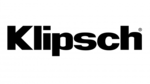
6 Április 2025

2 Április 2025

1 Április 2025

31 Március 2025

29 Március 2025

29 Március 2025

29 Március 2025

29 Március 2025

29 Március 2025