Használati útmutató Chief RSMA360
Chief
Projektor tartozék
RSMA360
Olvassa el alább 📖 a magyar nyelvű használati útmutatót Chief RSMA360 (15 oldal) a Projektor tartozék kategóriában. Ezt az útmutatót 18 ember találta hasznosnak és 9.5 felhasználó értékelte átlagosan 4.3 csillagra
Oldal 1/15
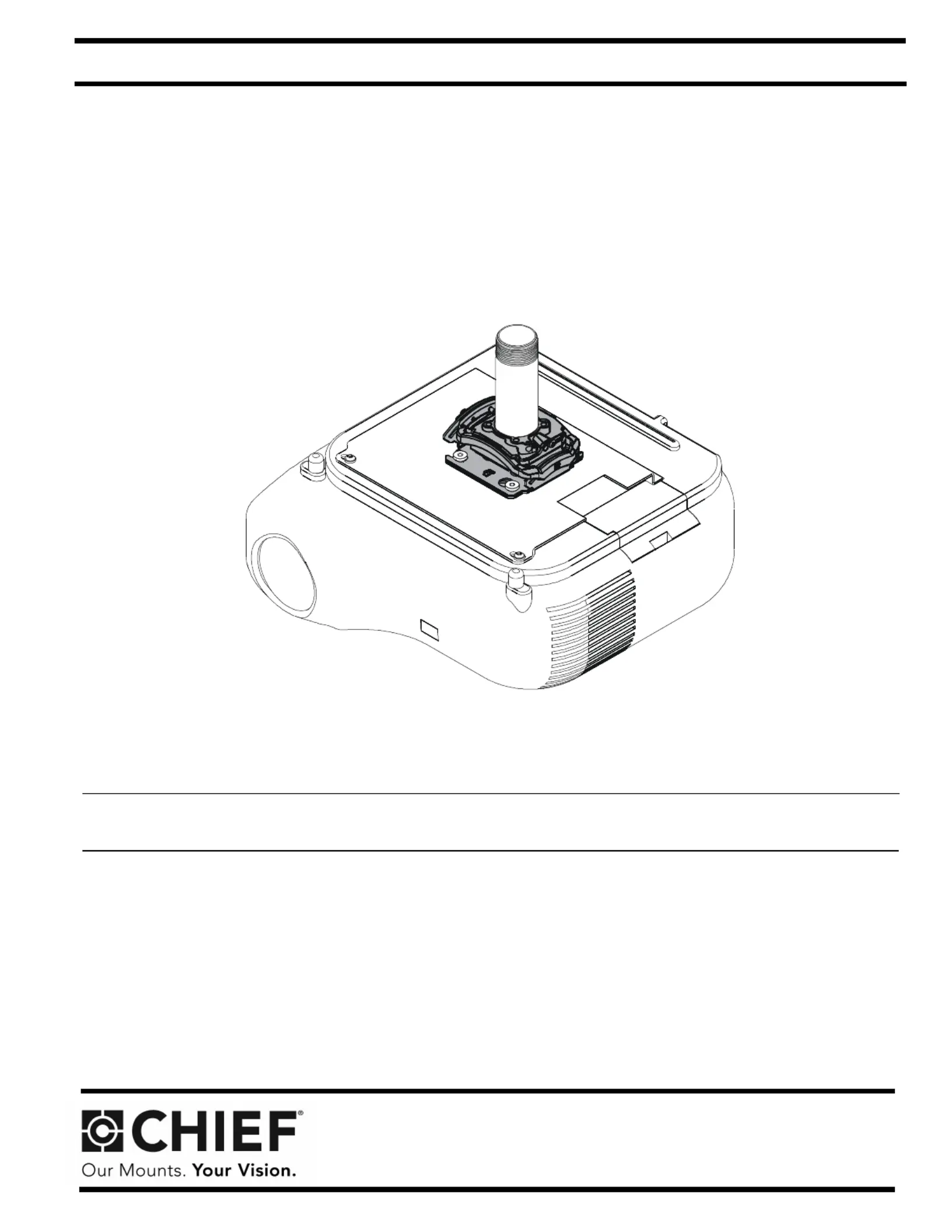
I N S T A L L A T I O N I N S T R U C T I O N S
RSM Elite Series Projector Mounts
RPA Elite Series Projector Mount
RPA Elite Series Projector Mount
RPA Elite Series Projector Mount
RPA Elite Series Projector Mount
RPA Elite Series Projector Mount
RPA Elite Series Projector Mount
RSM A-D
Termékspecifikációk
| Márka: | Chief |
| Kategória: | Projektor tartozék |
| Modell: | RSMA360 |
Szüksége van segítségre?
Ha segítségre van szüksége Chief RSMA360, tegyen fel kérdést alább, és más felhasználók válaszolnak Önnek
Útmutatók Projektor tartozék Chief

1 Január 2025

1 Január 2025

1 Január 2025

1 Január 2025

1 Január 2025

1 Január 2025

1 Január 2025

1 Január 2025

1 Január 2025

1 Január 2025
Útmutatók Projektor tartozék
- Projektor tartozék Vogel's
- Projektor tartozék Manhattan
- Projektor tartozék AV:link
- Projektor tartozék Peerless-AV
- Projektor tartozék My Wall
- Projektor tartozék Peerless
- Projektor tartozék Sony
- Projektor tartozék NEC
- Projektor tartozék Vision
- Projektor tartozék Chipolino
- Projektor tartozék Nedis
- Projektor tartozék Optoma
- Projektor tartozék Unicol
- Projektor tartozék Barco
- Projektor tartozék Konig & Meyer
Legújabb útmutatók Projektor tartozék

27 Március 2025

27 Március 2025

14 Január 2025

10 Január 2025

7 Január 2025

27 December 2024

27 December 2024

23 December 2024

23 December 2024

23 December 2024