Használati útmutató Yamaha TW-E3C
Yamaha
fejhallgató
TW-E3C
Olvassa el alább 📖 a magyar nyelvű használati útmutatót Yamaha TW-E3C (39 oldal) a fejhallgató kategóriában. Ezt az útmutatót 6 ember találta hasznosnak és 2 felhasználó értékelte átlagosan 4.5 csillagra
Oldal 1/39

True Wireless Earbuds
User Guide
EN

Contents
Introduction 4
About this User Guide .............................................................................. 4
..
Cautions regarding product handling .........................................................5..
Advantages of this product .......................................................................6..
Accessory and part names ........................................................................8..
Getting ready to use this product for the first time .....................................10..
Touch Control operations ....................................................................... 11..
Charging and Powering 12
Charging the earbuds .............................................................................12
..
Charging the charging case .....................................................................14..
Turning on the power .............................................................................16..
Turning off the power ............................................................................ 17..
Remaining Battery Power .......................................................................18..
Bluetooth® Connectivity 19
Pairing for the First Time ........................................................................19
..
Pairing with a Different Device ................................................................21..
Connecting to a Device Already Paired ......................................................23..
Connecting to two Bluetooth devices at the same time (multi-point
connection) .......................................................................................... 24
..
Wearing This Product 29
Putting on the earbuds ...........................................................................29
..
Replacing the eartips .............................................................................30..
Operation (Audio Playback and Phone Calls) 31
Playing back Audio on this product ..........................................................31
..
Making ambient sounds easier to hear (AMBIENT SOUND) ........................... 33..
2
Contents

Talking on the phone ............................................................................. 34..
Starting the voice assistant .................................................................... 35..
Dedicated Application 36
About the “Headphone Control” app ........................................................36
..
App settings ......................................................................................... 37..
Troubleshooting 39
Read this first .......................................................................................39
..
Cannot connect .....................................................................................40..
Multi-point connection unavailable ......................................................... 41..
Power will not turn on ........................................................................... 42..
The product cannot be charged ............................................................... 43..
The product does not operate or play back ................................................44..
No sound can be heard ........................................................................... 45..
Sound can only be heard from one earbud .................................................46..
Sound is not good or sounds strange ........................................................ 47..
The sound is distorted, noisy or choppy ....................................................48..
Using only one of the earbuds ................................................................. 49..
Initializing (performing a factory reset) ....................................................50..
Updating the firmware ...........................................................................51..
List of support centers ...........................................................................53..
Appendix 54
List of operations ..................................................................................54
..
List of indicator displays and audio messages ............................................56..
Specifications .......................................................................................58..
Optional accessories (sold separately) ..................................................... 60..
Trademarks ..........................................................................................61..
3
Contents

Introduction
About this User Guide
The User Guide is intended for users of this product, and explains how to connect and operate the product.
(The precautions and other matters in this Guide are classified as follows.
(WARNING
This content indicates “risk of serious injury or death.”
(CAUTION
This content indicates “risk of injury.”
(NOTICE
Indicates points that you must observe in order to prevent product failure, damage or malfunction and
data loss, as well as to protect the environment.
(NOTE
Indicates notes on instructions, restrictions on functions, and additional information that may be
helpful.
(All illustrations and screens shown in this Guide are for explanatory purposes.
(All company names, product names and other such listings in this Guide are the registered trademarks or
trademarks of their respective companies.
(Text labeled as [Search tag] is for the purpose of searching.
4
Introduction > About this User Guide

Cautions regarding product handling
Please read the “Safety Brochure” included with this product, and use caution regarding the following
points.
Waterproof performance
The waterproof performance of this product are as shown below. Product failures caused by water ingress
due to incorrect handling are not covered by the warranty.
(Earbuds
(The waterproof performance of the body of these earbuds is compliant with IPX5 standards. The
earbuds are protected by direct jets of water from all directions. (Earbud nozzle; excluding the sound
conduit)
(The waterproof performance of this product will not continue to last, and may degrade through regular
use.
(Charging case
The charging case and the included USB power cable are not waterproof. Use caution regarding the
following to avoid electric shock or product failure.
(Do not expose this product to liquids such as sweat, rainwater or seawater.
(Thoroughly wipe off any sweat, rainwater, seawater or other liquids that get on the earbuds before
placing them back in the charging case.
About IPX
(IPX refers to a product's “liquid ingress protection” as cited in JIS C 0920 (the harmonized standard of IEC 60529), “Degrees of
protection provided by enclosures (IP Code)”.
(These are provisions that guarantee the performance of a product in fresh water or tap water at room temperature. This does
not guarantee equivalent performance in warm water, seawater or the like.
About the charging performance
This product uses lithium-ion batteries in both the earbuds and in the charging case. Lithium-ion batteries
are consumable items. To extend the life of the batteries as long as possible, use caution regarding the
following.
(If the product is not used for a long period of time, it may take longer to recharge the batteries.
(When storing the product for a long time, charge the product around once every six months to avoid
excessive discharge.
(If the duration of the battery’s charge is too short, it may have reached the end of its lifespan. Contact a
Yamaha repair consulting center.
5
Introduction > Cautions regarding product handling

Advantages of this product
This product is a set of wireless earbuds that connect to Bluetooth devices such as a portable music player or
smartphone.
This product also features “LISTENING CARE”, Yamaha’s proprietary technology for reducing ear fatigue.
High-definition playback of sound from Bluetooth devices
This product supports Qualcomm® aptX™ Adaptive as well as the SBC and AAC codecs.
Qualcomm® aptX™ Adaptive Audio is an audio codec that offers both high quality and high connectivity
performance in response to audio signal interruptions.
Supports Qualcomm TrueWireless™ Mirroring
This product features technology that lets you connect both left and right earbuds at the same time to a
smartphone, music player or other device for high-definition sound. The earbuds switch between primary
and secondary devices automatically for a stable connection.
Multi-point connection
You can pair and connect this product to two Bluetooth devices simultaneously.
AMBIENT SOUND
This function makes it easier to hear the sounds around you, such as announcements made on public
transportation, the sounds of passing cars and so on.
(“Making ambient sounds easier to hear (AMBIENT SOUND)”(p.33)
LISTENING CARE
This product features LISTENING CARE, which lets you enjoy rich sound quality even at a low volume.
Focusing on the characteristics of the human ear where the low- and high-end sounds become harder to
hear at lower volumes, as well as how things sound differently in different listening environments, this
feature corrects the sound balance for the optimal sound to match the volume. By rendering a natural sound
that's easy to listen to, this feature reduces the load on your ears caused by excessive levels.
Control via Touch Control
You can operate this product with just a light touch of the earbuds, including play/pause, fast-forward/
rewind, answering calls and adjusting the volume.
(“Touch Control operations”(p.11)
GAMING MODE
This function also makes the audio and video sound more in sync, which is useful when you are watching a
video or playing a game.
(“Playing back Audio on this product”(p.31)
6
Introduction > Advantages of this product

Smartphone feature support
You can use this product to talk on the phone and start up the voice assistant while connected to this
product.
Dedicated smartphone app: Headphone Control
Install the Headphone Control app on your smartphone to configure more detailed settings.
You can switch ON/OFF for features like AMBIENT SOUND, LISTENING CARE, GAMING MODE and so on.
NOTE
(While the AMBIENT SOUND feature makes it easier to hear sounds around you, it does not guarantee that you will be able to hear
everything. You may be unable to hear the sounds around you if you’ve turned up the volume of the audio, or in certain
environments.
(When using GAMING MODE, the video/audio latency may change or the sound quality and connection stability may degrade,
depending on the usage environment and how you wear the product.
Related links
(“Pairing for the First Time”(p.19)
(“Connecting to two Bluetooth devices at the same time (multi-point connection)”(p.24)
(“Playing back Audio on this product”(p.31)
(“Making ambient sounds easier to hear (AMBIENT SOUND)”(p.33)
(“Starting the voice assistant”(p.35)
(“About the “Headphone Control” app”(p.36)
(“App settings”(p.37)
7
Introduction > Advantages of this product

Accessory and part names
Make sure that all of the accessories are included with this product.
Earbuds
b
a
aTouch Control
bIndicator
Charging case
c
d
BackFront
cCharging indicators
dCharging connector
USB power cable (30 cm (11-3/4 in); type A to C)
8
Introduction > Accessory and part names

Eartips (XS, S, M, L; one set each)
Note: The M-size eartips are pre-attached.
XS S M L
Safety Brochure
NOTE
(The earbuds are stored in the charging case.
(The earbuds feature a built-in microphone.
(The charging case contains a battery for charging the earbuds.
9
Introduction > Accessory and part names

Getting ready to use this product for the first time
Remove the earbuds from the charging case the first time you use this product, and peel off the isolation
sheets found on each.
Isolation sheet
10
Introduction > Getting ready to use this product for the first time

Touch Control operations
Use the Touch Control to operate the earbuds.
Touch Control
When operating the Touch Control, lightly tap (touch with your finger) the center of the earbuds.
Operations recognized by the Touch Control
(Single tap
(Double tap
(Triple-tap
(Long-tap (long-press)
NOTICE
(Do not use a hard or sharp object to tap the Touch Control. This may cause a malfunction or damage the product.
NOTE
(Store the earbuds in the charging case when carrying them around, so as not to accidentally operate the Touch Control.
(Use the flat part of your finger to operate the earbuds, not your fingernails.
(Use only one finger to operate the Touch Control.
(If another finger or part of your hand, a piece of hair, your clothes or other objects get in the way when you’re trying to tap, you
may not be able to correctly operate the earbuds. Note that you cannot operate the earbuds when wearing gloves.
(The Touch Control may not detect your finger if your skin is dry.
(The earbuds may not be correctly operated if your finger is wet with water, sweat or other liquids, or if the Touch Control is dirty.
Wipe off any moisture or dirt before operating.
11
Introduction > Touch Control operations

Charging and Powering
Charging the earbuds
Charge the earbuds before use by placing them in the charging case.
CAUTION
(The charging case is not waterproof. Thoroughly wipe off any sweat, rainwater, seawater or other liquids that get on the
earbuds before placing them back in the charging case.
(Charge this product within a recommended temperature range of 5ºC–40ºC.
Indicator
Charging indicators
1Open the charging case lid.
2Place the earbuds in the charging case.
The earbud indicators light up while charging, and turn off when charging is completed.
Charging takes about 2 hours.
The earbuds will not charge if they are not touching the charging terminals inside of the
charging case. In this situation, the earbud indicators flash seven times. If this happens, make
sure that the earbuds are correctly seated in their earbud storage compartments within the
charging case, and try charging again.
NOTE
(Remove the earbuds from the charging case the first time you use this product, and peel off the isolation sheets found on each.
(Once you place the earbuds in the charging case, the indicators on the charging case will show the remaining battery power for five
seconds (except when the charging case itself is still charging).
(When the remaining battery power of the charging case is depleted, the earbuds will not turn on even when they are taken out of
the charging case. If this happens, charge the charging case and then try charging and removing the earbuds again.
(You cannot connect the earbuds via Bluetooth or use them for playback while they are recharging.
12
Charging and Powering > Charging the earbuds

Charging the charging case
To charge the charging case, connect the included USB power adaptor.
CAUTION
(The charging case is not waterproof. Do not expose this product to liquids such as sweat, rainwater or seawater.
(Be sure to use the USB power cable that was included with this product.
(When using a USB power adaptor, be sure that the commercially-available adaptor is compatible with 5 V DC (at least 0.5 A)
power output.
(When charging this product inside of China, be sure to use a USB power adaptor that is approved by CCC.
(Recommended charging temperatures: 5ºC–40ºC
Type A
Type C
USB power adaptor
(commercially available)
Front
Charging indicators
1Plug the USB power cable (type C side) into the charging case.
2Plug the USB power cable (type A side) into the USB power adaptor.
3Plug the USB power adaptor into the power outlet.
Charging will begin. Charging takes about 2 hours.
While the case is charging, the indicators light up as shown below.
Remaining battery power Indicator
100%
75–100%
50–75%
25–50%
0–25%
14
Charging and Powering > Charging the charging case

: Lights up : Flashes : Not lit
NOTE
(You can also charge the earbuds while the charging case is charging.
(You can charge from the USB port on your computer instead of using a USB power adaptor.
(Once you place the earbuds in the charging case, the indicators on the charging case will show the remaining battery power for five
seconds (except when the charging case itself is still charging).
15
Charging and Powering > Charging the charging case

Turning on the power
Once you remove the earbuds from the charging case, the earbuds will turn on.
1Remove the earbuds from the charging case.
The indicators light up as shown below, and the power turns on.
Lights up for 1 secLights up for 1 sec
NOTE
(When an earbud is low on battery power, its indicator flashes three times when you turn the earbud on. If this happens, charge the
earbud.
(When the remaining battery power of the charging case is depleted, the earbuds will not turn on even when they are taken out of
the charging case. If this happens, charge the charging case and then try charging and removing the earbuds again.
Related links
“Remaining Battery Power”(p.18)
16
Charging and Powering > Turning on the power

Turning off the power
When you put the earbuds back into the charging case, the earbuds turn off.
1Place the earbuds in the charging case.
The earbuds will turn off and enter charging mode.
NOTE
If you want to turn off the earbuds without putting them back into the charging case, long-tap the Touch Control on
earbuds (L) and (R) for around seven seconds. The “Power Off” audio message plays in the earbuds, and the indicators will
display as shown below.
Lights up for 1 sec
7 sec
17
Charging and Powering > Turning off the power

Remaining Battery Power
After this product is turned on, the audio message in the earbuds tells you how much battery power is left.
(Audio messages:
(Battery High: plenty of charge remaining
(Battery Medium: moderate charge remaining
(Battery Low: small amount of charge remaining
NOTE
You can check the remaining battery power of the charging case in the following situations.
(While charging the charging case
(Right after placing the earbuds into the charging case (except when the charging case itself is charging)
Related links
“Charging the charging case”(p.14)
18
Charging and Powering > Remaining Battery Power

Bluetooth® Connectivity
Pairing for the First Time
When first connecting this product to a Bluetooth device (such as a smartphone), follow the steps below to
pair (register) this product with that device.
[Search tag] #Q02 Pairing
NOTE
Remove the earbuds from the charging case the first time you use this product, and peel off the isolation sheets found on each.
1Remove the earbuds from the charging case.
The earbuds turn on; and when both earbuds automatically connect, an audio message is
played. Either earbud (L) or (R) will be the primary earbud, and its indicator lights up as shown
in the illustration below as the unit enters pairing standby mode. You will hear the “Pairing”
audio message in the earbud. Either earbud (L) or earbud (R) can become the primary earbud.
Lights up for 1 sec
Flashes
Lights up for 1 sec
Earbud that is now primary
2Activate Bluetooth on your Bluetooth device.
A list of Bluetooth devices that can be connected will be shown.
19
Bluetooth® Connectivity > Pairing for the First Time

3Select this product from the list on your Bluetooth device.
Select the listing that reads “Yamaha...” and not the listing that reads “LE-Yamaha...”.
Yamaha TW-E3C
Once connected, the indicator on the primary earbud lights up as shown below. You will hear
the “Connected” audio message in the earbud.
Pairing and connection are now complete.
Lights up for 10 sec
Earbud that is now primary
NOTE
(Pairing standby mode will automatically end on this product after about two minutes. To pair again or if the connection was
unsuccessful, place the earbuds back into the charging case and start again at step 1.
(If the earbuds (L) and (R) do not automatically connect, put them back into the charging case and take them out again.
(One of the earbuds (L or R) will be the primary earbud when connecting, according to their remaining battery power.
(This product cannot be paired with devices that require a passkey when pairing, as this feature is unsupported.
Related links
(“Pairing with a Different Device”(p.21)
(“Connecting to a Device Already Paired”(p.23)
(“Connecting to two Bluetooth devices at the same time (multi-point connection)”(p.24)
(“About the “Headphone Control” app”(p.36)
(“Using only one of the earbuds”(p.49)
20
Bluetooth® Connectivity > Pairing for the First Time

Pairing with a Different Device
Follow the steps below to pair with another Bluetooth device, or to try pairing with the same device again.
Up to three Bluetooth devices can be registered with this product. If you pair a device beyond the maximum
number, the information for device you first paired (the oldest pairing) will be deleted.
[Search tag] #Q02 Pairing
1Remove the earbuds from the charging case.
The earbuds will turn on.
2With earbuds (L) and (R) turned on, long-tap the Touch Control on earbud (L) and
on earbud (R) at the same time for about three seconds, and then release your
fingers.
Either earbud (L) or (R) will be the primary earbud, and its indicator alternately flashes while
you hear the message “Pairing”. This means that the earbud is in pairing standby mode.
Flashes
3 sec
Earbud that is now primary
3Activate Bluetooth on the Bluetooth device.
A list of Bluetooth devices that can be connected will be shown.
21
Bluetooth® Connectivity > Pairing with a Different Device

4Select this product from the list on your Bluetooth device.
Select the listing that reads “Yamaha...” and not the listing that reads “LE-Yamaha...”.
Yamaha TW-E3C
Once connected, the indicator on the primary earbud lights up as shown below. You will hear
the “Connected” audio message in the earbud.
Pairing and connection are now complete.
Earbud that is now primary
Lights up for 10 sec
Earbud (L) and (R) connect automatically and are ready for use.
NOTE
(Pairing standby mode will automatically end on this product after about two minutes. To pair again or if the connection was
unsuccessful, go back to step 1.
(If the earbuds (L) and (R) do not automatically connect, put them back into the charging case and take them out again.
(One of the earbuds (L or R) will be the primary earbud when connecting, according to their remaining battery power.
(This product cannot be paired with devices that require a passkey when pairing, as this feature is unsupported.
(This product supports multi-point connection, which lets you connect to two Bluetooth devices at the same time.
Related links
(“Pairing for the First Time”(p.19)
(“Connecting to a Device Already Paired”(p.23)
(“Connecting to two Bluetooth devices at the same time (multi-point connection)”(p.24)
(“About the “Headphone Control” app”(p.36)
(“Using only one of the earbuds”(p.49)
22
Bluetooth® Connectivity > Pairing with a Different Device

Connecting to a Device Already Paired
Here’s how to connect to a Bluetooth device to which this product has already been paired.
1Activate Bluetooth on the Bluetooth device.
2Remove the earbuds from the charging case.
The earbuds will turn on and both earbuds automatically connect to the last Bluetooth device
to which they were connected. Once connected, the indicators light up as shown below.
Earbud that is now primary
Lights up for 1 sec
Lights up for 10 sec
Lights up for 1 sec
If successfully connected, you will hear the “Connected” audio message in the earbud. Pairing is now
complete.
If the earbuds do not automatically connect to a Bluetooth device, they are waiting for a connection or are
in pairing standby mode. Make the connection to the earbuds from your Bluetooth device.
NOTE
(One of the earbuds (L or R) will be the primary earbud when connecting, according to their remaining battery power.
(If the earbuds (L) and (R) do not automatically connect, put them back into the charging case and take them out again.
Related links
(“Pairing for the First Time”(p.19)
(“Pairing with a Different Device”(p.21)
(“Connecting to two Bluetooth devices at the same time (multi-point connection)”(p.24)
(“Using only one of the earbuds”(p.49)
23
Bluetooth® Connectivity > Connecting to a Device Already Paired
Termékspecifikációk
| Márka: | Yamaha |
| Kategória: | fejhallgató |
| Modell: | TW-E3C |
Szüksége van segítségre?
Ha segítségre van szüksége Yamaha TW-E3C, tegyen fel kérdést alább, és más felhasználók válaszolnak Önnek
Útmutatók fejhallgató Yamaha

1 Január 2025

1 Január 2025

1 Január 2025

1 Január 2025

14 December 2024

15 Szeptember 2024

15 Szeptember 2024

22 Augusztus 2024

15 Augusztus 2024

13 Augusztus 2024
Útmutatók fejhallgató
- fejhallgató Samsung
- fejhallgató Sony
- fejhallgató August
- fejhallgató Acer
- fejhallgató Sharkoon
- fejhallgató Nedis
- fejhallgató LG
- fejhallgató Marantz
- fejhallgató Philips
- fejhallgató Pioneer
- fejhallgató SilverCrest
- fejhallgató Garmin
- fejhallgató Bosch
- fejhallgató Panasonic
- fejhallgató JVC
- fejhallgató AEG
- fejhallgató Sharp
- fejhallgató Harman Kardon
- fejhallgató Nokia
- fejhallgató Lenovo
- fejhallgató Evolveo
- fejhallgató HyperX
- fejhallgató Sven
- fejhallgató Neumann
- fejhallgató Oppo
- fejhallgató Omron
- fejhallgató Gamdias
- fejhallgató Apple
- fejhallgató Saramonic
- fejhallgató Siemens
- fejhallgató Medion
- fejhallgató Onkyo
- fejhallgató Motorola
- fejhallgató Geemarc
- fejhallgató LogiLink
- fejhallgató Sena
- fejhallgató Alcatel
- fejhallgató SBS
- fejhallgató Technics
- fejhallgató Roland
- fejhallgató JBL
- fejhallgató Camry
- fejhallgató TCL
- fejhallgató DAP-Audio
- fejhallgató Digitus
- fejhallgató Zebra
- fejhallgató Xiaomi
- fejhallgató GoGen
- fejhallgató Crivit
- fejhallgató LC-Power
- fejhallgató CAT
- fejhallgató Dell
- fejhallgató Boss
- fejhallgató Gigaset
- fejhallgató Cyrus
- fejhallgató VOX
- fejhallgató MEE Audio
- fejhallgató Prixton
- fejhallgató Conceptronic
- fejhallgató Thomson
- fejhallgató Klipsch
- fejhallgató Aiwa
- fejhallgató Interphone
- fejhallgató Kenwood
- fejhallgató Vivanco
- fejhallgató V7
- fejhallgató Huawei
- fejhallgató Microsoft
- fejhallgató Asus
- fejhallgató Jabra
- fejhallgató Vtech
- fejhallgató Hama
- fejhallgató PEAQ
- fejhallgató Dyson
- fejhallgató Renkforce
- fejhallgató Midland
- fejhallgató Lamax
- fejhallgató Blue Element
- fejhallgató Hori
- fejhallgató Focusrite
- fejhallgató Polsen
- fejhallgató Genesis
- fejhallgató Bose
- fejhallgató M-Audio
- fejhallgató AOC
- fejhallgató Thrustmaster
- fejhallgató Iogear
- fejhallgató Xblitz
- fejhallgató Nevir
- fejhallgató Sennheiser
- fejhallgató Tangent
- fejhallgató V-TAC
- fejhallgató Cambridge
- fejhallgató Doro
- fejhallgató Monster
- fejhallgató Alpine
- fejhallgató Optoma
- fejhallgató Omnitronic
- fejhallgató Logitech
- fejhallgató Pro-Ject
- fejhallgató Klein Tools
- fejhallgató Parrot
- fejhallgató Withings
- fejhallgató Cobra
- fejhallgató Scosche
- fejhallgató Denver
- fejhallgató Trevi
- fejhallgató Ewent
- fejhallgató Aluratek
- fejhallgató Audio-Technica
- fejhallgató Amazon
- fejhallgató NGS
- fejhallgató MSI
- fejhallgató Daewoo
- fejhallgató Dali
- fejhallgató Livoo
- fejhallgató Antec
- fejhallgató Gembird
- fejhallgató Cisco
- fejhallgató Denon
- fejhallgató Muse
- fejhallgató Energy Sistem
- fejhallgató Google
- fejhallgató Honor
- fejhallgató Soundcore
- fejhallgató Niceboy
- fejhallgató SPC
- fejhallgató BOYA
- fejhallgató Speed-Link
- fejhallgató Kingston
- fejhallgató Steelplay
- fejhallgató Auna
- fejhallgató Klip Xtreme
- fejhallgató Edifier
- fejhallgató Behringer
- fejhallgató Suunto
- fejhallgató Chord
- fejhallgató CyberPower
- fejhallgató BlueAnt
- fejhallgató RYOBI
- fejhallgató KRK
- fejhallgató ModeCom
- fejhallgató Avaya
- fejhallgató ADATA
- fejhallgató Cooler Master
- fejhallgató DreamGEAR
- fejhallgató Nodor
- fejhallgató Electro Harmonix
- fejhallgató Shure
- fejhallgató PreSonus
- fejhallgató SuperTooth
- fejhallgató OnePlus
- fejhallgató Steelseries
- fejhallgató Manhattan
- fejhallgató Tannoy
- fejhallgató Plantronics
- fejhallgató Kogan
- fejhallgató Alecto
- fejhallgató EnGenius
- fejhallgató Marshall
- fejhallgató Acme
- fejhallgató Grandstream
- fejhallgató Media-Tech
- fejhallgató Røde
- fejhallgató Monacor
- fejhallgató S.M.S.L
- fejhallgató One For All
- fejhallgató Sony Ericsson
- fejhallgató ION
- fejhallgató LD Systems
- fejhallgató Manta
- fejhallgató Jamo
- fejhallgató Blaupunkt
- fejhallgató NZXT
- fejhallgató NAD
- fejhallgató Mio
- fejhallgató Yealink
- fejhallgató Razer
- fejhallgató Samson
- fejhallgató Cayin
- fejhallgató Logik
- fejhallgató Mackie
- fejhallgató Xtrfy
- fejhallgató SureFire
- fejhallgató Infinity
- fejhallgató Magnat
- fejhallgató Bang & Olufsen
- fejhallgató Trust
- fejhallgató AKAI
- fejhallgató Konig
- fejhallgató Marmitek
- fejhallgató TechniSat
- fejhallgató 3M
- fejhallgató Meliconi
- fejhallgató Pyle
- fejhallgató Rolls
- fejhallgató Musical Fidelity
- fejhallgató Telestar
- fejhallgató Lenco
- fejhallgató Roccat
- fejhallgató Maxell
- fejhallgató Corsair
- fejhallgató Lindy
- fejhallgató Audizio
- fejhallgató NACON
- fejhallgató Uniden
- fejhallgató JLab
- fejhallgató Best Buy
- fejhallgató Vorago
- fejhallgató Arctic Cooling
- fejhallgató Majority
- fejhallgató Bowers & Wilkins
- fejhallgató KEF
- fejhallgató AKG
- fejhallgató Trebs
- fejhallgató Fanvil
- fejhallgató Audeeo
- fejhallgató Audioline
- fejhallgató Fresh 'n Rebel
- fejhallgató Krüger&Matz
- fejhallgató Dual
- fejhallgató Cardo
- fejhallgató RCA
- fejhallgató Vocopro
- fejhallgató Ultimate Ears
- fejhallgató HTC
- fejhallgató Thermaltake
- fejhallgató Imperial
- fejhallgató Kicker
- fejhallgató Creative
- fejhallgató Sangean
- fejhallgató Schuberth
- fejhallgató JAYS
- fejhallgató Equip
- fejhallgató Deltaco Gaming
- fejhallgató Genius
- fejhallgató Sudio
- fejhallgató Definitive Technology
- fejhallgató Focal
- fejhallgató Anker
- fejhallgató Numark
- fejhallgató Primus
- fejhallgató IFi Audio
- fejhallgató ILive
- fejhallgató Audix
- fejhallgató Rapoo
- fejhallgató Ausdom
- fejhallgató Clarity
- fejhallgató Tascam
- fejhallgató Happy Plugs
- fejhallgató Beats
- fejhallgató Schwaiger
- fejhallgató FiiO
- fejhallgató Cougar
- fejhallgató Enhance
- fejhallgató House Of Marley
- fejhallgató Astro
- fejhallgató SoundMagic
- fejhallgató Savio
- fejhallgató Teufel
- fejhallgató Sogo
- fejhallgató Vincent
- fejhallgató NuPrime
- fejhallgató InLine
- fejhallgató CSL
- fejhallgató Artsound
- fejhallgató Wiko
- fejhallgató Aftershokz
- fejhallgató Alienware
- fejhallgató Amplicomms
- fejhallgató Altec Lansing
- fejhallgató Amplicom
- fejhallgató Argon
- fejhallgató American Audio
- fejhallgató Aiaiai
- fejhallgató Lexibook
- fejhallgató BeeWi
- fejhallgató Caliber
- fejhallgató SilverStone
- fejhallgató Exibel
- fejhallgató Valore
- fejhallgató Aukey
- fejhallgató Gemini
- fejhallgató Easypix
- fejhallgató Kensington
- fejhallgató Brigmton
- fejhallgató Sunstech
- fejhallgató Maginon
- fejhallgató Sylvania
- fejhallgató Punktal
- fejhallgató Techly
- fejhallgató Swissvoice
- fejhallgató Marquant
- fejhallgató Ednet
- fejhallgató Magnum
- fejhallgató Connect IT
- fejhallgató Blackberry
- fejhallgató Steren
- fejhallgató KitSound
- fejhallgató Polk
- fejhallgató ProXtend
- fejhallgató Audiosonic
- fejhallgató Coby
- fejhallgató Speedlink
- fejhallgató Envivo
- fejhallgató Sandberg
- fejhallgató Bigben Interactive
- fejhallgató Jam
- fejhallgató Vivo
- fejhallgató AV:link
- fejhallgató Champion
- fejhallgató Buffalo
- fejhallgató Audiovox
- fejhallgató Listo
- fejhallgató Goji
- fejhallgató Terris
- fejhallgató LucidSound
- fejhallgató Bigben
- fejhallgató Blue Microphones
- fejhallgató IDance
- fejhallgató MyKronoz
- fejhallgató Rocketfish
- fejhallgató Clas Ohlson
- fejhallgató Naxa
- fejhallgató JAZ Audio
- fejhallgató Umidigi
- fejhallgató Fantec
- fejhallgató AT&T
- fejhallgató Mpman
- fejhallgató Sweex
- fejhallgató Vizio
- fejhallgató Austrian Audio
- fejhallgató Vakoss
- fejhallgató Metronic
- fejhallgató Natec
- fejhallgató Pure Acoustics
- fejhallgató Master & Dynamic
- fejhallgató T'nB
- fejhallgató Emporia
- fejhallgató Tracer
- fejhallgató Defunc
- fejhallgató Zagg
- fejhallgató ESI
- fejhallgató Veho
- fejhallgató Cellular Line
- fejhallgató Maxxter
- fejhallgató Anchor Audio
- fejhallgató Mr Handsfree
- fejhallgató Saitek
- fejhallgató Turtle Beach
- fejhallgató Mitel
- fejhallgató Celly
- fejhallgató Adesso
- fejhallgató Paradigm
- fejhallgató Cleer
- fejhallgató ITT
- fejhallgató Wentronic
- fejhallgató Urban Revolt
- fejhallgató IHome
- fejhallgató Stereoboomm
- fejhallgató Tivoli Audio
- fejhallgató Senal
- fejhallgató Qware
- fejhallgató Jawbone
- fejhallgató Satechi
- fejhallgató Skullcandy
- fejhallgató Mad Catz
- fejhallgató Dymond
- fejhallgató 4smarts
- fejhallgató Beyerdynamic
- fejhallgató Krom
- fejhallgató Motörheadphönes
- fejhallgató Iluv
- fejhallgató Monoprice
- fejhallgató Avanca
- fejhallgató TELEX
- fejhallgató Fostex
- fejhallgató ASTRO Gaming
- fejhallgató DEXP
- fejhallgató AQL
- fejhallgató VXi
- fejhallgató AudioQuest
- fejhallgató Grado
- fejhallgató Mark Levinson
- fejhallgató Kraun
- fejhallgató 180s
- fejhallgató Iqua
- fejhallgató Ozone
- fejhallgató PSB
- fejhallgató Native Union
- fejhallgató Empire
- fejhallgató JPL
- fejhallgató SoundBot
- fejhallgató Woxter
- fejhallgató Snom
- fejhallgató Shokz
- fejhallgató Yurbuds
- fejhallgató Boompods
- fejhallgató Macrom
- fejhallgató Tritton
- fejhallgató DeTeWe
- fejhallgató Miiego
- fejhallgató OTL Technologies
- fejhallgató Audeze
- fejhallgató Bowers Wilkins
- fejhallgató One2track
- fejhallgató Verbatim
- fejhallgató Zalman
- fejhallgató HMDX
- fejhallgató Nocs
- fejhallgató RHA
- fejhallgató Polycom
- fejhallgató Hercules
- fejhallgató Ausounds
- fejhallgató Frends
- fejhallgató Dcybel
- fejhallgató Koss
- fejhallgató Konix
- fejhallgató GetTech
- fejhallgató Etymotic
- fejhallgató Ebode
- fejhallgató BML
- fejhallgató Novero
- fejhallgató Phonocar
- fejhallgató I-onik
- fejhallgató In-akustik
- fejhallgató Soul
- fejhallgató FreeVoice
- fejhallgató Adam
- fejhallgató QCY
- fejhallgató Supra
- fejhallgató Buddyphones
- fejhallgató GOgroove
- fejhallgató Forever
- fejhallgató Ifrogz
- fejhallgató ONU
- fejhallgató Swingson
- fejhallgató Avantree
- fejhallgató Venom
- fejhallgató Addasound
- fejhallgató Urbanista
- fejhallgató PDP
- fejhallgató GamesterGear
- fejhallgató POGS
- fejhallgató Nura
- fejhallgató Gioteck
- fejhallgató Fairphone
- fejhallgató VT
- fejhallgató GMB Audio
- fejhallgató V-Moda
- fejhallgató DMV
- fejhallgató OneOdio
- fejhallgató Peltor
- fejhallgató Strex
- fejhallgató Mtx Audio
- fejhallgató Cabstone
- fejhallgató Promate
- fejhallgató PowerLocus
- fejhallgató Naztech
- fejhallgató SleepPhones
- fejhallgató B-Speech
- fejhallgató Velodyne
- fejhallgató Hollyland
- fejhallgató ISY
- fejhallgató PowerA
- fejhallgató Whistler
- fejhallgató Master Dynamic
- fejhallgató Astell&Kern
- fejhallgató HiFiMAN
- fejhallgató Fun Generation
- fejhallgató Karma
- fejhallgató X-Zero
- fejhallgató Jaybird
- fejhallgató ShotTime
- fejhallgató FURY
- fejhallgató Magnavox
- fejhallgató IMG Stage Line
- fejhallgató BlueParrott
- fejhallgató Eikon
- fejhallgató EarFun
- fejhallgató Oehlbach
- fejhallgató Perfect Choice
- fejhallgató White Shark
- fejhallgató Olive
- fejhallgató Canyon
- fejhallgató 1More
- fejhallgató X Rocker
- fejhallgató Munitio
- fejhallgató Audictus
- fejhallgató Hi-Fun
- fejhallgató Sabrent
- fejhallgató Teenage Engineering
- fejhallgató EKids
- fejhallgató Bluedio
- fejhallgató Bang Olufsen
- fejhallgató JTS
- fejhallgató LEDWOOD
- fejhallgató Goodis
- fejhallgató Sharper Image
- fejhallgató PENTAGRAM
- fejhallgató Krux
- fejhallgató Dr. Dre Beats
- fejhallgató TooQ
- fejhallgató Sol Republic
- fejhallgató Soundlogic
- fejhallgató Konig Electronic
- fejhallgató Tek Republic
- fejhallgató KRK Systems
- fejhallgató Able Planet
- fejhallgató Kinyo
- fejhallgató GMB Gaming
- fejhallgató Tellur
- fejhallgató 2GO
- fejhallgató Hamlet
- fejhallgató DAP
- fejhallgató MiTone
- fejhallgató NuForce
- fejhallgató Approx
- fejhallgató Leotec
- fejhallgató CAD Audio
- fejhallgató SoundPEATS
- fejhallgató SACK It
- fejhallgató Beoplay
- fejhallgató R Products
- fejhallgató MTX
- fejhallgató Luxa2
- fejhallgató Vultech
- fejhallgató Williams Sound
- fejhallgató 3MK
- fejhallgató Mad Dog
- fejhallgató Nutz
- fejhallgató KeepOut
- fejhallgató Elbe
- fejhallgató Acefast
- fejhallgató KLH Audio
- fejhallgató Onanoff
- fejhallgató Bluefox
- fejhallgató Liquid Ears
- fejhallgató Homido
- fejhallgató Solight
- fejhallgató CGV
- fejhallgató Kanex
- fejhallgató Ryght
- fejhallgató Audibax
- fejhallgató EarMen
- fejhallgató Eversolo
- fejhallgató Axagon
- fejhallgató Quad
- fejhallgató Nuheara
- fejhallgató Moki
- fejhallgató Fosi Audio
- fejhallgató Final
- fejhallgató CoolerMaster
- fejhallgató DOCKIN
- fejhallgató Shanling
- fejhallgató Trainer
- fejhallgató Ailihen
- fejhallgató Lasmex
- fejhallgató Topping
- fejhallgató Stax
- fejhallgató Acezone
- fejhallgató ESTUFF
- fejhallgató Westone
- fejhallgató Ultrasone
- fejhallgató Phonix
- fejhallgató Twiins
- fejhallgató Wearhaus
- fejhallgató Voxicon
- fejhallgató Defender
- fejhallgató Hecate
- fejhallgató Mixx
- fejhallgató Xmusic
- fejhallgató Ooma
- fejhallgató Lucid Audio
- fejhallgató Sprout
- fejhallgató FoneStar
- fejhallgató Greenmouse
- fejhallgató Meze Audio
- fejhallgató Moman
- fejhallgató Califone
- fejhallgató Ejeas
- fejhallgató Haylou
- fejhallgató Oglo
Legújabb útmutatók fejhallgató
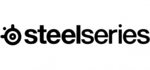
10 Április 2025

9 Április 2025

9 Április 2025
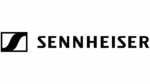
8 Április 2025

6 Április 2025

3 Április 2025

3 Április 2025
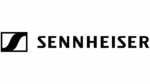
2 Április 2025

2 Április 2025

1 Április 2025