Használati útmutató Yamaha DCU5D
Yamaha
keverőpult
DCU5D
Olvassa el alább 📖 a magyar nyelvű használati útmutatót Yamaha DCU5D (85 oldal) a keverőpult kategóriában. Ezt az útmutatót 17 ember találta hasznosnak és 9 felhasználó értékelte átlagosan 5.0 csillagra
Oldal 1/85
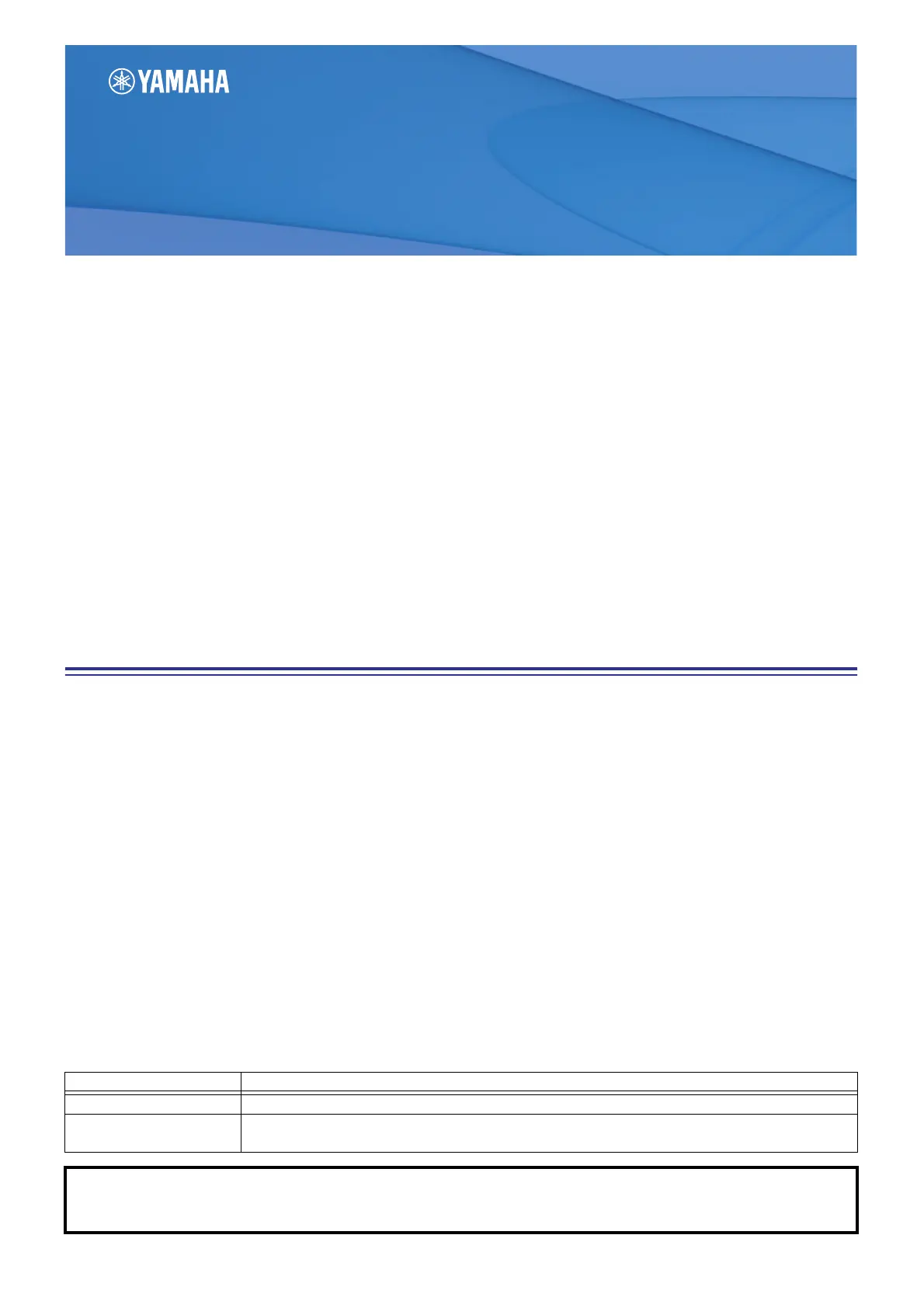
PM5DV2/DSP5D Editor Owner’s Manual
1
❏
Special Notices
•The software and this owner’s manual are the exclusive copyrights of Yamaha Corporation.
•Copying of the software or reproduction of this manual in whole or in part by any means is expressly forbidden without the
written consent of the manufacturer.
•Copying of the commercially available music sequence data and/or digital audio files is strictly prohibited except for your per-
sonal use.
•Yamaha makes no representations or warranties with regard to the use of the software and documentation and cannot be held
responsible for the results of the use of this manual and the software.
•The screen displays as illustrated in this owner’s manual are for instructional purposes, and may appear somewhat different
from the screens which appear on your computer.
•Future upgrades of application and system software and any changes in specifications and functions will be announced separately.
•Windows is a registered trademark of Microsoft Corporation in the U.S. and other countries.
•Apple, Mac and Macintosh are trademarks of Apple Inc., registered in the U.S. and other countries.
•The company names and product names in this Owner’s Manual are the trademarks or registered trademarks of their respec-
tive companies.
Yamaha Pro Audio Global Site
http://www.yamahaproaudio.com/
Contents
Getting Started .................................................. 2
INPUT CH window ............................................. 8
ST IN window................................................... 11
FX RTN window................................................ 13
MIX window..................................................... 15
MATRIX window .............................................. 17
STEREO window ............................................... 19
DCA window .................................................... 21
Selected Channel window ............................... 22
If an input channel is selected ....................... 22
If a MIX channel is selected ........................... 31
If a MATRIX channel is selected..................... 36
If a STEREO A/B channel is selected............... 37
Patch Editor window........................................ 40
Surround Editor window.................................. 45
GEQ window .................................................... 47
Effect Editor window........................................ 50
DCA/Mute Group window............................... 54
Scene window .................................................. 57
Library window ................................................ 66
Meter window.................................................. 68
Timecode Counter window.............................. 69
Sync window .................................................... 69
Preference window .......................................... 70
User Defined Keys Setup window.................... 72
Fader Mode Assign window............................. 73
Output Port Att window .................................. 73
Word Clock window......................................... 74
Oscillator window ............................................ 77
Cue/Solo window............................................. 79
Port Trim window ............................................ 82
Keyboard Shortcuts.......................................... 83
Index................................................................. 84
*Specifications and descriptions in this owner ’s manual are
for information purposes only. Yamaha Corp. reserves the
right to change or modify products or specifications at any
time without prior notice. Since specifications, equipment
or options may not be the same in every locale, please
check with your Yamaha dealer.
PM5DV2/DSP5D Editor
PM5DV2/DSP5D Editor
PM5DV2/DSP5D Editor
Owner’s Manual
Owner’s Manual
Owner’s Manual
Term Definition
Studio Manager refers to Studio Manager V2
PM5D Editor
refers to PM5DV2 Editor
This editor works with PM5DV2. Make sure that the console’s firmware has been updated to V2.
Description of menus and buttons
In the event that menu and button names on a Windows system are different from those on a Mac, this manual uses the
Windows menu and button names followed by the Mac menu and button names in parentheses.
Termékspecifikációk
| Márka: | Yamaha |
| Kategória: | keverőpult |
| Modell: | DCU5D |
Szüksége van segítségre?
Ha segítségre van szüksége Yamaha DCU5D, tegyen fel kérdést alább, és más felhasználók válaszolnak Önnek
Útmutatók keverőpult Yamaha

16 Január 2025

1 Január 2025

1 Január 2025

1 Január 2025

1 Január 2025

1 Január 2025

15 December 2024

14 December 2024

14 December 2024

14 December 2024
Útmutatók keverőpult
- Alpina
- Roadstar
- Vonyx
- Pyle Pro
- Taurus
- American Audio
- Team
- Alfatron
- Fagor
- PreSonus
- Behringer
- Peavey
- Martin
- Kramer
- Avid
Legújabb útmutatók keverőpult

4 Április 2025

4 Április 2025

3 Április 2025

3 Április 2025

31 Március 2025

28 Március 2025

28 Március 2025

27 Március 2025

23 Március 2025

19 Március 2025