Használati útmutató Vtech VSP500A
Vtech
fejhallgató
VSP500A
Olvassa el alább 📖 a magyar nyelvű használati útmutatót Vtech VSP500A (4 oldal) a fejhallgató kategóriában. Ezt az útmutatót 12 ember találta hasznosnak és 2 felhasználó értékelte átlagosan 4.5 csillagra
Oldal 1/4

Parts checklist
Your headset package contains the following
items. Save your sales receipt and original
packaging in the event warranty service is
necessary.
Headset overview
1 – VOL+/VOL-
• Push to right or left to adjust the ringer volume
while in idle mode, or the listening volume while on
a call.
2 – MUTE/FLASH
• Press to mute the ringer in the earpiece when
there is an incoming call.
• Press to mute the microphone during a call.
• Press and hold for two seconds to answer an
incoming call when you receive a call waiting
alert during a call.
3 –
• Press to make, answer or end a call.
4 – Microphone
5 – Battery pack
• Open to replace the battery pack.
6 – Earpiece
Charger overview
1 – Magnetic charging mount
• Place the headset here for charging.
2 – Power cord slot
3 – Power jack
Light and alert tones overview
Light:
light status
Red On when the headset is charging in the •
headset charger.
• Flashes every 10 seconds to indicate
the battery is low when the headset is
not in the headset charger.
• Flashes three times to indicate the
headset is powering off.
Blue On when a fully charged and registered •
headset is in the headset charger.
• Flashes three times to indicate the
headset is powering on.
• Flashes twice every three seconds
when the headset is in use.
• Flashes four times every four seconds
when there is an incoming call.
• Flashes every 10 seconds when a fully
charged and registered headset in idle
mode is out of the headset charger.
Red
and
blue
• Flashes slowly when the headset is not
registered.
• Flashes quickly when the headset is
trying to register to a telephone base.
Off No battery is installed or out of battery.•
• The headset is powered off.
Alert tones:
One short beep Headset key tone.
One short beep
every 30 seconds
Muted headset microphone
alert tone.
Two beeps Error alert tone.•
• The ringer volume is at its
lowest setting.
• The listening volume is at
its highest or lowest setting.
• Any key is pressed while
the headset is out of range
Two low beeps Call waiting alert tone.
Two rapid beeps
every 20 seconds
Low battery warning.
Three rising beeps A conference call starts.
Three rapid beeps
every 20 seconds
• The headset is out of range.
• The headset is not yet
registered.
Ring tone Incoming call alert tone.•
• Ring back tone.
Three rapid beeps The headset is powering on
or off.
Install the battery
NOTE
• The battery is permanently attached to the battery
compartment cover (known as the battery pack). Do
not try to separate them from each other.
Install the battery as shown below.
NOTES
• Use only the supplied battery.
• Remove any headset attachment (earbud excluded)
before battery replacement.
• If the headset will not be used for a long time,
remove the battery to prevent possible leakage.
• To purchase a replacement battery pack (model
BT191665), visit our website at smbphones.vtech.
com or call 1 (888) 370 -2006.
Connect and charge the battery
NOTES
• Use only the supplied adaptor.
• Charge the battery provided with or identified for
use with this product only in accordance with the
instructions and limitations specified in this manual.
Connect the charger
Charge the battery
The light turns on when the headset is
charging.
NOTES
• For best performance, keep the headset in the
charger when not in use.
• The battery is fully charged after three hours of
continuous charging.
• When fully charged, the headset battery provides
approximately 12 hours of talk time or 5 days of
standby time.
Before use
Add and register a headset
You can add new
VSP500A
headset (purchased
separately) to your or VSP725A VSP A735
telephone system. Your or VSP725A VSP A735
telephone system supports one headset only.
Register the headset with the telephone base
before use. After charged, the light on headset
flashes in red and blue slowly and alternately.
NOTE
• Charge the new headset without interruption for
at least 30 minutes before registering it to the
telephone base.
To register a headset:
1. Remove the headset from the charger.
2. Press at the telephone base when idle.Menu
3. Press to highlight , and then User Settings
press SELECT.
4. Press to highlight , and DECT headset
then press SELECT.
5. With highlighted, press on Register SELECT
the telephone base.
6. Place the headset back to the charger. The
light flashes quickly in red and blue.
It takes about 60 seconds to complete the
registration process. The light turns red when
the headset is registered but not fully charged,
or turns blue when it is registered and fully
charged.
To verify the registration, press the button on
the headset and check for a dial tone. If the
registration fails, you hear the voice prompt “Not
registered” and the light on the headset flashes
slowly in red and blue.
To reset the headset, remove it from the headset
charger and repeat the registration process
again.
Deregister a headset
To replace a headset or register the headset to
another telephone base, you must deregister
all devices, and then register each device
individually.
To deregister all devices:
1. Press at the telephone base when idle.Menu
2. Press to highlight , and then User Settings
press SELECT.
3. Press to highlight , and DECT headset
then press SELECT.
4. Press to highlight Deregister, and then
press SELECT.
The light flashes slowly in red and blue when
the deregistration process is successful. It takes
about 10 seconds to complete the deregistration
process.
Position the headset
You can choose a suitable size of earbud and an
appropriate way to position your headset.
Earbud
There are three sizes of earbuds provided. The
medium-sized earbud is already attached to the
headset.
To remove the earbud from the headset
earpiece:
• Hold both sides of the earbud. Twist and
pull the earbud until it separates from the
earpiece.
To attach the earbud to the headset
earpiece:
1. Choose an appropriate earbud.
2. Position the earbud on the earpiece.
3. Press the earbud down on the earpiece until
it clicks into place. Move the earbud around
so that the protruding bump on the earbud is
pointing towards your mouth when placed in
your ear.
Over the ear hook
There are two sizes of ear hooks. You can
choose the suitable ear hook to attach to the
headset.
To adjust the headset to wear on the left or
right ear:
To attach the ear hook to the headset:
1. Remove any headset attachment (earbud
excluded) currently connected to the headset.
2. Insert the earpiece into the ear hook ring.
3. Press the edge of the ear hook ring towards
the earpiece until it clicks into place.
4. Hook the headset onto the desired ear.
Adjust the angle of the headset until the
microphone is pointing towards your mouth.
To remove the ear hook from the headset:
• Hold the headset with one hand. Twist and
pull the ear hook with your other hand until it
separates from the earpiece.
Over the head band
To attach the head band to the headset:
1. Remove any headset attachment (earbud
excluded) currently connected to the headset.
2. Insert the earpiece into the loop of the ear pad.
3. Push the earpiece towards the loop of the
ear pad until it clicks into place.
4. Adjust the head band to fit your head. Adjust
and rotate the angle of the headset until the
microphone is pointing towards your mouth.
To remove the head band from the
headset:
• Hold the headset with one hand and the ear
pad with your other hand. Twist and pull the
headset until it separates from the loop of the
ear pad.
Congratulations
on purchasing your new VTech product. Before
using this telephone, please read Important
safety instructions.
This manual has all the feature operations and
frequently asked questions necessary to install
and operate your new VTech product. Please
read this manual thoroughly to ensure proper
installation and operation of this VTech product.
• Cordless headset
with medium-sized
earbud attached
User’s manual
• Headset charger
• Battery pack
(with battery
compartment cover
attached)
• Headset charger
power adapter
• •Earbud x5 Over the ear hook
x2
• •Over the head band Behind the neck
band
• User’s manual
1
2
3
4
5
6
1
2
3
• To wear on the
left ear
• To wear on the
right ear
For customer service or warranty service,
please contact our regional offices / distributors
in the country or region where you purchase
VSP A.735
Quick Start Guide
VSP A500
ErisTerminal™ DECT SIP Cordless H dsetea
for use with VSP725A/VSP73 A 5


Behind the neck band
To attach the neck band to the headset:
1. Remove any headset attachment (earbud
excluded) currently connected to the headset.
2. Insert the earpiece into the loop of the ear pad.
3. Push the earpiece inward until it clicks into
place.
4. Place the neck band around your neck with
the ear pads over your ears.
5. Adjust and rotate the angle of the headset
until the microphone is pointing towards your
mouth.
To remove the neck band from the
headset:
• Hold the headset with one hand and the ear
pad with your other hand. Twist and pull the
headset until it separates from the loop of the
ear pad.
Use the headset
Make a call
1. Follow the instructions in your telephone
user’s manual for making calls.
2. Press on the headset to join the call.
3. Hang up the handset at any time to leave the
call and the headset continues the call.
Answer a call
• Press on the headset to answer a call.
End a call
• Press on the headset or place the headset
on the charger.
Ringer
The headset does not have an external ringer.
When there is an incoming call, the headset
earpiece rings.
If you have telephones connected to the same
telephone line, you can rely on the ringers of
those telephones to alert you to incoming calls.
Temporary ringer silencing
When there is an incoming call, you can
temporarily silence the ringer in the headset
earpiece without disconnecting the call. The
next call rings normally at the preset volume.
To silence the headset ringer:
• Press on the headset.MUTE/FLASH
Volume control
To adjust the ringer volume:
• When the headset is not in use, press
VOL+/VOL-.
To adjust the listening volume:
• During a call, press .VOL+/VOL-
Call waiting
When you subscribe to call waiting service from
your telephone service provider, you hear an
alert tone from the headset earpiece if there is
an incoming call while you are on another call.
• Press and hold for two MUTE/FLASH
seconds to put your current call on hold and
take the new call.
• Press and hold for two MUTE/FLASH
seconds at any time to switch back and forth
between calls.
Mute
The mute feature allows you to hear the other
party but the other party cannot hear you.
1. During a call, press on the MUTE/FLASH
headset. The headset announces, “ ” Mute on.
The headset beeps every 30 seconds until
the mute function is turned off.
2. Press again to resume the MUTE/FLASH
conversation. The headset announces, “Mute
off.”
Switch a call between a handset and a
headset
• To switch from a cordless handset to a
headset during a call, press on the
headset, then hang up the cordless handset.
• To switch from a headset to a cordless
handset during a call, press the button you
use to answer call on the cordless handset,
then press on the headset.
Multiple headset/handset use
Headset(s) and handset(s) on the same phone
line can join an outside call at the same time.
The number of headset(s) and handset(s)
that can join may be limited by your telephone
system. Refer to the user’s manual of your
telephone for more information.
To share an outside call:
• When a headset or handset is already on a
call, press on another headset to join the
call.
• To exit the call, press again or place the
headset in the charger. The call continues
until all handsets and/or headsets hang up.
Answer an intercom call
Follow the instructions in your telephone user’s
manual for initiating an intercom call. When
there is an intercom call request from a cordless
telephone to a headset, the headset earpiece
rings if it is not in use.
To answer an intercom call:
• Press on the headset to answer the
intercom call.
Answer an incoming call during an
intercom call
If you receive an incoming outside call during an
intercom call, there will be an alert tone.
• To answer the call, press and hold
MUTE/FLASH for two seconds. The
intercom call ends automatically.
• To end the intercom call without answering
the incoming call, press on the headset.
The telephone continues to ring.
End an intercom call
• Press on the headset or place the headset
on the charger.
General product care
Taking care of your headset
Your cordless headset contains sophisticated
electronic parts, so it must be treated with care.
Avoid rough treatment
Place the headset down gently. Save the original
packing materials to protect your headset if you
ever need to ship it.
Avoid water
Your headset can be damaged if it gets wet.
Do not use the headset outdoors in the rain,
or handle it with wet hands. Do not install the
headset charger near a sink, bathtub or shower.
Electrical storms
Electrical storms can sometimes cause power
surges harmful to electronic equipment. For your
own safety, take caution when using electrical
appliances during storms.
Cleaning your headset
Your headset has a durable plastic casing that
should retain its luster for many years. Clean
it only with a soft cloth slightly dampened with
water or mild soap.
Do not use excess water or cleaning solvents of
any kind.
Frequently asked questions
If you have difficulty with your headset, try the
solutions below.
My headset
doesn’t work
at all.
Make sure the battery is
securely installed in the
cordless headset, and
charged for at least three
hours.
Make sure your headset is
paired with a VSP725A or
VSP73 A telephone base.5
There is no
dial tone.
Move the cordless headset
closer to the telephone base.
You might have moved out of
range.
Check the installation of
your VSP725A or VSP73 A 5
telephone base.
The other
party cannot
hear my voice
during a call.
Make sure the mute feature is
not turned on during a call.
Adjust the speaking volume
during a call.
I cannot hear
any ring tone
from the
headset when
there is an
incoming call.
Your headset does not
have an external ringer.
The ring tone can only be
heard through the headset
earpiece.
Common cure
for electronic
equipment.
If the headset does not seem
to be responding normally, try
putting the cordless headset
in its charger. If it does not
solve the problem, do the
following (in the order listed):
1. Disconnect the power to
the headset charger.
2. Remove the cordless
headset battery.
3. Wait a few minutes.
4. Connect the power to the
headset charger.
5. Install the battery again,
and then place the
cordless headset into the
headset charger.
6. Wait for the cordless
headset to reestablish
its connection with the
telephone base. Allow up
to one minute for this to
take place.
Important safety instructions
When using your headset, basic safety
precautions should always be followed to
reduce the risk of fire, electric shock and injury,
including the following:
1. Read and understand all instructions in this
user’s manual. Observe all markings on the
product.
2. Avoid using a headset during a thunderstorm.
There may be a slight chance of electric
shock from lightning.
3. Do not use the headset to report a gas leak
in the vicinity of the leak. Under certain
circumstances, a spark may be created
when the adapter is plugged into the power
outlet, or when the headset is replaced in its
cradle. This is a common event associated
with the closing of any electrical circuit. The
user should not plug the headset charger
into a power outlet, and should not put
a charged headset into the cradle, if the
headset charger is located in an environment
containing concentrations of flammable or
flame-supporting gases, unless there is
adequate ventilation. A spark in such an
environment could create a fire or explosion.
Such environments might include: medical
use of oxygen without adequate ventilation;
industrial gases (cleaning solvents; gasoline
vapors; etc.); a leak of natural gas; etc.
4. Do not use this product near water, or when
you are wet. For example, do not use it
in a wet basement or shower, or next to a
swimming pool, bathtub, kitchen sink, or
laundry tub. Do not use liquids or aerosol
sprays for cleaning. If the product comes
in contact with any liquids, unplug any line
or power cord immediately. Do not plug the
product back in until it has dried thoroughly.
5. Install this product in a protected location
where no one can trip over any line or
power cords. Protect cords from damage or
abrasion.
6. If this product does not operate normally, see
the section of Frequently asked questions
this user’s manual. If you cannot solve the
problem, or if the product is damaged, refer
to the section. Do not Limited warranty
open this product except as may be directed
in your user’s manual. Opening the product
or reassembling it incorrectly may expose
you to hazardous voltage or other risks.
7. Replace batteries only as described in your
user’s manual. Do not burn or puncture
batteries — they contain caustic chemicals.
8. This power adapter is intended to be
correctly oriented in a vertical or floor mount
position. The prongs are not designed to hold
the plug in place if it is plugged into a ceiling,
an under-the-table or a cabinet outlet.
Especially about cordless headsets
• Privacy: The same features that make a
cordless headset convenient create some
limitations. Telephone calls are transmitted
between the telephone base and the headset
by radio waves, so there is a possibility that
your cordless headset conversations could
be intercepted by radio receiving equipment
within range of the cordless headset. For
this reason, you should not think of cordless
headset conversations as being as private as
those on corded telephones.
• Electrical power: The telephone base of
this cordless headset must be connected
to a working electrical outlet which is not
controlled by a wall switch. Calls cannot
be made from the headset if the telephone
base is unplugged or switched off, or if the
electrical power is interrupted.
• Potential TV interference: Some cordless
headsets operate at frequencies that may
cause interference to TVs and VCRs. To
minimize or prevent such interference, do
not place the telephone base of the cordless
headset near or on top of a TV or VCR. If
interference is experienced, moving the
cordless headset farther away from the TV
or VCR will often reduce or eliminate the
interference.
• Rechargeable batteries: This product
contains lithium-ion rechargeable batteries.
Exercise care in handling batteries in order
not to create a short circuit with conductive
material such as rings, bracelets and keys.
The battery or conductor may overheat
and cause harm. Observe proper polarity
between the battery and the battery charger.
• Lithium-ion rechargeable batteries:
Dispose of these batteries in a safe manner.
Do not burn or puncture. Like other batteries
of this type, if burned or punctured, they
could release caustic material which could
cause injury.
CAUTION
• There may be a risk of explosion if you use a
wrong type of battery. Use only the supplied
rechargeable battery or replacement battery
(model BT191665).
• Change this product’s batteries only in
accordance with the instructions and
limitations specified in this manual.
• As with any batteries, do not allow
conductive materials such as rings, bracelets
or keys to come in contact with the metallic
parts of the battery. The battery or conductor
may overheat and cause harm.
• Do not open or damage the batteries.
Released electrolyte is corrosive and
may cause injury to the eyes or skin. The
electrolyte may be toxic if swallowed.
• Do not dispose of the batteries in a fire.
Check with local waste management codes
for special disposal instructions. To prevent
fire or shock hazard, do not expose this
product to water or any type of moisture.
• Observe proper polarity orientation between
the battery and metallic contacts.
• Do not disassemble your headset. There are
no user-serviceable parts inside. Refer to
qualified service personnel for servicing.
Precautions for users of implanted cardiac
pacemakers
Cardiac pacemakers (applies only to digital
cordless devices ):
Wireless Technology Research, LLC (WTR),
an independent research entity, led a
multidisciplinary evaluation of the interference
between portable digital cordless devices sand
implanted cardiac pacemakers. Supported by
the U.S. Food and Drug Administration, WTR
recommends to physicians that:
Pacemaker patients
• Should keep digital cordless devices at least
six inches from the pacemaker.
• Should NOT place digital cordless devices
directly over the pacemaker, such as in a
breast pocket, when it is turned ON.
• Should use the digital cordless device at the
ear opposite the pacemaker.
WTR’s evaluation did not identify any risk to
bystanders with pacemakers from other persons
using digital cordless devices .
SAVE THESE INSTRUCTIONS
Declaration of Conformance
Hereby, VTech declares that this VSP500A is in
compliance with the essential requirements and
other relevant provisions of Directive 1999/5/EC.
Technicalspecications
Frequency
control
Crystal controlled PLL
synthesizer
Transmit
frequency
1 -1 MHz881.792 897.341
Channels 5
Operating
temperature
32°F - 122°F
0°C - 50°C
Power
requirements
Charger: 6V DC @ 400mA
Replacement battery:
3.7V 240mAH
VTech Telecommunications Ltd
A member of THE VTECH GROUP OF COMPANIES.
VTech is a registered trademark of VTech Holdings Limited.
ErisTerminal™ is a trademark of VTech Communications Inc.,
registered in the United States.
Specifications are subject to change without notice.
Copyright © 2014 for VTech Telecommunications Ltd.
All rights reserved. Printed in China. Version 2, /1411
Termékspecifikációk
| Márka: | Vtech |
| Kategória: | fejhallgató |
| Modell: | VSP500A |
Szüksége van segítségre?
Ha segítségre van szüksége Vtech VSP500A, tegyen fel kérdést alább, és más felhasználók válaszolnak Önnek
Útmutatók fejhallgató Vtech

29 Szeptember 2024
Útmutatók fejhallgató
- fejhallgató Samsung
- fejhallgató Sony
- fejhallgató August
- fejhallgató Yamaha
- fejhallgató Acer
- fejhallgató Sharkoon
- fejhallgató Nedis
- fejhallgató LG
- fejhallgató Marantz
- fejhallgató Philips
- fejhallgató Pioneer
- fejhallgató SilverCrest
- fejhallgató Garmin
- fejhallgató Bosch
- fejhallgató Panasonic
- fejhallgató JVC
- fejhallgató AEG
- fejhallgató Harman Kardon
- fejhallgató Nokia
- fejhallgató Lenovo
- fejhallgató Evolveo
- fejhallgató HyperX
- fejhallgató Sven
- fejhallgató Neumann
- fejhallgató Oppo
- fejhallgató Omron
- fejhallgató Gamdias
- fejhallgató Apple
- fejhallgató Saramonic
- fejhallgató Siemens
- fejhallgató Medion
- fejhallgató Onkyo
- fejhallgató Motorola
- fejhallgató Geemarc
- fejhallgató LogiLink
- fejhallgató Sena
- fejhallgató Alcatel
- fejhallgató SBS
- fejhallgató Technics
- fejhallgató Roland
- fejhallgató JBL
- fejhallgató Camry
- fejhallgató TCL
- fejhallgató DAP-Audio
- fejhallgató Digitus
- fejhallgató Zebra
- fejhallgató Xiaomi
- fejhallgató GoGen
- fejhallgató Crivit
- fejhallgató LC-Power
- fejhallgató CAT
- fejhallgató Dell
- fejhallgató Boss
- fejhallgató Gigaset
- fejhallgató Cyrus
- fejhallgató VOX
- fejhallgató MEE Audio
- fejhallgató Prixton
- fejhallgató Conceptronic
- fejhallgató Thomson
- fejhallgató Klipsch
- fejhallgató Aiwa
- fejhallgató Interphone
- fejhallgató Kenwood
- fejhallgató Vivanco
- fejhallgató V7
- fejhallgató Huawei
- fejhallgató Microsoft
- fejhallgató Asus
- fejhallgató Jabra
- fejhallgató Hama
- fejhallgató PEAQ
- fejhallgató Dyson
- fejhallgató Renkforce
- fejhallgató Midland
- fejhallgató Lamax
- fejhallgató Blue Element
- fejhallgató Hori
- fejhallgató Focusrite
- fejhallgató Polsen
- fejhallgató Genesis
- fejhallgató Bose
- fejhallgató M-Audio
- fejhallgató AOC
- fejhallgató Thrustmaster
- fejhallgató Iogear
- fejhallgató Xblitz
- fejhallgató Nevir
- fejhallgató Sennheiser
- fejhallgató Tangent
- fejhallgató V-TAC
- fejhallgató Cambridge
- fejhallgató Doro
- fejhallgató Monster
- fejhallgató Alpine
- fejhallgató Optoma
- fejhallgató Omnitronic
- fejhallgató Logitech
- fejhallgató Pro-Ject
- fejhallgató Klein Tools
- fejhallgató Parrot
- fejhallgató Withings
- fejhallgató Cobra
- fejhallgató Scosche
- fejhallgató Denver
- fejhallgató Trevi
- fejhallgató Ewent
- fejhallgató Aluratek
- fejhallgató Audio-Technica
- fejhallgató Amazon
- fejhallgató NGS
- fejhallgató MSI
- fejhallgató Daewoo
- fejhallgató Dali
- fejhallgató Livoo
- fejhallgató Antec
- fejhallgató Gembird
- fejhallgató Cisco
- fejhallgató Denon
- fejhallgató Muse
- fejhallgató Energy Sistem
- fejhallgató Google
- fejhallgató Honor
- fejhallgató Soundcore
- fejhallgató Niceboy
- fejhallgató SPC
- fejhallgató BOYA
- fejhallgató Speed-Link
- fejhallgató Kingston
- fejhallgató Steelplay
- fejhallgató Auna
- fejhallgató Klip Xtreme
- fejhallgató Edifier
- fejhallgató Behringer
- fejhallgató Suunto
- fejhallgató Chord
- fejhallgató CyberPower
- fejhallgató BlueAnt
- fejhallgató RYOBI
- fejhallgató KRK
- fejhallgató ModeCom
- fejhallgató Avaya
- fejhallgató ADATA
- fejhallgató Cooler Master
- fejhallgató DreamGEAR
- fejhallgató Nodor
- fejhallgató Electro Harmonix
- fejhallgató Shure
- fejhallgató PreSonus
- fejhallgató SuperTooth
- fejhallgató OnePlus
- fejhallgató Steelseries
- fejhallgató Manhattan
- fejhallgató Tannoy
- fejhallgató Plantronics
- fejhallgató Kogan
- fejhallgató Alecto
- fejhallgató EnGenius
- fejhallgató Marshall
- fejhallgató Acme
- fejhallgató Grandstream
- fejhallgató Media-Tech
- fejhallgató Røde
- fejhallgató Monacor
- fejhallgató S.M.S.L
- fejhallgató One For All
- fejhallgató Sony Ericsson
- fejhallgató ION
- fejhallgató LD Systems
- fejhallgató Manta
- fejhallgató Jamo
- fejhallgató Blaupunkt
- fejhallgató NZXT
- fejhallgató NAD
- fejhallgató Mio
- fejhallgató Yealink
- fejhallgató Razer
- fejhallgató Samson
- fejhallgató Cayin
- fejhallgató Logik
- fejhallgató Mackie
- fejhallgató Xtrfy
- fejhallgató SureFire
- fejhallgató Infinity
- fejhallgató Magnat
- fejhallgató Bang & Olufsen
- fejhallgató Trust
- fejhallgató AKAI
- fejhallgató Konig
- fejhallgató Marmitek
- fejhallgató TechniSat
- fejhallgató 3M
- fejhallgató Meliconi
- fejhallgató Pyle
- fejhallgató Rolls
- fejhallgató Musical Fidelity
- fejhallgató Telestar
- fejhallgató Lenco
- fejhallgató Roccat
- fejhallgató Maxell
- fejhallgató Corsair
- fejhallgató Lindy
- fejhallgató Audizio
- fejhallgató NACON
- fejhallgató Uniden
- fejhallgató JLab
- fejhallgató Best Buy
- fejhallgató Vorago
- fejhallgató Arctic Cooling
- fejhallgató Majority
- fejhallgató Bowers & Wilkins
- fejhallgató KEF
- fejhallgató AKG
- fejhallgató Trebs
- fejhallgató Fanvil
- fejhallgató Audeeo
- fejhallgató Audioline
- fejhallgató Fresh 'n Rebel
- fejhallgató Krüger&Matz
- fejhallgató Dual
- fejhallgató Cardo
- fejhallgató RCA
- fejhallgató Vocopro
- fejhallgató Ultimate Ears
- fejhallgató HTC
- fejhallgató Thermaltake
- fejhallgató Imperial
- fejhallgató Kicker
- fejhallgató Creative
- fejhallgató Sangean
- fejhallgató Schuberth
- fejhallgató JAYS
- fejhallgató Equip
- fejhallgató Deltaco Gaming
- fejhallgató Genius
- fejhallgató Sudio
- fejhallgató Definitive Technology
- fejhallgató Focal
- fejhallgató Anker
- fejhallgató Numark
- fejhallgató IFi Audio
- fejhallgató ILive
- fejhallgató Audix
- fejhallgató Rapoo
- fejhallgató Ausdom
- fejhallgató Clarity
- fejhallgató Tascam
- fejhallgató Happy Plugs
- fejhallgató Beats
- fejhallgató Schwaiger
- fejhallgató FiiO
- fejhallgató Cougar
- fejhallgató Enhance
- fejhallgató House Of Marley
- fejhallgató Astro
- fejhallgató SoundMagic
- fejhallgató Savio
- fejhallgató Teufel
- fejhallgató Sogo
- fejhallgató Vincent
- fejhallgató NuPrime
- fejhallgató InLine
- fejhallgató CSL
- fejhallgató Artsound
- fejhallgató Wiko
- fejhallgató Aftershokz
- fejhallgató Alienware
- fejhallgató Amplicomms
- fejhallgató Altec Lansing
- fejhallgató Amplicom
- fejhallgató Argon
- fejhallgató American Audio
- fejhallgató Aiaiai
- fejhallgató Lexibook
- fejhallgató BeeWi
- fejhallgató Caliber
- fejhallgató SilverStone
- fejhallgató Exibel
- fejhallgató Valore
- fejhallgató Aukey
- fejhallgató Gemini
- fejhallgató Easypix
- fejhallgató Kensington
- fejhallgató Brigmton
- fejhallgató Sunstech
- fejhallgató Maginon
- fejhallgató Sylvania
- fejhallgató Techly
- fejhallgató Swissvoice
- fejhallgató Marquant
- fejhallgató Ednet
- fejhallgató Magnum
- fejhallgató Connect IT
- fejhallgató Blackberry
- fejhallgató Steren
- fejhallgató KitSound
- fejhallgató Polk
- fejhallgató ProXtend
- fejhallgató Audiosonic
- fejhallgató Coby
- fejhallgató Speedlink
- fejhallgató Envivo
- fejhallgató Sandberg
- fejhallgató Bigben Interactive
- fejhallgató Jam
- fejhallgató Vivo
- fejhallgató AV:link
- fejhallgató Champion
- fejhallgató Buffalo
- fejhallgató Audiovox
- fejhallgató Listo
- fejhallgató Terris
- fejhallgató LucidSound
- fejhallgató Bigben
- fejhallgató Blue Microphones
- fejhallgató IDance
- fejhallgató MyKronoz
- fejhallgató Rocketfish
- fejhallgató Clas Ohlson
- fejhallgató Naxa
- fejhallgató JAZ Audio
- fejhallgató Umidigi
- fejhallgató Fantec
- fejhallgató AT&T
- fejhallgató Mpman
- fejhallgató Sweex
- fejhallgató Vizio
- fejhallgató Austrian Audio
- fejhallgató Vakoss
- fejhallgató Metronic
- fejhallgató Natec
- fejhallgató Pure Acoustics
- fejhallgató Master & Dynamic
- fejhallgató T'nB
- fejhallgató Emporia
- fejhallgató Tracer
- fejhallgató Defunc
- fejhallgató Zagg
- fejhallgató ESI
- fejhallgató Veho
- fejhallgató Cellular Line
- fejhallgató Maxxter
- fejhallgató Anchor Audio
- fejhallgató Mr Handsfree
- fejhallgató Saitek
- fejhallgató Turtle Beach
- fejhallgató Mitel
- fejhallgató Celly
- fejhallgató Adesso
- fejhallgató Paradigm
- fejhallgató Cleer
- fejhallgató ITT
- fejhallgató Wentronic
- fejhallgató Urban Revolt
- fejhallgató IHome
- fejhallgató Stereoboomm
- fejhallgató Tivoli Audio
- fejhallgató Senal
- fejhallgató Qware
- fejhallgató Jawbone
- fejhallgató Satechi
- fejhallgató Skullcandy
- fejhallgató Mad Catz
- fejhallgató Dymond
- fejhallgató 4smarts
- fejhallgató Beyerdynamic
- fejhallgató Krom
- fejhallgató Motörheadphönes
- fejhallgató Iluv
- fejhallgató Monoprice
- fejhallgató Avanca
- fejhallgató TELEX
- fejhallgató Fostex
- fejhallgató ASTRO Gaming
- fejhallgató DEXP
- fejhallgató AQL
- fejhallgató VXi
- fejhallgató AudioQuest
- fejhallgató Grado
- fejhallgató Mark Levinson
- fejhallgató Kraun
- fejhallgató 180s
- fejhallgató Iqua
- fejhallgató Ozone
- fejhallgató PSB
- fejhallgató Native Union
- fejhallgató Empire
- fejhallgató JPL
- fejhallgató SoundBot
- fejhallgató Woxter
- fejhallgató Snom
- fejhallgató Shokz
- fejhallgató Yurbuds
- fejhallgató Boompods
- fejhallgató Macrom
- fejhallgató Tritton
- fejhallgató DeTeWe
- fejhallgató Miiego
- fejhallgató OTL Technologies
- fejhallgató Audeze
- fejhallgató Bowers Wilkins
- fejhallgató One2track
- fejhallgató Verbatim
- fejhallgató Zalman
- fejhallgató HMDX
- fejhallgató Nocs
- fejhallgató RHA
- fejhallgató Polycom
- fejhallgató Hercules
- fejhallgató Ausounds
- fejhallgató Frends
- fejhallgató Dcybel
- fejhallgató Koss
- fejhallgató Konix
- fejhallgató GetTech
- fejhallgató Etymotic
- fejhallgató Ebode
- fejhallgató BML
- fejhallgató Novero
- fejhallgató Phonocar
- fejhallgató I-onik
- fejhallgató In-akustik
- fejhallgató Soul
- fejhallgató FreeVoice
- fejhallgató Adam
- fejhallgató QCY
- fejhallgató Supra
- fejhallgató Buddyphones
- fejhallgató GOgroove
- fejhallgató Forever
- fejhallgató Ifrogz
- fejhallgató ONU
- fejhallgató Swingson
- fejhallgató Avantree
- fejhallgató Venom
- fejhallgató Addasound
- fejhallgató Urbanista
- fejhallgató PDP
- fejhallgató GamesterGear
- fejhallgató POGS
- fejhallgató Nura
- fejhallgató Gioteck
- fejhallgató Fairphone
- fejhallgató VT
- fejhallgató GMB Audio
- fejhallgató V-Moda
- fejhallgató DMV
- fejhallgató OneOdio
- fejhallgató Peltor
- fejhallgató Strex
- fejhallgató Mtx Audio
- fejhallgató Cabstone
- fejhallgató Promate
- fejhallgató PowerLocus
- fejhallgató Naztech
- fejhallgató SleepPhones
- fejhallgató B-Speech
- fejhallgató Velodyne
- fejhallgató Hollyland
- fejhallgató ISY
- fejhallgató PowerA
- fejhallgató Whistler
- fejhallgató Master Dynamic
- fejhallgató Astell&Kern
- fejhallgató HiFiMAN
- fejhallgató Fun Generation
- fejhallgató Karma
- fejhallgató X-Zero
- fejhallgató Jaybird
- fejhallgató ShotTime
- fejhallgató FURY
- fejhallgató Magnavox
- fejhallgató IMG Stage Line
- fejhallgató BlueParrott
- fejhallgató Eikon
- fejhallgató EarFun
- fejhallgató Oehlbach
- fejhallgató Perfect Choice
- fejhallgató White Shark
- fejhallgató Olive
- fejhallgató Canyon
- fejhallgató 1More
- fejhallgató X Rocker
- fejhallgató Munitio
- fejhallgató Audictus
- fejhallgató Hi-Fun
- fejhallgató Sabrent
- fejhallgató Teenage Engineering
- fejhallgató EKids
- fejhallgató Bluedio
- fejhallgató Bang Olufsen
- fejhallgató JTS
- fejhallgató LEDWOOD
- fejhallgató Goodis
- fejhallgató Sharper Image
- fejhallgató PENTAGRAM
- fejhallgató Krux
- fejhallgató Dr. Dre Beats
- fejhallgató TooQ
- fejhallgató Sol Republic
- fejhallgató Soundlogic
- fejhallgató Konig Electronic
- fejhallgató Tek Republic
- fejhallgató KRK Systems
- fejhallgató Able Planet
- fejhallgató Kinyo
- fejhallgató GMB Gaming
- fejhallgató Tellur
- fejhallgató 2GO
- fejhallgató Hamlet
- fejhallgató DAP
- fejhallgató MiTone
- fejhallgató NuForce
- fejhallgató Approx
- fejhallgató Leotec
- fejhallgató CAD Audio
- fejhallgató SoundPEATS
- fejhallgató SACK It
- fejhallgató Beoplay
- fejhallgató R Products
- fejhallgató MTX
- fejhallgató Luxa2
- fejhallgató Vultech
- fejhallgató Williams Sound
- fejhallgató 3MK
- fejhallgató Mad Dog
- fejhallgató Nutz
- fejhallgató KeepOut
- fejhallgató Elbe
- fejhallgató Acefast
- fejhallgató KLH Audio
- fejhallgató Onanoff
- fejhallgató Bluefox
- fejhallgató Liquid Ears
- fejhallgató Homido
- fejhallgató Solight
- fejhallgató CGV
- fejhallgató Kanex
- fejhallgató Ryght
- fejhallgató Audibax
- fejhallgató EarMen
- fejhallgató Eversolo
- fejhallgató Axagon
- fejhallgató Quad
- fejhallgató Nuheara
- fejhallgató Moki
- fejhallgató Fosi Audio
- fejhallgató Final
- fejhallgató CoolerMaster
- fejhallgató DOCKIN
- fejhallgató Shanling
- fejhallgató Trainer
- fejhallgató Ailihen
- fejhallgató Lasmex
- fejhallgató Topping
- fejhallgató Stax
- fejhallgató Acezone
- fejhallgató ESTUFF
- fejhallgató Westone
- fejhallgató Ultrasone
- fejhallgató Phonix
- fejhallgató Twiins
- fejhallgató Wearhaus
- fejhallgató Voxicon
- fejhallgató Defender
- fejhallgató Hecate
- fejhallgató Mixx
- fejhallgató Xmusic
- fejhallgató Ooma
- fejhallgató Lucid Audio
- fejhallgató Sprout
- fejhallgató FoneStar
- fejhallgató Greenmouse
- fejhallgató Meze Audio
- fejhallgató Moman
- fejhallgató Califone
- fejhallgató Ejeas
- fejhallgató Haylou
- fejhallgató Oglo
Legújabb útmutatók fejhallgató

3 Április 2025

3 Április 2025
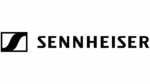
2 Április 2025

2 Április 2025

1 Április 2025

1 Április 2025

1 Április 2025

1 Április 2025

1 Április 2025

1 Április 2025