Használati útmutató Vivanco UR 12 BN
Olvassa el alább 📖 a magyar nyelvű használati útmutatót Vivanco UR 12 BN (40 oldal) a vezérlő kategóriában. Ezt az útmutatót 4 ember találta hasznosnak és 2 felhasználó értékelte átlagosan 4.5 csillagra
Oldal 1/40
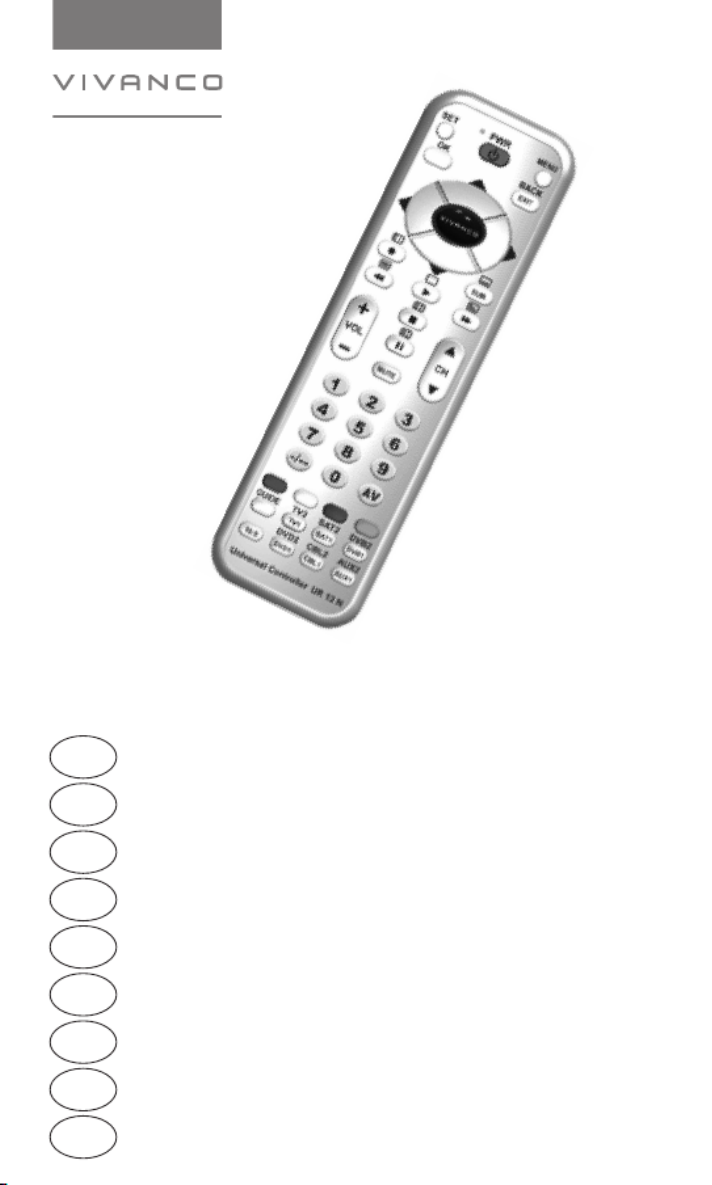
GB Operating instructions 2 – 3
D Bedienungsanleitung 4 – 5
F Mode d’emploi 6 – 7
E Manual de Instrucciones 8 – 9
NL Gebruiksaanwijzing 10 – 11
PL Instrukcja obsługi 12 – 13
S Bruksanvisning 14 – 15
RUS
Руководство по эксплуатации 16 – 17
H Használati útmutató 18 – 19
Universal TV- DVB Controller UR12 UR 12 BNN /
EDP-No.: 34874 / 34875
Seite/ Page
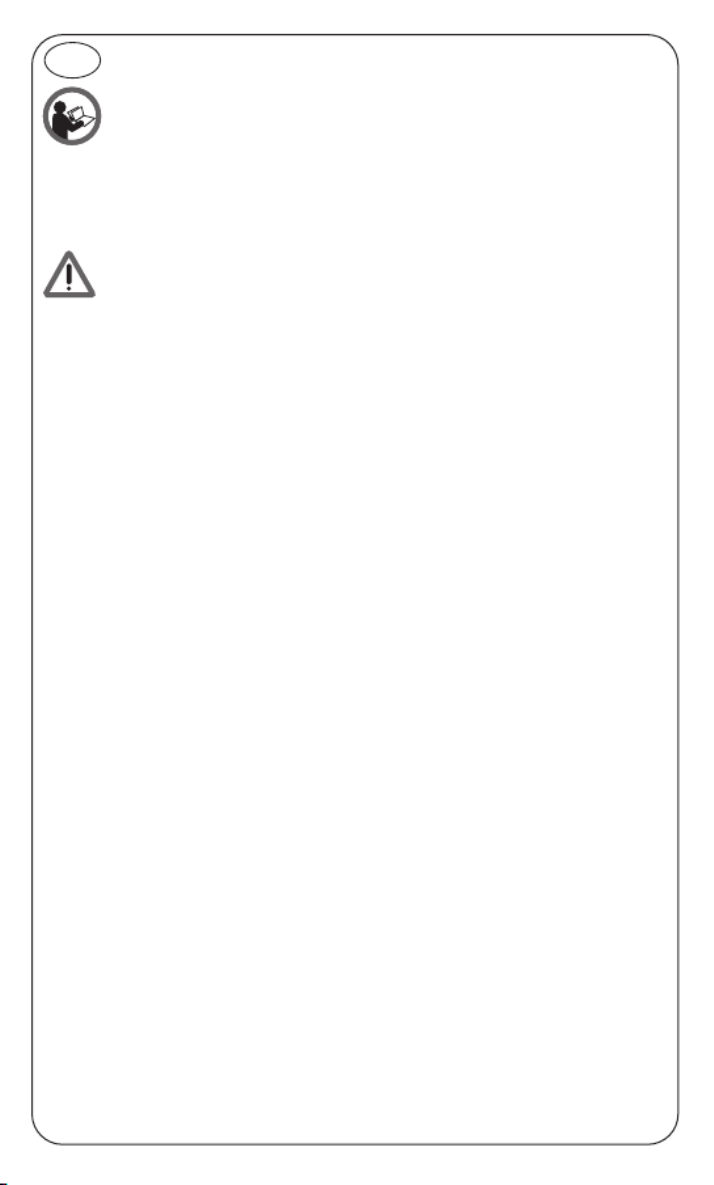
Universal TV- DVB Controller UR 12 UR 12 BNN /
Before you start using the device, please first read through the safety information and this
operating instruction very carefully. Only then you can use all the functions safely and reli-
ably. Please maintain the operating instruction well and pass on to possible other owners.
Intended use
Universal remotes replace original remote controls etc. of consumer electronics devices. The device is
meant for sole use in private households and may not be used for
commercial purposes. Any other use is not deemed as intended use and may lead to material damages
or even to personal injuries.
The manufacturer does not assume any liability for damages that have occurred due to unintended use.
Battery/rechargeable battery safety
Please read these instructions very carefully. Disregarding these instructions can cause da-
mages/injuries and possibly even an explosion of batteries/rechargeable batteries! Do not short-circuit
the contacts, for example by common storage with metallic objects. Do not expose batteries/recharge-
able batteries to long periods of direct sunlight or heat. Do not throw batteries/rechargeable batteries
into the fire. Do not open batteries/rechargeable batteries, they do not contain any parts that need to be
maintained.
Only replace batteries/rechargeable batteries with the same type or with an equivalent recommended by
the manufacturer.
Accumulators only: For charging accumulators, do only use the charging functions integrated in the de-
vice or any other suitable chargers. Never charge batteries.
Inserting batteries
Open the battery compartment on the underside of the UR, see Fig.. Then insert 1 new CR 2032 or CR
2025 lithium battery. Make sure that the polarity is correct: the "+" and "-" markings on the batteries and
in the compartment must match. To check functionality, press the button. If everything is correctPWR
the red lamp flickers when the button is pressed.
Lithium Battery:
Caution: Danger of explosion if battery is incorrectly replaced. Replace only with the same or equivalent
type recommended by the manufacturer. Dispose of used batteries according to the manufacturer’s in-
structions.
Code entry
The correct control codes can be set via direct code entry or automatic code search.
Direct code entry
Using the enclosed code list, note the possible codes for the device and the brand.
To set your TV set, proceed as follows:
1. Using the enclosed code list, find the codes to control your brand of television (TV).
It is possible that there are several suitable codes and you should find out the most
suitable.
2. Switch on a program on your TV.
3. Press the button, hold it down and at the same time press a device button, SET
e.g. ), until the red lamp comes on. TV*
4. Then enter one of selected three-digit codes.
5. When the first, second and third number buttons is pressed the lamp (LED) goes
out briefly; when the fourth is pressed it stays out.
6. Try out the functions. If everything is okay, you can set the remote control as
described in steps 1 to 5 for other devices. If it is not okay, try another code for the same brand.
The letters on the device buttons TV1/TV2*), SAT1/SAT2*), DVB1/DVB2*) DVD1/DVD2*),
VCR1/VCR2*), AUX1/AUX2*), AUX1/AUX2*) are for your orientation only. You can set each type of de-
vice under any of the buttons.
If you do not find a suitable code for a device, look for it using the code search.
*): All device selection buttons can be assigned twice so that 12 different devices can be controlled alto-
gether. If you press a key once according to these instructions you can enter a device code for the first
assignment or control the first device. If you press a device key twice within 2 seconds you can set the
key for a second device, or control a second device via that key.
2
GB

Code search
To control e.g. a TV:
1. Switch on a program on your TV (on the TV itself or with the original remote control).
2. Press the button, hold it down and at the same time press a device button, e.g. ), until theSET TV*
red lamp comes on.
3. Then press the button again briefly, the lamp starts to blink.SET
4. Press the button approx. every 2 seconds.PWR
5. When the TV switches itself off, briefly press the device button ( ) to store the code found. TV*
6. The lamp goes out and the search is ended.
7. Try out the functions. If everything is okay, you can set the remote control as
described in steps 1 to 6 for other devices. If it is not okay, continue searching as
described in 1 to 6.
Automatic code search
To control e.g. a TV:
1. Switch on a program on your TV (on the TV itself or with the original remote control).
2. Press the device button with which you want to control a device, e.g. ). TV*
3. Then press the button for approx. 5 seconds until the red lamp comes on.SET
4. Release the button and point the UR at the device to be controlled. The UR then begins to emitSET
a test signal about every 2 seconds.
5. When the TV switches itself off, briefly press the button to store the code found. SET
6. The lamp goes out and the search is ended.
7. Try out the functions. If everything is okay, you can set the remote control as described in steps 1 to
6 for other devices. If it is not okay, continue searching as described in 1 to 6.
Code identification
Press the SET button and 1,2,3,4 regardless of the part of the code you want to read off. For example, if
you press SET+1 after TV and the code 0176 (in this example) has been set, the lamp does not blink
after SET+1 is released to show that the thousands figure is 0. All you have to do is count. After SET+2
is released the lamp blinks once to show that the hundred figure is 1.The ten figure is indicated after
SET+3 is released, e.g. it blinks 7 times for the 7 in 176. The one figure is indicated after SET+4 is re-
leased, e.g. it blinks 6 times for the 6 in 0176.
Controlling devices
To control a specific device, first press a device button, e.g. ) to control the TV set and then the re-TV*
quired function buttons.
Volume control
With some devices that have no volume control, such as video recorders, DVD players, etc. you can
control the volume of the TV without having to press the TV button first (Punch Through).
Hereby Vivanco GmbH declares that UR 12N / UR 12 B is in conformity with the funda- N
mental requirements and other relevant regulations of the directive 2004/108/EU.
Disposal of the device
This device may not be disposed along with household waste. Please hand it over to a col-
lection point for electrical devices of your area or your district. Thus it will be guaranteed
that the old devices are recycled properly and economically and potential environmental
and health hazards are avoided.
Recycle Batteries
Rechargeable and non-rechargeable batteries shall not be disposed with household waste.
You are legally obligated to return used batteries, so that a professional, environmentally
safe disposition is assured. Please take them to a municipal collection point or retailer.
Please only hand in batteries and accumulators that are completely discharged.
The packing should be supplied to re-use. Please do not throw it into
household waste and handle it in conformity with local disposal rules.
3
Pb/Cd/Hg
Termékspecifikációk
| Márka: | Vivanco |
| Kategória: | vezérlő |
| Modell: | UR 12 BN |
Szüksége van segítségre?
Ha segítségre van szüksége Vivanco UR 12 BN, tegyen fel kérdést alább, és más felhasználók válaszolnak Önnek
Útmutatók vezérlő Vivanco

11 Augusztus 2024
Útmutatók vezérlő
- vezérlő Samsung
- vezérlő Sony
- vezérlő Yamaha
- vezérlő Nedis
- vezérlő Philips
- vezérlő Pioneer
- vezérlő Garmin
- vezérlő Canon
- vezérlő StarTech.com
- vezérlő HyperX
- vezérlő Sven
- vezérlő HP
- vezérlő Saramonic
- vezérlő SBS
- vezérlő JBL
- vezérlő Hunter
- vezérlő Zebra
- vezérlő Dell
- vezérlő Boss
- vezérlő Crestron
- vezérlő Tripp Lite
- vezérlő Allen & Heath
- vezérlő Thomson
- vezérlő Esperanza
- vezérlő Juniper
- vezérlő Reely
- vezérlő Hikvision
- vezérlő Eurolite
- vezérlő Microsoft
- vezérlő Asus
- vezérlő Rain Bird
- vezérlő Hama
- vezérlő Zoom
- vezérlő Korg
- vezérlő Mitsubishi
- vezérlő Gossen Metrawatt
- vezérlő Synology
- vezérlő Hori
- vezérlő Polsen
- vezérlő Supermicro
- vezérlő Genesis
- vezérlő Bose
- vezérlő Thrustmaster
- vezérlő BeamZ
- vezérlő Tangent
- vezérlő COLBOR
- vezérlő Logitech
- vezérlő SPL
- vezérlő TOA
- vezérlő Parrot
- vezérlő American DJ
- vezérlő Scosche
- vezérlő Smart-AVI
- vezérlő DJI
- vezérlő Amazon
- vezérlő MSI
- vezérlő Gembird
- vezérlő Cisco
- vezérlő Denon
- vezérlő ATen
- vezérlő Niceboy
- vezérlő Speed-Link
- vezérlő Steelplay
- vezérlő Behringer
- vezérlő Bogen
- vezérlő Showtec
- vezérlő Carel
- vezérlő Chauvet
- vezérlő DreamGEAR
- vezérlő PreSonus
- vezérlő Steelseries
- vezérlő Manhattan
- vezérlő Spektrum
- vezérlő Plantronics
- vezérlő Honeywell
- vezérlő Broan
- vezérlő Marshall
- vezérlő Velleman
- vezérlő Russound
- vezérlő Media-Tech
- vezérlő Monacor
- vezérlő Zephyr
- vezérlő One For All
- vezérlő IK Multimedia
- vezérlő ION
- vezérlő Manta
- vezérlő Apricorn
- vezérlő Datapath
- vezérlő Razer
- vezérlő Mackie
- vezérlő Infinity
- vezérlő Trust
- vezérlő AKAI
- vezérlő Konig
- vezérlő Pyle
- vezérlő MuxLab
- vezérlő Lumens
- vezérlő Rolls
- vezérlő IFM
- vezérlő DataVideo
- vezérlő Dangerous Music
- vezérlő Atlona
- vezérlő Schneider
- vezérlő Lindy
- vezérlő NACON
- vezérlő Danfoss
- vezérlő Areca
- vezérlő Steca
- vezérlő Atlas Sound
- vezérlő Marshall Electronics
- vezérlő Cameo
- vezérlő Audac
- vezérlő Siig
- vezérlő Novation
- vezérlő Gefen
- vezérlő Homematic IP
- vezérlő HQ Power
- vezérlő RCA
- vezérlő Somfy
- vezérlő AViPAS
- vezérlő Nintendo
- vezérlő Magnus
- vezérlő Thermaltake
- vezérlő Kicker
- vezérlő DBX
- vezérlő Genius
- vezérlő Adj
- vezérlő Numark
- vezérlő IVT
- vezérlő Clarity
- vezérlő Tascam
- vezérlő Alfatron
- vezérlő Astro
- vezérlő Savio
- vezérlő 8BitDo
- vezérlő Belkin
- vezérlő RGBlink
- vezérlő PTZ Optics
- vezérlő KanexPro
- vezérlő Kramer
- vezérlő BZBGear
- vezérlő Manfrotto
- vezérlő AMX
- vezérlő American Audio
- vezérlő Draper
- vezérlő Thermador
- vezérlő SilverStone
- vezérlő Targus
- vezérlő Jumbo
- vezérlő Sonance
- vezérlő Da-Lite
- vezérlő Ednet
- vezérlő Perel
- vezérlő Bigben Interactive
- vezérlő GeoVision
- vezérlő Valcom
- vezérlő Bigben
- vezérlő Naxa
- vezérlő Carat
- vezérlő Intel
- vezérlő Sherwood
- vezérlő Sweex
- vezérlő Vizio
- vezérlő Vakoss
- vezérlő Metronic
- vezérlő Aruba
- vezérlő Natec
- vezérlő Ikan
- vezérlő T'nB
- vezérlő Tracer
- vezérlő ESI
- vezérlő Schaudt
- vezérlő GVM
- vezérlő Irritrol
- vezérlő Vaddio
- vezérlő Jung
- vezérlő Apart
- vezérlő Saitek
- vezérlő Turtle Beach
- vezérlő Radial Engineering
- vezérlő Fusion
- vezérlő Xtreme
- vezérlő IHome
- vezérlő Senal
- vezérlő Krom
- vezérlő Monoprice
- vezérlő Fostex
- vezérlő ASTRO Gaming
- vezérlő OSD Audio
- vezérlő AirTurn
- vezérlő Adaptec
- vezérlő Big Ben
- vezérlő Contour Design
- vezérlő Sonifex
- vezérlő Xantech
- vezérlő Ganz
- vezérlő Movistar
- vezérlő Konix
- vezérlő Auray
- vezérlő Logic3
- vezérlő GOgroove
- vezérlő Morningstar
- vezérlő Kanlux
- vezérlő HID Identity
- vezérlő LYYT
- vezérlő Venom
- vezérlő PDP
- vezérlő Inovonics
- vezérlő Gioteck
- vezérlő MOZA
- vezérlő Robitronic
- vezérlő Icon
- vezérlő Premier Mounts
- vezérlő Aquatic AV
- vezérlő Tru Components
- vezérlő Elite Screens
- vezérlő KONFTEL
- vezérlő PowerA
- vezérlő LSI
- vezérlő Phoenix Contact
- vezérlő Softube
- vezérlő SmartAVI
- vezérlő RiotPWR
- vezérlő Highpoint
- vezérlő Leviton
- vezérlő EtiamPro
- vezérlő PCE Instruments
- vezérlő SecurityMan
- vezérlő Ltech
- vezérlő Canyon
- vezérlő Hotone
- vezérlő IPEGA
- vezérlő Dadson
- vezérlő Niles
- vezérlő Rachio
- vezérlő Ledxon
- vezérlő Blizzard Lighting
- vezérlő Trenton Systems
- vezérlő Heath Zenith
- vezérlő Gamesir
- vezérlő Lab Gruppen
- vezérlő Heritage Audio
- vezérlő CTA Digital
- vezérlő Re.corder
- vezérlő Snakebyte
- vezérlő Nyko
- vezérlő EXSYS
- vezérlő Amer
- vezérlő ALC
- vezérlő Kanex
- vezérlő Audibax
- vezérlő Mitzu
- vezérlő CoolerMaster
- vezérlő Dragonshock
- vezérlő Atlantis Land
- vezérlő Universal Remote Control
- vezérlő LumenRadio
- vezérlő Circle
- vezérlő Victrix
- vezérlő Axor
- vezérlő HuddleCamHD
- vezérlő Balam Rush
- vezérlő Visual Productions
Legújabb útmutatók vezérlő

2 Április 2025

30 Március 2025

30 Március 2025

30 Március 2025

30 Március 2025

30 Március 2025

28 Március 2025

27 Március 2025

27 Március 2025

14 Január 2025