Használati útmutató Viltrox E-T10
Viltrox
Objektív adapter
E-T10
Olvassa el alább 📖 a magyar nyelvű használati útmutatót Viltrox E-T10 (2 oldal) a Objektív adapter kategóriában. Ezt az útmutatót 16 ember találta hasznosnak és 8.5 felhasználó értékelte átlagosan 4.3 csillagra
Oldal 1/2
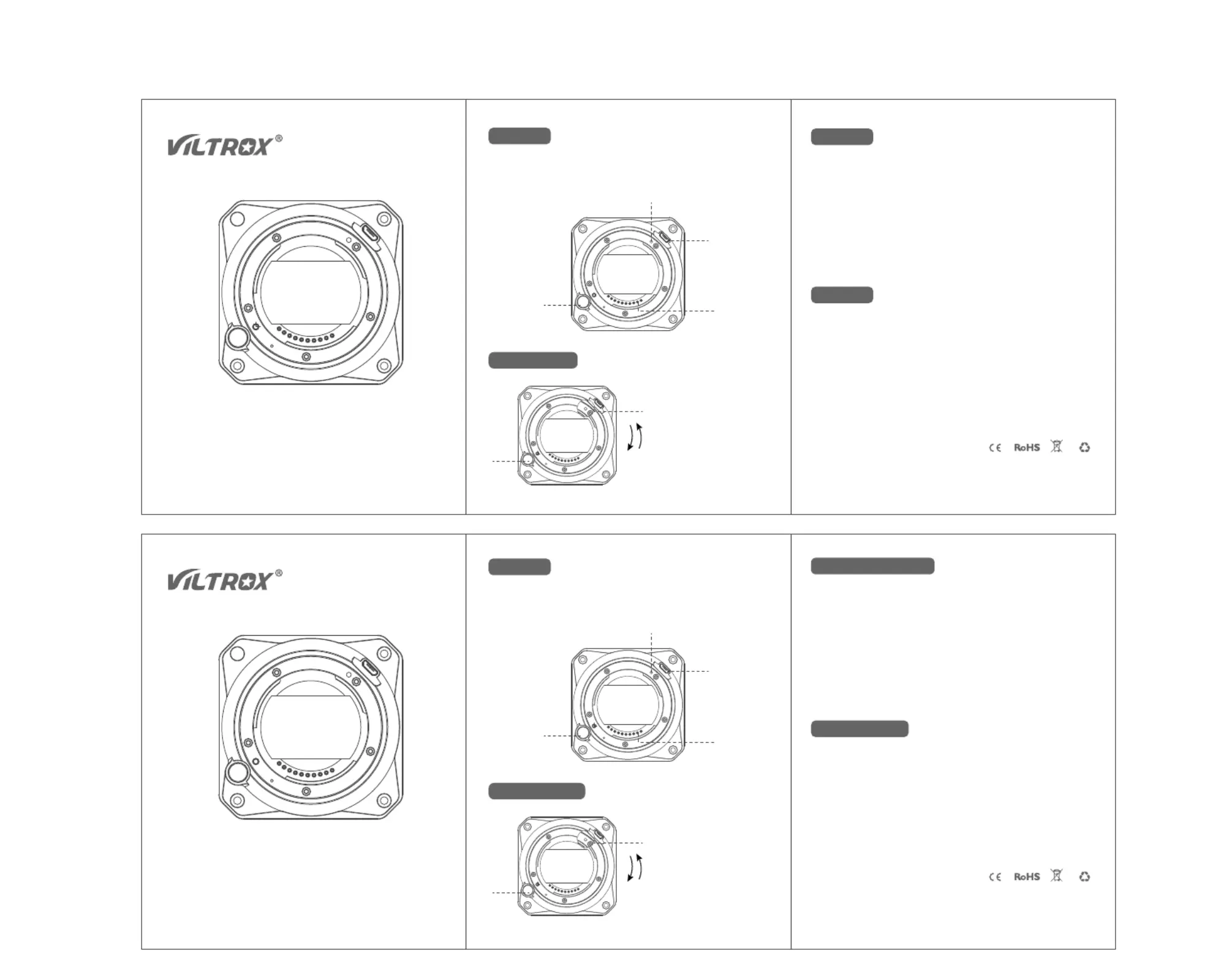
Z CAM 转接环配件
说明书
E-T10
产品功能
固件升级
E-T10是一款适用于Z CAM(E2-M4 E2-S6 E2-F6 E2-F8)
型号的转接配件可转索尼E卡口系列的转接环。
1.使用USB升级线将转接环连接搭配电脑。
2.新硬盘 “E-T10 EZMFT ”会在电脑中出现。
3.从官网www.viltrox.com下载最新固件。
4.将文件解压后复制到“E-T10 EZMFT ”。
5.将转接环从电脑分离,固件升级。
产品参数
镜头安装与卸载
镜头安装
拆卸产品
产品名称:E-T10(Z CAM转接配件)
关键字:转接环配件
适用型号:Z CAM(E2-M4 E2-S6 E2-F6 E2-F8)
规格型号:Φ75X75X10MM
重量约:约63.4g
USB升级接口
镜头释放杆
镜头释放杆
深圳市爵影科技有限公司
www.viltrox.com
执行标准:Q/JYKJ001-2019
地址: 深圳市 龙华新区 大浪街道 下岭排村 宝坤科技工业园 栋 楼4 2
Made in china
镜头电子触点
镜头安装点
相机安装点
将相机上面的安装点对准转接环
此安装点,然后顺时针方向转动
直到听到喀的一声表示安装成功。
将镜头从转接环取下按住镜头释
放杆,同时逆时针方向转动镜头,
在镜头停止转动时将其取下。
安装
顺时针
逆时针
拆卸
Adapter accessories for Z CAM
Manual
E-T10
Function
Firmware upgrade
E-T10 is an adapter suitable for Z CAM (E2-M4
E2-S6 E2-F6 E2-F8) models to Sony E-mount Lenses.
1. Use the USB cable to connect the adapter ring
to the computer.
2. The new hard disk "E-T10 EZMFT" will appear in the computer.
3. Download the latest firmware from the official website
www.viltrox.com.
4. Unzip the file and copy it to "E-T10 EZMFT".
5. Separate the adapter ring from the computer.
Specification
Lens installation
Lens installation
Disassemble
Product name: E-T10 (adapter accessories for Z CAM)
Keywords: adapter ring accessories
Compatible model: Z CAM (E2-M4 E2-S6 E2-F6 E2-F8)
Dimension: Φ75X75X10MM
Weight: about 63.4g
USB upgrade port
Lens release button
Lens release
button
Shenzhen Jueying Technology Co., Ltd.
www.viltrox.com
Executive standard:Q/JYKJ001-2019
Address: 2nd Floor, Building 4, Baokun Technology Industrial Park,
Xialingpai Village, Dalang Street, Longhua New District, Shenzhen
Made in china
Lens contact pins
Lens mounting point
Camera
mounting
point
Align the mounting point on the
camera with the mounting point of
the adapter ring, and then turn it
clockwise until you hear a click,
indicating that the installation is
successful.
Remove the lens from the adapter
ring and hold down the lens release
button while turning the lens
counterclockwise, and remove it
when the lens stops rotating.
Install
clockwise
Disassemble
counterclockwise
210x89mm
Termékspecifikációk
| Márka: | Viltrox |
| Kategória: | Objektív adapter |
| Modell: | E-T10 |
Szüksége van segítségre?
Ha segítségre van szüksége Viltrox E-T10, tegyen fel kérdést alább, és más felhasználók válaszolnak Önnek
Útmutatók Objektív adapter Viltrox

3 Szeptember 2024
Útmutatók Objektív adapter
- Objektív adapter Panasonic
- Objektív adapter Canon
- Objektív adapter Fujifilm
- Objektív adapter Sigma
- Objektív adapter Vello
- Objektív adapter Kenko
- Objektív adapter Praktica
- Objektív adapter Hasselblad
- Objektív adapter Fotodiox
Legújabb útmutatók Objektív adapter

31 December 2025

15 December 2024

15 Szeptember 2024

1 Szeptember 2024

27 Augusztus 2024

27 Augusztus 2024

27 Augusztus 2024

24 Augusztus 2024

19 Augusztus 2024

18 Augusztus 2024