Használati útmutató Urmet MIKRA 1784-4
Olvassa el alább 📖 a magyar nyelvű használati útmutatót Urmet MIKRA 1784-4 (8 oldal) a Biztonság kategóriában. Ezt az útmutatót 3 ember találta hasznosnak és 2 felhasználó értékelte átlagosan 4.5 csillagra
Oldal 1/8

Mod.
1784
DS1784-004 LBT20718
ACCESSO MEDIANTE QR CODE ALLA CONFIGURAZIONE (CON WiFi) DELLA
PULSANTIERA MIKRA PLUS 4 TASTI SCH. 1784/3 O MIKRA DIGITAL SCH. 1784/4
ACCESS CONFIGURATION BY MEANS OF QR CODE (WITH WiFi) OF THE MIKRA
PLUS 4-BUTTON PANEL REF. 1784/3 OR MIKRA DIGITAL REF. 1784/4
ACCÈS PAR CODE QR À LA CONFIGURATION (VIA WIFI) DU PANNEAU À BOU-
TON-POUSSOIR MIKRA PLUS À 4 TOUCHES RÉF. 1784/3 OU MIKRA DIGITAL RÉF. 1784/4
ACCESO MEDIANTE CÓDIGO QR A LA CONFIGURACIÓN (CON WIFI) DEL TECLA-
DO MIKRA PLUS 4 PULSADORES REF. 1784/3 O TECLADO MIKRA DIGITAL REF. 1784/4
ZUGRIFF AUF DIE KONFIGURATION MITTELS QR-CODE (MIT WI-FI) DES TASTEN-
FELDS MIKRA PLUS 4 TASTEN BN 1784/3 ODER MIKRA DIGITAL BN 1784/4
TOEGANG TOT DE CONFIGURATIE MET DE QR-CODE (MET DE WiFi) VAN DE
DEURPLAAT MIKRA PLUS 4 TOETSEN SCH. 1784/3 OF MIKRA DIGITAL SCH. 1784/4
ITALIANO
Per accedere mediante QR CODE alla congurazione della pulsantiera Mikra Plus 4 tasti Sch. 1784/3 o della
pulsantiera Mikra Digital Sch. 1784/4, utilizzare un terminale (smartphone o tablet) che possa connettersi a reti
wireless e scaricare un’App QR CODE reader.
1 Per accendere il punto di accesso WiFi premere contemporaneamente per 3 secondi il tasto 1 e il tasto
2 per la pulsantiera Sch. 1784/3, il tasto e il tasto per la pulsantiera Sch. 1784/4.
2 Inserire quindi la password di sblocco (default 1937) per accedere alla congurazione:
• Premere ripetutamente il tasto 1 no a quando non viene visualizzata sul display, nella casella associata
al tasto, la prima cifra della password.
• Premere ripetutamente il tasto 2 no a quando non viene visualizzata sul display, nella casella associata
al tasto, la prima cifra della password.
• Premere ripetutamente il tasto 3 no a quando non viene visualizzata sul display, nella casella associata
al tasto, la prima cifra della password.
Sch. 1784/3 Sch. 1784/4
Tasto 1 Tasto 1
Sch. 1784/3 Sch. 1784/4
Tasto 2 Tasto 2
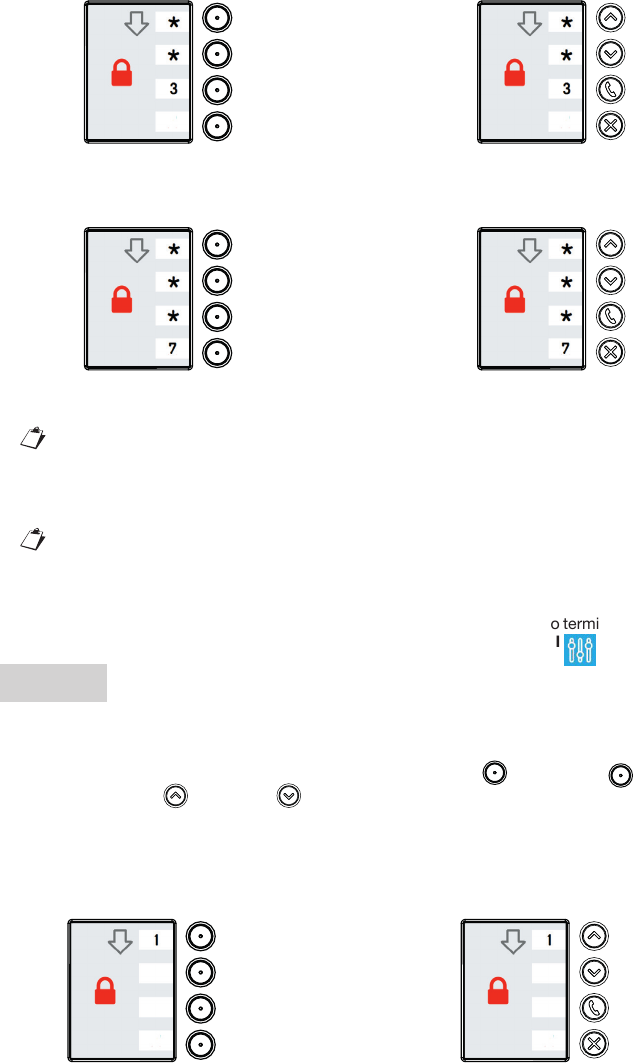
• Premere ripetutamente il tasto 4 no a quando non viene visualizzata sul display, nella casella associata
al tasto, la prima cifra della password.
3 Una volta confermata la password il dispositivo è pronto per connettersi al terminale, il display visualizza
la seguente indicazione “ATTESA DI CONNESSIONE”.
In questa fase dopo un tempo di inattività di 10 minuti il dispositivo spegne automaticamente il
punto di accesso WiFi.
4 Sul terminale rilevare la rete WiFi della pulsantiera:
– URMET_1784_3_XXXXXXXXXXXX (nel caso della pulsantiera Sch. 1784/3)
– URMET_1784_4_XXXXXXXXXXXX (nel caso della pulsantiera Sch. 1784/4)
I numeri XXXXXXXXXXXX indicano il MAC ADDRESS del dispositivo.
5 Selezionare la rete WiFi della pulsantiera da congurare. Ad avvenuta connessione il display mostra la
seguente indicazione “UTENTE CONNESSO”. Non è possibile attuare la connessione al punto di accesso
WiFi con più terminali contemporaneamente.
6 Avviare l’App QR CODE reader e inquadrare con la fotocamera del proprio terminale, il QR CODE riportato
in fondo all’ultima pagina, per accedere alla pagina web IMPOSTAZIONI .
ENGLISH
To access the advanced conguration of the Mikra Plus 4-button button panel Ref. 1784/3 or of the Mikra
Digital button panel Ref. 1784/4, use a terminal (smartphone or tablet) which can connect to wireless networks
and download a QR CODE reader app.
1 To turn on the WiFi access point, simultaneously hold button 1 and button 2 for button panel Ref.
1784/3 or button and button for button panel Ref. 1784/4 for three seconds.
2 Then enter the unlock password (default 1937) to access conguration:
• Press button 1 repeatedly until the rst digit of the password appears on the display in the box
associated with the button.
Sch. 1784/3 Sch. 1784/4
Tasto 3 Tasto 3
Sch. 1784/3 Sch. 1784/4
Tasto 4 Tasto 4
Ref. 1784/3 Ref. 1784/4
Button 1 Button 1

• Press button 2 repeatedly until the second digit of the password appears on the display in the box
associated with the button.
• Press button 3 repeatedly until the third digit of the password appears on the display in the box
associated with the button.
• Press button 4 repeatedly until the fourth digit of the password appears on the display in the box
associated with the button.
3 After conrming the password, the device is ready to connect to the terminal when the message “WAITING
FOR CONNECTION” appears on the display.
The device automatically switches off the WiFi access point during this step after 10 minutes of inactivity.
4 Detect the WiFi network of button panel on the terminal:
– URMET_1784_3_XXXXXXXXXXXX (n the case of panel Ref. 1784/3)
– URMET_1784_4_XXXXXXXXXXXX (n the case of panel Ref. 1784/4)
The numbers XXXXXXXXXXXX indicate the MAC address of the device.
5 Select the WiFi network of keypad to congure. After successfully connecting, the message “USER
CONNECTED” appears to the display. It is not possible to connect to WiFi access point with multiple
terminals simultaneously.
6 Launch the App QR CODE reader and scan the QR CODE at the bottom of the last page with the camera
of your terminal to go to the SETTINGS web page.
Ref. 1784/3 Ref. 1784/4
Button 2 Button 2
Ref. 1784/3 Ref. 1784/4
Button 3 Button 3
Ref. 1784/3 Ref. 1784/4
Button 4 Button 4
Termékspecifikációk
| Márka: | Urmet |
| Kategória: | Biztonság |
| Modell: | MIKRA 1784-4 |
Szüksége van segítségre?
Ha segítségre van szüksége Urmet MIKRA 1784-4, tegyen fel kérdést alább, és más felhasználók válaszolnak Önnek
Útmutatók Biztonság Urmet

21 Augusztus 2024

19 Augusztus 2024
Útmutatók Biztonság
- Biztonság Nedis
- Biztonság Grundig
- Biztonság Bosch
- Biztonság Theben
- Biztonság Panasonic
- Biztonság Siemens
- Biztonság Geemarc
- Biztonság TRENDnet
- Biztonság EZVIZ
- Biztonság Technaxx
- Biztonság Eden
- Biztonság Hikvision
- Biztonság Netgear
- Biztonság Lamax
- Biztonság V-TAC
- Biztonság Doro
- Biztonság First Alert
- Biztonság Devolo
- Biztonság Powerfix
- Biztonság BaseTech
- Biztonság Bavaria
- Biztonság Eufy
- Biztonság Foscam
- Biztonság Honeywell
- Biztonság Velleman
- Biztonság Grandstream
- Biztonság Monacor
- Biztonság Blaupunkt
- Biztonság Easy Home
- Biztonság Elro
- Biztonság Abus
- Biztonság Trust
- Biztonság Marmitek
- Biztonság Fenton
- Biztonság Steinel
- Biztonság Trebs
- Biztonság Alphatronics
- Biztonság Provision-ISR
- Biztonság Somfy
- Biztonság Axis
- Biztonság Optex
- Biztonság EasyMaxx
- Biztonság Smartwares
- Biztonság IGET
- Biztonság Kopp
- Biztonság AngelEye
- Biztonság Aritech
- Biztonság AceSee
- Biztonság Alhua - Dahua
- Biztonság Yale
- Biztonság Tevion
- Biztonság Axa
- Biztonság Maginon
- Biztonság Profile
- Biztonság Marquant
- Biztonság Ednet
- Biztonság ME
- Biztonság Goliath
- Biztonság Audiovox
- Biztonság Nest
- Biztonság Grothe
- Biztonság LevelOne
- Biztonság Unitron
- Biztonság Netatmo
- Biztonság Goobay
- Biztonság Switel
- Biztonság Bticino
- Biztonság Secure Pro
- Biztonság Sygonix
- Biztonság Nemef
- Biztonság Dahua
- Biztonság BRK
- Biztonság Hagenuk
- Biztonság Waeco
- Biztonság Logicom
- Biztonság Jupiter Pro
- Biztonság Xavax
- Biztonság Elkron
- Biztonság Orbis
- Biztonság Niko
- Biztonság Gira
- Biztonság Jung
- Biztonság Interlogix
- Biztonság Dnt
- Biztonság Fito
- Biztonság Wanscam
- Biztonság Satel
- Biztonság Dymond
- Biztonság Notifier
- Biztonság Friedland
- Biztonság Plustek
- Biztonság Golmar
- Biztonság Batavia
- Biztonság Storage Options
- Biztonság NetworX
- Biztonság Bitron Video
- Biztonság Zmodo
- Biztonság Elro-Flamingo
- Biztonság Electronics Line
- Biztonság One2track
- Biztonság HUMANTECHNIK
- Biztonság Directed Electronics
- Biztonság Oplink
- Biztonság BML
- Biztonság Unitec
- Biztonság Jablotron
- Biztonság Muller
- Biztonság Home8
- Biztonság AVTech - Velleman
- Biztonság Galaxy
- Biztonság Sonic Alert
- Biztonság I-onik
- Biztonság Smartalarm
- Biztonság GE Security
- Biztonság Nor-tec
- Biztonság Entrya
- Biztonság Tegui
- Biztonság Kompernass
- Biztonság Iiquu
- Biztonság Storex
- Biztonság Powermax
- Biztonság Woonveilig
- Biztonság Mikros
- Biztonság Bolyguard
- Biztonság Indexa
- Biztonság Skytronic
- Biztonság Paradox
- Biztonság Flamingo FA15RF
- Biztonság SecuFirst
- Biztonság BRK DICON
- Biztonság FBII
- Biztonság FlinQ
- Biztonság Dericam
- Biztonság Myfox
- Biztonság Kocom
- Biztonság RISCO Group
- Biztonság SmartHome
- Biztonság Bellman
- Biztonság Protector
- Biztonság I-Tel
- Biztonság Home Protector
- Biztonság Ksenia
- Biztonság Mr Safe
- Biztonság Epine
- Biztonság Inner Range
- Biztonság Dedicated Micros
- Biztonság Visonic
- Biztonság PROmax
- Biztonság Y-cam
- Biztonság Selvag
- Biztonság Voxx
- Biztonság Fracarro
- Biztonság Guardall
- Biztonság Xena
- Biztonság Smanos
- Biztonság One Concept
- Biztonság QuattSecure
- Biztonság NetBotz
- Biztonság Securitas
Legújabb útmutatók Biztonság

5 Október 2024

23 Szeptember 2024

23 Szeptember 2024

23 Szeptember 2024

22 Szeptember 2024

20 Szeptember 2024

20 Szeptember 2024

19 Szeptember 2024

17 Szeptember 2024

17 Szeptember 2024