Használati útmutató Thrustmaster Y-400Pw
Thrustmaster
Fejhallgatók
Y-400Pw
Olvassa el alább 📖 a magyar nyelvű használati útmutatót Thrustmaster Y-400Pw (23 oldal) a Fejhallgatók kategóriában. Ezt az útmutatót 4 ember találta hasznosnak és 2 felhasználó értékelte átlagosan 4.5 csillagra
Oldal 1/23

PS3 AV cable*
PS3™
PS4™/PC
Mac®
QUICK START GUIDE
UK/US - Box contents
FR- Contenu de la boîte
DE - Packungsinhalt
NL- Inhoud van de doos
IT - Contenuto della confezione
ES- Contenido de la caja
B
C
A
1
CONNECTION TO PLAYSTATION®3
B
2
AUX
AUDIO IN
*Included with the console / Fourni avec la console / Im Lieferumfang der Spielkonsole enthalten / Wordt bij console geleverd /
Accluso alla console / Incluido con la consola
3
UK/US-
Connect the PS3 AV cable*
(red/white jacks) to the .RCA splitter cable
FR- câble AV PS3*Branchez le (prises jack
rouge/blanche) sur .le câble répartiteur RCA
DE- PS3-AV-Kabel*Verbinden Sie das
(rot-weißer Stecker) mit dem Cinch-Verbin-
dungskabel.
NL- PS3 AV-kabel*Sluit de (rood/witte
connectors) aan op .tulp-splitterkabel
IT-
Collega il cavo AV* della PS3 (jack
rosso/bianco) al cavo RCA a Y.
ES- cable* AV de la PS3Conecta el (jacks
rojo/blanco) al .cable splitter RCA
B
AUX
AUDIO IN

1sec
UK/US- On the games console, (1) select Thrustmaster Y-400Pw as the input and output device
in Settings > Accessory Settings > Audio Device Settings. OK.Select
(2) Select in ON Settings > Sound Settings> Audio Multi-Output.
FR-
Sur la console, (1) sélectionnez Thrustmaster
Y-400Pw
comme périphérique audio d’entrée et de
sortie
dans Paramètres > Paramètres accessoires > Paramètres périphériques audio. Sélectionnez
OK.
(2) Sélectionnez dansOUI Paramètres > Paramètres son > Sortie audio multiple.
DE-
(1) Wählen Sie auf der Spielkonsole Thrustmaster
Y-400Pw
als Ein- und Ausgabegerät im Menü
Einstellungen > Peripheriegerät-Einstellungen > Audio-Gerät-Einstellungen. Wählen Sie OK.
(2) Wählen Sie Ein Einstellungen > Sound-Einstellungen > Audio-Mehrfachausgang. im Menü
NL- (1) Selecteer op de console Thrustmaster Y-400Pw als ingang en als uitgang in
Instellingen > Randapparatuurinstellingen > Instellingen audioapparaat. Bevestigen.Kies
(2) Selecteer inAan Instellingen > Geluidsinstellingen > Meervoudige audio-uitvoer.
IT-
Nella console, (1) imposta Thrustmaster Y-400Pw come periferica in ingresso e in uscita,
selezionando
Impostazioni > Impostazioni degli accessori > Impostazioni dei dispositivi audio. OK. Quindi scegli
(2) Quindi scegli inAttiva Impostazioni > Impostazioni dell'audio > Uscita audio multipla.
ES- Thrustmaster Y-400Pw En la consola de juegos, (1) selecciona como dispositivo de entrada y
salida en Ajustes > Ajustes de accesorios > Ajustes de dispositivo de audio. Luego selecciona OK.
(2) Selecciona enSí Ajustes > Ajustes de sonido > Multisalida de audio.
4
5
PS3 AV cable*
AV
HDMI
R
L
V
AUDIO
PS3 AV cable*
AV
HDMI
Yellow
R
L
V
HDMI cable**
AV
HDMI
R
L
V
VIDEO
PS3 CONNECTION: HDMI PS3 CONNECTION: AV
VIDEO
PS3 CONNECTION: AVPS3 CONNECTION: HDMI
*Included with the console / Fourni avec la console / Im Lieferumfang der Spielkonsole enthalten / Wordt bij console geleverd /
Accluso alla console / Incluido con la consola
**Sold separately / Vendu séparément / Separat erhältlich / Wordt apart verkocht / Venduto separatamente / Se vende por separado
B
B
B
6
7
CONNECTION TO
Back
USB
CHAT & AUDIO CONTROLLER
C C C

CONNECTION TO PLAYSTATION®4
1
2
AUX
AUDIO IN
1sec
4
CHAT & AUDIO CONTROLLER
3
UK/US- All Audio Settings > Sound & Screen > Audio On the games console, select in
Output Settings > Output to Headphones Devices.
You can adjust the headset volume in Settings > Devices > Audio Devices > Headset and
Headphones - Volume Control (Headphones).
FR- Sur la console, sélectionnez Tout audio Paramètres > Son et écran > Paramètres dans
de sortie audio > Sortie vers le casque.
Vous pouvez ajuster le volume du casque dans Paramètres > Périphériques >
Périphériques audio > Casque-micro et casque - Réglage du volume (casque).
DE- Wählen Sie auf der Spielkonsole All-Audio Einstellungen > Sound und Bildschirm in
> Audioausgabe-Einstellungen > Ausgabe über Kopfhörer.
Sie können die Lautstärke des Kopfhörers in Einstellungen > Geräte > Audiogeräte >
Headset und Kopfhörer – Lautstärkeregelung (Kopfhörer) einstellen.
NL- Op de gameconsole, selecteer All Audio Apparaten > Geluid en scherm > in
Instellingen audio-uitvoer > Uitvoer naar hoofdtelefoon.
Het volume van de headset is aan te passen in Apparaten > Audioapparaten > Headset
en hoofdtelefoon > Volumebediening (hoofdtelefoon).
IT- Sulla console, seleziona Tutto l'audio lmpostazioni > Audio e schermo > in
Impostazioni uscita audio > Riproduci l'audio tramite cue.
Puoi regolare il volume degli auricolari in lmpostazioni > Dispositivi > Dispositivi audio
> Cue con microfono e cue > Controllo del volume (cue).
ES- Todo el audio Ajustes > Sonido y pantalla > En la consola de juegos, selecciona en
Ajustes de salida de audio > Salida a auriculares.
Puedes ajustar el volumen de los auriculares en Ajustes > Dispositivos > Dispositivos de
audio > Auriculares con micrófono y auriculares sencillos > Control de volumen
(auriculares).
C C
More information / Plus d’informations / Weitere Informationen /
Meer informatie / Maggiori informazioni / Más información:
http://ts.thrustmaster.com
PS4™ SYSTEM CONFIGURATION
Termékspecifikációk
| Márka: | Thrustmaster |
| Kategória: | Fejhallgatók |
| Modell: | Y-400Pw |
Szüksége van segítségre?
Ha segítségre van szüksége Thrustmaster Y-400Pw, tegyen fel kérdést alább, és más felhasználók válaszolnak Önnek
Útmutatók Fejhallgatók Thrustmaster

10 Július 2024

9 Július 2024

6 Július 2024
Útmutatók Fejhallgatók
- Fejhallgatók Sony
- Fejhallgatók Sharkoon
- Fejhallgatók SilverCrest
- Fejhallgatók HyperX
- Fejhallgatók JBL
- Fejhallgatók Infiniton
- Fejhallgatók Sennheiser
- Fejhallgatók Shure
- Fejhallgatók Steelseries
- Fejhallgatók Plantronics
- Fejhallgatók Logik
- Fejhallgatók Trust
- Fejhallgatók Corsair
- Fejhallgatók Cardo
- Fejhallgatók Astro
- Fejhallgatók Valore
- Fejhallgatók Brigmton
- Fejhallgatók Connect IT
- Fejhallgatók Steren
- Fejhallgatók Sandberg
- Fejhallgatók Natec
- Fejhallgatók Ozone
- Fejhallgatók SoundBot
- Fejhallgatók Hamlet
- Fejhallgatók KeepOut
- Fejhallgatók Kinivo
Legújabb útmutatók Fejhallgatók

15 Január 2025

14 Január 2025

13 Január 2025
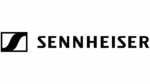
13 Január 2025

13 Január 2025

13 Január 2025

14 Október 2024

14 Október 2024

14 Október 2024

11 Október 2024