Használati útmutató Swann ADS-466
Swann
Térfigyelő kamera
ADS-466
Olvassa el alább 📖 a magyar nyelvű használati útmutatót Swann ADS-466 (2 oldal) a Térfigyelő kamera kategóriában. Ezt az útmutatót 8 ember találta hasznosnak és 2 felhasználó értékelte átlagosan 4.5 csillagra
Oldal 1/2
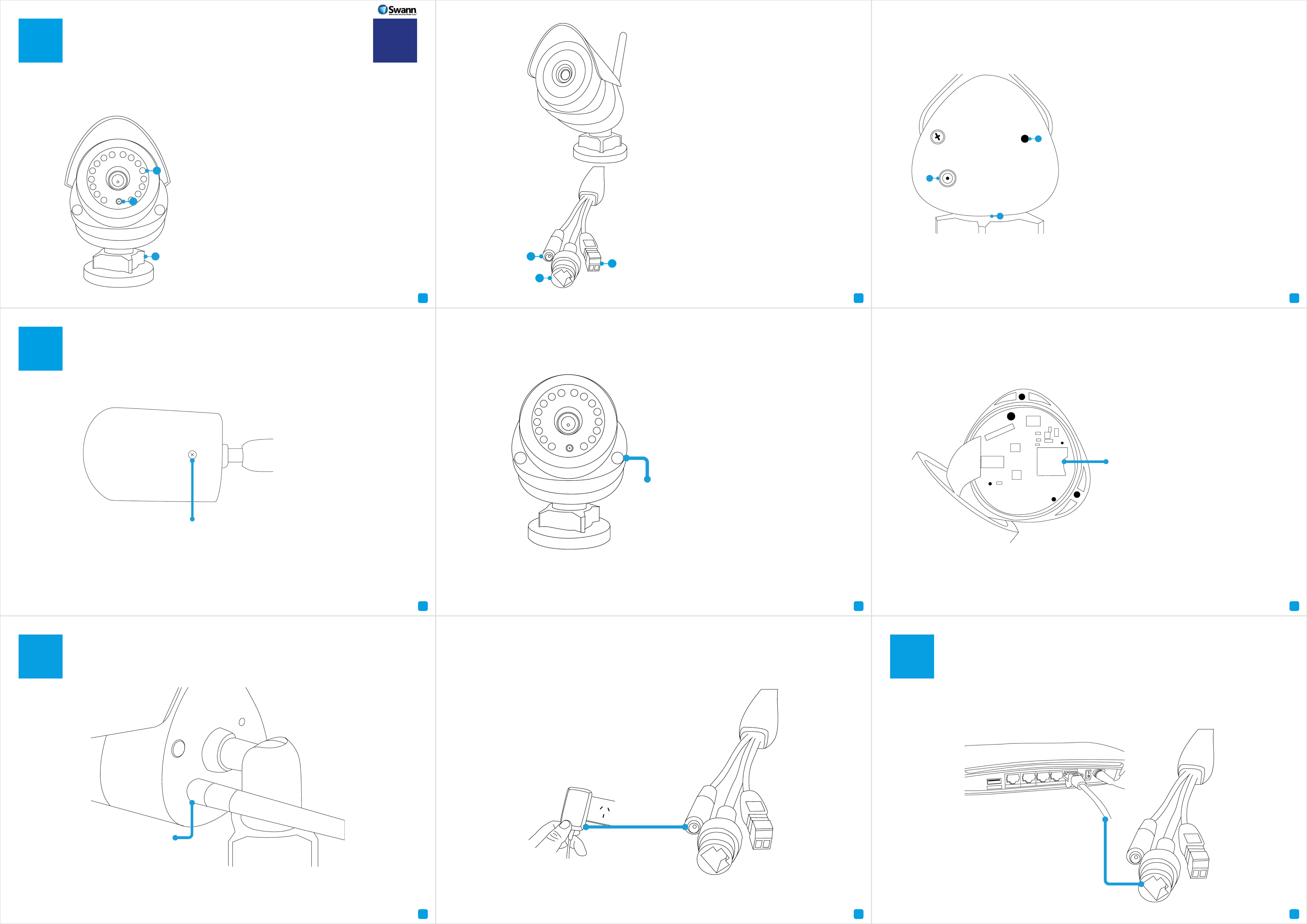
123
456
789
1
CConnecting the Camera DNetwork LAN Connection (optional)
QSH_466CAM200214E | © Swann 2014
AGetting to know your Camera EN
Congratulations on the purchase of your SwannCloud camera. This quick start guide will assist you on
getting your camera up and running as soon as possible. We recommend that you connect everything and
give it a try before you do a permanent installation, to make sure nothing was damaged during shipping.
A) IR (Infrared) LEDs -
The camera will use
these in low-light conditions to generate
a black and white image, even in total
darkness.
B) Light Sensor - Detects the amount of
light available and turns on the IR LEDs
when necessary.
C) Locking Ring - Loosening the locking
ring will allow you to rotate the barrel of
the camera, so no matter what direction it
faces, you can spin the camera so that your
images are correctly oriented.
A) Power Socket - Connect the power
adapter here.
B) RJ45 (Ethernet) - For a wired connection,
connect this to a spare port on your router.
C) Alarm I/O Block -
For connecting external
alarms and sensors.
A) Wi-Fi Antenna - The included Wi-Fi
antenna connects here.
B) Reset -
When pressed and held for
more than 10 seconds when the power is
disconnected and reconnected, all settings
will revert to the factory defaults.
C) Microphone - Located at the bottom, it
allows the camera to hear nearby sounds
and stream them with the video.
BAccessing the Micro-SD Card slot
To remove the protective cover,
use a Phillips-head screwdriver to
unscrew the screw located at the top
of the camera.
Even though this camera primarily connects to your home network wirelessly, it can also connect to
your router using the supplied LAN cable. The main advantage of a LAN connection is that you don’t get
disconnections or dropouts as you would with a wireless connection.
A
B
B
C
A
B
A
B
C
Remove each rubber cap and unscrew
to gain access to the Micro-SD Card slot.
There are three in total.
Gently pull the camera apart to reveal
the Micro-SD Card slot.
Inserting a
Micro-SD card allows you to capture
a series of snapshots and video files
directly to the card, as well as setting
an alarm schedule so it records
when it has detected motion. This
is optional and is recommended for
advanced users only.
First thing to do is to screw the provided
Wi-Fi antenna into the antenna socket
located on the camera. Use a clockwise
motion to connect. It is recommended
to leave the antenna in a vertical
position for best reception.
Now connect the
supplied power adapter
to the power input on
the camera.
US B In te rne t Et her ne t
432
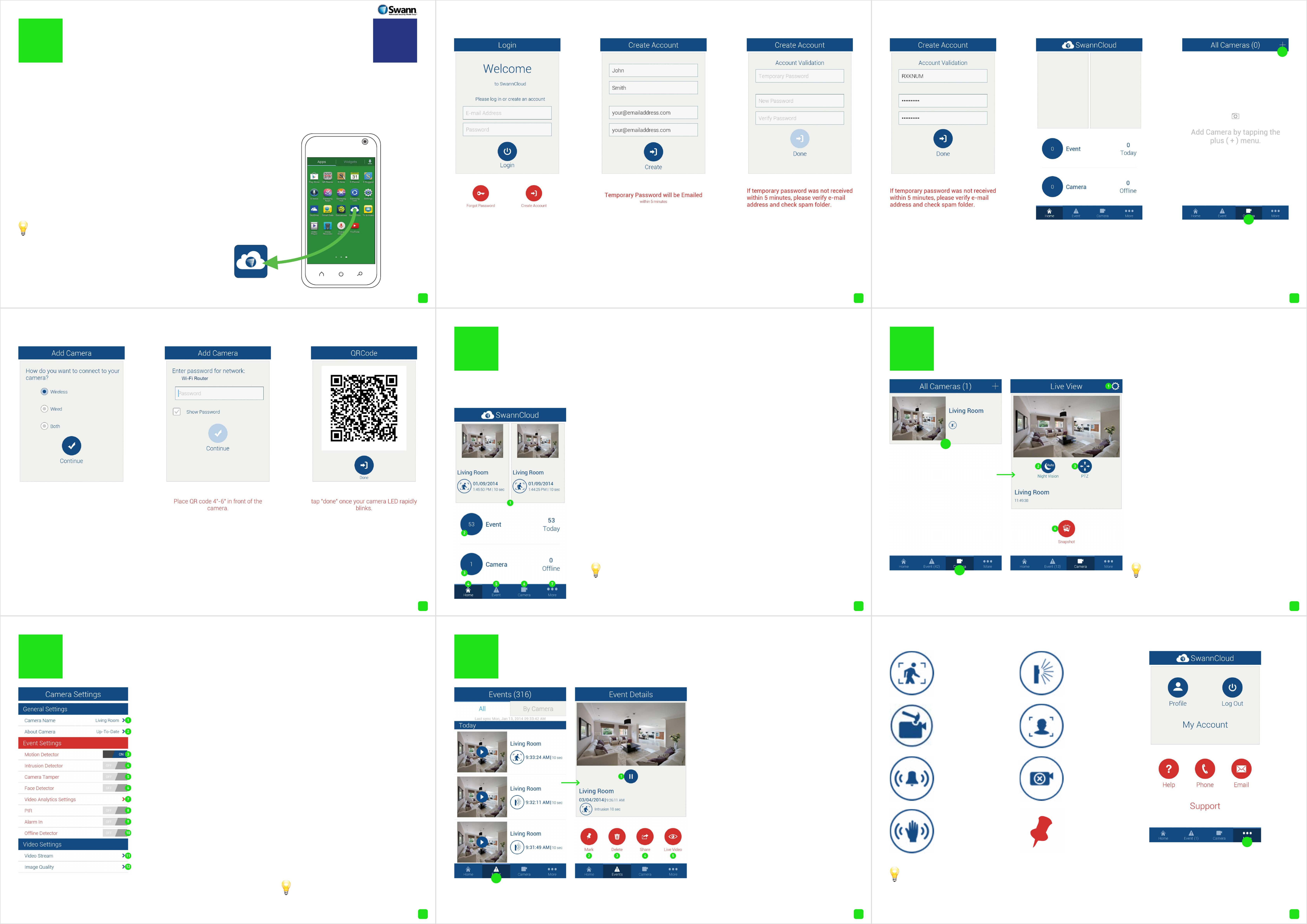
10 11 12
13 14 15
16 17 18
QSCLOUD150113E | © Swann 2014
BUsing SwannCloud
Wow, that was easy! Start getting yourself familiar with the controls and impress your family and
friends. A description of the various buttons and functions can be found below.
1. SwannCloud will always dis-
play the last two events that
have occurred on the home
screen.
2. This displays how many
events have occurred in total
and for the day. Events occur
whenever motion or an intru-
sion has occurred. Tap this to
go to events.
3. This displays the amount of
cameras that have been reg-
istered to your account. It also
displays if a camera is offline.
Tap this to go to the camera list.
4. Tap this to go to the home
screen.
5. Tap this to access the event
screen. Each event is recorded
as a 10 second video file.
6. Tap this to access the cam-
era list. Tap a camera to view a
live stream.
7. Tap this to access your pro-
file, to log out of the app, to ac-
cess the user manual and to
contact Swann Help Desk.
The PTZ function requires a PTZ camera to be connected.
Use the volume buttons on your mobile device to increase or de-
crease the volume level.
To view a full image of the video
stream, tilt your mobile device hori-
zontally.
CViewing your Camera
To view a live stream from your cam-
era, tap the “Camera” button then tap
the name of the camera.
1. Tap this to enter camera settings.
This will be covered in greater detail
in the user manual that is available on
our web site (www.swann.com.au).
2. Tap this to turn night vision on or off
or to leave it on auto.
3. Tap this to control a pan & tilt camera
(only available on the ADS-446 model).
4. Tap this to take a snapshot of the live
video stream. Snapshots are stored lo-
cally on your mobile device.
EViewing Events
To playback an event full screen, tilt your mobile
device horizontally. Events that haven’t been played
will be displayed in bold on the events list.
To view an event that has occurred,
tap the “Event” button. All events that
have occurred to date will appear.
Scroll up or down to find the event that
you would like to play. When you have
selected an event, it will automatically
play. To select a different event tap the
“Home” button then tap the “Event”
button again.
1. Tap this to pause playback. Tap again
to resume playback.
2. Tap to mark this particular event.
Marking an event will prevent it from
being deleted. A red pin icon will ap-
pear on events that are marked.
3. Tap this to delete the event.
4. Tap this to share the event with oth-
er apps on your device, e.g. email or
saving to a new location.
5. Tap this to view a live stream from
the camera.
The event icons represent
the type of event that has
occurred.
Each event that occurs is
10 seconds long. This is the
maximum length.
Status Icons
This icon repre-
sents that an in-
trusion has oc-
curred.
This icon rep-
resents motion
detected by the
PIR sensor.
This icon repre-
sents someone
has tampered
with the camera.
This icon repre-
sents that facial
detection has
occurred.
This icon repre-
sents an alarm
event has oc-
curred.
This icon repre-
sents that the
camera is of-
fline.
This icon repre-
sents that mo-
tion detection
has occurred.
My Account
Tap “More” to access your pro-
file. You can update your account
name, change password or logout
of the app. You can also access the
user manual and contact Swann
Help Desk.
This pin icon
will appear on
events that have
been marked.
DCamera Settings
1. Tap this to give the camera a
relevant name.
2. Tap this to check if there is an
update available. When you start
the app, you will be notified if an
update is available.
3. Motion detection will be ena-
bled by default.
4. Slide this to the ON position to
enable intrusion detection.
5. Slide this to the ON position to
enable camera tampering.
6. Slide this to the ON position to
enable face detection.
7. Tap this to change settings for
sensitivity, to change the motion
detection area, and to set the in-
trusion direction.
8. Tap this to enable the PIR sen-
sor on the camera.
9. Slide this to the ON position if
you are connecting an alarm to
the camera.
10. Slide this to the ON position
if you would like the app to alert
you if the camera is no longer be-
ing detected.
11. Tap this to change video set-
tings for live view. Adjusting the
frame rate and bit rate may help
if you’re having problems when
viewing a live stream.
12. Tap this to adjust brightness,
contrast, sharpness and satura-
tion.
Please have a look at the user
manual for more information.
123
Tap “Create Account” to cre-
ate a new account.
Input your first name, sur-
name and email address. Tap
“Create” to send a temporary
password to your email ad-
dress.
Input the temporary pass-
word (which is case sensi-
tive), input a new password
and again to confirm, then
tap “Done”.
After a short moment, your
account will be created.
456
Check your email, you should
have received your tempo-
rary password.
Make sure that your mobile
device is connected to the
same Wi-Fi network that your
camera will be connected to.
Tap “Camera” then tap “+” to
add your camera.
Input the password for your
Wi-Fi network then tap “Con-
tinue”. A QR code will appear,
this contains all the network
settings.
Hold your mobile device 4” to
6” (100mm to 150mm) in front
of the camera lens to scan
the QR code. The IR LEDs will
flash twice to confirm the QR
code has been scanned suc-
cessfully.
789
Select how you would like to
have the camera connect-
ed. If you select “Wired”, you
will be taken directly to the
QR code (step 9). If you se-
lect “Wireless” or “Both”, you
will be requested to input the
password for your Wi-Fi net-
work. Tap “Continue”.
A
Have a Smartphone or Tablet? With the free SwannCloud app, you can turn your iOS or Android
mobile device into a monitoring centre for your camera. Have the peace of mind that you can mon-
itor your home at any time from any place. With “SwannLink” Peer to Peer technology, connecting
your mobile device to your camera is so easy - there’s no need to fiddle around with complicated
network configurations. Best of all, it only takes minutes to get it up and running!
To download the SwannCloud app, go to your relevant app
store and type in the following - “SwannCloud” for Handsets
and Tablets. Follow the on-screen instructions for installa-
tion and accept any license requirements that may appear.
The SwannCloud Mobile App EN
After downloading and installing SwannCloud
onto your Handset or Tablet, locate the app
and tap the icon to run.
The screenshots used on this page are
from the Android version of SwannCloud. The
functions, buttons and overall look and feel
are identical for the iOS version. The app is
continually being tweaked and improved, so
the following screenshots may differ slightly.
Termékspecifikációk
| Márka: | Swann |
| Kategória: | Térfigyelő kamera |
| Modell: | ADS-466 |
Szüksége van segítségre?
Ha segítségre van szüksége Swann ADS-466, tegyen fel kérdést alább, és más felhasználók válaszolnak Önnek
Útmutatók Térfigyelő kamera Swann

3 Október 2024

16 Szeptember 2024

15 Szeptember 2024

10 Szeptember 2024

10 Szeptember 2024

8 Szeptember 2024

2 Szeptember 2024

31 Augusztus 2024

27 Augusztus 2024

27 Augusztus 2024
Útmutatók Térfigyelő kamera
- Térfigyelő kamera Samsung
- Térfigyelő kamera Sony
- Térfigyelő kamera August
- Térfigyelő kamera Nedis
- Térfigyelő kamera Grundig
- Térfigyelő kamera Philips
- Térfigyelő kamera Pioneer
- Térfigyelő kamera Reolink
- Térfigyelő kamera Garmin
- Térfigyelő kamera Bosch
- Térfigyelő kamera Panasonic
- Térfigyelő kamera Canon
- Térfigyelő kamera JVC
- Térfigyelő kamera Evolveo
- Térfigyelő kamera Toshiba
- Térfigyelő kamera Ubiquiti Networks
- Térfigyelő kamera TP-Link
- Térfigyelő kamera Emos
- Térfigyelő kamera Motorola
- Térfigyelő kamera LogiLink
- Térfigyelő kamera Digitus
- Térfigyelő kamera Zebra
- Térfigyelő kamera Xiaomi
- Térfigyelő kamera TRENDnet
- Térfigyelő kamera EZVIZ
- Térfigyelő kamera Boss
- Térfigyelő kamera Crestron
- Térfigyelő kamera ORNO
- Térfigyelő kamera Strong
- Térfigyelő kamera Gigaset
- Térfigyelő kamera MEE Audio
- Térfigyelő kamera Conceptronic
- Térfigyelő kamera Thomson
- Térfigyelő kamera Technaxx
- Térfigyelő kamera Speco Technologies
- Térfigyelő kamera Ricoh
- Térfigyelő kamera Hikvision
- Térfigyelő kamera Netgear
- Térfigyelő kamera Asus
- Térfigyelő kamera Vtech
- Térfigyelő kamera Rollei
- Térfigyelő kamera Hama
- Térfigyelő kamera Mitsubishi
- Térfigyelő kamera Synology
- Térfigyelő kamera Avidsen
- Térfigyelő kamera Raymarine
- Térfigyelő kamera DSC
- Térfigyelő kamera Kodak
- Térfigyelő kamera Ring
- Térfigyelő kamera V-TAC
- Térfigyelő kamera ZyXEL
- Térfigyelő kamera Logitech
- Térfigyelő kamera Dahua Technology
- Térfigyelő kamera Withings
- Térfigyelő kamera Denver
- Térfigyelő kamera First Alert
- Térfigyelő kamera Minox
- Térfigyelő kamera Trevi
- Térfigyelő kamera DiO
- Térfigyelő kamera Planet
- Térfigyelő kamera Burg Wächter
- Térfigyelő kamera Ernitec
- Térfigyelő kamera Tenda
- Térfigyelő kamera Qian
- Térfigyelő kamera Aluratek
- Térfigyelő kamera Extech
- Térfigyelő kamera Gembird
- Térfigyelő kamera Cisco
- Térfigyelő kamera Niceboy
- Térfigyelő kamera SPC
- Térfigyelő kamera Bea-fon
- Térfigyelő kamera Powerfix
- Térfigyelő kamera Edimax
- Térfigyelő kamera Eufy
- Térfigyelő kamera APC
- Térfigyelő kamera Overmax
- Térfigyelő kamera Lorex
- Térfigyelő kamera Foscam
- Térfigyelő kamera Manhattan
- Térfigyelő kamera Kogan
- Térfigyelő kamera Alecto
- Térfigyelő kamera Honeywell
- Térfigyelő kamera EnGenius
- Térfigyelő kamera Imou
- Térfigyelő kamera Marshall
- Térfigyelő kamera Acme
- Térfigyelő kamera Furrion
- Térfigyelő kamera Velleman
- Térfigyelő kamera Western Digital
- Térfigyelő kamera Grandstream
- Térfigyelő kamera D-Link
- Térfigyelő kamera Avanti
- Térfigyelő kamera Milesight
- Térfigyelő kamera Monacor
- Térfigyelő kamera IDIS
- Térfigyelő kamera Epiphan
- Térfigyelő kamera ION
- Térfigyelő kamera Blaupunkt
- Térfigyelő kamera Chacon
- Térfigyelő kamera Elro
- Térfigyelő kamera GVI Security
- Térfigyelő kamera Moxa
- Térfigyelő kamera Olympia
- Térfigyelő kamera Delta Dore
- Térfigyelő kamera ZKTeco
- Térfigyelő kamera Abus
- Térfigyelő kamera Vivotek
- Térfigyelő kamera AG Neovo
- Térfigyelő kamera Arlo
- Térfigyelő kamera Trust
- Térfigyelő kamera Konig
- Térfigyelő kamera Marmitek
- Térfigyelő kamera Stabo
- Térfigyelő kamera Pyle
- Térfigyelő kamera Lumens
- Térfigyelő kamera AVer
- Térfigyelő kamera AVMATRIX
- Térfigyelő kamera Sanyo
- Térfigyelő kamera DataVideo
- Térfigyelő kamera CRUX
- Térfigyelő kamera Atlona
- Térfigyelő kamera Schneider
- Térfigyelő kamera Lindy
- Térfigyelő kamera Uniden
- Térfigyelő kamera Quantum
- Térfigyelő kamera Marshall Electronics
- Térfigyelő kamera Trebs
- Térfigyelő kamera M-e
- Térfigyelő kamera Provision-ISR
- Térfigyelő kamera Somfy
- Térfigyelő kamera AViPAS
- Térfigyelő kamera Axis
- Térfigyelő kamera Brilliant
- Térfigyelő kamera Orion
- Térfigyelő kamera EverFocus
- Térfigyelő kamera SereneLife
- Térfigyelő kamera I3International
- Térfigyelő kamera Equip
- Térfigyelő kamera Genius
- Térfigyelő kamera Valueline
- Térfigyelő kamera Adj
- Térfigyelő kamera Anker
- Térfigyelő kamera Genie
- Térfigyelő kamera Petcube
- Térfigyelő kamera ClearView
- Térfigyelő kamera Sitecom
- Térfigyelő kamera ACTi
- Térfigyelő kamera Schwaiger
- Térfigyelő kamera Elmo
- Térfigyelő kamera Vitek
- Térfigyelő kamera Alfatron
- Térfigyelő kamera Laserliner
- Térfigyelő kamera Smartwares
- Térfigyelő kamera REVO
- Térfigyelő kamera Belkin
- Térfigyelő kamera KJB Security Products
- Térfigyelő kamera Kramer
- Térfigyelő kamera BZBGear
- Térfigyelő kamera BirdDog
- Térfigyelő kamera Allnet
- Térfigyelő kamera Aldi
- Térfigyelő kamera Airlive
- Térfigyelő kamera Aritech
- Térfigyelő kamera Flamingo
- Térfigyelő kamera Yale
- Térfigyelő kamera Caliber
- Térfigyelő kamera Eminent
- Térfigyelő kamera Exibel
- Térfigyelő kamera Fortinet
- Térfigyelő kamera KlikaanKlikuit
- Térfigyelő kamera Maginon
- Térfigyelő kamera Profile
- Térfigyelő kamera Marquant
- Térfigyelő kamera Ednet
- Térfigyelő kamera AVerMedia
- Térfigyelő kamera Steren
- Térfigyelő kamera Perel
- Térfigyelő kamera Flir
- Térfigyelő kamera Netis
- Térfigyelő kamera Buffalo
- Térfigyelő kamera GeoVision
- Térfigyelő kamera Nest
- Térfigyelő kamera LevelOne
- Térfigyelő kamera Siedle
- Térfigyelő kamera Hive
- Térfigyelő kamera Netatmo
- Térfigyelő kamera Switel
- Térfigyelő kamera InFocus
- Térfigyelő kamera Hombli
- Térfigyelő kamera Clas Ohlson
- Térfigyelő kamera Naxa
- Térfigyelő kamera BRK
- Térfigyelő kamera EVE
- Térfigyelő kamera Waeco
- Térfigyelő kamera QSC
- Térfigyelő kamera Xavax
- Térfigyelő kamera Vaddio
- Térfigyelő kamera Gira
- Térfigyelő kamera Jung
- Térfigyelő kamera Interlogix
- Térfigyelő kamera Boyo
- Térfigyelő kamera IC Intracom
- Térfigyelő kamera Adesso
- Térfigyelő kamera Satel
- Térfigyelő kamera POSline
- Térfigyelő kamera Notifier
- Térfigyelő kamera Hawking Technologies
- Térfigyelő kamera Lanberg
- Térfigyelő kamera Friedland
- Térfigyelő kamera Nexxt
- Térfigyelő kamera Monoprice
- Térfigyelő kamera Watec
- Térfigyelő kamera Beafon
- Térfigyelő kamera Chuango
- Térfigyelő kamera ETiger
- Térfigyelő kamera Videcon
- Térfigyelő kamera INSTAR
- Térfigyelő kamera Advantech
- Térfigyelő kamera Digital Watchdog
- Térfigyelő kamera Ferguson
- Térfigyelő kamera Ganz
- Térfigyelő kamera Kwikset
- Térfigyelő kamera Intellinet
- Térfigyelő kamera ClearOne
- Térfigyelő kamera Ebode
- Térfigyelő kamera Oplink
- Térfigyelő kamera Kerbl
- Térfigyelő kamera Dorr
- Térfigyelő kamera Sonic Alert
- Térfigyelő kamera Linear PRO Access
- Térfigyelő kamera Summer Infant
- Térfigyelő kamera SMC
- Térfigyelő kamera Topica
- Térfigyelő kamera Iiquu
- Térfigyelő kamera Verint
- Térfigyelő kamera Brinno
- Térfigyelő kamera Rostra
- Térfigyelő kamera Caddx
- Térfigyelő kamera Spyclops
- Térfigyelő kamera EKO
- Térfigyelő kamera Inovonics
- Térfigyelő kamera Kguard
- Térfigyelő kamera Woonveilig
- Térfigyelő kamera Mobi
- Térfigyelő kamera Surveon
- Térfigyelő kamera Hollyland
- Térfigyelő kamera Epcom
- Térfigyelő kamera Indexa
- Térfigyelő kamera Lutec
- Térfigyelő kamera Whistler
- Térfigyelő kamera Hanwha
- Térfigyelő kamera VideoComm
- Térfigyelő kamera IMILAB
- Térfigyelő kamera 3xLOGIC
- Térfigyelő kamera Pelco
- Térfigyelő kamera Leviton
- Térfigyelő kamera EtiamPro
- Térfigyelő kamera Inkovideo
- Térfigyelő kamera Pentatech
- Térfigyelő kamera Weldex
- Térfigyelő kamera SecurityMan
- Térfigyelő kamera Canyon
- Térfigyelő kamera CNB Technology
- Térfigyelő kamera Tapo
- Térfigyelő kamera Aigis
- Térfigyelő kamera Exacq
- Térfigyelő kamera Brickcom
- Térfigyelő kamera Laxihub
- Térfigyelő kamera Securetech
- Térfigyelő kamera EFB Elektronik
- Térfigyelő kamera NetMedia
- Térfigyelő kamera Videotec
- Térfigyelő kamera Illustra
- Térfigyelő kamera Nivian
- Térfigyelő kamera Arenti
- Térfigyelő kamera E-bench
- Térfigyelő kamera Blow
- Térfigyelő kamera Syscom
- Térfigyelő kamera Tecno
- Térfigyelő kamera Night Owl
- Térfigyelő kamera Guardzilla
- Térfigyelő kamera Astak
- Térfigyelő kamera Blink
- Térfigyelő kamera Milestone Systems
- Térfigyelő kamera Zavio
- Térfigyelő kamera Campark
- Térfigyelő kamera IPX
- Térfigyelő kamera Dedicated Micros
- Térfigyelő kamera Hamlet
- Térfigyelő kamera Annke
- Térfigyelő kamera AVTech
- Térfigyelő kamera Qoltec
- Térfigyelő kamera Approx
- Térfigyelő kamera Digimerge
- Térfigyelő kamera Y-cam
- Térfigyelő kamera Feelworld
- Térfigyelő kamera Wisenet
- Térfigyelő kamera WyreStorm
- Térfigyelő kamera Infortrend
- Térfigyelő kamera HiLook
- Térfigyelő kamera Mach Power
- Térfigyelő kamera Compro
- Térfigyelő kamera Aida
- Térfigyelő kamera Ikegami
- Térfigyelő kamera Accsoon
- Térfigyelő kamera Vimtag
- Térfigyelő kamera Sonoff
- Térfigyelő kamera Gewiss
- Térfigyelő kamera Alula
- Térfigyelő kamera Insteon
- Térfigyelő kamera Costar
- Térfigyelő kamera ALC
- Térfigyelő kamera Security Labs
- Térfigyelő kamera Comtrend
- Térfigyelő kamera Seneca
- Térfigyelő kamera Avigilon
- Térfigyelő kamera American Dynamics
- Térfigyelő kamera Vosker
- Térfigyelő kamera Sentry360
- Térfigyelő kamera Owltron
- Térfigyelő kamera Enabot
- Térfigyelő kamera Luis Energy
- Térfigyelő kamera Sir Gawain
- Térfigyelő kamera VisorTech
- Térfigyelő kamera Atlantis Land
- Térfigyelő kamera B & S Technology
- Térfigyelő kamera Promise Technology
- Térfigyelő kamera Ecobee
- Térfigyelő kamera Turing
- Térfigyelő kamera Wasserstein
- Térfigyelő kamera Qolsys
- Térfigyelő kamera HuddleCamHD
- Térfigyelő kamera Setti+
- Térfigyelő kamera Defender
- Térfigyelő kamera Mobotix
- Térfigyelő kamera IOIO
- Térfigyelő kamera BIRDFY
- Térfigyelő kamera I-PRO
- Térfigyelő kamera DVDO
- Térfigyelő kamera TCP
- Térfigyelő kamera Bolin Technology
- Térfigyelő kamera Nextech
Legújabb útmutatók Térfigyelő kamera

6 Április 2025

5 Április 2025

5 Április 2025

15 Január 2025

14 Január 2025

13 Január 2025

13 Január 2025

13 Január 2025

13 Január 2025

13 Január 2025