Használati útmutató StarTech.com P2DD46A22-KVM-SWITCH
StarTech.com
kapcsoló
P2DD46A22-KVM-SWITCH
Olvassa el alább 📖 a magyar nyelvű használati útmutatót StarTech.com P2DD46A22-KVM-SWITCH (4 oldal) a kapcsoló kategóriában. Ezt az útmutatót 9 ember találta hasznosnak és 2 felhasználó értékelte átlagosan 4.5 csillagra
Oldal 1/4
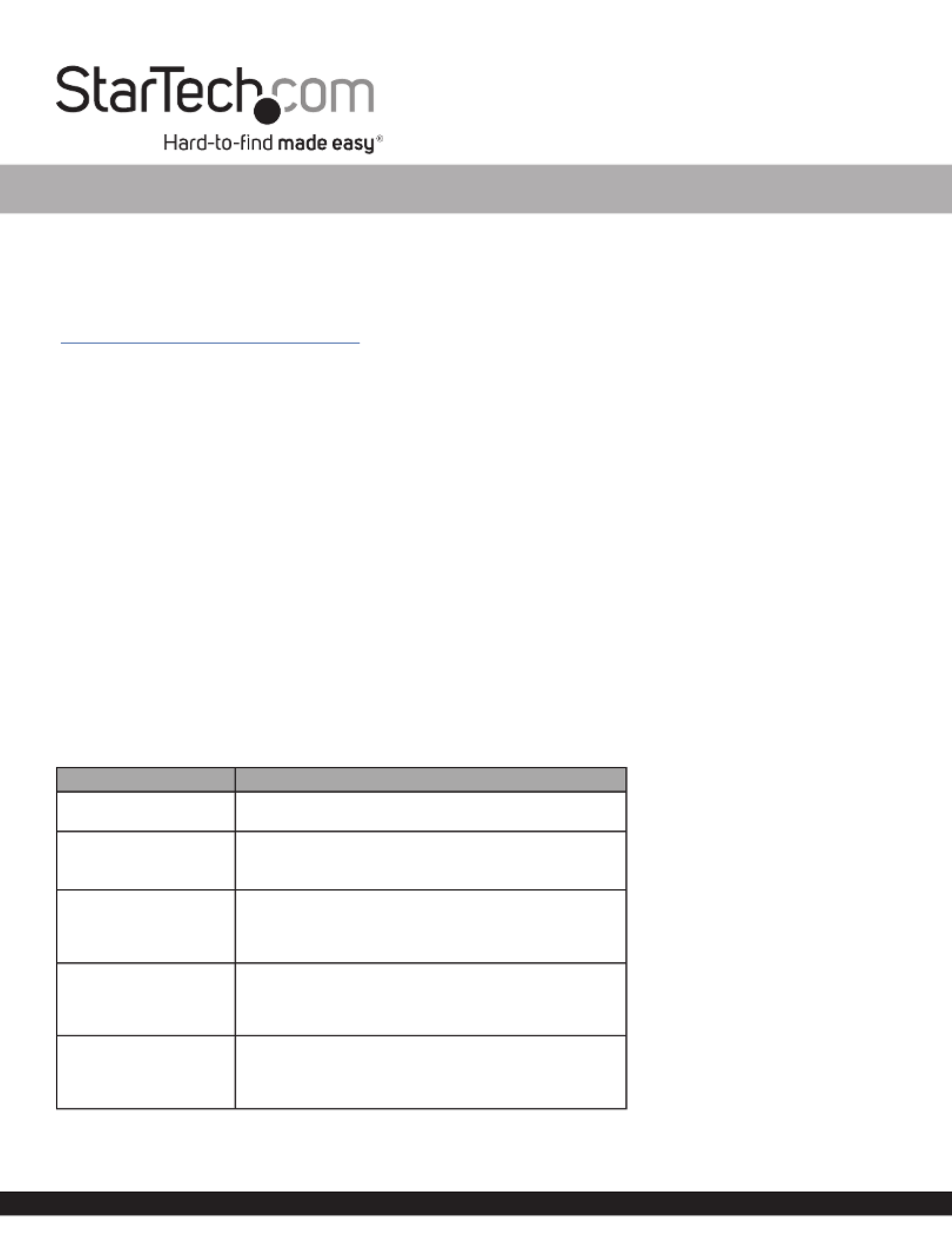
To view manuals, FAQs, videos, drivers, downloads, technical drawings, and more, visit www.startech.com/support.
October 4, 2023 9:58 AM
2-Port Dual Monitor KVM Switch - DisplayPort - 4K 60Hz - Serial Control
Product IDs
P2DD46A22-KVM-SWITCH
Product Information
For the latest software, manuals, product information, technical specications, and declarations of conformance, please visit:
www.StarTech.com/P2DD46A22-KVM-SWITCH
Hotkey Commands
Hotkey commands are keystroke sequences that initiate computer/device functions and can be used to initiate KVM Switch
functions. A hotkey command sequence must be initiated by the HK_LCode (HotKey Leading Code), followed by 1-2 additional
keystrokes. Successful hotkey command inputs result in a high-pitched beep. Unsuccessful hotkey command inputs result in a
low-pitched beep.
Notes:
- All keystroke combinations must be entered in rapid succession.
- Press and release the indicated keys, unless otherwise specied.
HK_LCode
Option 1.1
• Scr Lck + Scr Lck
Option 1.2
To change the HK_LCode:
• HK_LCode + H + CapsLk, NumLk, Left Ctrl or Right Ctrl
• Alternatively, press and hold the front Host Selection Button for PC2, until 2 beeps are emitted, then press the desired leading
hotkey of CapsLk, NumLk, Left Ctrl or Right Ctrl
Hotkey Command Chart
Hotkey Command Function
HK_LCode + Space • Bring up the On Screen Display (OSD) Menu.
HK_LCode + 1 ~ 2
or
HK_LCode + F1 ~ F2
• Select PC 1 or PC 2.
HK_LCode + W
• Disable the binding between PC (USB/Video) and Audio
when switching between PC 1 or PC 2.
• Allows switching of PC Ports USB and Video functions,
while Audio does not switch.
HK_LCode + Q
• Enable the binding of PC (USB/Video) and Audio
switching. (Enabled by default)
• Audio will switch with the PC Ports USB and Video
functions.
HK_LCode + F5 ~ F6
• Audio Unbound: Selects only the audio and mic source
between PC 1 or PC 2, does not switch USB and Video.
• Audio Bound: Select PC 1 or PC 2 and their respective
USB/Video/Audio Ports.

To view manuals, FAQs, videos, drivers, downloads, technical drawings, and more, visit www.startech.com/support.
October 4, 2023 9:58 AM
HK_LCode + V
• Disable the binding between PC (USB/Video) and Serial
when switching between PC 1 or PC 2.
• Allows switching of PC Ports USB and Video functions,
while Serial does not switch.
HK_LCode + C
• Enable the binding of PC (USB/Video) and Serial
switching. (Enabled by default)
• Serial will switch with the PC Ports USB and Video
functions.
HK_LCode + F9~F10
• Serial Unbound: Selects only the Serial source between
PC 1 or PC 2, does not switch USB and Video.
• Serial Bound: Select PC 1 or PC 2 and their respective
USB/Video/Serial Ports.
HK_LCode + Up Arrow
Key
or
HK_LCode + Down
Arrow Key
• Select the next/previous PC Port.
• If Audio is unbound, the audio will not switch
• If Serial is unbound, the serial ports will not switch
HK_LCode + B • Enable or Disable the Beep that indicates HotKey Com-
mand Inputs. (Enabled by default)
HK_LCode + H + 0~9
• Start Autoscan and set time delay.
• “x” = 1 - 10sec, 2 - 20sec, 3 - 30sec, 4 - 40sec, 5
- 50sec, 6 - 60sec, 7 - 70sec, 8 - 80sec, 9 - 90sec, 0 -
100sec
• Press any key to stop Autoscan
HK_LCode + R • Reset all Hotkey Commands to factory defaults
Serial Commands
The following Serial Commands are intended to be used with the KVM Serial Connection Port, allowing control over the function
of the KVM Switch. The Host Device that controls the KVM Switch requires the following parameters:
Baudrate: 115200bps
Parity: None
Data Bits: 8
Stop Bits: 1
Serial Command Function
sw 1~2 • Switch the active PC Port
audio 1~2 • Switch the active Audio Port
com 1~2 • Switch the active RS232 Port
bind 2~3
• Bind selected peripheral with the active PC Port
• 2 = Audio
• 3 = RS232
unbind 2~3
• Unbind selected peripheral from the active PC Port
• 2 = Audio
• 3 = RS232
hotkey 0~4
• Change the hotkey prex
• 0 = ScrLk
• 1 = CapsLk
• 2 = NumLk
• 3 = Left Ctrl
• 4 = Right Ctrl
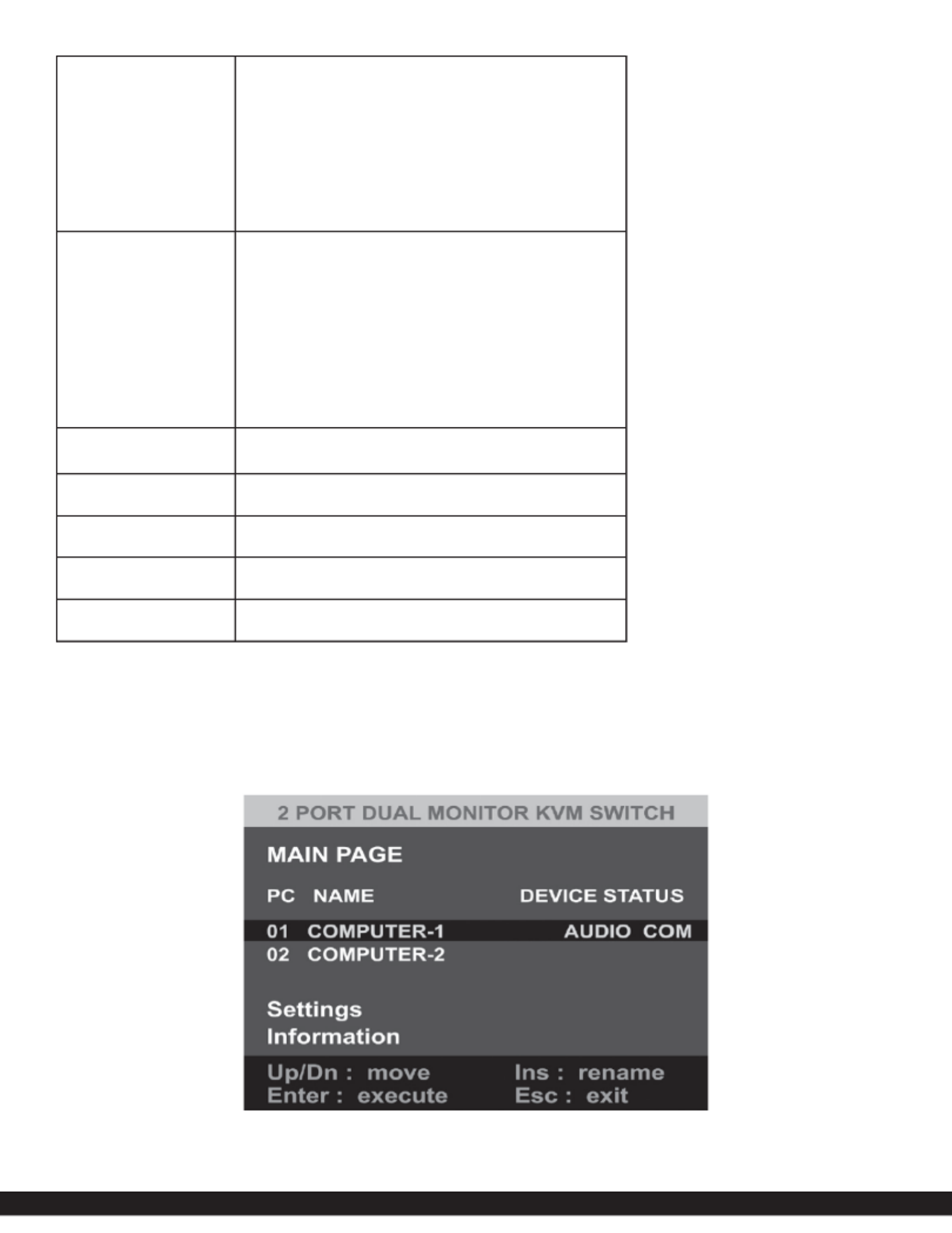
To view manuals, FAQs, videos, drivers, downloads, technical drawings, and more, visit www.startech.com/support.
October 4, 2023 9:58 AM
osdtime 1~7
• Set the OSD displayed time
• 1 = 10
• 2 = 20
• 3 = 30
• 4 = 40
• 5 = 50
• 6 = 60
• 7 = Manual
titletime 0~7
• Set the title bar timeout duration
• 0 = o
• 1 = 5
• 2 = 10
• 3 = 15
• 4 = 20
• 5 = 25
• 6 = 30
• 7 = Always On
setname 1~2 [name] • Set the PC Port name
• Max of 16 characters
version • Show the Firmware version
help [command] • Show the format of the command
list • List all available commands
default • Set the KVM to factory defaults
Onscreen Display Menu
Bring up the Onscreen Display (OSD) by using the keyboard shortcut HK_LCode + Space. The OSD provides the ability to modify
settings, switch host ports, and perform other actions.
OSD Main Menu
The Main Menu of the OSD displays the names of the connected Computers, along with the status of Audio and RS232 (COM)
binding. Settings and device information are accessible from this menu.
Termékspecifikációk
| Márka: | StarTech.com |
| Kategória: | kapcsoló |
| Modell: | P2DD46A22-KVM-SWITCH |
Szüksége van segítségre?
Ha segítségre van szüksége StarTech.com P2DD46A22-KVM-SWITCH, tegyen fel kérdést alább, és más felhasználók válaszolnak Önnek
Útmutatók kapcsoló StarTech.com

30 December 2025

30 December 2025

30 December 2025

17 December 2024

17 December 2024

17 December 2024

17 December 2024

17 December 2024

16 December 2024

16 December 2024
Útmutatók kapcsoló
- kapcsoló Yamaha
- kapcsoló Nedis
- kapcsoló Worx
- kapcsoló Philips
- kapcsoló SilverCrest
- kapcsoló Bosch
- kapcsoló Theben
- kapcsoló Panasonic
- kapcsoló Doepke
- kapcsoló HP
- kapcsoló Ubiquiti Networks
- kapcsoló SunBriteTV
- kapcsoló TP-Link
- kapcsoló Emos
- kapcsoló Vimar
- kapcsoló LogiLink
- kapcsoló Alcatel
- kapcsoló Digitus
- kapcsoló TRENDnet
- kapcsoló Mercusys
- kapcsoló Boss
- kapcsoló Crestron
- kapcsoló Lancom
- kapcsoló ORNO
- kapcsoló Tripp Lite
- kapcsoló Suevia
- kapcsoló Hikvision
- kapcsoló Vivanco
- kapcsoló Netgear
- kapcsoló Asus
- kapcsoló Jabra
- kapcsoló Hama
- kapcsoló Renkforce
- kapcsoló Iogear
- kapcsoló Mercury
- kapcsoló Mikrotik
- kapcsoló Alpine
- kapcsoló Omnitronic
- kapcsoló Toolcraft
- kapcsoló ZyXEL
- kapcsoló Dahua Technology
- kapcsoló Smart-AVI
- kapcsoló Fibaro
- kapcsoló IPGARD
- kapcsoló Planet
- kapcsoló Ernitec
- kapcsoló Tenda
- kapcsoló Black Box
- kapcsoló Tesla
- kapcsoló Eberle
- kapcsoló Extech
- kapcsoló Gembird
- kapcsoló Cisco
- kapcsoló ATen
- kapcsoló SPC
- kapcsoló Unify
- kapcsoló Behringer
- kapcsoló Nexa
- kapcsoló Powerfix
- kapcsoló BaseTech
- kapcsoló Edimax
- kapcsoló APC
- kapcsoló CyberPower
- kapcsoló Ei Electronics
- kapcsoló Fantini Cosmi
- kapcsoló Electro Harmonix
- kapcsoló PreSonus
- kapcsoló Intertechno
- kapcsoló Manhattan
- kapcsoló Plantronics
- kapcsoló Alecto
- kapcsoló Honeywell
- kapcsoló EnGenius
- kapcsoló Adder
- kapcsoló Velleman
- kapcsoló Grandstream
- kapcsoló D-Link
- kapcsoló Blustream
- kapcsoló Monacor
- kapcsoló Shimano
- kapcsoló Epiphan
- kapcsoló One For All
- kapcsoló Trotec
- kapcsoló Chacon
- kapcsoló Elro
- kapcsoló Delta Dore
- kapcsoló Abus
- kapcsoló GAO
- kapcsoló Tiptel
- kapcsoló Finder
- kapcsoló Konig
- kapcsoló Marmitek
- kapcsoló Pyle
- kapcsoló Emerson
- kapcsoló Kemo
- kapcsoló IFM
- kapcsoló DataVideo
- kapcsoló Atlona
- kapcsoló Schneider
- kapcsoló Lindy
- kapcsoló Cudy
- kapcsoló QNAP
- kapcsoló Vemer
- kapcsoló Kaiser
- kapcsoló Grässlin
- kapcsoló Dormakaba
- kapcsoló Cotech
- kapcsoló Audac
- kapcsoló Siig
- kapcsoló Eaton
- kapcsoló Gefen
- kapcsoló Kathrein
- kapcsoló Homematic IP
- kapcsoló Elation
- kapcsoló Provision-ISR
- kapcsoló Vacmaster
- kapcsoló Brilliant
- kapcsoló Rex
- kapcsoló Equip
- kapcsoló H-Tronic
- kapcsoló Victron Energy
- kapcsoló PCE
- kapcsoló IVT
- kapcsoló Vivolink
- kapcsoló Linksys
- kapcsoló Intelix
- kapcsoló Heitronic
- kapcsoló Alfatron
- kapcsoló Smartwares
- kapcsoló Kopp
- kapcsoló CSL
- kapcsoló Speaka
- kapcsoló Belkin
- kapcsoló RGBlink
- kapcsoló KanexPro
- kapcsoló Kramer
- kapcsoló BZBGear
- kapcsoló Generac
- kapcsoló Ansmann
- kapcsoló Intermatic
- kapcsoló Flamingo
- kapcsoló Brennenstuhl
- kapcsoló Eminent
- kapcsoló KlikaanKlikuit
- kapcsoló Elektrobock
- kapcsoló Sylvania
- kapcsoló Tork
- kapcsoló Techly
- kapcsoló Sonance
- kapcsoló Totolink
- kapcsoló Profile
- kapcsoló Matrox
- kapcsoló Steren
- kapcsoló Perel
- kapcsoló AV:link
- kapcsoló Buffalo
- kapcsoló Audiovox
- kapcsoló LevelOne
- kapcsoló Merten
- kapcsoló Goobay
- kapcsoló Hager
- kapcsoló Sygonix
- kapcsoló Clas Ohlson
- kapcsoló EVE
- kapcsoló UPM
- kapcsoló DoorBird
- kapcsoló Gira
- kapcsoló Jung
- kapcsoló WHALE
- kapcsoló PAC
- kapcsoló Wentronic
- kapcsoló Wago
- kapcsoló Monoprice
- kapcsoló OSD Audio
- kapcsoló Berker
- kapcsoló Aeon Labs
- kapcsoló Advantech
- kapcsoló Merlin Gerin
- kapcsoló Micro Connect
- kapcsoló Extron
- kapcsoló Avocent
- kapcsoló Shelly
- kapcsoló Intellinet
- kapcsoló Ebode
- kapcsoló Robbe
- kapcsoló ICasa
- kapcsoló B-tech
- kapcsoló Legrand
- kapcsoló Kraus & Naimer
- kapcsoló Noble
- kapcsoló Ecler
- kapcsoló Inverto
- kapcsoló Triax
- kapcsoló Rule
- kapcsoló CYP
- kapcsoló Phoenix Contact
- kapcsoló Seuthe
- kapcsoló Maclean Energy
- kapcsoló SmartAVI
- kapcsoló DEHN
- kapcsoló SEC24
- kapcsoló Cooking Performance Group
- kapcsoló Adviti
- kapcsoló Flic
- kapcsoló IB Connect
- kapcsoló Liberty
- kapcsoló PureTools
- kapcsoló Hamlet
- kapcsoló Paladin
- kapcsoló Noark
- kapcsoló Cambium Networks
- kapcsoló 2USB
- kapcsoló Roline
- kapcsoló KVM-TEC
- kapcsoló STI
- kapcsoló Ebara
- kapcsoló Mach Power
- kapcsoló Axing
- kapcsoló ConnectPro
- kapcsoló Atlantis Land
- kapcsoló GEV
- kapcsoló Pizzato Elettrica
- kapcsoló Baco
- kapcsoló SEADA
- kapcsoló Comet
- kapcsoló Setti+
- kapcsoló PureLink
- kapcsoló INOGENI
- kapcsoló Luxul
Legújabb útmutatók kapcsoló

9 Április 2025

9 Április 2025

5 Április 2025

5 Április 2025

5 Április 2025

5 Április 2025

3 Április 2025

3 Április 2025

2 Április 2025

2 Április 2025