Használati útmutató Sandisk ibi
Olvassa el alább 📖 a magyar nyelvű használati útmutatót Sandisk ibi (33 oldal) a a kategóriában. Ezt az útmutatót 8 ember találta hasznosnak és 2 felhasználó értékelte átlagosan 4.5 csillagra
Oldal 1/33

The Smart Photo Manager
User Manual

Accessing Support
▪For technical support visit .ibisupport.sandisk.com
▪Contact technical support in the United States: 1-866-436-1032
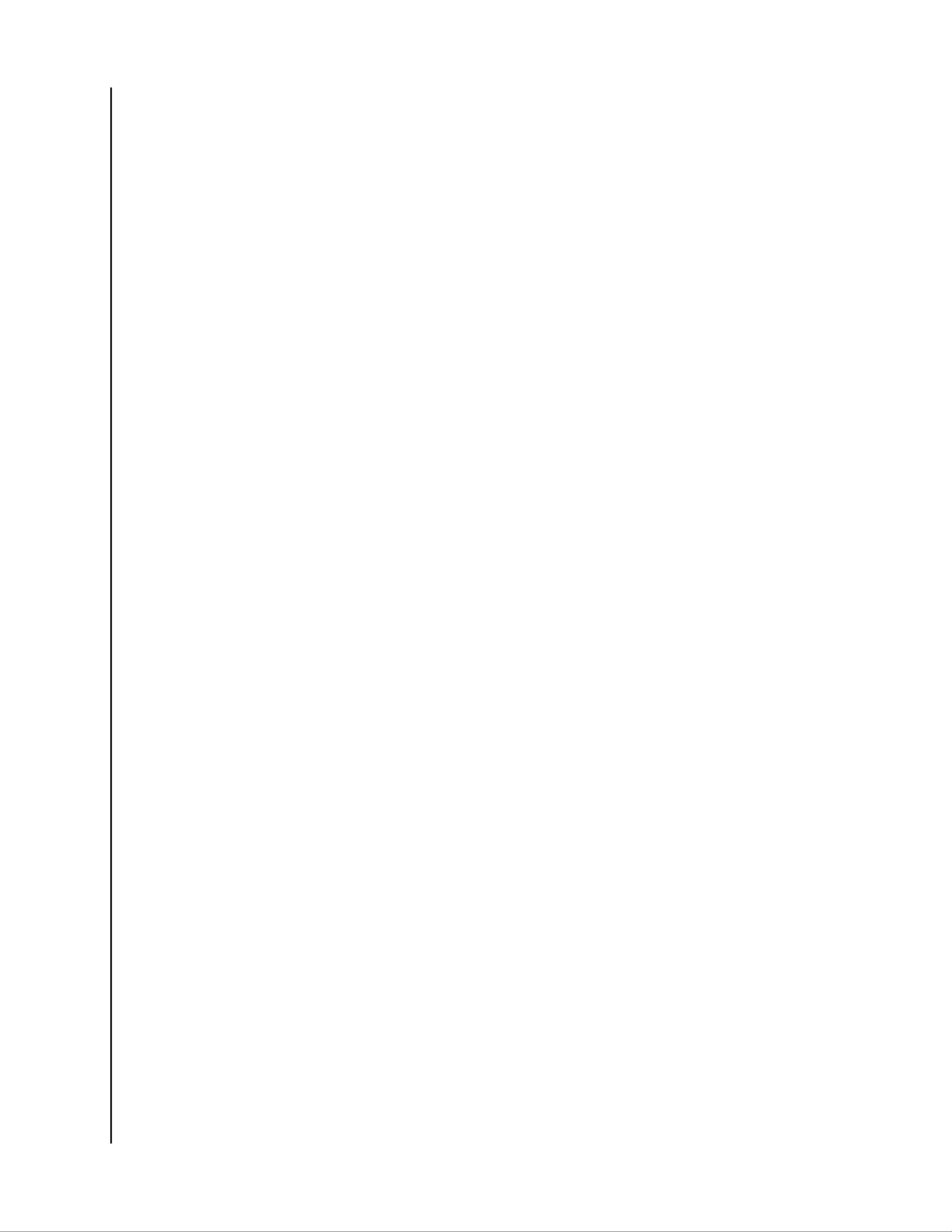
Table of Contents
_________
Accessing Support.......................................................................................................ii
_________
1 Welcome To ibi.......................................................................................................... 1
Features.................................................................................................................................................................. 1
Kit Contents.......................................................................................................................................................... 1
Technical Notes..................................................................................................................................................2
Bluetooth™ Compatibility...................................................................................................................................2
Wi-Fi® Compatibility.............................................................................................................................................2
Wi-Fi® Security Compatibility...........................................................................................................................2
Operating System Compatibility.....................................................................................................................2
Web Browser Compatibility..............................................................................................................................3
Internet Connectivity.............................................................................................................................................3
Product Description..........................................................................................................................................3
Front LED...................................................................................................................................................................3
Rear Layout...............................................................................................................................................................4
Reset Button.............................................................................................................................................................4
USB Port.................................................................................................................................................................... 5
Handling Precautions...................................................................................................................................... 5
_________
2 Simple To Use.......................................................................................................... 6
Connecting ibi.....................................................................................................................................................6
Registering Your Device................................................................................................................................. 6
_________
3 Get It Anywhere....................................................................................................... 7
ibi Mobile App..................................................................................................................................................... 7
ibi Web App..........................................................................................................................................................7
ibi Desktop App.................................................................................................................................................. 7
_________
4 Collect It All..............................................................................................................8
ibi Mobile App Backup....................................................................................................................................8
Social & Cloud Import.....................................................................................................................................8
Import USB........................................................................................................................................................... 8
Drag-and-Drop - ibi Web App..................................................................................................................... 9
Drag-and-Drop - Desktop App.................................................................................................................... 9
_________
ibi
User Manual
i
Termékspecifikációk
| Márka: | Sandisk |
| Kategória: | a |
| Modell: | ibi |
Szüksége van segítségre?
Ha segítségre van szüksége Sandisk ibi, tegyen fel kérdést alább, és más felhasználók válaszolnak Önnek
Útmutatók a Sandisk

25 Augusztus 2024
Útmutatók a
- a Samsung
- a LG
- a Lenovo
- a Toshiba
- a Medion
- a Dell
- a Netgear
- a Synology
- a Supermicro
- a ZyXEL
- a Western Digital
- a D-Link
- a Abus
- a Veritas
- a QNAP
- a Sitecom
- a Allnet
- a Maxdata
- a Buffalo
- a LaCie
- a Asustor
- a Freecom
- a Seagate
- a Terra
- a CRU
- a Mustang
- a Raidsonic
- a Approx
- a Infortrend
- a Promise Technology
- a Origin Storage
Legújabb útmutatók a

24 Március 2025

24 Március 2025

29 December 2024

29 December 2024

16 Október 2024

14 Október 2024

11 Október 2024

11 Október 2024

10 Október 2024

10 Október 2024