Használati útmutató Qware PS3 Bluetooth Headphone
Qware
fejhallgató
PS3 Bluetooth Headphone
Olvassa el alább 📖 a magyar nyelvű használati útmutatót Qware PS3 Bluetooth Headphone (1 oldal) a fejhallgató kategóriában. Ezt az útmutatót 3 ember találta hasznosnak és 2 felhasználó értékelte átlagosan 4.5 csillagra
Oldal 1/1

A4正面
A4反面
Manual de uso - Auricular bluetooth PS3TM
1. Contenido de la caja:
1.1. 1 Auricular bluetooth
1.2. 1 Cable USB
2. Especificaciones:
2.1. Tensión de entrada / Corriente : DC 5.V / 500mA
2.2. Corriente de carga : 30 ~ 70mA
2.3. Tiempo de carga : 1,5 ~ 2 h.
(NOTA: Antes de utilizar el auricular por vez primera,
asegúrese de que la unidad ha sido cargada completamente
durante al menos 4 horas)
2.4. Tiempo de conversación después de
la carga completa : 6 ~ 8 horas
2.5. Tiempo de standby después de la
carga completa :200 horas
3. Cómo cargarlo:
C: Botón de respuesta / LED D: Clavija entrada DC
E: Control del volumen F: Luz de LED
3.1. Conecte el enchufe (G) a la toma de corriente (D) desde
el auricular bluetooth
3.2. Conecte también el conector USB (H) a la toma de corriente
(i) desde la consola PS3
o a la toma de corriente (J) desde el adaptador AC
3.3. Mientras se está cargando, la luz del indicador LED (F) de pondrá
de color rojo. Cuando la carga se ha completado, la luz del indicar LED
se apagará para indicarle que la unidad ya está cargada y lista para el uso.
4. Cómo conectarlo:
4.1. Cargue completamente su auricular bluetooth mediante el cable de
USB que se suministra.
4.2. Presione y mantenga presionado el botón de respuesta durante 10
segundos hasta que la luz del indicador LED parpadea alternativamente
“Roja – Azul – Roja – Azul” para entrar en modo conexión.
4.3. En el menú de inicio de la consola PS3 vaya a: -Configuración >
Configuración accesorio > Gestionar dispositivos bluetooth.
4.4. Seleccione YES (SÍ) cuando se le pregunte si le gustaría registrar el
dispositivo bluetooth.
4.5. Seleccione START SCANNING (Comenzar Búsqueda). El sistema de
la PS3 buscará el auricular bluetooth, creando una lista de todos los
dispositivos bluetooth encontrados dentro de su alcance.
4.6. Mientras la consola está buscando el auricular, seleccione el auricular
bluetooh (BTH-068) de la lista, introduzca la contraseña “0000” y pulse
YES (SÍ). La luz del indicador LED (F) del auricular parpadeará con luz azul
solamente.
4.7. En el menú de inicio de la consola PS3 vaya a: - Configuración >
Configuración accesorio > Configuración dispositivo de audio >Seleccionar
dispositivo de entrada y escoja el auricular bluetooth (BTH-068) Seleccione
OK y su auricular está ahora acoplado con la consola PS3
5. Cómo utilizarlo:
5.1. Para ENCENDER LA UNIDAD, presione y mantenga presionado el
botón (C) de respuesta durante 5 segundos. La unidad se encenderá
después de que la luz del indicador LED (F) parpadee con luz azul 3 veces.
5.2. Para apagar la unidad, presione y mantenga presionado el botón (C)
de respuesta durante 5 segundos hasta que la luz del indicador LED ROJO
(F) parpadee 3 veces.
5.3. El volumen puede controlarse usando el botón de control de volumen.
Presione los botones “+” y “-” para subir/bajar el volumen.
6. Según sus preferencias, ajuste el auricular a su oreja
izquierda o derecha.
Manuale d’uso – Auricolare Bluetooth PS3TM
1.Contenuto della confezione:
1.1.1Auricolare Bluetooth X 1
1.2.1Cavo USB X 1
2. Specifiche tecniche:
2.1. Tensione di ingresso / Corrente : CC 5.0V / 500 mA
2.2. Corrente di carica : 30~70 mA
2.3. Tempo necessario per la carica completa : 1,5 ~ 2 ore
(NOTA: Prima di utilizzare l’auricolare per la prima volta, lasciare
sotto carica per almeno 4 ore)
2.4. Durata in conversazione, con batteria completamente carica : 6~8 ore
2.5. Durata in standby con batteria completamente carica : 200 ore
3. Come ricaricare la batteria:
C: Pulsante Rispondi D: Ingresso spinotto jack CC
E: Regolazione Volume F: Spia LED
3.1. Collegare lo spinotto (G) all’ingresso (D) dell’auricolare Bluetooth
3.2. Collegare inoltre la spina USB (H) alla presa (i) della console PS3
oppure alla presa (J) dell’adattatore CA
3.3. Quando l'auricolare è in carica, si accende la spia rossa del LED (F).
Quando la batteria è completamente carica e l'unità è pronta a essere utilizzata,
la spia rossa si spegne.
4. Come effettuare la connessione:
4.1. Caricare completamente l’auricolare Bluetooth utilizzando il cavo USB fornito.
4.2. Per accedere alla modalità di abbinamento, premere e tenere premuto il tasto
Rispondi per 10 secondi, finché non inizia a lampeggiare alternativamente la spia
"Rossa-Blu-Rossa-Blu" del LED (F).
4.3. Sul menu home della console PS3 selezionare:- Impostazioni>Impostazioni
degli accessori>Gestisci dispositivi Bluetooth.
4.4. Quando viene chiesto se si desidera registrare il dispositivo Bluetooth,
selezionare Sì.
4.5. Selezionare AVVIA SCANSIONE. Il sistema PS3 ricercherà l’auricolare Bluetooth,
visualizzando un elenco di tutti i dispositivi Bluetooth nel raggio d'azione del sistema.
4.6. Mentre la console ricerca l'auricolare, selezionare l'auricolare Bluetooth (BTH-068)
dall'elenco di dispositivi trovati, inserire il codice d’accesso “0000” e premere "Sì".
Inizierà a lampeggiare solo la spia blu del LED (F) sull'auricolare.
4.7. Sul menu home della console PS3 selezionare:- Impostazioni>Impostazioni degli
accessori>Impostazioni dispositivi audio>Selezionare Dispositivo di ingresso e scegliere
auricolare Bluetooth (BTH-068). Selezionare OK e a questo punto l’auricolare è abbinato
alla console PS3.
5. Come si utilizza:
5.1. Per ACCENDERE L'UNITÀ (ON), basta premere e tenere premuto per 5 secondi il pulsante
Rispondi (C). L'unità si accenderà dopo che la spia blu del LED (F) avrà lampeggiato 3 volte.
5.2. Per spegnere l'unità, premere e tenere premuto il tasto Rispondi (C) per 5 secondi, finché la
spia ROSSA del LED (F) non avrà lampeggiato 3 volte.
5.3. Il volume si regola utilizzando i tasti di Regolazione del volume. Premere i tasti “+” e “-” per
alzare e abbassare il volume.
6. Indossare l'auricolare sull'orecchio sinistro o destro, in base alle proprie
preferenze.
Betriebshandbuch - PS3TM Bluetooth Kopfhörer
1.Packungsinhalt:
1.1.Bluetooth Kopfhörer x 1
1.2.USB Kabel x 1
2. Technische Daten:
2.1.Eingangsspannung / Strom : DC 5.0V / 500mA
2.2.Ladestrom :30 ~ 70mA
2.3.Ladedauer : 1.5 ~ 2 H
(BEACHTE: Vor dem ersten Gebrauch des Kopfhörers sicherstellen,
dass das Gerät mindestens 4 Stunden vollständig aufgeladen wurde)
2.4.Sprechdauer nach vollständigem Laden :6~8 Stunden
2.5.Standby-Zeit nach vollständigem Laden : 200 Stunden
3.Laden des Geräts:
C:Antwort-Taste D:DC Eingangsbuchse
E:Lautstärkeregelung F: LED-Anzeige
3.1.Stecker (G) in die Buchse (D) des Bluetooth Kopfhörers stecken
3.2.USB Stecker (H) in die Buchse (i) der PS3 Konsole oder in die Buchse
(J) des AC Adapters stecken
3.3.Während des Ladens schaltet die LED-Anzeige (F) auf rot. Wenn der
Ladevorgang vollständig ist, schaltet sich die rote Anzeige ab, um Sie darauf
hinzuweisen, dass das Gerät vollständig geladen und betriebsbereit ist.
4.Anschließen des Geräts:
4.1.Laden Sie Ihren Bluetooth Kopfhörer vollständig über das mitgelieferte
USB-Kabel auf.
4.2.Antwort-Taste 10 s gedrückt halten bis die LED-Anzeige (F) abwechselnd
“Rot – Blau – Rot – Blau” aufleuchtet, um auf den Pairing-Modus zu schalten.
4.3. Gehen Sie im Hauptmenü der PS3 Konsole auf: -Settings>Accessory
Settings>Manage Bluetooth Devices.
4.4. Wählen Sie YES, wenn Sie gefragt werden, ob Sie das Bluetooth Gerät
registrieren möchten.
4.5. Wählen Sie START SCANNING.. Das PS3 System scannt nach dem
Bluetooth Kopfhörer und erstellt eine Liste aller im Bereich liegenden
Bluetooth Geräte.
4.6.Während die Konsole nach dem Kopfhörer scannt, den Bluetooth
Kopfhörer (QW PS35011) aus der Liste auswählen, den Code “0000”
eingeben und “YES” drücken, worauf die LED-Anzeige (F) am Kopfhörer
nur mit dem blauen Licht blinkt.
4.7. Gehen Sie im Hauptmenü Ihrer PS3 Konsole auf:- Settings>Accessory
Settings>Audio Device Settings>Select Input Device und wählen Sie
Bluetooth Kopfhörer (QW PS35011). Wählen Sie OK und Ihr Kopfhörer ist
mit der PS3 Konsole verbunden.
5.Betrieb:
5.1. Zum EINSCHALTEN des Geräts (ON) die Antwort-Taste (C) 5 s gedrückt
halten. Die Stromzufuhr schaltet sich ein, nachdem die LED-Anzeige (F)
3-mal blau geblinkt hat.
5.2.Zum ABSCHALTEN des Geräts (OFF) die Antwort-Taste (C) 5 s gedrückt
halten bis die ROTE LED-Anzeige (F) 3-mal blinkt.
5.3.Die Lautstärke kann mit dem Lautstärkeregler reguliert werden. Auf “+”
und “-” drücken, um die Lautstärke zu erhöhen/zu verringern.
6. Je nach Wunsch können Sie den Kopfhörer zum Tragen
am linken oder rechten Ohr verstellen.
Livret d’instructions - Casque Bluetooth PS3TM
1.Contenu de l’emballage :
1.1. Casque Bluetooth X 1
1.2. Câble USB X1
2. Caractéristiques:
2.1. Tension d’entrée/ courant : CC 5.0V / 500mA
2.2.Courant de charge : 30~70mA
2.3.Durée de mise en charge : 1h30 ~ 2h
(REMARQUE : avant d’utiliser le casque pour la première fois,
s'assurer que l’unité a été chargée à fond pendant 4 heures au moins)
2.4.Temps de parole après la mise en charge totale : 6 h – 8h
2.5.Durée de veille après la mise en charge totale : 200 heures
3.Modalités de mise en charge :
C: Touche de réponse D: Entrée prise CC
E: Potentiomètre volume F: Voyant LED
3.1.Brancher la prise (G) dans la fiche (D) du casque Bluetooth.
3.2.Brancher également la prise USB (H) dans la fiche (i) de la console PS3 ou dans la fiche
(J) de l’adaptateur secteur.
3.3.Le voyant LED (F) vire au rouge pendant la mise en charge. Une fois la mise en charge
terminée, le voyant rouge s’éteint pour aviser que l'unité est chargée à fond et prête à fonctionner.
4. Modalités de connexion :
4.1.Charger à fond le casque Bluetooth au moyen du câble USB fourni.
4.2.Enclencher et maintenir enfoncée la touche « REPONSE » pendant 10 secondes jusqu’à
ce que le voyant LED (F) clignote en alternance « Rouge – Bleu – Rouge – Bleu » pour passer
en mode d’appariement.
4.3. Dans le menu d’accueil de la console PS3, aller dans : Réglages>Réglages accessoire>
Gestion dispositifs Bluetooth.
4.4. Sélectionner OUI en réponse à l’invitation à enregistrer le dispositif Bluetooth.
4.5. Sélectionner LANCER BALAYAGE. La console PS3 se met à balayer à la recherche du
casque Bluetooth et crée une liste de tous les dispositifs Bluetooth dans cette gamme.
4.6. Pendant que la console recherche le casque, sélectionner le casque Bluetooth (QW PS35011)
dans la liste et saisir le mot de passe « 0000 », puis appuyer sur « OUI ». Le voyant LED (F) sur
le casque se met à clignoter, mais en bleu seulement.
4.7. Dans le menu d’accueil de la console PS3, aller dans : Réglages>Réglages Accessoire>
Réglages dispositif audio>Sélectionner dispositif d'entrée et choisir casque Bluetooth (QW PS35011).
Sélectionner OK : le casque est maintenant apparié à la console PS3.
5.Modalités d’utilisation :
5.1. POUR ALLUMER L’UNITE, enclencher et maintenir enfoncée la touche « REPONSE » (C)
pendant 5 secondes. L’unité se met sous tension une fois que le voyant LED (F) clignote 3 fois
en bleu.
5.2.Pour l’éteindre, enclencher et maintenir enfoncée la touche « REPONSE » (C) pendant 5
secondes jusqu’à ce que le VOYANT LED ROUGE (F) clignote trois fois .
5.3.Possibilité de régler le volume en utilisant le potentiomètre de volume. Appuyer sur les
touches « + » et « - » pour augmenter et diminuer le volume.
6. Régler le casque sur l’oreille gauche ou droite en fonction de vos
préférences.
Handleiding - PS3TM Bluetooth Oortelefoon
1. Inhoud van de verpakking:
1.1.Bluetooth Oortelefoon, 1 st.
1.2.USB-kabel, 1 st.
2. Specificatie:
2.1.Ingangsspanning / -stroom : DC 5.0V / 500mA
2.2.Laadstroom : 30 ~ 70mA
2.3.Laadtijd : 1,5 ~ 2 uur
(N.B.: voordat de oortelefoon voor het eerst gebruikt wordt,
moet de unit gedurende minstens 4 uur volledig geladen worden)
2.4.Spreektijd na volledige lading : 6~8 uur
2.5.Stand-by-tijd na volledige lading : 200 uur
3.Laden:
C: Antwoordknop D: DC-stekkeringang
E: Volumeregeling F: LED-lampje
3.1.Steek stekker (G) in aansluiting (D) van de Bluetooth oortelefoon
3.2.Steek ook USB-stekker (H) in aansluiting (i) van de PS3-console of
in aansluiting (J) van de netadapter
3.3. Tijdens het laden zal het indicatorlampje van LED (F) rood worden.
Als het laden klaar is, zal het lampje uitgaan om u erop te wijzen dat het
toestel geheel geladen is en gereed is voor gebruik.
4. Aansluiten:
4.1.Laad de Bluetooth oortelefoon volledig via de bijgeleverde USB-kabel
4.2.Druk 10 seconden op de Antwoordknop tot LED (F) afwisselend “Rood
– Blauw – Rood – Blauw” knippert, om de pairing-modus binnen te gaan.
4.3. Ga in het home-menu van de PS3-console naar: Settings>Accessory
Settings>Manage Bluetooth Devices.
4.4. Selecteer JA als u gevraagd wordt om het Bluetooth-apparaat te
registreren.
4.5. Selecteer START SCANNING. Het PS3-systeem zal gaan scannen om
de Bluetooth oortelefoon te zoeken en een lijst van alle Bluetooth apparaten
binnen het bereik creëren.
4.6. Terwijl de console aan het scannen is om de oortelefoon op te zoeken,
selecteert u de Bluetooth oortelefoon (QW PS35011) uit de lijst, voert u het
wachtwoord “0000” in en drukt u op “JA”. Led (F) op de oortelefoon zal nu
slechts blauw knipperen.
4.7. Ga in het home-menu van de PS3-console naar: Settings>Accessory
Settings>Audio Device Settings>Select Input Device en kies de Bluetooth
oortelefoon (QW PS35011). Selecteer OK en uw oortelefoon is nu in verbinding
gesteld met de PS3-console.
5. Gebruiken:
5.1. Om de oortelefoon in te schakelen (ON) moet de Antwoordtoets 5 seconden
ingedrukt worden. De stroom wordt ingeschakeld nadat LED (F) 3 keer blauw
geknipperd heeft.
5.2. Om de oortelefoon uit te schakelen (OFF) moet de Antwoordtoets (C) 5
seconden ingedrukt worden, tot de RODE LED (F) 3 keer knippert.
5.3.Het volume kan geregeld worden met de volumeknop. Druk op de “<” en “>”
knoppen om het volume te verhogen of te verlagen.
6. Zet uw oortelefoon naar wens op uw rechter- of linkeroor.
Operating Manual - PS3TM Bluetooth Headphone
1.Packaging content:
1.1.Bluetooth Headphone X 1
1.2.USB Cable X 1
2.Specification:
2.1.Input Voltage / Current : DC 5.0V / 500mA
2.2.Charging current : 30 ~ 70mA
2.3.Charging period : 1.5 ~ 2 H
(NOTE:Before using the headphone for the first time,be sure
and fully charge the unit at least 4 hours)
2.4.Talk time after fully charged : 6~8 hours
2.5.Standby time after fully charged : 200 hours
3.How to charge :
C:Answer Button D:DC jack input
E:Volume Control F: LED Light
3.1.Connect the Plug (G) to the socket (D) from bluetooth headphone
3.2.Also, connect the USB Plug (H) to the socket (i) from PS3 console
or the socket(J) from AC adapter
3.3.While charging, the LED(F) Indicator Light will turn red. When charging
is complete, the red Indicator light will shut off to alert you that
the unit is fully charged and ready to use.
4.How to connect:
4.1.Fully charge your bluetooth earphone via USB cable provided
4.2.Press and hold the Answer button for 10 seconds until the LED(F)
Indicator Light flashes alternating “Red – Blue – Red – Blue ” to
enter the pairing mode.
4.3. In your PS3 console’s home menu go to:-
Settings>Accessory Settings>Manage Bluetooth Devices.
4.4. Select YES when asked if you would like to register the
Bluetooth device.
4.5. Select START SCANNING. The PS3 system wiii scan for
the Bluetooth headphone,creating a list of all Bluetooth devices
within range.
4.6. Whilst the console is scanning for the headphone,Select the
Bluetooth headphone(QW PS35011)from the list and enter pass code,
“0000”and press “YES”. the LED(F) Indicator light on the Headset
will flash the blue light only.
4.7. In your PS3 console’s home menu go to:-
Settings>Accessory Settings>Audio Device Settings>Select
Input Device and choose Bluetooth headphone(QW PS35011).Select
OK and your earphone is now paired with the PS3 Console.
5.How to use:
5.1. To TURN THE UNIT ON , Press and hold the Answer
button(C) for 5 seconds. The power will turn on after the LED(F) Indicator
Light flashes the blue light 3 times.
5.2.To turn the unit off, Press and hold the Answer button(C) for 5
seconds until the RED LED(F) indicator light flashes 3 times.
5.3.The Volume can be controlled using the Volume Control
Button. Press the “+” and “-” buttons to increase and reduce
the volume.
6. According to your preference, adjust the headset
on your left or right ear.
Termékspecifikációk
| Márka: | Qware |
| Kategória: | fejhallgató |
| Modell: | PS3 Bluetooth Headphone |
Szüksége van segítségre?
Ha segítségre van szüksége Qware PS3 Bluetooth Headphone, tegyen fel kérdést alább, és más felhasználók válaszolnak Önnek
Útmutatók fejhallgató Qware

6 Július 2024

6 Július 2024

6 Július 2024
Útmutatók fejhallgató
- fejhallgató Samsung
- fejhallgató Sony
- fejhallgató August
- fejhallgató Yamaha
- fejhallgató Acer
- fejhallgató Sharkoon
- fejhallgató Nedis
- fejhallgató LG
- fejhallgató Marantz
- fejhallgató Philips
- fejhallgató Pioneer
- fejhallgató SilverCrest
- fejhallgató Garmin
- fejhallgató Bosch
- fejhallgató Panasonic
- fejhallgató JVC
- fejhallgató AEG
- fejhallgató Sharp
- fejhallgató Harman Kardon
- fejhallgató Nokia
- fejhallgató Lenovo
- fejhallgató Evolveo
- fejhallgató HyperX
- fejhallgató Sven
- fejhallgató Neumann
- fejhallgató Oppo
- fejhallgató Omron
- fejhallgató Gamdias
- fejhallgató Apple
- fejhallgató Saramonic
- fejhallgató Siemens
- fejhallgató Medion
- fejhallgató Onkyo
- fejhallgató Motorola
- fejhallgató Geemarc
- fejhallgató LogiLink
- fejhallgató Sena
- fejhallgató Alcatel
- fejhallgató SBS
- fejhallgató Technics
- fejhallgató Roland
- fejhallgató JBL
- fejhallgató Camry
- fejhallgató TCL
- fejhallgató DAP-Audio
- fejhallgató Digitus
- fejhallgató Zebra
- fejhallgató Xiaomi
- fejhallgató GoGen
- fejhallgató Crivit
- fejhallgató LC-Power
- fejhallgató CAT
- fejhallgató Dell
- fejhallgató Boss
- fejhallgató Gigaset
- fejhallgató Cyrus
- fejhallgató VOX
- fejhallgató MEE Audio
- fejhallgató Prixton
- fejhallgató Conceptronic
- fejhallgató Thomson
- fejhallgató Klipsch
- fejhallgató Aiwa
- fejhallgató Interphone
- fejhallgató Kenwood
- fejhallgató Vivanco
- fejhallgató V7
- fejhallgató Huawei
- fejhallgató Microsoft
- fejhallgató Asus
- fejhallgató Jabra
- fejhallgató Vtech
- fejhallgató Hama
- fejhallgató PEAQ
- fejhallgató Dyson
- fejhallgató Renkforce
- fejhallgató Midland
- fejhallgató Lamax
- fejhallgató Blue Element
- fejhallgató Hori
- fejhallgató Focusrite
- fejhallgató Polsen
- fejhallgató Genesis
- fejhallgató Bose
- fejhallgató M-Audio
- fejhallgató AOC
- fejhallgató Thrustmaster
- fejhallgató Iogear
- fejhallgató Xblitz
- fejhallgató Nevir
- fejhallgató Sennheiser
- fejhallgató Tangent
- fejhallgató V-TAC
- fejhallgató Cambridge
- fejhallgató Doro
- fejhallgató Monster
- fejhallgató Alpine
- fejhallgató Optoma
- fejhallgató Omnitronic
- fejhallgató Logitech
- fejhallgató Pro-Ject
- fejhallgató Klein Tools
- fejhallgató Parrot
- fejhallgató Withings
- fejhallgató Cobra
- fejhallgató Scosche
- fejhallgató Denver
- fejhallgató Trevi
- fejhallgató Ewent
- fejhallgató Aluratek
- fejhallgató Audio-Technica
- fejhallgató Amazon
- fejhallgató NGS
- fejhallgató MSI
- fejhallgató Daewoo
- fejhallgató Dali
- fejhallgató Livoo
- fejhallgató Antec
- fejhallgató Gembird
- fejhallgató Cisco
- fejhallgató Denon
- fejhallgató Muse
- fejhallgató Energy Sistem
- fejhallgató Google
- fejhallgató Honor
- fejhallgató Soundcore
- fejhallgató Niceboy
- fejhallgató SPC
- fejhallgató BOYA
- fejhallgató Speed-Link
- fejhallgató Kingston
- fejhallgató Steelplay
- fejhallgató Auna
- fejhallgató Klip Xtreme
- fejhallgató Edifier
- fejhallgató Behringer
- fejhallgató Suunto
- fejhallgató Chord
- fejhallgató CyberPower
- fejhallgató BlueAnt
- fejhallgató RYOBI
- fejhallgató KRK
- fejhallgató ModeCom
- fejhallgató Avaya
- fejhallgató ADATA
- fejhallgató Cooler Master
- fejhallgató DreamGEAR
- fejhallgató Nodor
- fejhallgató Electro Harmonix
- fejhallgató Shure
- fejhallgató PreSonus
- fejhallgató SuperTooth
- fejhallgató OnePlus
- fejhallgató Steelseries
- fejhallgató Manhattan
- fejhallgató Tannoy
- fejhallgató Plantronics
- fejhallgató Kogan
- fejhallgató Alecto
- fejhallgató EnGenius
- fejhallgató Marshall
- fejhallgató Acme
- fejhallgató Grandstream
- fejhallgató Media-Tech
- fejhallgató Røde
- fejhallgató Monacor
- fejhallgató S.M.S.L
- fejhallgató One For All
- fejhallgató Sony Ericsson
- fejhallgató ION
- fejhallgató LD Systems
- fejhallgató Manta
- fejhallgató Jamo
- fejhallgató Blaupunkt
- fejhallgató NZXT
- fejhallgató NAD
- fejhallgató Mio
- fejhallgató Yealink
- fejhallgató Razer
- fejhallgató Samson
- fejhallgató Cayin
- fejhallgató Logik
- fejhallgató Mackie
- fejhallgató Xtrfy
- fejhallgató SureFire
- fejhallgató Infinity
- fejhallgató Magnat
- fejhallgató Bang & Olufsen
- fejhallgató Trust
- fejhallgató AKAI
- fejhallgató Konig
- fejhallgató Marmitek
- fejhallgató TechniSat
- fejhallgató 3M
- fejhallgató Meliconi
- fejhallgató Pyle
- fejhallgató Rolls
- fejhallgató Musical Fidelity
- fejhallgató Telestar
- fejhallgató Lenco
- fejhallgató Roccat
- fejhallgató Maxell
- fejhallgató Corsair
- fejhallgató Lindy
- fejhallgató Audizio
- fejhallgató NACON
- fejhallgató Uniden
- fejhallgató JLab
- fejhallgató Best Buy
- fejhallgató Vorago
- fejhallgató Arctic Cooling
- fejhallgató Majority
- fejhallgató Bowers & Wilkins
- fejhallgató KEF
- fejhallgató AKG
- fejhallgató Trebs
- fejhallgató Fanvil
- fejhallgató Audeeo
- fejhallgató Audioline
- fejhallgató Fresh 'n Rebel
- fejhallgató Krüger&Matz
- fejhallgató Dual
- fejhallgató Cardo
- fejhallgató RCA
- fejhallgató Vocopro
- fejhallgató Ultimate Ears
- fejhallgató HTC
- fejhallgató Thermaltake
- fejhallgató Imperial
- fejhallgató Kicker
- fejhallgató Creative
- fejhallgató Sangean
- fejhallgató Schuberth
- fejhallgató JAYS
- fejhallgató Equip
- fejhallgató Deltaco Gaming
- fejhallgató Genius
- fejhallgató Sudio
- fejhallgató Definitive Technology
- fejhallgató Focal
- fejhallgató Anker
- fejhallgató Numark
- fejhallgató Primus
- fejhallgató IFi Audio
- fejhallgató ILive
- fejhallgató Audix
- fejhallgató Rapoo
- fejhallgató Ausdom
- fejhallgató Clarity
- fejhallgató Tascam
- fejhallgató Happy Plugs
- fejhallgató Beats
- fejhallgató Schwaiger
- fejhallgató FiiO
- fejhallgató Cougar
- fejhallgató Enhance
- fejhallgató House Of Marley
- fejhallgató Astro
- fejhallgató SoundMagic
- fejhallgató Savio
- fejhallgató Teufel
- fejhallgató Sogo
- fejhallgató Vincent
- fejhallgató NuPrime
- fejhallgató InLine
- fejhallgató CSL
- fejhallgató Artsound
- fejhallgató Wiko
- fejhallgató Aftershokz
- fejhallgató Alienware
- fejhallgató Amplicomms
- fejhallgató Altec Lansing
- fejhallgató Amplicom
- fejhallgató Argon
- fejhallgató American Audio
- fejhallgató Aiaiai
- fejhallgató Lexibook
- fejhallgató Imperii Electronics
- fejhallgató Rolfstone
- fejhallgató BeeWi
- fejhallgató Caliber
- fejhallgató SilverStone
- fejhallgató Exibel
- fejhallgató Valore
- fejhallgató Aukey
- fejhallgató Gemini
- fejhallgató Easypix
- fejhallgató Kensington
- fejhallgató Brigmton
- fejhallgató Sunstech
- fejhallgató Maginon
- fejhallgató Sylvania
- fejhallgató Punktal
- fejhallgató Techly
- fejhallgató Swissvoice
- fejhallgató Marquant
- fejhallgató Ednet
- fejhallgató Magnum
- fejhallgató Connect IT
- fejhallgató Blackberry
- fejhallgató Steren
- fejhallgató KitSound
- fejhallgató Polk
- fejhallgató ProXtend
- fejhallgató Audiosonic
- fejhallgató Coby
- fejhallgató Speedlink
- fejhallgató Envivo
- fejhallgató Sandberg
- fejhallgató Bigben Interactive
- fejhallgató Jam
- fejhallgató Vivo
- fejhallgató AV:link
- fejhallgató Champion
- fejhallgató Vieta
- fejhallgató Buffalo
- fejhallgató Audiovox
- fejhallgató Listo
- fejhallgató Goji
- fejhallgató Terris
- fejhallgató LucidSound
- fejhallgató Bigben
- fejhallgató Blue Microphones
- fejhallgató IDance
- fejhallgató MyKronoz
- fejhallgató Rocketfish
- fejhallgató Clas Ohlson
- fejhallgató Naxa
- fejhallgató JAZ Audio
- fejhallgató Umidigi
- fejhallgató Fantec
- fejhallgató AT&T
- fejhallgató Mpman
- fejhallgató Sweex
- fejhallgató Vizio
- fejhallgató Austrian Audio
- fejhallgató Vakoss
- fejhallgató Metronic
- fejhallgató Natec
- fejhallgató Pure Acoustics
- fejhallgató Master & Dynamic
- fejhallgató T'nB
- fejhallgató Emporia
- fejhallgató Tracer
- fejhallgató Defunc
- fejhallgató Zagg
- fejhallgató ESI
- fejhallgató Veho
- fejhallgató Cellular Line
- fejhallgató Maxxter
- fejhallgató Anchor Audio
- fejhallgató Mr Handsfree
- fejhallgató Saitek
- fejhallgató Turtle Beach
- fejhallgató Mitel
- fejhallgató Celly
- fejhallgató Adesso
- fejhallgató Paradigm
- fejhallgató Cleer
- fejhallgató ITT
- fejhallgató Wentronic
- fejhallgató Urban Revolt
- fejhallgató IHome
- fejhallgató Stereoboomm
- fejhallgató Tivoli Audio
- fejhallgató Senal
- fejhallgató Jawbone
- fejhallgató Satechi
- fejhallgató Skullcandy
- fejhallgató Mad Catz
- fejhallgató Dymond
- fejhallgató 4smarts
- fejhallgató Beyerdynamic
- fejhallgató Krom
- fejhallgató Motörheadphönes
- fejhallgató Iluv
- fejhallgató Monoprice
- fejhallgató Avanca
- fejhallgató TELEX
- fejhallgató Fostex
- fejhallgató ASTRO Gaming
- fejhallgató DEXP
- fejhallgató AQL
- fejhallgató VXi
- fejhallgató AudioQuest
- fejhallgató Grado
- fejhallgató Mark Levinson
- fejhallgató Kraun
- fejhallgató 180s
- fejhallgató Iqua
- fejhallgató Ozone
- fejhallgató PSB
- fejhallgató Native Union
- fejhallgató Empire
- fejhallgató JPL
- fejhallgató SoundBot
- fejhallgató Woxter
- fejhallgató Snom
- fejhallgató Shokz
- fejhallgató Yurbuds
- fejhallgató Boompods
- fejhallgató Macrom
- fejhallgató Tritton
- fejhallgató DeTeWe
- fejhallgató Miiego
- fejhallgató OTL Technologies
- fejhallgató Audeze
- fejhallgató Bowers Wilkins
- fejhallgató One2track
- fejhallgató Verbatim
- fejhallgató Zalman
- fejhallgató HMDX
- fejhallgató Nocs
- fejhallgató RHA
- fejhallgató Polycom
- fejhallgató Hercules
- fejhallgató Ausounds
- fejhallgató Frends
- fejhallgató Dcybel
- fejhallgató Koss
- fejhallgató Konix
- fejhallgató GetTech
- fejhallgató Etymotic
- fejhallgató Ebode
- fejhallgató BML
- fejhallgató Novero
- fejhallgató Phonocar
- fejhallgató I-onik
- fejhallgató In-akustik
- fejhallgató Soul
- fejhallgató FreeVoice
- fejhallgató Adam
- fejhallgató QCY
- fejhallgató Supra
- fejhallgató Buddyphones
- fejhallgató GOgroove
- fejhallgató Forever
- fejhallgató Ifrogz
- fejhallgató ONU
- fejhallgató Swingson
- fejhallgató Avantree
- fejhallgató Venom
- fejhallgató Addasound
- fejhallgató Urbanista
- fejhallgató PDP
- fejhallgató GamesterGear
- fejhallgató POGS
- fejhallgató Nura
- fejhallgató Gioteck
- fejhallgató Fairphone
- fejhallgató VT
- fejhallgató GMB Audio
- fejhallgató V-Moda
- fejhallgató DMV
- fejhallgató OneOdio
- fejhallgató Peltor
- fejhallgató Strex
- fejhallgató Mtx Audio
- fejhallgató Cabstone
- fejhallgató Promate
- fejhallgató PowerLocus
- fejhallgató Naztech
- fejhallgató SleepPhones
- fejhallgató B-Speech
- fejhallgató Velodyne
- fejhallgató Hollyland
- fejhallgató ISY
- fejhallgató PowerA
- fejhallgató Whistler
- fejhallgató Master Dynamic
- fejhallgató Astell&Kern
- fejhallgató HiFiMAN
- fejhallgató Fun Generation
- fejhallgató Karma
- fejhallgató X-Zero
- fejhallgató Jaybird
- fejhallgató ShotTime
- fejhallgató FURY
- fejhallgató Magnavox
- fejhallgató IMG Stage Line
- fejhallgató BlueParrott
- fejhallgató Eikon
- fejhallgató EarFun
- fejhallgató Oehlbach
- fejhallgató Perfect Choice
- fejhallgató White Shark
- fejhallgató Olive
- fejhallgató Canyon
- fejhallgató 1More
- fejhallgató X Rocker
- fejhallgató Munitio
- fejhallgató Audictus
- fejhallgató Hi-Fun
- fejhallgató Sabrent
- fejhallgató Teenage Engineering
- fejhallgató EKids
- fejhallgató Bluedio
- fejhallgató Bang Olufsen
- fejhallgató JTS
- fejhallgató LEDWOOD
- fejhallgató Goodis
- fejhallgató Sharper Image
- fejhallgató PENTAGRAM
- fejhallgató Krux
- fejhallgató Dr. Dre Beats
- fejhallgató TooQ
- fejhallgató Sol Republic
- fejhallgató Soundlogic
- fejhallgató Konig Electronic
- fejhallgató Tek Republic
- fejhallgató KRK Systems
- fejhallgató Able Planet
- fejhallgató Kinyo
- fejhallgató GMB Gaming
- fejhallgató Tellur
- fejhallgató 2GO
- fejhallgató Hamlet
- fejhallgató DAP
- fejhallgató MiTone
- fejhallgató NuForce
- fejhallgató Approx
- fejhallgató Leotec
- fejhallgató CAD Audio
- fejhallgató SoundPEATS
- fejhallgató SACK It
- fejhallgató Beoplay
- fejhallgató R Products
- fejhallgató MTX
- fejhallgató Luxa2
- fejhallgató Vultech
- fejhallgató Williams Sound
- fejhallgató 3MK
- fejhallgató Mad Dog
- fejhallgató Nutz
- fejhallgató KeepOut
- fejhallgató Elbe
- fejhallgató Acefast
- fejhallgató KLH Audio
- fejhallgató Onanoff
- fejhallgató Bluefox
- fejhallgató Liquid Ears
- fejhallgató Homido
- fejhallgató Solight
- fejhallgató CGV
- fejhallgató Kanex
- fejhallgató Ryght
- fejhallgató Audibax
- fejhallgató EarMen
- fejhallgató Eversolo
- fejhallgató Axagon
- fejhallgató Quad
- fejhallgató Nuheara
- fejhallgató Moki
- fejhallgató Fosi Audio
- fejhallgató Final
- fejhallgató CoolerMaster
- fejhallgató DOCKIN
- fejhallgató Shanling
- fejhallgató Trainer
- fejhallgató Ailihen
- fejhallgató Lasmex
- fejhallgató Topping
- fejhallgató Stax
- fejhallgató Acezone
- fejhallgató ESTUFF
- fejhallgató Westone
- fejhallgató Ultrasone
- fejhallgató Phonix
- fejhallgató Twiins
- fejhallgató Wearhaus
- fejhallgató Voxicon
- fejhallgató Defender
- fejhallgató Hecate
- fejhallgató Mixx
- fejhallgató Xmusic
- fejhallgató Ooma
- fejhallgató Lucid Audio
- fejhallgató Sprout
- fejhallgató FoneStar
- fejhallgató Greenmouse
- fejhallgató Meze Audio
- fejhallgató Moman
- fejhallgató Califone
- fejhallgató Ejeas
- fejhallgató Haylou
- fejhallgató Oglo
Legújabb útmutatók fejhallgató
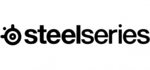
10 Április 2025

9 Április 2025

9 Április 2025
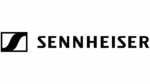
8 Április 2025

6 Április 2025

3 Április 2025

3 Április 2025
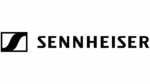
2 Április 2025

2 Április 2025

1 Április 2025