Használati útmutató Porsche Cayenne
Porsche
Személygépkocsi
Cayenne
Olvassa el alább 📖 a magyar nyelvű használati útmutatót Porsche Cayenne (379 oldal) a Személygépkocsi kategóriában. Ezt az útmutatót 11 ember találta hasznosnak és 2 felhasználó értékelte átlagosan 4.5 csillagra
Oldal 1/379

1
Dear Owner,
We would like to thank you for your purchase of a
Porsche Cayenne. Judging by the car you have
chosen, you are a motorist of a special breed, and
you are probably no novice when it comes to
automobiles.
Remember however, as with any vehicle, you
should take time to familiarize yourself with your
Porsche and its performance characteristics.
Always drive within your own unique capabilities as
a driver and your level of experience with your
Porsche. Ensure that anyone else driving your
Porsche does the same. To prevent or minimize
injury, always use your safety belts. Never
consume alcohol or drugs before or during the
operation of your vehicle.
This Owner's Manual contains a host of useful
information. Please take the time to read this
manual before you drive your new Porsche.
Become familiar with the operation of your
Porsche car for maximum safety and operating
pleasure. The better you know your Porsche, the
more pleasure you will experience driving your
new car.
Always keep your Owner's Manual in the car, and
give it to the new owner if you ever sell your
Porsche.
A separate Maintenance Booklet explains how
you can keep your Porsche in top driving condition
by having it serviced regularly.
A separate Warranty and Customer Informa-
tion Booklet contains detailed information about
the warranties covering your Porsche.
For U.S. only:
If you believe that your vehicle has a fault which
could cause a crash, injury or death, you should
immediately inform the National Highway Traffic
Safety Administration (NHTSA) in addition to
notifying Porsche Cars North America, Inc.
(Porsche Cars N.A.).
If NHTSA receives similar complaints, it may open
an investigation, and if it finds that a safety
problem exists in a group of vehicles, it may order
a recall and remedy campaign. However, NHTSA
cannot become involved in individual problems
between you and your dealer, or Porsche Cars
N.A.
To contact NHTSA, you may call the Vehicle Safety
Hotline toll-free at 1–888–327–4236 (TTY:
1–800–424–9153); go to
http://www.safercar.gov; or write to: Administ-
rator, NHTSA, 400 Seventh Street, SW.,
Washington, DC 20590.
You can also obtain other information about motor
vehicle safety from http://www.safercar.gov.
Your car has thousands of parts and components
which have been designed and manufactured in
accordance with Porsche's high standards of
engineering quality and safety.
Warning!
Any alteration or misuse of the vehicle can
lead to accidents and serious or fatal
personal injuries.
Any alteration of the vehicle may negate or
interfere with those safety features built into
the vehicle. Modifications may be carried out
on your vehicle only if approved by Porsche.
Your Porsche is intended to be used in a safe
manner obeying the local laws and in the
light of driving conditions faced by you, and
in accordance with the instructions provided
in this Owner's Manual.
fDo not misuse your Porsche by ignoring those
laws and driving conditions, or by ignoring the
instructions in this manual.
Regularly check your vehicle for signs of
damage.
Damaged or missing aerodynamic compon-
ents such as spoilers or underside panels
affect the driving behavior and therefore
must be replaced immediately.
Your car may have all or some of the components
described in this manual.
Should you have difficulty understanding any of
the explanations of features or equipment installed
in your vehicle, contact your authorized Porsche
dealer. He/She will be glad to assist you. Also
check with your dealer on other available options
or equipment.
10_Cayenne_21_KW17.book Seite 1 Donnerstag, 9. April 2009 3:33 15

2
Throughout this booklet, left is designated as the
driver's side of the vehicle, and right as the
passenger's side of the vehicle.
Text, illustrations and specifications in this manual
are based on the information available at the time
of printing.
It has always been Porsche's policy to conti-
nuously improve its products. Porsche, therefore,
reserves the right to make changes in design and
specification, and to make additions or improve-
ments in its product without incurring any obliga-
tion to install them on products previously manu-
factured.
We wish you many miles of safe and pleasurable
driving in your Porsche.
Important!
For your own protection and longer service life of
your car, please heed all operating instructions
and special warnings. These special warnings use
the safety alert symbol, followed by the words
Danger, Warning and Caution. These special
warnings contain important messages regarding
your safety and/or the potential for damage to
your Porsche. Ignoring them could result in
serious mechanical failure, serious personal injury
or death.
fDo not alter your Porsche. Any alteration could
create dangerous conditions or defeat safety
engineering features built into your car.
fDo not misuse your Porsche. Use it safely, and
consistently with the law, according to the
driving conditions, and the instructions in this
manual.
Alteration or misuse of your Porsche could
cause accidents and serious personal injury
or death.
Note to owners
In Canada, this manual is also available in French.
To obtain a copy contact your dealer or write to:
Note aux proprietaires
Au Canada on peut se procurer un exemplaire de
ce Manuel en français auprès du concessionaire
ou du:
Porsche Cars Canada, Ltd.
Automobiles Porsche Canada, LTEE
5045 Orbitor Drive
Building #8, Suite 200
Mississauga, Ontario
Canada L4W 4Y4
Telephone number for customer assistance:
1-800-PORSCHE / Option 3
Setting and operating vehicle compon-
ents when driving
Warning!
There is a danger of accident if you set or
operate the on-board computer, radio,
navigation system, telephone or other equip-
ment when driving.
This could distract you from the traffic and
cause you to lose control of the vehicle resul-
ting in serious personal injury or death.
fOperate the components while driving only if
the traffic situation allows you to do so safely.
fCarry out any complicated operating or setting
procedures only with the vehicle stationary.
Engine Exhaust
Danger!
Engine exhaust is dangerous if inhaled.
Engine exhaust fumes have many compo-
nents which you can smell. They also contain
carbon monoxide (CO), which is a colorless
and odorless gas.
Carbon monoxide can cause unconscious-
ness and even death if inhaled.
fNever start or let the engine run in an en-
closed, unventilated area.
It is not recommended to sit in your car for
prolonged periods with the engine on and the
car not moving.
10_Cayenne_21_KW17.book Seite 2 Donnerstag, 9. April 2009 3:33 15

3
California Proposition 65 Warning
Warning!
Engine exhaust, some of its constituents, and
certain vehicle components contain or emit chemi-
cals known to the State of California to cause
cancer and birth defects or other reproductive
harm.
In addition, certain fluids contained in vehicles and
certain products of component wear contain or
emit chemicals known to the State of California to
cause cancer and birth defects or other reproduc-
tive harm.
Hot Exhaust Pipes
Warning!
Risk of burn injury when standing near or
coming into contact with the exhaust pipe.
The exhaust pipe is hot when the vehicle is running
and remains hot for some time after the vehicle is
turned off.
fTo prevent injury, make a point of noting where
your vehicle’s exhaust pipe is, avoid placing
your legs near the exhaust pipe when loading
and unloading cargo in the rear, and closely
supervise children around the vehicle during
time when the exhaust pipe could be hot.
A hot exhaust pipe can cause serious burns.
Portable Fuel Containers
Danger!
Portable fuel containers may leak, whether
they are full or partially empty. Fuel leaking
from a portable container carried in your
vehicle could, in case of an accident, cause
a fire or explosion, resulting in serious
personal injury or death.
fNever carry additional fuel in portable contai-
ners in your vehicle.
Vehicles with SportDesign package
Caution!
Risk of damage. On vehicles with Sport-
Design package, front, rear, and side
member trim are painted and located lower
on the vehicle. Off-road driving can seriously
damage these trim parts.
fWhen driving off-road, make sure these parts
are not damaged.
fMake sure there is sufficient clearance
between obstacles and the underside of the
vehicle.
fAvoid driving through water.
fDo not use side member trim as a running
board.
Porsche Ceramic Composite Brake
(PCCB)
fPlease see the chapter “BRAKES” on
Page 163.
The high-performance brake system is designed
for optimal braking effect at all speeds and tempe-
ratures.
Certain speeds, braking forces and ambient condi-
tions (such as temperature and humidity) therefore
might cause brake noises.
Wear on the different components and braking
system, such as brake pads and brake discs,
depends to a great extent on the individual driving
style and the conditions of use and therefore
cannot be expressed in actual miles on the road.
The values communicated by Porsche are based
on normal operation adapted to traffic. Wear incre-
ases considerably when the vehicle is driven on
race tracks or through an aggressive driving style.
fPlease consult an authorized Porsche dealer
about the current guidelines in effect before
such use of your vehicle.
10_Cayenne_21_KW17.book Seite 3 Donnerstag, 9. April 2009 3:33 15

10 Overview Illustrations
Overview Illustrations
Driver’s cockpit ............................................11
Steering wheel and instrument cluster ............12
Center console, front ....................................13
10_Cayenne_21_KW17.book Seite 10 Donnerstag, 9. April 2009 3:33 15

Overview Illustrations 11
Driver’s cockpit
1.Power Lift Gate
See Page 23.
2.Power Windows
See Page 87.
3.Inner door Handle
See Page 28.
4.Door mirror adjustment
See Page 55.
5.Engine compartment lid release
See Page 29.
6.Parking brake
See Page 162.
7.Diagnostic socket
8.Parking brake release
See Page 162.
9.Ignition lock/steering lock
See Page 158.
10.Seat adjustment
See Page 34.
11.Instrument lighting knob
See Page 105.
12.Light switch
See Page 104.
10_Cayenne_21_KW17.book Seite 11 Donnerstag, 9. April 2009 3:33 15

12 Overview Illustrations
Steering wheel and instrument
cluster
1.Tiptronic rocker switches
See Page 58.
2.Turn signals
See Page 106.
3.Cruise control
See Page 167.
4.Function keys
See Page 60.
5.Horn
See Page 58.
6.Windshield wipers
See Page 111.
7.Tachometer
See Page 120.
8.Clock
See Page 123.
9.Cooling system temperature gage
See Page 122.
10.Multi-purpose display
See Page 124.
11.Fuel gage
See Page 120.
12.Odometer
See Page 121.
10_Cayenne_21_KW17.book Seite 12 Donnerstag, 9. April 2009 3:33 15

Overview Illustrations 13
Center console, front
1.Porsche Communication Management (PCM)
See separate operating instructions.
2.Air conditioner
See Page 64.
3.Ashtray/cigarette lighter
See Page 226.
4.Cupholder
See Page 226.
5.Reduction (Low Range), differential locks
See Page 177.
6.Sport mode
See Page 179.
7.Porsche Active Suspension Management
(PASM) running-gear setup
See Page 193.
8.Height adjustment, air suspension
See Page 190.
9.Armrest, storage trays
See Page 224.
10.ParkAssistent warning indicator
See Page 239.
11.Vents
See Page 79.
12.Glove compartment
See Page 223.
10_Cayenne_21_KW17.book Seite 13 Donnerstag, 9. April 2009 3:33 15

14 Opening and Locking
Opening and Locking
Never invite car theft! ....................................15
Keys ............................................................16
Central Locking System ................................17
Brief overview – Opening and locking from
outside ........................................................18
Unlocking and locking from outside ................ 19
Opening and locking from inside ....................28
Opening and closing the engine
compartment lid ...........................................29
Malfunctions when opening and closing ..........31
10_Cayenne_21_KW17.book Seite 14 Donnerstag, 9. April 2009 3:33 15
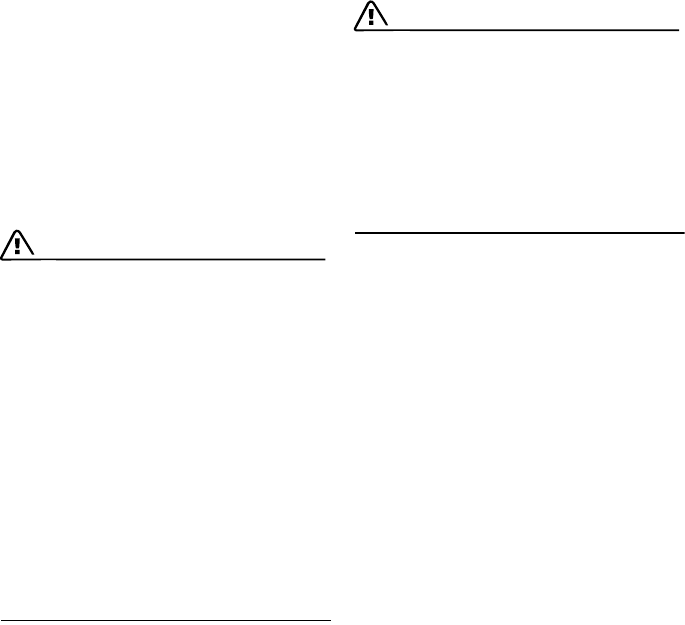
Opening and Locking 15
Never invite car theft!
An unlocked car with the key in the ignition lock
invites car theft.
A steering wheel lock and a gong alarm are
standard equipment in your Porsche. The gong
alarm will sound if you open the driver's door while
the key is still in the ignition lock. It is your remin-
der to pull the key out of the ignition lock and to
lock the doors.
Warning!
Any uncontrolled movement of the vehicle
may result in property damage, serious
personal injury or death.
Never leave your vehicle unattended with the
key in the ignition lock, especially if children
and/or pets are left unattended in the
vehicle. They can operate power windows
and other controls. If the engine is left
running, they may accidentally engage the
shift lever. Serious personal injury or death
could result from loss of control of the
vehicle.
fAlways remove the ignition key.
fAlways set the parking brake.
fLock the doors with the key or with the remote
control.
Warning!
Risk of a serious accident.
The steering column will lock when you re-
move the key while you are driving or as the
car is rolling to a stop. You will not be able to
steer the car.
Serious personal injury or death could result
from loss of control of the vehicle.
fNever remove the key from the steering lock
while you are driving.
To protect your vehicle and your possessions
from theft, you should always proceed as
follows when leaving your vehicle:
fClose windows.
fClose sliding/lifting roof or Panorama Roof
System.
fRemove ignition key (switch ignition off in
vehicles that have Porsche Entry & Drive).
fEngage steering lock.
fLock storage tray between the front seats and
glove compartment.
fRemove valuables (e.g. car documents, radio
control module, cell phones, house keys) from
the car.
fLock doors.
fLock the glove compartment.
fClose oddment trays.
fCover luggage compartment with the luggage
compartment cover.
fClose rear lid and rear window.
10_Cayenne_21_KW17.book Seite 15 Donnerstag, 9. April 2009 3:33 15

16 Opening and Locking
A-Car key
B- Release button for key bit
Keys
Two car keys with integrated remote control are
supplied with your Porsche. The car keys are
designed as folding keys.
These keys operate all the locks on your vehicle.
fBe careful with your car keys: do not part with
them except under exceptional circumstances.
fInform your insurance company of any loss or
theft of car keys or if extra or replacement
keys have been made.
fRemove the ignition key, even if leaving the
vehicle only briefly.
Folding out the key bit
fPress release button B.
The key bit folds out.
Folding in the key bit
fPress release button B and fold in the key bit.
Note on operation
The air conditioner settings are stored on the
respective key when switching off the ignition and
locking the vehicle.
Emergency operation
fPlease see the chapter “EMERGENCY OPERA-
TION - UNLOCKING THE IGNITION KEY” on
Page 159.
Replacement keys
Car keys can only be ordered through an
authorized Porsche dealer. Sometimes, this may
take a long time.
You should therefore always keep a spare key on
your person. Keep it in a safe place, but under no
circumstances in or on the vehicle.
The key codes of new keys have to be “reported”
to the vehicle control module by your authorized
Porsche dealer. All keys belonging to the vehicle
must also be reported again.
Note
Third parties can continue to operate the mecha-
nical locks using the lost key.
10_Cayenne_21_KW17.book Seite 16 Donnerstag, 9. April 2009 3:33 15

Opening and Locking 17
Panic button
In dangerous situations or when one's own safety
is threatened, it is possible to draw attention to
the situation by triggering an alarm.
To trigger an alarm
fPress button.
The horn sounds and the emergency flashers
flash.
To stop the alarm
fPress button again.
The horn becomes silent and the emergency
flashers go out.
Central Locking System
This device complies with:
Part 15 of the FCC Rules
RSS-210 of Industry Canada.
Operation of this device is subject to the following
two conditions:
– It may not cause harmful interference, and
– it must accept any interference received
including interference that may cause
undesired operation.
Note
The manufacturer is not responsible for any radio
or TV interference caused by unauthorized modifi-
cations to this equipment.
Such modification could void the user's authority
to operate the equipment.
Warning!
Any changes or modifications not expressly
approved by Porsche could void the user’s
authority to operate this equipment.
Your vehicle is equipped with a central locking
system. The following are unlocked or locked
together:
– Doors
– Rear lid/rear window
– Filler flap
The central locking system is always activated
when the vehicle is unlocked and locked.
On the multi-purpose display of the instrument
panel, you can set different variants for locking
and unlocking the doors and rear lid. You can open
all doors irrespective of the setting made.
The vehicle cannot be locked if the driver’s door is
not completely closed.
If one of the following components is not comple-
tely closed when you try to lock the vehicle the
door/lid is not locked:
– vehicle doors
– rear lid
–rear window
– engine compartment lid
The indication by the emergency flasher and by
the acoustic signal will be provided after all doors
and lids are closed.
USA: KR55WK45032
Canada: CAN 267 104 187
10_Cayenne_21_KW17.book Seite 17 Donnerstag, 9. April 2009 3:33 15

18 Opening and Locking
Brief overview – Opening and
locking from outside
The Porsche Entry & Drive option can be recogni-
zed by the buttons A in the door handles.
This brief overview does not replace the informati-
on provided in the chapter “Opening and locking
from outside”. In particular, warnings are not re-
placed by this brief overview.
Key Porsche Entry & Drive
What do I want to do? What do I have to do? What happens?
Unlocking Using the key:
Press button on the key once.
Press button on the key twice.
With Porsche Entry & Drive:
Grip door handle fully.
The emergency flasher flashes once.
The driver’s door can be opened.
All vehicle doors and the rear lid can be opened.
The doors and the rear lid
can be opened.
Locking Using the key:
Press button on the key.
With Porsche Entry & Drive:
Press the button A in the handle.
The emergency flasher flashes twice and an
acoustic signal will sound twice.
The doors are locked.
Locking if persons/animals
are remaining in vehicle
(switching off passenger compartment
monitoring of the alarm system)
fPlease see the chapter “TEMPORARILY
DEACTIVATING PASSENGER COMPARTMENT
MONITORING SYSTEM” on Page 246.
Switching off alarm Press button on the key.
10_Cayenne_21_KW17.book Seite 18 Donnerstag, 9. April 2009 3:33 15

Opening and Locking 19
Unlocking and locking from
outside
Depending on your vehicle equipment, you can
either unlock and lock it with the car key or without
a key by means of Porsche Entry & Drive.
With the key
Use the buttons on the key to unlock and lock the
vehicle.
With Porsche Entry & Drive
On vehicles with Porsche Entry & Drive, you can
unlock, lock and start the vehicle without using the
key.
You simply have carry the key with you, e.g. in
your trouser pocket.
Do not expose the car key to a high level of
electromagnetic radiation. This could adversely
affect Porsche Entry & Drive.
Readiness for operation
The Porsche Entry & Drive readiness for operation
is switched off for the passenger doors after ap-
proximately 30 hours and for the driver’s door af-
ter approximately 90 hours if the vehicle is not un-
locked during this period. In this case:
fPull door handle once, to reactivate the sys-
tem.
fPull door handle again, to open the door.
or
fPress button on the key to reactivate the
system.
Note on operation
The factory settings of the vehicle are described
in this chapter.
You can change the settings and store them on
the respective key on the multi-purpose display of
the instrument panel.
For further information on the possible settings on
the multi-purpose display:
fPlease see the chapter “CHANGING SETTINGS
FOR OPENING AND LOCKING THE VEHICLE”
on Page 143.
10_Cayenne_21_KW17.book Seite 19 Donnerstag, 9. April 2009 3:33 15

20 Opening and Locking
Unlocking and opening doors
Unlocking driver’s door with the key
1. Briefly press button on the key once.
The emergency flasher flashes once.
The driver’s door is now unlocked.
2. Pull the door handle.
Unlocking all vehicle doors with the key
1. Briefly press button on the key twice.
The emergency flasher flashes once.
The doors are now unlocked.
2. Pull the door handle.
Unlocking with Porsche Entry & Drive
(keyless)
The vehicle can be unlocked if you are in the area
of the driver's door with the key.
fGrip door handle fully. The doors are now
unlocked.
fPull the door handle.
Note on operation
The vehicle doors are locked automatically after
30 seconds if they are not opened.
If the passenger compartment monitoring system
has been switched off (restricted theft protection),
this also remains the case after automatic
relocking.
The doors can be opened from inside by pulling
the inner door handle twice.
10_Cayenne_21_KW17.book Seite 20 Donnerstag, 9. April 2009 3:33 15

Opening and Locking 21
Locking doors
Locking with the key
fClose the door.
fBriefly press button on the key once.
The emergency flasher flashes twice and an
acoustic signal will sound twice.
fIf persons or animals remaining in the car:
Please see the chapter “TEMPORARILY
DEACTIVATING PASSENGER COMPARTMENT
MONITORING SYSTEM” on Page 246.
Locking with Porsche Entry & Drive (keyless)
You must carry the key with you.
fClose the door.
fBriefly press the Porsche Entry & Drive locking
button A in the door handle.
The emergency flasher flashes twice and an
acoustic signal will sound twice.
fIf persons or animals remaining in the car:
Please see the chapter “TEMPORARILY
DEACTIVATING PASSENGER COMPARTMENT
MONITORING SYSTEM” on Page 246.
Note on operation for locking the doors
The vehicle cannot be locked if the driver’s door is
open.
Automatic door locking and automatic
door unlocking
Warning!
In an emergency situation where you need to
exit the car through an automatically locked
door, remember the following procedure to
open the door.
fUnlock the doors by pressing the central
locking button or
fpull the inside door handle twice to open the
door.
In the multi-purpose display of the instrument
panel, you have the option of selecting diverse
variants of automatic door locking (AUTO LOCK)
and automatic door unlocking (AUTO UNLOCK).
fFor further information:
Please see the chapter “SETTING AUTO LOCK
(AUTOMATIC DOOR LOCKING) AND AUTO
UNLOCK (AUTOMATIC DOOR UNLOCKING)” on
Page 144.
10_Cayenne_21_KW17.book Seite 21 Donnerstag, 9. April 2009 3:33 15

22 Opening and Locking
Unlocking and opening rear lid
(vehicles with spare wheel bracket)
On vehicles with spare wheel bracket, this must be
swung to the side before opening the rear lid.
fFor further information on opening the spare
wheel bracket:
Please see the chapter “OPENING SPARE
WHEEL BRACKET” on Page 310.
Danger!
Risk of poisoning. Exhaust gases can enter
the passenger compartment when the rear
lid is open.
fAlways keep the rear lid closed when the
engine is running.
fAlways keep the rear lid closed while driving.
The vehicle doors remain locked after unlocking
the rear lid.
The rear lid is locked automatically after
30 seconds if it is not opened.
Unlocking with the key
fPress button on the key.
fPress the release handle (arrow) on the rear lid
and open the rear lid.
Unlocking with Porsche Entry & Drive
(keyless)
Warning!
Risk of being locked out of vehicles with
Porsche Entry & Drive.
fDo not leave the key in the vehicle if the vehicle
is locked and access is gained through the
rear lid. The vehicle is automatically locked
when the rear lid is closed.
If the key has been left in the vehicle, the emer-
gency flasher flashes twice and a warning sig-
nal sounds. The rear lid can be opened again
within approx. 30 seconds.
After 30 seconds have elapsed, the vehicle
can be unlocked again only with the second
key.
The rear lid is unlocked if you are in the rear area
of the vehicle with the key.
fPress the release handle (arrow) on the rear lid
and open the rear lid.
10_Cayenne_21_KW17.book Seite 22 Donnerstag, 9. April 2009 3:33 15

Opening and Locking 23
Locking the rear lid
Warning!
Danger of crushing. The rear lid is auto-
matically pulled into the lock and locked.
fMake sure that your fingers are not under the
rear lid.
fKeep foreign objects or limbs away from
moving parts (latch striker) of the power
closing mechanism.
fDo not leave children in the car unattended.
The rear lid has a power closing mechanism.
1. Pull down the rear lid by means of the closing
handle (arrow), and press it gently into the
lock.
The rear lid is automatically pulled closed and
locked. (only if rear lid is unlocked)
2. Lock the vehicle.
Powerliftgate (Rear Lid)
Danger!
Risk of poisoning. Exhaust gases can enter
the passenger compartment when the rear
lid is open.
fAlways keep the rear lid closed when the
engine is running.
fAlways keep the rear lid closed while driving.
Danger of injury and damage if the rear lid is
automatically opened or closed in an uncon-
trolled way!
fDo not leave children in the car unattended.
fOpen or close the rear lid only when the vehicle
is stationary.
fNever drive with the rear window or rear lid
open.
Exhaust gases can enter the passenger
compartment.
fOpen or close the rear lid only when there are
no persons, animals or objects within its
movement range.
fAlways observe the opening and closing opera-
tion so that movement can be stopped at any
time in the event of danger.
10_Cayenne_21_KW17.book Seite 23 Donnerstag, 9. April 2009 3:33 15

24 Opening and Locking
fMake sure that there is sufficient clearance be-
hind or above the vehicle (e.g. roof transport
systems, garage ceiling).
fRemove rear rack systems before opening the
rear lid automatically.
Warning!
Risk of being locked out of vehicles with
Porsche Entry & Drive.
fDo not leave the key in the vehicle if the vehicle
is locked and access is gained through the
rear window. The vehicle is automatically
locked when the rear lid is closed.
If the key has been left in the vehicle, the emer-
gency flasher flashes twice and a warning
signal sounds. The rear lid can be opened
again within approx. 30 seconds.
After 30 seconds have elapsed, the vehicle
can be unlocked again only with the second
key.
Acoustic indication during opening/closing
of the rear lid
Opening and closing of the rear lid are indicated
by three warning tones.
You can have the warning tones activated/deacti-
vated at your authorized Porsche dealer.
Opening the rear lid automatically
When the vehicle is operated with a trailer, the rear
lid can only be opened with the release button on
the rear lid.
There are three ways of opening the rear lid:
Option 1
fMake sure the vehicle is unlocked if your
vehicle is not equipped with Porsche Entry &
Drive. Then briefly press the release handle on
the rear lid.
The vehicle need not be unlocked on vehicles
with Porsche Entry & Drive. You simply have
carry the car key with you, e.g. in your trouser
pocket.
Option 2
fPress the button on the key for approx.
1 second.
If the vehicle is locked, the vehicle doors re-
main locked when the rear lid is opened.
10_Cayenne_21_KW17.book Seite 24 Donnerstag, 9. April 2009 3:33 15

Opening and Locking 25
Option 3
fPull and hold the button in the driver’s door with
the ignition switched on until the rear lid has
opened fully.
Opening is interrupted if the button is released
prematurely.
Automatically closing the rear lid
Make sure that the load is not in the area of the
rear lid when the lid is closed, otherwise the clo-
sing operation will be interrupted after contact
with the load, and the rear lid will open again by a
few inches.
fBriefly press the button in the rear lid trim pa-
nel.
Interrupting the opening or closing operation
in the event of danger
The opening or closing operation is interrupted im-
mediately if one of the following buttons is
pressed:
fPress the button on the key
or
Release the button in the driver’s door
or
Briefly press the button in the rear lid trim pa-
nel
or
Briefly press the release button on the rear lid.
Automatic operation can be continued again at
any time. To do this, press the corresponding but-
ton.
Detection of obstacles during opening
The rear lid will stop moving if the system detects
that the opening is blocked by an obstacle. A war-
ning signal then sounds.
When the obstacle has been removed, the rear lid
can be opened by pressing
the button on the key
or
the button in the driver’s door
or
the release button on the rear lid.
10_Cayenne_21_KW17.book Seite 25 Donnerstag, 9. April 2009 3:33 15

26 Opening and Locking
Detection of obstacles during closing
Warning!
Danger of crushing.
fDespite the presence of this detection system,
you are still responsible for keeping yourself
and others entirely out of the way of the door
as it is closing.
The closing operation is interrupted if closing of
the rear lid is blocked by an obstacle.
A warning signal sounds and the rear lid opens
again by a few inches.
When the obstacle has been removed, the rear lid
can be closed by pressing one of the correspon-
ding buttons.
Adjusting the opening height of the rear lid
The opening height of the rear lid can be individu-
ally adjusted so that the rear lid does not collide
with the garage ceiling, for example.
On vehicles with level control, the vehicle height
changes depending on the setting of the level con-
trol system. For this reason, always adjust the ope-
ning height with the vehicle at the highest level set-
ting so that the rear lid cannot accidentally collide
with the garage ceiling, for example.
1. Stand behind the vehicle and open the rear lid.
2. Press the button on the key to stop the
automatic opening operation at around 2/3 of
the opening height.
3. Now move the rear lid up by hand until the desi-
red opening height is reached. Make sure that
there is a sufficient minimum clearance from
any obstacle.
4. Press and hold the button in the rear lid trim pa-
nel for approx. 3 seconds.
An acknowledgement signal sounds, and the
emergency flasher lights up once.
The opening height of the rear lid has now
been programmed.
The rear lid can now be closed by briefly pres-
sing the button.
This setting cannot be deleted. If a different set-
ting is required, repeat steps 1 to 4.
Malfunctions of the rear lid drive
The automatic function is not active if the battery
voltage is too low.
If a button is pressed, the rear lid lock is unlocked
and a warning signal sounds for 3 seconds. The
rear lid can now be opened by hand.
fCharge the vehicle battery.
Emergency operation of the rear lid
A warning signal sounds for approx. 3 seconds if
the automatic opening or closing operation is in-
terrupted by a fault.
fOpen or close the rear lid by hand.
10_Cayenne_21_KW17.book Seite 26 Donnerstag, 9. April 2009 3:33 15

Opening and Locking 27
Unlocking and opening rear window
The vehicle doors remain locked after unlocking
the rear lid.
The rear window is locked automatically after
30 seconds if it is not opened.
Unlocking with the key
(only on vehicles without Powerliftgate)
fPress button on the key for approx.
2seconds.
The rear window pops open.
Unlocking with the key
1. Press button on the key.
2. Press the release button A and open the
window.
Unlocking with Porsche Entry & Drive
(keyless)
Warning!
Risk of being locked out of vehicles with
Porsche Entry & Drive.
fDo not leave the key in the vehicle if the vehicle
is locked and access is gained through the
rear window. The vehicle is automatically
locked when the rear window is closed.
If the key has been left in the vehicle, the emer-
gency flasher flashes twice and a warning
signal sounds. The rear window can be opened
again within approx. 30 seconds.
After 30 seconds have elapsed, the vehicle
can be unlocked again only with the second
key.
Danger!
Risk of poisoning. Exhaust gases can enter
the passenger compartment when the rear
window is open.
fAlways keep the rear lid and rear window
closed when the engine is running.
fAlways keep the rear lid and rear window
closed while driving.
The rear window is unlocked if you are in the rear
area of the vehicle with the key.
fPress the release button A and open the
window.
Closing the rear window
Close the rear window and press it into the lock
until it can be felt to engage.
Note on operation
On vehicles with Porsche Entry & Drive, the rear
lid, rear window and spare wheel bracket can no
longer be opened when the car key with remote
control is out of range.
10_Cayenne_21_KW17.book Seite 27 Donnerstag, 9. April 2009 3:33 15

28 Opening and Locking
Opening and locking from inside
The factory settings of the vehicle are described
in this chapter.
You can change the settings and store them on
the respective key on the multi-purpose display of
the instrument panel.
fFor further information on the possible settings
(e.g. Auto Lock and Auto Unlock) on the multi-
purpose display:
Please see the chapter “CHANGING SETTINGS
FOR OPENING AND LOCKING THE VEHICLE”
on Page 143.
Locking doors
fPress the right half of the button in the door
panel.
All vehicle doors will be locked.
The doors can be opened by pulling the inner
door handle twice.
Automatic with Auto Lock
The vehicle is locked automatically when a speed
of 6 km/h (4 mph) is exceeded.
Unlocking doors
fPress the left half of the button in the door
panel.
If pressed on the front doors, all doors will be
unlocked.
If pressed on the rear doors, only the relevant
door will be unlocked.
Automatic with Auto Unlock
The vehicle is automatically unlocked when the
ignition key is withdrawn or the ignition is switched
off.
Note on operation
If the vehicle was locked by remote control or with
the key, it cannot be unlocked with the central
locking button.
Opening doors
Opening unlocked doors
fPull inner door handle once.
Opening locked doors
fPull inner door handle twice.
Button in the armrest
Button in the armrest
10_Cayenne_21_KW17.book Seite 28 Donnerstag, 9. April 2009 3:33 15

Opening and Locking 29
Securing rear doors
You can secure the rear doors to prevent uninten-
tional opening when driving.
Switching child lock on and off
The child locks are fitted in the lock area of the
rear doors.
The doors cannot be opened from inside when the
child locks are engaged.
fTo engage: Turn child lock to position A.
fTo disengage: Turn child lock to position B.
The power windows, central locking buttons on
the rear doors and the rear control panel for the
air conditioning can be disabled by means of the
safety button in the armrest of the driver’s door.
fPress the safety button to switch child protec-
tion on and off.
The symbol in the safety button lights up if
child protection is active.
Opening and closing the engine
compartment lid
Opening
Caution!
Risk of damage to engine compartment lid or
windshield wipers.
fMake sure that the windshield wipers are not
pulled out forwards when opening the engine
compartment lid.
fAlways switch the windshield wipers off (wiper
stalk in position 0) before opening the engine
compartment lid.
If the wiper arms are not in their final position,
they will automatically move to this position
when the engine compartment lid is opened.
This will happen even if the ignition is off.
The wiper arms remain in this position until the
lid is closed and the wiper system is switched
off and then on again.
Switching child protection on/off
10_Cayenne_21_KW17.book Seite 29 Donnerstag, 9. April 2009 3:33 15

30 Opening and Locking
1. Pull the release lever (arrow).
The engine compartment lid is now unlocked.
2. Unlatch safety catch A .
3. Open the lid completely.
Closing
Danger!
Risk of loss of control or an accident, resul-
ting in serious personal injury or death.
fShould you notice at any time while driving that
one of the lids is not secured properly, please
stop immediately in a suitable place and close
it.
The front lid may fly up impairing vision.
1. Lower lid and let it fall into the lock. If neces-
sary, push the lid closed with the palm of your
hand in the area of the lock.
2. Check that the lid has correctly engaged in the
lock.
When the vehicle is in motion, a message will be
displayed on the multi-purpose display of the
instrument panel if the lid is not closed properly.
10_Cayenne_21_KW17.book Seite 30 Donnerstag, 9. April 2009 3:33 15

Opening and Locking 31
Malfunctions when opening and
closing
Emergency operation of rear lid
If the rear lid cannot be opened with the radio re-
mote control (e.g., if the battery of the remote
control is dead), the emergency operation must
be performed:
1. Unlock and open the driver’s door with the car
key.
2. Switch on the ignition so that the alarm system
will not be triggered.
3. Check if the TAILGATE function is activated in
the multi-purpose display of the instrument
panel.
Please see the chapter “SETTING REAR LID
LOCKING” on Page 144.
4. Press the central locking button in the armrest.
The rear lid is now unlocked and can be opened
with the unlocking handle.
Only one door is unlocked
The setting for locking and unlocking the doors
and rear lid has been changed on the multi-
purpose display of the instrument panel. You can
open all doors irrespective of the setting made.
fPress button on the key twice within
2seconds.
The vehicle cannot be unlocked
The remote control of the key may
– not function correctly due to radio waves (also
radio contact between remote control and
vehicle in the case of Porsche Entry & Drive),
– fail due to a fault,
– fail due to an exhausted battery.
fUnlock the vehicle with the unfolded key in the
key lock.
fIf you unlock the vehicle with the key at the
door lock, only the driver’s door can be
opened.
In order to prevent the alarm system from
being triggered, you must switch the ignition
on within 15 seconds of opening the door.
The vehicle cannot be locked
This is recognizable by the fact that the
emergency flasher does not flash and there is no
locking noise.
The remote control of the key may
– not function correctly due to radio waves (also
radio contact between remote control and
vehicle in the case of Porsche Entry & Drive),
– fail due to a fault,
– fail due to an exhausted battery.
fLock the vehicle with the unfolded key at the
door lock.
If there is a defect in the central locking system,
operating the lock barrel in the driver’s door will
lock all functioning locking elements of the central
locking system.
fFor information on locking the doors by means
of the emergency operation:
Please see the chapter “NOT ALL VEHICLE
DOORS ARE LOCKED” on Page 32.
fHave faults in the central locking system reme-
died at an authorized Porsche dealer.
10_Cayenne_21_KW17.book Seite 31 Donnerstag, 9. April 2009 3:33 15

32 Opening and Locking
Not all vehicle doors are locked
The central locking system has failed. The doors
must be locked with the emergency locking
device.
1. Open the passenger’s door.
2. Remove cover A.
3. Press red slide B with the key bit in the
direction of the arrow.
For information on folding out the key bit:
Please see the chapter “FOLDING OUT THE
KEY BIT” on Page 16.
4. Fit cover A again.
5. Repeat procedure at the rear doors.
6. Close all doors.
7. Lock the driver’s door with the key in the door
lock.
10_Cayenne_21_KW17.book Seite 32 Donnerstag, 9. April 2009 3:33 15

Seats, Mirrors and Steering Wheel 33
Seats, Mirrors and Steering Wheel
Seat and Headrest ....................................... 34
Front seat with memory ................................ 37
Easy Entry Function ..................................... 39
Fire Extinguisher .......................................... 40
Heated Seats – Front and Rear...................... 40
Safety Belts ................................................. 42
Airbag Systems............................................ 45
Child Restraint Systems................................ 49
LATCH Child Seat System ............................. 53
Child Restraint Anchorages ........................... 54
Door Mirrors................................................ 55
Interior Mirror .............................................. 57
Automatic Anti-Dazzle Mirror ......................... 57
Steering Wheel............................................. 58
Multi-Functional Steering Wheel...................... 60
Sun Visors ................................................... 62
Make-up mirror ............................................ 62
Sun Blinds, Rear Side Windows ..................... 62
10_Cayenne_21_KW17.book Seite 33 Donnerstag, 9. April 2009 3:33 15

34 Seats, Mirrors and Steering Wheel
Seat and Headrest
Danger!
The seat may move unexpectedly if you
attempt to adjust while driving. This could
cause sudden loss of control, resulting in
serious personal injury or death.
fDo not adjust seats while the vehicle is in mo-
tion.The backrest locks must be engaged at all
times while the vehicle is in motion.
Safety belts only offer protection when the
backrest is upright and the belts are properly
positioned on the body.
Improperly positioned safety belts or safety
belts worn by passengers in an excessively
reclined position can cause serious personal
injury or death in an accident.
fDo not operate the car with the driver or pas-
senger backrests excessively reclined.
Please see the chapter “SEAT POSITION” on
Page 36.
fPorsche recommends the use of L.A.T.C.H.
(Lower Anchorage and Tether for Children)
equipped Porsche child seats.
Risk of injury if persons or animals are in the
movement range of the seat during seat ad-
justment.
fAdjust the seat so that no-one is put a risk.
Your vehicle is equipped with a total of five head-
rests in the backrests of the front and rear seats.
The height of the headrests in the front and back
seats is adjustable. All headrests are removable.
All occupants, including the driver, should not
operate a vehicle or sit in a vehicle’s seat until the
headrests and backrests are placed in their pro-
per positions so that the risk of neck injuries is
minimized in the event of a crash.
For proper positioning and operation of the head-
rest, the backrest’s inclination should be adjusted
such that the headrest is in an upright position.
Driver and passengers should be seated upright
and in the center of their seats.
Adjusting headrests
Danger!
Improperly positioned headrests can cause
serious personal injury or death in an acci-
dent.
fAdjust the headrest so that the upper edge of
the headrest is brought to eye level or higher.
fDo not drive the vehicle without the headrest in
place and properly adjusted.
Example: driver’s seat
Raising
fPush headrest upwards until the desired
position is reached.
Additionally press button B on the outer rear
seat headrests.
Push the middle rear headrest upwards into its
locked position.
Lowering
fPress button B and, at the same time, push the
headrest downwards until the desired position
is reached.
For lowering the middle rear headrest below its
locked position press button A and, at the
same time, push it down fully.
10_Cayenne_21_KW17.book Seite 34 Donnerstag, 9. April 2009 3:33 15

100 Windows and Sliding Roofs
Note on operation
If the procedure is interrupted, saving the final
positions must be started from the beginning.
Roller blind
A roller blind is integrated into the Panorama roof
system and can be adjusted by activating the
rocker switch in the roof console.
Opening/closing the roller blind
The rocker switch has a two-stage function:
– If the rocker switch is pressed to the first
stage, the roller blind opens or closes as long
as the rocker switch is being pressed.
– If the rocker switch is pressed completely, the
roller blind opens or closes to the final
position.
Opening the roller blind
fPress rocker switch to the rear F.
Closing the roller blind
fPress rocker switch to the front G.
Note
If the rocker switch is pressed completely while
the roof elements are moving, the roller blind
opens or closes to the final position after the roof
elements have reached the selected position.
10_Cayenne_21_KW17.book Seite 100 Donnerstag, 9. April 2009 3:33 15

Windows and Sliding Roofs 101
Roller blind cleaning position
1. Close Panorama roof system and roller blind
completely.
2. Turn knob to position C. The Panorama roof
system opens completely.
3. When the Panorama roof system has reached
the final position, hold the rocker switch G to
the front for longer than 3 seconds, until the
roller blind is completely closed.
4. Remove dirt (e.g., leaves).
5. Keep the rocker switch F pressed to the rear,
until the roller blind is completely closed.
6. Close sliding roof element.
Caution!
Risk of damage if the Panorama roof system
and roller blind are in the roller blind
cleaning position while driving.
fClose the Panorama roof system completely
one time before driving off.
Emergency operation of the Panorama
roof system
Use emergency operation only under exceptional
circumstances if the electric emergency closing
function cannot be implemented and the end
position cannot be stored.
fBefore using emergency operation, please
check whether the fuse is defective. After the
fuse has been changed, the limit positions of
the Panorama roof system will have to be
stored again.
Danger!
Danger of injury and risk of damage when
closing the roof.
fEnsure that no one is in the way of the roof ele-
ments as they are being opened or closed.
fDo not operate the Panorama roof system with
the knob during and after emergency
operation
1. Fold up armrest.
2. Remove key B from the lower storage tray
(underneath the rubber mat) in the center
console.
10_Cayenne_21_KW17.book Seite 101 Donnerstag, 9. April 2009 3:33 15

102 Windows and Sliding Roofs
3. Unclip cover.
4. Insert the key in opening H or I until it can be
felt and heard to engage.
Effort is required to insert the key.
H – Emergency operation for the sliding roof
element and the draft deflector
I – Emergency operation for the sliding/lifting
roof element
5. Hold the key in this position and turn.
To close the roof – turn clockwise.
To open the roof – turn counter-clockwise.
Note on operation
When using emergency closing for the sliding/
lifting roof element, make sure that the roof
element is completely closed (center position
between sliding and lifting roof position).
6. Remove the key and return it to the storage
tray.
7. Clip in cover.
To rule out malfunctions in the system, the final
positions of the Panorama roof system must be
saved again after emergency operation.
fPlease see the chapter “SAVE FINAL POSITION
OF THE PANORAMA ROOF SYSTEM” on
Page 99.
10_Cayenne_21_KW17.book Seite 102 Donnerstag, 9. April 2009 3:33 15

Lights, Turn Signals and Windshield Wipers 103
Lights, Turn Signals and Windshield Wipers
Light Switch............................................... 104
Instrument Illumination ................................ 105
Automatic Headlight Beam Adjustment......... 106
Turn signal/High Beam/
Headlight Flasher Stalk ............................... 106
Emergency flasher ..................................... 107
Interior Lighting.......................................... 107
Comfort Lighting ........................................ 109
Coming Home Function
(Auto Shut Off Delay) .................................. 109
Door-Surrounding Lighting........................... 109
Brief overview – Windshield wipers............ 110
Windshield Wiper/Washer Stalk ................... 111
10_Cayenne_21_KW17.book Seite 103 Donnerstag, 9. April 2009 3:33 15

104 Lights, Turn Signals and Windshield Wipers
Light switch with driving light assistant Light switch without driving light assistant
Note on operation
If the ignition key is withdrawn and the door is
opened while the lights (not the parking light) are
on, an acoustic signal (gong) warns of possible
battery discharge.
In some countries, differences are possible
due to provisions of law.
Automatic driving light assistant
The driving light assistant is a comfort function.
Your Porsche’s driving light (low beam) is switched
on and off automatically, irrespective of the
ambient brightness.
Despite possible support by the driving light assis-
tant, it is the responsibility of the driver to switch
on the driving light using the conventional light
switch in accordance with the relevant national
regulations.
Activating the headlights using the driving light
assistant does not therefore absolve the driver of
responsibility for the correct operation of the
driving light.
The low beam is switched on automatically in the
following situations:
–Dusk
– Darkness
– Travelling through tunnels
– Rain (in conjunction with the rain sensor)
– Highway driving
Light Switch
Light is switched off.
Automatic driving light assistant
Side lights
License plate light, instrument illuminati-
on
Low beam, high beam
Only when the ignition is switched on
Fog lights
Only when side lights or low beam are
switched on:
Pull switch to first click.
Indicator light lights up.
Rear fog light
Pull switch to second click.
Indicator light lights up.
10_Cayenne_21_KW17.book Seite 104 Donnerstag, 9. April 2009 3:33 15

Lights, Turn Signals and Windshield Wipers 105
Note on operation
Fog is not recognized.
fIn the event of fog, the driving light must be
switched on manually.
Warning!
Risk of accident due to driving without lights.
fAlways carefully monitor the automatic driving
light control.
Highway function
The light is switched on at speeds of over 87 mph
(140 km/h). If you are travelling slower than
40 mph (65 km/h), the driving light is switched off
after a delay of approx. 2 minutes, if the external
lighting conditions permit.
Rain function
The driving light is switched on after five seconds
of continuous wiper operation.
The driving light is switched off approx. 4 minutes
after the wipers have stopped.
Off delay and door-surrounding lighting
Off delay and door-surrounding lighting are active
when the automatic driving light assistant is
switched on.
fPlease see the chapter “DOOR-SURROUNDING
LIGHTING” on Page 109.
fPlease see the chapter “COMING HOME
FUNCTION (AUTO SHUT OFF DELAY)” on
Page 109.
Daytime driving lights
Regulations for switching daytime driving lights on
and off vary according to the legal requirements in
each country.
The position lights at the front and rear and the low
beam headlight come on when the ignition is
switched on.
The instrument and switch illumination in the
interior of the vehicle remains off.
The daytime driving lights go off when the ignition
is switched off. A warning message appears on
the multi-purpose display in the instrument panel if
the light switch is in position 0 (light switched off).
Switch on the light at the light switch if necessary
(e.g. when you switch off the ignition at a closed
rail crossing).
fFor information on warning messages on the
multi-purpose display:
Please see the chapter “OVERVIEW OF
WARNING MESSAGES” on Page 149.
USA only:
You can activate/deactivate the daytime driving
lights on the multi-purpose display in the instru-
ment panel.
fPlease see the chapter “SWITCHING DAYTIME
DRIVING LIGHTS ON/OFF” on Page 145.
A- Instrument lighting knob
When the light is switched on, the brightness of
the instrument illumination can be adjusted by
turning thumb wheel A.
Instrument Illumination
10_Cayenne_21_KW17.book Seite 105 Donnerstag, 9. April 2009 3:33 15

106 Lights, Turn Signals and Windshield Wipers
Automatic Headlight Beam
Adjustment
Vehicles with Bi-Xenon headlights feature
automatic headlight beam adjustment.
When the ignition and the low beam are switched
on, the level of the headlight beam automatically
changes in accordance with the vehicle load. The
level of the headlight beam is automatically kept
constant during acceleration and braking.
Checking operation
1. Switch the low beam on.
2. Switch ignition on.
The light beam first dips all the way down and
is then adapted to the vehicle load. It this test
item is not met, the headlight beam adjustment
system must be checked by an authorized
Porsche dealer.
Turn signal/High Beam/Headlight
Flasher Stalk
Turn signals, low beam and high beam are ready
for operation when the ignition is on.
1 - Turn signal light, left
2 - Turn signal light, right
Move the stalk to the upper or lower pressure
point - turn signals flash three times
3 - High beam (push forward)
4 - Headlight flasher (pull backward)
Lever in center position - low beam
(when the light is switched on)
5 - Button for voice control
fPlease see the separate Owner’s Manual for
Porsche Communication Management (PCM).
Note on operation
When the high beam is switched on or the head-
light flasher is operated, the blue indicator light on
the speedometer is lit.
Parking light
The parking light can only be switched on when
the ignition is switched off.
fMove the lever up or down to switch on the
right or left parking light.
10_Cayenne_21_KW17.book Seite 106 Donnerstag, 9. April 2009 3:33 15

Lights, Turn Signals and Windshield Wipers 107
The emergency flasher is ready for use regardless
of the ignition lock position.
Switching on and off
fPress button A to switch on.
Press button A again to switch off.
All turn signal lights and indicator lights on the
dashboard flash when the switch is operated.
Danger!
Risk of an accident resulting in serious
personal injury or death.
fWhenever stalled or stopped for emergency
repairs, move the car well off the road. Switch
on the emergency flasher and mark the car
with road flares or other warning devices.
fDo not remain in the car. Someone
approaching from the rear may not realize your
vehicle is stopped and cause a collision.
Danger of fire.
fDo not park or operate the vehicle in areas
where the hot exhaust system may come in
contact with dry grass, brush, fuel spill or
other flammable material.
Hot engine compartment components can
burn skin on contact.
fBefore working on any part in the engine
compartment, turn the engine off and let it cool
down sufficiently.
A, C- Switch for individual reading lights
B- Switch for interior light
Interior Lighting
Reading lights, front
Switching on
fPress button A or C.
Switching off
fPress button A or C.
Emergency flasher
10_Cayenne_21_KW17.book Seite 107 Donnerstag, 9. April 2009 3:33 15

108 Lights, Turn Signals and Windshield Wipers
Interior light, front
Switching on
fMove switch B to the left.
Switching on and off automatically
fMove switch B to the right.
The lights are switched on when a door is
unlocked or opened or when the ignition key is
withdrawn from the ignition lock.The lights are
switched off with a delay of approx.
30 seconds after the door is closed. The light
goes out immediately as soon as the ignition
key is inserted in the ignition lock or the vehicle
is locked.
Switching off
fMove switch B to center position. Reading lights, rear left
Rear reading lights
fMove toggle switch forward.
fMove toggle switch to center position.
The lights are switched on when a door is
unlocked or opened or when the ignition key is
withdrawn from the ignition lock.The lights are
switched off with a delay of approx.
30 seconds after the door is closed. The light
goes out immediately as soon as the ignition is
switched on or the vehicle is locked.
fMove toggle switch back.
Switching on
Switching on and off automatically
Switching off
10_Cayenne_21_KW17.book Seite 108 Donnerstag, 9. April 2009 3:33 15

Lights, Turn Signals and Windshield Wipers 109
A- Button for dimming the comfort lighting
Comfort Lighting
The footwell and door panel lighting improve your
orientation inside the vehicle when it is dark.
These lights are switched on when the vehicle is
unlocked and switched off again automatically
when the vehicle is locked.
Dimming (adjusting the brightness of) the
comfort lighting
Once the last door is closed, the footwell and door
panel lights are dimmed to the set value.
The comfort lighting is dimmed using button A in
the front roof console.
fHold down button A until the level of brightness
that you require is reached.
Coming Home Function (Auto Shut
Off Delay)
The following lights remain switched on for a
certain period to allow you to get out of the vehicle
safely and with the best possible view at dusk or
in darkness:
– Lights in the door mirrors
– Side marker light
– Lincense plate lights.
Note on operation
fSet light switch to auto.
fPlease see the chapter “LIGHT SWITCH” on
Page 104.
The lights are switched off when the vehicle is
locked or, at the latest, after the Coming Home
light that has been set on the multi-purpose
display has expired.
fPlease see the chapter “SETTING LIGHTING
OFF DELAY” on Page 146.
Door-Surrounding Lighting
The door-surrounding lighting enables passengers
to enter the vehicle safely. Obstacles on the
ground (e.g. puddles) can be identified more
easily.
The area in front of the vehicle is illuminated with
the following lights when the vehicle is unlocked by
remote control or by Porsche Entry & Drive:
–Low beam
– Lights in the door mirrors
– Side marker light
– License plate lights.
Note on operation
fSet light switch to auto.
fPlease see the chapter “LIGHT SWITCH” on
Page 104.
The door-surrounding lighting switches off after
the Coming Home light (light that is used during
twilight hours) that has been set on the multi-
purpose display has expired or when the ignition is
switched on.
fFor information on setting the off delay on the
multi-function display:
Please see the chapter “SETTING LIGHTING
OFF DELAY” on Page 146.
10_Cayenne_21_KW17.book Seite 109 Donnerstag, 9. April 2009 3:33 15

110 Lights, Turn Signals and Windshield Wipers
Brief overview – Windshield wipers
This brief overview does not replace the informati-
on provided in the chapter “Windshield wiper/
washer stalk”.
In particular, warnings are not replaced by this
brief overview.
Windshield wiper stalk Rain sensor rotary switch
What do I want to do? What do I have to do?
Automatic wiping at front
(rain sensor)
Press the stalk to detent position 1.
Rain sensor adjustment Adjust rotary switch A in the stalk upwards (wipe more often) or downwards (wipe less often).
Wiping at front Slow: Move the stalk to detent position 2.
Fast: Move the stalk to detent position 3.
Once: Briefly press stalk to position 4.
Spraying and wiping at front Pull stalk to position 5 and hold.
Wiping at rear Normal: Press stalk to position 6.
Once: Briefly move stalk to position 7.
Spraying and wiping at rear Keep stalk pressed in position 7.
10_Cayenne_21_KW17.book Seite 110 Donnerstag, 9. April 2009 3:33 15

Lights, Turn Signals and Windshield Wipers 111
Windshield Wiper/Washer Stalk
Warning!
Danger of injury when the windshield wipers
operate unintentionally.
Risk of damage to the engine compartment
lid, windshield and wiper system.
fOnly wipe the windshield when sufficiently wet,
otherwise it could be scratched.
fLoosen frozen wiper blades before driving off.
fDo not operate headlight washer when it is
frozen.
fAlways switch off windshield wipers in car
wash to prevent them wiping unintentionally
(rain sensor operation).
fDo not operate headlight washer in car
washes.
fAlways switch off windshield wipers before
cleaning the windshield to avoid unintentional
operation (rain sensor operation).
fAlways hold the wiper arm securely when
replacing the wiper blade.
fAlways switch the windshield wipers off (wiper
stalk in position 0) before opening the engine
compartment lid. If the wiper arms are not in
end position, they will automatically move to
this position when the engine compartment lid
is opened. This will happen even if the ignition
is off.
The wiper arms remain in this position until the
lid is closed and the wiper system is switched
off and then on again.
0 – Windshield wipers off
1 – Front windshield wiper – rain sensor
operation
fMove wiper stalk upwards to the first click.
Notes on operation
The amount of precipitation which has settled on
the windshield is measured. Wiper speed is auto-
matically adjusted accordingly.
10_Cayenne_21_KW17.book Seite 111 Donnerstag, 9. April 2009 3:33 15

112 Lights, Turn Signals and Windshield Wipers
The rain sensor remains switched off if the wiper
lever is already in position 1 when the ignition is
switched on.
To switch the rain sensor on again:
fMove wiper stalk to position 0 and then to
position 1 – switching on is confirmed by one
wipe of the windshield – or
fOperate windshield washer system 5 –
switching on is confirmed by three wipes of the
windshield – or
fChange the sensitivity of the rain sensor with
four-stage switch A.
Changing the sensitivity of the rain sensor
Sensitivity can be set with switch A in 4 stages:
fAdjust rotary switch A upwards –
high sensitivity.
The setting is confirmed by one wipe of the
windshield.
fAdjust rotary switch A downwards –
low sensitivity.
2 – Front windshield wiper – slow
fMove wiper stalk upwards to the second click.
3 – Front windshield wiper – fast
fMove wiper stalk upwards to the third click.
At speeds of less than approx. ca. 2.5 mph
(4 km/h), rain sensor operation mode is
automatically activated if the windshield wiper is
switched on. If you exceed a speed of approx.
5 mph (8 km/h), the system switches to the
preselected wiper level.
4 – Front windshield wiper – one-touch
operation
fMove wiper stalk downwards. The front
windshield wipers go through one wipe cycle.
10_Cayenne_21_KW17.book Seite 112 Donnerstag, 9. April 2009 3:33 15
Lights, Turn Signals and Windshield Wipers 113
5 – Front windshield wipers and washer
system
fPull wiper stalk towards the steering wheel.
The washer system sprays and wipes while the
lever is pulled towards the steering wheel.
When the wiper lever is released, a few wipes
are executed.
Headlight washer (on vehicles with Bi-Xe-
non headlights):
The washer sprays only while low beam or high
beam is switched on.
To activate the headlight washer system, the
wiper lever must be pulled for a longer period
of time.
The headlight washer can be re-activated at
the earliest after five washing cycles.
The spray duration is limited.
Maintenance Note
fIf heavily soiled, repeat wash.
fPersistent dirt (e.g. insect remains) should be
regularly removed.
Please see the chapter “CAR CARE
INSTRUCTIONS” on Page 270.
The front windshield washer nozzles are
heated when the ignition is on, as a precaution
against freezing. However, this does not replace
the use of antifreeze.
6 – Rear window wiper – intermittent
operation
fMove wiper stalk forwards to the first click.
The rear window wiper wipes at preset
intervals.
7 – Rear window wiper – one-touch
operation
fPush wiper stalk forward briefly. The washer
system sprays and the rear window wiper goes
through three wipe cycles.
Rear window wiper and washer system
fPush wiper stalk forwards as far as it will go.
The washer system sprays and wipes while the
lever is pulled away from the steering wheel.
When the wiper lever is released, a few drying
wipes are executed.
Maintenance Note
fPeriodically clean the wiper blades with
window cleaner, especially after the vehicle
has been washed in a car wash.
We recommend the Porsche window cleaner.
In the event of heavy soiling (e.g. insect
residue), the blades can be cleaned with a
sponge or a cloth.
If the wiper blades rub or squeak, this may have
the following causes:
– If the vehicle is washed in an automatic car
wash, wax residues may adhere to the wind-
shield. These wax residues can be removed
only by using window cleaner concentrate.
fPlease see the chapter “WASHER FLUID” on
Page 258.
fPlease contact your authorized Porsche dealer
for further information.
– The wiper blades may be damaged or worn.
fReplace damaged or worn wiper blades as
soon as possible.
10_Cayenne_21_KW17.book Seite 113 Donnerstag, 9. April 2009 3:33 15
114 Lights, Turn Signals and Windshield Wipers
10_Cayenne_21_KW17.book Seite 114 Donnerstag, 9. April 2009 3:33 15

Multi-Purpose Display and Instruments 115
Multi-Purpose Display and Instruments
Instrument Panel USA Models ......................117
Instrument Panel Canada Models..................119
Oil Temperature Gage .................................120
Tachometer................................................120
Clock .........................................................120
Fuel Gage...................................................120
Speedometer..............................................120
Odometer...................................................121
Voltmeter ...................................................121
Cooling System ..........................................122
Emission Control.........................................123
Operating the multi-purpose display on the
instrument panel .........................................124
Opening the main menu...............................125
Operating example: Displaying average
consumption...............................................125
Displaying/resetting average speed .............127
Displaying range on remaining fuel ...............127
Displaying tire pressure...............................127
Displaying compass ....................................127
Displaying navigation information..................127
Operating the telephone via the
multi-purpose display...................................128
Setting speed limit on the multi-purpose
display .......................................................129
Displaying warning messages ......................130
Displaying status of level control ..................131
Displaying status of locks/reduction .............131
Displaying average consumption ..................132
Setting Tire Pressure Monitoring ..................132
Switching off passenger compartment
monitoring on the multi-purpose display ....... 142
Synchronous adjustment of door mirrors ..... 143
Changing settings for opening and locking
the vehicle................................................. 143
Switching daytime driving lights on/off......... 145
Setting lighting off delay ............................. 146
Setting the clock........................................ 146
Setting compass........................................ 147
Changing language for displays................... 148
Changing units for displays ......................... 148
Resetting display to factory settings ............ 148
Overview of warning messages .............. 149
10_Cayenne_21_KW17.book Seite 115 Donnerstag, 9. April 2009 3:33 15

116 Multi-Purpose Display and Instruments
10_Cayenne_21_KW17.book Seite 116 Donnerstag, 9. April 2009 3:33 15

Multi-Purpose Display and Instruments 117
Instrument Panel USA Models
AOil temperature gage
BTach ometer
CClock
DClock setting button
ECooling system temperature gage
FMulti-purpose display
GFuel gage
HReset button for trip counter display
ISpeedometer
JMileage displays
KVoltmeter
Warning and indicator lights on the
tachometer
Indicator lights in central instrument
panel
Warning and indicator lights on the
speedometer
Emission Control warning light
(Check Engine)
Airbag warning light
Safety belt warning light
PSM warning light
ABS warning light
Cruise control readiness
Turn signal indicator light, left
Turn signal indicator light, right
Trailer turn signal
Indicator light
Rear fog light indicator light
Tire pressure warning light
Differential locking indicator light
Brake warning light
Fog light indicator light
General warning
Observe warning message on the multi-
purpose display!
High beam indicator light
10_Cayenne_21_KW17.book Seite 117 Donnerstag, 9. April 2009 3:33 15

118 Multi-Purpose Display and Instruments
10_Cayenne_21_KW17.book Seite 118 Donnerstag, 9. April 2009 3:33 15

Multi-Purpose Display and Instruments 119
Instrument Panel Canada Models
AOil temperature gage
BTach ometer
CClock
DClock setting button
ECooling system temperature gage
FMulti-purpose display
GFuel gage
HReset button for trip counter display
ISpeedometer
JMileage displays
KVoltmeter
Warning and indicator lights on the
tachometer
Indicator lights in central instrument
panel
Warning and indicator lights on the
speedometer
Emission Control warning light
(Check Engine)
Airbag warning light
Safety belt warning light
PSM warning light
ABS warning light
Cruise control readiness
Turn signal indicator light, left
Turn signal indicator light, right
Trailer turn signal
Indicator light
Rear fog light indicator light
Tire pressure warning light
Differential locking indicator light
Brake warning light
Fog light indicator light
General warning
Observe warning message on the multi-
purpose display!
High beam indicator light
10_Cayenne_21_KW17.book Seite 119 Donnerstag, 9. April 2009 3:33 15

120 Multi-Purpose Display and Instruments
A warning message will appear on the multi-pur-
pose display of the instrument panel if the engine
oil temperature is too high.
fReduce speed and engine load immediately if
the red zone is reached.
fFor information on the warning message on
the multi-purpose display:
Please see the chapter “OVERVIEW OF
WARNING MESSAGES” on Page 149.
B - Tachometer
The start of the red zone on the tachometer scale
is a visual warning of the maximum permissible
engine speed.
If the red zone is reached during acceleration, fuel
feed is interrupted in order to protect the engine.
C - Clock
Warning!
Risk of loss of control or accident, resulting
in serious personal injury or death.
fDo not reach through the steering-wheel
spokes while driving.
fIn the event of a sudden turn or airbag deploy-
ment, serious personal injury could result if
hand is positioned through steering wheel
spokes.
Clock C is adjusted on the multi-purpose display in
the instrument panel:
fPress button D.
The SETTINGS > CLOCK menu is automatical-
ly opened on the multi-purpose display.
fFor information on setting the clock:
Please see the chapter “SETTING THE CLOCK”
on Page 146.
When the ignition is on the fuel level is displayed.
fFor information on fuel quality and filling quan-
tities:
Please see the chapter “CAPACITIES” on
Page 359.
fFor information on fuel and refueling:
Please see the chapter “REFUELING” on
Page 268.
fIf the vehicle's inclination changes (e.g. going
uphill/downhill), minor deviations in the indica-
tion may occur.
Fuel reserve warning
When the ignition is switched on or the engine is
running, the warning light on the multi-purpose
display of the instrument panel lights up if less
than 3 gallons (12 liters) of fuel remains in the
tank or the range on remaining fuel falls below
approx. 30 miles (50 km).
fFill up at the next opportunity.
Caution!
A shortage of fuel may cause damage to the
emission control system.
fNever drive the tank dry.
fIf the warning lights have come on, do not take
turns at high speed.
fFor further information on the emission control
system:
Please see the chapter “HOW EMISSION
CONTROL WORKS” on Page 264.
I - Speedometer
The digital speedometer is integrated on the multi-
purpose display of the instrument panel.
An analog display is also located on the right next
to the multi-purpose display in the instrument
panel.
A - Oil Temperature Gage
G - Fuel Gage
10_Cayenne_21_KW17.book Seite 120 Donnerstag, 9. April 2009 3:33 15

Multi-Purpose Display and Instruments 121
J - Odometer
The displays for the total mileage and individual
trips are located in the analog speedometer.
The upper display counts the total mileage, the
lower display counts the short trips.
After exceeding 6213 miles (9999 kilometers),
the short trip counter returns to 0.
Resetting the short trip counter to “O”
fPress button H for approx. 1 second
The voltmeter indicates the vehicle electrical
system voltage.
Normal range: 12 to 16 volts.
The voltage may drop considerably when the
vehicle is being started.
If the indicator is continually below 12 volts
when the engine is running:
fPlease have the battery charging system
checked at an authorized Porsche dealer.
Battery/alternator
A warning message will appear on the multi-purpo-
se display of the instrument panel if the voltage
drops significantly.
fStop in a safe place and switch off the engine.
fFor information on the warning message on
the multi-purpose display:
Please see the chapter “OVERVIEW OF
WARNING MESSAGES” on Page 149.
Possible causes
– Defect in the battery charging system
– Broken drive belt
Warning!
Risk of engine damage with resultant loss of
control and accident, leading to serious
personal injury or death.
A broken drive belt means there is no power
assistance to the steering (more effort is
required to steer) and engine cooling fails.
fDo not continue driving.
fHave the fault remedied at your nearest autho-
rized Porsche dealer.
Danger of steering assistance failing during
a long trip in the water if the drive belt slips.
fIf the steering assistance fails, more effort will
be required to steer.
K - Voltmeter
10_Cayenne_21_KW17.book Seite 121 Donnerstag, 9. April 2009 3:33 15

122 Multi-Purpose Display and Instruments
fIf the cooling system is in any way faulty,
consult your authorized Porsche dealer.
Temperature gage
USA: Display in °F
Canada: Display in °C
Pointer to the left – engine cold
fAvoid high engine speeds and heavy engine
loading.
Pointer in the middle – normal operating
temperature
The pointer may move up to the red area when
engine is heavily loaded and outside temperature
is high, but should return to “normal“ when engine
load is reduced.
Engine coolant temperature warning
A warning message will appear on the multi-pur-
pose display of the instrument panel if the engine
coolant temperature is too high.
fSwitch engine off and let it cool.
fCheck radiator and air passages in front end of
car for obstructions.
fCheck coolant level.
Add coolant if necessary.
fPlease have the fault remedied at an authori-
zed Porsche dealer.
fFor further information on coolant, checking
the coolant level and topping up coolant:
Please see the chapter “COOLANT LEVEL” on
Page 255.
Note on operation
To prevent excessive temperatures, the cooling
air guides must not be restricted by covers
(e.g. films, “stone guards”).
Engine coolant level warning
A warning message will appear on the multi-pur-
pose display of the instrument panel if the engine
coolant level is too low.
fSwitch engine off and let it cool.
fTop off coolant.
Please have the cause of the fault remedied at
an authorized Porsche dealer.
fFor further information on coolant, checking
the coolant level and topping up coolant:
Please see the chapter “COOLANT LEVEL” on
Page 255.
fFor information on the warning message on
the multi-purpose display:
Please see the chapter “OVERVIEW OF
WARNING MESSAGES” on Page 149.
Caution!
Risk of engine damage.
fDo not continue driving if the warning persists
even when the engine coolant level is correct.
fHave the fault remedied at your nearest
authorized Porsche dealer.
Cooling System
10_Cayenne_21_KW17.book Seite 122 Donnerstag, 9. April 2009 3:33 15

Multi-Purpose Display and Instruments 123
Emission Control
The emission control system detects malfunctions
early that could, for example, cause increased
pollutant emissions or consequential damage.
Faults are indicated by a continuously lit or
flashing instrument panel warning light.
The faults are recorded in the control unit's fault
memory.
The warning light in the instrument panel lights up
when the ignition is switched on as a bulb check
and goes out approx. 4 seconds after the engine
starts. If the warning light does not light up, have
the bulb replaced promptly.
The warning light in the instrument panel flashes to
indicate operating states (e.g. engine misfiring)
which might cause damage to certain parts of the
emission control system.
fIn this case, immediately reduce the engine
load by easing off the accelerator.
fIn order to avoid consequential damage to the
engine or emission control system (e.g. cata-
lytic converter), have the fault diagnosed and
rectified immediately at the nearest authorized
Porsche dealer.
If the warning light in the instrument panel lights up
permanently without flashing before and remains
on while driving, it suggests:
– a potential engine control problem and the
need for system service or
– an improperly fastened tank cap or
– the vehicle was refueled while the engine was
running.
fStop immediately at a suitable and secure
place and check tank cap for proper fastening.
If tank cap was fastened correctly, see your
authorized Porsche dealer for service as soon
as possible.
Caution!
If the check engine warning light in the in-
strument panel is flashing, serious catalytic
converter damage and power loss will soon
occur.
Prolonged driving with the check engine
warning light on could cause damage to the
emission control system. It also could affect
fuel economy and driveability.
fHave the fault remedied at the nearest
authorized Porsche dealer immediately.
Check engine warning light
10_Cayenne_21_KW17.book Seite 123 Donnerstag, 9. April 2009 3:33 15

124 Multi-Purpose Display and Instruments
Operating the multi-purpose
display on the instrument panel
On-board computer information can be displayed
on the multi-purpose display. Additional functions
are also available in the main menu which allow
you to change the settings for your vehicle.
Warning!
There is a danger of accident, resulting in
serious personal injury or death if you set or
operate the multi-purpose display, radio,
navigation system, telephone or other equip-
ment while driving. Operating these devices
while driving could distract you from traffic
and cause you to lose control of the vehicle.
fOperate these components while driving only if
the traffic situation allows you to do so safely.
fCarry out any complicated operating or setting
procedures only with the vehicle stationary.
It is not possible to describe all details of the
functions in this Owner’ s Manual.
The examples clearly demonstrate the functional
principle and clarify the menu structure.
Note on operation
Depending on the equipment of your vehicle,
some information or functions may not be avai-
lable on the multi-purpose display (e.g. navigation,
audio system, compass or tire pressure)
Various menus can only be called up when the
vehicle is stationary.
Note
The multi-purpose display is ready for operation
only when the ignition is on.
Note on operation
By selecting the menu items
MAIN MENU > SETTINGS > FACTORY SET, you
can reset all individual settings to the basic factory
settings.
Note on operation
Arrows at the top and bottom of the menu indicate
additional entries.
fPress rocker switch A up or down.
In the COMFORT menu, the menu scrolls
automatically as you approach the end of the list.
Operating principle
The multi-purpose display is operated by means of
the rocker switch A and the ENTER button B on
the windshield wiper stalk.
Selection or setting
Using the rocker switch A, you can move the bar
up and down to select menu items, change
between display screens and make settings.
Confirmation
Press the ENTER button B to confirm the selected
entry. The selected item is then activated.
10_Cayenne_21_KW17.book Seite 124 Donnerstag, 9. April 2009 3:33 15

Multi-Purpose Display and Instruments 125
Opening the main menu
The main menu contains the following functions:
fPHONE
MPH-LIMIT
VEHICLE INFO
TYRE PRESS.
SETTINGS
Operating example: Displaying
average consumption
Select items with rocker switch on the wiper stalk
in each case and confirm by pressing the ENTER
button.
Note on operation
Switching the ignition off does not reset the
measurements. Values can thus be collected over
long periods. Disconnecting the vehicle battery
clears the memories.
Further on-board computer functions can be
displayed in the PCM.
Please follow the separate operating instructions
for PCM.
1. Switch ignition on.
2. Select MAIN MENU.
3. Confirm selection.
The main menu is displayed.
1. MAIN MENU
>VEHICLE INFO
Select and confirm.
2. Select Ø CONSUM.
3. Confirm selection.
The average consumption is now
displayed.
Returning to starting menu
4. Select BACK.
5. Confirm selection.
VEHICLE INFO menu appears.
6. Select BACK.
7. Confirm selection.
MAIN MENU menu appears.
8. Select BACK.
9. Confirm selection.
Basic display appears.
10_Cayenne_21_KW17.book Seite 125 Donnerstag, 9. April 2009 3:33 15

126 Multi-Purpose Display and Instruments
Menu overview of the multi-purpose display
Basic display Main menu Sub-menus Displays and
settings in
the sub-menus
10_Cayenne_21_KW17.book Seite 126 Donnerstag, 9. April 2009 3:33 15
Multi-Purpose Display and Instruments 127
Displaying/resetting average
speed
Displaying range on remaining fuel
The range on remaining fuel is continuously
recomputed while driving based on fuel level,
current consumption and average consumption.
Displaying tire pressure
This display is available only in conjunction with the
Tire Pressure Monitoring option.
The current tire pressures at the actually present
levels are displayed in the “Tyre pressure” screen
of the on-board computer. These values would be
identical to those of a pressure gage connected to
the four valves. These pressures change while the
vehicle is being driven.
– The tire pressures increase as the temperature
in the tires rises, e.g. during high-speed
motorway driving.
– The tire pressures decrease as the tempera-
tures drop, e.g. during trips in cold regions
(such as mountains).
The values displayed therefore do not allow
conclusions to be drawn about possible pressure
deviations.
fIn order to display pressure deviations from
the prescribed pressure, select the menu item
TYRE PRESS. in the MAIN MENU.
Displaying compass
This display is available only in conjunction with the
Compass or PCM option.
Displaying navigation information
Navigation information can also be displayed on
the multi-purpose display.
This display is available only in conjunction with the
Navigation (PCM) option.
Displaying average speed
1. Switch ignition on.
2. Select Ø MPH.
The average speed is displayed.
The displayed values are based on the
distance travelled since the last reset to
“zero”.
Resetting average speed
3. Select Ø MPH.
The average speed is displayed.
4. Press the ENTER button for longer than
1second.
1. Switch ignition on.
2. Select remaining range.
1. Switch ignition on.
2. Select TYRE PRESS.
1. Switch ignition on.
2. Select COMPASS.
1. Switch ignition on.
2. Select NAVIGATION.
The navigation arrows are displayed.
10_Cayenne_21_KW17.book Seite 127 Donnerstag, 9. April 2009 3:33 15

128 Multi-Purpose Display and Instruments
Operating the telephone via the
multi-purpose display
Note
The telephone function of the multi-purpose
display is linked to both the PCM and the multi-
functional buttons on the steering wheel as well as
the control stalk.
A SIM card must be inserted in the drawer of
the PCM as a prerequisite for telephone
operation.
If the link to the network is lost, no PIN is entered,
no SIM card is inserted or the telephone is
switched off, a corresponding indication will
appear.
Note
The phone number of an incoming call is shown on
the multi-purpose display. The name of the caller
is shown only if the caller is stored in the telephone
book.
Notes on operation
If the rocker switch is pressed for longer than one
second, the initial letters for which entries exist
are shown.
This allows the desired entry to be found more
quickly.
fFor information on the operating principle of
the multi-purpose display:
Please see the chapter “OPERATING
PRINCIPLE” on Page 124.
Accepting, refusing, ending a call
Incoming calls are shown on the multi-purpose
display (PHONE INFO must be activated).
Displaying telephone calls on the multi-
purpose display
Automatic indication of an incoming call on the
multi-purpose display can be switched on or off
with the PHONE INFO menu.
Displaying last numbers and last-number
redial
The LAST NUMBERS menu shows the most recent
entries dialled via the respective SIM card.
1. Press the ENTER button.
The display reverts to the last menu.
Display on display screen
1. Select ACCEPT or
REFUSE.
2. Confirm selection.
After the call is accepted, END appears in the
menu.
Ending a call
3. Select END.
4. Confirm selection.
1. MAIN MENU
> PHONE
> PHONE INFO
Select and confirm.
2. Select ON or OFF.
3. Confirm selection.
The selected item is then accepted.
1. MAIN MENU
> PHONE
> LAST NUMBERS
Select and confirm.
2. Select entry from the list.
3. Confirm selection.
10_Cayenne_21_KW17.book Seite 128 Donnerstag, 9. April 2009 3:33 15

Multi-Purpose Display and Instruments 129
Displaying important numbers and calling
The IMPORTANT NOS. menu shows the entries
stored as important numbers on the SIM card.
Displaying telephone book, selecting
party and calling
The PHONE BOOK menu shows the entries of the
telephone book that are stored on the SIM card.
Displaying missed calls, calling back
party
The telephone numbers of the rejected calls are
shown in the MISSED CALLS menu. The numbers
are stored on the SIM card.
Setting speed limit on the multi-
purpose display
A speed limit can be entered to monitor the driving
speed. When it is exceeded, a signal sounds and
the multi-purpose display displays the message
LIMIT EXCEEDED.
Note on operation
fFor information on the operating principle of
the multi-purpose display:
Please see the chapter “OPERATING
PRINCIPLE” on Page 124.
Accepting current speed
You can define the current speed as the speed
limit in the menu MPH-LIMIT.
1. MAIN MENU
> PHONE
> IMPORTANT NOS.
Select and confirm.
2. Select entry from the list.
3. Confirm selection.
1. MAIN MENU
> PHONE
> PHONE BOOK
Select and confirm.
2. Select entry from the list.
3. Confirm selection.
1. MAIN MENU
> PHONE
> MISSED CALLS
Select and confirm.
2. Select entry from the list.
3. Confirm selection.
1. MAIN MENU
>MPH-LIMIT
Select and confirm
2. Select CURRENT MPH.
3. Confirm selection.
LIMIT ACTIVE is activated automatically and
the selected speed limit is shown.
10_Cayenne_21_KW17.book Seite 129 Donnerstag, 9. April 2009 3:33 15

130 Multi-Purpose Display and Instruments
Presetting speed
You can define a speed limit in the menu
MPH-LIMIT.
Activating or deactivating the limit Example: Front side light warning message
Displaying warning messages
All current warnings and information relating to the
traffic safety of the vehicle can be displayed in the
menu WARNINGS.
Danger!
Warning messages indicate possible faults.
fGo to an authorized Porsche dealer
immediately.
1. MAIN MENU
>MPH-LIMIT
Select and confirm.
2. Select MPH SET.
3. Set desired limit:
- Press briefly: Limit is set in increments of
1 mph (around 1.6 km/h).
- Press for longer than 2 seconds: Limit is set
in increments of 10 mph (16 km/h).
4. Confirm selection.
LIMIT ACTIVE is activated automatically.
1. MAIN MENU
>MPH-LIMIT
Select and confirm.
2. Select LIMIT ACTIVE.
3. Confirm selection.
LIMIT ACTIVE is activated
LIMIT ACTIVE is deactivated
4. Select BACK.
5. Confirm selection.
Sub-menu MPH-LIMIT is displayed.
10_Cayenne_21_KW17.book Seite 130 Donnerstag, 9. April 2009 3:33 15

Multi-Purpose Display and Instruments 131
Note on operation
fFor information on the operating principle of
the multi-purpose display:
Please see the chapter “OPERATING
PRINCIPLE” on Page 124.
Displaying status of level control
The ground clearance of vehicles equipped with
level control is shown in the LEVEL menu.
Note on operation
The level control is adjusted by means of the
rocker switch behind the gearshift lever in the
center console.
For information on level control and height
adjustment:
Please see the chapter “AIR SUSPENSION WITH
LEVEL CONTROL AND HEIGHT ADJUSTMENT” on
Page 190.
Displaying status of locks/reduc-
tion
The selected driving programs for Low Range/
High Range as well as the engaged locks can be
displayed.
Note on operation
The driving programs are set by means of the
rocker switch behind the gearshift lever in the
center console.
fFor information on the programs for Off Road
and On Road driving and engaging locks/
reduction:
Please see the chapter “DRIVING PROGRAMS
FOR ON-ROAD AND OFF-ROAD DRIVING” on
Page 177.
1. MAIN MENU
>VEHICLE INFO
Select and confirm.
2. Select WARNINGS.
3. Confirm selection.
NO WARNING is displayed if the vehicle is in
perfect condition. Any warning messages
which are present are displayed.
4. Press repeatedly to display the warnings one
after the other.
5. Confirm selection.
VEHICLE INFO menu is displayed.
1. MAIN MENU
>VEHICLE INFO
Select and confirm.
2. Select LEVEL.
3. Confirm selection.
The current level settings are displayed.
4. Confirm selection.
VEHICLE INFO menu is displayed.
1. MAIN MENU
>VEHICLE INFO
Select and confirm.
2. Select LOCKS/REDUCT.
3. Confirm selection.
The current settings for
- Longitudinal lock on/off
- Reduction on/off
- Transverse axle differential lock on/off are
displayed.
4. Confirm selection.
VEHICLE INFO menu is displayed.
10_Cayenne_21_KW17.book Seite 131 Donnerstag, 9. April 2009 3:33 15

132 Multi-Purpose Display and Instruments
Displaying average consumption
Note on operation
fFor information on the operating principle of
the multi-purpose display:
Please see the chapter “OPERATING
PRINCIPLE” on Page 124.
Setting Tire Pressure Monitoring
Danger!
Risk of serious personal injury or death.
Driving the vehicle with low tire pressure
increases risk of a tire failure and resulting
loss of control. Furthermore, low tire
pressure increases rate of wear of the
affected tires.
Despite the advantages offered by Tire
Pressure Monitoring, it is not a substitute for
proper tire maintenance, and it is still the
driver’s responsibility to update the settings
in the multi-purpose display and maintain the
correct tire pressure, even if under-inflation
has not reached the level to trigger illumina-
tion of Tire Pressure Monitoring low tire
pressure message. Low tire pressure
reduces the road safety of the vehicle and
destroys the tire and wheel.
fWhen a flat tire has been displayed, immedi-
ately stop in a suitable place and check the
tires for damage. If necessary, remedy the
damage with tire sealant or fit the spare wheel.
fDo not by any means continue to drive with
leaking tires.
fSealing the tire with the tire sealant is only an
emergency repair so you can drive to the next
authorized Porsche dealer.
The maximum permitted speed is 50 mph
(80 km/h).
fDefective tires must be immediately replaced
by an authorized Porsche dealer.
Tire repairs are not permissible under any
circumstances.
fDo not drive with tires whose tire pressure
drops again in a short period of time. Have
tires checked by an authorized Porsche dealer.
fIf Tire Pressure Monitoring is defective (e.g.
defective wheel transmitters), contact an
authorized Porsche dealer immediately and
have the damage repaired.
The tire pressure will not be monitored by
defective Tire Pressure Monitoring.
For information on warning messages on the
multi-purpose display: Please see the chapter
“OVERVIEW OF WARNING MESSAGES” on
Page 149.
fTire Pressure Monitoring gives a warning about
tire damage due to insufficient tire pressure as
well as about a gradual loss of pressure due to
foreign objects. Tire Pressure Monitoring
cannot warn you about tire damage that
occurs suddenly (e.g. flat tire due to acute
external effects).
1. MAIN MENU
>VEHICLE INFO
Select and confirm.
2. Select Ø CONSUM.
3. Confirm selection.
The average consumption is displayed.
The displayed value is based on the distance
travelled since the last reset to “zero”.
Resetting average consumption
4. Select RESET.
5. Press the ENTER button for longer than
1second.
The value is set to “- -.-”.
10_Cayenne_21_KW17.book Seite 132 Donnerstag, 9. April 2009 3:33 15
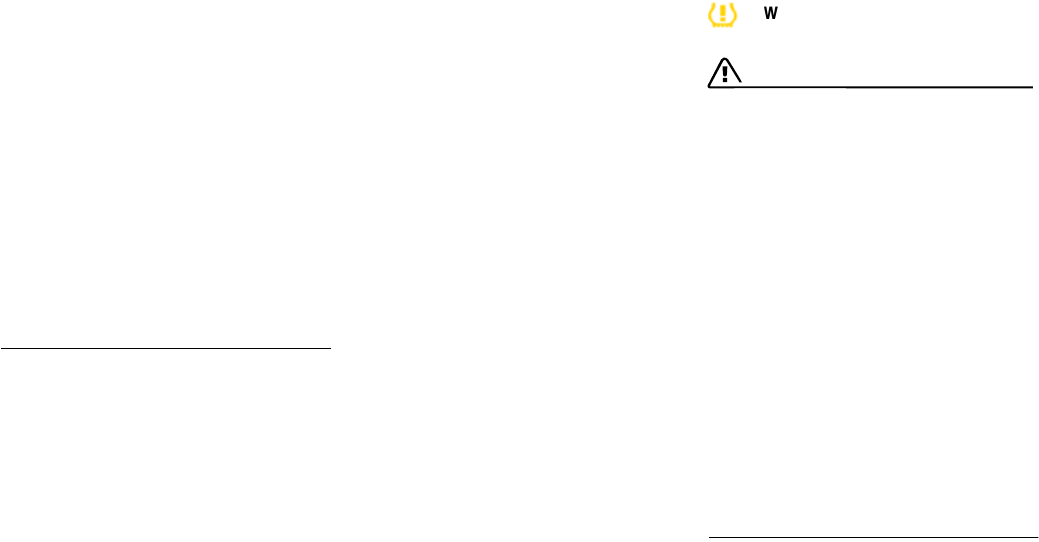
Multi-Purpose Display and Instruments 133
fIf a tire pressure message is displayed, correct
the tire pressure at the next opportunity.
fIncomplete entries or selection of the wrong
tires on the multi-purpose display affect
correct indication of warnings and messages.
The settings in the TYRE PRESSURE menu
must be updated after wheel changes, use of
a spare wheel or changes in vehicle loading.
fUse only the pressure differences shown in the
TYRE PRESSURE menu or from tire pressure
messages or warnings when correcting the
tire pressure.
fTires lose air over time without a tire defect
being present. A tire pressure warning will then
appear on the multi-purpose display.
Correct tire pressure.
Functional description of Tire Pressure
Monitoring
Tire Pressure Monitoring continuously monitors
tire pressure and tire temperature on all four
wheels and warns the driver when the tire
pressure is too low.
The display as well as the settings for Tire
Pressure Monitoring take place on the multi-
purpose display in the sub-menu
TYRE PRESSURE.
However, the tire pressure must still be set
manually on the wheel.
The deviations in the tire pressures from the
required pressures are shown in the sub-menu
TYRE PRESSURE.
Example:
If the tire pressure display shows “–4 psi
(–0.3 bar)”, you must increase the tire pressure by
4 psi (0.3 bar).
The tire pressures to be monitored are fixed in the
Tire Pressure Monitoring system and cannot be
changed.
The following settings must be made to permit
correct monitoring.
–Tires
Select the type and size of the tires fitted on
the vehicle.
–Load
Select the type of loading.
Note on operation
Settings can be made only when the vehicle is
stationary.
fFor information on tires and wheels:
Please see the chapter “TIRES/WHEELS” on
Page 281.
Warning!
Your vehicle has also been equipped with a TPM
malfunction indicator to indicate when the system
is not operating properly.
The TPM malfunction indicator is combined with
the low tire pressure telltale.
When the system detects a malfunction, the
telltale will flash for approximately one minute and
then remain continuously illuminated. This
sequence will continue upon subsequent vehicle
start-ups as long as the malfunction exists.
When the malfunction indicator is illuminated, the
system may not be able to detect or signal low tire
pressure as intended.
TPM malfunctions may occur for a variety of
reasons, including the installation of replacement
or alternate tires or wheels on the vehicle that
prevent the TPM from functioning properly.
Always check the TPM malfunction telltale after
replacing one or more tires or wheels on your
vehicle to ensure that the replacement or alternate
tires and wheels allow the TPM to continue to
function properly.
Warning light
10_Cayenne_21_KW17.book Seite 133 Donnerstag, 9. April 2009 3:33 15

134 Multi-Purpose Display and Instruments
Setting the tire type and size
Warning!
Incomplete entries or selection of the wrong
tires on the multi-purpose display affect
correct indication of warnings and
messages.
fThe settings must be updated in the TYRE
PRESSURE menu after changing a wheel, filling
with tire sealant or adding air (after previous
warning “Flat tyre”).
fPlease see the chapter ““FLAT TYRE”
WARNING” on Page 136.
The settings of the multi-purpose display must be
updated after changing wheels or tires on the
vehicle.
The tire type and tire size must be selected even
if the settings for the new set of wheels are the
same as for the old wheels.
Note on operation
fFor information on the operating principle of
the multi-purpose display:
Please see the chapter “OPERATING
PRINCIPLE” on Page 124.
After driving off, the system starts to teach the
wheels and wheel positions on the vehicle. During
this time, the tire pressure warning light on the
speedometer flashes about 60 seconds and lights
up thereafter permanently, and no current tire
pressure information is available on the displays.
Note
Information on the tire size and type can be found
on the tire sidewall. For further information on the
details on the tire sidewall:
fPlease see the chapter “INSCRIPTION ON
RADIAL TIRE” on Page 290.
Note on operation
Before fitting tires approved by Porsche with a
size which is not already stored in the multi-
purpose display, the missing information should
be supplemented in the multi-purpose display.
fGo to an authorized Porsche dealer
immediately.
1. MAIN MENU
>TYRE PRESS.
>SETTINGS
Select and confirm.
2. Select TYRES.
3. Confirm selection.
The TYRE TYPE list is displayed.
4. Select tire type (e.g. SUMMER).
The list with the possible tire sizes (e.g. for the
selection SUMMER) is displayed.
5. Select tire size (e.g. 18 inch).
6. Confirm selection.
The current settings are displayed.
10_Cayenne_21_KW17.book Seite 134 Donnerstag, 9. April 2009 3:33 15

Multi-Purpose Display and Instruments 135
Warning!
Risk of accident due to excessive speed. This
could lead to serious personal injury or
death.
fAlways observe the permissible maximum
speed of the respective tire.
fExceeding maximum tire speed could result in
a tire burst, causing loss of control of the
vehicle. This could lead to serious personal
injury or death.
Moreover, Porsche recommends obeying all
traffic laws at all times to maintain the safety
of yourself and all vehicle occupants.
The speed code letter indicates the maximum
permissible speed for the tire.
fThis letter appears on the tire sidewall:
Please see the chapter “INSCRIPTION ON
RADIAL TIRE” on Page 290.
Setting vehicle loading and adjusting tire
pressure
The tire pressure must be adjusted according to
the vehicle load.
A distinction is made between two types of
loading:
– Partial load
up to 3 people and 46 lbs (21 kg) of luggage
–Full load
more than 3 people and 46 lbs (21 kg) of
luggage
1. MAIN MENU
>TYRE PRESS.
>SETTINGS
Select and confirm.
2. Select LOAD.
3. Confirm selection.
The LOAD menu is displayed.
Select corresponding load type (e.g. FULL
LOAD).
4. Confirm selection.
The set load status is shown.
Deviations from the required pressure are shown
in the sub-menu MAIN MENU>TYRE
PRESSURE>SETTINGS (filling information).
fCorrect the tire pressure according to this
information.
10_Cayenne_21_KW17.book Seite 135 Donnerstag, 9. April 2009 3:33 15

136 Multi-Purpose Display and Instruments
“Flat tyre” warning
The warning threshold for output of this warning
message is speed-dependent.
At a speed of below 100 mph (160 km/h), this
warning indicates a pressure loss of at least 7 psi
(0.5 bar); at a speed of above 100 mph
(160 km/h), the warning indicates a pressure loss
of at least 6 psi (0.4 bar). The message indicates
the wheel in which the pressure loss has been
detected. The deviation from the required
pressure is displayed for the corresponding
wheel. The tire pressure warning light on the
speedometer lights up in addition to the warning
message. This significant pressure loss is a
danger to road safety.
fThe warning message can be acknowledged
while driving.
To do this, press the ENTER button on the
wiper stalk. The tire pressure warning light on
the speedometer remains lit.
The measure display SELECTION AFTER
WARNING appears only after the ignition is
switched back on again.
The display shows: SELECTION AFTER WARNING
1. Stop the vehicle immediately in a suitable
place.
2. Check the indicated wheel for damage.
3. Fill the tire or change the wheel, as appro-
priate.
- Adding air
Example: If the tire pressure display shows
“–7 psi (---0.5 bar)”, you must increase the tire
pressure by 7 psi (0.5 bar).
On vehicles without air suspension:
Please see the chapter “CHECKING TIRE
PRESSURE WITH A PRESSURE GAGE” on
Page 306.
On vehicles with air suspension:
Please see the chapter “INFLATING TIRES ON
VEHICLES WITH AIR SUSPENSION” on
Page 308.
or
- Changing wheel with spare wheel or
collapsible spare wheel
For information on jacking up the vehicle:
Please see the chapter “LIFTING THE VEHICLE
WITH A LIFTING PLATFORM OR GARAGE LIFT”
on Page 298.
For information on changing a wheel:
Please see the chapter “LIFTING THE VEHICLE
WITH A JACK” on Page 299.
or
- Sealing with tire sealant.
For information on handling and filling the
sealant: Please see the chapter “USING TIRE
SEALANT” on Page 296.
4. Switch ignition on again.
The “Flat tyre” warning first appears again on
the multi-purpose display. The display changes
to SELECTION AFTER WARNING after a few
seconds.
5. Select the action which has been carried out
on the vehicle on the display with the rocker
switch.
- ADD AIR or
- WHEEL CHANGE > SPARE WHEEL > Spare
wheel type or
- SEALING SET
6. Press the ENTER button.
10_Cayenne_21_KW17.book Seite 136 Donnerstag, 9. April 2009 3:33 15

Multi-Purpose Display and Instruments 137
Warning!
Risk of accident, resulting in serious
personal injury or death. The spare wheel
and collapsible spare wheel are not equipped
with wheel transmitters and are not
monitored by Tire Pressure Monitoring.
fThe spare wheel and collapsible spare wheel
must be used only over short distances.
Warning!
Risk of accident resulting in serious personal
injury or death if a collapsible spare wheel or
tire sealant is in use.
fAvoid hard acceleration and high cornering
speeds.
fDo not exceed maximum speed of 50 mph
(80 km/h).
fPlease observe the safety and operating
instructions on the tire compressor.
fHave the tire or wheel replaced by an
authorized Porsche dealer as soon as
possible.
Note
If a collapsible spare wheel or tire sealant is used,
a warning reminder appears on the multi-purpose
display if the speed limit of 50 mph (80 km/h) is
exceeded.
Note on operation
If you do not confirm a selection or confirm a
selection without carrying out the task described
for this selection, this will affect correct indication
of warnings and messages.
Depending on the selection made, a corre-
sponding message will appear when the ignition is
switched on, when driving off or while driving.
For further information on warning messages on
the multi-purpose display:
Please see the chapter “OVERVIEW OF WARNING
MESSAGES” on Page 149.
“Tyre pressure too low” message
This message indicates pressure loss of at least
4 psi (0.3 bar).
The message indicates the wheel in which the
pressure loss has been detected. The deviation
from the required pressure is displayed for the
corresponding wheel.
The message appears only when the vehicle is
stationary. It appears for the first time when the
ignition is switched off and then each time the
ignition is switched on until the tire pressure has
been corrected to the required value.
The message is shown for 10 seconds on the
multi-purpose display. It can be suppressed
immediately by pressing the ENTER button.
fCheck the tire pressure at the next opportunity
and fill the tires.
Example: If the tire pressure display shows
“–4 psi (–0.3 bar)”, you must increase the tire
pressure by 4 psi (0.3 bar).
10_Cayenne_21_KW17.book Seite 137 Donnerstag, 9. April 2009 3:33 15

138 Multi-Purpose Display and Instruments
The spare wheel and collapsible spare wheel are
not equipped with wheel transmitters and are not
monitored by Tire Pressure Monitoring.
Wheel change (without warning)
The settings of the multi-purpose display must be
updated after changing wheels or tires on the
vehicle.
Please see the chapter “SETTING THE TIRE TYPE
AND SIZE” on Page 134.
Setting spare wheel/sealant (without
warning)
If you have fitted a spare wheel or collapsible
spare wheel or used tire sealant without being
requested to do so by a “Flat tyre” warning on the
multi-purpose display, you must subsequently
update the settings in the TYRE PRESSURE sub-
menu.
Setting spare wheel.
The spare wheel is not equipped with a wheel
transmitter and is not monitored by Tire Pressure
Monitoring. The tire pressure warning light on the
speedometer flashes about 60 seconds and lights
up thereafter permanently when the ENTER button
is pressed. The value “_” is displayed in the sub-
menu TYRE PRESSURE (filling information) at the
position of the spare wheel.
The reminder SPARE WHEEL/SEALING SET
OPERATION? appears each time the ignition is
switched on. For information on spare wheel/
sealing set operation: Please see the chapter
“NOTE ON SPARE WHEEL/SEALING SET OPERA-
TION” on Page 140.
1. MAIN MENU
>TYRE PRESS.
>SETTINGS
> TYRES
> SPARE WHEEL
Select and confirm.
2. Select SPARE WHEEL.
3. Confirm selection.
The display automatically returns to the TYRE
PRESSURE sub-menu (filling information).
The required tire pressures are displayed
here.
Select BACK.
4. Confirm selection.
The basic display appears.
10_Cayenne_21_KW17.book Seite 138 Donnerstag, 9. April 2009 3:33 15

Multi-Purpose Display and Instruments 139
Warning!
Risk of accident, resulting in serious
personal injury or death. The spare wheel is
not equipped with a wheel transmitter and is
not monitored by Tire Pressure Monitoring.
fThe spare wheel must be used only over short
distances.
For information on handling and fitting/
removing the spare wheel: Please see the
chapter “SPARE WHEEL” on Page 309.
Setting collapsible spare wheel.
The collapsible spare wheel is not equipped with a
wheel transmitter and is not monitored by Tire
Pressure Monitoring. The tire pressure warning
light on the speedometer flashes about
60 seconds and lights up thereafter permanently
when the ENTER button is pressed. The value “_”
is displayed in the sub-menu TYRE PRESSURE
(filling information) at the position of the
collapsible spare wheel.
A warning appears on the multi-purpose display if
the speed limit of 50 mph (80 km/h) is exceeded.
The reminder SPARE WHEEL/SEALING SET
OPERATION? appears each time the ignition is
switched on.
For information on spare wheel/sealing set opera-
tion: Please see the chapter “NOTE ON SPARE
WHEEL/SEALING SET OPERATION” on Page 140.
Warning!
Risk of accident, resulting in serious
personal injury or death. The collapsible
spare wheel is not equipped with a wheel
transmitter and is not monitored by Tire
Pressure Monitoring.
fThe collapsible spare wheel must be used only
over short distances.
For information on handling the collapsible
spare wheel: Please see the chapter
“COLLAPSIBLE SPARE WHEEL” on Page 305.
Warning!
Risk of accident, resulting in serious
personal injury or death if a collapsible spare
wheel is in use.
fAvoid hard acceleration and high cornering
speeds.
fDo not exceed maximum speed of 50 mph
(80 km/h).
fPlease observe the safety and operating
instructions on the tire compressor.
fHave the collapsible spare wheel replaced by
an authorized Porsche dealer as soon as
possible.
1. MAIN MENU
>TYRE PRESS.
>SETTINGS
> TYRES
> SPARE WHEEL
Select and confirm.
2. Select COLLAP. WHEEL.
3. Confirm selection.
The required pressure and speed limit for the
collapsible spare wheel are displayed.
10_Cayenne_21_KW17.book Seite 139 Donnerstag, 9. April 2009 3:33 15

140 Multi-Purpose Display and Instruments
Setting tire sealant/sealing set
fInflate tires according to the displayed
pressure differences.
A warning appears on the multi-purpose display if
the speed limit of 50 mph (80 km/h) is exceeded.
The reminder SPARE WHEEL/SEALING SET
OPERATION? appears each time the ignition is
switched on.
For information on spare wheel/sealing set opera-
tion: Please see the chapter “NOTE ON SPARE
WHEEL/SEALING SET OPERATION” on Page 140.
Warning!
Risk of accident, resulting in serious
personal injury or death if a tire repaired with
tire sealant is in use.
fAvoid hard acceleration and high cornering
speeds.
fDo not exceed maximum speed of 50 mph
(80 km/h).
fPlease observe the safety and operating
instructions on the tire compressor.
fUse tires repaired with sealant only over short
distances.
For information on handling and filling the
sealant: Please see the chapter “USING TIRE
SEALANT” on Page 296.
Note on spare wheel/sealing set operation
Each time the ignition is switched on,
the reminder SPARE WHEEL/SEALING SET
OPERATION? appears for approx. 10 seconds if a
spare wheel type (spare wheel, collapsible spare
wheel or sealing set) has been set.
1. MAIN MENU
>TYRE PRESS.
>SETTINGS
> TYRES
> SPARE WHEEL
Select and confirm.
2. Select SEALING SET.
3. Confirm selection.
The display automatically returns to the TYRE
PRESSURE sub-menu (filling information).
1. Select YES or NO:
- YES if a spare wheel, collapsible spare wheel
or tire sealant is still being used.
- NO if the spare wheel, collapsible spare
wheel or tire sealant has been removed.
2. Confirm selection.
The selected item is then accepted.
The current settings are displayed if NO is
selected.
10_Cayenne_21_KW17.book Seite 140 Donnerstag, 9. April 2009 3:33 15

Multi-Purpose Display and Instruments 141
fSet the fitted wheel set with tire type and tire
size.
Please see the chapter “SETTING THE TIRE
TYPE AND SIZE” on Page 134.
Note on operation
The reminder SPARE WHEEL/SEALING SET
OPERATION? goes out automatically after approx.
10 seconds if no selection is made during this
time. The original selection “YES” is then
maintained.
In the event of faults, Tire Pressure Monitoring
cannot monitor the tire pressure. A distinction is
made between partial monitoring and inactive
system.
In the case of partial monitoring, the tire pressure
warning light on the speedometer flashes about
60 seconds and lights up thereafter permanently.
No message is output on the multi-purpose
display.
If Tire Pressure Monitoring is not active, the tire
pressure warning light on the speedometer
flashes about 60 seconds and lights up thereafter
permanently. A corresponding message is output
on the multi-purpose display.
The warning light goes out as soon as all faults
have been remedied.
Tire Pressure Monitoring switches to partial
monitoring if:
– there are up to two wheel transmitters not
present or faulty (e.g. a spare wheel or collap-
sible spare wheel is fitted that does not have a
wheel transmitter).
In the event of partial monitoring, the value “_” is
displayed in the sub-menu TYRE PRESSURE (filling
information) at the position of the faulty or missing
wheel transmitter.
Tire Pressure Monitoring is not active in the
following cases:
– Tire Pressure Monitoring is faulty,
– at least three wheel transmitters for Tire
Pressure Monitoring are faulty or not present,
– temporarily after changing a wheel,
– too many wheel transmitters have been
detected,
– there is external interference by other radio
sources, e.g. wireless headphones,
– tire temperatures are too high.
fFor information on messages on the multi-
purpose display:
Please see the chapter “OVERVIEW OF
WARNING MESSAGES” on Page 149.
Notes on tire pressure
Pressure increase as the result of tempera-
ture increase
In accordance with physical principles, the tire
pressure changes as the temperature changes.
The tire pressure increases or decreases by
around 1.5 psi (0.1 bar) for every 18 °F (10 °C)
change in temperature.
Tire pressure specifications
The tire pressure must match the prescribed value
(required pressure).
You can find information on the tire pressure for
cold tires 68 °F (20 °C):
Faults in Tire Pressure Monitoring
10_Cayenne_21_KW17.book Seite 141 Donnerstag, 9. April 2009 3:33 15

142 Multi-Purpose Display and Instruments
– in the sub-menu TYRE PRESSURE (filling infor-
mation):
as a required pressure for each axle if Tire
Pressure Monitoring has not yet been taught
the corresponding values,
– in the front left door aperture for each wheel,
– in the Technical Data chapter in this Owner’s
Manual: Please see the chapter “TIRE
PRESSURES, COLD (68 °F/20 °C)” on
Page 354.
If Tire Pressure Monitoring has been taught the
corresponding values, the deviations from the
required pressure are shown in the sub-menu
TYRE PRESSURE (filling information) indepen-
dently of the tire temperature. The correct tire
pressure adjustment can be made for a wheel on
the basis of this display information even if the
tires are warm.
Insufficient tire filling pressure can cause tires to
overheat when driving and thus be damaged –
even invisibly.
Hidden tire damage is not eliminated by subse-
quently correcting the tire pressure.
fFor this reason, always make sure that the tire
pressure is correct.
fFor further information on maintenance and
care of tires and wheels:
Please see the chapter “TIRES/WHEELS” on
Page 281.
Switching off passenger compart-
ment monitoring on the multi-
purpose display
The passenger compartment monitoring system
can be temporarily deactivated in the ALARM sub-
menu.
When the doors are locked again, the ultrasound
passenger compartment monitoring system is
activated once more.
Further important information concerning this
topic can be found in a separate chapter:
fPlease see the chapter “TEMPORARILY
DEACTIVATING PASSENGER COMPARTMENT
MONITORING SYSTEM” on Page 246.
Notes on operation
fComfort settings can be made only when the
vehicle is stationary.
fFor information on the operating principle of
the multi-purpose display:
Please see the chapter “OPERATING
PRINCIPLE” on Page 124.
Switching passenger compartment
monitoring on/off
The alarm is triggered if motion is detected in the
interior with the doors closed (e.g. if a window is
broken in a theft).
1. MAIN MENU
>SETTINGS
> COMFORT
> ALARM
Select and confirm.
2. Select INTERIOR.
3. Confirm selection.
Monitoring is activated.
Monitoring is deactivated.
10_Cayenne_21_KW17.book Seite 142 Donnerstag, 9. April 2009 3:33 15

Multi-Purpose Display and Instruments 143
Synchronous adjustment of door
mirrors
Note on operation
Comfort settings can be made only when the
vehicle is stationary.
When this function is active, the mirrors move
simultaneously and in the same direction.
Changing settings for opening and
locking the vehicle
Note on operation
Comfort settings can be made only when the
vehicle is stationary.
You can set different variants of locking and
unlocking the doors and the rear lid as well as the
check-back signal when locking and unlocking the
vehicle and save them on the respective remote
control.
Note on operation
fFor information on the operating principle of
the multi-purpose display:
Please see the chapter “OPERATING
PRINCIPLE” on Page 124.
Setting door unlocking
Door unlocking can be set on an individual basis.
Note on operation
If the unlocking button on the remote control
is pressed a second time within 2 seconds, all
vehicle doors are unlocked, independent of the
affected setting.
1. MAIN MENU
>SETTINGS
> COMFORT
> MIRRORS
Select and confirm.
2. Select SYNCH.
3. Confirm selection.
SYNCHRONOUS ADJUSTMENT is
activated.
SYNCHRONOUS ADJUSTMENT is deacti-
vated.
1. MAIN MENU
>SETTINGS
> COMFORT
> DOOR OPENING
Select and confirm.
2. Set the desired function.
3. Switch ignition off.
4. Close the driver’s door.
5. Press button on the car key.
The settings are now stored on this car key.
1. MAIN MENU
>SETTINGS
> COMFORT
> DOOR OPENING
> DOORS
Select and confirm.
2. Select one of the three options:
–SINGLE DOOR
Only the driver’s door is unlocked.
The door on the access side is unlocked on
vehicles equipped with Porsche Entry & Drive.
–VEH. SIDE
Both doors on the driver’s side are unlocked.
The doors on the access side are unlocked on
vehicles equipped with Porsche Entry & Drive.
–ALL
All doors are unlocked.
3. Confirm selection.
10_Cayenne_21_KW17.book Seite 143 Donnerstag, 9. April 2009 3:33 15

144 Multi-Purpose Display and Instruments
Setting door opening signal
If the function TURN SIGNALS is active, door
unlocking and locking is confirmed by the
emergency flashers flashing.
If the function HORN is active, door unlocking and
locking is confirmed by an acoustic signal.
Setting rear lid locking
When the TAILGATE function is active, rear access
(rear lid, rear window and spare wheel bracket) is
included in the central locking system.
Access is possible when the vehicle is stationary
and unlocked.
At speeds higher than 4 mph (6 km/h), release is
blocked until a door is opened with the vehicle
stationary.
When the TAILGATE function is deactivated,
access is only possible using button on the
remote control.
Note on operation
Vehicles with powerliftgate:
Regardless of the setting in the multi-purpose
display, the rear lid can be opened by pulling the
button in the driver’s door when the vehicle is at a
standstill with the ignition switched on.
Please see the chapter “POWERLIFTGATE (REAR
LID)” on Page 23.
Setting AUTO LOCK (automatic door
locking) and AUTO UNLOCK (automatic
door unlocking)
AUTO LOCK and AUTO UNLOCK variants
You can set 4 different variants of automatic door
locking (AUTO LOCK) and automatic door
unlocking (AUTO UNLOCK).
Doors locked using AUTO LOCK can always be
opened by pulling the inner door handle twice
regardless of the setting for door unlocking.
Option 1:
AUTO LOCK off and AUTO UNLOCK off
The doors do not lock and unlock automatically.
Option 2:
AUTO LOCK on and AUTO UNLOCK off
Doors lock automatically when a speed of approx.
4 mph (6 km/h) is exceeded.
1. MAIN MENU
>SETTINGS
> COMFORT
> DOOR OPENING
> SIGNAL
Select and confirm.
2. Select TURN SIGNALS or HORN.
3. Confirm selection.
Selection is activated.
Selection is deactivated.
1. MAIN MENU
>SETTINGS
> COMFORT
> DOOR OPENING
Select and confirm.
2. Select TAILGATE.
3. Confirm selection.
Function is activated.
Function is deactivated.
1. MAIN MENU
>SETTINGS
> COMFORT
> DOOR OPENING
Select and confirm.
2. Select AUTO LOCK or AUTO UNLOCK.
3. Confirm selection.
Selection is activated.
Selection is deactivated.
10_Cayenne_21_KW17.book Seite 144 Donnerstag, 9. April 2009 3:33 15

Multi-Purpose Display and Instruments 145
Option 3:
AUTO LOCK on and AUTO UNLOCK on
Doors lock automatically when a speed of approx.
4 mph (6 km/h) is exceeded.
On vehicles without Porsche Entry & Drive, the
doors are unlocked automatically when the
ignition key is withdrawn.
On vehicles equipped with Porsche Entry & Drive,
the doors are unlocked when the ignition is
switched off twice.
Option 4:
AUTO LOCK off and AUTO UNLOCK on
The doors do not lock automatically.
If the doors are locked with the central locking
system button:
On vehicles without Porsche Entry & Drive, the
doors are unlocked automatically when the
ignition key is withdrawn.
On vehicles equipped with Porsche Entry & Drive,
the doors are unlocked when the ignition is
switched off twice.
Switching daytime driving lights
on/off
Note on operation
The options in the LIGHTS menu can only be set
when the vehicle is stationary.
USA only:
You can activate/deactivate the daytime driving
lights on the multi-purpose display in the instru-
ment panel.
Canada only:
The DAYTIME DRIVING LIGHTS function cannot be
deactivated.
1. MAIN MENU
> SETTINGS
> LIGHTS
Select and confirm.
2. Select DAYTIME DRIVING LIGHTS.
3. Confirm selection.
Function ist activated.
Function ist deactivated.
10_Cayenne_21_KW17.book Seite 145 Donnerstag, 9. April 2009 3:33 15

146 Multi-Purpose Display and Instruments
Setting lighting off delay
Note on operation
The options in the LIGHTS menu can only be set
when the vehicle is stationary.
You can set the duration the lights remain on after
the vehicle is locked.
Setting the clock
Note on operation
There is also a button on the instrument panel to
call the CLOCK menu:
fPlease see the chapter “C - CLOCK” on
Page 120.
1. MAIN MENU
>SETTINGS
> LIGHTS
Select and confirm.
2. Select OFF DELAY.
3. Confirm selection.
The set off delay time is now active.
4. Select the time input field.
5. Confirm selection.
6. Set the off delay time (Coming Home function):
The time is adjusted by pressing the rocker
switch. Delay times of 15, 30 or 60 seconds
can be set.
7. Confirm selection.
1. MAIN MENU
>SETTINGS
> CLOCK
Select and confirm.
2. Select xx:xx SET.
3. Confirm selection.
4. Select hours or minutes display.
5. Confirm selection.
The desired time can now be set.
6. Set the desired time:
The time is adjusted in hour or minute incre-
ments by pressing the rocker switch.
7. Confirm selection.
Selecting 12 h mode
8. Select 12 h-MODE.
9. Confirm selection.
12 h mode is activated.
12 h mode is deactivated.
10_Cayenne_21_KW17.book Seite 146 Donnerstag, 9. April 2009 3:33 15

Multi-Purpose Display and Instruments 147
Setting compass
The display is available only for vehicles equipped
with Porsche Radio CDR-23 and magnetic field
sensor.
If you drive your vehicle across the magnetic field
zone set on the multi-purpose display, you must
enter your current zone in the COMPASS menu
(see illustration).
1. MAIN MENU
>SETTINGS
> COMPASS
Select and confirm.
2. Select SET ZONE xx.
3. Confirm selection.
4. Select zone.
The setting is changed in increments of 1 by
pressing the rocker switch.
5. Confirm selection.
Calibrating compass
In rare cases, external disturbances may necessi-
tate calibration of the compass. The warning
message “CAL.” then appears on the multi-
purpose display.
fTo calibrate the compass, follow the displayed
instruction DRIVE IN A FULL CIRCLE.
The display returns to the main menu after
successful calibration.
10_Cayenne_21_KW17.book Seite 147 Donnerstag, 9. April 2009 3:33 15

148 Multi-Purpose Display and Instruments
Changing language for displays
Note
Changing the language will affect the entire multi-
purpose display.
Changing units for displays
Available categories and units
– Speedometer:
km/h - km, mph - mls
– Consumption:
l/100 km, km/l, MPG (UK),
MPG (US)
– Temperature:
°C - CELSIUS, °F - FAHRENHEIT
– Tire pressure:
bar, psi
Resetting display to factory
settings
All settings made (Clock, Comfort, Lights, Units,
Language) can be reset to the factory settings.
Note
All personal settings made up to this point will be
deleted by resetting to the factory settings.
1. MAIN MENU
>SETTINGS
> LANGUAGE
Select and confirm.
2. Select the desired language.
3. Confirm selection.
1. MAIN MENU
>SETTINGS
> UNITS
Select and confirm.
2. Select the desired category (e.g. SPEEDO-
METER).
3. Confirm selection.
4. Select the desired unit (e.g. MPH).
5. Confirm selection.
1. MAIN MENU
>SETTINGS
> FACTORY SET
Select and confirm.
2. Select RESET.
3. Confirm selection.
10_Cayenne_21_KW17.book Seite 148 Donnerstag, 9. April 2009 3:33 15

Multi-Purpose Display and Instruments 149
Overview of warning messages
If a warning message appears, always refer to the corresponding chapters in this Owner’s Manual.
Warning messages are issued only if all measurement preconditions are met.
Therefore, check all fluid levels regularly – in particular, always check the engine oil level after refueling.
Light on
instrument
panel
Warning message on the multi-purpose
display
Meaning/measures
Steering faulty Steering lock engaged.
Have the fault remedied at an authorized Porsche dealer.
Ignition lock faulty Do not continue driving.
Have the fault remedied at an authorized Porsche dealer.
System fault Have the fault remedied at an authorized Porsche dealer.
Key not recognised in vehicle Make sure that you have the remote control with you.
Turn ignition key to the left for 2
seconds
To lock the steering, turn the ignition key to the left and hold for 2 seconds.
Key: replace battery Replace the remote-control battery.
Move steering wheel Turn the steering wheel so that the steering wheel lock can engage/disengage.
Key not found Make sure that you have the remote control with you.
Move selector lever to position P Tiptronic S: The vehicle could roll away.
The ignition key can be withdrawn only in Tiptronic selector lever position P.
Press brake pedal Apply the brake when starting.
Move selector lever to position
P or N
Tiptronic S: The vehicle can be started only in position P or N.
Depress clutch Manual transmission: Depress clutch pedal when starting.
10_Cayenne_21_KW17.book Seite 149 Donnerstag, 9. April 2009 3:33 15

150 Multi-Purpose Display and Instruments
Immobilizer active Have the fault remedied at an authorized Porsche dealer.
Check left static cornering
light
Check bulb.
Check right static cornering
light
Check bulb.
Check dynamic cornering light Have the fault remedied at an authorized Porsche dealer.
If the warning message appears, the high beam indicator light on the speedometer flashes additionally.
Check dipped beam Check bulb.
Check trailer lights Check bulb.
Check direction indicators Check bulb.
Check high beam Check bulb.
Check licence plate light Check bulb.
Check fog lights Check bulb.
Check reversing lights Check bulb.
Check front side lights Check bulb.
Check headlight beam adjustment Have the fault remedied at an authorized Porsche dealer.
Daytime driving lights off Daytime driving lights switch off when the ignition is switched-off.
Switch on lights by light switch if necessary.
System fault headlamp Have the fault remedied at an authorized Porsche dealer.
Light on
instrument
panel
Warning message on the multi-purpose
display
Meaning/measures
10_Cayenne_21_KW17.book Seite 150 Donnerstag, 9. April 2009 3:33 15

Multi-Purpose Display and Instruments 151
Check passenger seat setting Weight sensing is impaired on the passenger’s seat (Advanced Airbag).
Correct the seating position, set the backrest upright, do not support weight on the armrests, or lift on
the handles.
Airbag faulty.
Have the fault remedied at an authorized Porsche dealer.
Seat belt Fasten seat belt.
Caution flat tyre
Check tyres
Tire Pressure Monitoring detects a pressure loss of at least 6 psi (0.4 bar) or a larger leak.
Stop in a suitable place and check tires. Change wheel if necessary.
Check spare wheel
required pressure: 3.4 bar/50 psi
Appears about every 6 months.
Check if the pressure of the mounted spare wheel matches the required pressure manually, as it is not
monitored electronically.
Tyre pressure too low
Add air
Tire Pressure Monitoring detects a pressure loss of at least 4 psi (0.3 bar).
Correct tire pressure at the next opportunity.
Collapsible spare wheel/sealing
set max. 50 mph (80 km/h)
Observe maximum permitted speed.
Collapsible spare wheel
Required pressure: 3.5 bar/
51 psi
max. 50 mph (80 km/h)
Information on driving with a collapsible spare wheel after selection in spare wheel menu.
Observe maximum speed of max. 50 mph or 80 km/h and required pressure of 51 psi or 3.5 bar.
System not active Tire Pressure Monitoring faulty.
Have the fault remedied at an authorized Porsche dealer.
Select new set of wheels in the tire pressure menu after changing the wheels.
System not active
Brief disturbance
External interference (e.g. wireless headphones) or excessive temperature (over 248 °F/120 °C) at the
wheel transmitters. Tire Pressure Monitoring will reactivate itself.
System not active
Too many wheel transmitters
Tire Pressure Monitoring detects more than 4 wheel transmitters (e.g. winter wheels in the luggage
compartment)
Tire Pressure Monitoring will reactivate itself after the additional wheel transmitters have been removed.
Light on
instrument
panel
Warning message on the multi-purpose
display
Meaning/measures
10_Cayenne_21_KW17.book Seite 151 Donnerstag, 9. April 2009 3:33 15

152 Multi-Purpose Display and Instruments
No monitoring
System learning
After the tire type and size are selected in the tire pressure menu, Tire Pressure Monitoring re-learns
the tires.
Wheel change?
Make new selection
The tire type and size of the changed tires have not been updated for Tire Pressure Monitoring.
The display changes when the vehicle is stationary: Select corresponding tire type and tire size.
When vehicle stops:
Hit selection
The message appears after driving off if the warning “Flat tyre” has been cleared but the selection on
the display SELECTION AFTER WARNING has not been made properly.
Make selection on the multi-purpose display when the vehicle is stationary.
Engine temperature too high Coolant or engine oil temperature is too high. Switch engine off and let it cool.
Check coolant or engine oil level. Add coolant or engine oil if necessary.
Check coolant level Switch engine off and let it cool.
Check coolant level. Add coolant if necessary.
Warning battery/generator Stop in a suitable place and switch engine off. Do not continue driving.
Have the fault remedied at an authorized Porsche dealer.
Start engine The battery discharges if the engine is not running and loads are switched on.
Start the vehicle or switch the loads off.
Electric load
Switch-off
Vehicle electrical system is overloaded. Certain loads (e.g. heated rear window, seat heating) will be
switched off.
Stop immediately at a suitable and secure place and check tank cap for proper fastening. If tank cap
was fastened correctly, consult your authorized Porsche dealer.
Please refuel
Add washer fluid
Oil level monitoring
Failure
Have the fault remedied at an authorized Porsche dealer.
Check oil level Check the oil level using the oil dipstick as soon as possible and add engine oil if necessary.
Light on
instrument
panel
Warning message on the multi-purpose
display
Meaning/measures
10_Cayenne_21_KW17.book Seite 152 Donnerstag, 9. April 2009 3:33 15

Multi-Purpose Display and Instruments 153
Oil pressure too low Immediately stop in a suitable place and switch engine off. Do not continue driving.
Check engine oil level. Add oil if necessary.
Do not continue driving if the warning light comes on even when the oil level is correct. Have the fault
remedied at an authorized Porsche dealer.
Oil pressure monitoring
Failure
Have the fault remedied at an authorized Porsche dealer.
Service in 1864 mls (3000 km) Service indicator
Bring the vehicle in for service no later than after the distance shown has been covered. Please see the
additional information in the “Maintenance” booklet.
Service now Service indicator
Have your vehicle serviced at an authorized Porsche dealer.
Brake pads Have the brake pads replaced at an authorized Porsche dealer.
Warning
Brake proportioning
Stop immediately in a suitable place. Do not continue driving.
Have the fault remedied at an authorized Porsche dealer.
ABS failure Drive carefully. Have the fault remedied at an authorized Porsche dealer.
PSM failure Drive carefully. Have the fault remedied at an authorized Porsche dealer.
Warning
Brake fluid level
Stop immediately in a suitable place. Do not continue driving.
Have the fault remedied at an authorized Porsche dealer.
Parking brake Parking brake not released.
PSM on Porsche Stability Management was switched on.
Light on
instrument
panel
Warning message on the multi-purpose
display
Meaning/measures
10_Cayenne_21_KW17.book Seite 153 Donnerstag, 9. April 2009 3:33 15

154 Multi-Purpose Display and Instruments
PSM off Porsche Stability Management was switched off.
PHC unavailable The Porsche Drive-off Assistant (manual transmission) is not available.
Brake booster faulty Greater brake pedal force necessary.
Drive carefully to the nearest authorized Porsche dealer.
Chassis sport Current setting of Porsche Active Suspension Management
Chassis normal Current setting of Porsche Active Suspension Management
Chassis comfort Current setting of Porsche Active Suspension Management
Chassis system faulty Handling may be affected. Adapt your speed to the changed conditions. Have the fault remedied at an
authorized Porsche dealer.
Warning chassis system The side tilt of the vehicle is significantly greater when cornering. Drive carefully at an appropriate speed
to the nearest authorized Porsche dealer.
Warning chassis system Stop at a suitable place. Do not continue driving.
Have the fault remedied at an authorized Porsche dealer.
Chassis system faulty Drive carefully to the nearest authorized Porsche dealer.
Spare wheel filling Collapsible spare wheel is being filled by level-control compressor. Do not drive off!
Regulation switched off Level control has been switched off (to jack up the vehicle).
Not permissible The prerequisites for setting the desired level have not been met.
Pressure accumulator charging Level control temporarily unavailable.
Four-wheel drive system faulty Have the fault remedied at an authorized Porsche dealer.
Light on
instrument
panel
Warning message on the multi-purpose
display
Meaning/measures
10_Cayenne_21_KW17.book Seite 154 Donnerstag, 9. April 2009 3:33 15

Multi-Purpose Display and Instruments 155
Shift not possible;
Speed too high
Tiptronic S: When changing between Low Range and High Range, the limit speed (Low Range program)
must not be exceeded.
Shift only possible in neutral Tiptronic S: The Tiptronic selector lever must be in position N when changing between Low Range and
High Range.
Possible only when stopped in
neutral with brake
Manual transmission: The vehicle must be stationary, the brakes must be applied and the gearshift lever
must be in the neutral position when changing between Low Range and High Range.
Warning parking lock!
Apply parking brake!
Do not continue driving. Apply the parking brake.
Have the fault remedied at an authorized Porsche dealer.
Failure sport mode Have the fault remedied at an authorized Porsche dealer.
Sport mode only usable
without reduction
Sport mode cannot be selected when the off-road driving program (Low Range) is engaged.
Limit exceeded. The set speed limit has been exceeded.
Spare wheel is not locked.
Danger of injury and damage. Before driving off always lock the spare wheel correctly.
Driver’s door open
All unlocked doors and lids are displayed when the vehicle exceeds 2 mph (3 km/h).
Passenger’s door open
All unlocked doors and lids are displayed when the vehicle exceeds 2 mph (3 km/h).
Rear left door open
All unlocked doors and lids are displayed when the vehicle exceeds 2 mph (3 km/h).
Light on
instrument
panel
Warning message on the multi-purpose
display
Meaning/measures
10_Cayenne_21_KW17.book Seite 155 Donnerstag, 9. April 2009 3:33 15

156 Multi-Purpose Display and Instruments
Rear right door open
All unlocked doors and lids are displayed when the vehicle exceeds 2 mph (3 km/h).
Hood open
All unlocked doors and lids are displayed when the vehicle exceeds 2 mph (3 km/h).
Rear lid open.
All unlocked doors and lids are displayed when the vehicle exceeds 2 mph (3 km/h).
Rear window open
All unlocked doors and lids are displayed when the vehicle exceeds 2 mph (3 km/h).
System fault Several systems may have failed.
Have the fault remedied at an authorized Porsche dealer.
Light on
instrument
panel
Warning message on the multi-purpose
display
Meaning/measures
10_Cayenne_21_KW17.book Seite 156 Donnerstag, 9. April 2009 3:33 15

Driving and Driving Safety 157
Driving and Driving Safety
Ignition Lock/Steering Lock ........................ 158
Starting and Stopping the Engine ................ 160
Parking Brake ............................................ 162
Brakes ...................................................... 163
Cruise Control............................................ 167
Manual transmission, clutch ........................ 169
Tiptronic S................................................. 170
Selector Lever Positions ............................. 171
Driving Programs for On-Road and
Off-Road Driving ......................................... 177
Power-Transmission and
Running-Gear Control Systems .................... 181
Air Suspension with Level Control and
Height Adjustment...................................... 190
Porsche Active Suspension
Management (PASM) .................................. 193
Porsche Dynamic Chassis Control (PDCC) .... 194
Off-Road Driving ......................................... 195
10_Cayenne_21_KW17.book Seite 157 Donnerstag, 9. April 2009 3:33 15

158 Driving and Driving Safety
Ignition lock positions:
0- Initial position
1- Ignition on
2-Start engine
3- Ignition off
Ignition Lock/Steering Lock
Caution!
Risk of damage. The ignition lock may be da-
maged if additional weight is attached to the
inserted ignition key, e.g. a heavy bunch of
keys and/or key tag.
fDo not attach a heavy weight to the inserted ig-
nition key.
Ignition lock positions with Porsche Entry & Drive:
0- Initial position
1- Ignition on
2-Start engine
3- Ignition off
The ignition lock has a total of four ignition lock
positions.
Note on operation
The car key rebounds to the initial position from
every ignition lock position.
For vehicles that have Porsche Entry & Drive
you do not need to insert the key into the ignition
lock again but merely keep it with you.
The ignition key is replaced by a control unit in the
ignition lock, which always remains in the ignition
lock, unless the vehicle is being towed.
Removing the control unit from the ignition
lock
fPress button A and remove the control unit.
Ignition lock position 0 - Initial position
The ignition key cannot be withdrawn when the ig-
nition is switched on or when the engine is started.
To withdraw the ignition key:
fStop the vehicle.
fOn vehicles with Tiptronic S:
Move Tiptronic selector lever to position P.
fSwitch ignition off.
fWithdraw the ignition key.
Note on operation
The vehicle battery discharges if the ignition key is
left inserted.
fIf the vehicle battery is dead, the key can only
be pulled out of the ignition lock if the emergen-
cy operation is performed:
Please see the chapter “EMERGENCY OPERA-
TION - UNLOCKING THE IGNITION KEY” on
Page 159.
10_Cayenne_21_KW17.book Seite 158 Donnerstag, 9. April 2009 3:33 15

Driving and Driving Safety 159
Ignition lock position 1 - Ignition on
fTurn ignition key to position 1.
Note on operation
All electrical equipment can be switched on.
The warning lights light up for a lamp check.
fPlease see the chapter “INSTRUMENT PANEL
USA MODELS” on Page 117.
If a load is not switched on for 10 minutes after
switching on the ignition, the ignition must be
switched on again.
Turn the ignition key to ignition lock position 3
(ignition off) first.
Ignition lock position 2 - Starting engine
fTurn ignition key to ignition lock position 2.
Ignition lock position 3 - Ignition off
fTurn ignition key to ignition lock position 3.
fFor further information on starting and stop-
ping the engine:
Please see the chapter “STARTING AND STOP-
PING THE ENGINE” on Page 160.
Locking the steering column
Vehicles without Porsche Entry & Drive
The steering column is automatically locked
when the ignition key is withdrawn from the
ignition lock and is automatically unlocked
when the ignition key is inserted into the ignition
lock.
Vehicles with Porsche Entry & Drive
The steering column is automatically locked
when the ignition is switched off and the vehicle is
locked.
Manually locking the steering column on
vehicles with Porsche Entry & Drive
fDepress the clutch on vehicles with manual
transmission.
fOnce the ignition is switched off, turn the
control unit again to ignition lock position 3
and hold it there for 2seconds.
The steering column is automatically unlocked
by turning the control unit from ignition lock
position 0.
Emergency operation - unlocking the
ignition key
If the vehicle battery is dead, the key can only be
pulled out of the ignition lock if the emergency
operation is performed.
1. Turn ignition key counter-clockwise.
2. Press a pointed object, e.g. a ballpoint pen, in
the opening A next to the ignition lock and
keep pressed.
3. Remove ignition key.
10_Cayenne_21_KW17.book Seite 159 Donnerstag, 9. April 2009 3:33 15

160 Driving and Driving Safety
Starting and Stopping the Engine
fPlease see the chapter “IMMOBILIZER” on
Page 248.
fPlease see the chapter “EMISSION CONTROL
SYSTEM” on Page 263.
Danger!
Risk of poisoning. Exhaust gas contains
colorless and odorless carbon monoxide
(CO), which is toxic even in low concentra-
tion. Carbon monoxide can cause uncon-
sciousness and even death if inhaled.
fNever start or let the engine run in an en-
closed, unventilated area. It is not recommen-
ded to sit in your car for prolonged periods
with the engine on and the car not moving.
An unattended vehicle with a running engine
is potentially hazardous. If warning lights
should come on to indicate improper opera-
tion, they would go unnoticed.
fNever leave the engine idling unattended.
Danger of fire.
fDo not drive or park your car where combus-
tible materials, such as dry grass or leaves,
can come into contact with the hot exhaust
system.
fIf your car catches on fire for any reason, call
the fire department. Do not endanger your life
by attempting to put out the fire.
Starting vehicle
fOperate footbrake.
fFully depress and hold the clutch pedal. Put the
gearshift lever in neutral or on vehicles with
Tiptronic S:
move the Tiptronic selector lever to position P
or N.
fDo not press the accelerator pedal. The engine
control module will provide the correct starting
mixture.
fTurn ignition key to ignition lock position 2.
fDo not operate the starter longer than approx.
10 seconds. If necessary, repeat the starting
procedure after a pause of approx.
10 seconds. Turn the ignition key back to
ignition lock position 3 first.
Notes on operation
The first operation of the starter is ended auto-
matically when the engine starts.
If the engine does not start, subsequent starter
operations will not be ended automatically.
When the engine ist started, the warning lights
must go out.
fDo not warm up the engine when stationary.
Drive off immediately.
Avoid high revolutions and full throttle until the
engine has reached operating temperature.
fIf battery output is insufficient, jump leads can
be used to start the engine.
Please see the chapter “EMERGENCY
STARTING WITH JUMPER CABLES” on
Page 323.
Note on operation
To ensure a good charge condition for the battery
and thus its ability to start the engine, all electrical
accessories which are not required should be
switched off when the ignition is switched on and
when engine revolutions are low (in stop and go
traffic).
10_Cayenne_21_KW17.book Seite 160 Donnerstag, 9. April 2009 3:33 15

Driving and Driving Safety 161
Stopping
fWithdraw the ignition key only when the vehicle
is stationary, otherwise the steering lock
engages and the vehicle cannot be steered.
fOnly switch the ignition off when the vehicle
comes to a stop, as there is no steering assis-
tance and brake boost when the engine is
switched off.
fWhen leaving the vehicle, always remove the
ignition key and engage the parking brake.
Engage the parking lock on vehicles with
Tiptronic S (Tiptronic selector lever position
P). Engage first gear or reverse gear on vehic-
les with manual transmission.
The control unit always remains in the ignition
lock in vehicles that have Porsche Entry &
Drive.
Note on operation
The vehicle battery discharges if the ignition key is
left inserted.
Warning!
Danger of injury. Hot engine compartment
components can burn skin on contact.
fBefore working on any part in the engine
compartment, turn the engine off and let it cool
down sufficiently.
Risk of burn injury when standing near or co-
ming into contact with the exhaust pipe.
The exhaust pipe is hot when the vehicle is running
and remains hot for some time after the vehicle is
turned off.
fTo prevent injury, make a point of noting where
your vehicle’s exhaust pipe is, avoid placing
your legs near the exhaust pipe when loading
and unloading cargo in the rear, and closely
supervise children around the vehicle during
time when the exhaust pipe could be hot.
A hot exhaust pipe can cause serious burns.
Radiator fans
The radiator and radiator fans are in the front of
the car.
Warning!
Danger of injury. After the ignition is
switched off, the engine compartment and
coolant temperatures are monitored for
approx. 30 minutes. During this period, and
depending on temperature, the radiator fan
may continue to run or start to run.
fCarry out work in these areas only with the
engine off and exercise extreme caution.
10_Cayenne_21_KW17.book Seite 161 Donnerstag, 9. April 2009 3:33 15

162 Driving and Driving Safety
Parking Brake
The parking brake acts on the rear wheels and
serves to secure the car while parked.
fUse the parking brake only after the vehicle
has come to a full stop.
Applying the parking brake
fPress down firmly on the foot pedal.
The warning light in the instrument panel lights
up.
A message will be displayed on the multi-
purpose display of the instrument panel if the
parking brake is not released before moving
off.
If the brake is not fully set, the vehicle may roll
without control.
fBefore exiting the vehicle, make sure that the
parking brake is fully applied and the vehicle is
not moving at all.
Danger!
Risk of serious personal injury or death. A
partially engaged parking brake may allow
the vehicle to roll, causing serious personal
injury or death to any person in its path.
fEngage the parking brake fully.
fPlease see the chapter “OVERVIEW OF
WARNING MESSAGES” on Page 149.
fPress on the footbrake and pull handle A of the
parking brake.
The warning light and the message disappear.
Releasing the parking brake
10_Cayenne_21_KW17.book Seite 162 Donnerstag, 9. April 2009 3:33 15

Driving and Driving Safety 163
The warning lights will go out after the parking
brake is fully released.
The warning lights are not an indicator that the
parking brake is fully applied; it is only intended to
be a warning to release the parking brake before
driving the car.
Caution!
A partially engaged brake will overheat the
rear brakes, reduce their effectiveness and
cause excessive wear.
fRelease the parking brake fully.
fWhen parking your car, press down firmly on
the foot pedal.
fMove the Tiptronic selector lever to “P”
(Tiptronic) or move the gearshift lever to
reverse or first gear (Manual transmission).
fOn hills also turn the front wheels towards the
curb.
Brakes
fMake it a habit to check the operation of your
brakes before driving.
Keep in mind that the braking distance increases
very rapidly as the speed increases. At 60 mph
(100 km/h), for example, it is not twice but four
times longer than 30 mph (50 km/h). Tire traction
is also less effective when the roads are wet or
slippery.
fTherefore, always maintain a safe distance
from the car in front of you.
Vehicles without Porsche Ceramic
Composite Brake (PCCB)
Even though the brake discs consist of alloyed
grey cast iron, they will unavoidably start to cor-
rode if your car is parked for an extended period.
The brakes will tend to “rub” as a result.
The nature, extent and effects of corrosion
depend on the amount of time the vehicle was
parked, whether road salt or grit was spread and
whether grease-dissolving agents were used in
car washes.
If the braking comfort is noticeably impaired, we
recommend having the brake system checked by
experts at an authorized Porsche dealer.
Brake system function
Your Porsche is equipped with a power assisted
hydraulic dual circuit brake system with disc
brakes at the front and rear.
Both circuits function independently. One brake
circuit operates the front left and rear right wheel
and the other operates the front right and rear left
wheel.
If one brake circuit has failed, the other will still
operate. However, you will notice an increased
pedal travel when you apply the brakes.Failure of
one brake circuit will cause the stopping distance
to increase.
Warning!
Risk of an accident, resulting in serious per-
sonal injury or death.
In the unlikely event of hydraulic failure of
one brake circuit:
fPush the brake pedal down firmly and hold it in
that position. A mechanical linkage activates
the second circuit, and you will be able to bring
the vehicle to a stop.
fAfter bringing your vehicle to a complete stop,
avoid driving the vehicle and instead have it
towed to the nearest authorized Porsche
dealer for repair.
Parking Brake warning
light USA
Parking Brake warning
light Canada
10_Cayenne_21_KW17.book Seite 163 Donnerstag, 9. April 2009 3:33 15

164 Driving and Driving Safety
Brake system warning light
You can check the functionality of the brake sys-
tem warning light by switching the ignition to the
“On” position and verifying that the warning light
illuminates.
The warning light in the instrument panel lights up.
A message will be displayed on the multi-purpose
display of the instrument panel if the brake fluid
level is too low, or (if the brake pedal travel has in-
creased) one of the two brake circuits has failed.
A greater braking pressure will be required, stop-
ping distances will be longer and the braking
behavior will change, particularly in curves.
With correctly adjusted brakes and a correctly
working brake system, the pedal travel to the
point of brake application should be 1-3/16 in. to
1-9/16 in. (30 to 40 mm). Whenever the brake
pedal travel exceeds this value, have the brake
system checked.
Brake pedal
Warning!
Risk of an accident, resulting in serious per-
sonal injury or death.
Any obstruction of the brake pedal could in-
crease the stopping distance.
fAlways check the movement of the brake pedal
before driving and make sure that it is not
obstructed by a floor mat or any other object.
fSecure the floor mat to prevent it from sliding
into positions that could interfere with the safe
operation of your vehicle.
Your Porsche dealer will be glad to offer you
floor mats of the correct size including a
securing possibility.
Note
In case one of the two brake circuits fails,
increased pedal travel is required to bring your
vehicle to a full stop.
Warning!
To avoid overheating and premature wear of
the brakes:
fBefore descending a steep grade, reduce
speed and shift the transmission into a lower
gear to control speed.
fDo not “ride the brakes” by resting your foot on
the pedal when not intending to apply brake
pressure.
fDo not hold the pedal down too long or too
often. This could cause the brakes to get hot
and not function properly.
Brake warning light USA
Brake warning light
Canada
10_Cayenne_21_KW17.book Seite 164 Donnerstag, 9. April 2009 3:33 15

Driving and Driving Safety 165
Brake booster
The brake booster assists braking only when
the engine is running.
When the car is moving while the engine is not
running, or if the brake booster is defective, more
pressure on the brake pedal is required to bring
the car to a stop.
Moisture, road salt or grit on brakes affects
braking.
Brakes will dry after a few cautious brake applica-
tions.
Warning!
Risk of an accident, resulting in serious per-
sonal injury or death.
Driving through water may reduce the trac-
tion. Moisture on brakes from road water, car
wash, or a coating of road salt or grit may
affect braking efficiency.
fCautiously apply brakes to test brakes after
exposure to road water, etc.
Brake wear
Your car has excellent brakes, but they are still
subject to wear. The rate at which they wear
depends on how the brakes are used.
fHave the brake system inspected at the inter-
vals recommended in your Maintenance Book-
let.
Brake system warning light
You can check the functionality of the brake sys-
tem warning light by switching the ignition to the
“On” position and verifying that the warning light
illuminates.
A warning message will be displayed on the multi-
purpose display of the instrument panel if the
brake pads are worn, excessively.
fDo not continue to operate the vehicle.
Have your authorized Porsche dealer inspect
or replace the brake pads.
fPlease see the chapter “OVERVIEW OF
WARNING MESSAGES” on Page 149.
Brake pads and brake discs
Wear on the brake pads and brake discs depends
to a great extent on the driving style and the con-
ditions of use and therefore cannot be expressed
in actual miles on the road.
The high-performance brake system is designed
for optimal braking effect at all speeds and tem-
peratures.
Certain speeds, braking forces and ambient
conditions (such as temperature and humidity)
therefore might cause the brakes to squeal.
Brake wear warning message
10_Cayenne_21_KW17.book Seite 165 Donnerstag, 9. April 2009 3:33 15

166 Driving and Driving Safety
New brake pads or linings
New brake pads have to be “broken in”, and there-
fore only attain optimal friction when the car has
covered several hundred miles or km.
The slightly reduced braking ability must be com-
pensated for by pressing the brake pedal harder.
This also applies whenever the brake pads and
brake discs are replaced.
Warning!
fDo not obstruct the pedal travel with floor mats
or other objects.
The brake booster is ready for operation only
while the engine is running.
If the engine is switched off or there is a defect in
the brake booster, much greater force has to be
applied to the pedal when braking.
fPlease see the chapter “TOWING” on
Page 342.
In heavy rain, while driving through water or after
leaving a car wash, the braking action may be
delayed and increased pressure may be required.
fFor this reason, keep further back from the ve-
hicle in front and “dry” the brakes by applying
them at intervals. Make sure that following traf-
fic is not affected.
After a long drive over salted or sanded roads, a
coating may form on the brake discs and pads
that significantly reduces friction and thus braking
action.
fEven though the brake discs consist of alloyed
grey cast iron, they will unavoidably start to
corrode if your car is parked for an extended
period. The brakes will tend to “rub” as a
result.
The nature, extent and effects of corrosion
depend on the amount of time the vehicle was
parked, whether road salt or grit was spread
and whether grease-dissolving agents were
used in car washes (not on vehicles with
Porsche Ceramic Composite Brake).
To prevent corrosion of the brake discs, “brake
them dry” before parking the car (not on
vehicles with Porsche Ceramic Composite
Brake).
If the braking comfort is noticeably impaired,
we recommend having the brake system
checked by experts at an authorized Porsche
dealer.
fTo relieve the braking system on downhill
stretches, change down to a lower gear in
enough time to obtain engine braking.
If engine braking is insufficient on steep
stretches, operate the footbrake at intervals.
Continuous braking overheats the brakes and
reduces the braking effect.
fPlease see the chapter “BRAKE-FLUID LEVEL”
on Page 257.
10_Cayenne_21_KW17.book Seite 166 Donnerstag, 9. April 2009 3:33 15

Driving and Driving Safety 167
A- SET (Store speed)
1- RESUME - Switch on/resume cruise control readiness
(pull toward driver)
2- OFF - Interrupt (push away from driver)
3-+ SPEED - Accelerate (raise clockwise)
4-– SPEED - Decelerate (lower counter-clockwise)
Cruise Control
Cruise control maintains any selected speed
between 20 and 150 mph (30 and 240 km/h)
without you having to use the accelerator.
The cruise control is operated with the operating
lever on the steering wheel.
Warning!
Risk of accident while using cruise control in
heavy traffic and consequent personal injury
or death, on twisting roads or under
unfavorable road conditions (e.g. wintry or
wet conditions, varying road surfaces).
fDo not use the cruise control under such
conditions.
fObserve all local and national speed limits.
Risk of an accident, personal injury and loss
of control.
fDo not reach through the steering-wheel
spokes while driving.
Switching cruise control readiness on
fPull back the operating lever to position 1 until
it clicks audibly into place.
Maintaining and storing speed
fBring the car to the desired speed with the
accelerator.
fPress button A.
The desired speed has now been stored.
Accelerating (e.g. to overtake)
Option 1
fIncrease the speed as usual with the accelera-
tor.
When you ease off the accelerator, the
previously stored value is set again.
Option 2
fPush operating lever upwards into position 3
until the desired speed is reached.
The speed reached is maintained and stored
when the operating lever is released.
Option 3
fPush operating lever slightly upwards into
position 3 (a maximum of 10 times).
The speed is increased by 1 mph (2 km/h),
each time the lever is pushed upwards.
Note on operation
Cruise control operation is automatically interrup-
ted if the speed is increased by more than approx.
16 mph (25 km/h) for longer than 20 seconds.
Cruise control readiness
The green indicator light on the tacho-
meter now indicates readiness.
10_Cayenne_21_KW17.book Seite 167 Donnerstag, 9. April 2009 3:33 15
168 Driving and Driving Safety
Decelerating
Option 1
fPush operating lever down into position 4 until
the desired speed is reached.
The speed reached is maintained and stored
when the operating lever is released.
Option 2
fPush operating lever slightly downwards into
position 4 (a maximum of 10 times).
The speed is reduced by 1 mph (2 km/h), each
time the lever is pushed downwards.
Interrupting cruise control operation
The speed driven before the interruption remains
stored in the memory and can be reactivated by
operating the operating lever. Please see the
chapter “RESUMING THE STORED SPEED” on
Page 168.
fPush the operating lever forward to position 2
(it doesn’t engage) or
fOperate brake or clutch pedal or, on vehicles
with Tiptronic S, select position N.
fPlease see the chapter “TIPTRONIC S” on
Page 170.
Cruise control operation is interrupted
automatically:
– If the set vehicle speed is exceeded by more
than approx. 16 mph (25 km/h) for longer than
20 seconds.
– If the actual vehicle speed falls by approx.
6 mph (10 km/h) below the set vehicle speed
for longer than 5 seconds (e.g. upward
slopes).
– If Porsche Stability Management (PSM)
intervenes for longer than 0.2 seconds.
– If Low Range is switched on.
Resuming the stored speed
fPull back the operating lever to position 1.
Note on operation
The stored speed should only be recalled when
traffic conditions and the road surface so permit.
Switching cruise control readiness off
fPush forward the operating lever to position 2
until it clicks audibly into place.
The memory is cleared and the green
readiness light goes out.
When the vehicle is parked and the ignition
switched off, the memory is cleared.
Tip on driving
On upward or downward slopes, the set speed
cannot always be maintained by cruise control.
fTo obtain sufficient engine braking or a better
engine-speed range, therefore, you have to
change down to a lower gear.
10_Cayenne_21_KW17.book Seite 168 Donnerstag, 9. April 2009 3:33 15

Driving and Driving Safety 169
Manual transmission, clutch
Warning!
Risk of accident, resulting in serious perso-
nal injury or death.
fDo not obstruct the pedal travel with floor mats
or other objects.
To avoid damage to the clutch and transmis-
sion:
fAlways depress the clutch pedal fully when
changing gears. Make sure that the gearshift
lever is completely engaged.
fOnly shift into reverse when the car has come
to a complete stop
Floor mats of the correct size and with the
appropriate fasteners are available from your
authorized Porsche dealer.
The positions of the gears are shown on the shift
diagram on the gearshift lever.
fWhen shifting gears, always ensure that the
clutch pedal is fully depressed and the gear
has fully engaged.
fSelect reverse only when vehicle is stationary.
fSelect an appropriately low gear on upward
and downward slopes.
This will ensure optimum use of engine power
and engine braking.
When reverse gear is selected and the ignition is
on, the reversing lights are lit.
Permitted engine speed
fYou should change into a higher gear before
the needle reaches the red mark on the tacho-
meter, or ease off the accelerator.
If the red zone is reached during acceleration, fuel
feed is interrupted.
Caution!
Risk of engine damage (overrevving) when
shifting down to a lower gear.
fTake care not to exceed the maximum permit-
ted engine speed when down-shifting.
10_Cayenne_21_KW17.book Seite 169 Donnerstag, 9. April 2009 3:33 15

170 Driving and Driving Safety
Tiptronic S
The Porsche Tiptronic is a six-speed transmission
and features an “automatic” and a “manual” gear-
shift mode.
In automatic selection mode (selector lever po-
sition D), gear changing is automatic.
Depending on the driving program, you can
change temporarily from automatic to manual
mode using the rocker switches on the steering
wheel.
In manual selection mode (selector lever
position M), you change gear using the rocker
switches on the steering wheel or by pushing the
selector lever forward or back.
The functions of selector lever positions D and M
differ in the on-road program, High Range, and in
the off-road program, Low Range.
You can change between selector lever positions
D and M as you wish while driving.
The currently selected gear is retained if you
change from D to M.
If you change from M to D, the gear-changing map
suitable for your current driving style is selected
and the appropriate gear is selected.
Note on operation
Take care not to operate the rocker switches on
the steering wheel inadvertently, thereby trigger-
ing undesired gear changes.
Changing the selector lever position
The selector lever is locked with the ignition key
withdrawn.
The selector lever can be moved from position P
or N only with:
– The ignition switched on
– The brake pedal pressed and
– The release button pressed (arrow).
Release button
The release button (arrow) on the front side of the
selector lever prevents unintentional gear chan-
ges.
The release button must be pressed when shifting
to position R or P.
The selector lever cannot be operated in the event
of an electrical fault.
fPlease see the chapter “SELECTOR LEVER
EMERGENCY RELEASE” on Page 175.
Starting
The engine can be started only in selector lever
position P or N with the brake pedal pressed.
Moving off
fSelect the desired position for moving off
(D, M or R) only when the engine is idling and
when depressing the brake pedal.
fSince the car creeps when in gear, do not re-
lease the brake until you want to move off.
fAfter selecting a gear, do not accelerate until
you can feel that the gear is engaged.
10_Cayenne_21_KW17.book Seite 170 Donnerstag, 9. April 2009 3:33 15

Driving and Driving Safety 171
Selector lever position
Indicator for selector lever position and
engaged gear
When the engine is running, the selector lever
position and engaged gear are indicated.
Selector Lever Positions
P – Parking lock
In selector lever position P, the driven wheels are
mechanically locked.
fEngage parking lock only when vehicle is
stationary.
fEngage parking lock after applying the
parking brake and release it before releasing
the parking brake.
fAlways apply the parking brake before leaving
the vehicle.
The ignition key can be withdrawn only in selector
lever position P.
R – Reverse
fSelect reverse only if car is stationary and the
brake is applied.
N – Neutral
Selector lever position N must be selected for
towing or in car washes, for example.
fSelect the desired position for moving off
(D, M or R) only when the engine is idling and
when depressing the brake pedal.
D - Automatic selection mode (in the road
driving program)
fUse selector lever position D for “normal”
driving.
The gears are shifted automatically according
to the accelerator position and speed.
Depending on the way the vehicle is driven and on
the resistance (e.g. uphill), the gear-changing
points are shifted towards higher or lower engine-
speed ranges. Movement of the accelerator,
driving speed, longitudinal and lateral acceleration
and the road profile all have an influence on the
gear-changing characteristic.
When PSM is switched off, transmission gear
changes are done at higher engine speeds.
Unwanted upward shifts, e.g. before corners, are
prevented by swiftly releasing the accelerator
pedal.
Depending on lateral acceleration, upward
changes on corners are not made until the engine-
speed limit is reached.
During braking, and depending on the amount of
deceleration, the Tiptronic changes down earlier.
For subsequent cornering, the right gear is
engaged when pressure is applied to the brakes
before the corner.
10_Cayenne_21_KW17.book Seite 171 Donnerstag, 9. April 2009 3:33 15
172 Driving and Driving Safety
The corner is taken in the right gear, and when you
accelerate out of the corner you do not have to
change down.
Shifting gear on the steering wheel
By shifting gear with the rocker switches on the
steering wheel, you can temporarily change from
automatic selection mode D to manual selection
mode M.
Advantages:
– Shifting down before corners and on entering
congested areas, on downward slopes (engine
braking) or for brief spurts of acceleration.
– Selecting 1st or 2nd gear for moving off.
The manual selection mode remains engaged:
– For cornering (depending on the lateral
acceleration) and passing,
– When the vehicle is stationary (e.g. at a
junction).
The system leaves manual selection mode:
– automatically after around 8 seconds
(unless car is cornering, passing or
stationary),
– if you depress the accelerator to kickdown.
Temporary change-down
Precondition:
– Speed is higher than approx. 33 mph
(54 km/h).
fDepress accelerator quickly.
The Tiptronic changes temporarily to the
sportiest gear-changing map, i.e. to the
highest possible gear-changing points.
Correspondingly, the transmission shifts down
immediately by one, two or three gears.
Ending the function
fRelease the accelerator markedly (by approx.
25%).
Kickdown
The kickdown function is active in selector lever
position D.
fFor optimum acceleration, e.g. when over-
taking, depress the accelerator pedal beyond
the full-throttle point (kickdown).
The transmission shifts down depending on the
speed of travel and engine speed.
Upward shifts occur at the highest possible engine
speeds.
These gear-changing speeds remain active until
the accelerator is released to approx. 80% of the
full-throttle position.
D - Automatic selection mode (in the off-
road driving program)
fUse selector lever position D for “normal”
driving.
The gears are shifted automatically according
to the accelerator position and speed.
The gear-changing points have been adjusted to
achieve the best possible vehicle control on diffi-
cult terrain.
Depending on the route profile, the gear-changing
points are shifted towards higher or lower engine-
speed ranges. On steep downhill stretches,
upward shifts are prevented until medium engine
speeds are reached (at least 2,500 rpm).
When the car is passing, an automatic upshift
does not occur when the engine speed limit is
reached.
Shifting gear on the steering wheel
By shifting gear with the rocker switches on the
steering wheel, you can temporarily change from
automatic selection mode D to manual selection
mode M.
Advantages:
– Shifting down on downward slopes (engine
braking) or for brief spurts of acceleration.
– Selecting 1st/2nd or 3rd gear for moving off.
10_Cayenne_21_KW17.book Seite 172 Donnerstag, 9. April 2009 3:33 15

Driving and Driving Safety 173
The manual selection mode remains engaged:
– For passing
– Depending on lateral acceleration
– When the vehicle is stationary (e.g. at a
junction).
The system leaves manual selection mode:
– Automatically after around 8 seconds
(unless car is subject to high lateral accelera-
tion, is passing or stationary),
– if you depress the accelerator to kickdown.
Kickdown
The kickdown function is active in selector lever
position D.
fFor optimum acceleration, e.g. when overta-
king, depress the accelerator pedal beyond
the full-throttle point (kickdown).
The transmission shifts down depending on the
speed of travel and engine speed.
Upward shifts occur at the highest possible engine
speeds.
These gear-changing speeds remain active until
the accelerator is released to approx. 80% of the
full-throttle position.
Tip on driving
Unlike in the on-road driving program, an automa-
tic upshift is not performed in manual selection
mode M when the engine-speed limit is reached.
M - Manual selection mode (in the on-
road driving program)
Warning!
The kickdown function is not active in manual
selection mode “M”.
The kickdown function cannot be used to
downshift in manual selection mode “M”.
fTherefore shift down manually when accelera-
ting (e.g. to overtake).
Shifting up
fPress upper part (+) of a rocker switch A or
fPush selector lever B forward in the M gate.
Shifting down
fPress lower part (–) of a rocker switch A or
fPush selector lever B back in the M gate.
Depending on driving speed and engine speed,
you can shift up or down at any time. Gear
changes which would exceed the upper or lower
engine-speed limit are not executed by the control
unit.
You can change down two gears by quickly pres-
sing rocker switches A or selector lever B twice.
If PSM is active and the engine-speed limit is
reached, an automatic upward shift is performed
or, just before idling speed is reached, a down-
ward shift is performed.
fSelect an appropriately low gear on upward
and downward slopes.
This will ensure optimum use of engine power
and engine braking.
If manual mode fails, the control electronics
switch to automatic mode.
In this event, the instrument panel will display
selector lever position D.
fTo remedy the fault, please consult an
authorized Porsche dealer.
10_Cayenne_21_KW17.book Seite 173 Donnerstag, 9. April 2009 3:33 15

174 Driving and Driving Safety
M - Manual selection mode (in the off-
road driving program)
Warning!
The kickdown function is not active in manual
selection mode “M”.
The kickdown function cannot be used to
downshift in manual selection mode “M”.
fTherefore shift down manually when accelera-
ting (e.g. to overtake).
Tip on driving
The kickdown function is not active in selector
lever position M.
Unlike in the road driving program, an automatic
upshift is not performed when the engine-speed
limit is reached.
Shifting up
fPress upper part (+) of a rocker switch A or
fPush selector lever B forward in the M gate.
Shifting down
fPress lower part (–) of a rocker switch A or
fPush selector lever B back in the M gate.
Depending on driving speed and engine speed,
you can shift up or down at any time. Gear
changes which would exceed the upper or lower
engine-speed limit are not executed by the control
unit.
You can change down two gears by quickly pres-
sing rocker switches A or selector lever B twice.
The gear is changed down automatically just
before idle speed is reached.
fSelect an appropriately low gear on upward
and downward slopes.
This will ensure optimum use of engine power
and engine braking.
If manual mode fails, the control electronics
switch to automatic mode. In this event, the instru-
ment panel will display selector lever position D.
fTo remedy the fault, please consult an
authorized Porsche dealer.
Stopping
fFor a brief stop (e.g. at a traffic light), leave the
selector lever in drive position and hold the
vehicle with the brake pedal.
fDo not hold the car on a slope using the acce-
lerator. Use the brake pedal or the parking
brake instead.
fBefore leaving the vehicle, always apply the
handbrake and move the selector lever to
position P.
Tip on driving
In selector lever positions D and M, the hillholder
function makes it easier to move off from a stand-
still on an upward slope when the engine is run-
ning. The driver does not have to apply the brake.
fPlease see the chapter “HILLHOLDER -
MOVING-OFF ASSISTANT ON VEHICLES WITH
TIPTRONIC S” on Page 187.
10_Cayenne_21_KW17.book Seite 174 Donnerstag, 9. April 2009 3:33 15

Driving and Driving Safety 175
Parking
fGo easy on the accelerator.
fWhen parking or maneuvring in a small space,
control the speed by careful use of the foot-
brake.
Driving in winter
In wintry road conditions it is advisable to take
steep inclines in manual mode M. This prevents
the occurrence of gear changes that could cause
wheelspin.
Limp-home mode
If there is a fault in the transmission:
–An X appears instead of the current gear
indicator on the multi-purpose display of the
instrument panel.
The transmission no longer shifts.
fTo remedy the fault, immediately consult an
authorized Porsche dealer.
Warning!
Reverse gear lock monitoring is disabled in
the emergency running program.
Damage to the vehicle may result as well as
loss of control, if the vehicle is moving for-
ward fast enough to cause rear wheel lockup.
fDo not shift into R while the vehicle is moving
forward.
Tip on driving
3rd or 5th gear in selector position D and reverse
gear R are now available and will allow you to
reach the nearest authorized Porsche dealer.
fPlease go to your authorized Porsche dealer
as soon as possible.
Selector lever emergency release
In the event of an electrical fault, the selector lever
lock in position P can be manually released (for
towing the vehicle, for example).
1. Fold up armrest.
2. Remove key B from the lower storage tray
(underneath the rubber mat) in the center
console.
10_Cayenne_21_KW17.book Seite 175 Donnerstag, 9. April 2009 3:33 15

176 Driving and Driving Safety
3. Undo screws A with key B.
4. Remove trim mounting F.
5. Lift trim C at rear and carefully pull it off.
6. Unplug plug connection D.7. Press foam aside.
8. Press locking lever E aside (to the left) using a
suitable object.
9. Move selector lever to position N.
10.Reassemble in reverse order.
Danger!
Risk of loss of control, resulting in serious
personal injury or death.
fEnsure that the parking brake of the vehicle is
set and that vehicle does not move on its own.
10_Cayenne_21_KW17.book Seite 176 Donnerstag, 9. April 2009 3:33 15

Driving and Driving Safety 177
Driving Programs for On-Road and
Off-Road Driving
Two different driving programs with special power-
transmission and running-gear control systems
(such as ABS, off-road ABS and PSM, etc.) are pro-
vided in your Porsche for realising the best possib-
le driving dynamics combined with maximum safe-
ty.
– Low Range off-road driving program
(with reduction)
– High Range on-road driving program
(without reduction)
When the driving program is active, the power
transmission and running-gear control systems
are automatically adapted to the requirements for
off-road or on-road driving.
Selecting driving program
The particular driving program can be selected
using the rocker switch A.
The rocker switch A is located in the center con-
sole of the vehicle. It features a multi-step function
and can be operated in both directions.
Note on operation
The number of differential locks that can be enga-
ged in Low Range depends on the equipment of
your vehicle.
Prerequisites for manual settings
Vehicles with manual transmission
fStop the vehicle.
fApply the brake.
fPut the gearshift lever in neutral.
Caution!
Risk of engine damage (overrevving). In the
Low Range program, the gear-shifting points
are shifted towards lower engine-speed ran-
ges.
fShift early to prevent overrevving the engine.
Vehicles with Tiptronic S
fWhen selecting the off-road driving program:
Reduce speed to below 9.3 mph (15 km/h) or
stop vehicle.
fWhen selecting the on-road driving program:
Reduce speed to below 19 mph (30 km/h) or
stop vehicle.
fMove Tiptronic selector lever to position N.
Danger!
Risk of accident, resulting in serious perso-
nal injury or death due to uncontrolled vehic-
le movement. The Tiptronic selector lever is
blocked during the shifting procedure. Shif-
ting when driving uphill can cause the vehicle
to stand still or even roll backwards, if the
shifting procedure has not yet been comple-
ted. When driving downhill, the vehicle can
accelerate unintentionally while shifting.
fIncreased brake readiness is required.
10_Cayenne_21_KW17.book Seite 177 Donnerstag, 9. April 2009 3:33 15

178 Driving and Driving Safety
Selecting off-road driving program
fPush rocker switch forward .
The vehicle becomes one step more suitable
for off-road driving.
Selecting on-road driving program
fPull rocker switch to the rear .
The vehicle becomes one step more suitable
for on-road driving.
Once the driving program has been selected, the
rocker switch springs back to home position.
A-High Range on-road driving program
(without reduction)
B-Low Range off-road driving program
(with reduction)
C-Center differential lock in Low Range is fully engaged
D-Rear differential lock in Low Range is fully engaged
Display of the selected driving program
The selected driving program is displayed by light-
emitting diodes next to the rocker switch (illustra-
tion).
The corresponding indicator lights on the instru-
ment panel and light-emitting diodes beside the ro-
cker switch flash several times during the shif-
ting process.
Tip on driving center differential lock
When the center differential lock C is fully enga-
ged, there is no longer any speed difference bet-
ween the front and rear axles. If, for example, both
wheels at the front axle lose traction on an icy
road or soft surface, the rigidly linked drive wheels
will permit the car to continue moving neverthe-
less.
Tip on driving rear-differential lock
When the rear differential lock D is fully engaged,
there is no longer any speed difference between
the two rear wheels. If, for example, one drive
wheel at the rear axle loses traction on an icy road
or soft surface, the rigidly linked drive wheels will
permit the car to continue moving nevertheless.
Note on operation
The rear differential lock can be engaged only
while the engine is running.
10_Cayenne_21_KW17.book Seite 178 Donnerstag, 9. April 2009 3:33 15

Driving and Driving Safety 179
Note on operation
If the Low Range indicator light next to the rocker
switch flashes rapidly after the ignition is swit-
ched on, there is a fault in the shifting system.
fHave the vehicle checked immediately.
Please consult an authorized Porsche dealer.
If the Low Range indicator light next to the rocker
switch flashes when you attempt to operate
rocker switch, then at least one condition for shif-
ting has not been met:
Vehicles with manual transmission
– Vehicle is not stationary.
– Brake is not pressed.
– Gearshift lever in not in neutral.
Vehicles with Tiptronic S
– Vehicle has exceeded or gone below the limit
speed.
– Tiptronic selector lever is not in position N.
Sport Mode
Function
The sports exhaust system is switched on and a
sportier car set-up is obtained when Sport mode
is switched on.
Interventions by the Porsche control systems are
intentionally shifted towards greater agility and
driving performance.
– PASM (Porsche Active Suspension Manage-
ment) is automatically changed to Sport mode,
resulting in a stiffer suspension setup.
– PDCC (Porsche Dynamic Chassis Control) is
automatically set to Sport mode, and this
further reduces the roll tendency of the
vehicle.
– The air suspension automatically changes to
the low level setting.
– The Tiptronic S transmission changes to a
sportier shift strategy.
The gear-changing points are shifted to higher
speed ranges. Upward shifts are initiated later,
and deceleration shifts are performed earlier.
The vehicle moves off in 1st gear.
– The electronic accelerator pedal reacts
sooner, and the engine is more responsive to
throttle inputs.
– Sporty engine tuning is activated.
fFor further information:
Please see the chapter “PORSCHE ACTIVE
SUSPENSION MANAGEMENT (PASM)” on
Page 193.
fPlease see the chapter “PORSCHE DYNAMIC
CHASSIS CONTROL (PDCC)” on Page 194.
Low Range indicator light
10_Cayenne_21_KW17.book Seite 179 Donnerstag, 9. April 2009 3:33 15
180 Driving and Driving Safety
Switching Sport mode on and off
Sport mode can be activated when the ignition is
switched on and when the on-road driving program
High Range (without reduction) is selected.
fPress SPORT button E in the center console.
When Sport mode is switched on, the light-
emitting diode F in the SPORT button is lit.
When Sport mode is switched on, the logo SPORT
appears on the multi-purpose display.
After the ignition is switched off, Sport mode is
automatically reset to Normal mode.
Warning messages
A warning appears on the multi-purpose display of
the instrument panel in the event of a fault.
fFor information on warning messages on the
multi-purpose display:
Please see the chapter “OVERVIEW OF
WARNING MESSAGES” on Page 149.
Vehicles with air suspension
If you wish to use the characteristics of Sport
mode and the sports exhaust system, but would
like a more comfortable running-gear setup, you
can:
– switch PASM and PDCC separately to Normal
or Comfort mode and/or
– raise the ride height of the vehicle.
fPress the corresponding PASM button in the
center console. The light-emitting diode in the
button of the selected running-gear setup
lights up.
In addition, the selected running-gear setup is
shown on the multi-purpose display of the
instrument panel for approx. 12 seconds.
Please see the chapter “PORSCHE ACTIVE
SUSPENSION MANAGEMENT (PASM)” on
Page 193.
Please see the chapter “PORSCHE DYNAMIC
CHASSIS CONTROL (PDCC)” on Page 194.
Press the rocker switch in the center console for-
ward. The corresponding light-emitting diode next
to the rocker switch lights up continuously after
the adjustment process. The level change is also
indicated on the multi-purpose display of the in-
strument panel.
Please see the chapter “AIR SUSPENSION WITH
LEVEL CONTROL AND HEIGHT ADJUSTMENT” on
Page 190.
10_Cayenne_21_KW17.book Seite 180 Donnerstag, 9. April 2009 3:33 15

Driving and Driving Safety 181
Power-Transmission and Running-Gear Control Systems
A complex interconnection of all control systems acting in power transmission and in the running gear has been realized in your Porsche.
All control systems have been linked with the aim of combining the best possible driving performance with maximum safety.
The following systems are involved:
System/designation Scope
PTM
Porsche Traction Management
– Full-time all-wheel drive
– Electronically controlled center differential lock
– Automatic brake differential (ABD)
– Traction control system (TCS)
– Reduction gear/Low Range
PTM Plus
Porsche Traction Management
In addition to the PTM features, PTM Plus also includes:
– Electronically controlled rear differential lock
PSM
Porsche Stability Management
– Stability management system
– Anti-lock brake system (ABS)
– Brake system prefilling
– Brake booster
– Traction control system (TCS)
– Automatic brake differential (ABD)
– Engine drag torque control (MSR)
Air suspension
with level control and height adjustment
– Fully load bearing air spring struts with integral shock absorbers
– Air supply system with pressure accumulator
PASM
Porsche Active Suspension Management
– Shock absorber system with adaptive, continuous shock absorber control
PDCC
Porsche Dynamic Chassis Control
– Active chassis control system to stabilize roll tendency of vehicle body when driving
10_Cayenne_21_KW17.book Seite 181 Donnerstag, 9. April 2009 3:33 15

182 Driving and Driving Safety
Warning!
In spite of the advantages of PTM or four-wheel dri-
ve, it is still the driver’s responsibility to adapt her/
his driving style and maneuvers in line with road
and weather conditions, as well as the traffic situ-
ation.
The increased safety that is provided should not
induce you to take greater risks with your safety.
The limits set by the physics of driving cannot be
overcome, even with PTM or four-wheel drive.
Risks of accident due to inappropriate speed
cannot be reduced by PTM.
Porsche Traction Management (PTM)
Porsche Traction Management is a full-time all-
wheel control system designed to influence the
longitudinal and lateral dynamics. It is closely
linked with the Porsche Stability Management
(PSM) system:
PTM ensures the best possible power distribution
to the four driven wheels at the front and rear
axles. The system realizes this optimal traction by
intervening in the lock control function of the trans-
fer case and rear differential. PTM is active at all
times and, unlike the PSM, cannot be switched off.
Advantages of PTM
– Obvious improvement in traction, driving
stability and steering ability of the car.
– Vehicle is more manageable when driven at its
performance limits.
– Improved straight-ahead tracking and stability.
– The aforementioned features allow for a
sportier setup of the running gear.
– The TCS and ABD provide even better traction
for all wheels.
Full-time all-wheel drive
With the four-wheel drive, the drive power is
variably distributed to the front and rear wheels.
Power distribution and wheel speed compensation
between the front and rear axles is realized with a
transfer box.
Distribution of the drive power depends on the
wheel speed difference between the two axles.
The transfer box always controls power distribu-
tion in such a way that optimal propulsion is achie-
ved, even on an unfavorable road surface.
Full-time four-wheel drive ensures optimal handling
and greater stability.
Automatic brake differential (ABD)
The ABD system controls the front and rear axles
separately. If one wheel of an axle starts to spin,
it is braked so that the other wheel on the same
axle can be driven.
The ABD recognizes different driving states, and it
features control strategies adapted to these
states. In situations in which little propulsive power
is required, such as when the car moves off on a
level gravel surface, traction control already
becomes active at low engine speeds. If great
propulsive power is required, e.g. when moving off
on an uphill slope or for rapid acceleration, the
ABD is adapted accordingly.
A special off-road program is used in Low Range
mode.
Traction control system (TCS)
The traction control system prevents the wheels
from spinning by adjusting the engine power,
thereby ensuring good lane-holding ability and a
stable driving behavior.
10_Cayenne_21_KW17.book Seite 182 Donnerstag, 9. April 2009 3:33 15

Driving and Driving Safety 183
Porsche Stability Management (PSM)
PSM is an active control system for stabilization of
the vehicle during extreme driving maneuvers. It
operates together with the Porsche Traction
Management (PTM) system.
PSM makes use of both the ABD and TCS
systems, as well as the known functions of the
anti-lock brake system (ABS) and engine drag
torque control system (MSR).
Warning!
In spite of the advantages of PSM, it is still the
driver’s responsibility to adapt her/his driving style
and maneuvers in line with road and weather
conditions, as well as the traffic situation.
The increased safety that is provided should not
induce you to take greater risks with your safety.
The limits set by the physics of driving cannot be
overcome, even with PSM.
Risks of accident due to inappropriate speed
cannot be reduced by PSM.
Advantages of PSM
– Best possible traction and lane-holding ability
in all driving situations – even on road surfaces
with varying friction.
– The system compensates for undesired vehi-
cle reactions (load-alteration effect) when the
driver releases the accelerator pedal or brakes
on bends. This compensation functions up to
the maximum lateral acceleration.
– PSM actively stabilizes the vehicle as required
during dynamic driving maneuvers (e.g. rapid
steering movements, during lane changes or
on alternating bends).
– Improved braking stability on corners and on
different or varying road surfaces.
– Improved brake functioning and reduced
stopping distance in the event of emergency
braking.
Readiness for operation
PSM is switched on automatically every time you
start the engine.
Function
Sensors at the wheels, brakes, steering system
and engine continuously measure:
– Driving speed
– Direction of travel (steering angle)
– Lateral acceleration
– Longitudinal acceleration
– Rate of turn about the vertical axis
PSM uses these values to determine the direction
of travel desired by the driver.
PSM intervenes and corrects the course if the
actual direction of motion deviates from the
desired course (steering-wheel position):
It brakes individual wheels as needed. If neces-
sary, PSM additionally influences the engine power
or the gear-changing characteristic of the
Tiptronic in order to stabilize the vehicle.
10_Cayenne_21_KW17.book Seite 183 Donnerstag, 9. April 2009 3:33 15
184 Driving and Driving Safety
The events below inform the driver of PSM control
operations and warn him to adapt her/his driving
style to the road conditions:
– The multi-functional information light in the
instrument panel lights up.
– Light in the PSM Off button flashes.
– Hydraulic noises can be heard.
– The vehicle decelerates and steering-wheel
forces are altered as the PSM controls the
brakes.
– Reduced engine power.
– The brake pedal pulsates and its position is
changed during braking.
In order to achieve full vehicle deceleration,
foot pressure must be increased after begin-
ning of the brake pedal pulsing.
Examples of PSM control operations
– If the front wheels of the vehicle drift on a
corner, engine power is reduced and the rear
wheel on the inside of the corner is braked if
necessary.
– If the rear of the vehicle swings out on a
corner, the front wheel on the outside of the
corner is braked.
– Brake system prefilling:
The brake system is prepared for possible sub-
sequent emergency braking if the accelerator
pedal is released suddenly and quickly.
The brake system is prefilled and the brake
pads are already applied gently to the brake
discs.
– Brake booster:
In the event of an emergency braking operation
where the pedal force is insufficient, a brake
booster provides the braking pressure neces-
sary for maximum deceleration at all 4 wheels.
Combined use of PSM and PTM/PTM Plus
In order to ensure optimal stabilization of the ve-
hicle, the center differential lock (PTM) and possib-
ly the rear differential lock (PTM Plus) are also
opened when PSM interventions occur.
Tip on driving
When PSM is switched off, wheel-specific brake in-
terventions and the traction control system (TCS)
are also inactive.
The automatic brake differential (ABD) remains on.
Off-road PSM
(PSM in Low Range program)
When Low Range is active, an off-road PSM
specially matched to off-road driving is activated
to enhance traction.
In order to improve driveability on difficult terrain,
the response of the off-road PSM is less sensitive
in the low speed range when the vehicle is opera-
ted in the Low Range off-road driving program.
If the brakes are highly stressed, the automatic
brake differential (ABD) switches itself off to
protect the brakes. It remains deactivated until the
brake system has cooled sufficiently.
Engine drag torque control
In conditions of excessive slip, the engine drag
torque control system prevents all driven wheels
from locking up when the car is passing. This is
also the case for downshifts on a slippery road.
10_Cayenne_21_KW17.book Seite 184 Donnerstag, 9. April 2009 3:33 15

Driving and Driving Safety 185
Switching off PSM
fPress PSM OFF button A.
PSM is switched off after a short delay.
The light-emitting diode in the button is lit up.
When the PSM is switched off, the multifunctio-
nal PSM light on the instrument panel is lit and
a message appears in the multi-purpose dis-
play of the instrument panel.
During braking, the vehicle is stabilized even
when PSM is switched off.
One-sided spinning of the wheels is prevented,
even with PSM switched off.
PSM should always be switched on during
“normal” driving.
However, it can be of advantage to switch off PSM
temporarily in exceptional situations:
– On a loose surface or in deep snow
– When “rocking the vehicle free”
– When using snow chains.
Vehicles with Tiptronic: When the PSM is
switched off the slip monitoring function is also
deactivated.
– The multifunctional light on the instrument pa-
nel lights up for a lamp check when the ignition
is switched on.
– The light indicates a control operation, inclu-
ding when PSM is switched off (brake control
in the event of one-sided wheel spin).
– In conjunction with the multi-purpose display on
the instrument panel, the light indicates that
PSM is switched off.
– Faults are displayed by the light in conjunction
with the multi-purpose display of the instru-
ment panel.
PSM is out of order.
fConsult your authorized Porsche dealer.
Multifunctional PSM light
10_Cayenne_21_KW17.book Seite 185 Donnerstag, 9. April 2009 3:33 15
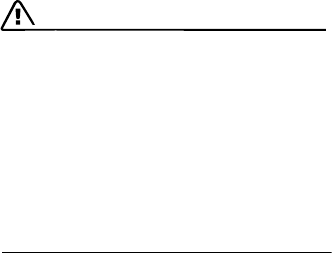
186 Driving and Driving Safety
Collapsible spare wheel
fNever switch the PSM off when driving with a
collapsible spare wheel.
Towin g
fFor information on towing:
Please see the chapter “TOWING” on
Page 342.
Tip on driving
When PSM is switched off, wheel-specific brake
interventions and the traction control system
(TCS) are also inactive.
The automatic brake differential (ABD) remains on.
Switching PSM back on
fPress PSM OFF button A.
PSM is switched on after a short delay.
The light-emitting diode in the button and the
multi-functional PSM light on the instrument
panel go out. A message is shown on the multi-
purpose display of the instrument panel.
ABS
(Anti-lock Brake System)
Warning!
In spite of the advantages of ABS, it is still the
driver’s responsibility to adapt her/his driving style
and maneuvers in line with road and weather
conditions, as well as the traffic situation.
The increased safety that is provided should not
induce you to take greater risks with your safety.
The limits set by the physics of driving cannot be
overcome, even with ABS.
Risks of accident due to inappropriate speed can-
not be reduced by ABS.
ABS ensures:
–Full steering control
The vehicle remains steerable
–Good driving stability
No skidding due to locked wheels
–Optimum braking distance
Shorter stopping distances in most cases
–Lock prevention
No flat spots on the tires
Function
The decisive advantage of ABS is in the driving
stability and maneuvrability of the vehicle in
hazardous situations.
ABS prevents locking of the wheels during full
braking, on almost all road surfaces, until shortly
before the vehicle stops.
The ABS begins to control the braking process as
soon as a wheel shows a tendency to lock.
This controlled braking process is comparable to
extremely rapid cadence braking.
The pulsating brake pedal and a “rattling noise”
warn the driver to adapt her/his driving speed to
the road conditions.
fIf full braking should be necessary, press the
brake pedal all the way down throughout the
entire braking procedure, regardless of the
pulsating pedal. Do not ease up on pressure
applied to the pedal.
10_Cayenne_21_KW17.book Seite 186 Donnerstag, 9. April 2009 3:33 15

Driving and Driving Safety 187
Warning light
If the ABS warning lights light up in the instrument
panel and on the multi-purpose display of the
instrument panel while the engine is running, the
ABS has switched off because of a fault.
In this event, the braking system will operate with-
out lock prevention,as in cars without ABS.
fAdapt your driving style to the changed
braking behavior.
fThe ABS must be checked immediately at an
authorized Porsche dealer. This is necessary
in order to prevent the occurrence of further
faults whose effects cannot be defined.
The ABS control unit is adjusted for the approved
tire dimensions.
The use of tires with non-approved dimensions can
lead to different wheel speeds, causing the ABS to
switch off.
Off-road ABS
(ABS in Low Range program)
When Low Range is active, an ABS specially
matched to off-road driving is activated automati-
cally.
In the event of braking on loose ground, the per-
missible slip values for ABS braking are increased
so that the off-road braking distance is reduced
(wheels dig into the surface).
If the driver needs to steer, this off-road driving
program is automatically switched off to maintain
steerability.
Hillholder -
moving-off assistant on vehicles with
Tiptronic S
In Tiptronic selector lever positions D and M, the
hillholder function makes it easier to move off
from a standstill on an upward slope when the
engine is running. The driver does not have to
apply the brake.
The hillholder thus makes moving off on slopes
easier.
Danger!
Risk of accident, resulting in serious perso-
nal injury or death.
The vehicle can roll backwards if the Hillhol-
der is switched off.
fAlways apply the footbrake on slopes.
Hillholder is not active:
– In Tiptronic selector lever positions N and R
– In the limp-home mode and
– If not all of the wheels are touching the ground
(on difficult terrain, for example).
Warning!
In spite of the advantages of the hillholder func-
tion, it is still the driver’s responsibility to adapt
her/his driving style and maneuvers in line with
situational conditions.
The increased safety that is provided should not
induce you to take greater risks with your safety.
The limits set by the physics of driving cannot be
overcome, even with the hillholder function.
Driving at the limits should be avoided, e.g., on icy
slopes or on slippery surfaces. In this and similar
cases, the support of the hillholder function is not
guaranteed.
10_Cayenne_21_KW17.book Seite 187 Donnerstag, 9. April 2009 3:33 15

188 Driving and Driving Safety
Porsche Drive-Off Assistant –
Moving-off assistant on vehicles with
manual transmission
The Porsche Drive-Off Assistant enables the driver
to move off on upward slopes. The vehicle must
have sufficient road contact to use this feature.
The Porsche Drive-Off Assistant is available for
slopes starting at approximately 5%.
fPlease see the chapter “TRAILER COUPLING”
on Page 230.
Danger!
Risk of accident, resulting in serious perso-
nal injury or death.
When moving off on a slippery surface (e.g.,
on icy or loose surfaces), assistance by the
Porsche Drive-Off Assistant is no longer
assured. In this case, the vehicle could slip.
The limits set by the physics of driving cannot
be overcome, even with the Porsche Drive-
Off Assistant. The responsibility for moving
off on upward slopes is still the driver's,
despite the Porsche Drive-Off Assistant.
fAlways adjust your driving style to the driving
conditions and vehicle load, use the footbrake
if necessary.
Moving off with Porsche Drive-Off Assistant
1. Hold the vehicle securely with footbrake or
parking brake on the slope.
The engine must be running.
2. Fully depress the clutch pedal.
3. Engage one of the gears used to ascend in the
direction of travel (1st gear or reverse).
4. While keeping the clutch pedal depressed,
release the footbrake or foot-operated parking
brake.
The vehicle is held on the slope.
5. Move off as usual.
Note on operation
The Porsche Drive-Off Assistant ceases to func-
tion:
– By shifting to neutral.
– When changing gears.
– If the engine is not running.
Danger!
Risk of accident, resulting in serious perso-
nal injury or death.
If the Porsche Drive-Off Assistant ceases to
function, the vehicle will no longer be held on
a slope.
fHold the vehicle with the footbrake.
10_Cayenne_21_KW17.book Seite 188 Donnerstag, 9. April 2009 3:33 15

Driving and Driving Safety 189
Engine Braking Support
(Assistance when heading downhill)
The Porsche Down-Hill Assistant is an assistance
system which helps the driver at slower downhill
driving up to approx. 12 mph (20 km/h), e.g., on
steep slopes or on wintry mountain roads.
As long as the gas pedal is not used when
traveling downhill, the Porsche Down-Hill Assistant
is active and brakes the vehicle.
If road grip is lost on one or more wheels, the
system brakes the wheels which have good road
contact.
The braking ability of the Engine Braking Support
is affected by slippery surfaces (e.g., on icy or
loose surfaces), like all brakes.
Warning!
Risk of accident, resulting in serious perso-
nal injury or death. Reduced braking ability
on a slippery surface.
fAlways adjust your driving style to the driving
situation.
Conditions:
– The gas pedal must not be used when
travelling downhill.
– The speed must not exceed 12 mph
(20 km/h).
–Vehicles with Tiptronic S:
The Tiptronic selector lever position D, M or R
must be engaged.
–Vehicles with manual transmission:
The reverse gear or any other gear (1. - 6. )
must be engaged. The clutch pedal must not
be used when travelling downhill.
Tip on driving
The Porsche Down-Hill Assistant is active when
driving downhill either forwards or backwards.
Checks on test stands
Brake tests
Brake tests must be carried out only in High Range
and on plate-type test stands or roller test stands.
The following limit values must not be exceeded
on roller test stands:
– Testing speed 4.7 mph (7.5 km/h)
– Test duration 20 seconds
Parking brake test
Parking brake tests on the brake tester must be
performed only with the ignition switched off and
the Tiptronic selector lever in position N or the
gearshift lever in neutral.
Balancing wheels on the vehicle
During finish balancing of the wheels, the entire
vehicle must be lifted and the wheels must be free
to turn.
Dynamometer testing procedure
Some U.S. states and Canadian provinces con-
duct emissions inspection/maintenance testing
involving the use of two-wheel dynamometer.
A two-wheeled dynamometer is a treadmill type
device upon which a single axle of the car, the dri-
ving axle of the vehicle, rotates to simulate vehicle
operation on the road while the vehicle remains
stationary.
Your Porsche Cayenne has a full-time four-wheel
drive system which cannot be disabled. Severe
damage to the powertrain can result if tested on a
two-wheel dynamometer.
Warning!
To avoid severe powertrain damage and a
possible unexpected movement of the vehic-
le.
fYour Porsche Cayenne vehicle must never be
tested on a two-wheel dynamometer.
fAdvise the emission station of this warning
before testing the vehicle.
10_Cayenne_21_KW17.book Seite 189 Donnerstag, 9. April 2009 3:33 15

190 Driving and Driving Safety
Air Suspension with Level Control
and Height Adjustment
On vehicles with air suspension, the driver can set
five different level steps manually.
The preselected level is automatically adjusted to
suit the vehicle speed.
The height of the car is automatically kept
constant when the vehicle is loaded.
Tip on driving
It is not permissible to drive on public roads with
the car in the terrain or special terrain setting.
Note on operation
Frequent level changes can cause the compressor
to overheat. In this case, the compressor must
cool for several minutes before level adjustment is
fully functional again.
Normal level
The ground clearance at normal level is around
8.5 in. (215 mm) (Cayenne, Cayenne S,
Cayenne S Transsyberia) or 7.68 in (195 mm)
(Cayenne GTS).
Terrain level
This setting is intended for off-road driving, field
paths and forest paths, etc.
The vehicle is raised by around 1 in. (26 mm)
compared to normal level.
Terrain level can be selected only manually at
speeds below around 50 mph (80 km/h).
The car is automatically lowered to normal level at
speeds exceeding around 50 mph (80 km/h).
The car is automatically raised to terrain level
when Low Range is activated.
Special terrain level
This setting is intended only for extremely
challenging terrain requiring maximum ground
clearance. The vehicle is raised by around 2.2 in.
(56 mm) compared to normal level.
The warning light in the instrument panel
comes up when the special terrain level has been
reached.
Special terrain level can be selected only at
speeds below around 19 mph (30 km/h).
The car is automatically lowered to terrain level at
speeds exceeding approx. 19 mph (30 km/h).
Low level
This level is intended for high-speed driving. Above
speeds of around 78 mph (125 km/h), the car is
automatically lowered by around 1 in. (24 mm)
(Cayenne, Cayenne S, Cayenne S Transsyberia) or
0.4 in. (9 mm) (Cayenne GTS) compared to
normal level.
When the speed drops to below around 25 mph
(40 km/h), the car is automatically raised to
normal level.
Note
If low level was set manually with the rocker switch
in the center console, low level also remains
active at speeds below around 25 mph (40 km/h).
10_Cayenne_21_KW17.book Seite 190 Donnerstag, 9. April 2009 3:33 15

Driving and Driving Safety 191
Loading level
Caution!
Risk of damage to running-gear parts, units
and the vehicle underbody.
If the car is driven off a curb when at loading level,
for example, insufficient ground clearance can
cause it to bottom out.
fAlways switch to normal level before moving
off.
This setting makes it easier for you to load the
luggage compartment.
The car is lowered by around 2.1 in. (54 mm)
(Cayenne, Cayenne S, Cayenne S Transsyberia) or
1.3 in. (34 mm) (Cayenne GTS) compared to
normal level.
The car is automatically raised to normal level at
speeds exceeding around 3 mph (5 km/h).
Setting level manually
Preconditions
–Ignition on.
– Doors are closed.
Note on operation
The level last selected is stored in the memory
after the ignition is switched off.
A- Special terrain level
B- Terrain level
C- Normal level
D-Low level
E-Loading level
Raising the vehicle
fBriefly press rocker switch forward .
The car is raised one level.
Lowering the vehicle
fBriefly pull rocker switch to the rear .
The car is lowered one level.
10_Cayenne_21_KW17.book Seite 191 Donnerstag, 9. April 2009 3:33 15
192 Driving and Driving Safety
Indication of selected level
The selected level is displayed by light-emitting
diodes beside the rocker switch (illustration).
The corresponding light-emitting diode beside the
rocker switch flashes during the control process.
The light-emitting diode is continuously lit after the
control process.
The level change is also indicated on the multi-
purpose display of the instrument panel.
Exceptions
Automatic changes from normal level to low level
and back are not indicated on the multi-purpose
display of the instrument panel.
Warning message
Various messages are indicated on the multi-pur-
pose display of the instrument panel if there is a
system fault or if the compressor switches off due
to overload.
fFor further information on warning messages
on the multi-purpose display:
Please see the chapter “OVERVIEW OF
WARNING MESSAGES” on Page 149.
fAdapt your driving style to the changed condi-
tions.
fConsult an authorized Porsche dealer in order
to remedy a system fault.
fIf the overload-protection function causes the
compressor to switch off, wait for a time until
it has cooled down. The system will function
again as soon as it has cooled sufficiently.
The warning message appears when the control
system is switched off and when the collapsible
spare wheel is being filled. This does not indicate
a fault.
The warning message will go out once these
procedures have been completed.
Raising vehicle with the jack
Whenever it is necessary to jack up the vehicle:
fManually set normal level and then switch off
level control.
Switching off level control
1. Switch ignition on.
2. Push rocker switch forward for 5 to
10 seconds.
A message is shown on the multi-purpose
display of the instrument panel.
The vehicle can now be raised.
Switching level control back on
1. Switch ignition on.
2. Push rocker switch forward for 5 to
10 seconds or
3. Drive forward with the vehicle.
Level control switches on automatically.
Transporting the vehicles on car trains,
ferries and car transporters
fTie the vehicle down only at its wheels.
10_Cayenne_21_KW17.book Seite 192 Donnerstag, 9. April 2009 3:33 15

Driving and Driving Safety 193
Porsche Active Suspension
Management (PASM)
Various messages are shown on the multi-purpose
display of the instrument panel.
fFor further information on warning messages
on the multi-purpose display:
Please see the chapter “OVERVIEW OF
WARNING MESSAGES” on Page 149.
Three different running-gear setups can be selec-
ted with the push of a button:
–comfort
–normal
–sport
If the running-gear setups “comfort” or “normal”
have been selected, the system automatically
changes the setup to “sport” when the car is dri-
ven in a sporty manner.
Indication of the selected running-gear
setup
The light-emitting diode in the button of the selec-
ted running-gear setup is lit.
In addition, the selected running-gear setup is indi-
cated on the multi-purpose display of the instru-
ment panel for around 12 seconds.
The warning light in the instrument panel comes
on if there is a system fault. A warning message is
shown on the multi-purpose display of the instru-
ment panel.
fAdapt your driving style to the changed condi-
tions.
fTo remedy the fault, consult an authorized
Porsche dealer.
Selecting the running-gear setup
1. Switch ignition on.
2. Press the appropriate button.
Note on operation
The running-gear setup selected last is stored in
memory after the ignition is switched off.
Warning lights and warning
messages
10_Cayenne_21_KW17.book Seite 193 Donnerstag, 9. April 2009 3:33 15
194 Driving and Driving Safety
Porsche Dynamic
Chassis Control (PDCC)
Function
Porsche Dynamic Chassis Control (PDCC) is a sys-
tem for roll stabilization of the vehicle body when
driving. Driving comfort and driving safety are im-
proved by active intervention of the anti-roll bars
on the front and rear axles.
No separate controls are available for the PDCC
system.
After selection of a running-gear setup in Porsche
Active Suspension Management (PASM):
–comfort
–normal
–sport
PDCC automatically activates the corresponding
on-road driving program.
fFor information on selecting a running-gear
setup:
Please see the chapter “PORSCHE ACTIVE
SUSPENSION MANAGEMENT (PASM)” on
Page 193.
PDCC automatically activates the off-road driving
program if Low Range reduction is switched on.
fFor information on switching Low Range
reduction on and off:
Please see the chapter “DRIVING PROGRAMS
FOR ON-ROAD AND OFF-ROAD DRIVING” on
Page 177.
Warning message
A warning message appears on the multi-purpose
display of the instrument panel if there is a system
fault.
fFor further information on warning messages
on the multi-purpose display:
Please see the chapter “OVERVIEW OF
WARNING MESSAGES” on Page 149.
fAdapt your driving style to the changed
conditions.
fConsult an authorized Porsche dealer in order
to remedy the fault.
Checking hydraulic fluid
Regular checking and changing of the hydraulic
fluid takes place as part of servicing.
Further important information on “Maintenance”
can be found in a separate chapter.
fPlease see the chapter “CAR CARE
INSTRUCTIONS” on Page 270.
10_Cayenne_21_KW17.book Seite 194 Donnerstag, 9. April 2009 3:33 15

Driving and Driving Safety 195
Off-Road Driving
Please read this chapter carefully before driving
off road with your Porsche.
The information provided will familiarise you with
the special advantages of your vehicle, allowing
you to arrive at your destination safely every time.
We recommend practicing on less rugged terrain.
Vehicles with SportDesign package
Caution!
Risk of damage. On vehicles with Sport-
Design package, front, rear, and side
member trim are painted. Off-road driving
can seriously damage these trim parts.
fWhen driving off-road, make sure these parts
are not damaged.
fMake sure there is sufficient clearance
between obstacles and the underside of the
vehicle.
fAvoid driving through water.
fDo not use side member trims or rear wheel
spoilers as a running board.
Maintenance Note
Please bear in mind that off-road driving subjects
all vehicle components to considerably more wear
than normal use, making professional inspection
and maintenance after each use a vital precondi-
tion for functioning and safety.
Grains of sand, dirt particles and other abrasive
materials entering the brakes can cause exces-
sive wear or unpredictable braking action.
Rules for off-road driving
fEnsure vehicle is equipped with approved all-
terrain tires.
fPay attention to the ground clearance of the
vehicle.
Please see the chapter “GROUND
CLEARANCE” on Page 357.
fActivate Low Range.
Please see the chapter “SELECTING OFF-
ROAD DRIVING PROGRAM” on Page 178.
fStow or fasten luggage and loads securely.
Please see the chapter “LOADING
INFORMATION” on Page 231.
fIf unknown terrain is obscured from view,
examine it on foot first and traverse it with
extreme caution.
This way, obstacles are easier to recognize
and damage to the vehicle is avoided.
fAlways drive with the engine running.
Power steering assistance is provided only
with the engine running.
fDrive slowly and uniformly.
fAlways make sure that the wheels touch the
ground.
fBefore driving through water, check the water
depth, the condition of the surface beneath it
and the speed of the water.
fLook out for obstacles such as boulders,
holes, tree stumps or ruts.
fAlways keep the sliding/lifting roof or
Panorama roof system and the side windows
closed while driving.
fDo not depart from marked routes or paths.
fRespect Nature.
Always obey off-limits signs.
10_Cayenne_21_KW17.book Seite 195 Donnerstag, 9. April 2009 3:33 15

196 Driving and Driving Safety
Driving systems for off-road driving
Specially adapted driving programs or power-
transmission and running-gear control systems
are available for off-road driving:
– Off-road program Low Range
–Off-road PSM
–Off-road ABS
– Center differential lock
– Rear differential lock
fPlease see the chapter “POWER-TRANSMISSI-
ON AND RUNNING-GEAR CONTROL SYSTEMS”
on Page 181.
Before driving off
Tires
fCheck tread depth and tire pressure.
fCheck for damage and remove any foreign
objects (e.g. stones) from the tread.
fReplace missing valve caps.
Rims
fReplace dented or damaged rims before
driving off road.
Vehicles with SportDesign package
Caution!
Risk of damage. On vehicles with Sport-
Design package, front, rear, and side
member trim are painted. Off-road driving
can seriously damage these trim parts.
fWhen driving off-road, make sure these parts
are not damaged.
fMake sure there is sufficient clearance
between obstacles and the underside of the
vehicle.
fAvoid driving through water.
fDo not use side member trims or rear wheel
spoilers as a running board.
After driving off road
Off-road driving places a greater burden on the
vehicle than does normal driving on roads.
We recommend inspecting the vehicle after off-
road driving. Potential damage poses an accident
risk and impairs driving comfort. Damage on the
car is recognized in good time if the car is
checked.
Caution!
Car damage poses an accident risk for the
vehicle occupants and other road users.
fIn cases of doubt, have your vehicle checked
by your authorized Porsche dealer.
fExamine tires for signs of damage such as
cuts, tears, bulges or foreign objects stuck in
the tread.
Replace a damaged tire if necessary.
fHave any damage to your vehicle repaired by
an authorized Porsche dealer without delay.
10_Cayenne_21_KW17.book Seite 196 Donnerstag, 9. April 2009 3:33 15

Driving and Driving Safety 197
Recommended procedure
fDeactivate the Low Range off-road driving
program.
fClean headlights and tail lights and check them
for signs of damage.
fClean the front and rear lincense plates.
fClean the tire tread with a jet of water and
remove any foreign objects.
fClean wheels, wheel housings and the under-
body with a jet of water.
fCheck whether the car has picked up plant
parts or branches.
These materials increase the risk of fire and
can damage fuel lines, brake hoses, boots of
the axle joints and drive shafts.
fAfter off-road driving, always check the entire
floor assembly, tires, body structure, steering
system, running gear and exhaust system for
signs of damage.
fAfter driving for an extended period through
mud, sand, water or substances with a similar
soiling effect, check the brake discs, brake
pads, wheels and axle joints and have them
cleaned.
fIf you experience severe vibrations after
driving off road, check the wheels for foreign
substances.
These substances can produce an imbalance
which might be responsible for the vibrations.
Removing these deposits may remedy the
problem.
Uphill driving
Danger!
Danger of serious personal injury or death
and risk of damage if the vehicle should
overturn.
fDo not turn around when driving uphill.
fIf it is not possible to climb a gradient, the car
must be backed down in reverse gear.
fDo not drive over embankments or slopes at
steep diagonal angles.
fIf the vehicle starts to tilt, immediately steer in
the direction of the tilt (line of slope).
fWhen driving uphill, never let the vehicle roll
backward when in idle or not in gear.
Exclusive use of the footbrake is too risky in
such situations.
10_Cayenne_21_KW17.book Seite 197 Donnerstag, 9. April 2009 3:33 15

198 Driving and Driving Safety
Note on operation
fActivate the Low Range program before taking
extreme upward or downward gradients.
Tips on driving
fDo not perform manual gear changes when
driving, and try to avoid stopping.
fAvoid high engine speeds (max. 2,500 rpm).
Traction on uphill slopes
Note on operation
fActivate the Low Range program and engage
differential locks if necessary.
Tips on driving
fWhen driving uphill, go easy on the accelerator
and make sure that wheels have sufficient
traction (don't spin).
fAvoid high engine speeds (max. 2,500 rpm).
fDrive slowly.
Driving downhill
Danger!
There is a danger of serious personal injury
or death and risk of damage if the vehicle
should overturn.
fDo not drive over embankments or slopes at
steep diagonal angles.
fDrive downhill slowly, with the wheels pointing
straight ahead.
fIf the vehicle starts to tilt, immediately steer in
the direction of the tilt (line of slope).
fWhen driving downhill, never let the vehicle roll
when in idle.
fUse engine braking effect.
If the engine braking effect is not adequate,
gently apply the foot brake.
Note on operation
fActivate the Low Range off-road driving
program. The off-road ABS is switched on
automatically.
Tips on driving
fDo not perform manual gear changes when
driving, and try to avoid stopping.
fAvoid high engine speeds (max. 2,500 rpm).
A special circuit in the off-road ABS permits con-
trolled brief lock-up of the front wheels so that they
can dig into the loose surface more effectively.
Locked wheels slip and can no longer be steered.
fWhen driving down steep hills on unpaved
surfaces, brake carefully so that vehicle does
not start to slide.
10_Cayenne_21_KW17.book Seite 198 Donnerstag, 9. April 2009 3:33 15

Driving and Driving Safety 199
Obstacles
fPay attention to the ground clearance of the
car.
Please see the chapter “GROUND
CLEARANCE” on Page 357.
Note on operation
fActivatethe Low Range program and engage
differential locks if necessary.
Tips on driving
fJust before reaching the obstacle, ease off the
accelerator slightly and use the car's momen-
tum to cross the obstacle. This will prevent the
car from jumping over the obstacle and landing
on the following downward slope at an exces-
sive speed.
fAvoid high engine speeds (max. 2,500 rpm).
Water crossing
fPay attention to the ground clearance of the
car.
Please see the chapter “GROUND
CLEARANCE” on Page 357.
Danger!
Danger of drowning if water enters the
vehicle. Risk of damage to the engine and
accessories if water penetrates.
fBefore driving through water, check the water
depth A, water speed and the condition of the
surface beneath it.
Cayenne, Cayenne S, Cayenne S
Transsyberia:
The water must not be deeper than 19.7 in.
(50 cm).
The water must not be deeper than 21.9 in.
(55.5 cm) for vehicles with level control and
height adjustment.
Cayenne GTS:
The water must not be deeper than 18.7 in.
(47.6 cm).
The water must not be deeper than 21.1 in.
(53.5 cm) for vehicles with level control and
height adjustment.
fCheck the door sills and rubber seals before
starting to drive.
fDo not drive through deep or rapidly flowing
water.
Deep or rapidly flowing water, e.g. mountain
streams, can cause the car to deviate from the
desired path.
fAvoid a "bow wave" by driving at an appropriate
speed.
fNever open the doors when driving through
water.
10_Cayenne_21_KW17.book Seite 199 Donnerstag, 9. April 2009 3:33 15

200 Driving and Driving Safety
Soiling can impair the braking action.
fCheck and clean the brakes if they have been
soiled.
Danger of steering assistance failing during
a long journey in the water if the drive belt
slips.
fIf the steering assistance fails, more effort will
be required to steer.
Danger of damaging electrical systems
fAvoid driving through salt water.
Notes on operation
fActivate the Low Range program.
fSwitch the air conditioner off.
fSwitch the headlights off.
Tips on driving
fAvoid high engine speeds (max. 2,500 rpm).
fDo not perform manual gear changes when
driving, and try to avoid stopping.
Moving off in the water can be difficult due to
the high resistance and the loose surface
involved.
fStart the water crossing at a shallow place at
walking speed.
fAfter checking the body of water, take the
shortest path through it.
fNever drive into the water at high speed. The
resulting “bow wave” could damage the engine
and its accessories.
fAdjust your driving style to the unfamiliar sur-
roundings.
fCross the body of water slowly and at a con-
stant speed.
fNever turn around when crossing a body of
water.
fIf it is not possible to cross the body of water,
the car must be backed out of it in reverse
gear.
The servo pump and alternator can fail if the car is
driven through water for an extended period.
fIf the servo pump fails, substantially more
force will have to be exerted in order to steer.
Maintenance Note
The car requires a special check after the water
crossing.
fRemove mud from the tire tread.
fBriefly apply the brakes in order to dry them
after driving through the water.
10_Cayenne_21_KW17.book Seite 200 Donnerstag, 9. April 2009 3:33 15

Driving and Driving Safety 201
Crossing obstacles
Caution!
Risk of damage to the underbody and chas-
sis components if obstacles are traversed
improperly.
fAlways bear in mind the ground clearance of
your vehicle.
fSlowly drive over the middle of tree trunks,
boulders or other obstacles with one of the
front wheels.
fCross the obstacle with the rear wheel in the
same way.
Note on operation
fActivate Low Range and engage differential
locks if necessary.
Tips on driving
fHave your passenger direct you if necessary.
fAvoid high engine speeds (max. 2,500 rpm).
fDrive slowly.
Driving on sand
Note on operation
fActivate Low Range and engage differential
locks if necessary.
Tips on driving
Loose sand is an especially tricky surface for off-
road driving.
You can often become stuck in sand within
minutes if you do not drive correctly in such
situations.
fDrive at brisk pace and do not stop under any
circumstances. This will reduce the chance of
the car becoming bogged down.
fFollow existing tracks – provided that they
have not been covered by blown sand, are not
too deep and the car's ground clearance is
sufficient.
Pay attention to the ground clearance of the
car.
Please see the chapter “GROUND
CLEARANCE” on Page 357.
fAvoid high engine speeds (max. 2,500 rpm).
10_Cayenne_21_KW17.book Seite 201 Donnerstag, 9. April 2009 3:33 15

202 Driving and Driving Safety
When driving on slopes with soft sand on vehicles
with Tiptronic S:
fUse the manual select mode M in addition to
the Low Range program.
If your vehicle becomes stuck nevertheless:
fDo not spin the wheels. Instead, use branches,
mats or similar items to provide adequate
traction so that you can drive out of the critical
area.
Track ruts
Other vehicles leave ruts in many off-road courses
or gravel roads.
fPay attention to the ground clearance of the
car.
Please see the chapter “GROUND
CLEARANCE” on Page 357.
Caution!
Risk of damage to the vehicle floor when
driving through ruts that are too deep.
fAlways bear in mind the car's ground clearan-
ce.
fDo not drive over ruts that are too deep.
Note on operation
fActivate the Low Range program and engage
differential locks if necessary.
Tips on driving
fIn cases of doubt, drive with one wheel on the
strip of grass between the ruts.
fAvoid high engine speeds (max. 2,500 rpm).
fDrive slowly.
10_Cayenne_21_KW17.book Seite 202 Donnerstag, 9. April 2009 3:33 15

Luggage Compartment, Loadspace and Storage 203
Luggage Compartment, Loadspace and Storage
Folding rear seats forward and returning
to upright position ...................................... 204
Loadspace ................................................ 207
Cargo management system ........................ 208
Luggage Compartment Cover ..................... 211
Luggage safety net .................................... 212
Ski Bag ..................................................... 214
Roof Transport System............................... 216
Off-road roof-mounted Headlights
Cayenne S Transsyberia ............................. 217
Car Audio Operation/Tips............................ 218
Porsche Communication Management
(PCM)........................................................ 220
iPod, USB and AUX..................................... 221
Storage..................................................... 222
Cupholder.................................................. 226
Ashtray...................................................... 227
Cigarette Lighter........................................ 228
10_Cayenne_21_KW17.book Seite 203 Donnerstag, 9. April 2009 3:33 15

204 Luggage Compartment, Loadspace and Storage
Folding rear seats forward and
returning to upright position
The rear seats are divided and can be folded
forward individually to make the loadspace bigger.
Caution!
Risk of damage to seat cushions, backrest,
and seat belt if only the backrest is folded
forward.
fAlways fold seat cushions and backrest
forward.
Folding rear seats forward
If the luggage safety net is installed, first set up
the left seat cushion in a vertical position and fold
the left rear seat backrest forward.
On vehicles with automatically controlled
four-zone air conditioning:
fPress the safety button in the driver's door
armrest before folding the rear seats forward.
The rear control panel for the air conditioning
ceases to function.
This prevents unintentional adjustment of the
air conditioning.
The symbol in the switch lights up.
1. Move front seats forward.
2. Remove the headrests of the backrest to be
folded forward.
Please see the chapter “REMOVING HEA-
DRESTS” on Page 35.
3. Pull seat cushion up at loop A.
4. Raise seat cushion vertically.
Safety button
10_Cayenne_21_KW17.book Seite 204 Donnerstag, 9. April 2009 3:33 15

Luggage Compartment, Loadspace and Storage 205
5. Pull release lever A and fold the backrest
forward.
Rear seat assembly for comfort seats
6. Vehicles with comfort seats:
Insert support bracket of the backrest into the
support hook on the seat cushion (arrow).
Rear seat assembly for sport seats
6. Vehicles with sport seats:
Insert support bracket of the backrest into the
lug on the seat cushion (arrow).
Caution!
Risk of damage to the seat cover if the
support bracket of the backrest does not
latch into the lug on the seat cushion.
fInsert support bracket into the lug.
10_Cayenne_21_KW17.book Seite 205 Donnerstag, 9. April 2009 3:33 15

Luggage Compartment, Loadspace and Storage 207
Loadspace
The maximum permissible load on the loadspace
floor is 400 kg or 880 lbs. The weight must be
distributed evenly over the entire loadspace.
fPlease see the chapter “LOADING
INFORMATION” on Page 231.
Opening loadspace floor
1. Pull handle A and lift the loadspace floor.
2. Unclip prop B and insert it into receiver C in the
loadspace floor.
Note
On vehicles with 19 inch collapsible spare wheel,
the prop B is omitted.
Closing loadspace floor
1. Lift the loadspace floor slightly and clip prop B
into its holder in the vehicle floor.
2. Close the loadspace floor.
Tie-down rings
You can secure the load in the luggage compart-
ment against slipping. Tie-down straps or the
luggage net can be fastened to tie-down rings D.
fMake sure that all rings are equally loaded
when securing a load.
Note on operation
The tie-down rings are not designed to restrain a
heavy load in an accident.
10_Cayenne_21_KW17.book Seite 207 Donnerstag, 9. April 2009 3:33 15

208 Luggage Compartment, Loadspace and Storage
Cargo management system
The cargo management system is a variable
system for securing objects in the luggage
compartment.
It is comprised of two telescopic rails integrated
in the loadspace, a telescopic bar, four tie-down
rings as well as a strap reel and a reversible mat.
The reversible mat is provided with an anti-slip
structure on the underside.
fFor information on stowing loads and luggage:
Please see the chapter “LOADING
INFORMATION” on Page 231.
Inserting and adjusting the telescopic bar
1. Insert the two end elements of the telescopic
bar in the openings A of the mounting rails.
2. Press the end elements down and push against
the load. When the bar is correctly positioned,
the load should no longer be able to move.
3. Release the end elements.
4. Check that the elements are locked in position
by pushing against them.
Inserting and adjusting the strap reel
The strap reel is stored in the supplied bag
together with the tie-down rings in the luggage
compartment or in the spare-wheel well.
1. Take the strap reel out of the bag.
2. Press the button B on the end element of the
strap reel and pull both elements out to the
width of the two mounting rails.
10_Cayenne_21_KW17.book Seite 208 Donnerstag, 9. April 2009 3:33 15

Luggage Compartment, Loadspace and Storage 209
3. Insert the two end elements of the strap reel in
the openings A of the mounting rails.
4. Press both end elements down and push
against the load.
5. Release the end elements.
6. Check that the elements are locked in position
by pushing against them.
7. Press button B and tension the strap so that
the load cannot move.
8. Release button B.
Inserting strap reel on one rail
1. Press button B on the end element and pull
both elements apart slightly.
2. Insert one end element of the strap reel in the
opening A of a mounting rail, press down and
slide into position.
3. Insert the second element in the same opening
A, press down and slide in the opposite direc-
tion.
4. Check that the elements are locked in position
by pushing against them.
5. Press button B and place the strap around the
item of luggage.
Tighten the belt so that the item of luggage
cannot move.
6. Release button B.
10_Cayenne_21_KW17.book Seite 209 Donnerstag, 9. April 2009 3:33 15

210 Luggage Compartment, Loadspace and Storage
Inserting and adjusting tie-down rings
Tie-down straps or the luggage net can be
fastened to the tie-down rings.
Make sure that all rings are equally loaded when
securing a load.
The tie-down rings are not designed to restrain
loads in serious accidents.
1. Insert the tie-down ring in the opening A of the
mounting rail.
2. Press button C down and slide the tie-down
ring in the corresponding direction.
3. Release button C.
4. Check that the tie-down ring is locked in
position by pushing it.
5. Insert the remaining tie-down rings.
Note on operation
The opposing tie-down rings must always be
inserted in the opposite direction.
10_Cayenne_21_KW17.book Seite 210 Donnerstag, 9. April 2009 3:33 15

Luggage Compartment, Loadspace and Storage 211
Luggage Compartment Cover
Items in the luggage compartment may be hidden
from view by using the luggage compartment
cover.
fAlways pull out the luggage compartment co-
ver when transporting objects in the luggage
compartment.
The luggage compartment cover is not
designed to support objects.
fDo not hang bags or objects on the support
brackets A. The support brackets could break
off.
fPlease see the chapter “LOADING
INFORMATION” on Page 231.
Warning!
Danger of injury. During braking, direction
changes or in an accident, objects can slide
into the passenger compartment and
endanger the occupants.
fDo not place objects on top of the luggage
compartment cover.
Pulling out luggage compartment cover
fPull out the cover by the handle and insert it
into the guides on the left and right side walls
of the luggage compartment.
Retracting luggage compartment cover
fDisengage the luggage compartment cover
from the guides on the side walls and carefully
guide it back into the retractor roller.
Remove luggage compartment cover
fPull the release B back.
fLift the cover at the right and remove.
10_Cayenne_21_KW17.book Seite 211 Donnerstag, 9. April 2009 3:33 15

Luggage Compartment, Loadspace and Storage 213
B – Variant 2
In the case of variant 2, it is necessary to first fold
forward the rear seats and open the covers of the
luggage safety net fixing points.
For information on folding the rear seats forward:
fPlease see the chapter “FOLDING REAR SEATS
FORWARD” on Page 204.
Securing passenger compartment with
luggage safety net
Pulling out luggage safety net
fPull the luggage safety net out and engage the
fastening hooks on the left and right side into
the fixing rings on the ceiling.
The luggage safety net fastening hooks can be
pulled out at the sides.
fMake sure that the luggage safety net
fastening hooks are properly engaged in the
fixing rings.
Removing luggage safety net assembly
from the rear seat backrest
1. Open both rear doors.
2. Fold down the left rear seat backrest first,
followed by the right rear seat backrest. The
seat cushions need not be folded over for this
purpose.
fFor information on folding the rear seats
forward:
Please see the chapter “FOLDING REAR SEATS
FORWARD” on Page 204.
3. Push the luggage safety net assembly in the
direction of arrow 1.
4. Lift the luggage safety net assembly up and off
(direction of arrow 2).
10_Cayenne_21_KW17.book Seite 213 Donnerstag, 9. April 2009 3:33 15

214 Luggage Compartment, Loadspace and Storage
Ski Bag
Long objects such as skis can be transported in
the passenger compartment, where they can be
kept clean and protected against damage.
Loading ski bag
1. Press release button A on the lid of the
through-load facility.
Open the lid downward
2. Fold down the armrest of the rear seat back-
rest.
3. Pull protective cover B off the Velcro strap at
the top and lower it.
4. Press release button C on the lid of the
through-load facility downwards and fold down
the lid.
5. Pull out and unfold the ski bag.
6. Insert objects into the ski bag from the
luggage compartment.
10_Cayenne_21_KW17.book Seite 214 Donnerstag, 9. April 2009 3:33 15

Luggage Compartment, Loadspace and Storage 215
Securing load
fSecure the stowed objects with tightening
belt D.
fInsert belt tongue into the buckle.
Stowing ski bag
1. Empty ski bag.
2. Pull ski bag into the passenger compartment.
3. Close lid in the luggage compartment.
4. Carefully fold the ski bag and close the lid.
5. Put in the protective cover and secure it with
the Velcro strap.
Note on operation
fFold up the ski bag only when it is dry.
10_Cayenne_21_KW17.book Seite 215 Donnerstag, 9. April 2009 3:33 15

216 Luggage Compartment, Loadspace and Storage
Roof Transport System
fPlease follow the separate instructions for
fitting the Roof Transport System.
fPlease see the chapter “LOADING
INFORMATION” on Page 231.
Fitting normal commercially available luggage
racks is not possible.
The Porsche Roof Transport System allows the
transport of various sports and hobby equipment.
Your authorized Porsche dealer will be pleased to
tell you about the varied uses of the Roof
Transport System.
Safety Notes!
Risk of an accident, loss of control and
damage to the vehicle.
fCompletely remove the Roof Transport System
before using an automatic car wash – risk of
damage to the vehicle.
fDo not exceed the permissible roof load, the
permissible gross weight and the permissible
axle loads.
Please see the chapter “WEIGHTS” on
Page 356.
fDistribute load evenly, with heavy items as low
as possible. Items of luggage must not project
beyond the side of the load area.
fFix and secure every item to the basic carrier
with a rope or lashing strap (do not use elastic
rubber tensioners).
fBefore every trip, and at regular intervals
during long trips, check that Roof Transport
System and load are secure. Re-tighten if
necessary and secure additionally by locking.
When the Roof Transport System is loaded, the
maximum speed depends on the nature, size and
weight of the load being carried.
fAdapt your driving style and speed to the
changed conditions.
Nevertheless, Porsche recommends that you
do not exceed the posted speed limit.
Driving, braking and steering behavior change due
to the higher center of gravity and the greater
wind-resistant area. You should adapt your driving
style appropriately.
fSince fuel consumption and noise are in-
creased with the Roof Transport System fitted,
it should not remain on the car if not in use.
10_Cayenne_21_KW17.book Seite 216 Donnerstag, 9. April 2009 3:33 15

Luggage Compartment, Loadspace and Storage 217
Off-road roof-mounted Headlights
Cayenne S Transsyberia
fPlease read the separate instructions for fitting
and operating the off-road roof-mounted
headlights.
Disclaimer
The off-road roof-mounted headlights provided
with your Cayenne S Transsyberia have been
designed and manufactured solely for off-road
use. The use of these lights while on a public road
in your country may not be legal or may be legal
only under specified conditions. Check your
national, state/provincial and local laws or
regulations regarding any restrictions and/or
limitations for public highway use prior to
installation. It is common in many countries, for
example, that such roof-mounted headlights must
be hooded or covered while you are on a public
road.
Under no circumstances should the electrical
circuits for these lights be connected to the
circuits for the other lights provided with your
vehicle.
Safety Notes!
fCompletely remove the off-road roof-mounted
headlights before using an automatic car wash
– risk of damage to the vehicle!
fBefore every trip, and at regular intervals
during long trips, check that the off-road
roof-mounted headlights are secured to the
vehicle properly.
fWith the off-road roof-mounted headlights
fitted, do not exceed a maximum speed of
110 mph (180 km/h).
Nevertheless, Porsche recommends that you
do not exceed the posted speed limit.
fDriving, braking and steering behaviour
change due to the higher center of gravity and
the greater wind-resistant area. You should
adapt your driving style appropriately.
fSince fuel consumption and noise are
increased when the off-road roof-mounted
headlights are fitted, they should not remain on
the vehicle when not in use.
Note on operation
If the engine is not running and the off-road
roof-mounted headlights are switched on, the
vehicle battery will be discharged.
Switching the off-road roof-mounted
headlights on/off
The off-road roof-mounted headlights are ready for
operation when the side lights are switched on.
fSwitch the off-road roof-mounted headlights on
and off using the button in the roof console.
10_Cayenne_21_KW17.book Seite 217 Donnerstag, 9. April 2009 3:33 15
218 Luggage Compartment, Loadspace and Storage
Car Audio Operation/Tips
For radio operation see your radio manual
which is included with your on-board litera-
ture.
FM reception
A vehicle is not an ideal place to listen to a radio.
Because the vehicle moves, reception conditions
are constantly changing.
Buildings, terrain, signal distance and noise from
other vehicles are all working against good recep-
tion.
Some conditions affecting FM may appear to be
problems when they are not.
The following characteristics are completely
normal for a given reception area, and they do not
indicate any problem with the radio itself.
Note
Electronic accessories should only be installed by
your authorized Porsche dealer.
Equipment which has not been tested and
approved by Porsche may impair radio reception.
Fading and drifting
FM range is limited to about 25 miles (40 km),
except for some high power stations.
If a vehicle is moving away from the desired
station's transmitter, the signal will tend to fade
and/or drift. This condition is more prevalent with
FM than AM, and is often accompanied by
distortion.
Fading and drifting can be minimized to a certain
degree by careful attention to fine tuning or selec-
tion of a stronger signal.
Static and fluttering
When the line-of-sight link between a transmitter
and vehicle is blocked by large buildings or moun-
tains, the radio sound may be accompanied with
static or fluttering because of the characteristic of
FM.
In a similar effect, a fluttering noise is sometimes
heard when driving along a tree-lined road.
This static and fluttering can be reduced by
adjusting the tone control for greater bass
response until the disturbance has passed.
Multipath
Because of the reflecting characteristics of FM, di-
rect and reflected signals may reach the antenna
at the same time (multipath) and cancel each other
out.
As a vehicle moves through these electronic dead
spots, the listener may hear a momentary flutter
or loss of reception.
Station swapping
When two FM stations are close to each other, and
an electronic dead spot, such as static or multi-
path area, interrupts the original signal, some-
times the stronger second signal will be selected
automatically until the original one returns.
This swapping can also occur as you drive away
from the selected station and approach another
station of a stronger signal.
10_Cayenne_21_KW17.book Seite 218 Donnerstag, 9. April 2009 3:33 15

Luggage Compartment, Loadspace and Storage 219
Compact disc player
Caution!
To avoid damage to compact disc player and
discs.
fUse only compact discs labeled as shown,
having no dirt, damage or warpage.
fNever attempt to disassemble or oil any part
of the player unit. Do not insert any object
other than a disc into the slot.Remember there
are no user-serviceable parts inside the
compact disc player.
fDo not allow the disc to sustain any finger-
prints, scrapes or stickers on the surfaces.
This may cause poor sound quality.
Hold the disc only on the edge or center hole.
fWhen not in use, take the disc out of the player,
put the disc back into its case and store it
away from dust, heat, damp and direct sun-
light.
Leaving the disc on the dashboard in the sun
can damage the disc.
fIf the disc gets dirty, clean the disc by wiping
the surfaces from the center to the outside in
a radial direction with a soft cloth.
Do not use a conventional record cleaner or
anti-static record preservative.
Disc cleaners are available in audio stores.
Car Telephone and Aftermarket Alarms
Important legal and safety information
regarding the use of cellular telephones
Some states may prohibit the use of cellular tele-
phones while driving a vehicle. Check the laws and
regulations on the use of cellular telephones in the
areas where you drive.
Danger!
Risk of an accident.
Severe personal injury or death can result in
the event of an accident.
Looking away from the road or turning your
attention away from your driving can cause
an accident and lead to serious personal
injury or death.
When using your cellular telephone, you should
always:
fGive full attention to your driving - pull off the
road and park before making or answering a
call if traffic conditions so require; and
fKeep both hands on the steering wheel - use
hands-free operation (if available) - pull off the
road and park before using a hand-held tele-
phone.
It is essential to observe the telephone
manufacturer's instructions before operating
the telephone.
Any portable telephone or radio transmitter which
is used in a Porsche must be properly installed in
accordance with the technical requirements of
Porsche.
The transmission power must not exceed
10 W.
The devices must possess a type approval for
your vehicle and have an “e” symbol.
If you should require equipment with transmission
power values greater than 10 W, please consult
your authorized Porsche dealer for this purpose.
He is familiar with the technical requirements for
installing devices of this kind.
The antennas for all radios and telephones with a
transmitting antenna must be externally mounted.
The improper installation of radios or telephones
or use of a radio or telephone with a transmitting
antenna inside the car may cause the warning
lights to come on.
Improper installation of such equipment can
create a discharged battery or excessive current
draw from added equipment.
10_Cayenne_21_KW17.book Seite 219 Donnerstag, 9. April 2009 3:33 15

220 Luggage Compartment, Loadspace and Storage
If aftermarket systems are installed by non-dealer-
ship technicians or outside the selling dealer,
problems may result. Installation of aftermarket
equipment is not covered under the New Car
Warranty.
fConsult your authorized Porsche dealer about
the installation of non Porsche approved equip-
ment.
Reception quality
The reception quality of your car telephone will
change constantly when you are driving. Interfe-
rence caused by buildings, landscape and wea-
ther is unavoidable. It may become particularly
difficult to hear when using the hands-free function
due to external noise such as engine and wind
noise.
Automatic car-wash
fUnscrew external antennas before using an au-
tomatic car-wash.
Porsche Communication
Management (PCM)
Warning!
There is danger of accident if you set or
operate the on-board computer, radio, navi-
gation system, telephone or other equipment
when driving.
This could distract you from traffic and
cause you to lose control of the vehicle re-
sulting in serious personal injury or death.
fOperate the components while driving only if
the traffic situation allows you to do so safely.
fCarry out any complicated operating or setting
procedures only with the vehicle stationary.
fIf it is necessary to operate these components
while the vehicle is in motion, use the function
keys on the multi-functional steering wheel.
fRefer to the separate operating instructions
before putting the PCM into operation.
When put into operation for the first time, a
distance of approx. 3 miles (5 km) must be driven
in order for the navigation system to complete the
process of fine calibration. The same applies
when the tires are changed (e.g. summer/winter
tires) or new tires fitted. Full location accuracy is
not yet achieved during the fine-calibration
process.
If the vehicle has been transported (e.g. ferry, car
train), the system may take a few minutes after
being switched on before it determines the current
location.
Serious tire slip (e.g. spinning wheels on snow)
may result in temporarily inaccurate navigation.
When the battery has been disconnected, it may
take up to 15 minutes before the navigation
system is operational once more.
Satellite radio
You must have the satellite radio activated before
you can put it into operation. You will need a
contract with a provider in order to use this radio.
fRefer to the separate radio operating instruc-
tions before putting into operation.
10_Cayenne_21_KW17.book Seite 220 Donnerstag, 9. April 2009 3:33 15

Luggage Compartment, Loadspace and Storage 221
iPod, USB and AUX
The iPod, USB and AUX interfaces are located in
the storage box between the front seats.
Note
Do not leave your iPod, USB storage device or an
external audio source in the vehicle for extended
periods of time because extreme ambient conditi-
ons (temperature fluctuations, humidity) can occur
in the vehicle.
iPod
Use the supplied connecting cable to connect one
of the iPod models listed:
– iPod 4th generation,
– iPod 5th generation,
– iPod nano,
– iPod nano 2nd generation,
–iPod mini,
– iPod photo or
– more modern iPod models (the operation of
more modern iPods cannot be guaranteed on
PCM).
fPlease refer to the section “iPod” in the sepa-
rate PCM operating instructions.
USB
You can connect a USB storage device to the USB
interface.
You can
– play audio data (supported formats: MP3,
WMA and AAC-LC),
– download data from the Sport display and
– download data from the PCM logbook.
fPlease refer to the section “USB” in the sepa-
rate PCM operating instructions.
Note
The LED display of a standard USB storage device
is turned away from the driver when connected to
the USB interface.
AUX
External audio source
You can connect an external audio source to the
AUX interface. This external audio source is then
operated on the audio source rather than on the
PCM or radio system.
fPlease refer to the section “External audio
source” in the separate PCM or radio opera-
ting instructions.
10_Cayenne_21_KW17.book Seite 221 Donnerstag, 9. April 2009 3:33 15

Luggage Compartment, Loadspace and Storage 223
Glove compartment
Warning!
Risk of injury by the glove compartment lid in
case of an accident.
fKeep the glove compartment closed while
driving.
A drawer, designed to hold the welcome kit, is
located in the glove compartment.
Opening
fPress button A and open cover.
Locking
fAlways lock button A with the car key to secure
the contents from unauthorized access.
B- Thumb wheel for cooling the glove compartment
C- Holder for pens
fRotate thumb wheel B leftwards.
fRotate thumb wheel B rightwards.
Cooling the glove compartment
Switch cooling off
10_Cayenne_21_KW17.book Seite 223 Donnerstag, 9. April 2009 3:33 15

224 Luggage Compartment, Loadspace and Storage
Storage trays in the armrest between the
front seats
Two storages trays are located in the armrest.
Opening the top tray
fPress button A and lift the cover.
Opening the lower tray
fPress button B and lift top tray with the cover
closed.
Storage tray in the rear armrest
One storage tray is located in the armrest.
Opening the storage tray in the armrest
1. Fold down the armrest completely.
2. Press button C and lift the cover.
10_Cayenne_21_KW17.book Seite 224 Donnerstag, 9. April 2009 3:33 15

Luggage Compartment, Loadspace and Storage 225
Drawer underneath the right front seat
There is room for the fire extinguisher in the
drawer underneath the right front seat.
Opening
fLift the unlocking handle and pull out the
drawer.
Closing
fClose the drawer until it clicks audibly into
place.
Side storage compartments in the
luggage compartment
Depending on how the vehicle is equipped, there
is an additional storage option in the left-hand
storage compartment.
The intermediate base can be removed to
increase the size of the drawer.
Opening the storage compartment
fPull off the cover on the handle recess.
Closing the storage compartment
fFirst, insert the cover at the bottom and then
close it until it clicks audibly into place.
Caution!
Risk of damage.
fBecause of the heat, the right-hand storage
compartment cannot be used as such in
vehicles that have air suspension with level
control and height adjustment.
10_Cayenne_21_KW17.book Seite 225 Donnerstag, 9. April 2009 3:33 15

226 Luggage Compartment, Loadspace and Storage
Cupholder
You can place drinks cans and cups in the cup-
holder.
fKeep the cupholder closed while driving.
Warning!
Risk of accident, scalding or damage due to
spilling drinks.
fOnly use cupholder when safe to do so it is.
fOnly use containers which fit.
fNever put overfull containers in the cupholder.
fNever place hot drinks in the cupholder.
Opening front cupholder
fOpen shutter A (arrow).
Removing cupholder insert
The cupholder insert can be removed for cleaning.
Removing the insert makes an additional storage
tray available.
fOpen shutter A.
fPress together the cupholder insert at the two
engagement recesses B.
fRemove the cupholder insert.
10_Cayenne_21_KW17.book Seite 226 Donnerstag, 9. April 2009 3:33 15

Luggage Compartment, Loadspace and Storage 227
Opening rear cupholder
fPress on the cover of the cupholder (arrow).
Closing rear cupholder
fClose and engage the cupholder.
Ashtray
Ashtray, front
Warning!
Danger of fire.
fNever use ashtray for waste paper disposal,
as it could pose a fire hazard.
Opening
fPress ashtray lid briefly.
Emptying
fMove unlocking button A to the right; the
ashtray insert pops out.
fOnce you have emptied the ashtray, replace
the insert and push it down until it clicks
audibly into place.
10_Cayenne_21_KW17.book Seite 227 Donnerstag, 9. April 2009 3:33 15

228 Luggage Compartment, Loadspace and Storage
Ashtray, rear
Depending on how the vehicle is equipped, an
ashtray can be installed in the rear door panels.
Opening
fPress ashtray lid briefly.
Emptying
fOpen ashtray cover and press carefully to the
door trim panel.
The insert is raised slightly.
fRemove and empty insert.
Cigarette Lighter
Warning!
Danger of fire and burning. The cigarette
lighter is ready for use, regardless of the
ignition lock position.
fDo not leave children in the car unattended.
fNever touch the heating element or sides of
the lighter.
fHold the lighter by the knob only.
The cigarette lighter is ready for use regardless of
the ignition lock position.
Lighter, front
fPress ashtray lid briefly. Ashtray opens inde-
pendently.
fPress lighter into the receptacle. When the ele-
ment is red hot the lighter jumps back to its in-
itial position.
Lighter, rear
fPress lighter into the receptacle (arrow). When
the element is red hot the lighter jumps back
to its initial position.
10_Cayenne_21_KW17.book Seite 228 Donnerstag, 9. April 2009 3:33 15

Trailer Hitch 229
Trailer Hitch
Trailer Coupling.......................................... 230
Loading Information.................................... 231
10_Cayenne_21_KW17.book Seite 229 Donnerstag, 9. April 2009 3:33 15

230 Trailer Hitch
Trailer Coupling
Warning!
Risk of accident.
fFollow the operating instructions for the trailer
recommended by the trailer manufacturer.
fDo not modify or repair the trailer coupling.
fBefore having new ADAPTER fitted, find out
from your authorized Porsche dealer about the
current authorization status.
fUse only ADAPTER makes tested and
approved by Porsche.
fEnsure that all trailer equipment conforms to
the appropriate classification for total gross
trailer weight and tongue weight.
fPlease see the chapter “WEIGHTS” on
Page 356.
fPlease see the chapter “LOADING
INFORMATION” on Page 231.
Retrofitting
Have a trailer coupling retrofitted only by an
authorized Porsche dealer. The dealer is familiar
with the manufacturer's specifications and any
necessary conversion measures.
Electrical connection
Your Porsche is equipped with a 7-pin connector A
for the electrical connection to the trailer.
Warning!
Risk of accident. Failure to keep an electrical
adapter clean may result in corrosion and
affect operation of electrical lines, resulting
in possible trailer brake system failure.
fPeriodically inspect and clean adapter as
needed.
Hitching trailer
fAlways turn off the alarm system before you
attach a trailer.
fFollow the operating instructions for the trailer
recommended by the trailer manufacturer.
fPlease see the chapter “WEIGHTS” on
Page 356.
Unhitching trailer
If the trailer is equipped with an overrun brake, do
not unhitch the trailer when its brake is still ap-
plied.
10_Cayenne_21_KW17.book Seite 230 Donnerstag, 9. April 2009 3:33 15

232 Trailer Hitch
Example for determining the combined weight of occu-
pants and cargo
Vehicle Load Capacity
fThe combined weight of occupants and cargo
should never exceed the weight shown on the
tire plate in the vehicle.
Please see the chapter “TIRE PRESSURE
PLATE” on Page 348.
fNever exceed the number of passengers
shown on the tire pressure plate in the vehicle.
Determining the combined weight of
occupants and cargo:
fAdd the weight of all occupants and then add
the total luggage weight (figure).
Steps for determining correct load limit
1. Locate the statement “The combined weight of
occupants and cargo should never exceed XXX
pounds” on your vehicle’s placard (depending
on the date of manufacture).
2. Determine the combined weight of the driver
and passengers that will be riding in your
vehicle.
3. Subtract the combined weight of the driver and
passengers from XXX kilograms or XXX
pounds.
4. The resulting figure equals the available
amount of cargo and luggage load capacity.
For example, if the “XXX” amount equals 1400
lbs. and there will be five - 150 lb passengers
in your vehicle, the amount of available cargo
and luggage load capacity is 650 lbs. [1400 -
750 (5 x 150) = 650 lbs.].
5. Determine the combined weight of luggage
and cargo being loaded on the vehicle. That
weight may not safely exceed the available
cargo and luggage load capacity calculated in
Step 4.
6. If your vehicle will be towing a trailer, load from
your trailer will be transferred to your vehicle.
Consult this manual to determine how this
reduces the available cargo and luggage load
capacity of your vehicle.
10_Cayenne_21_KW17.book Seite 232 Donnerstag, 9. April 2009 3:33 15

Trailer Hitch 233
Stowing load in the vehicle
Warning!
Danger of injury.
An unsecured or incorrectly positioned cargo
can slip out of place or endanger the vehicle
occupants during braking, direction changes
or in accidents.
Never transport objects which are not
secured.
fAlways transport cargo in the cargo area,
never in the passenger compartment (e.g. on
or in front of the seats).
fSupport the cargo on the seat backrests
whenever possible. Always lock the backrests
into place.
fPlace the cargo behind unoccupied seats
whenever possible.
fStow heavy objects as close to the front of the
cargo area as possible, with lightweight ob-
jects behind them.
fThe cargo must never project over the top
edge of the seat backrest.
fAlways protect the passenger compartment
with a luggage safety net and a luggage
compartment cover.
Do not drive with objects on top of the luggage
compartment cover.
fIf the rear seats are not occupied, the back-
rests can be additionally secured with the safe-
ty belts. Simply cross the outer safety belts
and insert each into the opposite buckle.
fMake sure that the cargo cannot damage the
heating filaments of the rear window and the
TV antenna of the side window.
Luggage net
fLuggage must be stowed completely covered
by the luggage net.
The luggage net can prevent only lightweight
objects from slipping.
Tie-down belts
fDo not use elastic belts or straps to tie down
cargo.
fDo not place belts and straps over sharp
edges.
fObserve the directions for use and information
for the tie-down equipment.
fUse only belts with a tear strength of at least
1543 lbs. (700 kg) and a maximum width of
1in. (25mm).
fCross the belts over the load.
Driving
fThe car's handling changes depending on the
vehicle loading. Adapt your driving style to the
changed driving behavior.
fDo not exceed the maximum gross weight and
the axle load.
fPlease see the chapter “WEIGHTS” on
Page 356.
fNever drive with the rear window or rear lid
open.
Exhaust gases can enter the passenger
compartment.
fAdapt the tire pressure to the load.
fPlease see the chapter “SETTING VEHICLE
LOADING AND ADJUSTING TIRE PRESSURE”
on Page 135.
fPlease see the chapter “TIRE PRESSURES,
COLD (68 °F/20 °C)” on Page 354.
10_Cayenne_21_KW17.book Seite 233 Donnerstag, 9. April 2009 3:33 15

234 Trailer Hitch
Towing a trailer
Warning!
Driving with a trailer
fAlways see the permissible towing capacity,
vertical coupling load and rear-axle load.
Please see the chapter “WEIGHTS” on
Page 356.
fWhen connected, the trailer must always be
horizontal behind the towing vehicle. If neces-
sary, use a trailer with an adjustable drawbar.
fWhen the vehicle is driven in the mountains, the
engine output decreases as altitude increases.
The maximum weights stated are the values at
sea level. The total permissable weight of the
car-trailer combination must therefore be re-
duced by 10% for each increment of 3,280 ft.
(1,000 meters) altitude. A fractional increment
counts as the full 3,280 ft. (1,000 meters).
Please take this into consideration when plan-
ning your route.
Distributing the load
fDistribute the load in the trailer so that heavy
objects are as close to the axle as possible.
Always safeguard all objects against slipping
and tie them down securely.
fYou should make the best possible use of the
trailer coupling's rated vertical coupling load
when loading the trailer, but never exceed it.
Tire pressure
fSelect the vehicle tire pressure for full load
when towing a trailer.
fPlease see the chapter “TIRE PRESSURES,
COLD (68 °F/20 °C)” on Page 354.
fCheck the tire pressure of the trailer's wheels
according to the manufacturer's instructions.
Door mirrors
fIf the width of the trailer obstructs your view of
the traffic behind the trailer, you must have
additional door mirrors fitted.
Headlights, lights
fAlways check the headlight adjustment before
driving with a trailer.
If necessary, correct with the headlight beam
adjustment function.
fCheck whether the plug of the trailer is
plugged into the towing vehicle and whether all
lights function.
10_Cayenne_21_KW17.book Seite 234 Donnerstag, 9. April 2009 3:33 15

Trailer Hitch 235
Driving with a trailer
When towing a trailer you must under all circum-
stances adapt your speed to prevailing road and
driving conditions. Towing at excessive speed can
result in loss of control. Observe country-specific
laws for driving with trailers.
fCarefully and gradually familiarize yourself with
the handling and braking behavior of the car-
trailer combination.
fDo not drive with the towing vehicle empty and
the trailer loaded.
If this unfavorable combination is unavoidable,
please drive especially slowly.
fBear in mind the different vehicle handling and
size in situations such as braking, parking,
cornering and overtaking, etc.
fThe driving stability of the car-trailer combina-
tion worsens as the speed increases. There-
fore, drive especially slowly on downhill
stretches and in the case of unfavorable road
and weather conditions (such as wind).
fDrive in an appropriately low gear on downhill
stretches in order to make use of the engine
braking effect.
fSlow down immediately if the trailer starts to
sway. Do not countersteer; brake if necessary.
Never attempt to straighten out the car-trailer
combination by accelerating.
fActivate Low Range when moving off on steep
slopes.
fUnder no circumstances may people, animals
or objects be in the space between the trailer
and the towing vehicle when the vehicle is
moving.
fWhen reversing, bear in mind that ParkAssist is
not active.
fAlways see the permissible towing capacity,
vertical coupling load and rear-axle load.
Please see the chapter “WEIGHTS” on
Page 356.
Maintenance Note
fPlease take into consideration that driving with
a trailer places markedly greater stress on all
vehicle components. Expert inspection and
maintenance after every use are indispensable
prerequisites for proper functioning and safety.
10_Cayenne_21_KW17.book Seite 235 Donnerstag, 9. April 2009 3:33 15

236 Parking
Parking
Parking Aids ...............................................237
Swivelling down mirror glass as parking aid ..241
Garage door opener....................................241
10_Cayenne_21_KW17.book Seite 236 Donnerstag, 9. April 2009 3:33 15

Parking 237
Parking Aids
ParkAssist provides a visual and acoustic indica-
tion to the driver of the distance between the
vehicle and a large obstacle.
ParkAssist is switched on automatically when the
ignition is switched on and remains active up to a
speed of approx. 9 mph (14 km/h).
ParkAssist is switched off automatically at high
speed. ParkAssist is switched on again auto-
matically when the speed drops below approx.
9 mph (14 km/h).
The selector lever position determines activation
levels for ParkAssist and the corresponding area
that is monitored.
Tiptronic selector lever position:
–P – ParkAssist is not activated.
–R, N – ParkAssist is activated for the front and
rear areas.
–D, M – ParkAssist is activated for the front
area.
Gearshift lever position:
–R – ParkAssist is activated for the front and
rear areas.
–In all other gearshift positions – ParkAssist
is activated for the front area.
Note
On vehicles with manual transmission, the parking
assistant is not switched on in the rear area if the
vehicle rolls backward without reverse gear
engaged.
Warning!
Risk of serious personal injury or death.
ParkAssist cannot detect small objects such
as children and pets.
Even when using ParkAssist, the driver is still
responsible for taking due care when
parking and when assessing obstacles.
fMake sure that no persons especially small
children, animals or obstacles are within the
maneuvering area.
Switching ParkAssist on and off
fSwitch ParkAssist on and off using button A in
the roof console.
When ParkAssist is switched off, the indicator
light in the button lights up.
Note on operation
It is a good idea to switch off ParkAssist when
driving off-road and on unpaved surfaces.
10_Cayenne_21_KW17.book Seite 237 Donnerstag, 9. April 2009 3:33 15

238 Parking
Front ultrasound sensors
Sensors
Six ultrasound sensors in the front and rear
bumpers measure the distance to the closest
obstacle.
– Range of outer sensors
(front and rear):
approx. 24 in. (60 cm)
– Range of front middle sensors (arrow):
approx. 48 in. (120 cm)
Rear ultrasound sensors
– Range of rear middle sensors (arrow)
(only in vehicles without spare wheel bracket):
approx. 59 in. (150 cm)
– Range of rear middle sensors
(only in vehicles with spare wheel bracket):
approx. 48 in. (120 cm)
Obstacles cannot be detected in the “blind” sen-
sor area (above and below the sensors).
Maintenance Notes
fThe sensors must always be kept free of dust,
ice and snow in order to ensure that they are
fully functional.
fDo not damage sensors by abrasion or
scratching.
fMaintain sufficient distance when cleaning with
steam-jet units.
The sensors will be damaged if the pressure is
too high.
Note on operation
The rear ultrasound sensors may not function
correctly if tires that have not been recommended
by Porsche are fitted on the spare wheel bracket.
If the spare wheel bracket is open, this may impair
the function of the rear ultrasound sensors.
In vehicles that have air suspension with level
control and height adjustment, the system may
not recognize obstacles near the ground at terrain
level or special terrain level.
10_Cayenne_21_KW17.book Seite 238 Donnerstag, 9. April 2009 3:33 15

Parking 239
A- Front display – left monitoring area
B- Front display – right monitoring area
Warning indicators, signal tones, distances
The warning indicator for the front area is located
on the dashboard.
The warning indicator for the rear area is located
in the rooflining at the rear of the loadspace.
The warning indicators for the various monitoring
areas (left and right) are subdivided respectively
into one green, 4 yellow and 2 red light segments
C- Rear display – right monitoring area
D- Rear display – left monitoring area
If ParkAssist is activated, the green light seg-
ments of the active warning indicators are lit up
continuously.
If the vehicle approaches an obstacle that has
been detected by the sensors, one or more of the
yellow or red light segments lights up, depending
on the distance to the obstacle.
If the first yellow light segment lights up, the
obstacle is still 48 in. (120 cm) (to the front) or
48 in. to 59 in. (120 to 150 cm) (to the rear)
away.
A brief signal tone sounds when reversing.
An intermittent tone sounds when the distance
becomes less than approx. 24 in. (60 cm). The
fourth yellow light segment lights up.
A continuous tone sounds when the distance be-
comes less than approx. 10 in. (25 cm) (on vehic-
les with trailer coupling: approx. 14 in. (35 cm)).
The second red light segment lights up.
If the obstacle is approached even closer, the
system may not be able to recognize the obstacle
any longer.
fSet the radio volume so that the signal tones
are not drowned out.
You can have the volume of the signal tones
adjusted to your own requirements at your
authorized Porsche dealer.
Note on operation
If the obstacle is approached even closer after the
continuous tone sounds and the second red light
segment lights up, the system may not be able to
recognize the obstacle any longer.
10_Cayenne_21_KW17.book Seite 239 Donnerstag, 9. April 2009 3:33 15
240 Parking
Limits of ultrasonic measurement
– ParkAssist cannot detect sound-absorbing
obstacles (e.g. winter operation, powder
snow),
– Sound-reflecting obstacles (e.g. glass sur-
faces, flat painted surfaces),
– And very thin obstacles.
Other ultrasound sources (e.g. pneumatic brakes
of other vehicles, jackhammers) can interfere with
detection of obstacles.
Fault indication without warning tone
All red light segments of the active warning indica-
tors light up when there is a temporary fault in
ParkAssist.
Note
Correct operation is no longer ensured if there is
a temporary fault (e.g. caused by ice formation or
heavy soiling on the sensors).
The system detects the temporary fault.
All light segments light up until a speed of
9mph (14km/h) is reached.
ParkAssist is ready for operation again when the
interference has been eliminated.
Fault indication with warning tone
In the event of a long-lasting fault in ParkAssist,
the red light segments of the active warning indi-
cators light up and a continuous tone sounds for
three seconds after a transmission range has
been selected.
Possible causes
– Defect or system fault.
fSwitch ParkAssist off.
When ParkAssist is switched off, the indicator
light in the button lights up.
Please see the chapter “SWITCHING
PARKASSIST ON AND OFF” on Page 237.
fPlease have the fault remedied at an
authorized Porsche dealer.
Driving with a trailer
The ParkAssist rear monitoring area is switched
off when the trailer’s power supply is plugged in.
10_Cayenne_21_KW17.book Seite 240 Donnerstag, 9. April 2009 3:33 15

Parking 241
A-Control switch for door mirror adjustment
C- Passenger mirror setting
Swivelling down mirror glass as
parking aid
When reverse gear is engaged, the mirror glass
on the passenger's side swivels down slightly to
show the curb area.
Preconditions
– Vehicle must be equipped with seat memory.
–Control switch A must be turned to position C
(passenger mirror’s setting).
– Reverse gear must be engaged.
Moving mirror to its initial position
The mirror glass swivels to its initial position when:
– The car is shifted out of reverse gear or
– The position of the control switch for the door
mirror setting is changed.
A- Programmable keypad
B- Light-emitting diode for status identification
C- HomeLink transmitter
Garage door opener
The garage door opener of your Porsche replaces
up to three original remote controls used to
operate various devices.
You have the option of programming each of the
buttons on the keypad A with functions of the
original remote controls if the original remote
control is compatible with the HomeLink system.
Further information is available from your author-
ized Porsche dealer.
10_Cayenne_21_KW17.book Seite 241 Donnerstag, 9. April 2009 3:33 15
Termékspecifikációk
| Márka: | Porsche |
| Kategória: | Személygépkocsi |
| Modell: | Cayenne |
Szüksége van segítségre?
Ha segítségre van szüksége Porsche Cayenne, tegyen fel kérdést alább, és más felhasználók válaszolnak Önnek
Útmutatók Személygépkocsi Porsche

30 Július 2024

28 Július 2024
Útmutatók Személygépkocsi
- Személygépkocsi Peugeot
- Személygépkocsi Kia
- Személygépkocsi Renault
- Személygépkocsi Opel
- Személygépkocsi Volvo
- Személygépkocsi Toyota
- Személygépkocsi Hyundai
- Személygépkocsi Suzuki
- Személygépkocsi Ford
- Személygépkocsi Mazda
- Személygépkocsi Fiat
- Személygépkocsi Volkswagen
- Személygépkocsi Skoda
- Személygépkocsi Audi
- Személygépkocsi Subaru
- Személygépkocsi Lexus
- Személygépkocsi Nissan
- Személygépkocsi Lancia
- Személygépkocsi Alfa Romeo
- Személygépkocsi Smart
- Személygépkocsi Tesla
- Személygépkocsi Mini
- Személygépkocsi Land Rover
- Személygépkocsi Maserati
- Személygépkocsi Vauxhall
- Személygépkocsi Infiniti
- Személygépkocsi Hella
- Személygépkocsi Mercedes
Legújabb útmutatók Személygépkocsi

5 Október 2024

23 Szeptember 2024

24 Augusztus 2024

24 Augusztus 2024

24 Augusztus 2024

24 Augusztus 2024

24 Augusztus 2024

24 Augusztus 2024

24 Augusztus 2024

24 Augusztus 2024