Használati útmutató Polaroid Now Generation 3
Olvassa el alább 📖 a magyar nyelvű használati útmutatót Polaroid Now Generation 3 (8 oldal) a kamera kategóriában. Ezt az útmutatót 4 ember találta hasznosnak és 2 felhasználó értékelte átlagosan 4.5 csillagra
Oldal 1/8

User Manual 1

Film Counter Display
Camera Functions
Flash
Shutter Button
Film Shield
Light Meter
Camera Lens
Mode Indicator
+ Button*
Single Press: Self Timer
Double Press: Double Exposure
Long Press: Custom shortcut
Film Door Button
Viewnder
Flash ON | OFF Button
Camera ON | OFF Button
Film Counter LED
Battery Level Indicator
Battery full
Battery half full
Battery low
USB-C Charging Port
Unlit Camera is off →
0 → No lm
1-8 → Photos remaining
- → Darkslide is inside
1 → Exposure 1 of Double Exposure
2 → Exposure 2 of Double Exposure
door → Film door open
L → Lens select failure
c → Object too close
F → Object too far
b → Battery Low (ashing 5x)
→ Brighter +½ EV
→ Neutral
→ Darker -½ EV*The + LED is on when the Polaroid App is connected
2

Getting Started
1. Open the Polaroid Now box and check that you have
everything you need:
• Polaroid Now Camera
• Quick Start Guide
• Camera Wrist Strap
• Safety & Compliance booklet
2. Charge your camera
For safe transportation, the Polaroid NOW+ won’t be fully
charged when you receive it. To charge it, use any standard
USB-C charger. (5V/1A). We don’t recommend charging
via a laptop. The battery level indicator LED will blink while
the camera is plugged in and charging. This LED will turn
off once the camera is fully charged. A full charge through
a wall socket takes about 2 hours. A fully charged Polaroid
NOW+ will have enough power to shoot 15 packs of lm,
depending on usage. Remember to turn off the camera
when you’re not using it to save battery life.
3. Attach your wrist strap
4. Find your instant lm
This camera uses Polaroid i-Type and 600 instant lm. You
can shop it here.
How To Take
Your First Photo
1. Turn on the Polaroid NOW+ camera.
Press the ON | OFF button until the lm counter display
lights up. This display will show how many photos are left. It
should be at ‘0’ because there is no lm in the camera.
2. Insert the lm pack.
Press the lm door button and pull the door open. Hold the
lm with the darkslide facing up. Slide the thin end of the
cassette in rst with the tab facing towards you. Push the
cassette all the way into the camera until it clicks. Leave the
pull tab on, as you will need that later to remove the empty
lm pack.
Close the lm door until it clicks.
The darkslide covered by the lm shield will eject. Do not
pull on the lm shield. Remove the darkslide and allow the
lm shield to roll back in. This retractable shield is designed
to protect photos from light as they develop, so don’t
remove it. If the darkslide has not ejected, remove the lm
and reinsert it.
To ensure the camera displays the correct number of
photos, always nish the lm before inserting a fresh pack.
If you decide to switch the lm pack anyway, be aware
that this will expose all the photos to light, and they will be
unusable.
You’re now ready to take your rst photo.
3. Aim the camera at your subject.
Make sure you are at least 45cm (1.47ft) away from your
subject.
The Polaroid NOW+ uses a viewnder located on the left
side of the lens barrel. To aim at your subject, align your eye
with the viewnder barrel and use the image you see to help
compose your shot. Be aware that your photo will not reect
exactly what you see through the viewnder. For subjects
closer than 1.2m (5.24ft), adjust your aim slightly up and to
the left.
It’s possible to focus on your subject, and then recompose
your frame. To do this, half-press the shutter button to lock
focus and exposure. Adjust your composition, and then fully
press the shutter button to take the photo. Be careful not to
cover the ash or the photo eject slot with your ngers.
4. Press the shutter button.
The photo will eject from the slot at the front of the camera.
You will see that the photo will be covered with a lm shield
to protect it from light. Please don’t pull on the lm shield.
5. Remove the photo.
Leave your photo under the lm shield for about 5 seconds.
Gently lift the lm shield so it rolls back into the camera.
Remove the photo and place it face down to continue
shielding it from light as it develops. And no matter what
that song says, don’t shake the photo! Check the back of
the lm packaging for the correct developing times.
6. Turn the camera off.
Press the ON | OFF button to turn off the Polaroid NOW+. 3
Termékspecifikációk
| Márka: | Polaroid |
| Kategória: | kamera |
| Modell: | Now Generation 3 |
Szüksége van segítségre?
Ha segítségre van szüksége Polaroid Now Generation 3, tegyen fel kérdést alább, és más felhasználók válaszolnak Önnek
Útmutatók kamera Polaroid

10 Április 2025

6 December 2024

17 Szeptember 2024

17 Szeptember 2024

16 Szeptember 2024

29 Augusztus 2024

25 Augusztus 2024

25 Augusztus 2024

25 Augusztus 2024

22 Augusztus 2024
Útmutatók kamera
- kamera Samsung
- kamera Sony
- kamera Braun
- kamera National Geographic
- kamera Acer
- kamera Nedis
- kamera Philips
- kamera Reolink
- kamera Olympus
- kamera Oregon Scientific
- kamera SilverCrest
- kamera Panasonic
- kamera Canon
- kamera JVC
- kamera Lenovo
- kamera Casio
- kamera Toshiba
- kamera Ozito
- kamera HP
- kamera BenQ
- kamera TP-Link
- kamera Medion
- kamera Vimar
- kamera Xiaomi
- kamera Fujifilm
- kamera EZVIZ
- kamera Prixton
- kamera Kyocera
- kamera Technaxx
- kamera GoPro
- kamera Speco Technologies
- kamera Ricoh
- kamera Hikvision
- kamera Epson
- kamera Netgear
- kamera Vtech
- kamera Rollei
- kamera Agfa
- kamera Lamax
- kamera Hitachi
- kamera Kodak
- kamera Ring
- kamera Nikon
- kamera Alpine
- kamera Optoma
- kamera Logitech
- kamera Bresser
- kamera Dahua Technology
- kamera Viewsonic
- kamera Cobra
- kamera Scosche
- kamera Denver
- kamera Minox
- kamera Trevi
- kamera Joy-It
- kamera Daewoo
- kamera Gembird
- kamera GE
- kamera SPC
- kamera Powerfix
- kamera Eufy
- kamera Avaya
- kamera Levenhuk
- kamera Konica Minolta
- kamera Mamiya
- kamera Lorex
- kamera Foscam
- kamera Kogan
- kamera SJCAM
- kamera Imou
- kamera AgfaPhoto
- kamera Sigma
- kamera Pentax
- kamera Velleman
- kamera D-Link
- kamera Blaupunkt
- kamera InfiRay
- kamera Fluke
- kamera Arlo
- kamera Trust
- kamera Konig
- kamera ARRI
- kamera Pyle
- kamera Emerson
- kamera MuxLab
- kamera Lumens
- kamera Sanyo
- kamera DataVideo
- kamera Lenco
- kamera Leica
- kamera Azden
- kamera Vemer
- kamera Burris
- kamera Marshall Electronics
- kamera Getac
- kamera AViPAS
- kamera Creative
- kamera EverFocus
- kamera SereneLife
- kamera Swann
- kamera Anker
- kamera Microtek
- kamera Linksys
- kamera Elmo
- kamera UniView
- kamera Laserliner
- kamera IGET
- kamera Vivitar
- kamera PTZ Optics
- kamera BZBGear
- kamera Argus
- kamera Lexibook
- kamera Bushnell
- kamera Easypix
- kamera Maginon
- kamera AVerMedia
- kamera Celestron
- kamera Yashica
- kamera Flir
- kamera Daitsu
- kamera Nest
- kamera Ansco
- kamera Sygonix
- kamera Intel
- kamera Zenit
- kamera EVE
- kamera Fuji
- kamera Minolta
- kamera Zorki
- kamera RunCam
- kamera SeaLife
- kamera FIMI
- kamera Liiv360
- kamera Watec
- kamera Meade
- kamera Contax
- kamera Sinji
- kamera Traveler
- kamera Exakta
- kamera Digital Watchdog
- kamera ZeissIkon
- kamera Silvergear
- kamera Dorr
- kamera Spypoint
- kamera HOLGA
- kamera Praktica
- kamera Hasselblad
- kamera Moto Mods (Motorola)
- kamera Fantasea Line
- kamera Brinno
- kamera Z CAM
- kamera General
- kamera Ergoguys
- kamera Strex
- kamera General Electric
- kamera Berger & Schröter
- kamera Leitz Focomat IIc
- kamera Syrp
- kamera Cosina
- kamera Hanwha
- kamera Videology
- kamera Pelco
- kamera Videotec
- kamera Cambo
- kamera Kobian
- kamera Kyocera Yashica
- kamera Red Digital Cinema
- kamera Bauhn
- kamera Konica
- kamera Akaso
- kamera Seek Thermal
- kamera Aida
- kamera Ikegami
- kamera Ikelite
- kamera Adeunis
- kamera Hoppstar
- kamera IOptron
- kamera Moultrie
- kamera PatrolEyes
- kamera Camouflage
- kamera HuddleCamHD
- kamera Aplic
- kamera Linhof
- kamera GoXtreme
- kamera KanDao
- kamera Aquapix
Legújabb útmutatók kamera

9 Április 2025

3 Április 2025

1 Április 2025

29 Március 2025

29 Március 2025

28 Március 2025

27 Március 2025

27 Március 2025

20 Március 2025
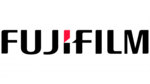
14 Január 2025