Használati útmutató Plantronics Clarity 340-M
Plantronics
telefon
Clarity 340-M
Olvassa el alább 📖 a magyar nyelvű használati útmutatót Plantronics Clarity 340-M (35 oldal) a telefon kategóriában. Ezt az útmutatót 12 ember találta hasznosnak és 2 felhasználó értékelte átlagosan 4.5 csillagra
Oldal 1/35

CLARITY 340
WIRED USB HANDSET
QUICK START
LYNSTART
KURZANLEITUNG
GUÍA DE INICIO RÁPIDO
PIKAOPAS
GUIDE DE MISE EN ROUTE RAPIDE
GUIDA RAPIDA
クイックスタートガイド
빠른 시작 설명서
BEKNOPTE HANDLEIDING
HURTIGSTARTVEILEDNING
MANUAL DE UTILIZAÇÃO RÁPIDA
КРАТКОЕ РУКОВОДСТВО
SNABBSTARTHANDBOK
快速入门指南
快速入門指南
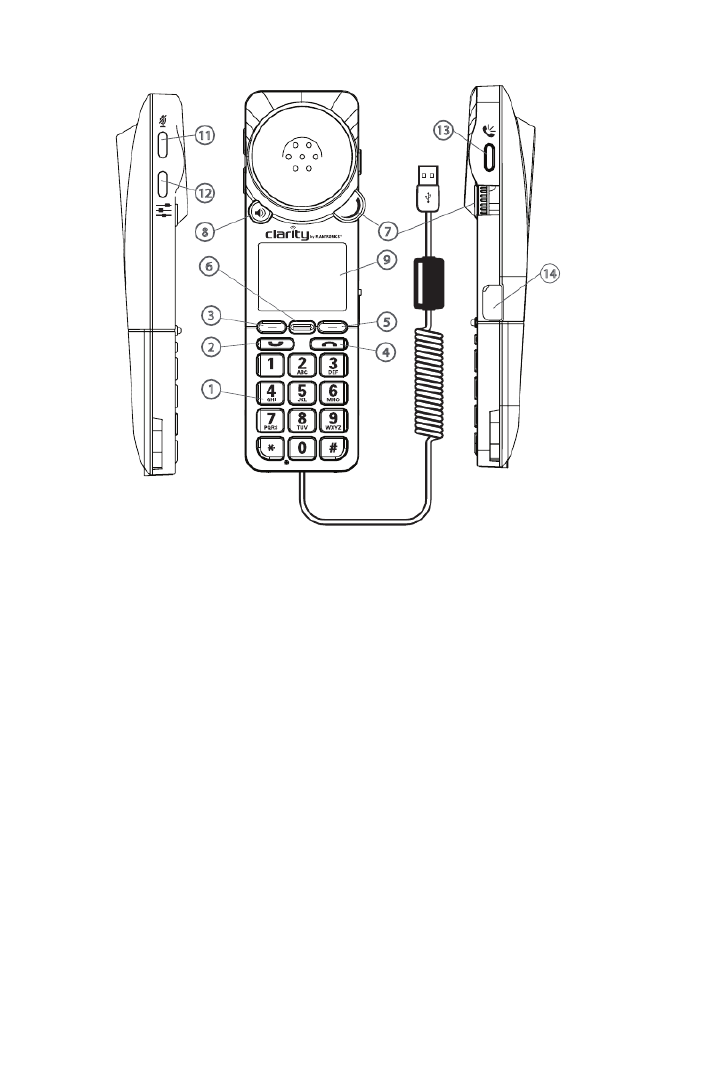
2
Installing the Handset
Plug the Clarity 340 USB cable into any open USB port on your computer. Windows®
operating system will automatically detect a new device and no additional drivers are
necessary for audio.
For a full user guide, go to plantronics.com/documentation.
The Clarity 340 has two function keys (3 & 5) just under the LCD (9). These correspond to
the text above them. When pressed, they will perform the task above them in the display
at the time they were pressed. Their function may change as a result of pressing them.
Idle mode
The handset can be used as a playback device when in idle mode – use speakerphone
mode to play music etc. In idle mode (connected to Lync), device displays the current time
and presence state.
Placing a Call
You can place calls from within the client using the PC mouse & keyboard or by using the
Clarity 340. If using the soft client directly, please refer to the user instructions from the
manufacturer of the soft client. To place a call using the Clarity 340, simply dial the desired
number using the standard 12 digit keypad (1) and press the send/answer key (2).
The number will be displayed on the LCD as you dial it. You can press the function key (5)
under “delete” on the LCD to edit if you make an error before you complete the number and
press the send key (2).
NOTE: all calls initiated from Clarity 340 start in earpiece mode. To make a call in
speakerphone mode, start the call in earpiece mode (as described above), then press the
5
9
4
7
13
14
11
12
3
2
1
6
8

4
ringer volume. You can also turn the ringer on or off by selecting “Ringer on/off” from the
ringtone menu, as well as change the ring tone (choose between default ring tone (played
from PC) or 4 custom ring tones).
By pressing the mute button (11) on the side of the handset, you can quickly turn the ringer
on or off (in idle mode).
Switching to a Speakerphone
Press the speakerphone key (8) on the front of the handset. The audio functions will be
transferred to the built in speakerphone. Press the speakerphone key again and the audio
functions will be transferred back to standard handset mode. There are two tone settings
available in speakerphone mode – choose the setting that best suits your needs.
NOTE: all outgoing calls start in earpiece mode; press the speakerphone button (8) to
switch to speakerphone mode; press speakerphone button again (8) to transfer the audio
from speakerphone to earpiece.
NOTE: you can answer a call in speakerphone mode by pressing the speakerphone button
when you have an incoming call.
Placing a call on hold (soft client must support this function on the handset)
Press the function key (3) to place the call on hold. Press again to resume.
Menu Option
Redial - redials the last contact called – either from the PC or from the handset
Call Log
o This feature shows all calls made/received while device is connected to the PC (20
records)
o Call Log records can be saved into Favorites list for easy access (must enter name
and number to save into Favorites)
Ringer
o Ringer volume – adjust to fit your needs
• If Ringer tone is default, Clarity 340 does not ring when adjusting the ringer volume
o Ringer tone – 5 options (Default and 4 customer rings)
Auto Amplification
o When set to ON, this feature allows all calls to start in amplified mode (if previous
call ended in amplified mode). If set to OFF (default), all calls start in non-amplified
mode, regardless of the last setting of the volume on previous call.
Language - Clarity 340 can be used in 16 languages
Button Feedback - Choose between clicks or silent
Brightness - Choose between 4 levels of screen brightness
About - Shows current versions of firmware, as well as device serial number
Favorites
You can save records for frequently dialed numbers into Favorites – for easy access. To
save a record into Favorites, go to Call Log, find the record you wish to save, then follow
Termékspecifikációk
| Márka: | Plantronics |
| Kategória: | telefon |
| Modell: | Clarity 340-M |
Szüksége van segítségre?
Ha segítségre van szüksége Plantronics Clarity 340-M, tegyen fel kérdést alább, és más felhasználók válaszolnak Önnek
Útmutatók telefon Plantronics

30 December 2025

24 Augusztus 2024

12 Augusztus 2024

10 Augusztus 2024

8 Augusztus 2024

1 Augusztus 2024

30 Július 2024

30 Július 2024

29 Július 2024

25 Július 2024
Útmutatók telefon
- telefon Samsung
- telefon Sony
- telefon Yamaha
- telefon Acer
- telefon LG
- telefon Grundig
- telefon Realme
- telefon Philips
- telefon Pioneer
- telefon Oregon Scientific
- telefon SilverCrest
- telefon RCF
- telefon Panasonic
- telefon AEG
- telefon Nokia
- telefon Lenovo
- telefon Evolveo
- telefon Toshiba
- telefon Oppo
- telefon Gamdias
- telefon Apple
- telefon Siemens
- telefon Medion
- telefon MyPhone
- telefon Motorola
- telefon Geemarc
- telefon Vimar
- telefon Alcatel
- telefon Roland
- telefon JBL
- telefon TCL
- telefon Zebra
- telefon Xiaomi
- telefon TRENDnet
- telefon Flex
- telefon AVM
- telefon CAT
- telefon Infiniton
- telefon Crestron
- telefon Gigaset
- telefon Thomson
- telefon Kyocera
- telefon Netgear
- telefon Huawei
- telefon Microsoft
- telefon Asus
- telefon Jabra
- telefon Vtech
- telefon Hama
- telefon PEAQ
- telefon Renkforce
- telefon Draytek
- telefon Hitachi
- telefon Xblitz
- telefon Alcatel-Lucent
- telefon Mikrotik
- telefon Telefunken
- telefon Sennheiser
- telefon Doro
- telefon ZyXEL
- telefon Logitech
- telefon Parrot
- telefon Scosche
- telefon Denver
- telefon Trevi
- telefon Planet
- telefon BT
- telefon Audio-Technica
- telefon Viking
- telefon Cisco
- telefon GE
- telefon Honor
- telefon SPC
- telefon Unify
- telefon TriStar
- telefon ZTE
- telefon Loewe
- telefon Bogen
- telefon Avaya
- telefon OnePlus
- telefon Archos
- telefon MaxCom
- telefon EnGenius
- telefon Marshall
- telefon Prestigio
- telefon Grandstream
- telefon D-Link
- telefon MXL
- telefon Blaupunkt
- telefon Oricom
- telefon Yealink
- telefon Chacon
- telefon Oukitel
- telefon Sagem
- telefon Olympia
- telefon Logik
- telefon Mackie
- telefon Bang & Olufsen
- telefon Trust
- telefon Tiptel
- telefon Marmitek
- telefon Fenton
- telefon Pyle
- telefon Cortelco
- telefon Lindy
- telefon Uniden
- telefon NEC
- telefon Fanvil
- telefon Audioline
- telefon Krüger&Matz
- telefon Allview
- telefon RCA
- telefon HTC
- telefon Topcom
- telefon Anker
- telefon Clarity
- telefon Linksys
- telefon Neat
- telefon Crosley
- telefon Tecdesk
- telefon CSL
- telefon Lewitt
- telefon Fysic
- telefon Wiko
- telefon Aastra
- telefon Amplicomms
- telefon Airlive
- telefon AGFEO
- telefon Airis
- telefon Amplicom
- telefon Ascom
- telefon Proximus
- telefon Lexibook
- telefon BeeWi
- telefon GPO
- telefon Fortinet
- telefon Sunstech
- telefon Sylvania
- telefon Patton
- telefon Swissvoice
- telefon Marquant
- telefon Jacob Jensen
- telefon Nordmende
- telefon AVerMedia
- telefon Binatone
- telefon Blackberry
- telefon Steren
- telefon KPN
- telefon Envivo
- telefon Belgacom
- telefon Auerswald
- telefon LevelOne
- telefon Profoon
- telefon ArtDio
- telefon Teledex
- telefon Valcom
- telefon Switel
- telefon RugGear
- telefon Innovaphone
- telefon AT&T
- telefon Sweex
- telefon Hagenuk
- telefon Essentiel B
- telefon Logicom
- telefon Emporia
- telefon XD Enjoy
- telefon MT Logic
- telefon Mitel
- telefon Ranex
- telefon T-Mobile
- telefon Spectralink
- telefon Gigaset Pro
- telefon VXi
- telefon Sagemcom
- telefon Yeastar
- telefon Edenwood
- telefon Telstra
- telefon JPL
- telefon Snom
- telefon Premier
- telefon OpenVox
- telefon HUMANTECHNIK
- telefon Polycom
- telefon Primare
- telefon Edge-Core
- telefon ClearOne
- telefon Syco
- telefon SMC
- telefon Pixel
- telefon Akuvox
- telefon Legrand
- telefon Digium
- telefon Davolink
- telefon KONFTEL
- telefon Mitsai
- telefon Clear Sounds
- telefon ALLO
- telefon On-Q
- telefon Canyon
- telefon Tecno
- telefon Vogtec
- telefon Olitech
- telefon Dopod
- telefon Hamlet
- telefon Sedna
- telefon AudioCodes
- telefon 3Com
- telefon British Telecom
- telefon CyberData Systems
- telefon Bintec-elmeg
- telefon CTA Digital
- telefon Wantec
- telefon Algo
- telefon Future Call
- telefon 4family
- telefon Tador
- telefon Dnake
- telefon Liam&Daan
- telefon FlyingVoice
- telefon HMD
- telefon EMeet
Legújabb útmutatók telefon

4 Április 2025

31 Március 2025

30 Március 2025

18 Március 2025

15 Január 2025

14 Január 2025

14 Január 2025

13 Január 2025

13 Január 2025

13 Január 2025