Használati útmutató PhonicEar XEN
Olvassa el alább 📖 a magyar nyelvű használati útmutatót PhonicEar XEN (30 oldal) a Vezeték nélküli DECT telefonok kategóriában. Ezt az útmutatót 7 ember találta hasznosnak és 2 felhasználó értékelte átlagosan 4.5 csillagra
Oldal 1/30

For more information visit www.phonicear.com
UK User guide
Xen Enhanced Cordless Phone

W
2
A
T
T
e
c
W
A
t
p
d
a
W
1
2
3
4
5
6
P
a
p
w
r
f
T
t
c
W
If
a
d
Inside front cover
This cordless DECT telephone is intended for connection to the public switched analogue telephone network
and may be operated in: AT, BE, CH, CZ, DE, DK, ES, FI, FR, GB, GR, HU, IE, IS, IT, LI, LV, LU, MT,
NL, NO, PL, PT, SE
Xen

3
Xen Diagram . . . . . . . . . . . . . . . . . . . . . . . . . . . . . . . . . . . . . . . . . . . . . . . . . . . . . . . . . . . . 5
Xen Introduction . . . . . . . . . . . . . . . . . . . . . . . . . . . . . . . . . . . . . . . . . . . . . . . . . . . . . . . . . 6
Xen Setup . . . . . . . . . . . . . . . . . . . . . . . . . . . . . . . . . . . . . . . . . . . . . . . . . . . . . . . . . . . . . . 7
Xen Key Functions . . . . . . . . . . . . . . . . . . . . . . . . . . . . . . . . . . . . . . . . . . . . . . . . . . . . . . . 8
Xen Display Symbols . . . . . . . . . . . . . . . . . . . . . . . . . . . . . . . . . . . . . . . . . . . . . . . . . . . . . 9
Xen Settings . . . . . . . . . . . . . . . . . . . . . . . . . . . . . . . . . . . . . . . . . . . . . . . . . . . . . . . . . . . 10
Setting Language, Vibratior and Flash . . . . . . . . . . . . . . . . . . . . . . . . . . . . . . . . . . . . . . . . . . . . . . . . . . . . 10
Setting Date/Time, Dialling Mode . . . . . . . . . . . . . . . . . . . . . . . . . . . . . . . . . . . . . . . . . . . . . . . . . . . . . . . 11
Xen Normal Operation . . . . . . . . . . . . . . . . . . . . . . . . . . . . . . . . . . . . . . . . . . . . . . . . . . . 12
Make a New Call, Receiving a Call, Adjust Receiver Volume, Boost Receiver Volume,
Mute/Privacy Button . . . . . . . . . . . . . . . . . . . . . . . . . . . . . . . . . . . . . . . . . . . . . . . . . . . . . . . . . . . . . . . . . . 12
Xen Phone Book . . . . . . . . . . . . . . . . . . . . . . . . . . . . . . . . . . . . . . . . . . . . . . . . . . . . . . . . 13
Make a New Entry, Call from Phone Book Memory, Quick Phone Book Search, Delete a Phone
Book Record, Change a Phone Book Record . . . . . . . . . . . . . . . . . . . . . . . . . . . . . . . . . . . . . . . . . . . 13-14
Xen Caller ID Memory . . . . . . . . . . . . . . . . . . . . . . . . . . . . . . . . . . . . . . . . . . . . . . . . . . . 15
Review Caller ID and make a Call, Copy Number from Caller ID Memory and Redial List to Phone
Book, Delete Caller ID Memory, Delete all Records in Caller Memory, Message Waiting Indicator . . . . . . .15
Xen Personalizing Your Phone . . . . . . . . . . . . . . . . . . . . . . . . . . . . . . . . . . . . . . . . . . . . . 16
Setting Key Click, Ringer Volume and Melody, Naming Your Handset . . . . . . . . . . . . . . . . . . . . . . . . . . 16
Xen Advanced Option . . . . . . . . . . . . . . . . . . . . . . . . . . . . . . . . . . . . . . . . . . . . . . . . . . . 17
PIN - Personal Identification Number, Changing Handset PIN, Make and Receive Internal Calls (Intercom),
Make an Internal Call to another Handset, Call Transfer and 3 Parties Conference, Call Transfer or
Conference Setup. . . . . . . . . . . . . . . . . . . . . . . . . . . . . . . . . . . . . . . . . . . . . . . . . . . . . . . . . . . . . . . . . . . . . . . . . 18
Call Barring/Call Block for Specific Telephone . . . . . . . . . . . . . . . . . . . . . . . . . . . . . . . . . . . . . . . . . . . . . . . . . . 19
Emergency/Direct Call/One-Touch Pre-programmed Dialling . . . . . . . . . . . . . . . . . . . . . . . . . . . . . . . . . . . . . . 20
Flash time . . . . . . . . . . . . . . . . . . . . . . . . . . . . . . . . . . . . . . . . . . . . . . . . . . . . . . . . . . . . . . . . . . . . . . . . . . . . . . 21
Multiple Handset and Base Registration . . . . . . . . . . . . . . . . . . . . . . . . . . . . . . . . . . . . . . . . . . . . . . . . . . . . 21-24
Xen Maintenance . . . . . . . . . . . . . . . . . . . . . . . . . . . . . . . . . . . . . . . . . . . . . . . . . . . . . . . 24
Appendix A/B - Xen Desktop Installation & Wall Mounting . . . . . . . . . . . . . . . . . . . . . . 27
Disposal . . . . . . . . . . . . . . . . . . . . . . . . . . . . . . . . . . . . . . . . . . . . . . . . . . . . . . . . . . . . . . 28
Warranty . . . . . . . . . . . . . . . . . . . . . . . . . . . . . . . . . . . . . . . . . . . . . . . . . . . . . . . . . . 29
Table of contents
Termékspecifikációk
| Márka: | PhonicEar |
| Kategória: | Vezeték nélküli DECT telefonok |
| Modell: | XEN |
Szüksége van segítségre?
Ha segítségre van szüksége PhonicEar XEN, tegyen fel kérdést alább, és más felhasználók válaszolnak Önnek
Útmutatók Vezeték nélküli DECT telefonok PhonicEar

21 Augusztus 2024
Útmutatók Vezeték nélküli DECT telefonok
- Vezeték nélküli DECT telefonok Grundig
- Vezeték nélküli DECT telefonok SilverCrest
- Vezeték nélküli DECT telefonok Panasonic
- Vezeték nélküli DECT telefonok AEG
- Vezeték nélküli DECT telefonok Siemens
- Vezeték nélküli DECT telefonok Medion
- Vezeték nélküli DECT telefonok Motorola
- Vezeték nélküli DECT telefonok Geemarc
- Vezeték nélküli DECT telefonok Alcatel
- Vezeték nélküli DECT telefonok AVM
- Vezeték nélküli DECT telefonok Gigaset
- Vezeték nélküli DECT telefonok Thomson
- Vezeték nélküli DECT telefonok PEAQ
- Vezeték nélküli DECT telefonok Brother
- Vezeték nélküli DECT telefonok Doro
- Vezeték nélküli DECT telefonok BT
- Vezeték nélküli DECT telefonok Archos
- Vezeték nélküli DECT telefonok Sagem
- Vezeték nélküli DECT telefonok Olympia
- Vezeték nélküli DECT telefonok Tiptel
- Vezeték nélküli DECT telefonok Uniden
- Vezeték nélküli DECT telefonok Audioline
- Vezeték nélküli DECT telefonok Topcom
- Vezeték nélküli DECT telefonok Sitecom
- Vezeték nélküli DECT telefonok Fysic
- Vezeték nélküli DECT telefonok Alcon
- Vezeték nélküli DECT telefonok Amplicomms
- Vezeték nélküli DECT telefonok AGFEO
- Vezeték nélküli DECT telefonok Ascom
- Vezeték nélküli DECT telefonok Proximus
- Vezeték nélküli DECT telefonok Swatch
- Vezeték nélküli DECT telefonok Swissvoice
- Vezeték nélküli DECT telefonok Jacob Jensen
- Vezeték nélküli DECT telefonok Binatone
- Vezeték nélküli DECT telefonok KPN
- Vezeték nélküli DECT telefonok Auerswald
- Vezeték nélküli DECT telefonok Profoon
- Vezeték nélküli DECT telefonok Switel
- Vezeték nélküli DECT telefonok Esscom
- Vezeték nélküli DECT telefonok Sweex
- Vezeték nélküli DECT telefonok Hagenuk
- Vezeték nélküli DECT telefonok Logicom
- Vezeték nélküli DECT telefonok Phonak
- Vezeték nélküli DECT telefonok Emporia
- Vezeték nélküli DECT telefonok Lifetec
- Vezeték nélküli DECT telefonok MT Logic
- Vezeték nélküli DECT telefonok Mitel
- Vezeték nélküli DECT telefonok Ranex
- Vezeték nélküli DECT telefonok ITT
- Vezeték nélküli DECT telefonok Sagemcom
- Vezeték nélküli DECT telefonok Telstra
- Vezeték nélküli DECT telefonok Premier
- Vezeték nélküli DECT telefonok DeTeWe
- Vezeték nélküli DECT telefonok Multi Care Systems
- Vezeték nélküli DECT telefonok US Robotics
- Vezeték nélküli DECT telefonok Novero
- Vezeték nélküli DECT telefonok Startel
- Vezeték nélküli DECT telefonok Nortel
- Vezeték nélküli DECT telefonok AT-T
- Vezeték nélküli DECT telefonok Eurostar
- Vezeték nélküli DECT telefonok Auro
- Vezeték nélküli DECT telefonok Philips-NEC
- Vezeték nélküli DECT telefonok Bang Olufsen
- Vezeték nélküli DECT telefonok Telekom
- Vezeték nélküli DECT telefonok Futiro
- Vezeték nélküli DECT telefonok RTX
- Vezeték nélküli DECT telefonok T-com
- Vezeték nélküli DECT telefonok Orchid
- Vezeték nélküli DECT telefonok IDECT
Legújabb útmutatók Vezeték nélküli DECT telefonok

16 Január 2025

16 Január 2025

16 Január 2025
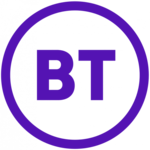
16 Január 2025
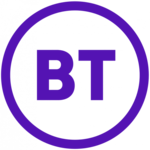
16 Január 2025

16 Január 2025

15 Január 2025
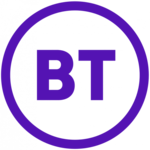
15 Január 2025

15 Január 2025

14 Január 2025