Használati útmutató Philips EXP3462
Philips
mp3 lejátszó
EXP3462
Olvassa el alább 📖 a magyar nyelvű használati útmutatót Philips EXP3462 (7 oldal) a mp3 lejátszó kategóriában. Ezt az útmutatót 24 ember találta hasznosnak és 12.5 felhasználó értékelte átlagosan 4.5 csillagra
Oldal 1/7
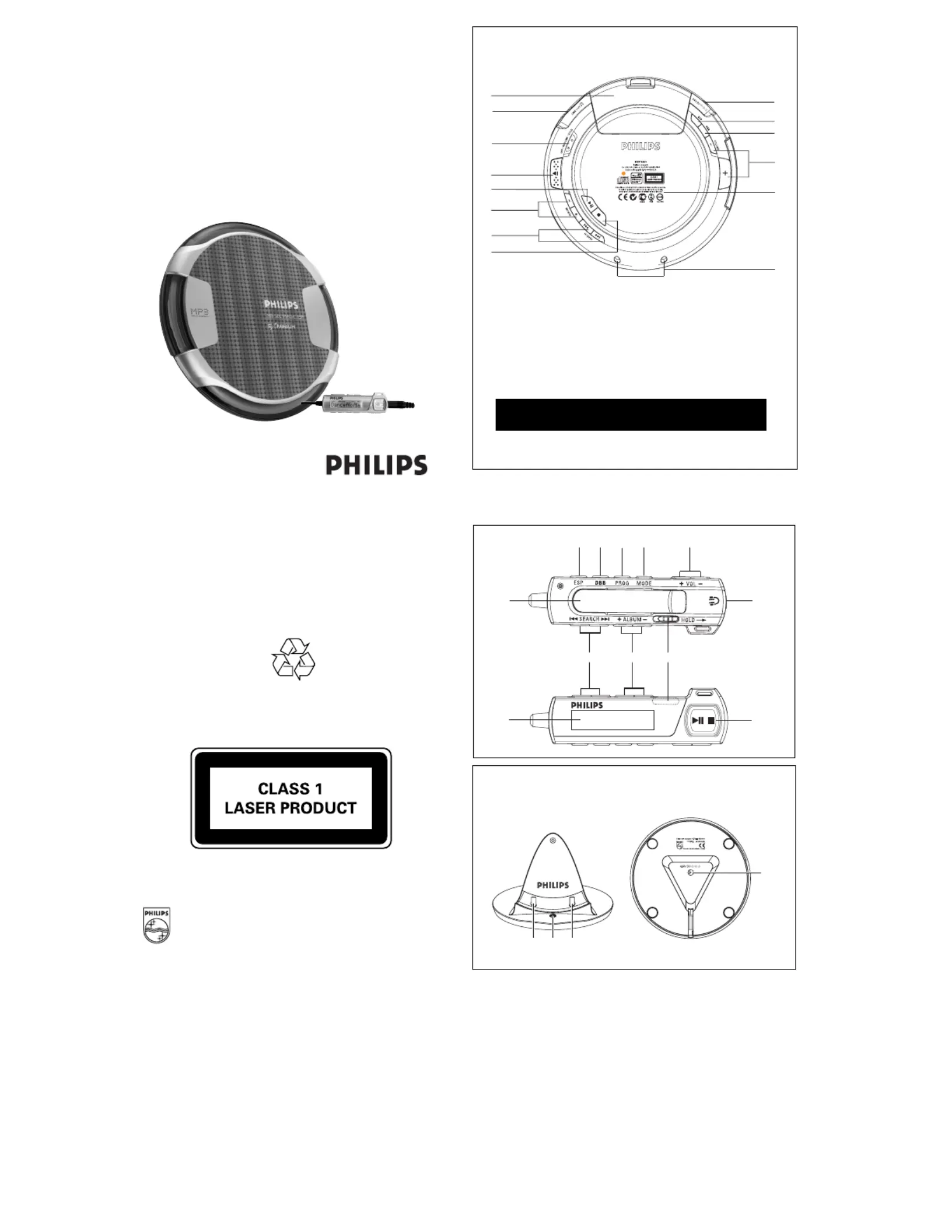
EXP3460
EXP3461
EXP3462
EXP3463
Portable MP3-CD Player
User manual
Printed in China AL/bk 445-1
Meet Philips at the Internet
http://www.philips.com
EXP3460, EXP3461
EXP3462, EXP3463
$
@
#
!
0
9
7
8
5
4
3
2
1
6
The controls on the CD-player gives you a quick start.
To operate all the features, use the supplied remote control.
6 5 4 3 2
17
8
! 0 9
@
2
3
NOT FOR ALL VERSIONS
1
1
3
1 2
Termékspecifikációk
| Márka: | Philips |
| Kategória: | mp3 lejátszó |
| Modell: | EXP3462 |
Szüksége van segítségre?
Ha segítségre van szüksége Philips EXP3462, tegyen fel kérdést alább, és más felhasználók válaszolnak Önnek
Útmutatók mp3 lejátszó Philips

24 Március 2025

14 Január 2025

14 Január 2025

12 Január 2025

12 Január 2025

12 Január 2025

29 December 2024

22 December 2024

22 December 2024

22 December 2024
Útmutatók mp3 lejátszó
- mp3 lejátszó Archos
- mp3 lejátszó Apart
- mp3 lejátszó Epson
- mp3 lejátszó Airis
- mp3 lejátszó Zolid
- mp3 lejátszó Q-BE
- mp3 lejátszó Manta
- mp3 lejátszó Sensation
- mp3 lejátszó TakeMS
- mp3 lejátszó Qware
- mp3 lejátszó Cresta
- mp3 lejátszó Ricatech
- mp3 lejátszó Nilox
- mp3 lejátszó Aiptek
- mp3 lejátszó Intenso
Legújabb útmutatók mp3 lejátszó

7 Április 2025

7 Április 2025

7 Április 2025

7 Április 2025

7 Április 2025

7 Április 2025

7 Április 2025

2 Április 2025

1 Április 2025

1 Április 2025