Használati útmutató Pentax Optio MX4
Pentax
Digitális fényképezőgépek
Optio MX4
Olvassa el alább 📖 a magyar nyelvű használati útmutatót Pentax Optio MX4 (148 oldal) a Digitális fényképezőgépek kategóriában. Ezt az útmutatót 2 ember találta hasznosnak és 2 felhasználó értékelte átlagosan 4.5 csillagra
Oldal 1/148

Digital Camera
Operating Manual
To ensure the best performance from
your camera, please read the Operating
Manual before using the camera.

Thank you for purchasing the PENTAX Optio MX4 Digital Camera.
Please read this manual before using the camera in order to get the most
out of all the features and functions. Keep this manual safe, as it can be
a valuable tool in helping you to understand all the camera’s capabilities.
Regarding copyrights
Images taken using the Optio MX4 that are for anything other than personal
enjoyment cannot be used without permission according to the rights as specified
in the Copyright Act. Please take care, as there are even cases where limitations
are placed on taking pictures even for personal enjoyment during demonstrations,
industrial enterprise or as items for display. Images taken with the purpose of
obtaining copyrights also cannot be used outside the scope of use of the copyright
as laid out in the Copyright Act, and care should be taken here also.
Regarding trademarks
• PENTAX, Optio and smc PENTAX are trademarks of PENTAX Corporation.
• The SD logo is a trademark.
• All other brands or product names are trademarks or registered trademarks of
their respective companies.
To users of this camera
• There is a possibility that recorded data may be erased or that the camera may
not function correctly when used in surroundings such as installations
generating strong electromagnetic radiation or magnetic fields.
• The liquid crystal panel used in the LCD display is manufactured using
extremely high precision technology. Although the level of functioning pixels is
99.99% or better, you should be aware that 0.01% or fewer of the pixels may
not illuminate or may illuminate when they should not. However, this has no
effect on the recorded image.
This product supports PRINT Image Matching III. PRINT Image Matching
enabled digital still cameras, printers and software help photographers to produce
images more faithful to their intentions. Some functions are not available on
printers that are not PRINT Image Matching III compliant.
Copyright 2001 Seiko Epson Corporation. All Rights Reserved.
PRINT Image Matching is a trademark of Seiko Epson Corporation.
The PRINT Image Matching logo is a trademark of Seiko Epson Corporation.
Regarding PictBridge
PictBridge allows the user to connect the printer and digital camera directly, using
the unified standard for the direct printout of images. You can print images directly
from the camera through a few simple operations.
• There is a possibility that the illustrations and the display screen of the LCD
monitor in this manual are different form the actual product.
Declarat

1
Sufficient attention has been paid to the safety of this product but please
pay particular attention to the warnings indicated by the following
symbols during use.
Warning
• Do not attempt to take the camera apart or remodel the camera. High
voltages are present within the camera, and there is therefore a danger of
electric shocks.
• If the inside of the camera should become exposed as a result of, for
example, the camera being dropped, please do not under any
circumstances touch such exposed portions, as there is a danger of
receiving an electric shock.
• To avoid the risk of it being swallowed by mistake, keep the SD Memory
Card out of the reach of small children. Seek medical attention immediately
if accidentally swallowed.
• Wrapping the strap of the camera around your neck is also dangerous.
Please take care that small children do not hang the strap around their
necks.
• If the camera emits smoke or a strange smell, or in the event of any other
irregularity, stop using the camera immediately, remove the battery and
disconnect the AC adapter and contact your nearest PENTAX service
center. Continued use of the camera may result in fire or electric shock.
FOR SAFE USE OF YOUR CAMERA
Warning These symbols indicate that it is possible that the user
may experience serious difficulties if the warnings are
not heeded.
Caution These symbols indicate that it is possible that the user
may experience minor or middling difficulties or
physical difficulties if the warnings are not heeded.
About the Camera

4
• Do not use the camera where it may come in contact with rain, water or any
other liquid because the camera is not weather, water, or liquid resistant.
• Ensure that the camera is not subjected to substantial vibrations, shocks
or pressure. Place the camera on a cushion for protection when the
camera is subjected to the vibrations of a motorbike, car, or ship, etc.
• The temperature range in which the camera can be used is 0°C to 40°C
(32°F to 104°F).
• The liquid crystal display will become black at high temperature but will
return to normal when normal temperatures are returned to.
• The response speed of the liquid crystal display becomes slow at low
temperatures. This is due to the properties of the liquid crystal and is not
a fault.
• Periodic checks are recommended every 1 to 2 years in order to maintain
high performance.
• If the camera is subjected to rapid temperature changes, condensation
may form on the inside and outside of the camera.
Therefore put the camera in a bag or plastic bag, and take the camera out
when the difference in temperature has subsided.
• Avoid contact with garbage, dirt, sand, dust, water, toxic gases, salt, etc.
as this may cause damage to the camera. If rain or drops of water get onto
the camera, please wipe dry.
• Refer to “Precautions When Using an SD Memory Card” (p.19) regarding
the SD Memory Card.
• Please do not press forcefully on the LCD monitor. This could cause
breakage or malfunction.
• When using a tripod with the camera, be careful not to overtighten
the screw in the tripod socket on the camera.

5
FOR SAFE USE OF YOUR CAMERA .............................................1
Care to be Taken During Handling ...................................................3
Contents ...........................................................................................5
Composition of the Operating Manual ..............................................9
Checking the Contents of the Package ..........................................10
Names of Parts...............................................................................11
Names of Operating Parts ..............................................................12
Getting Started 13
Attaching the Strap.............................................................................13
Powering the Camera .........................................................................14
Charging the Battery.......................................................................14
Installing the Battery.......................................................................15
Using the AC Adapter.....................................................................17
Installing the SD Memory Card..........................................................18
Recorded Pixels and Quality Level for Still Pictures.......................20
Recorded Pixels and Quality Level for Movies ...............................21
Operating the Camera Parts ..............................................................23
Using the Grip.................................................................................23
Opening the LCD Monitor...............................................................24
Holding the Camera........................................................................25
Using the Flash...............................................................................26
Turning the Camera On and Off ........................................................27
Playback Only Mode.......................................................................27
Voice Recording Only Mode...........................................................28
Initial Settings .....................................................................................29
Setting the Display Language.........................................................30
Setting the Date and Time..............................................................30
Quick Start 32
Taking Still Pictures............................................................................32
Playing Back Still Pictures.................................................................34
Playing Back Images ......................................................................34
Playing Back the Previous or Next Image ......................................34
Rotating the Displayed Image ........................................................35
Taking Movies .....................................................................................36
Playing Back Movies ..........................................................................37
Playing Back Movies ......................................................................37
Common Operations 38
Understanding the Button Functions ...............................................38
Capture Mode.................................................................................38
Playback Mode ...............................................................................40
Voice Recording Mode ...................................................................42
Contents

15
1
Getting Started
Insert the battery in the camera. Use one D-LI7 rechargeable lithium-ion
battery.
1Open the battery cover on the end of the grip.
Slide the battery cover in the direction indicated by the arrow and
flip the cover open .
2Insert the battery with the 2 symbol facing toward the
battery lock lever.
Push the battery in until the battery lock lever clicks.
3Close the battery cover and slide it back into place to
lock it.
Remove the battery by pressing the battery lock lever outward to
release the lock.
Installing the Battery
AA batteries or AA rechargeable batteries cannot be used in this
camera.
• If you intend to use the camera continuously for a long period, use
of the AC adapter D-AC7 (optional) is recommended. (p.17)
• The D-LI7 lithium-ion battery cannot be recharged in the camera.
• CR-V3 battery can be used but camera performance may
deteriorate at low temperatures. Use the D-LI7 lithium-ion battery
when using the camera at low temperatures.
2
1
(when using a D-LI7 battery)
2
1
Battery lock lever
1
2

20
1
Getting Started
Choose the number of recorded pixels and quality level best suited to
your purpose.
Higher quality levels and numbers of recorded pixels produce clearer
images for printing, but the resulting increase in data volume reduces the
total number of pictures that can be taken.
Choose the appropriate number of recorded pixels and quality level for
still pictures on the [A Rec. Mode] menu.
Appropriate Number of Recorded Pixels According to Use
The default setting is 2304×1728.
Appropriate Quality Level According to Use
The default setting is Better.
Recorded Pixels, Quality Level and Recordable Images
• The above table shows the approximate number of images when using a 64MB
SD Memory Card.
• The above figures are based on standard shooting conditions specified by
PENTAX and may vary depending on the subject, shooting conditions, capture
mode, SD Memory Card, etc.
Recorded Pixels and Quality Level for Still Pictures
Selecting the Recorded Pixels 1p.72
Selecting the Quality Level 1p.73
2304 (2304×1728) Suitable for printing on A4 paper
1600 (1600×1200) Suitable for printing on paper slightly larger than a postcard
1024 (1024×768 )0Suitable for printing on postcards
640 ( 640×480 ) Suitable for attaching to e-mails or creating websites
C(Best) Lowest compression rate. Suitable for photo prints.
D(Better) Standard compression rate. Suitable for viewing the image
on a computer screen.
E(Good) Highest compression rate. Suitable for attaching to e-mails
or creating websites.
Quality level C
Best
D
Better
E
Good
Recorded pixels
2304 (2304×1728) 24 pictures 47 pictures 69 pictures
1600 (1600×1200) 51 pictures 89 pictures 123 pictures
1024 (1024×768 )0112 pictures 202 pictures 257 pictures
640 ( 640×480 ) 241 pictures 386 pictures 483 pictures
Termékspecifikációk
| Márka: | Pentax |
| Kategória: | Digitális fényképezőgépek |
| Modell: | Optio MX4 |
Szüksége van segítségre?
Ha segítségre van szüksége Pentax Optio MX4, tegyen fel kérdést alább, és más felhasználók válaszolnak Önnek
Útmutatók Digitális fényképezőgépek Pentax

11 Október 2024

8 Július 2024

7 Július 2024

7 Július 2024

4 Július 2024

4 Július 2024

3 Július 2024
Útmutatók Digitális fényképezőgépek
- Digitális fényképezőgépek Samsung
- Digitális fényképezőgépek Sony
- Digitális fényképezőgépek Olympus
- Digitális fényképezőgépek Panasonic
- Digitális fényképezőgépek Canon
- Digitális fényképezőgépek Casio
- Digitális fényképezőgépek BenQ
- Digitális fényképezőgépek Medion
- Digitális fényképezőgépek Fujifilm
- Digitális fényképezőgépek Polaroid
- Digitális fényképezőgépek Ricoh
- Digitális fényképezőgépek Rollei
- Digitális fényképezőgépek Agfa
- Digitális fényképezőgépek Hitachi
- Digitális fényképezőgépek Nikon
- Digitális fényképezőgépek Trevi
- Digitális fényképezőgépek GE
- Digitális fényképezőgépek Sanyo
- Digitális fényképezőgépek Leica
- Digitális fényképezőgépek Vivitar
- Digitális fényképezőgépek Lexibook
- Digitális fényképezőgépek Ingo
- Digitális fényképezőgépek SeaLife
Legújabb útmutatók Digitális fényképezőgépek

13 Január 2025

13 Január 2025

11 Október 2024

10 Október 2024

10 Október 2024

10 Október 2024

8 Október 2024

7 Október 2024

7 Október 2024
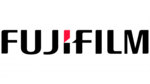
11 Július 2024