Használati útmutató Panasonic KX-T7531
Panasonic
Fix telefon
KX-T7531
Olvassa el alább 📖 a magyar nyelvű használati útmutatót Panasonic KX-T7531 (44 oldal) a Fix telefon kategóriában. Ezt az útmutatót 2 ember találta hasznosnak és 2 felhasználó értékelte átlagosan 4.5 csillagra
Oldal 1/44

Basic Operation Guide
EN
- for use without a computer -
Guide des opérations de base
FR
- pour l’utilisation sans l’aide d’un ordinateur -
Benutzerhandbuch - Grundlagen
DE
- für die Verwendung ohne Computer -
Basishandleiding
NL
- voor gebruik zonder computer -

2
Contents
EN Table des matières
FR
Important Safety Instructions ............................................................................................................................. 4
Guide to Control Panel ..........................................................................................................................................6
Using the LCD Screen............................................................................................................................................. 8
Copying & Printing
Selecting Paper ..................................................................................................................................................12
Loading Paper ....................................................................................................................................................14
Placing Originals ...............................................................................................................................................15
Copying Photos .................................................................................................................................................16
Copying Documents ........................................................................................................................................17
Inserting a Memory Card ...............................................................................................................................18
Printing Photos ..................................................................................................................................................20
Printing from a Digital Camera ....................................................................................................................23
Maintenance
Checking the Nozzles ......................................................................................................................................26
Cleaning the Print Head .................................................................................................................................27
Aligning the Print Head ..................................................................................................................................28
Solving Problems
Error Indicators ..................................................................................................................................................30
Replacing Ink Cartridges ................................................................................................................................34
Paper Jam ............................................................................................................................................................39
Print Quality Problems ....................................................................................................................................40
Print Layout Problems .....................................................................................................................................41
Contacting Customer Support.....................................................................................................................42
Consignes de sécurité importantes .................................................................................................................. 4
Guide du panneau de contrôle ..........................................................................................................................6
Utilisation de l’écran LCD ...................................................................................................................................... 8
Copie et impression
Sélection du papier ..........................................................................................................................................12
Chargement du papier ...................................................................................................................................14
Mise en place des documents originaux ..................................................................................................15
Copie de photos ................................................................................................................................................16
Copie de documents .......................................................................................................................................17
Insertion d’une carte mémoire ....................................................................................................................18
Impression de photos .....................................................................................................................................20
Impression à partir d’un appareil photo numérique ...........................................................................23
Maintenance
Vérication des buses......................................................................................................................................26
Nettoyage de la tête d’impression..............................................................................................................27
Alignement de la tête d’impression ...........................................................................................................28
Résolution des problèmes
Voyants d’erreur ................................................................................................................................................30
Remplacement des cartouches d’encre ...................................................................................................34
Bourrage papier ................................................................................................................................................39
Problèmes de qualité d’impression ............................................................................................................40
Problèmes de disposition de l’impression ...............................................................................................41
Contacter le service clientèle .......................................................................................................................42

3
Inhaltsverzeichnis
DE Inhoud
NL
Belangrijke veiligheidsvoorschriften ................................................................................................................4
Bedieningspaneel ...................................................................................................................................................6
Display gebruiken ................................................................................................................................................... 8
Kopiëren en afdrukken
Papier selecteren ...............................................................................................................................................12
Papier laden ........................................................................................................................................................14
Originelen plaatsen ..........................................................................................................................................15
Foto’s kopiëren ...................................................................................................................................................16
Documenten kopiëren ....................................................................................................................................17
Geheugenkaart plaatsen ...............................................................................................................................18
Foto’s afdrukken ................................................................................................................................................20
Afdrukken vanaf een digitale camera .......................................................................................................23
Onderhoud
Spuitkanaaltjes controleren ..........................................................................................................................26
Printkop reinigen ..............................................................................................................................................27
Printkop uitlijnen ..............................................................................................................................................28
Problemen oplossen
Foutindicators ....................................................................................................................................................30
Cartridges vervangen ......................................................................................................................................34
Vastgelopen papier ..........................................................................................................................................39
Problemen met de afdrukkwaliteit ............................................................................................................40
Problemen met de afdruklay-out ...............................................................................................................41
Contact opnemen met de klantenservice ...............................................................................................42
Wichtige Sicherheitshinweise ............................................................................................................................. 4
Erläuterungen zum Bedienfeld ..........................................................................................................................6
LCD-Bildschirm verwenden ................................................................................................................................. 8
Kopieren und Drucken
Papier auswählen ..............................................................................................................................................12
Papier einlegen ..................................................................................................................................................14
Originale einlegen ............................................................................................................................................15
Fotos kopieren ...................................................................................................................................................16
Dokumente kopieren ......................................................................................................................................17
Speicherkarte einsetzen .................................................................................................................................18
Fotos drucken.....................................................................................................................................................20
Von einer Digitalkamera drucken ...............................................................................................................23
Wartung
Düsen überprüfen ............................................................................................................................................26
Druckkopf reinigen ..........................................................................................................................................27
Druckkopf ausrichten ......................................................................................................................................28
Probleme lösen
Fehlerindikatoren .............................................................................................................................................30
Kartuschen ersetzen ........................................................................................................................................34
Papierstau ............................................................................................................................................................39
Druckqualitätsprobleme ................................................................................................................................40
Drucklayoutprobleme .....................................................................................................................................41
Kundendienst kontaktieren ..........................................................................................................................42
Termékspecifikációk
| Márka: | Panasonic |
| Kategória: | Fix telefon |
| Modell: | KX-T7531 |
Szüksége van segítségre?
Ha segítségre van szüksége Panasonic KX-T7531, tegyen fel kérdést alább, és más felhasználók válaszolnak Önnek
Útmutatók Fix telefon Panasonic

4 Július 2024

4 Július 2024

3 Július 2024

3 Július 2024

3 Július 2024

3 Július 2024

3 Július 2024

2 Július 2024

1 Július 2024

1 Július 2024
Útmutatók Fix telefon
- Fix telefon Grundig
- Fix telefon Philips
- Fix telefon AEG
- Fix telefon Siemens
- Fix telefon Motorola
- Fix telefon Geemarc
- Fix telefon Alcatel
- Fix telefon Doro
- Fix telefon Loewe
- Fix telefon Vodafone
- Fix telefon Avaya
- Fix telefon MaxCom
- Fix telefon EnGenius
- Fix telefon Grandstream
- Fix telefon Sagem
- Fix telefon Olympia
- Fix telefon Tiptel
- Fix telefon Emerson
- Fix telefon Uniden
- Fix telefon Audioline
- Fix telefon Topcom
- Fix telefon Ericsson
- Fix telefon Linksys
- Fix telefon Brondi
- Fix telefon Aastra
- Fix telefon Amplicomms
- Fix telefon Airlive
- Fix telefon Swatch
- Fix telefon Swissvoice
- Fix telefon KPN
- Fix telefon Speedlink
- Fix telefon Belgacom
- Fix telefon Auerswald
- Fix telefon Profoon
- Fix telefon Switel
- Fix telefon ATT
- Fix telefon Sweex
- Fix telefon Hagenuk
- Fix telefon Logicom
- Fix telefon Euqom
- Fix telefon Ranex
- Fix telefon ITT
- Fix telefon Spectralink
- Fix telefon Teleline
- Fix telefon Sagemcom
- Fix telefon Telstra
- Fix telefon Snom
- Fix telefon Oticon
- Fix telefon DeTeWe
- Fix telefon Tenovis
- Fix telefon Multi Care Systems
- Fix telefon PTT Telecom
- Fix telefon US Robotics
- Fix telefon HUMANTECHNIK
- Fix telefon Polycom
- Fix telefon Mbo
- Fix telefon Senao
- Fix telefon Startel
- Fix telefon Online
- Fix telefon Gesko
- Fix telefon Nortel
- Fix telefon Topic
- Fix telefon Jablocom
- Fix telefon DePaepe
- Fix telefon D-Sign
- Fix telefon Kingtel
- Fix telefon Ubiquio
- Fix telefon Bang Olufsen
- Fix telefon Bellman
- Fix telefon GN Netcom
- Fix telefon Bench
- Fix telefon Audility
- Fix telefon Ogatech
Legújabb útmutatók Fix telefon

16 Január 2025

16 Január 2025

16 Január 2025

15 Január 2025

14 Január 2025

19 December 2024

19 December 2024

5 Október 2024
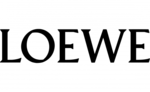
5 Október 2024

25 Szeptember 2024