Használati útmutató Overmax Camspot 4.5
Overmax
biztonsági kamera
Camspot 4.5
Olvassa el alább 📖 a magyar nyelvű használati útmutatót Overmax Camspot 4.5 (20 oldal) a biztonsági kamera kategóriában. Ezt az útmutatót 17 ember találta hasznosnak és 2 felhasználó értékelte átlagosan 4.5 csillagra
Oldal 1/20
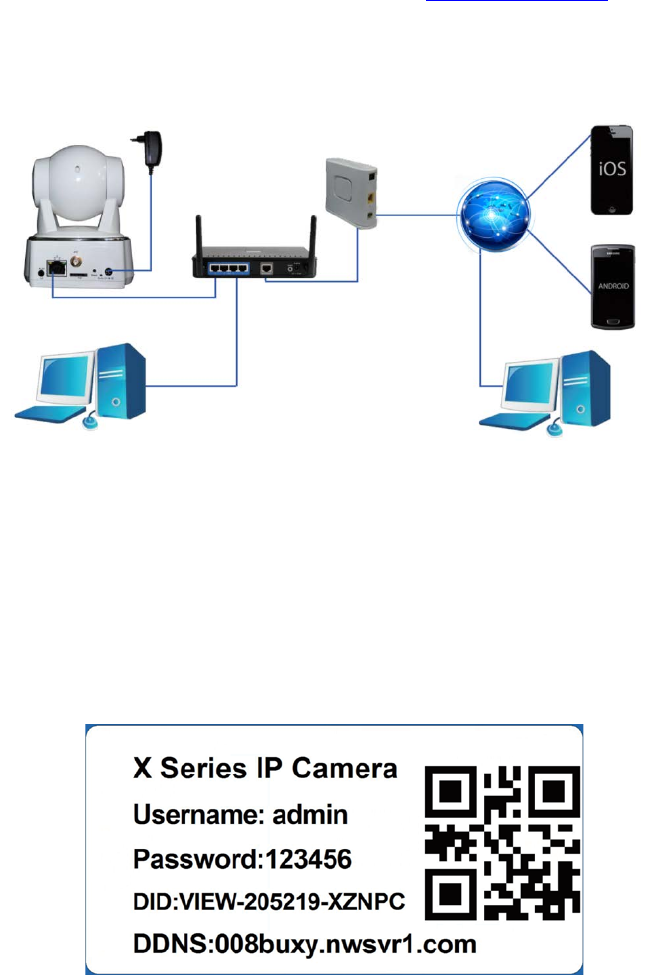
Quick start guide
Before using, please read the user manual carefully.
To see the full user manuals, please visit www.overmax.eu
All the contents of the manual are subject to change without prior
notice.
The applications mentioned in this manual are compatible with
CAMSPOT 3.0, CAMSPOT 4.3, CAMSPOT 4.4 and CAMSPOT 4.5.
1. Connect the camera to a power source.
2. Connect the camera to a router using the LAN cable.
3. After the calibration the camera is available online. You can use a
smartphone, a tablet or a computer to connect with the camera.
NOTE:
• The first camera configuration should be carried out using a LAN
cable.
• During the process, both devices must be connected to the same
network.
• In order to avoid damage to the device always use the included power
supply.
• The label with QR code, identification number (ID) and password is
located at the bottom of the product.

CONFIGURATION AND OPERATION OF THE CAMERA USING ANDROID
DEVICES
1. Download the CamSpotView app directly from www.overmax.eu
2. Install it on your smartphone or tablet and run it. Click ADD CAMERA
in order to add your device to the list. Then you can manually fill all
the necessary fields, use the SCAN ID function or the SEARCH
ONLINE feature.
NOTE:
If you choose the automatic search option, in order to run the
camera you must manually enter the password (default: 123456).
1. After adding the camera its name and status are shown on
the screen - if the camera is working properly the status is
"On-line".
2. Click the name of the camera to move to the preview
window. Here you can also operate the camera.
3. To activate the camera's Wi-Fi support, click the blue
arrow. Then, enter “ADVANCED SETTINGS”, go to Wi-Fi
section and click SCAN Wi-Fi. The list of available
wireless networks appears on the screen. From the Wi-Fi
List choose the Wi-Fi network you are connected with,
then enter the Wi-Fi password and click the "Done" button.
Now you can disconnect the LAN cable from the camera.
Application
CamSpotView

CONFIGURATION AND OPERATION OF THE CAMERA USING iOS
DEVICES
1. Download the iSmartViewPro app from App Store.
2. Install it on your smartphone or tablet and run it. Click ADD CAMERA
in order to add your device to the list. Then you can manually fill all
the necessary fields, or use the SCAN QR CODE or the LAN
SEARCH feature.
NOTE:
If you choose the automatic search option, in order to run the
camera you must manually enter the password (default: 123456).
1. After adding the camera its name and status are shown on
the screen - if the camera is working properly the status is
"On-line".
2. Click the name of the camera to move to the preview
window. Here you can also operate the camera.
3. To activate the camera's Wi-Fi support, click the grey
arrow. Then, enter “ADVANCED SETTINGS”, go to Wi-Fi
section and click SCAN Wi-Fi. The list of available
wireless networks appears on the screen. From the Wi-Fi
List choose the Wi-Fi network you are connected with,
then enter the Wi-Fi password into the "PASSWORD" field
and click the "DONE" button. Now you can disconnect the
LAN cable from the camera.
Application
iSmartViewPro
Termékspecifikációk
| Márka: | Overmax |
| Kategória: | biztonsági kamera |
| Modell: | Camspot 4.5 |
Szüksége van segítségre?
Ha segítségre van szüksége Overmax Camspot 4.5, tegyen fel kérdést alább, és más felhasználók válaszolnak Önnek
Útmutatók biztonsági kamera Overmax

5 Augusztus 2024

30 Július 2024

14 Július 2024
Útmutatók biztonsági kamera
- biztonsági kamera Samsung
- biztonsági kamera Sony
- biztonsági kamera Braun
- biztonsági kamera Nedis
- biztonsági kamera Reolink
- biztonsági kamera Bosch
- biztonsági kamera Panasonic
- biztonsági kamera Canon
- biztonsági kamera JVC
- biztonsági kamera Evolveo
- biztonsági kamera Ubiquiti Networks
- biztonsági kamera TP-Link
- biztonsági kamera Emos
- biztonsági kamera Motorola
- biztonsági kamera Vimar
- biztonsági kamera LogiLink
- biztonsági kamera Xiaomi
- biztonsági kamera TRENDnet
- biztonsági kamera EZVIZ
- biztonsági kamera Boss
- biztonsági kamera Strong
- biztonsági kamera Conceptronic
- biztonsági kamera Technaxx
- biztonsági kamera Speco Technologies
- biztonsági kamera Hikvision
- biztonsági kamera Netgear
- biztonsági kamera Hama
- biztonsági kamera Renkforce
- biztonsági kamera Avidsen
- biztonsági kamera Raymarine
- biztonsági kamera DSC
- biztonsági kamera Kodak
- biztonsági kamera Ring
- biztonsági kamera V-TAC
- biztonsági kamera Conbrov
- biztonsági kamera Bresser
- biztonsági kamera Dahua Technology
- biztonsági kamera Denver
- biztonsági kamera First Alert
- biztonsági kamera Planet
- biztonsági kamera Burg Wächter
- biztonsági kamera Ernitec
- biztonsági kamera Tenda
- biztonsági kamera Viking
- biztonsági kamera Gembird
- biztonsági kamera Cisco
- biztonsági kamera Google
- biztonsági kamera Control4
- biztonsági kamera ZTE
- biztonsági kamera Edimax
- biztonsági kamera Eufy
- biztonsági kamera Lorex
- biztonsági kamera Foscam
- biztonsági kamera Alecto
- biztonsági kamera Honeywell
- biztonsági kamera Broan
- biztonsági kamera Marshall
- biztonsági kamera Velleman
- biztonsági kamera D-Link
- biztonsági kamera Milesight
- biztonsági kamera Metra
- biztonsági kamera IDIS
- biztonsági kamera Elro
- biztonsági kamera GVI Security
- biztonsági kamera Olympia
- biztonsági kamera ZKTeco
- biztonsági kamera Abus
- biztonsági kamera Vivotek
- biztonsági kamera Trust
- biztonsági kamera Konig
- biztonsági kamera Fenton
- biztonsági kamera Lumens
- biztonsági kamera M-e
- biztonsági kamera Provision-ISR
- biztonsági kamera Somfy
- biztonsági kamera Axis
- biztonsági kamera I3International
- biztonsági kamera Topcom
- biztonsági kamera Ipevo
- biztonsági kamera Swann
- biztonsági kamera Linksys
- biztonsági kamera Sitecom
- biztonsági kamera ACTi
- biztonsági kamera Alfatron
- biztonsági kamera UniView
- biztonsági kamera Smartwares
- biztonsági kamera Megasat
- biztonsági kamera IGET
- biztonsági kamera Aqara
- biztonsági kamera REVO
- biztonsági kamera KJB Security Products
- biztonsági kamera BirdDog
- biztonsági kamera Apeman
- biztonsági kamera Yale
- biztonsági kamera Swan
- biztonsági kamera Maginon
- biztonsági kamera Profile
- biztonsági kamera Ubiquiti
- biztonsági kamera Dahua
- biztonsági kamera Targa
- biztonsági kamera Humax
- biztonsági kamera Gira
- biztonsági kamera Storage Options
- biztonsági kamera Swisstone
- biztonsági kamera Sinji
- biztonsági kamera SAB
- biztonsági kamera Ferguson
- biztonsági kamera Sricam
- biztonsági kamera Kompernass
- biztonsági kamera Brinno
- biztonsági kamera Tenvis
- biztonsági kamera Nordval
- biztonsági kamera Jablocom
- biztonsági kamera Hanwha
- biztonsági kamera Beseye
- biztonsági kamera Pelco
- biztonsági kamera Exacq
- biztonsági kamera Brickcom
- biztonsági kamera Home Protector
- biztonsági kamera Escam
- biztonsági kamera Mr Safe
- biztonsági kamera Duramaxx
- biztonsági kamera EasyN
- biztonsági kamera HiLook
- biztonsági kamera YoloLiv
Legújabb útmutatók biztonsági kamera

2 Április 2025

30 Március 2025

30 Március 2025

30 Március 2025

30 Március 2025

29 Március 2025

29 Március 2025

27 Március 2025

27 Március 2025

27 Március 2025