Használati útmutató NeoMounts BEAMER-W050BLACK
NeoMounts
Projektor tartozék
BEAMER-W050BLACK
Olvassa el alább 📖 a magyar nyelvű használati útmutatót NeoMounts BEAMER-W050BLACK (4 oldal) a Projektor tartozék kategóriában. Ezt az útmutatót 13 ember találta hasznosnak és 7 felhasználó értékelte átlagosan 4.9 csillagra
Oldal 1/4
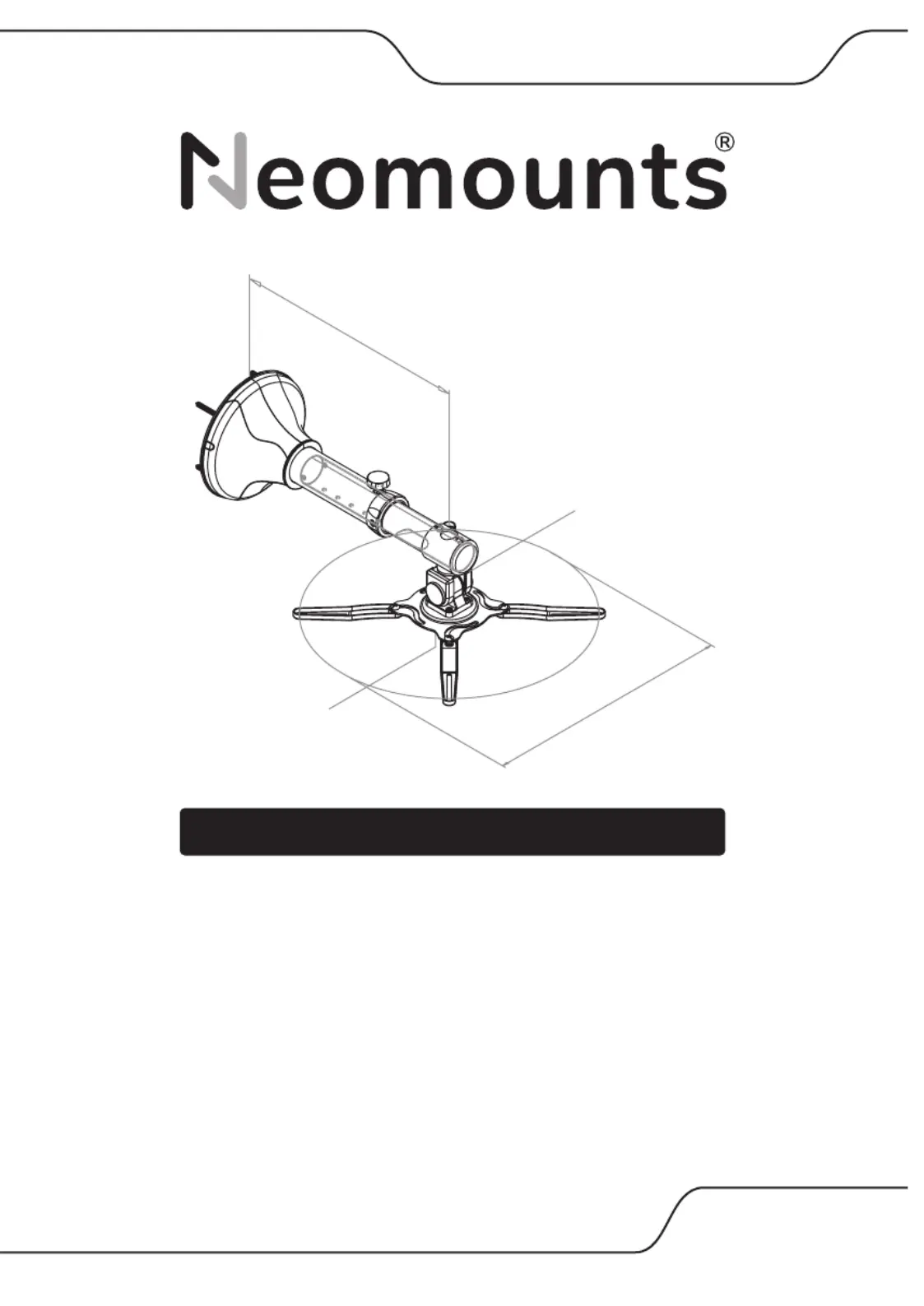
INSTRUCTION MANUAL
WWW.NEOMOUNTS.COM
BEAMER-W050BLACK
EN
NL
DE
FR
IT
ES
PT
DK
NO
SE
FI
PL
CS
SK
RO
Projector mount
Projector mount
Projektor Halterung
Support pour vidéoprojecteur
Supporto per proiettore
Soporte de proyector
Suporte de projetor
Projektorbeslag
Projektor feste
Projektorfäste
Projektoriteline
Uchwyt do projektora
Držák projektoru
Držiak na projektor
Suport pentru proiector
370~470 mm
per 25 mm
MAX: 390 mm
180°
360°
Termékspecifikációk
| Márka: | NeoMounts |
| Kategória: | Projektor tartozék |
| Modell: | BEAMER-W050BLACK |
Szüksége van segítségre?
Ha segítségre van szüksége NeoMounts BEAMER-W050BLACK, tegyen fel kérdést alább, és más felhasználók válaszolnak Önnek
Útmutatók Projektor tartozék NeoMounts

20 December 2024

20 December 2024

20 December 2024

20 December 2024

20 December 2024

20 December 2024

20 December 2024

20 December 2024

18 December 2024

18 December 2024
Útmutatók Projektor tartozék
- Projektor tartozék NEC
- Projektor tartozék InFocus
- Projektor tartozék Omnitronic
- Projektor tartozék Lindy
- Projektor tartozék Projecta
- Projektor tartozék Da-Lite
- Projektor tartozék Newstar
- Projektor tartozék Metronic
- Projektor tartozék Barco
- Projektor tartozék Sanus
- Projektor tartozék Vision
- Projektor tartozék Kanto
- Projektor tartozék Speaka
- Projektor tartozék Manhattan
- Projektor tartozék Chief
Legújabb útmutatók Projektor tartozék

27 Március 2025

27 Március 2025

14 Január 2025

10 Január 2025

7 Január 2025

1 Január 2025

1 Január 2025

1 Január 2025

1 Január 2025

1 Január 2025