Használati útmutató Lowrance iWAY 350C
Olvassa el alább 📖 a magyar nyelvű használati útmutatót Lowrance iWAY 350C (76 oldal) a Navigator kategóriában. Ezt az útmutatót 10 ember találta hasznosnak és 2 felhasználó értékelte átlagosan 4.5 csillagra
Oldal 1/76

Pub. 988-0148-842
Turn-by-Turn Mapping GPS and MP3 Player
Operation Instructions

Copyright © 2005 Lowrance Electronics, Inc.
All rights reserved.
No part of this manual may be copied, reproduced, republished, trans-
mitted or distributed for any purpose, without prior written consent of
Lowrance. Any unauthorized commercial distribution of this
manual is strictly prohibited.
Lowrance® is a registered trademark and iWAY is a trademark of
Lowrance Electronics, Inc.
Points of Interest Data in this unit are by infoUSA,
copyright 2001-2005, All Rights Reserved. infoUSA is a
trademark of infoUSA, Inc.
Mapping Database, copyright 2005 NAVTEQ.
NAVTEQ ON BOARD is a trademark of NAVTEQ.
Lowrance Electronics may find it necessary to change or end our poli-
cies, regulations and special offers at any time. We reserve the right to
do so without notice. All features and specifications subject to change
without notice. All screens in this manual are simulated. This edition
developed for software version: 1.0.1.
For free owner's manuals and the most current information on
this product, its operation and accessories,
visit our web site:
www.lowrance.com
Lowrance Electronics Inc.
12000 E. Skelly Dr.
Tulsa, OK USA 74128-2486
Printed in USA.

i
Table of Contents
Preface: Introducing GPS ....................................................... 1
How Lowrance GPS and the GPS System Work......................... 2
Section 1: Installation & Accessories.................................... 3
Power Cable .................................................................................. 3
External Power and Standby Mode ......................................... 4
External Connections ................................................................... 4
USB-to-PC Cable Connection....................................................... 4
MMC or SD Card .......................................................................... 4
Getting Music (or Pictures) on Your iWAY.............................. 5
Mounting Brackets ....................................................................... 5
Other Accessories.......................................................................... 6
Moving On: iWAY Operation ....................................................... 6
Section 2: Mapping Mode Operation..................................... 7
The Power Button ......................................................................... 7
Using the Touch Screen................................................................ 7
"Press and Drag" ....................................................................... 8
Closing Menus........................................................................... 8
The Main Menu............................................................................. 8
Map and Music.......................................................................... 9
Options Menu............................................................................ 9
Find............................................................................................ 9
Map Mode Practice Run ........................................................10
The Map Mode Display and On-Screen Commands.................. 11
Using the Menu Button .......................................................... 12
Using the Speak Instruction Button...................................... 12
Using the Map Display Toolbar ............................................. 12
Using the Map Orientation Button........................................ 14
Using the Location Information Button ................................ 14
Creating and Saving Contacts............................................ 15
Selecting a Contact ............................................................. 15
Editing a Contact ................................................................ 16
Deleting a Contact .............................................................. 16
Navigating to a Contact...................................................... 16
Section 3: Music Mode Operation ........................................17
The Power Button ....................................................................... 17
Using the Touch Screen.............................................................. 17
The Main Menu........................................................................... 17
Map and Music........................................................................ 18
Options Menu.......................................................................... 18
Find.......................................................................................... 18
Music Mode Practice Run .....................................................19
The Music Mode Display and On-Screen Commands ............... 20
Termékspecifikációk
| Márka: | Lowrance |
| Kategória: | Navigator |
| Modell: | iWAY 350C |
Szüksége van segítségre?
Ha segítségre van szüksége Lowrance iWAY 350C, tegyen fel kérdést alább, és más felhasználók válaszolnak Önnek
Útmutatók Navigator Lowrance
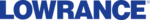
3 Szeptember 2024
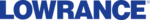
3 Szeptember 2024
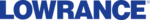
2 Szeptember 2024
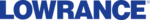
12 Augusztus 2024
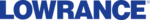
8 Augusztus 2024
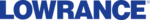
2 Augusztus 2024
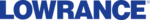
1 Augusztus 2024
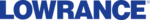
31 Július 2024
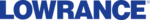
30 Július 2024
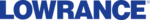
30 Július 2024
Útmutatók Navigator
- Navigator Sony
- Navigator Acer
- Navigator Grundig
- Navigator Philips
- Navigator Pioneer
- Navigator Kia
- Navigator SilverCrest
- Navigator Garmin
- Navigator JVC
- Navigator Harman Kardon
- Navigator Nokia
- Navigator Toyota
- Navigator Medion
- Navigator Motorola
- Navigator VDO
- Navigator Zebra
- Navigator Insignia
- Navigator Boss
- Navigator Mazda
- Navigator Chrysler
- Navigator Volkswagen
- Navigator Polaroid
- Navigator Skoda
- Navigator Kenwood
- Navigator Audi
- Navigator V7
- Navigator Asus
- Navigator Navitel
- Navigator Raymarine
- Navigator Hitachi
- Navigator Alpine
- Navigator Alfa Romeo
- Navigator Parrot
- Navigator Cobra
- Navigator Scosche
- Navigator ModeCom
- Navigator Sygic
- Navigator Overmax
- Navigator MaxCom
- Navigator Clarion
- Navigator Humminbird
- Navigator Blaupunkt
- Navigator Mio
- Navigator Conrad
- Navigator TomTom
- Navigator Jensen
- Navigator Pyle
- Navigator Sanyo
- Navigator Lenco
- Navigator Uniden
- Navigator Zenec
- Navigator GoClever
- Navigator Dual
- Navigator Airis
- Navigator Caliber
- Navigator Bushnell
- Navigator Sylvania
- Navigator Marquant
- Navigator Celestron
- Navigator Binatone
- Navigator Magellan
- Navigator Audiovox
- Navigator Navigon
- Navigator Eagle
- Navigator Autovision
- Navigator Navman
- Navigator Wahoo Fitness
- Navigator Lanzar
- Navigator Simrad
- Navigator Furuno
- Navigator Teasi
- Navigator Kapsys
- Navigator Coyote Systems
- Navigator Danew
- Navigator Rand McNally
- Navigator GolfBuddy
- Navigator Soundstream
- Navigator VDO Dayton
- Navigator Becker
- Navigator Igo
- Navigator Kalkhoff
- Navigator Route 66
- Navigator Falk
- Navigator Seecode
- Navigator Nav N Go
- Navigator Pharos
- Navigator Viamichelin
- Navigator Xzent
- Navigator CarTrek
- Navigator Whistler
- Navigator Dynavin
- Navigator Cheetah
- Navigator Cydle
- Navigator ESX
- Navigator Lark
- Navigator LXNAV
- Navigator Planet Audio
- Navigator Eclipse
- Navigator Voice Caddie
- Navigator SkyCaddie
- Navigator TELE System
- Navigator IZZO Golf
- Navigator Zoleo
- Navigator Dashmate
- Navigator GlobalSat
Legújabb útmutatók Navigator

31 Március 2025

21 Március 2025

12 Január 2025

1 Január 2025

31 December 2025

30 December 2025

30 December 2025

22 December 2024

14 December 2024

14 December 2024