Használati útmutató Kraun Bluetooth Headset
Kraun
fejhallgató
Bluetooth Headset
Olvassa el alább 📖 a magyar nyelvű használati útmutatót Kraun Bluetooth Headset (2 oldal) a fejhallgató kategóriában. Ezt az útmutatót 9 ember találta hasznosnak és 2 felhasználó értékelte átlagosan 4.5 csillagra
Oldal 1/2

www.kraun.it
Bluetooth Headset
Event Button Duration
Power On 1 Long
Power Off 1 Very Long
Enter Pairing Mode 1 Very Long
Voice Dial 1 Short
Answer 1 Short
Reject 1 Long
Redial 1 Double
Accept Waiting Hold Active 1 Long
Add Held ToTWC 2 Long
Volume Up 2 Short
Volume Down 3 Short
Transfer audio 1+2 Long
Toggle Mute 2+3 Long
1. Charging the battery:
Your headset has a built-in Lithium-Ion battery which must be
fully charged before you use the headset first time. For the
charging first time, you need to charge it for 3 hours. During
the charging, the indicator shows a steady red light. When
the battery is fully charged, the red light will turn off. For later
on charging, it will take 60 minutes to fully charge the battery
or you found the red light has turned off. You can charge the
headset either by using the USB charger (USB charging cable)
or the car charger depending upon the package accessories
available. Please check your package for details.
1.1. lf your package has a USB charger included:
Plug the charge lead of USB charger into the charging port of
your Bluetooth headset. And then, plug the other end of the
USB charger into the PC/Mac’s USB port. When charging is
complete (Red indicator turns off),
Remove the USB charger and remove the charge lead from
your headset. (Please refer to Fig.4.1, Fig 4.2)
1.2. If your package has a car charger included:
Plug the car charger into the cigarette lighter socket. And
then,plug the charge lead into the charging port on the
Bluetooth headset. When charging is complete (Red indica-
tor turns off),remove the car charger and remove the charge
lead from the Bluetooth headset. (Please refer to Fig.4.1, Fig
4.3)
2. Turning the headset on or off:
(a) Press the “Button 1” for nearly 3 seconds. You will hear two
beep sounds and the blue indicator will begin to flash. The
headset is now powered on.
(b) When the power is on, press the “Button 1” for 5 seconds.
You will hear two beep sounds and the red indicator will
flash. Now the headset is turned off. (Please refer to Fig.5
and Fig.6)
3. Pairing the headset:
(a)The headset must be powered off before you begin to
initiate the pairing. Press the “Button 1” till the blue and red
indicators begin to flash alternatively. The headset is now in
pairing mode.
(b)lnitiate the pairing process of your Bluetooth mobile phone.
(Please refer to the manual of your mobile phone.)
(c)When asked the PIN code, please enter “OOOO” to suc-
cessfully complete the pairing process.
(d)When the pairing process is successfully completed,
the blue indicator will flash. The headset is now in standby
mode.
(e) After the headset is successfully paired with your mobile
phone, in some case, you will still have to connect the head-
set with your mobile phone (please refer to the mobile phone
manual). (Please refer to Fig.7.)
Note:
(1)If the headset is not in pairing mode, your mobile phone
can not find the headset. Please set the headset into pairing
mode before you start to pair
the headset with your phone.
(2)If no pairing is possible over a period of time (Aprox.1 min-
ute), the pairing process will be stopped. You have to repeat
STEP 4 to successfully complete the pairing.
4. Answering or ending calls:
When the headset is paired with your phone, and when there
is an incoming call,you will hear a musical ring. Then press
the “Button 1” to answer the call. When there is a call in ses-
sion, you can press the “ Button 1 “ to end the call.
Note:
Because of the different design of some mobile phones, a
disconnection may automatically happen even when the
headset is powered on. In this case, the headset will not ring
if there is an incoming call. Press “Button 1” for 1 second to
re-connect the headset with the mobile phone for an incom-
ing call.
(Please refer to Fig.8.)
5. Making calls:
(a) Voice-dialing:
Press the “Button 1”. After hearing a beep sound, say the
name of the person you recorded on your phone. (The avail-
ability of this function depends on the design of the mobile
phone you use. Please refer to the manual of your mobile
phone for the voice-dialing function.)
(b)Dial the phone number on you mobile phone as you nor-
mally do. The sound will be transmitted to the headset au-
tomatically.
6. Changing the volume of the Headset:
(a) Press the “Button 2” to increase the listening volume of
the headset.
(b) Press the “Button 3” to decrease the listening volume of
the headset.
(c) You can also adjust the volume from your mobile phone.
Please refer to the manual of your mobile phone.
7. Redialing the call:
After ending the call, you can double press the “Button 1” to
redial the call you just ended. (The availability of this function
depends on the design of the mobile phone you use. Please
refer to the manual of your mobile phone.)
8. Mute function:
You may have to keep a call on line while talking to others.
Push the “Button 2” and the “Button 3” at the same time for
one second. You will hear continuous beep sounds. Now the
headset is in “Mute function” mode. To disable the “Mute
function”, press the “Button 2” and the “Button 3” at the same
time once again.
9. Rejecting a call
When there is a call in session, you can press the “Button 1”
for three seconds to reject a call.
Trouble-Shooting:
1.The red indicator flashes:
it indicates that headset is in low-battery. Charge the battery
until the red indicator is turned off.
2. If no connection between the headset and your phone:
make sure that the bluetooth headset fully charged. Repeat
the step 3 to complete the pairing process. Make sure that
the headset is within 10 meters of your phone and that there
are no obstructions such as walls or other electronic device
between the headset and your phone. If the steps above do
not solve the problem, please refer to the manual of your mo-
bile phone for more information.
Note:
This headset is complied with Bluetooth Specification 1.2.
However, the interoperability of this headset and other de-
vices is not guaranteed because of the compatibility.
Product Care:
(1) Avoid humidity, liquid or moisture as this device is
not water-proof.
(2) Avoid high and low temperature, especially in a car.
(3) Please do not dissemble the headset.
(4) Please do not use chemical, cleaning solvent or strong de-
tergent to clean the headset. And avoid sharp object.
(5) Please do not change or modify the headset. Any change
or modification will void the warranty of the product.
(6) Do not dispose the headset into a fire. This may result in
an explosion.
(7) Use only the attached charger when you charge the head-
set.
Safety instructions:
(1) Check local laws about the use of mobile phone and
headset while driving. For your own safety, please focus on
the road while using the headset.
(2) Please turn off the headset according to the sign of the
specified areas that requires an electric device to be switch
off. These areas include the hospital, aircraft, and blasting
area or potentially explosive atmosphere.
(3) Do not store the headset in the air-bag deployment area.
This may result in an injury when the air-bag deploys.
(4) Do not dissemble the charger. It may expose you to the
danger of electric shock.
Warning
The manufacturer is under no circumstances liable for any
unauthorised modifications made to the product by the user
or any other parties which may compromise its conformity
and safety.
Button 1
Pulsante 1
Button 2
Pulsante 2
Button 3
Pulsante 3 DC Input
Ingresso DC Fig.1 Fig.2 Fig.3
Fig.4.1 Fig.4.2 Fig.4.2 Fig.4.4
Fig.5 Fig.6
Fig.7 Fig.8
Quick Guide

www.kraun.it
Bluetooth Headset
Azione Pulsante Durata
Pressione
Accensione 1 A lungo
Spegnimento 1 Molto a lungo
Impostazione accoppiamento 1 Molto a lungo
Chiamata 1 Breve
Risposta 1 Breve
Rifiuto chiamata 1 A lungo
Ricomposizione 1 2 volte
Impostazione messa in attesa 1 A lungo
Tenete occupato 2 A lungo
Aumento volume 2 Breve
Diminuzione volume 3 Breve
Trasferimento audio 1+2 A lungo
Funzione “Mute” 2+3 A lungo
1. Caricare la batteria:
L’auricolare ha una batteria a ioni di Litio deve essere cari-
cata pienamente prima dell’utilizzo. La prima volta che si
carica la batteria occorre unntempo di carica minimo di 3
ore. Durante la ricarica l’indicatore mostra un segnale rosso
sempre acceso. Quando la batteria è caricata pienamente,
il segnale rosso spegnerà. Per le ricariche successive alla
prima, saranno sufficienti 60 minuti per caricare piena-
mente la batteria e per visualizzare il segnale rosso spento.
E’ possibile caricare l’auricolare usando il caricatore per
l’auto da 12V DC oppure il cavo di alimentazione USB cavo)
di USB o il
caricatore di macchina che dipende sugli accessori di pacco
disponibile. Per favore controlli il Suo pacco per dettagli.
1.1 Carica attraverso il cavo USB
Colleghi il cavo di aliemntazione USB all’auricolare Blue-
tooth. Quindi colleghi l’altra estremità del cavo di alimentazi-
one USB nella porta USB del PC.
Quando la carica della batteria sarà completata, la luce
rossa si spegnerà.
Rimuova il cavo USB dall’auricolare e dal PC.
(Per favore si riferisca a Fig.4.1, Fig. 4.2)
1.2 Carica attraverso caricatore per auto
Colleghi il cavo del caricatore per presa di accendisigari
all’auricolare e poi connetta l’altra estremità alla presa ac-
cendisigari della sua auto.
Quando la carica della batteria sarà completata, la luce
rossa si spegnerà.
Rimuova il caricatore per auto dalla presa accendisigari e
dall’auricolare.
(Per favore si riferisca a Fig.4.1, Fig. 4.3)
2. Accensione e spegnimento
dell’auricolare:
(a) Tenere premuto il “Bottone 1” per circa 3 secondi. Dopo
due segnali acustici l’indicatore blu comincerà a lampeggi-
are. Adesso l’auricolare è attiva.
(b) Per spegnere l’auricolare, tenere premuto il “Bottone 1”
per 5 secondi. Dopo due segnali acustici l’indicatore rosso
comincerà a lampeggiare. Ora la l’auricolare è spento. (Per
favore si riferisca a Fig.5 e Fig.6)
3. Accoppiamento dell’auricolare con il
telefono:
(a) L’ auricolare deve essere acceso prima di cominciare la
procedura di accoppiamento.
Tenere premuto il “Bottone 1” fino a che gli indicatori blu
e rosso non cominciano a lampeggiare alternativamente. L’
auricolare ora è in modalità “accoppiamento”.
(b) Avviate la procedura di accoppiamento del Suo Bluetooth
telefono mobile secondo le istruzioni del vostro telefono mo-
bile.
(c) Digitare “OOOO” quando viene richiesto di inserire il co-
dice PIN per completare con successo la procedura di ac-
coppiamento.
(d) Quando la procedura di accoppiamento è completata
con successo l’indicatore blu lampeggerà. (Per favore si
riferisca a Fig.7.).
L’ auricolare ora è in modalità di attesa (Standby).
(e) In alcuni casi sarà necessario accoppiare di nuovo
l’auricolare con il telefono secondo le procedure dei diversi
modelli di telefoni mobili (per favore si riferisca al manuale
del suo telefono mobile).
Nota:
(1) se l’ auricolare non è in modalità “accoppiamento” , il Suo
telefono mobile non potrà trovare l’auricolare. Per favore
metta l’ auricolare in modalità “accoppiamento” prima di
iniziare la procedura di accoppiamento.
(2) se non potrà essere realizzato alcun accoppiamento
nell’arco di 1 minuto di tempo, il processo di accoppiamento
verrà interrotto e la procedura dovrà ripartire dal punto 3.
4. Rispondere o chiudere le chiamate:
Una volta che l’ auricolare è accoppiata col Suo telefono,
all’arrivo di una telefonata, Lei sentirà una suoneria musi-
cale. Prema il il “Bottone 1” per rispondere alla chiamata.
Quando c’è una chiamata in corso, prema il “ Bottone 1 “
per terminarla.
Nota:
A seconda del modello di telefono mobile, può accadere che
l’accoppiamento venga interrotto anche se l’auricolare è ac-
ceso. In questo caso, l’ auricolare non suonerà all’arrivo di
una telefonata. Tenga premuto il “Bottone 1” per 1 secondo
per ri-connettere l’ auricolare col telefono mobile .(Per fa-
vore si riferisca a Fig.8.)
5. Effettuare telefonate:
(a) Riconoscimento vocale del numero:
Prema il “bottone 1.” Dopo avere sentito un segnale acus-
tico, pronunci il nome della persona che Lei ha registrato sul
Suo telefono. (La disponibilità di questa funzione dipende
dal modello del telefono mobile che Lei usa. Per favore si
riferisca al manuale del Suo telefono mobile per la funzione
ri composizione vocale del numero).
(b) Composizione del numero sul telefono mobile: Comporre
il numero sulla tastiera del telefono mobile e procedere con
la conversazione attraverso l’auricolare.
6. Modulazione del volume dell’auricolare:
(a) Prema il “Bottone 2” per aumentare il volume dell’ au-
ricolare.
(b) Prema il “Bottone 3” per diminuire il volume dell’ aurico-
lare.
(c) A seconda del modello è possibile modulare il volume
dell’auricolare anche da telefono
7. Ri- composizione della chiamata:
Dopo avere finito la chiamata, Lei può richiamare il numero
semplicemente premendo il “Bottone 1”. (La disponibilità di
questa funzione dipende dal modello del telefono mobile
che Lei usa. Per favore si riferisca al manuale del Suo tele-
fono mobile.)
8. Funzione di chiamata in attesa (stand-
by):
E’ possibile tenere in attesa una chiamata durante un’altra
conversazione telefonica, basta spingere contempora-
neamente il “Bottone 2” ed il “Bottone 3” per un secondo.
Quando sentirà dei segnali acustici continui la chiamata è
stata messa in attesa. Per richiamare la chiamata sarà suf-
ficiente premere di nuovo contemporaneamente il “Bottone
2” ed il “Bottone 3”
9. Rifiutare una chiamata
Quando c’è una chiamata in arrivo, prema il “Bottone 1” per
tre secondi per rifiutarla
Trouble-Shooting:
1.L’ indicatore rosso lampeggia:
indica che la batteria dell’ auricolare è scarica. Si proceda al
più presto alla carica secondo il punto 2.
2. L’auricolare non risulta accoppiato con il telefono:
si assicuri che l’ auricolare bluetooth sia pienamente cari-
co. Ripeta il passo 4 per completare il processo di accop-
piamento. Si assicuri che l’ auricolare sia nel raggio di 10
metri del Suo telefono e che non ci sono ostruzioni come
muri o l’altre apparecchiature elettroniche tra l’ auricolare
ed il Suo telefono. Se questo non risolve il problema, per fa-
vore si riferisca al manuale di telefono mobile per ulteriori
informazioni.
Nota:
Questo auricolare è conforme alle specifiche dello standard
Bluetooth 1.2. Questo non garantisce che il prodotto sia
compatibile con tutte le apparecchiature Bluetooth in com-
mercio.
Cura di prodotto:
(1) Evitare umidità, liquido o in quanto questa apparecchia-
tura
non è resistente all’acqua.
(2) Evitare temperature eccessivamente alte o basse spe-
cialmente in una macchina.
(3) Non disassemblare l’ auricolare.
(4) Non usare prodotti chimici, solventi di pulizia o forti deter-
genti per la pulizia dell’auricolare.
(5) Non modificare o alterare il prodotto in alcun modo.
(6) tenere lontano da fonti di calore, si può dare luogo ad
una esplosione.
(7) Usare solamente il caricatore a corredo per caricare la
batteria del prodotto.
Istruzioni di sicurezza:
(1) Controllare le leggi locali sull’uso di telefono mobile e au-
ricolare mentre si guida. Per la Sua propria sicurezza, per
favore si concentri sulla strada mentre usa l’ auricolare.
(2) per favore spenga l’ auricolare quando segnalato come
ad esempio l’ospedale, aereo, o atmosfera potenzialmente
esplosiva.
(3) Non conservi l’ auricolare nell’area di spiegamento
dell’air-bag. Questo può dare luogo ad un danno in caso di
apertura dell’air-bag.
(4) Non apra il caricabatteria.
Avvertenza
Qualsiasi variazione fatta dall’utilizzatore o da altri non au-
torizzati può compromettere la conformità e la sicurezza del
prodotto di cui il produttore non si ritiene responsabile.
Aiutaci a proteggere l’ambiente,
rispetta la normativa!
Apparecchiature Elettriche ed Elettroniche da
Dismettere
Questo prodotto non deve essere smaltito
come rifiuto urbano, ma deve essere oggetto
di raccolta separata. Tutti i prodotti oggetto di
raccolta separata sono identificati con il seg-
uente simbolo:
Se questo prodotto non è più utilizzato e se
desiderate liberarvene, potete:
• Consegnare gratuitamente questa apparecchiatura ai
centri di raccolta presso il Vs. comune di residenza.
• Consegnare gratuitamente questa apparecchiatura al
Punto Vendita presso cui è stato effettuato l’acquisto in
occasione dell’acquisto di una nuova apparecchiatura,
a condizione che la stessa sia di tipo equivalente e con
funzioni analoghe.
Una modalità diversa di trattamento di questo prodotto,
quando diviene inutilizzabile, può provocare danni enormi
sull’ambiente e sulla salute umana per effetto del suo conte-
nuto in piombo, mercurio, cadmio, cromo esavalente, bifenili
polibromurati (pbb) e etile di difenile polibromurato (pbde).
Sanzioni
Le sanzioni sono stabilite dalla normativa nazionale; nello
specifico il Decreto Legislativo n. 22 del 5 febbraio 1997 e
successive modifiche, stabilisce nell’Art 14 il “Divieto di Ab-
bandono”. Le sanzioni previste dall’Art 50 prevedono: “[…]
chiunque […] abbandona o deposita rifiuti ovvero li immette
nelle acque superficiali o sotterranee è punito con la san-
zione amministrativa pecuniaria da lire duecentomila (Euro
103,29) a lire unmilioneduecentomila (Euro 619,75) […].
Guida Rapida
Termékspecifikációk
| Márka: | Kraun |
| Kategória: | fejhallgató |
| Modell: | Bluetooth Headset |
Szüksége van segítségre?
Ha segítségre van szüksége Kraun Bluetooth Headset, tegyen fel kérdést alább, és más felhasználók válaszolnak Önnek
Útmutatók fejhallgató Kraun

8 Július 2024
Útmutatók fejhallgató
- fejhallgató Samsung
- fejhallgató Sony
- fejhallgató August
- fejhallgató Yamaha
- fejhallgató Acer
- fejhallgató Sharkoon
- fejhallgató Nedis
- fejhallgató LG
- fejhallgató Marantz
- fejhallgató Philips
- fejhallgató Pioneer
- fejhallgató SilverCrest
- fejhallgató Garmin
- fejhallgató Bosch
- fejhallgató Panasonic
- fejhallgató JVC
- fejhallgató AEG
- fejhallgató Sharp
- fejhallgató Harman Kardon
- fejhallgató Nokia
- fejhallgató Lenovo
- fejhallgató Evolveo
- fejhallgató HyperX
- fejhallgató Sven
- fejhallgató Neumann
- fejhallgató Oppo
- fejhallgató Omron
- fejhallgató Gamdias
- fejhallgató Apple
- fejhallgató Saramonic
- fejhallgató Siemens
- fejhallgató Medion
- fejhallgató Onkyo
- fejhallgató Motorola
- fejhallgató Geemarc
- fejhallgató LogiLink
- fejhallgató Sena
- fejhallgató Alcatel
- fejhallgató SBS
- fejhallgató Technics
- fejhallgató Roland
- fejhallgató JBL
- fejhallgató Camry
- fejhallgató TCL
- fejhallgató DAP-Audio
- fejhallgató Digitus
- fejhallgató Zebra
- fejhallgató Xiaomi
- fejhallgató GoGen
- fejhallgató Crivit
- fejhallgató LC-Power
- fejhallgató CAT
- fejhallgató Dell
- fejhallgató Boss
- fejhallgató Gigaset
- fejhallgató Cyrus
- fejhallgató VOX
- fejhallgató MEE Audio
- fejhallgató Prixton
- fejhallgató Conceptronic
- fejhallgató Thomson
- fejhallgató Klipsch
- fejhallgató Aiwa
- fejhallgató Interphone
- fejhallgató Kenwood
- fejhallgató Vivanco
- fejhallgató V7
- fejhallgató Huawei
- fejhallgató Microsoft
- fejhallgató Asus
- fejhallgató Jabra
- fejhallgató Vtech
- fejhallgató Hama
- fejhallgató PEAQ
- fejhallgató Dyson
- fejhallgató Renkforce
- fejhallgató Midland
- fejhallgató Lamax
- fejhallgató Blue Element
- fejhallgató Hori
- fejhallgató Focusrite
- fejhallgató Polsen
- fejhallgató Genesis
- fejhallgató Bose
- fejhallgató M-Audio
- fejhallgató AOC
- fejhallgató Thrustmaster
- fejhallgató Iogear
- fejhallgató Xblitz
- fejhallgató Nevir
- fejhallgató Sennheiser
- fejhallgató Tangent
- fejhallgató V-TAC
- fejhallgató Cambridge
- fejhallgató Doro
- fejhallgató Monster
- fejhallgató Alpine
- fejhallgató Optoma
- fejhallgató Omnitronic
- fejhallgató Logitech
- fejhallgató Pro-Ject
- fejhallgató Klein Tools
- fejhallgató Parrot
- fejhallgató Withings
- fejhallgató Cobra
- fejhallgató Scosche
- fejhallgató Denver
- fejhallgató Trevi
- fejhallgató Ewent
- fejhallgató Aluratek
- fejhallgató Audio-Technica
- fejhallgató Amazon
- fejhallgató NGS
- fejhallgató MSI
- fejhallgató Daewoo
- fejhallgató Dali
- fejhallgató Livoo
- fejhallgató Antec
- fejhallgató Gembird
- fejhallgató Cisco
- fejhallgató Denon
- fejhallgató Muse
- fejhallgató Energy Sistem
- fejhallgató Google
- fejhallgató Honor
- fejhallgató Soundcore
- fejhallgató Niceboy
- fejhallgató SPC
- fejhallgató BOYA
- fejhallgató Speed-Link
- fejhallgató Kingston
- fejhallgató Steelplay
- fejhallgató Auna
- fejhallgató Klip Xtreme
- fejhallgató Edifier
- fejhallgató Behringer
- fejhallgató Suunto
- fejhallgató Chord
- fejhallgató CyberPower
- fejhallgató BlueAnt
- fejhallgató RYOBI
- fejhallgató KRK
- fejhallgató ModeCom
- fejhallgató Avaya
- fejhallgató ADATA
- fejhallgató Cooler Master
- fejhallgató DreamGEAR
- fejhallgató Nodor
- fejhallgató Electro Harmonix
- fejhallgató Shure
- fejhallgató PreSonus
- fejhallgató SuperTooth
- fejhallgató OnePlus
- fejhallgató Steelseries
- fejhallgató Manhattan
- fejhallgató Tannoy
- fejhallgató Plantronics
- fejhallgató Kogan
- fejhallgató Alecto
- fejhallgató EnGenius
- fejhallgató Marshall
- fejhallgató Acme
- fejhallgató Grandstream
- fejhallgató Media-Tech
- fejhallgató Røde
- fejhallgató Monacor
- fejhallgató S.M.S.L
- fejhallgató One For All
- fejhallgató Sony Ericsson
- fejhallgató ION
- fejhallgató LD Systems
- fejhallgató Manta
- fejhallgató Jamo
- fejhallgató Blaupunkt
- fejhallgató NZXT
- fejhallgató NAD
- fejhallgató Mio
- fejhallgató Yealink
- fejhallgató Razer
- fejhallgató Samson
- fejhallgató Cayin
- fejhallgató Logik
- fejhallgató Mackie
- fejhallgató Xtrfy
- fejhallgató SureFire
- fejhallgató Infinity
- fejhallgató Magnat
- fejhallgató Bang & Olufsen
- fejhallgató Trust
- fejhallgató AKAI
- fejhallgató Konig
- fejhallgató Marmitek
- fejhallgató TechniSat
- fejhallgató 3M
- fejhallgató Meliconi
- fejhallgató Pyle
- fejhallgató Rolls
- fejhallgató Musical Fidelity
- fejhallgató Telestar
- fejhallgató Lenco
- fejhallgató Roccat
- fejhallgató Maxell
- fejhallgató Corsair
- fejhallgató Lindy
- fejhallgató Audizio
- fejhallgató NACON
- fejhallgató Uniden
- fejhallgató JLab
- fejhallgató Best Buy
- fejhallgató Vorago
- fejhallgató Arctic Cooling
- fejhallgató Majority
- fejhallgató Bowers & Wilkins
- fejhallgató KEF
- fejhallgató AKG
- fejhallgató Trebs
- fejhallgató Fanvil
- fejhallgató Audeeo
- fejhallgató Audioline
- fejhallgató Fresh 'n Rebel
- fejhallgató Krüger&Matz
- fejhallgató Dual
- fejhallgató Cardo
- fejhallgató RCA
- fejhallgató Vocopro
- fejhallgató Ultimate Ears
- fejhallgató HTC
- fejhallgató Thermaltake
- fejhallgató Imperial
- fejhallgató Kicker
- fejhallgató Creative
- fejhallgató Sangean
- fejhallgató Schuberth
- fejhallgató JAYS
- fejhallgató Equip
- fejhallgató Deltaco Gaming
- fejhallgató Genius
- fejhallgató Sudio
- fejhallgató Definitive Technology
- fejhallgató Focal
- fejhallgató Anker
- fejhallgató Numark
- fejhallgató Primus
- fejhallgató IFi Audio
- fejhallgató ILive
- fejhallgató Audix
- fejhallgató Rapoo
- fejhallgató Ausdom
- fejhallgató Clarity
- fejhallgató Tascam
- fejhallgató Happy Plugs
- fejhallgató Beats
- fejhallgató Schwaiger
- fejhallgató FiiO
- fejhallgató Cougar
- fejhallgató Enhance
- fejhallgató House Of Marley
- fejhallgató Astro
- fejhallgató SoundMagic
- fejhallgató Savio
- fejhallgató Teufel
- fejhallgató Sogo
- fejhallgató Vincent
- fejhallgató NuPrime
- fejhallgató InLine
- fejhallgató CSL
- fejhallgató Artsound
- fejhallgató Wiko
- fejhallgató Aftershokz
- fejhallgató Alienware
- fejhallgató Amplicomms
- fejhallgató Altec Lansing
- fejhallgató Amplicom
- fejhallgató Argon
- fejhallgató American Audio
- fejhallgató Aiaiai
- fejhallgató Lexibook
- fejhallgató Imperii Electronics
- fejhallgató Rolfstone
- fejhallgató BeeWi
- fejhallgató Caliber
- fejhallgató SilverStone
- fejhallgató Exibel
- fejhallgató Valore
- fejhallgató Aukey
- fejhallgató Gemini
- fejhallgató Easypix
- fejhallgató Kensington
- fejhallgató Brigmton
- fejhallgató Sunstech
- fejhallgató Maginon
- fejhallgató Sylvania
- fejhallgató Punktal
- fejhallgató Techly
- fejhallgató Swissvoice
- fejhallgató Marquant
- fejhallgató Ednet
- fejhallgató Magnum
- fejhallgató Connect IT
- fejhallgató Blackberry
- fejhallgató Steren
- fejhallgató KitSound
- fejhallgató Polk
- fejhallgató ProXtend
- fejhallgató Audiosonic
- fejhallgató Coby
- fejhallgató Speedlink
- fejhallgató Envivo
- fejhallgató Sandberg
- fejhallgató Bigben Interactive
- fejhallgató Jam
- fejhallgató Vivo
- fejhallgató AV:link
- fejhallgató Champion
- fejhallgató Vieta
- fejhallgató Buffalo
- fejhallgató Audiovox
- fejhallgató Listo
- fejhallgató Goji
- fejhallgató Terris
- fejhallgató LucidSound
- fejhallgató Bigben
- fejhallgató Blue Microphones
- fejhallgató IDance
- fejhallgató MyKronoz
- fejhallgató Rocketfish
- fejhallgató Clas Ohlson
- fejhallgató Naxa
- fejhallgató JAZ Audio
- fejhallgató Umidigi
- fejhallgató Fantec
- fejhallgató AT&T
- fejhallgató Mpman
- fejhallgató Sweex
- fejhallgató Vizio
- fejhallgató Austrian Audio
- fejhallgató Vakoss
- fejhallgató Metronic
- fejhallgató Natec
- fejhallgató Pure Acoustics
- fejhallgató Master & Dynamic
- fejhallgató T'nB
- fejhallgató Emporia
- fejhallgató Tracer
- fejhallgató Defunc
- fejhallgató Zagg
- fejhallgató ESI
- fejhallgató Veho
- fejhallgató Cellular Line
- fejhallgató Maxxter
- fejhallgató Anchor Audio
- fejhallgató Mr Handsfree
- fejhallgató Saitek
- fejhallgató Turtle Beach
- fejhallgató Mitel
- fejhallgató Celly
- fejhallgató Adesso
- fejhallgató Paradigm
- fejhallgató Cleer
- fejhallgató ITT
- fejhallgató Wentronic
- fejhallgató Urban Revolt
- fejhallgató IHome
- fejhallgató Stereoboomm
- fejhallgató Tivoli Audio
- fejhallgató Senal
- fejhallgató Qware
- fejhallgató Jawbone
- fejhallgató Satechi
- fejhallgató Skullcandy
- fejhallgató Mad Catz
- fejhallgató Dymond
- fejhallgató 4smarts
- fejhallgató Beyerdynamic
- fejhallgató Krom
- fejhallgató Motörheadphönes
- fejhallgató Iluv
- fejhallgató Monoprice
- fejhallgató Avanca
- fejhallgató TELEX
- fejhallgató Fostex
- fejhallgató ASTRO Gaming
- fejhallgató DEXP
- fejhallgató AQL
- fejhallgató VXi
- fejhallgató AudioQuest
- fejhallgató Grado
- fejhallgató Mark Levinson
- fejhallgató 180s
- fejhallgató Iqua
- fejhallgató Ozone
- fejhallgató PSB
- fejhallgató Native Union
- fejhallgató Empire
- fejhallgató JPL
- fejhallgató SoundBot
- fejhallgató Woxter
- fejhallgató Snom
- fejhallgató Shokz
- fejhallgató Yurbuds
- fejhallgató Boompods
- fejhallgató Macrom
- fejhallgató Tritton
- fejhallgató DeTeWe
- fejhallgató Miiego
- fejhallgató OTL Technologies
- fejhallgató Audeze
- fejhallgató Bowers Wilkins
- fejhallgató One2track
- fejhallgató Verbatim
- fejhallgató Zalman
- fejhallgató HMDX
- fejhallgató Nocs
- fejhallgató RHA
- fejhallgató Polycom
- fejhallgató Hercules
- fejhallgató Ausounds
- fejhallgató Frends
- fejhallgató Dcybel
- fejhallgató Koss
- fejhallgató Konix
- fejhallgató GetTech
- fejhallgató Etymotic
- fejhallgató Ebode
- fejhallgató BML
- fejhallgató Novero
- fejhallgató Phonocar
- fejhallgató I-onik
- fejhallgató In-akustik
- fejhallgató Soul
- fejhallgató FreeVoice
- fejhallgató Adam
- fejhallgató QCY
- fejhallgató Supra
- fejhallgató Buddyphones
- fejhallgató GOgroove
- fejhallgató Forever
- fejhallgató Ifrogz
- fejhallgató ONU
- fejhallgató Swingson
- fejhallgató Avantree
- fejhallgató Venom
- fejhallgató Addasound
- fejhallgató Urbanista
- fejhallgató PDP
- fejhallgató GamesterGear
- fejhallgató POGS
- fejhallgató Nura
- fejhallgató Gioteck
- fejhallgató Fairphone
- fejhallgató VT
- fejhallgató GMB Audio
- fejhallgató V-Moda
- fejhallgató DMV
- fejhallgató OneOdio
- fejhallgató Peltor
- fejhallgató Strex
- fejhallgató Mtx Audio
- fejhallgató Cabstone
- fejhallgató Promate
- fejhallgató PowerLocus
- fejhallgató Naztech
- fejhallgató SleepPhones
- fejhallgató B-Speech
- fejhallgató Velodyne
- fejhallgató Hollyland
- fejhallgató ISY
- fejhallgató PowerA
- fejhallgató Whistler
- fejhallgató Master Dynamic
- fejhallgató Astell&Kern
- fejhallgató HiFiMAN
- fejhallgató Fun Generation
- fejhallgató Karma
- fejhallgató X-Zero
- fejhallgató Jaybird
- fejhallgató ShotTime
- fejhallgató FURY
- fejhallgató Magnavox
- fejhallgató IMG Stage Line
- fejhallgató BlueParrott
- fejhallgató Eikon
- fejhallgató EarFun
- fejhallgató Oehlbach
- fejhallgató Perfect Choice
- fejhallgató White Shark
- fejhallgató Olive
- fejhallgató Canyon
- fejhallgató 1More
- fejhallgató X Rocker
- fejhallgató Munitio
- fejhallgató Audictus
- fejhallgató Hi-Fun
- fejhallgató Sabrent
- fejhallgató Teenage Engineering
- fejhallgató EKids
- fejhallgató Bluedio
- fejhallgató Bang Olufsen
- fejhallgató JTS
- fejhallgató LEDWOOD
- fejhallgató Goodis
- fejhallgató Sharper Image
- fejhallgató PENTAGRAM
- fejhallgató Krux
- fejhallgató Dr. Dre Beats
- fejhallgató TooQ
- fejhallgató Sol Republic
- fejhallgató Soundlogic
- fejhallgató Konig Electronic
- fejhallgató Tek Republic
- fejhallgató KRK Systems
- fejhallgató Able Planet
- fejhallgató Kinyo
- fejhallgató GMB Gaming
- fejhallgató Tellur
- fejhallgató 2GO
- fejhallgató Hamlet
- fejhallgató DAP
- fejhallgató MiTone
- fejhallgató NuForce
- fejhallgató Approx
- fejhallgató Leotec
- fejhallgató CAD Audio
- fejhallgató SoundPEATS
- fejhallgató SACK It
- fejhallgató Beoplay
- fejhallgató R Products
- fejhallgató MTX
- fejhallgató Luxa2
- fejhallgató Vultech
- fejhallgató Williams Sound
- fejhallgató 3MK
- fejhallgató Mad Dog
- fejhallgató Nutz
- fejhallgató KeepOut
- fejhallgató Elbe
- fejhallgató Acefast
- fejhallgató KLH Audio
- fejhallgató Onanoff
- fejhallgató Bluefox
- fejhallgató Liquid Ears
- fejhallgató Homido
- fejhallgató Solight
- fejhallgató CGV
- fejhallgató Kanex
- fejhallgató Ryght
- fejhallgató Audibax
- fejhallgató EarMen
- fejhallgató Eversolo
- fejhallgató Axagon
- fejhallgató Quad
- fejhallgató Nuheara
- fejhallgató Moki
- fejhallgató Fosi Audio
- fejhallgató Final
- fejhallgató CoolerMaster
- fejhallgató DOCKIN
- fejhallgató Shanling
- fejhallgató Trainer
- fejhallgató Ailihen
- fejhallgató Lasmex
- fejhallgató Topping
- fejhallgató Stax
- fejhallgató Acezone
- fejhallgató ESTUFF
- fejhallgató Westone
- fejhallgató Ultrasone
- fejhallgató Phonix
- fejhallgató Twiins
- fejhallgató Wearhaus
- fejhallgató Voxicon
- fejhallgató Defender
- fejhallgató Hecate
- fejhallgató Mixx
- fejhallgató Xmusic
- fejhallgató Ooma
- fejhallgató Lucid Audio
- fejhallgató Sprout
- fejhallgató FoneStar
- fejhallgató Greenmouse
- fejhallgató Meze Audio
- fejhallgató Moman
- fejhallgató Califone
- fejhallgató Ejeas
- fejhallgató Haylou
- fejhallgató Oglo
Legújabb útmutatók fejhallgató
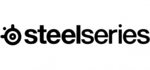
10 Április 2025

9 Április 2025

9 Április 2025
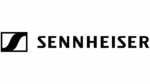
8 Április 2025

6 Április 2025

3 Április 2025

3 Április 2025
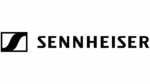
2 Április 2025

2 Április 2025

1 Április 2025