Használati útmutató Kramer WP-211X
Olvassa el alább 📖 a magyar nyelvű használati útmutatót Kramer WP-211X (3 oldal) a kapcsoló kategóriában. Ezt az útmutatót 19 ember találta hasznosnak és 10 felhasználó értékelte átlagosan 5.0 csillagra
Oldal 1/3
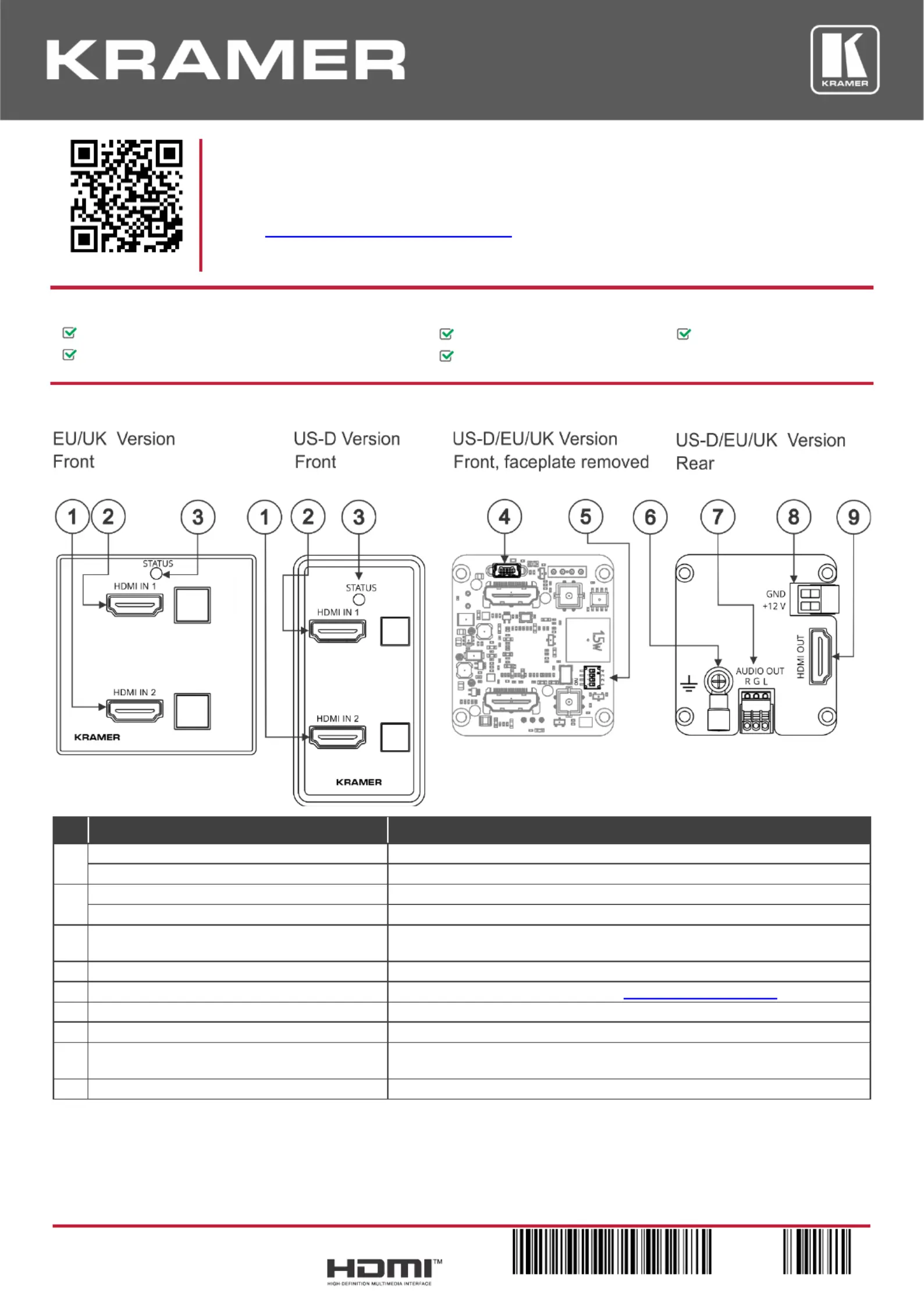
WP-211X Quick Start
P/N:
2 9 0 0 - 3 0 1 3 9 8 QS
Rev:
1
Scan for full manual
WP-211X Quick Start Guide
This guide helps you install and use your WP-211X for the rst time.
Go to www.kramerav.com/downloads/WP-211X to download the latest user manual and check if rmware
upgrades are available.
Step 1: Check in the b what’s ox
WP-211X 4K HDR HDMI Auto Switcher Wall Plate
1 Quick start guide
Installation accessories
Frame (or frame set) and faceplate
1 Power adapter and cord
Step 2: Get to know your -211X WP
#
Feature
Function
1
HDMI IN 2 Connector
Connects to an HDMI source.
HDMI IN 2 Button
Press to select the HDMI 2 input (button lights orange).
2
HDMI IN 1 Connector
Connects to an HDMI source.
HDMI IN 1 Button
Press to select the HDMI 1 input (button lights orange).
3
STATUS LED
Lights green when the device is powered and blue when an HDMI output is
connected.
4
PROG Mi USB Connector ni
Connect to upgrade the firmware.
5
SETUP 4-way DIP-Switches
Set the operation DIP-switches (see Setting the DIP-Switches).
6
Ring Tongue Terminal Grounding Screw
Connect to grounding wire (optional).
7
AUDIO OUT 3-pin Terminal Block Connector
Connect to an unbalanced analog audio acceptor.
8
Power Supply 2-pin Terminal Block
Connector
Connect to the power supply. Connect GND to GND, + V to + 12 12V.
9
HDMI OUT Connector
Connect to an HDMI acceptor.
The terms HDMI, HDMI High-Denition Multimedia Interface, and the HDMI Logo are trademarks or registered trademarks of HDMI Licensing Administrator, Inc.
Termékspecifikációk
| Márka: | Kramer |
| Kategória: | kapcsoló |
| Modell: | WP-211X |
Szüksége van segítségre?
Ha segítségre van szüksége Kramer WP-211X, tegyen fel kérdést alább, és más felhasználók válaszolnak Önnek
Útmutatók kapcsoló Kramer

12 Január 2025

20 December 2024

20 December 2024

20 December 2024

20 December 2024

20 December 2024

19 December 2024

22 Augusztus 2024

17 Augusztus 2024

17 Augusztus 2024
Útmutatók kapcsoló
- kapcsoló Suevia
- kapcsoló KanexPro
- kapcsoló Eberle
- kapcsoló Legrand
- kapcsoló Smart-AVI
- kapcsoló WHALE
- kapcsoló Brilliant
- kapcsoló AV:link
- kapcsoló APC
- kapcsoló Mach Power
- kapcsoló Philips
- kapcsoló OSD Audio
- kapcsoló Matrox
- kapcsoló Noark
- kapcsoló Victron Energy
Legújabb útmutatók kapcsoló

9 Április 2025

9 Április 2025

5 Április 2025

5 Április 2025

5 Április 2025

5 Április 2025

3 Április 2025

3 Április 2025

2 Április 2025

2 Április 2025