Használati útmutató Kodak PULSE W730
Kodak
digitális képkeret
PULSE W730
Olvassa el alább 📖 a magyar nyelvű használati útmutatót Kodak PULSE W730 (54 oldal) a digitális képkeret kategóriában. Ezt az útmutatót 4 ember találta hasznosnak és 2 felhasználó értékelte átlagosan 4.5 csillagra
Oldal 1/54

KODAK PULSE Digital Frame
connected media device
Extended user guide
www.kodak.com
For help, go to www.kodak.com/go/pulseframesupport

Eastman Kodak Company
Rochester, New York 14650
© Eastman Kodak Company, 2011
All screen images are simulated.
Kodak and Pulse are trademarks of Eastman Kodak Company.
P/N 4H7382_en

Product features
www.kodak.com/go/pulseframesupport i
Touch screen
Touch the screen anywhere to display the icons, then touch an icon to:
1 Play—start or resume a slide show.
2 Collage—start a revolving five-picture slide show.
3 Information —view picture information.
4 Delete—remove pictures from the digital frame.
5 Rotate—rotate the displayed picture 90° clockwise.
6 Transition time—change the display duration and transition type.
7 Quick comment—send a comment to the originator when pictures arrive from
FACEBOOK or email.
8 Copy (not shown)—copy pictures from a memory card or USB device to your digital
frame internal memory (appears only when a memory card or USB device is inserted).
9 Picture sources—view pictures in internal memory by friends or playlists; or view
pictures on an inserted memory card or USB device.
10 Previous/Next—view the previous/next picture.
11 Health Check—check/fix your network connection (only appears if there is a network
connection problem).
1 72 653 4
10
11
89
10
Termékspecifikációk
| Márka: | Kodak |
| Kategória: | digitális képkeret |
| Modell: | PULSE W730 |
Szüksége van segítségre?
Ha segítségre van szüksége Kodak PULSE W730, tegyen fel kérdést alább, és más felhasználók válaszolnak Önnek
Útmutatók digitális képkeret Kodak

3 Szeptember 2024

2 Augusztus 2024

31 Július 2024

23 Július 2024

23 Július 2024

16 Július 2024

14 Július 2024

9 Július 2024

9 Július 2024

8 Július 2024
Útmutatók digitális képkeret
- digitális képkeret Sony
- digitális képkeret Braun
- digitális képkeret Nedis
- digitális képkeret Grundig
- digitális képkeret Philips
- digitális képkeret Panasonic
- digitális képkeret Medion
- digitális képkeret Motorola
- digitális képkeret GoGen
- digitális képkeret Tesco
- digitális képkeret Netgear
- digitális képkeret Rollei
- digitális képkeret Hama
- digitális képkeret Agfa
- digitális képkeret Sencor
- digitális képkeret GPX
- digitális képkeret Hitachi
- digitális képkeret Telefunken
- digitális képkeret Viewsonic
- digitális képkeret Denver
- digitális képkeret Trevi
- digitális képkeret Aluratek
- digitális képkeret Gembird
- digitális képkeret Energy Sistem
- digitális képkeret Kogan
- digitális képkeret Intenso
- digitális képkeret AgfaPhoto
- digitális képkeret Sigma
- digitális képkeret TFA
- digitális képkeret Sagem
- digitális képkeret Logik
- digitális képkeret AKAI
- digitális képkeret Salora
- digitális képkeret Lenco
- digitális képkeret Maxell
- digitális képkeret ECG
- digitális képkeret Siig
- digitális képkeret Majestic
- digitális képkeret InLine
- digitális képkeret Lexibook
- digitális képkeret Palsonic
- digitális képkeret Brigmton
- digitális képkeret Sylvania
- digitális képkeret Marquant
- digitális képkeret Magnum
- digitális képkeret Binatone
- digitális képkeret Coby
- digitális képkeret Transcend
- digitális képkeret Clas Ohlson
- digitális képkeret Naxa
- digitális képkeret Ricatech
- digitális képkeret Sweex
- digitális képkeret Ices
- digitális képkeret Hannspree
- digitális képkeret Veho
- digitális képkeret XD Enjoy
- digitális képkeret Qmedia
- digitális képkeret Difrnce
- digitális képkeret Jobo
- digitális képkeret Odys
- digitális képkeret Xoro
- digitális képkeret Facebook
- digitális képkeret Braun Phototechnik
- digitális képkeret Dorr
- digitális képkeret NIX
- digitális képkeret Nixplay
- digitális képkeret Promate
- digitális képkeret Micca
- digitális képkeret Digital Foci
- digitális képkeret Vankyo
- digitális képkeret WayteQ
- digitális képkeret Sungale
Legújabb útmutatók digitális képkeret

3 Április 2025

31 Március 2025

24 December 2024
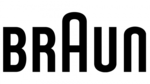
23 December 2024
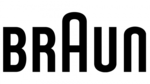
23 December 2024

21 December 2024

21 December 2024

21 December 2024

20 December 2024

16 Október 2024