Használati útmutató KitSound Harlem
KitSound fejhallgató Harlem
Olvassa el alább 📖 a magyar nyelvű használati útmutatót KitSound Harlem (8 oldal) a fejhallgató kategóriában. Ezt az útmutatót 28 ember találta hasznosnak és 7 felhasználó értékelte átlagosan 4.3 csillagra
Oldal 1/8
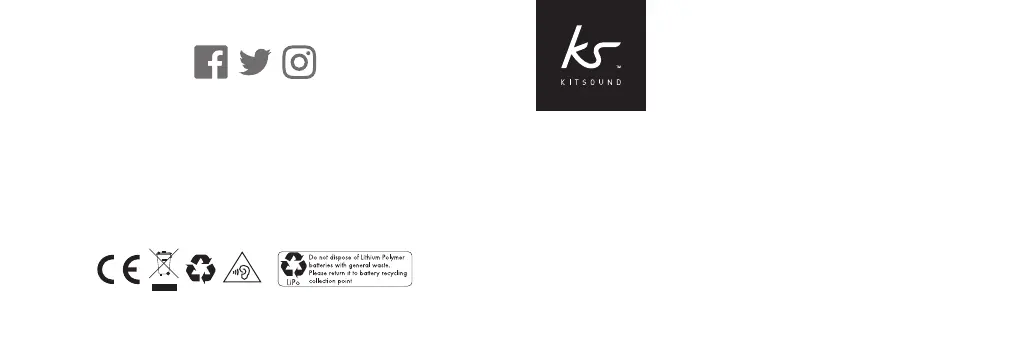
USER MANUALJB. 5294-b / Made in China. © KitSound™ 2017. Christchurch, Dorset, BH23 4FL, UK
All trademarks are acknowledged as the property of their respective owners.
Unless otherwise stated their use does not imply that the trademark owner is aliated
with KitSound or endorses the products herein.
Warning:To prevent possible hearing damage, do not listen at high volume levels for long periods.
For your own safety, please be aware of your surroundings when using these earphones.
Not suitable for children.
HARLEM
WIRELESS
HEADPHONES
kitsound.co.uk
Termékspecifikációk
| Márka: | KitSound |
| Kategória: | fejhallgató |
| Modell: | Harlem |
Szüksége van segítségre?
Ha segítségre van szüksége KitSound Harlem, tegyen fel kérdést alább, és más felhasználók válaszolnak Önnek
Útmutatók fejhallgató KitSound

15 Január 2025
Útmutatók fejhallgató
Legújabb útmutatók fejhallgató

10 Április 2025

9 Április 2025

9 Április 2025

8 Április 2025

6 Április 2025

3 Április 2025

3 Április 2025

2 Április 2025

2 Április 2025

1 Április 2025