Használati útmutató Kinesis Freestyle Edge RGB KB975
Kinesis
billentyűzet
Freestyle Edge RGB KB975
Olvassa el alább 📖 a magyar nyelvű használati útmutatót Kinesis Freestyle Edge RGB KB975 (2 oldal) a billentyűzet kategóriában. Ezt az útmutatót 5 ember találta hasznosnak és 2 felhasználó értékelte átlagosan 4.5 csillagra
Oldal 1/2

6©2019 Kinesis Corporation. All rights reserved. v2/12/19
KB975
QUICK START GUIDE
LAYOUT
Fn Layer Key
Tap and Hold to access the
secondary “Fn” action for
each key
LED Key
Tap the LED key to toggle
the keyboard’s backlighting
On and O
Game Bank
9 programmable keys for
rebinds, macros or special
actions
Multimedia Controls
Standard media actions
accessed in combination
with the Fn key
Programming Cluster
Change Proles, Record
Macros, Remap Keys & the
SmartSet Key
Onboard Shortcuts
Use the SmartSet Key to
unlock these six commands
& more
Palm Supports
Lift up gently and pull to
detach cushioned palm
supports from keyboard
Indicator LEDs
LEDs illuminate to indicate
Caps Lock, Game Mode,
Scroll Lock and the Fn Layer
5
The SmartSet App does not dynamically update the keyboard. You must save your changes in the App
and then close the v-Drive or use the Refresh Shortcut to implement your changes on the keyboard. Be
sure to always “eject” the v-Drive on your computer by right-clicking it before disconnecting the keyboard. kinesisgaming.com
STARLIGHTRGB WAVE
REACTIVE RGB SPECTRUM
BREATHE
MONOCHROMEREBOUN
THE SMARTSET PROGRAMMING APP
The SmartSet App is unlike any other keyboard
software. The App doesn’t require any special
drivers and it doesn’ t need to run in the
background or sync with the cloud.
Download the Windows or Mac version of the App,
unzip the le, and place the App in the folder of
your choice.
gaming.kinesis-ergo.com/fs-edge-rgb-support/
Before launching the SmartSet App, use the
onboard shortcut (see pg. 4) to “connect” the
v-Drive to your PC so the App can read & write to
the keyboard’s ash memory. If the v-Drive is not
connected the App cannot save your settings to the keyboard.
Note: The v-Drive should only be
connected to your PC when you are using the Smart App.
Locate the SmartSet App on your PC and double-click the icon to launch the App. The App will
load the Active Prole for editing, but you can edit any Prole using the drop-down menu.
Use the Layout tab to assign custom key actions or mouse clicks, create and edit macros, or just
re-arrange default actions to your exact preferences. Simply click a key in the keyboard diagram
and then chose an action from the menu at left. Custom key actions & macros appear in blue.
Select the Lighting tab to congure the Lighting Eect for that Prole. Choose the desired Eect
from the menu at left, and then customize it using the modules at the bottom of the screen.
With the Freestyle and Breathe Eects, you can assign custom colors to each of the 95 keys.
Click the Save button to save your updated Prole to the v-Drive. You can use the App Refresh
Shortcut to preview your new settings, or simply disconnect the v-Drive and resume normal use.
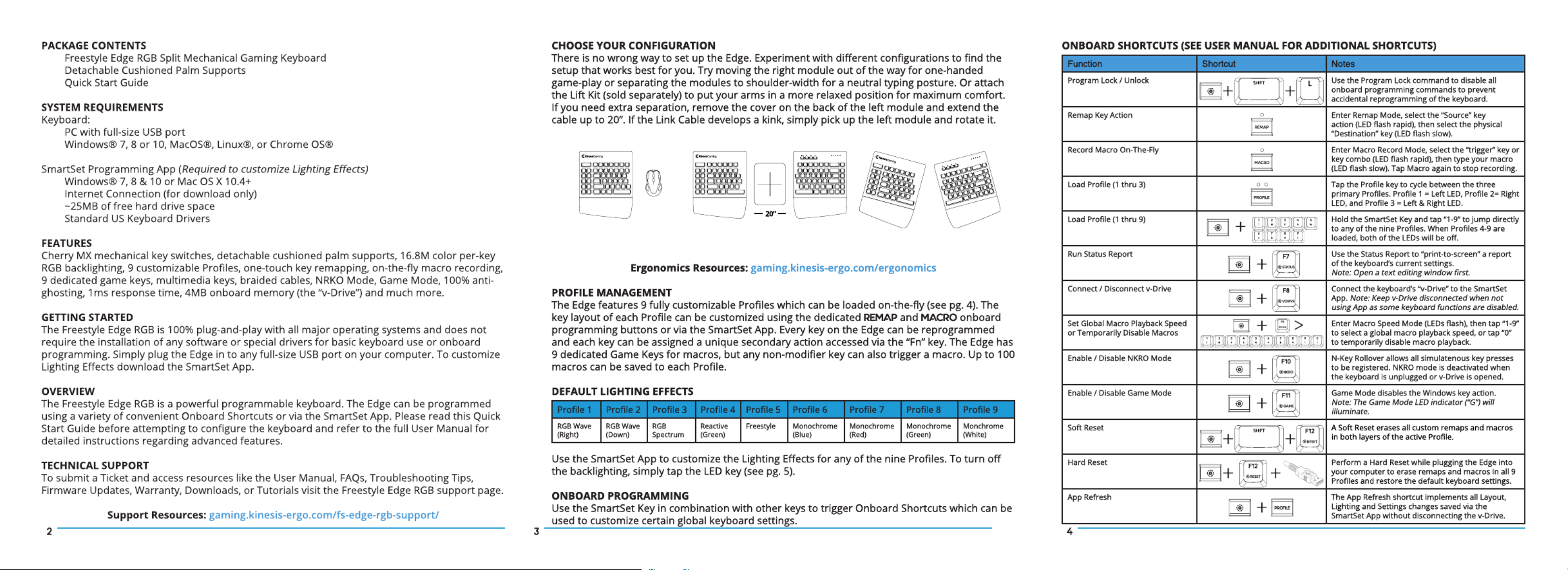
ONBOARD SHORTCUTS (SEE USER MANUAL FOR ADDITIONAL SHORTCUTS)
Function Shortcut Notes
Program Lock / Unlock Use the Program Lock command to disable all
onboard programming commands to prevent
accidental reprogramming of the keyboard.
Remap Key Action Enter Remap Mode, select the “Source” key
action (LED ash rapid), then select the physical
“Destination” key (LED ash slow).
Record Macro On-The-Fly Enter Macro Record Mode, select the “trigger” key or
key combo (LED ash rapid), then type your macro
(LED ash slow). Tap Macro again to stop recording.
Load Prole (1 thru 3) Tap the Prole key to cycle between the three
primary Proles. Prole 1 = Left LED, Prole 2= Right
LED, and Prole 3 = Left & Right LED.
Load Prole (1 thru 9) Hold the SmartSet Key and tap “1-9” to jump directly
to any of the nine Proles. When Proles 4-9 are
loaded, both of the LEDs will be o.
Run Status Report Use the Status Report to “print-to-screen” a report
of the keyboard’s current settings.
Note: Open a text editing window rst.
Connect / Disconnect v-Drive Connect the keyboard’s “v-Drive” to the SmartSet
App.
Note: Keep v-Drive disconnected when not
using App as some keyboard functions are disabled.
Set Global Macro Playback Speed
or Temporarily Disable Macros
Enter Macro Speed Mode (LEDs ash), then tap “1-9”
to select a global macro playback speed, or tap “0”
to temporarily disable macro playback.
Enable / Disable NKRO Mode N-Key Rollover allows all simulatenous key presses
to be registered. NKRO mode is deactivated when
the keyboard is unplugged or v-Drive is opened.
Enable / Disable Game Mode Game Mode disables the Windows key action.
Note: The Game Mode LED indicator (“G”) will
illuminate.
Soft Reset A Soft Reset erases all custom remaps and macros
in both layers of the active Prole.
Hard Reset Perform a Hard Reset while plugging the Edge into
your computer to erase remaps and macros in all 9
Proles and restore the default keyboard settings.
App Refresh The App Refresh shortcut implements all Layout,
Lighting and Settings changes saved via the
SmartSet App without disconnecting the v-Drive.
CHOOSE YOUR CONFIGURATION
There is no wrong way to set up the Edge. Experiment with dierent congurations to nd the
setup that works best for you. Try moving the right module out of the way for one-handed
game-play or separating the modules to shoulder-width for a neutral typing posture. Or attach
the Lift Kit (sold separately) to put your arms in a more relaxed position for maximum comfort.
If you need extra separation, remove the cover on the back of the left module and extend the
cable up to 20”. If the Link Cable develops a kink, simply pick up the left module and rotate it.
Ergonomics Resources: gaming.kinesis-ergo.com/ergonomics
PROFILE MANAGEMENT
The Edge features 9 fully customizable Proles which can be loaded on-the-y (see pg. 4). The
key layout of each Prole can be customized using the dedicated REMAP MACRO and onboard
programming buttons or via the SmartSet App. Every key on the Edge can be reprogrammed
and each key can be assigned a unique secondary action accessed via the “Fn” key. The Edge has
9 dedicated Game Keys for macros, but any non-modier key can also trigger a macro. Up to 100
macros can be saved to each Prole.
DEFAULT LIGHTING EFFECTS
Prole 1 Prole 2 Prole 3 Prole 4 Prole 5 Prole 6 Prole 7 Prole 8 Prole 9
RGB Wave
(Right)
RGB Wave
(Down)
RGB
Spectrum
Reactive
(Green)
Freestyle Monochrome
(Blue)
Monochrome
(Red)
Monochrome
(Green)
Monchrome
(White)
Use the SmartSet App to customize the Lighting Eects for any of the nine Proles. To turn o
the backlighting, simply tap the LED key (see pg. 5).
ONBOARD PROGRAMMING
Use the SmartSet Key in combination with other keys to trigger Onboard Shortcuts which can be
used to customize certain global keyboard settings.
One-Handed Full-Split Rotated
Termékspecifikációk
| Márka: | Kinesis |
| Kategória: | billentyűzet |
| Modell: | Freestyle Edge RGB KB975 |
Szüksége van segítségre?
Ha segítségre van szüksége Kinesis Freestyle Edge RGB KB975, tegyen fel kérdést alább, és más felhasználók válaszolnak Önnek
Útmutatók billentyűzet Kinesis

26 Augusztus 2024

26 Augusztus 2024
Útmutatók billentyűzet
- billentyűzet Sony
- billentyűzet Yamaha
- billentyűzet Fujitsu
- billentyűzet Acer
- billentyűzet Sharkoon
- billentyűzet Nedis
- billentyűzet Philips
- billentyűzet SilverCrest
- billentyűzet RCF
- billentyűzet JVC
- billentyűzet Lenovo
- billentyűzet Evolveo
- billentyűzet HyperX
- billentyűzet Casio
- billentyűzet Sven
- billentyűzet Gamdias
- billentyűzet HP
- billentyűzet Apple
- billentyűzet Fellowes
- billentyűzet Medion
- billentyűzet Vimar
- billentyűzet LogiLink
- billentyűzet Technics
- billentyűzet Roland
- billentyűzet Digitus
- billentyűzet Zebra
- billentyűzet Xiaomi
- billentyűzet GoGen
- billentyűzet Dell
- billentyűzet Boss
- billentyűzet Gigabyte
- billentyűzet Tripp Lite
- billentyűzet Conceptronic
- billentyűzet Hikvision
- billentyűzet Vivanco
- billentyűzet V7
- billentyűzet Microsoft
- billentyűzet Asus
- billentyűzet Arturia
- billentyűzet Keychron
- billentyűzet Hama
- billentyűzet Zoom
- billentyűzet Renkforce
- billentyűzet Korg
- billentyűzet Blue Element
- billentyűzet GPX
- billentyűzet Hori
- billentyűzet Genesis
- billentyűzet M-Audio
- billentyűzet AOC
- billentyűzet Iogear
- billentyűzet 4ms
- billentyűzet Logitech
- billentyűzet Dahua Technology
- billentyűzet Scosche
- billentyűzet Denver
- billentyűzet Trevi
- billentyűzet Ewent
- billentyűzet The T.amp
- billentyűzet BT
- billentyűzet Black Box
- billentyűzet Aluratek
- billentyűzet NGS
- billentyűzet Joy-It
- billentyűzet MSI
- billentyűzet Livoo
- billentyűzet Gembird
- billentyűzet Energy Sistem
- billentyűzet Native Instruments
- billentyűzet Niceboy
- billentyűzet SPC
- billentyűzet Speed-Link
- billentyűzet Kingston
- billentyűzet Behringer
- billentyűzet ModeCom
- billentyűzet ADATA
- billentyűzet Cooler Master
- billentyűzet Deltaco
- billentyűzet Steelseries
- billentyűzet Manhattan
- billentyűzet Kogan
- billentyűzet Sigma
- billentyűzet Alesis
- billentyűzet Media-Tech
- billentyűzet IK Multimedia
- billentyűzet ION
- billentyűzet NZXT
- billentyűzet Viper
- billentyűzet Thomann
- billentyűzet Hammond
- billentyűzet Perixx
- billentyűzet Razer
- billentyűzet Samson
- billentyűzet Logik
- billentyűzet Millenium
- billentyűzet Xtrfy
- billentyűzet SureFire
- billentyűzet Trust
- billentyűzet AKAI
- billentyűzet Konig
- billentyűzet Marmitek
- billentyűzet TechniSat
- billentyűzet Polyend
- billentyűzet Pyle
- billentyűzet Roccat
- billentyűzet Watson
- billentyűzet Corsair
- billentyűzet Lindy
- billentyűzet NACON
- billentyűzet Fender
- billentyűzet Vorago
- billentyűzet Arctic Cooling
- billentyűzet Ergoline
- billentyűzet Kurzweil
- billentyűzet CM Storm
- billentyűzet Siig
- billentyűzet Novation
- billentyűzet Homematic IP
- billentyűzet Ketron
- billentyűzet Thermaltake
- billentyűzet Medeli
- billentyűzet Tiptop Audio
- billentyűzet ENDORFY
- billentyűzet Genius
- billentyűzet Gamber-Johnson
- billentyűzet Anker
- billentyűzet Gravity
- billentyűzet Havis
- billentyűzet ILive
- billentyűzet Rapoo
- billentyűzet Nektar
- billentyűzet Soundsation
- billentyűzet Cougar
- billentyűzet IQUNIX
- billentyűzet Ducky
- billentyűzet Savio
- billentyűzet Enermax
- billentyűzet InLine
- billentyűzet Quazar
- billentyűzet CSL
- billentyűzet Cherry
- billentyűzet Belkin
- billentyűzet Xcellon
- billentyűzet K&M
- billentyűzet Elgato
- billentyűzet Erica Synths
- billentyűzet Intellijel
- billentyűzet Alienware
- billentyűzet A4tech
- billentyűzet BeeWi
- billentyűzet Eminent
- billentyűzet Trekstor
- billentyűzet Targus
- billentyűzet Exibel
- billentyűzet Aukey
- billentyűzet Kensington
- billentyűzet Brigmton
- billentyűzet Techly
- billentyűzet BlueBuilt
- billentyűzet Ednet
- billentyűzet Connect IT
- billentyűzet Steren
- billentyűzet Sandberg
- billentyűzet Buffalo
- billentyűzet GeoVision
- billentyűzet Terris
- billentyűzet Clas Ohlson
- billentyűzet Mede8er
- billentyűzet Sweex
- billentyűzet Vakoss
- billentyűzet KeySonic
- billentyűzet Natec
- billentyűzet Essentiel B
- billentyűzet RGV
- billentyűzet Tracer
- billentyűzet Zagg
- billentyűzet Veho
- billentyűzet Maxxter
- billentyűzet Saitek
- billentyűzet Msonic
- billentyűzet Mitel
- billentyűzet BakkerElkhuizen
- billentyűzet XPG
- billentyűzet CME
- billentyűzet Adesso
- billentyűzet Satel
- billentyűzet Brookstone
- billentyűzet Man & Machine
- billentyűzet Brydge
- billentyűzet Satechi
- billentyűzet Mad Catz
- billentyűzet Hawking Technologies
- billentyűzet Krom
- billentyűzet Iluv
- billentyűzet Avanca
- billentyűzet Mediacom
- billentyűzet AZIO
- billentyűzet X9 Performance
- billentyűzet Ozone
- billentyűzet Woxter
- billentyűzet Ibm
- billentyűzet General Music
- billentyűzet Moog
- billentyűzet Matias
- billentyűzet Keith MCmillen
- billentyűzet Verbatim
- billentyűzet Zalman
- billentyűzet Contour Design
- billentyűzet Micro Innovations
- billentyűzet Hohner
- billentyűzet Goldtouch
- billentyűzet Merkloos
- billentyűzet Kawai
- billentyűzet Native
- billentyűzet I-onik
- billentyűzet Laney
- billentyűzet MaxMusic
- billentyűzet Inovalley
- billentyűzet Bontempi
- billentyűzet Logic3
- billentyűzet Penclic
- billentyűzet Bakker Elkhuizen
- billentyűzet Venom
- billentyűzet IPort
- billentyűzet R-Go Tools
- billentyűzet Schubert
- billentyűzet Nord Electro
- billentyűzet Icon
- billentyűzet X-keys
- billentyűzet Stagg
- billentyűzet PIXMY
- billentyűzet Promate
- billentyűzet ISY
- billentyűzet ThunderX3
- billentyűzet Hanwha
- billentyűzet FURY
- billentyűzet Pelco
- billentyűzet Studiologic
- billentyűzet Perfect Choice
- billentyűzet ASM
- billentyűzet NPLAY
- billentyűzet NUX
- billentyűzet Canyon
- billentyűzet STANDIVARIUS
- billentyűzet Dexibell
- billentyűzet Goodis
- billentyűzet Eclipse
- billentyűzet UGo
- billentyűzet Krux
- billentyűzet ActiveJet
- billentyűzet Alogic
- billentyűzet Genovation
- billentyűzet Rii
- billentyűzet Sequenz
- billentyűzet Redragon
- billentyűzet Hamlet
- billentyűzet Approx
- billentyűzet Gamesir
- billentyűzet SilentiumPC
- billentyűzet Leotec
- billentyűzet Nuki
- billentyűzet Nord
- billentyűzet The Box
- billentyűzet Mars Gaming
- billentyűzet Roline
- billentyűzet Acme Made
- billentyűzet Startone
- billentyűzet Vultech
- billentyűzet TEKLIO
- billentyűzet Mad Dog
- billentyűzet Raspberry Pi
- billentyűzet Urban Factory
- billentyűzet Roadworx
- billentyűzet KeepOut
- billentyűzet CTA Digital
- billentyűzet Accuratus
- billentyűzet Seal Shield
- billentyűzet Kanex
- billentyűzet GETT
- billentyűzet Unitech
- billentyűzet Akko
- billentyűzet Mountain
- billentyűzet Groove Synthesis
- billentyűzet CoolerMaster
- billentyűzet 3Dconnexion
- billentyűzet IOPLEE
- billentyűzet Royal Kludge
- billentyűzet Universal Remote Control
- billentyűzet Logickeyboard
- billentyűzet Montech
- billentyűzet ID-Tech
- billentyűzet Patriot
- billentyűzet Voxicon
- billentyűzet On-Stage
- billentyűzet Carlsbro
- billentyűzet UNYKAch
- billentyűzet Xtech
- billentyűzet SMK-Link
- billentyűzet Loupedeck
- billentyűzet MK
Legújabb útmutatók billentyűzet

16 Január 2025

15 Január 2025

14 Január 2025

14 Január 2025

14 Január 2025

14 Január 2025

12 Január 2025

12 Január 2025

11 Január 2025

10 Január 2025