Használati útmutató Kenwood KDC-BT645U
Kenwood
CD-lejátszó/felvevő
KDC-BT645U
Olvassa el alább 📖 a magyar nyelvű használati útmutatót Kenwood KDC-BT645U (128 oldal) a CD-lejátszó/felvevő kategóriában. Ezt az útmutatót 10 ember találta hasznosnak és 2 felhasználó értékelte átlagosan 4.5 csillagra
Oldal 1/128

US Residents Only
Register Online
Register your Kenwood product at www.Kenwoodusa.com
KDC-BT645U
KDC-HD545U
CD-RECEIVER
INSTRUCTION MANUAL
AMPLI-TUNER LECTEUR DE CD
MODE D’EMPLOI
REPRODUCTOR DE DISCOS COMPACTOS RECEPTOR DE FM/AM
MANUAL DE INSTRUCCIONES
© B64-4534-00/00 (KW/K0)
Take the time to read through this instruction manual.
Familiarity with installation and operation procedures will help you obtain the best
performance from your new CD-receiver.
For your records
Record the serial number, found on the back of the unit, in the spaces designated on the
warranty card, and in the space provided below. Refer to the model and serial numbers
whenever you call upon your Kenwood dealer for information or service on the product.
Model KDC-BT645U/ KDC-HD545U Serial number

2 | KDC-BT645U/ KDC-HD545U
Contents
Before Use 3
Component names and functions 4
General operation 5
Before Using
Common Operation
Function Setting Operation
Music Disc/Audio File/iPod Operation 6
Basic Operation
Play function
All Random
Music Search
Music Search for iPod
Alphabet Search
My Playlist for iPod
Audio File/ iPod Setting
iPod Control by Hand Mode
Direct Music Search
Basic Operation of Disc Changer (Optional Accessory)
Direct Disc Search
Tuner Operation 10
Basic Operation
Station Preset Memory
Tuner Setting
Direct Access Tuning
HD RadioTM Tuner Operation 12
Basic Operation
Station Preset Memory
HD RadioTM Setting
Direct Access Tuning
iTunes Tagging
Operation of Hands-Free Phoning 14
Connecting a Bluetooth Device
Making a Call
Calling a Number in the Phone Book
Calling a Number in the Call Log
Dial a Number
Make a Voice Dialing Call
Registering to the Preset Dial Number (Preset Memory)
Speed Dialing (Preset Dial)
Receiving a Call
During a Call
Call Waiting
Other Functions
Display of Phone Number Type (Category)
Audio Adjustments 17
Audio Control
Display Settings 18
Display Selection
Text Scroll
Display Setting
Auxiliary Input Display Setting
Other Functions 20
Clock Adjustment
Demonstration Mode Setting
Initial Setting
Removing the Faceplate
How to Reset Your Unit
Muting Volume Upon Reception of Phone Call
Bluetooth Setup 22
Bluetooth Setup
Registering Bluetooth Device (Pairing)
Deleting a Registered Bluetooth Device
Registering PIN Code
Displaying the Firmware Version
Downloading the Phone Book
Selecting the Bluetooth Device You Wish to Connect
Downloading the SMS
SMS (Short Message Service)
Adding a Voice Dialing Command
Setting a Voice Command for Category
Satellite Radio Tuner Control
(Optional Accessory) 28
Basic Operation
Preset Memory
Satellite Radio Setting
Category and Channel Search
Channel Scan
Direct Access Tuning
Basic Operations of Remote Control 30
Appendix 32
Accessories/ Installation Procedure 35
Connecting Wires to Terminals 36
Installation/Removing the Unit 37
Troubleshooting Guide 38
Specifications 42

English | 3
Before Use
2WARNING
To prevent injury or fire, take the following
precautions:
To prevent a short circuit, never put or leave any
metallic objects (such as coins or metal tools) inside
the unit.
Before using this unit for the first time
This unit is initially set on the Demonstration mode.
When using this unit for the first time, cancel
the Demonstration mode. Refer to <Exit of the
Demonstration Mode> (page 5).
Cleaning the Unit
If the faceplate of this unit is stained, wipe it with a
dry soft cloth such as a silicon cloth.
If the faceplate is stained badly, wipe the stain off with
a cloth moistened with neutral cleaner, then wipe it
again with a clean soft dry cloth.
¤
Applying spray cleaner directly to the unit may affect its
mechanical parts. Wiping the faceplate with a hard cloth or
using a volatile liquid such as thinner or alcohol may scratch
the surface or erases characters.
About the Terminals of the Unit and
Faceplate
• To prevent deterioration, do not touch the terminals of the
unit and faceplate with your fingers.
• If the terminals on the unit or faceplate get dirty, wipe them
with a clean soft dry cloth.
Lens Fogging
When you turn on the car heater in cold weather,
dew or condensation may form on the lens in the
CD player of the unit. Called lens fogging, this
condensation on the lens may not allow CDs to play.
In such a situation, remove the disc and wait for the
condensation to evaporate. If the unit still does not
operate normally after a while, consult your Kenwood
dealer.
Notes
• If you experience problems during installation,
consult your Kenwood dealer.
• When you purchase optional accessories, check with
your Kenwood dealer to make sure that they work
with your model and in your area.
• The characters which can be displayed by this unit
are A-Z 0-9 @ “ ‘ ` % & * + – = , . / \ < > [ ] ( ) : ; ^ - { } |
~ .
• The illustrations of the display and the panel
appearing in this manual are examples used to
explain more clearly how the controls are used.
Therefore, what appears on the display in the
illustrations may differ from what appears on the
display on the actual equipment, and some of the
illustrations on the display may be inapplicable.
Handling CDs
• Do not touch the recording surface of the CD.
• Do not stick tape etc. on the CD, or use a CD with
tape stuck on it.
• Do not use disc type accessories.
• Clean from the center of the disc and move
outward.
• When removing CDs from this unit, pull them out
horizontally.
• If the CD center hole or outside rim has burrs,
use the CD only after removing the burrs with a
ballpoint pen etc.
CDs that cannot be used
• CDs that are not round cannot be used.
• CDs with coloring on the recording surface or CDs
that are dirty cannot be used.
• This unit can only play the CDs with .
This unit may not correctly play discs which do not
have the mark.
• You cannot play a CD-R or CD-RW that has not
been finalized. (For the finalization process refer to
your CD-R/CD-RW writing software, and your CD-R/
CD-RW recorder instruction manual.)
• 3 inch CD cannot be used. Attempt to insert using
an adapter can cause malfunction.
Termékspecifikációk
| Márka: | Kenwood |
| Kategória: | CD-lejátszó/felvevő |
| Modell: | KDC-BT645U |
Szüksége van segítségre?
Ha segítségre van szüksége Kenwood KDC-BT645U, tegyen fel kérdést alább, és más felhasználók válaszolnak Önnek
Útmutatók CD-lejátszó/felvevő Kenwood

1 Szeptember 2024

30 Július 2024

15 Július 2024

10 Július 2024

8 Július 2024
Útmutatók CD-lejátszó/felvevő
- CD-lejátszó/felvevő Samsung
- CD-lejátszó/felvevő Sony
- CD-lejátszó/felvevő Yamaha
- CD-lejátszó/felvevő Nedis
- CD-lejátszó/felvevő Grundig
- CD-lejátszó/felvevő Marantz
- CD-lejátszó/felvevő Philips
- CD-lejátszó/felvevő Pioneer
- CD-lejátszó/felvevő Kärcher
- CD-lejátszó/felvevő Adler
- CD-lejátszó/felvevő SilverCrest
- CD-lejátszó/felvevő RCF
- CD-lejátszó/felvevő Panasonic
- CD-lejátszó/felvevő JVC
- CD-lejátszó/felvevő AEG
- CD-lejátszó/felvevő Sharp
- CD-lejátszó/felvevő Harman Kardon
- CD-lejátszó/felvevő Hyundai
- CD-lejátszó/felvevő Siemens
- CD-lejátszó/felvevő Onkyo
- CD-lejátszó/felvevő Technics
- CD-lejátszó/felvevő Roland
- CD-lejátszó/felvevő Camry
- CD-lejátszó/felvevő Boss
- CD-lejátszó/felvevő Thomson
- CD-lejátszó/felvevő Klipsch
- CD-lejátszó/felvevő Hegel
- CD-lejátszó/felvevő Aiwa
- CD-lejátszó/felvevő Rega
- CD-lejátszó/felvevő Clatronic
- CD-lejátszó/felvevő Renkforce
- CD-lejátszó/felvevő Sencor
- CD-lejátszó/felvevő GPX
- CD-lejátszó/felvevő Hitachi
- CD-lejátszó/felvevő Telefunken
- CD-lejátszó/felvevő Nevir
- CD-lejátszó/felvevő Tangent
- CD-lejátszó/felvevő Cambridge
- CD-lejátszó/felvevő Roadstar
- CD-lejátszó/felvevő Omnitronic
- CD-lejátszó/felvevő Pro-Ject
- CD-lejátszó/felvevő Sonoro
- CD-lejátszó/felvevő Denver
- CD-lejátszó/felvevő Naim
- CD-lejátszó/felvevő Power Dynamics
- CD-lejátszó/felvevő Trevi
- CD-lejátszó/felvevő Albrecht
- CD-lejátszó/felvevő Daewoo
- CD-lejátszó/felvevő Lenoxx
- CD-lejátszó/felvevő Denon
- CD-lejátszó/felvevő Muse
- CD-lejátszó/felvevő OK
- CD-lejátszó/felvevő SPC
- CD-lejátszó/felvevő Auna
- CD-lejátszó/felvevő BaseTech
- CD-lejátszó/felvevő Chord
- CD-lejátszó/felvevő Teac
- CD-lejátszó/felvevő Scott
- CD-lejátszó/felvevő Monacor
- CD-lejátszó/felvevő S.M.S.L
- CD-lejátszó/felvevő McIntosh
- CD-lejátszó/felvevő ION
- CD-lejátszó/felvevő Manta
- CD-lejátszó/felvevő Blaupunkt
- CD-lejátszó/felvevő NAD
- CD-lejátszó/felvevő Cayin
- CD-lejátszó/felvevő Logik
- CD-lejátszó/felvevő Tronic
- CD-lejátszó/felvevő Magnat
- CD-lejátszó/felvevő GAO
- CD-lejátszó/felvevő AKAI
- CD-lejátszó/felvevő Konig
- CD-lejátszó/felvevő TechniSat
- CD-lejátszó/felvevő Jensen
- CD-lejátszó/felvevő Pyle
- CD-lejátszó/felvevő Musical Fidelity
- CD-lejátszó/felvevő Lenco
- CD-lejátszó/felvevő Roberts
- CD-lejátszó/felvevő ECG
- CD-lejátszó/felvevő Victrola
- CD-lejátszó/felvevő Rotel
- CD-lejátszó/felvevő Audiolab
- CD-lejátszó/felvevő Soundmaster
- CD-lejátszó/felvevő Krüger&Matz
- CD-lejátszó/felvevő Vocopro
- CD-lejátszó/felvevő Numark
- CD-lejátszó/felvevő Arcam
- CD-lejátszó/felvevő Orava
- CD-lejátszó/felvevő Majestic
- CD-lejátszó/felvevő Reflexion
- CD-lejátszó/felvevő Vincent
- CD-lejátszó/felvevő Lexibook
- CD-lejátszó/felvevő GPO
- CD-lejátszó/felvevő Exibel
- CD-lejátszó/felvevő Gemini
- CD-lejátszó/felvevő Brigmton
- CD-lejátszó/felvevő Sunstech
- CD-lejátszó/felvevő Sylvania
- CD-lejátszó/felvevő Marquant
- CD-lejátszó/felvevő AudioAffairs
- CD-lejátszó/felvevő Audiosonic
- CD-lejátszó/felvevő Proline
- CD-lejátszó/felvevő Coby
- CD-lejátszó/felvevő Bigben Interactive
- CD-lejátszó/felvevő Champion
- CD-lejátszó/felvevő Roksan
- CD-lejátszó/felvevő Bigben
- CD-lejátszó/felvevő Clas Ohlson
- CD-lejátszó/felvevő Naxa
- CD-lejátszó/felvevő Sherwood
- CD-lejátszó/felvevő Mpman
- CD-lejátszó/felvevő Ices
- CD-lejátszó/felvevő Nikkei
- CD-lejátszó/felvevő Ematic
- CD-lejátszó/felvevő Lanzar
- CD-lejátszó/felvevő Apart
- CD-lejátszó/felvevő Kunft
- CD-lejátszó/felvevő Difrnce
- CD-lejátszó/felvevő Integra
- CD-lejátszó/felvevő Karcher Audio
- CD-lejátszó/felvevő Revox
- CD-lejátszó/felvevő Tivoli Audio
- CD-lejátszó/felvevő Linn
- CD-lejátszó/felvevő Mark Levinson
- CD-lejátszó/felvevő Adastra
- CD-lejátszó/felvevő Block
- CD-lejátszó/felvevő Citronic
- CD-lejátszó/felvevő Becker
- CD-lejátszó/felvevő JB Systems
- CD-lejátszó/felvevő Primare
- CD-lejátszó/felvevő Phonocar
- CD-lejátszó/felvevő Ruark Audio
- CD-lejátszó/felvevő IMG Stage Line
- CD-lejátszó/felvevő Sirus
- CD-lejátszó/felvevő Creek
- CD-lejátszó/felvevő MiTone
- CD-lejátszó/felvevő Lyngdorf
- CD-lejátszó/felvevő Quad
- CD-lejátszó/felvevő Shanling
- CD-lejátszó/felvevő Advance
- CD-lejátszó/felvevő Taga Harmony
Legújabb útmutatók CD-lejátszó/felvevő

5 Április 2025

14 Január 2025

13 Január 2025

12 Január 2025

12 Január 2025

6 Január 2025

5 Január 2025
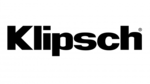
2 Január 2025

31 December 2025

26 December 2024