Használati útmutató JVC Everio GZ-HM45
JVC
videókamera
Everio GZ-HM45
Olvassa el alább 📖 a magyar nyelvű használati útmutatót JVC Everio GZ-HM45 (80 oldal) a videókamera kategóriában. Ezt az útmutatót 3 ember találta hasznosnak és 2 felhasználó értékelte átlagosan 4.5 csillagra
Oldal 1/80

HD MEMORY CAMERA
LYT2522-035A
Detailed User Guide
GZ-HM45
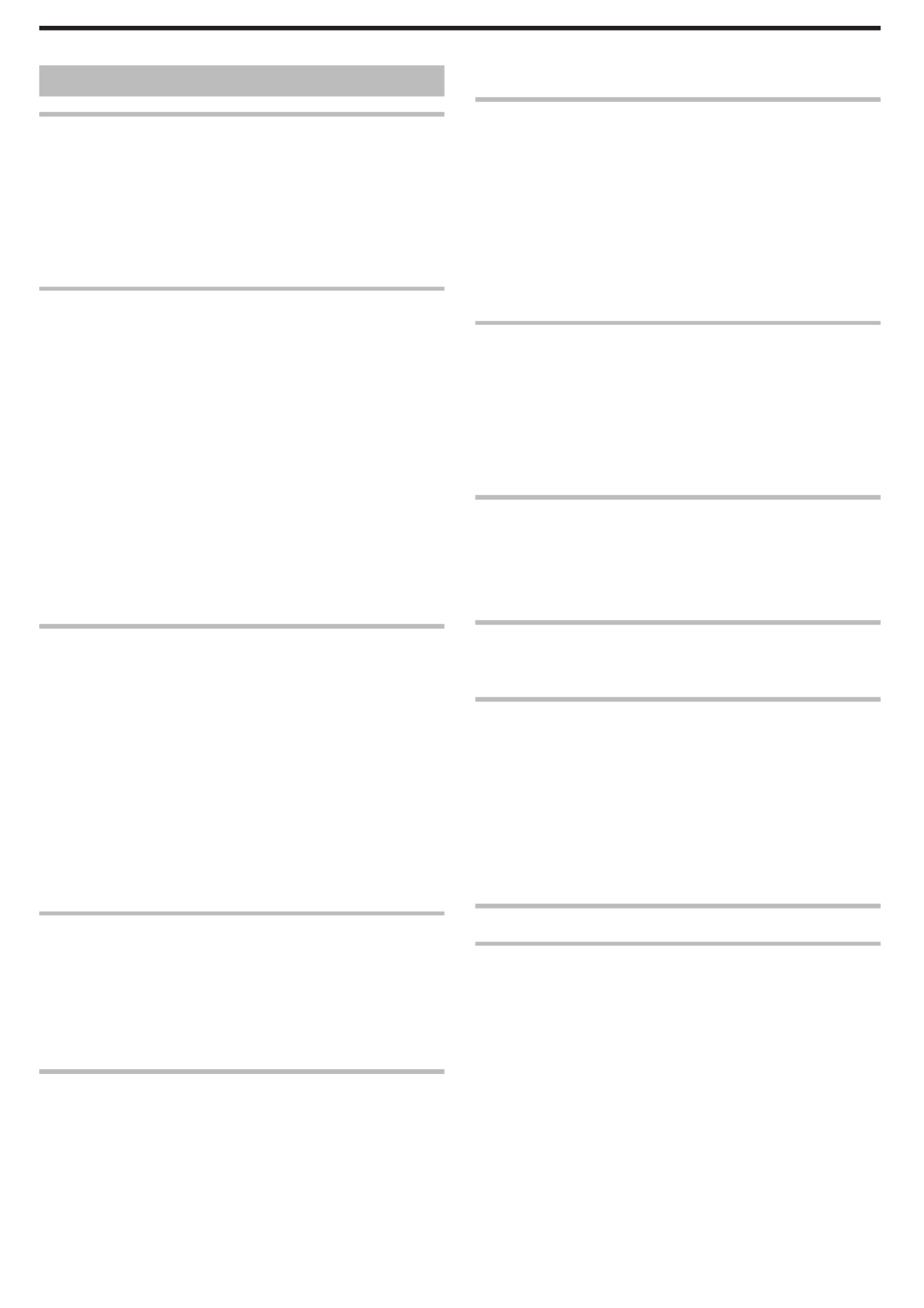
Table of Contents
Beginner’s Guide ........................................................... 3
Charging .................................................................................. 3
Recording ................................................................................ 3
Playback .................................................................................. 3
Shooting Tips ........................................................................... 3
Holiday Season/Christmas ...................................................... 4
Wedding .................................................................................. 5
Travel ....................................................................................... 6
Amusement Park ..................................................................... 8
Getting Started
Key Features ........................................................................... 9
Verifying the Accessories ...................................................... 10
Charging the Battery Pack ..................................................... 11
Grip Adjustment ..................................................................... 12
Using as a Hand Strap ....................................................... 12
Inserting an SD Card ............................................................. 13
Types of Usable SD Card ................................................... 13
Turning On the Unit ................................................................ 14
Clock Setting ......................................................................... 15
Resetting the Clock ............................................................ 16
Changing the Display Language ............................................ 17
Holding this Unit .................................................................... 17
Tripod Mounting .................................................................... 17
Using this Unit Overseas ....................................................... 18
Charging the Battery Pack Overseas ................................. 18
Setting the Clock to Local Time when Traveling ................. 19
Setting Daylight Saving Time ............................................. 19
Optional Accessories ............................................................. 20
Recording
Taking Videos in Auto Mode .................................................. 21
Zooming ............................................................................. 22
Manual Recording ................................................................. 23
Scene Selection ................................................................. 24
Adjusting Focus Manually .................................................. 25
Adjusting Brightness .......................................................... 26
Setting White Balance ........................................................ 27
Setting Backlight Compensation ........................................ 28
Taking Close-up Shots ....................................................... 28
Capturing Human Subjects Clearly (Face Detection AE/AF) . 29
Reducing Camera Shake ....................................................... 30
Recording at Intervals (TIME-LAPSE RECORDING) ............. 31
Recording Automatically by Sensing Movements (AUTO REC)
............................................................................................ 32
Remaining Recording Time/Battery Power ............................ 33
Playback
Playing Back Videos .............................................................. 35
Playing a Video with Defective Management Information ... 35
Searching for a Specific Video ............................................... 36
Date Search ....................................................................... 37
Connecting to and Viewing on TV .......................................... 37
Connecting via the HDMI Mini Connector .......................... 38
Connecting via the AV Connector ...................................... 39
Editing
Deleting Unwanted Files ........................................................ 41
Deleting the Currently Displayed File ................................. 41
Deleting Selected Files ...................................................... 42
Deleting All Files ................................................................ 43
Protecting Files ...................................................................... 43
Protecting/Releasing Protection of the Currently Displayed
File .................................................................................. 43
Protecting/Releasing Protection of Selected Files .............. 44
Protecting All Files ............................................................. 45
Releasing Protection of All Files ......................................... 45
Copying
Dubbing Files to a Disc by Connecting to a DVD Recorder ... 46
Creating a Disc Using a Connected Blu-ray Recorder ........... 47
Copying to Windows PC ........................................................ 48
Verifying System Requirements (Guideline) ....................... 48
Installing the Provided Software (Built-in) ........................... 49
Backing Up All Files ........................................................... 50
Organizing Files ................................................................. 52
Recording Videos to Discs ................................................. 53
Backing Up Files Without Using Provided Software ........... 54
List of Files and Folders ..................................................... 55
Copying to Mac Computer ..................................................... 56
Menu Settings
Operating the Menu ............................................................... 57
Recording Menu (Video) ........................................................ 58
Playback Menu (Video) .......................................................... 61
Display Settings Menu ........................................................... 63
Basic Settings Menu .............................................................. 64
Connection Settings Menu .................................................... 65
Media Settings Menu ............................................................. 66
USB CONNECTION MENU ................................................... 67
Names of Parts
Front ...................................................................................... 68
Rear ....................................................................................... 68
Bottom ................................................................................... 69
Interior ................................................................................... 69
LCD Monitor .......................................................................... 70
Indications on the LCD monitor
Video Recording .................................................................... 70
Video Playback ...................................................................... 71
Troubleshooting
When the unit is not working properly .................................... 71
Battery Pack .......................................................................... 72
Recording .............................................................................. 72
SD Card ................................................................................. 73
Playback ................................................................................ 73
Editing/Copying ..................................................................... 74
Computer ............................................................................... 74
Screen/Image ........................................................................ 75
Other Problems ..................................................................... 75
Error Message? ..................................................................... 76
Maintenance ................................................................. 77
Specifications ............................................................... 78
2

Charging
0Refer to the operating instructions found in the animation on the Detailed
User Guide.
Recording
0Refer to the operating instructions found in the animation on the Detailed
User Guide.
Playback
0Refer to the operating instructions found in the animation on the Detailed
User Guide.
Shooting Tips
Basic Way to Hold a Camcorder
~ Recording Stable Images ~
This is the standard way of shooting while standing up.
Be sure to master this basic technique in order to achieve stable images.
o
o
o
oo [Getting Ready]
A Open your feet to the width of your shoulders.
B Keep the elbow of your right arm, which is holding the camcorder, close
to your side.
C Hold the LCD monitor with your left hand and adjust the angle
accordingly.
Extending Your Hands to Shoot
~ High-Angle Shooting ~
Extend your hand when your subject is being hidden behind a crowd of
people.
o
o
o
oo [Getting Ready]
A Open your feet to the width of your shoulders.
B Extend your right hand and hold the camcorder over your head.
C Hold the LCD monitor with your left hand and adjust the angle
accordingly.
Caution :
0Use this way of shooting only as a last resort as it is difficult to achieve
stable images.
0Set to the wide angle as much as possible as the image will be prone to
camera shake.
0Be considerate. Do not inconvenience the people around you.
Squatting and Shooting at Eye Level
Staying low is a common position to take when shooting small children.
By recording from the eye level of the child, you can capture all his cute
expressions clearly.
o
o
o
oo [Getting Ready]
A Kneel down with your left knee while keeping your right foot on the
ground.
B Place the elbow of your right arm, which is holding the camcorder, on
your right knee.
C Hold the LCD monitor with your left hand and adjust the angle
accordingly.
Panning
0Refer to the operating instructions found in the animation on the Detailed
User Guide.
Use this method to shoot a wide angle of view.
o
o
o
oo [Getting Ready]
A Shoot by rotating your body instead of moving your arms while keeping
the basic way of holding a camcorder as stated above.
B Stand facing the direction where the rotation will stop.
C Twist your upper body to the direction where recording will start.
D Press the start button and record for 2 seconds, then slowly twist back
your body to face the front.
Record for another 2 seconds while facing the front, then press the
stop button.
(The 90 degrees rotation should take about 5 seconds, giving the
feeling of a slow motion.)
Beginner’s Guide
3
Termékspecifikációk
| Márka: | JVC |
| Kategória: | videókamera |
| Modell: | Everio GZ-HM45 |
Szüksége van segítségre?
Ha segítségre van szüksége JVC Everio GZ-HM45, tegyen fel kérdést alább, és más felhasználók válaszolnak Önnek
Útmutatók videókamera JVC

10 Október 2024

17 Szeptember 2024

1 Szeptember 2024

31 Augusztus 2024

25 Augusztus 2024

25 Augusztus 2024

25 Augusztus 2024

23 Augusztus 2024

22 Augusztus 2024

20 Augusztus 2024
Útmutatók videókamera
- videókamera Samsung
- videókamera Sony
- videókamera Braun
- videókamera Nedis
- videókamera Milwaukee
- videókamera Philips
- videókamera Olympus
- videókamera Oregon Scientific
- videókamera SilverCrest
- videókamera Garmin
- videókamera Panasonic
- videókamera Canon
- videókamera Sharp
- videókamera Toshiba
- videókamera HP
- videókamera Hyundai
- videókamera BenQ
- videókamera Voltcraft
- videókamera Medion
- videókamera Vimar
- videókamera SBS
- videókamera Insignia
- videókamera Fujifilm
- videókamera Polaroid
- videókamera Kyocera
- videókamera GoPro
- videókamera Speco Technologies
- videókamera Blackmagic Design
- videókamera Ricoh
- videókamera Kenwood
- videókamera Rollei
- videókamera Hama
- videókamera Zoom
- videókamera Renkforce
- videókamera Agfa
- videókamera Midland
- videókamera Lamax
- videókamera Sencor
- videókamera Hitachi
- videókamera Xblitz
- videókamera Kodak
- videókamera Nikon
- videókamera Logitech
- videókamera Bresser
- videókamera Klein Tools
- videókamera Viewsonic
- videókamera Cobra
- videókamera Denver
- videókamera Minox
- videókamera Trevi
- videókamera DJI
- videókamera Extech
- videókamera Gembird
- videókamera Cisco
- videókamera Energy Sistem
- videókamera OK
- videókamera Konica Minolta
- videókamera Mamiya
- videókamera Overmax
- videókamera Kogan
- videókamera SJCAM
- videókamera Intenso
- videókamera AgfaPhoto
- videókamera Marshall
- videókamera Trotec
- videókamera ION
- videókamera Mio
- videókamera DOD
- videókamera Samson
- videókamera TomTom
- videókamera Jay-Tech
- videókamera Trust
- videókamera Konig
- videókamera ARRI
- videókamera Pyle
- videókamera Sanyo
- videókamera Salora
- videókamera DataVideo
- videókamera Lenco
- videókamera Uniden
- videókamera Best Buy
- videókamera Leica
- videókamera Thinkware
- videókamera Soundmaster
- videókamera Steinberg
- videókamera GoClever
- videókamera RCA
- videókamera Insta360
- videókamera Genius
- videókamera Swann
- videókamera Elmo
- videókamera Vitek
- videókamera Laserliner
- videókamera Hazet
- videókamera Vivitar
- videókamera Aiptek
- videókamera AEE
- videókamera Airis
- videókamera ATN
- videókamera Lexibook
- videókamera Bushnell
- videókamera Easypix
- videókamera Nilox
- videókamera Maginon
- videókamera Magellan
- videókamera Flir
- videókamera Coby
- videókamera Envivo
- videókamera TacTic
- videókamera Macally
- videókamera Transcend
- videókamera Bauer
- videókamera Naxa
- videókamera Ricatech
- videókamera Tronje
- videókamera Mpman
- videókamera Nikkei
- videókamera T'nB
- videókamera Ematic
- videókamera Tracer
- videókamera Minolta
- videókamera Zagg
- videókamera Veho
- videókamera Dnt
- videókamera Zorki
- videókamera Contour
- videókamera RunCam
- videókamera Drift
- videókamera SeaLife
- videókamera Sakar
- videókamera Jobo
- videókamera Dragon Touch
- videókamera Mediacom
- videókamera Kreator
- videókamera Contax
- videókamera EE
- videókamera Traveler
- videókamera Contour Design
- videókamera Kaiser Baas
- videókamera Bluetech
- videókamera Braun Phototechnik
- videókamera Spypoint
- videókamera Kitvision
- videókamera Praktica
- videókamera MMTC
- videókamera Flip
- videókamera Brinno
- videókamera BlackVue
- videókamera Storex
- videókamera DXG
- videókamera MD 80
- videókamera Berger & Schröter
- videókamera Vupoint Solutions
- videókamera Whistler
- videókamera Curve
- videókamera PCE Instruments
- videókamera CamOne
- videókamera Mobius
- videókamera ISAW
- videókamera Beaulieu
- videókamera Revier Manager
- videókamera Kobian
- videókamera FHD 1080P
- videókamera RSC
- videókamera Stealth Cam
- videókamera Aqua-Vu
- videókamera Hamlet
- videókamera Qoltec
- videókamera Leotec
- videókamera Replay
- videókamera Akaso
- videókamera Hamilton Buhl
- videókamera Aida
- videókamera Rexing
- videókamera IOPLEE
- videókamera Moultrie
- videókamera Bolex
- videókamera Teslong
- videókamera Izzo
Legújabb útmutatók videókamera

30 Március 2025

30 Március 2025

30 Március 2025

30 Március 2025

28 Március 2025

28 Március 2025

28 Március 2025

28 Március 2025

16 Január 2025

16 Január 2025