Használati útmutató Hisense BAS6AH8BUKWF
Olvassa el alább 📖 a magyar nyelvű használati útmutatót Hisense BAS6AH8BUKWF (70 oldal) a sütő kategóriában. Ezt az útmutatót 7 ember találta hasznosnak és 2 felhasználó értékelte átlagosan 4.5 csillagra
Oldal 1/70

INSTRUCTIONS FOR USE
BUILT-IN OVEN

We thank you for your trust and the purchase of our appliance.
This detailed instruction manual is supplied to make the use of this product easier. The
instructions should allow you to learn about your new appliance as quickly as possible.
Make sure you have received an undamaged appliance. If you do find transport damage,
please contact the seller from which you purchased the appliance, or the regional
warehouse from which it was supplied. The telephone number can be found on the
invoice or on the delivery note.
Instructions for installation and connection are supplied on a separate sheet.
The following symbols are used throughout the manual and they have the following meanings:
INFORMATION!
Information, advice, tip, or recommendation
WARNING!
Warning general danger–
It is important that you carefully read the instructions.

Contents
51. Safety precautions ..........................................................................................................
61.1 Safe and correct use of the oven during pyrolytic cleaning ............................................
72. Other important safety warnings ...................................................................................
93. Appliance description .....................................................................................................
93.1 Appliance equipment ......................................................................................................
113.2 Control panel ...................................................................................................................
124. Before first use ................................................................................................................
124.1 Switching on for the first time .........................................................................................
134.2 Water hardness ...............................................................................................................
145. Using the oven selecting the baking settings ............................................................–
155.1 Main menu - Manual .......................................................................................................
175.2 Timer - Timer functions ...................................................................................................
195.3 Cooking by steps ( + menu) ............................................................................................
205.4 Steam injection during the baking process .....................................................................
215.5 .....................................................................................................Filling the water tank
215.6 Auto .................................................................................................................................
225.7 Extra ................................................................................................................................
246. Starting the cooking process .........................................................................................
246.1 Gratin ( + menu) ...............................................................................................................
256.2 Crispy bottom ..................................................................................................................
257. End of cooking by touching ...........................................................................................
277.1 Favourites - save your own settings ...............................................................................
288. General settings ..............................................................................................................
298.1 Display lock (+ menu) ......................................................................................................
309. Connecting the appliance to the ConnectLife application ..........................................
3010. Wi-Fi management ..........................................................................................................
3010.1 Using Wi-Fi ......................................................................................................................
3110.2 Managing the oven remote control .................................................................................
3311. General tips and advice for baking ................................................................................
3411.1 Cooking table ..................................................................................................................
3911.2 Cooking with a Temperature Probe ...............................................................................
4212. Cleaning and maintenance .............................................................................................
4212.1 Cleaning the oven (Steam Clean) ....................................................................................
4312.2 Cleaning the water tank and filter foam ..........................................................................
4412.3 Cleaning the steam system .............................................................................................
4512.4 Removing wire and fixed pull-out (extendible) guides ....................................................
4512.5 Removing and replacing the oven door and glass panes ...............................................
4612.6 Replacing the bulb ..........................................................................................................
4713. Troubleshooting ..............................................................................................................
4713.1 Troubleshooting table .....................................................................................................
4813.2 Label appliance information .........................................................................................–
4814. Compliance information .................................................................................................
3

1. Safety precautions
IMPORTANT SAFETY PRECAUTIONS CAREFULLY READ–
THE INSTRUCTIONS AND SAVE THEM FOR FUTURE
REFERENCE.
The appliance may only be connected to the power mains by
an authorized service technician or expert. Tampering with the
appliance or nonprofessional repair thereof may result in risk
of severe injury or damage to the product.
Appliance must be connected to fixed wiring which has
incorporated means of disconnection. Fixed wiring must be
made in accordance with the wiring rules.
The appliance must not be installed behind a decorative door
in order to avoid overheating.
If the supply cord is damaged, it must be replaced by the
manufacturer, its service agent or similarly qualified persons in
order to avoid a hazard (only for appliances supplied with
connection cord).
This appliance can be used by children aged 8 years and above,
and by persons with reduced physical, sensory or mental
capabilities or lack of experience and knowledge, if they have
been given supervision or instruction concerning the use of the
appliance in a safe way, and if they understand the hazards
involved. Children shall not play with the appliance. Cleaning
and user maintenance shall not be done by children without
supervision.
WARNING: Accessible parts may become hot during use.
Young children should be kept away.
5

2. Other important safety warnings
The appliance is intended for household use. Do not use it for any other purpose, such as room heating,
drying of pets or other animals, paper, fabrics, herbs etc. As this may lead to injury or fire hazard.
The appliance may only be connected to the power mains by an authorized service technician or
expert. Tampering with the appliance or nonprofessional repair thereof may result in risk of severe
injury or damage to the product.
We recommend that (due to appliance weight) at least two persons carry and install the appliance.
Do not lift the appliance by holding it by the door handle.
Oven door hinges may be damaged when under excessive load. Do not stand or sit on the open oven
door, and do not lean against it. Also, do not place any heavy objects onto the oven door.
If the power cords of other appliances located in the vicinity of the oven become entangled in the
oven door, they may get damaged, which may cause a short circuit. Therefore, make sure that the
power cords of other appliances are at a safe distance.
Make sure the vents are never covered or obstructed in any other way.
Do not line the oven walls with aluminium foil and do not place baking trays or other containers on
the bottom of the oven. This would reduce air circulation in the oven, obstruct and slow down the
baking process and destroy the enamel coating.
We recommend you avoid opening the oven door during baking, as this increases power consumption
and increases condensate accumulation.
At the end of the baking process, and during baking, be careful when opening the oven door, as there
is danger of scalding.
To prevent limescale accumulation, leave the oven door open after baking or using the oven, to allow
the oven cavity to cool down to room temperature.
Clean the oven when it has completely cooled down.
Eventual mismatches in colour shades between different appliances or components within a single
design line may occur due to various factors, such as different angles under which the appliances are
observed, different coloured backgrounds, materials, and room illumination.
Do not use the appliance if it is damaged. Unplug the appliance from the power mains and call an
authorized service centre.
The oven can be safely used with or without baking pan guides.
Do not store items in the oven, which could cause danger when the oven is switched on.
The silicone lining may wear over time and is not subject to the lifetime of the appliance.
Before you activate automatic cleaning, carefully read and observe all instructions in the chapter
Cleaning and Maintenance, which describes correct and safe use of this function
Do not place anything on the oven bottom during the automatic cleaning process.
7

Risk of fire! During automatic cleaning, the appliance is heated to very high temperatures, which will
incinerate food residues in the appliance. Therefore, remove visible dirt from the inside of the oven
and from the utensils before each use. Smoke, irritating fumes and gases may also come from the
oven while the cleaning function is active. Therefore, make sure that the room is well-ventilated while
you carry out this procedure. Small animals or pets can be very sensitive to any fumes that might
come out from the oven. It is recommended to remove them from the room during operation and to
ventilate the room well after cleaning.
Do not open the oven door during cleaning.
Make sure no foreign objects enter the opening for locking the door guide, as this could block automatic
door locking during the oven cleaning process.
Do not touch any metal surfaces or parts of the appliance during the automatic cleaning process!
In case of a power outage during the automatic cleaning process, the program will be terminated after
two minutes and the oven door will remain locked. The door will be unlocked, when the appliance
senses that the temperature has dropped to below 150 °C in the centre of the oven cavity.
After the self-cleaning process, the oven cavity and the oven accessories can discolour and lose their
sheen. This does not affect their functionality.
WARNING!
Using the oven with the door open and the door switch closed is not permitted.
Before connecting the appliance to the power mains, leave it at room temperature for some time to
allow all components to adapt to room temperature. If the oven was stored at a temperature close to
freezing point or below it, this could be hazardous to some components, particularly the pump.
Do not operate the appliance in an environment colder than 5 °C. If the appliance is switched on in
such conditions, the pump could be damaged.
Do not use distilled water, tap water with high chlorine content, or other similar liquids.
When baking with steam injection, always fully open the oven door when the baking process is
completed. If you do not do so, the steam rising from the oven cavity could affect the operation of
the control unit.
Peel off the adhesive tape from the control unit after installing the appliance into the cabinet. Failure
to do so may result in a tank failure.
WARNING!
Carefully read the instructions for use before connecting the appliance. Repair or any
warranty claim resulting from incorrect connection or use of the appliance shall not be
covered by the warranty.
8

3. Appliance description
WARNING!
Appliance functions and equipment depend on the model.
11. Container cover1. Control panel
12. Tank container2. Water tank
13. Filter foam3. Door switch
4. Locking the door with a switch
5. Lighting
6. Temperature probe socket
7. Guides rack levels–
8. Label
9. Oven door
10. Door handle
3.1 Appliance equipment
Oven door switch
The switch switches off the operation of the heaters and the ventilation in the oven room when the
oven door is opened during operation.
Guides
Wire guides –always insert the wire rack and baking tray into the guide.
Fixed pull-out guides–place the equipment on the guide. On the same guide, you can place the rack
together with the drip pan.
NOTE: Guides rack levels are counted from the bottom up.–
9

Oven equipment and accessories
Wire grid–used for grilling/broiling or as support for a pan, baking
tray or baking dish.
NOTE: When inserting the wire rack into the guide, always make sure
its elevated part is at the back and on the top side.
There is a safety latch on the wire rack. Therefore, the wire rack has
to be lifted slightly at the front when pulling it out from the oven.
Shallow baking tray–used for flat and small cakes. It can also be
used as a drip tray.
NOTE: A shallow baking tray may become deformed when heated in
the oven. When it cools down, it returns to its original state. The
deformation does not affect its functionality.
Airfry grid tray –(baking tray with holes) used for cooking with
systems that feature steam injection and for air frying. The holes allow
for better air flow around the food and contribute to greater crispness.
Deep baking tray –used for baking vegetables and moist pastries.
It can also be used as a drip tray.
NOTE: Never insert the deep all-purpose (or universal) baking tray
into the first guide when baking.
Temperature probe - ( BAKESENSOR)
Silicone baking mat - used as replacement for single use baking
paper, can be reused until it wears out over time. Prevents food from
sticking to the baking tray. It is suitable for baking pastries, rolls,
pizza, frozen pre-cooked products, etc. Discoloration or stains do
not affect its properties. Easy to clean and store.
Silicone mat is not subject to warranty.
NOTE: Additional equipment can be purchased from an authorised service center.
10

3.2 Control panel
UseKey
Selection of basic menus1.
Wi-Fi connectivity setting and remote control2.
Switching the oven light on and off3.
Left selector key4.
Exit or return without saving5.
Switching the fast preheat on and off6.
Switching the oven on and off7.
Addition of steam
8.
Time function resets9.
Confirmation of selection, settings10.
Right selector key11.
Cancel the current setting, delete the function12.
Additional setup options13.
Selection of time functions14.
Starting and stopping the operation15.
NOTE: Only the keys that are enabled in the current menu are illuminated (fully or partially) on the
control panel.
INFORMATION!
The project uses the LVGL graphics library as its graphical user interface.
11

Explanation of shortcuts in the manual:
Long press, 5 seconds –
for additional settings or fast increase of setting
Short press –
for basic selections
INFORMATION!
All settings are controlled by the keys.
For better key responsiveness, touch them with a large area of your fingertip. Each time you
press a key, this will be acknowledged by an acoustic signal (when this function is available).
Optional step
Passed time (exp. oven
is operational)
Intermediate stepFirst step
4. Before first use
Remove oven utensils and any packaging (cardboard, polystyrene foam, plastic) from the oven.1.
Wipe the utensils, the inside of the oven and the tank container with a damp cloth. Do not use
rough cloths or cleaners.
2.
Switch on the oven (see chapter ).3. 4.1 Switching on for the first time
Preheat the oven with the top and bottom heater system for about one hour at a temperature
of 250 °C (see chapter 5.1 Main menu - Manual cooking mode).
4.
NOTE: During heating, the characteristic "new smell" is released, so ventilate the room thoroughly
during this time.
4.1 Switching on for the first time
After connecting the appliance to the mains for the first time or after a prolonged power outage, you
will need to set the language, time and hardness of the water.
12

INFORMATION!
If you do not want to set this, touch . The default settings will be saved. You can change
the settings at any time (see chapter ).).8. General settings
Setting the language:
The display shows the default language (English). By pressing or you can change the
language. Confirm with .
1.
Setting the exact time:
By pressing or you can set the exact time of day. Set the hours and minutes separately.
Confirm your selection with .
2.
Setting the water hardness:
By pressing or you can set the water hardness. Confirm your selection with .
3.
All initial settings are set and the appliance is in standby mode.
4.2 Water hardness
Cleaning of the steam system depends on both frequency of baking with steam injection and on the
hardness of the water used.
The hardness of the water must be adjusted before the first use. If the water is softer or harder than
the default setting, you can change the set hardness level.
Soak the test paper strip (supplied with the appliance) in water for one second. Wait one minute,
then note the number of bars on the paper strip. The level setting corresponds to the number
of coloured bars on the paper strip (see table).
1.
Compare the test strip with the image on the display.2.
Number of coloured
bars
Amount of water to be
decalcified
Value (°N)Water hardness
4 green bars300-3 dHvery soft
1 red bar253-7 dHsoft
2 red bars227-14 dHmedium hard
3 red bars2014-21 dHhard
4 red bars1821 dHvery hard
You can also adjust the water hardness in the Settings menu (see chapter ).8. General settings
13

5. Using the oven selecting the baking settings–
Main selection menu
Switch on the appliance and select . By pressing or you can choose from different
menus:
Allows you to arbitrarily set the cooking parameters with factory preset
values that can be changed (see chapter ).5.1 Main menu - Manual
Manual
Allows a large selection of preset programmes depending on the
selected dish (see chapter ).5.6 Auto
Auto
This mode allows you to select your own programmes that you have
previously saved (see chapter ).7.1 Favourites - save your own settings
Favourites
Selection of additional programmes (see chapter ).5.7 ExtraExtra
Oven cleaning programmes.Cleaning
General oven settings (see chapter ).8. General settingsSettings
menu - additional settings
The function provides additional setting options. Menu content varies depending on the control
options available at that time.
To select additional settings, touch .
Three-step cooking setting with different parameters (see chapter 5.3
Cooking by steps ( + menu)).
Step bake
Detailed information on the programmes and function of the oven
systems.
Information
It is used for dishes to which you add dressing/topping or you want
to additionally bake its surface at the end. The function can be
selected after 10 minutes of cooking or at the end of cooking (see
chapter ).6.1 Gratin ( + menu)
Gratin
Saving selected custom settings (see chapter 7.1 Favourites - save
your own settings).
Favourites
Activating / deactivating the safety key lock to protect the oven from
accidental use (see chapter ).8.1 Display lock (+ menu)
Display lock
14

Table continued from last page
UseSymbol
High level - suitable for cooking steaks, burgers, grill sausages, toast and cooking
au gratin.
Large grill + Fan
For roasting poultry and grilling large pieces of meat.
Use the addition of steam if you want the surface of the food to cook more and create
more crispness.
Top heater + Hot air
This cooking method gives the food a crispy crust, without added fat. It is a healthy
version of "fast food" with a lower calorie content. Suitable for small cuts of meat,
fish, vegetables and pre-cooked frozen products (fries, chicken medallions).
More systems
Confirm your selection with . Additional systems will be displayed.
Large grill + Bottom heater
For faster cooking of dishes on one level and for a crispy pastry crust.
Small grill + Bottom heater
For gentle and controlled slow cooking of delicate food (soft cuts of meat) and baking
pastry with a crunchy bottom.
Small grill + Bottom heater + Fan
For optimal preparation of yeast-leavened bakery products and all types of bread and
for preservation.
Large grill + Bottom heater + Hot air
For dishes where even crispiness from all sides is desirable. The function is also
suitable as a first step of multi-step roasting of meat, as it allows for quick searing of
the surface in the initial phase and slow roasting in the second phase. The meat will
be juicy and the crust nicely browned.
Small grill + Hot air
Hot air allows for better air circulation around the dish. This will dry out the surface
more. In combination with the grill heater this will also result in a more intensive colour.
For faster cooking of meat and vegetables.
Hot air ECO1)
For gentle, slow and even cooking of meat, fish and pastries on one level. This way
of cooking retains a higher proportion of water in the meat, which leaves it juicier and
softer, while the pastry becomes evenly browned/baked. The used temperature range
is between 140 °C and 220 °C.
Automatic menu
Shortcut to the Automatic Menu (see chapter )5.6 Auto
1) This function is used to determine the energy efficiency class according to EN 60350-1.
16

5.2 Timer - Timer functions
To select the timer functions, touch . By pressing or you can select the time function you
want to set.
INFORMATION!
The clock must be set to day time.
INFORMATION!
You can reset the selected time function by touching .
UseDescription / time function
In this mode, you can specify the duration of operation for the oven.Duration
The independent alarm operates independently of the oven operation.
After the set time has expired, the appliance does not turn on or off
automatically.
Egg timer
Use this mode when you want the food in the oven to start cooking
with a time delay. Enter the duration and desired end time of cooking.
The appliance starts automatically and ends its operation at the
desired time.
End baking at
Setting duration
By pressing or you can set the desired cooking time (hours and minutes). Confirm
your selection with . The oven operating time selected will appear on the display unit.
1.
To start cooking, touch .
2.
Setting Egg timer
By pressing or you can set the duration of the independent alarm (hours and minutes).
Confirm your selection with .
1.
The maximum possible setting is 24 hours.
17

Table continued from last page
NOTE: If the appliance is switched off, the alarm will still be active.
Setting the End baking at
First set the cooking time. With the key or you can set the desired cooking time (hours
and minutes). Confirm your selection with . The oven operating time selected will appear
on the display unit.
Example: cooking time is 2 hours
1.
You can select the delayed operation by pressing and then double-clicking on .
By pressing or you can set the time at which you want the dish to be ready. Confirm
your selection with . The desired end time is shown on the display.
Example: cooking ends at 18:00
2.
To start cooking, touch .
3.
The oven switches to partial standby mode while waiting for switch-on. The selected settings
are automatically switched on and off at the selected time.
Example: cooking starts at 16:00, cooking ends at 18:00
After the set time has expired, the oven stops working automatically. A short beep will be emitted.
WARNING!
This function is not suitable for food that requires quick preheating.
Perishable food should not be kept in the oven for a long time. Before using this mode,
check whether the clock on the appliance is accurately set.
18

5.3 Cooking by steps ( + menu)
This function allows you to set the cooking in three steps (combine three consecutive cooking steps
in one cooking process).
INFORMATION!
The function can be set in the Main Menu - manual cooking mode (see chapter 5.1 Main menu
- Manual).
Switch on the appliance .
1.
First step
By pressing or you can select the cooking system, temperature and cooking duration
as the first step. You can also select quick preheating and touch .
2.
Select additional settings. Touch . The display will show . Confirm with .Add step
3.
Step 2
Select the settings for the second cooking step (see setting under point 2) and touch .
NOTE: Do the same for .Step 3
4.
You can also change all three steps before starting cooking. By pressing or you can
select the step you want to change.
5.
To start cooking, touch .
The oven first starts working with the settings for the first step.
6.
NOTE: You can remove an individual step by touching .
19

5.4 Steam injection during the baking process
The addition of steam roasts the food surface more and creates greater crispness.
Just the right amount of steam created during this process cooks the surface of the food better and
improves its crispness, while the inside of the food remains soft and fluffy. It is recommended to use
the steam addition system when baking goods such as bread, fresh rolls, sponge rolls and cakes,
and when cooking small pieces of poultry and vegetables.
Switch on the appliance .
1.
By pressing or you select the system.
2.
Top heater + Bottom heater
Hot air
Large grill + Fan
The display shows the partially illuminated symbol . Touch the key to add steam during
cooking.
The addition of steam is only possible with the above three systems.
By pressing or you select the steam intensity level and steam operating time.
3.
Low level - suitable for cooking large pieces of meat, raising dough, fish.
Medium level - suitable for baking fresh buns, sponge cakes, soufflés and cooking poultry.
High level - suitable for baking bread.
For cooking fish, baking bread and cakes and cooking chicken, we recommend adding steam
in the initial phase of cooking, in the first 10-15 minutes.
Confirm your selection with .
The symbol lights up fully, which means that the steam addition is successfully activated.
Fill the water tank (see chapter Filling the water tank below).4.
To start cooking, touch .
5.
20

5.5 Filling the water tank
The water tank allows for independent feeding of water into the oven. The capacity of the tank is
approximately 1.2 l.
Always fill the tank with clean water from the water supply network or bottled water, without additional
admixture.
Remove the water tank from the housing by pressing on the door.1.
Open the cover. Wash the tank with water.
Assemble the tank and pour in fresh water.
2.
Push the tank back into the housing to the end position.3.
NOTE: After cooking, the remaining water in the steam system is pumped into the water tank. The
cover and the water tank can be cleaned with conventional liquid cleaners that do not contain
abrasives.
WARNING!
If you do not observe the MAX indicator and pour too much water into the tank, excess
water might spill onto the ground through the gap between the tank cover and the tank.
The water that is poured into the tank must have a room temperature of about 20 °C (+/–
10 °C). Do not use distilled water, tap water with high chlorine content, or other similar
liquids. Use only fresh tap water, softened water or non-carbonated mineral water.
5.6 Auto
The programme offers you a large selection of preset recipes that were approved by chefs and
nutritionists.
Switch on the appliance and select . By touching or select menu . ConfirmAuto
with to enter the submenu.
1.
21

Table continued from last page
By touching or you select the type of food and then the selected dish. Confirm with
.
2.
The recipes have a predetermined system, temperature and cooking time.
NOTE: For some dishes, you can change the weight and degree of cooking.
Za za etek delovanja peke se dotaknite .č
3.
Some dishes also include the quick preheating function. When the set temperature is reached,
an acoustic signal will sound. The display will show . Open the door and insert theInsert dish
dish. The programme automatically resumes cooking with the selected settings.
4.
NOTE: By touching you can see a detailed description of the current selection.
5.7 Extra
Switch on the appliance and select . By touching or select the . ConfirmExtra
with to enter the submenu.
1.
By touching or you select the function (see table below). Confirm with .
Preset values are displayed. Some functions allow you to set the temperature and cooking
duration.
2.
To start cooking, touch .
3.
22

UseProgramme
Frying food with hot air, without added fat. Faster and healthier version
of "fast food". This cooking method gives the food a crispy crust,
without added fat. It is a healthy version of "fast food" with a lower
calorie content.
Air Fry
The dough will rise faster and more evenly without drying out the
surface. While the dough is rising, do not open the door.
Proofing
With the help of air, you reduce the amount of moisture in the food
and thus prolong its durability.
Dehydrate
It is used for slow defrosting of frozen food (cakes, pastries, breads
and rolls and deep-frozen fruit).
Halfway through the defrosting time, turn the food pieces over and
separate them if they have been frozen on top of each other.
Defrost
This mode allows you to gently reheat ready-made dishes. Do not
open the door unnecessarily during operation.
Reheat
It is used to keep already prepared dishes warm. Do not open the
door during operation.
Keep warm
Useful if you want to preheat the plates or cups so that the food stays
warm for a long time. You can set the temperature.
Plate warming
The process by which we prolong the durability of the food.Preserving
Suitable for sterilisation of all types of bottles. Sterilisation is a process
that destroys all types of microorganisms.
Sterilise bottles
The Sabbath function allows the food in the oven to stay warm without
having to turn the oven on and off.
Set the duration of operation (between 24 and 72 hours) and
temperature. By pressing , the countdown begins.
All sounds and operations are switched off except for the key .
Sabbath
NOTE: In case of a power outage, Sabbath mode will be deactivated
and the oven will return to its initial state.
23

6. Starting the cooking process
Start cooking by touching .
The following values appear on the display:
- selected settings and operating time,
- current temperature,
- set temperature,
- if you selected a timer, food preparation time and end time will be displayed, too.
During the cooking process, you can change the system, temperature and timer functions.
6.1 Gratin ( + menu)
This function is used in the last phase of cooking, when we add dressing/topping to the dish or we
want to crispen its surface. When using the gratin function, a crispy golden yellow crust is formed on
the dish, which protects it from drying, and at the same time gives the dish a nicer appearance and
better taste.
Touch and press or to select .Gratin
1.
The display shows the preset system (large grill) and the temperature 300 °C. Set the operating
time (max 10 min).
2.
The function can also be switched off during operation. Switch off the cooking by touching
.
3.
WARNING!
Control the cooking. When using the au gratin function, the oven reaches high
temperatures.
The au gratin function works for a maximum of 10 minutes, then the oven switches off
automatically.
24

6.2 Crispy bottom
This function is available only at the end of cooking and can be activated for 10 min.
In the final menu, press or to select the function . Confirm withAu gratin from below
.
1.
The function can also be switched off during operation. Switch off the cooking by touching
.
2.
7. End of cooking by touching
After cooking is completed, the display shows .Baking finished
You can also stop the operation by touching .
By pressing or you can choose a new setting. Confirm with .
Menu content varies depending on the control options available at that time.
Select End to finish cooking. The main menu appears on the display.Finish
By selecting this, you extend the cooking with the same system and
temperature settings.
NOTE: If you had a cooking duration set, the time is counted forward
from where it was stopped.
Continue baking
Select to cook the top of the dish even more.Gratin
Select to further brown the underside of the dish.Crispy bottom
Thise mode allows you to save the selected settings to your favourites
and use them again later ( ).7.1 Favourites - save your own settings
Add to favorite
25

INFORMATION!
After the operation is completed, all timer settings are also stopped and deleted, except for the
egg timer. Time of day (clock) will be displayed. The cooling fan will continue to operate for a
while.
After the use of the oven, some water may be left in the condensate channel (underneath the
door). Wipe the channel with a sponge or a cloth.
26

7.1 Favourites - save your own settings
Add to favourites is a feature that allows you to save your favourite and most frequently used settings
and use them again in the future. Up to 12 recipes can be stored.
Saving recipes in settings.1.
Touch and press or to select . Confirm with .Add to favourites
Saving the setting after cooking is completed.
2. In the final menu, press or to select . Confirm with .Add to favourites
You can also change the name of a saved setting. By pressing or you select the letter and
confirm it with . If necessary, delete the character with . Confirm with to save your
favorite recipe.
Displaying already saved recipes.3.
Touch . By pressing or select . Confirm with to enter theFavourites
submenu. Saved recipes are displayed.
NOTE: You can also change the preset values for already saved recipes and save them under
a new name after cooking.
Deleting already saved recipes4.
Switch on the appliance and select . By touching or select . ConfirmFavourites
with to display already saved recipes. Select a recipe and delete it by tapping .
27

8. General settings
WARNING!
After a power outage or after the appliance is switched off, additional function settings
will remain stored for no more than a few minutes. Then, all settings, except for the acoustic
signal volume and display dimmer will be reset to factory defaults.
Touch . By pressing or select . Confirm with to enter the submenu.Settings
You can edit individual settings with or and confirm them with .
Clock
Set the hours and minutes.
1.
You can select the 12h or 24h format. Confirm the selection again by
touching .
Volume
You can choose between four levels of volume (no sound, low, medium,
high).
2.
Touch sound
You can choose between four levels of volume (no sound, low, medium,
high).
3.
Night mode
It is a feature that automatically reduces display brightness during night
time (between 19:00 and 7:00) and turns off the clock display as well as
the acoustic signals. Set the time.
4.
Display
It is a function that turns the daytime display on or off. Turn it on (ON) or
off (OFF).
5.
Fast preheat settings
The function allows quick preheating to be automatically added to cooking
systems that allow for it.
Turn it on (ON) or off (OFF).
6.
28

Table continued from last page
Heating systems
This function allows all cooking systems to be displayed on the display.
Turn it on (ON) or off (OFF).
7.
Resets - Factory settings
This function allows the appliance to be reset to factory settings. The
display will show , which is confirmed by long pressing .Reset
8.
Language
The display shows the default language (English). If the language in which
the texts are displayed on the display does not suit you, choose another
one.
Water hardness
You can choose between five water hardness levels. The default setting
is level 5.
9.
Whr 1 means water with the lowest hardness.
Whr 5 means water with the highest hardness.
To exit the general settings menu, touch or
8.1 Display lock (+ menu)
Touch and press or to . Confirm the selection by touching .Display lock
The screen is now locked.
To unlock the screen, touch and confirm your selection with .
1.
•If the lock is activated with no timer function engaged (only clock is displayed), then the oven will
not operate.
•If the lock is activated after a timer function has been set, then the oven will operate normally;
however, it will not be possible to change the settings.
•When the keys are locked, you cannot change the cooking systems or additional functions. You
can only turn off the cooking.
•The keys remain locked even after the oven is switched off. To select a new system, you must
deactivate the lock.
29

9. Connecting the appliance to the ConnectLife
application
Connect ConnectLife is a smart home platform that connects people, devices and services. The Life
application includes advanced digital services and carefree solutions that allow users to monitor and
control appliances, receive notifications from a smartphone, and update software (supported features
may vary depending on your appliance and the region/country in which you are located).
To connect your smart device, you need a home Wi-Fi network (only 2.4 GHz networks are supported)
and a smartphone equipped with the application Life.Connect
To download the Life, application, scanConnect
the QR code or search for Life in yourConnect
favourite app store.
1. Install the Life application and create an account.Connect
2. In the Life application, go to the "Add device" menu and select the appropriate type ofConnect
device. Then scan the QR code (it can be found on the nameplate of the appliance; you can also
enter the AUID/MV number manually).
3. Aplikacija vas nato vodi skozi cel postopek povezave aparata s pametnim telefonom.
4. Po uspe ni povezavi, lahko aparat upravljate na daljavo preko mobilne aplikacije.š
10. Wi-Fi management
INFORMATION!
If this setting is not available, then your oven is not fitted with a Wi-Fi module and does not
support internet connectivity.
When the Wi-Fi module is enabled and connections are successfully set up and synchronized, then
the oven can be controlled and operated via a mobile device and the app.ConnectLife
The Wi-Fi connection works in the same frequency range as some other devices (e.g. microwave
ovens and remote-controlled toys). Consequently, temporary or permanent disruption of the connection
is possible. In such cases, the availability of the offered functions cannot be guaranteed.
Ensuring the quality of the functions offered depends heavily on the signal strength. If the router is far
away from the appliance, there may be problems with the reliability of the connection.
10.1 Using Wi-Fi
Switch on the appliance , then press to activate the Wi-Fi function settings.
To enter different Wi-Fi module settings, press .
If you touched inadvertently, the setting can be cancelled by repeatedly long tapping (for 18
seconds) .
30

Switching on the Wi-Fi module:
After long-pressing (up to 3 seconds) , the display will show Wi-Fi
active to indicate that the module is switched on. The symbol will
start blinking.
1.
Connecting the appliance:
After long-pressing (between 3 to 6 seconds) , the display will show
Establishing connection.
NOTE: For further settings, follow the instructions in the ConnectLife app..
2.
Connecting additional users:
After long-pressing (between 6 to 9 seconds) , the display will show
Pairing.
Use this setting to connect additional users to the appliance using the
ConnectLife app..
NOTE: For further settings, follow the instructions in the ConnectLife app..
3.
Removing all connected users:
After long-pressing (between 9 and 12 seconds) , the display will show
Ungroup all devices.
Use this setting to remove all connected users from the ConnectLife app..
4.
Switching off the Wi-Fi module:
Switch off the Wi-Fi connection by long tapping (between 15 and 18
seconds) . The display will show .Wi-Fi disabled
5.
10.2 Managing the oven remote control
WARNING!
The remote monitoring function via a mobile device should not be used to replace direct
personal supervision of the cooking process in the oven. Always regularly check, in person,
what is actually going on in the oven.
Press . The display shows to indicate the possibility of remote control via the ConnectLifeRemote
app.,
INFORMATION!
For safety reasons, some functions are not available via remote access.
•If the oven is in standby mode and you open the oven door, the remote control option has
to be enabled again.
•If oven door is opened during the baking process, the remote control option on the oven is
disabled.
•Any user activity on the control unit will automatically disable the remote control option on
the oven.
•Cancellation or completion of the baking program or process is the only option that remains
available regardless of whether remote control is enabled or not.
•Remote control is disabled when using a microwave system (not applicable to combined
microwave systems).
•
31

11. General tips and advice for baking
Equipment:
•Use equipment made of heat-resistant non-reflective materials (supplied baking trays and dishes,
enamel-coated cookware, tempered glass cookware). Bright-coloured materials (stainless steel
or aluminium) materials reflect heat. As a result, thermal processing of food in them is less effective.
•Always insert the baking sheets and trays to the end of the guides. When baking on the wire rack,
place the baking dishes or trays in the middle of the rack.
•Do not place the baking trays directly onto the oven cavity bottom.
•Do not use the all-purpose deep baking tray on the 1st guide level while the appliance is operating.
•Do not cover the oven cavity bottom or the wire rack with aluminium foil.
•Always place the baking dishes onto the wire rack.
•When cooking on several levels at the same time, insert the deep all-purpose baking tray into the
lower level.
•If you are using parchment paper, make sure it is resistant to high-temperatures. Always trim it
accordingly. Parchment paper prevents the food from sticking to the baking tray and makes it
easier to remove the food from the baking tray.
•When baking directly on the wire rack, insert the all-purpose deep tray one level lower to serve
as a drip tray.
Food preparation:
•For optimum food preparation, we recommend observing the guidelines specified in the cooking
table. Choose the lower specified temperature and the shortest specified cooking time. When this
time expires, check the results and then adjust the settings as necessary.
•When cooking according to recipes from older cookbooks, use the bottom and top heater system
(as in conventional ovens) and set the temperature 10 °C lower than specified in the recipe.
•When cooking larger cuts of meat or pastry with higher water content, a lot of steam will be
generated inside the oven, which in turn may condense on the oven door. This is a normal
phenomenon which will not affect the operation of the appliance. After the cooking process, wipe
the door and the door glass dry.
Efficient use of energy
•Preheat the oven only if indicated in the recipe or in the tables in this instruction manual. If you
are using quick preheating, do not put food in the oven until the oven is fully heated, unless
otherwise recommended. When heating an empty oven, a lot of energy is consumed, so if possible,
we recommend that you prepare several dishes in a row or several dishes at the same time.
•Remove all unnecessary equipment from the oven during baking
•Unless it is absolutely necessary, do not open the oven door during baking.
•With longer cooking programs, you can switch off the oven approximately 10 minutes before the
end of cooking time to make use of the accumulated heat.
33

11.1 Cooking table
NOTE: Dishes requiring a fully pre-heated oven are indicated with a single asterisk in the table. *
Dishes that only require a 5-minute preheating of the oven are indicated with two asterisks. ** . In
this case, do not use the quick preheating mode.
Dish
PASTRY AND BAKERY PRODUCTS
pastry/cakes in moulds
30-451703
sponge cake
60-701802
pie with filling
50-60170-1802
marble cake
45-55170-1802cake with leavened dough,
Gugelhupf (Bundt cake, pound
cake)
35-45170-1803
open pie, tart
30-35170-1802
brownies
pastry on baking trays and dishes
60-70180-1902strudel
34-45200-2102strudel, frozen
13-18170-180*3sponge roll
30-40180-1902buchteln
biscuits, cookies
25-35160 *3cupcakes
30-40155-165 *2, 4cupcakes, 2 levels
17-22180 *2yeast-leavened small pastry
18-25160 *2, 4
yeast-leavened small pastry, 2
levels
30-45200-2203puff pastry
25-30170 *2, 4puff pastry, 2 levels
cookies/biscuits
30-40150 *3piped cookies
34

Table continued from last page
Dish
30-40150 *2, 4piped cookies, 2 levels
40-50145 *1, 3, 5piped cookies, 3 levels
40-50160-1803cookies/biscuits
20-25150-160 *2, 4biscuits, 2 levels
120-15080-100 *3meringue
120-15080-100 *2, 4meringue, 2 levels
15-20130-140 *3macarons
15-20130-140 *2, 4macarons, 2 levels
bread
30-4540-452rising and proofing
40-55190-2002bread on a baking tray
40-55190-200 *2, 4bread on a baking tray, 2 levels
30-45190-2003bread in a tin
30-45200-2102, 4bread in a tin, 2 levels
15-252702flatbread (focaccia)
20-30180-2003
fresh bread rolls (Semmel/morning
rolls)
15-20200-210 *2, 4
fresh bread rolls (Semmel/morning
rolls), 2 levels
4-6High5toast
3-5High5open sandwiches
pizza and other dishes
4-10300 *1homemade pizza
25-30210-220 *2, 4homemade pizza, 2 rack levels
10-20200-2202frozen pizza
10-25200-2202, 4frozen pizza, 2 levels
35

Table continued from last page
Dish
50-60190-2002savoury pie, quiche
40-50180-1902burek
MEAT
beef and veal
130-160160-1702beef roast (loin, rump), 1.5 kg
90-120200-2102braised beef, 1.5 kg
40-60170-190 *2sirloin, medium done, 1 kg
250-300120-140 *2beef roast, slow cooked
25-30High4
beef steaks, well done, thickness
4 cm
25-35High4burgers, thickness 3 cm
120-150160-1702veal roast, 1.5 kg
pork
100-200200-2203pork roast, rump, 1.5 kg
90-120180-1903pork roast, shoulder, 1.5 kg
80-10080-100 *2pork loin, 400 g
200-230100-120 *2pork roast, slow cooked
210-240120-140 *2pork ribs, slow cooked
20-25Medium4pork chops, thickness 3 cm
poultry
60-80200-2202poultry, 1.2 2.0 kg–
70-90170-1802poultry with stuffing, 1.5 kg
45-60170-1802poultry, breast
25-40210-2203chicken thighs
25-40210-2204chicken wings
36

Table continued from last page
Dish
60-90100-120 *3poultry, breast, slow cooked
meat dishes
60-70170-1802meat loaf, 1 kg
8-15High4grill sausages, bratwurst
FISH AND SEAFOOD
12-20230-2404whole fish, 350 g
8-12Low4fish fillet, thickness 1 cm
10-15Medium4fish steak, thickness 2cm
5-10230 *4scallops
3-10Low4shrimps
VEGETABLES
30-40180-2003baked potatoes, wedges
40-50200-210 *3baked potatoes, halved
30-40190-2003stuffed potato (jacket potato)
20-30210-220 *4French fries, home-made
30-40190-2003mixed vegetables, wedges
30-40190-2003stuffed vegetables
CONVENTIONAL PRODUCTS FROZEN–
20-25210-2203French fries
30-40190-2102, 4french fries, 2 levels
12-17210-220 *4chicken medallions
15-20210-2202fish fingers
30-40200-2102lasagne, 400 g
37

Table continued from last page
Dish
20-30190-2002diced vegetables
18-23170-1803croissants
BAKED PUDDINGS, SOUFFLÉS AND DISHES AU GRATIN
35-45180-1902potato moussaka
35-45180-1902lasagne
40-60160-1802sweet baked pudding
35-45160-180 *2sweet soufflé
30-45170-1903dishes au gratin
20-35180-2002stuffed tortillas, enchiladas
10-12Low**4grilling cheese
OTHER
301802preservation
301253sterilization
/150-170 *2
cooking in a bain-marie (double
boiler)
/60-953reheating
15752plate warming
38

11.2 Cooking with a Temperature Probe ( BAKESENSOR)
The temperature probe allows for accurate monitoring of the core temperature of the food during
cooking.
WARNING!
The temperature probe should not be in direct vicinity of the heating elements.
Stick the metal end of the probe into the thickest part of the food.
NOTE: To start cooking with the temperature probe, the current cooking process must first be
interrupted and then the temperature probe must be connected to the socket. By inserting the
probe into the socket, the preset functions on the oven are deleted.
1.
Unscrew the socket cover in the right front upper corner of the oven (see figure) and insert the
probe plug into the socket.
By pressing or you select automatic or manual setting.
2.
- In manual mode, the symbol will appear next to the system on the display unit, together
with the preset cooking temperature (in the temperature range up to 210 °C), which can be
changed. Also determine the core temperature of the food (in the temperature range from 30
to 99 °C).
3.
- In automatic mode, touch or to select the dish. The recipes have a predetermined
system, temperature and cooking time. You can change the degree of browning
NOTE: When using the probe, setting the cooking time is not possible.
Confirm the setting by touching .
During cooking, the set temperature and current temperature of the foodstuff are alternated
on the display. If desired, you can change the cooking temperature or the desired core
temperature of the foodstuff during operation.
4.
When the set core temperature is reached, the oven will stop operating. will appear onEnd
the display unit. An acoustic signal will be heard which you may turn off by touching any key.
After one minute, the acoustic signal will be switched off automatically.
5.
Correct use of the probe, by type of food:
•poultry: stick the probe in the thickest part of the breast;
•red meat: stick the probe into a lean part that is not marbled with fat;
•smaller chunks with bone: stick them into an area along the bone;
•fish: stick the probe behind the head, towards the spine.
39

INFORMATION!
If you do not want to use it, remove the temperature probe from the appliance and screw the
cap back on.
WARNING!
After use, carefully remove the probe from the food, unplug from the socket in the oven
cavity, and clean it.
Recommended doneness levels for different types of meat
well done
medium
well
medium
medium
rare
/ /
Type of food
BEEF
68-7359-6553-5848-52
/ 170 / 2
beef, roast
63-6658-6254-5749-53
/ 140 / 2
beef, sirloin
63-6658-6254-5749-53
/ 160 / 3
roast beef/rump steak
71-7466-6860-6354-57
/ 210 / 4
burgers
VEAL
63-6658-6254-5749-53
/ 140 / 2
veal, sirloin
63-6658-6254-5749-53
/ 160 / 2
veal, rump
PORK
75-8565-70//
/ 170 / 3
roast, neck
/60-69//
/ 140 / 2
pork, loin
80-85///
/ 170 / 2
meat loaf
LAMB
77-8072-7666-7160-65
/ 170 / 3
lamb
MUTTON
77-8072-7666-7160-65
/ 170 / 3
mutton
GOAT MEAT
77-8072-7666-7160-65
/ 170 / 3
goat
POULTRY
82-90///
/ 210 / 2
poultry, whole
62-65///
/ 170 / 2
poultry, breast
FISH AND SEAFOOD
40

Table continued from last page
well done
medium
well
medium
medium
rare
/ /
Type of food
/62-65//
/ 210 / 4
trout
/55-60//
/ 210 / 4
tuna
/52-55//
/ 210 / 4
salmon
41

12. Cleaning and maintenance
WARNING!
Be sure to unplug the appliance from the power supply and wait for the appliance to cool
down.
Children should not clean the appliance or perform maintenance tasks without proper
supervision.
•For easier cleaning, oven cavity and baking tray are coated with special enamel for a smooth and
resistant surface.
•Regularly clean the appliance and use warm water and hand dishwashing liquid to remove larger
impurities and limescale. Use a clean soft cloth or sponge cloth.
•Never use aggressive or abrasive cleaners and accessories (abrasive sponges and detergents,
stain and rust removers, scrapers for glass ceramic plates).
•Food residue (fat, sugar, protein) can ignite during the use of the appliance. Therefore, remove
larger chunks of dirt from the oven interior and accessories before each use.
•Oven equipment is dishwasher-safe.
Use hot soapy water and a soft cloth to remove impurities and wipe
the surfaces dry.
Exterior of the appliance
For stubborn dirt or grime, use conventional oven cleaners. After
using such agents, wipe the appliance thoroughly with a wet cloth to
remove any residual cleaning agents.
Interior of the appliance
Clean with hot soapy water and a damp cloth. In case of persistent
dirt, we recommend prior soaking and the use of a brush.
Utensils and guides
If the cleaning results are not satisfactory, repeat the cleaning process.
12.1 Cleaning the oven (Steam Clean)
This program makes it easier to remove any stains from inside the oven.
The function is the most effective if used regularly, after each use.
Before running the cleaning program, remove all large visible chunks of dirt and food residues from
the oven cavity.
WARNING!
Use the Steam Clean system when the oven has fully cooled down.
42

Insert the shallow baking tray into the first guide level and pour 0.4 litres of hot water into it.1.
Fill the water tank.
Switch on the appliance and select . By touching or select Cleaning. Confirm
with to enter the submenu.
2.
By touching or select . Confirm withSteam Clean
3.
The program will operate for 30 minutes. When the program is complete, will appear onEnd
the display unit.
4.
When the program is completed, carefully remove the baking tray, using oven mitts (there can
still be some water on the baking tray). Wipe down the stains with damp cloth and soapsuds.
Thoroughly wipe the appliance with a wet cloth to remove all cleaner residue.
5.
If the cleaning process is not successful (in case of particularly stubborn dirt), repeat it.
12.2 Cleaning the water tank and filter foam
WARNING!
Clean the filter foam every time you clean the water tank and descale it.
Remove the water tank from the housing by pressing on the door.1.
Open the cover. Wash the tank with water.2.
The cover and water tank can be cleaned with conventional liquid cleaners that do not contain
abrasives or in the dishwasher.
3.
Clean the inlet pipe with the filter foam under running water. Rinse the foam clean so that
there is no visible dirt on it.
4.
After cleaning, push the tank back into the housing to the end position (a short click is heard).
43

12.3 Cleaning the steam system
Cleaning of the steam system depends on both frequency of baking with steam injection and on the
hardness of the water used.
You can carry out the procedure yourself, otherwise the display will alert you.
INFORMATION!
If you do not want to perform the cleaning of the steam system when the oven prompts you to,
you can interrupt this by touching . Cleaning can be cancelled up to three times, then the
oven disables the steam function until the procedure is carried out.
- Descaling agent - Water
Switch on the appliance and select . By touching or select . ConfirmCleaning
with to enter the submenu.
1.
By touching or select . Confirm with .Descaling
2.
Fill the tank with descaler. (We recommend the use of a decalcifying agent, for which we ensure
quality cleaning of the steam system of the appliance.)
3.
Confirm with .
Descaling in progress.
When the process is completed, the display again shows that the descaling process has been
completed.
4.
Pour fresh rinse water into the tank. Confirm with .
After the rinsing process is completed, the display shows that the rinsing process has been
completed.
5.
Now you can clean the water tank and oven.
44

12.4 Removing wire and fixed pull-out (extendible) guides
INFORMATION!
When removing the guides, take care not to damage the enamel coating.
Hold the guides by the bottom side and pull them towards the center of the oven cavity.1.
Remove them from the openings at the top.2.
12.5 Removing and replacing the oven door and glass
panes
First, fully open the door (as far as it will go).1.
Oven door is attached to the hinges with special supports that also include safety levers.
Rotate the safety levers towards the door by 90°. Slowly close the door to a 45° angle (relative
to the position of the fully closed door); then, lift the door and pull it out.
2.
The oven door glass can be cleaned from the inside, but it has to be removed from the
appliance door first. First do as described in point 2, but do not remove it.
Remove the air guide. Hold it on the left- and right-hand side of the door with your hands.
Remove it by slightly pulling it towards you.
3.
Hold the door glass at the upper edge and remove it. To the same for the second and third
glass pane (depending on the model).
4.
To replace the glass panes, observe the reverse order.5.
45

INFORMATION!
To replace the door, follow the reverse order. If the door does not open or close properly, make
sure the notches on the hinges are aligned with the hinge beds.
WARNING!
The oven door hinge can close with considerable force. Therefore, always rotate both
safety levers to the support when fitting or removing the appliance door.
Soft door closing and opening
(depending on the model)
Oven door is fitted with a system that dampens the door closing force, starting at the a 75°angle. It
allows simple, quiet, and gentle opening and closing of the door. A gentle push (to a 15° angle relative
to the closed door position) is enough for the door to close automatically and softly.
WARNING!
If the force applied to close the door is too strong, the effect of the system is reduced or
the system will be bypassed for safety.
12.6 Replacing the bulb
The light bulb is a consumable and is not covered by warranty. Before changing the bulb, remove any
utensils from the oven.
Halogen bulb: G9, 230 V, side bulb - 25W and ceiling bulb - 40W.
WARNING!
Only replace the light bulb when the appliance is disconnected from the power supply.
Be careful not to damage the enamel. Use protection to avoid burns.
Unscrew and remove the cover (in anti-clockwise direction). Remove the halogen bulb.1.
Use a flat plastic tool to remove the cover. Remove the halogen bulb.2.
46

13. Troubleshooting
During the warranty period, only a service center authorized by the manufacturer may carry out
any repairs.
•Before making any repairs, make sure the appliance is disconnected from the power mains either
by removing the fuse or by disconnecting the power plug from the wall outlet.
•Any unauthorized repairs of the appliance may result in electric shock and short circuit hazard;
therefore, do not perform them. Leave such work to an expert or a service technician.
•In case of minor problems with appliance operation, check this manual to see if you can fix the
problem yourself.
•If the appliance is not operating properly or at all due to inappropriate operation or handling, a
visit from a service technician shall not be free of charge, even during the warranty period.
•Save the instructions for future reference and pass them on to any subsequent owners or users
of the appliance.
•Following is some advice on rectifying some common problems.
13.1 Troubleshooting table
CauseProblem/error
Call a service technician.The main fuse in your home trips often.
The process of changing the light bulb in the oven is
described in the chapter Replacing the bulb.
The oven lighting does not work.
Disconnect the appliance from the power mains for a
few minutes (undo the fuse or switch off the main
switch); then, reconnect the appliance and switch it
on.
Control unit is not responding, the
screen is frozen.
There is an error in the electronic module operation.
Disconnect the appliance from the power mains for a
few minutes.
Error code ErrX is displayed.
In case of a double-digit error code, the
display will show ErXX. If the error is still indicated, call a service technician.
Clean the socket.
Try to connect and disconnect the temperature probe
several times in succession.
The display will show SEnS when the
temperature probe is not connected.
Check that the door seal is properly positioned in the
door groove. Install it properly in case it is not.
Steam leaks at the oven door.
If the problems persist despite observing the above advice, call an authorized service technician.
Repair or any warranty claim resulting from incorrect connection or use of the appliance shall not
be covered by the warranty. In this case, the user will cover the cost of repair.
47
Termékspecifikációk
| Márka: | Hisense |
| Kategória: | sütő |
| Modell: | BAS6AH8BUKWF |
Szüksége van segítségre?
Ha segítségre van szüksége Hisense BAS6AH8BUKWF, tegyen fel kérdést alább, és más felhasználók válaszolnak Önnek
Útmutatók sütő Hisense

8 Január 2025

8 Január 2025

5 Január 2025

7 December 2024

7 December 2024

11 Szeptember 2024

4 Szeptember 2024

3 Szeptember 2024

3 Szeptember 2024

3 Szeptember 2024
Útmutatók sütő
- sütő Mestic
- sütő Ikea
- sütő Samsung
- sütő Beko
- sütő Dometic
- sütő Electrolux
- sütő Moulinex
- sütő Whirlpool
- sütő Nedis
- sütő LG
- sütő Grundig
- sütő Ariston Thermo
- sütő Husqvarna
- sütő Candy
- sütő Lamona
- sütő Philips
- sütő Gorenje
- sütő Euro Appliances
- sütő Adler
- sütő Princess
- sütő SilverCrest
- sütő Bosch
- sütő Indesit
- sütő Panasonic
- sütő Zanussi
- sütő MPM
- sütő AEG
- sütő Emerio
- sütő Sharp
- sütő Teka
- sütő Hoover
- sütő Neff
- sütő Toshiba
- sütő Ardo
- sütő Bartscher
- sütő Hyundai
- sütő Cookology
- sütő Scarlett
- sütő Tefal
- sütő Siemens
- sütő Medion
- sütő Exquisit
- sütő Corbero
- sütő Miele
- sütő Camry
- sütő V-Zug
- sütő Danby
- sütő DeLonghi
- sütő Insignia
- sütő Krups
- sütő Classique
- sütő Liebherr
- sütő Heinner
- sütő Infiniton
- sütő Sunbeam
- sütő Cramer
- sütő Ariete
- sütő Wilfa
- sütő Klarstein
- sütő Amica
- sütő VOX
- sütő Instant
- sütő Gourmetmaxx
- sütő Tripp Lite
- sütő Vivax
- sütő Omega
- sütő Thomson
- sütő Esperanza
- sütő Smeg
- sütő Fagor
- sütő Unold
- sütő DPM
- sütő Sage
- sütő Brentwood
- sütő Bifinett
- sütő Ardes
- sütő Cuisinart
- sütő Baumatic
- sütő Orima
- sütő Rommelsbacher
- sütő Kenwood
- sütő Jocel
- sütő Duronic
- sütő Bimar
- sütő Etna
- sütő Café
- sütő Ribimex
- sütő Clatronic
- sütő Bomann
- sütő Bauknecht
- sütő Amana
- sütő Ambiano
- sütő Ninja
- sütő Hotpoint
- sütő Haier
- sütő Bröhn
- sütő Frigidaire
- sütő Mitsubishi
- sütő Cecotec
- sütő Dacor
- sütő Navitel
- sütő Sencor
- sütő Pelgrim
- sütő Qlima
- sütő Privileg
- sütő Benavent
- sütő Küppersbusch
- sütő CATA
- sütő Innoliving
- sütő Brother
- sütő Summit
- sütő Rowenta
- sütő TurboTronic
- sütő Westinghouse
- sütő Thomas
- sütő Güde
- sütő Hitachi
- sütő Inventum
- sütő Xblitz
- sütő Aurora
- sütő Continental Edison
- sütő Eta
- sütő Atag
- sütő Izzy
- sütő Telefunken
- sütő Nevir
- sütő Hiberg
- sütő Cambridge
- sütő Domo
- sütő Russell Hobbs
- sütő Roadstar
- sütő Helkama
- sütő Thor
- sütő Emilia
- sütő Caso
- sütő Solac
- sütő JennAir
- sütő Coyote
- sütő Create
- sütő Edesa
- sütő Nextbase
- sütő Mora
- sütő Bush
- sütő Black & Decker
- sütő G3 Ferrari
- sütő Hamilton Beach
- sütő Severin
- sütő Orbegozo
- sütő Respekta
- sütő Hanseatic
- sütő Daewoo
- sütő Lenoxx
- sütő GYS
- sütő Livoo
- sütő Tesla
- sütő Viking
- sütő Dash
- sütő Gram
- sütő Elica
- sütő Balay
- sütő Hotpoint Ariston
- sütő OK
- sütő GE
- sütő Guzzanti
- sütő Concept
- sütő SVAN
- sütő Bellini
- sütő Caple
- sütő CDA
- sütő KitchenAid
- sütő Asko
- sütő Rosieres
- sütő Consul
- sütő TriStar
- sütő Biltema
- sütő Zelmer
- sütő ELIN
- sütő Novy
- sütő Rommer
- sütő Atlantic
- sütő Tower
- sütő Ignis
- sütő Wolkenstein
- sütő Hobart
- sütő Koenic
- sütő Nodor
- sütő Artusi
- sütő Midea
- sütő Steba
- sütő Eudora
- sütő Trisa
- sütő Electroline
- sütő Heller
- sütő Blomberg
- sütő Progress
- sütő Kogan
- sütő Profilo
- sütő Falmec
- sütő PKM
- sütő Stirling
- sütő Mesko
- sütő PowerXL
- sütő Furrion
- sütő Dimplex
- sütő Aspes
- sütő Avanti
- sütő ProfiCook
- sütő Saturn
- sütő Fisher & Paykel
- sütő Kenmore
- sütő Cylinda
- sütő Thermex
- sütő DCG
- sütő Hestan
- sütő Melissa
- sütő Sauter
- sütő Efbe-Schott
- sütő Bourgini
- sütő Manta
- sütő Blaupunkt
- sütő Chefman
- sütő SIBIR
- sütő Veripart
- sütő Ilve
- sütő Witt
- sütő Korona
- sütő Conrad
- sütő Bertazzoni
- sütő Foster
- sütő Studio
- sütő Hansa
- sütő Thetford
- sütő Elektra Bregenz
- sütő Taurus
- sütő Comfee
- sütő Cosori
- sütő Signature
- sütő Delta
- sütő Logik
- sütő Junker
- sütő Fiap
- sütő Hendi
- sütő Finlux
- sütő Maytag
- sütő AFK
- sütő KKT Kolbe
- sütő Fulgor Milano
- sütő BEEM
- sütő Barazza
- sütő Konig
- sütő H.Koenig
- sütő Seiki
- sütő Everdure
- sütő Sôlt
- sütő Kalorik
- sütő Morphy Richards
- sütő Sanyo
- sütő Constructa
- sütő Frilec
- sütő Laica
- sütő Rangemaster
- sütő Vedette
- sütő Alpina
- sütő Schneider
- sütő Gastroback
- sütő Linarie
- sütő Philco
- sütő ECG
- sütő Gaggenau
- sütő Technika
- sütő Arctic Cooling
- sütő Romo
- sütő Kaiser
- sütő Esatto
- sütő Franke
- sütő Element
- sütő Ufesa
- sütő Meireles
- sütő Proctor Silex
- sütő Ernesto
- sütő Thane
- sütő Silverline
- sütő BlueStar
- sütő Trebs
- sütő Galanz
- sütő Scandomestic
- sütő New Pol
- sütő Rinnai
- sütő Cotech
- sütő AYA
- sütő MBM
- sütő WMF
- sütő Wolf
- sütő Brandt
- sütő Edilkamin
- sütő Chef
- sütő RCA
- sütő Mach
- sütő Arendo
- sütő Outwell
- sütő Axis
- sütő Capital
- sütő Bestron
- sütő Breville
- sütő Lofra
- sütő Imperial
- sütő Ravanson
- sütő BLANCO
- sütő Bizerba
- sütő Rex
- sütő Luxor
- sütő Flavel
- sütő Emeril Lagasse
- sütő Scancool
- sütő Becken
- sütő Sirius
- sütő Weber
- sütő OneConcept
- sütő Haeger
- sütő ILive
- sütő Comelec
- sütő Zerowatt
- sütő De Dietrich
- sütő Belling
- sütő Mistral
- sütő Maxxmee
- sütő Orava
- sütő Arçelik
- sütő Eurom
- sütő Campingaz
- sütő Zenith
- sütő Magic Chef
- sütő Sauber
- sütő IFB
- sütő Sogo
- sütő Crosley
- sütő George Foreman
- sütő Nutrichef
- sütő Apelson
- sütő Techwood
- sütő Glem Gas
- sütő Euromaid
- sütő Tepro
- sütő Char-Broil
- sütő Flama
- sütő ARC
- sütő Emax
- sütő Quigg
- sütő Zanker
- sütő Acec
- sütő Airlux
- sütő Aga
- sütő Ariston
- sütő Aroma
- sütő Salton
- sütő Arthur Martin
- sütő Tiger
- sütő Zanussi-electrolux
- sütő Waring Commercial
- sütő Tomado
- sütő Kernau
- sütő Thermador
- sütő Oster
- sütő Vestel
- sütő Sinbo
- sütő Jata
- sütő Swan
- sütő Fritel
- sütő Landmann
- sütő Mabe
- sütő Monogram
- sütő Iberna
- sütő Valberg
- sütő Scholtes
- sütő Gemini
- sütő Berg
- sütő Mellerware
- sütő Castor
- sütő Termozeta
- sütő Bella
- sütő Palson
- sütő Eldom
- sütő Hoover-Helkama
- sütő Juno
- sütő Nabo
- sütő Defy
- sütő Maginon
- sütő Premium
- sütő Blokker
- sütő Ferroli
- sütő First Austria
- sütő Nordmende
- sütő Friac
- sütő Binatone
- sütő Boretti
- sütő Eico
- sütő Drew & Cole
- sütő Kubo
- sütő Elba
- sütő Proline
- sütő WLA
- sütő Kelvinator
- sütő SEB
- sütő Champion
- sütő Everglades
- sütő Steel Cucine
- sütő Buffalo
- sütő Jenn-Air
- sütő Limit
- sütő Freggia
- sütő Listo
- sütő Milectric
- sütő Leonard
- sütő Presto
- sütő Zavor
- sütő New World
- sütő Leisure
- sütő Kayoba
- sütő Bompani
- sütő FriFri
- sütő Viva
- sütő Nova
- sütő M-System
- sütő Koblenz
- sütő Primo
- sütő Barbecook
- sütő German Pool
- sütő Creda
- sütő Clas Ohlson
- sütő Falcon
- sütő Saro
- sütő Airforce
- sütő Godrej
- sütő Matrix
- sütő Ices
- sütő Mx Onda
- sütő Napoleon
- sütő Kleenmaid
- sütő Essentiel B
- sütő RGV
- sütő Montiss
- sütő Team
- sütő Schock
- sütő Stoves
- sütő Faber
- sütő Edy
- sütő Tracer
- sütő Altus
- sütő CaterChef
- sütő Kambrook
- sütő Parmco
- sütő Zephir
- sütő Eurotech
- sütő Cadac
- sütő Carrefour Home
- sütő Equator
- sütő Brixton
- sütő Vestfrost
- sütő Superior
- sütő Kunft
- sütő Day
- sütő Dualit
- sütő Koenig
- sütő Outdoorchef
- sütő Smev
- sütő Upo
- sütő ZLine
- sütő Grunkel
- sütő Belion
- sütő Nesco
- sütő Waves
- sütő Unox
- sütő Coline
- sütő White And Brown
- sütő Eccotemp
- sütő Home Electric
- sütő Bora
- sütő Ellrona
- sütő Lynx
- sütő Optimum
- sütő Bluesky
- sütő Burco
- sütő Tecnolux
- sütő Micromaxx
- sütő Fratelli Onofri
- sütő Ronco
- sütő Eurochef
- sütő Premier
- sütő Weasy
- sütő Atlas
- sütő Marynen
- sütő Opera
- sütő Therma
- sütő La Germania
- sütő Luxell
- sütő Krefft
- sütő Westfalia
- sütő Solitaire
- sütő Oranier
- sütő Leventi
- sütő Rösle
- sütő James
- sütő Roadeyes
- sütő Jamie Oliver
- sütő Globe
- sütő Esmaltec
- sütő Riviera And Bar
- sütő Dominox
- sütő Thermomate
- sütő Redmond
- sütő Melchioni
- sütő Fine Dine
- sütő Venga
- sütő OBU
- sütő Rival
- sütő Tisira
- sütő Steelmatic
- sütő Supra
- sütő Wells
- sütő Kucht
- sütő Avantco
- sütő Mibrasa
- sütő Vulcan
- sütő Lacanche
- sütő Traeger
- sütő Sam Cook
- sütő Verona
- sütő Riviera Bar
- sütő Khind
- sütő LERAN
- sütő LotusGrill
- sütő APW Wyott
- sütő Ursus Trotter
- sütő Cuckoo
- sütő General Electric
- sütő MSR
- sütő SPT
- sütő Pit Boss
- sütő Hatco
- sütő High One
- sütő WestBend
- sütő Companion
- sütő XO
- sütő NU-VU
- sütő Curtiss
- sütő Blodgett
- sütő Nemco
- sütő K&H
- sütő Winia
- sütő Bakers Pride
- sütő Alto-Shaam
- sütő TurboChef
- sütő Simfer
- sütő Firefriend
- sütő Merrychef
- sütő Robinhood
- sütő LAFE
- sütő Promis
- sütő Inno-Hit
- sütő Fisher Paykel
- sütő Brock
- sütő Arda
- sütő Casselin
- sütő Girmi
- sütő Ferrari
- sütő Campart
- sütő Americana
- sütő Petromax
- sütő YUNA
- sütő Spring USA
- sütő BioChef
- sütő Cosmo
- sütő Elements
- sütő Forge Adour
- sütő Blow
- sütő Chef-Master
- sütő UGo
- sütő Eltac
- sütő Kitchenware
- sütő FAURE
- sütő Novamatic
- sütő VENINI
- sütő Buschbeck
- sütő Blackstone
- sütő Beautiful
- sütő BSK
- sütő New.Up!
- sütő Roller Grill
- sütő Germanica
- sütő Adora
- sütő Sunpentown
- sütő Backyard Pro
- sütő Brastemp
- sütő Royal Catering
- sütő BAXTER
- sütő Atosa
- sütő Vitrokitchen
- sütő Gasmate
- sütő Arthur Martin-Electrolux
- sütő Triomph
- sütő PITT
- sütő KB Elements
- sütő InAlto
- sütő TZS First Austria
- sütő Porter & Charles
- sütő Pyramis
- sütő Pando
- sütő Wiggo
- sütő Nestor Martin-Electrolux
- sütő Kluge
- sütő Imarflex
- sütő Mayer
- sütő Acros
- sütő Thermarest
- sütő HomeCraft
- sütő La Cornue
- sütő Master Kitchen
- sütő Goldbrunn
- sütő Platypus
- sütő Yamazen
- sütő Masterpro
- sütő Fratelli
- sütő St George
- sütő Pitsos
- sütő Lacunza
- sütő Globe Fire
- sütő Radiola
- sütő Premiere
Legújabb útmutatók sütő

10 Április 2025

10 Április 2025

10 Április 2025

10 Április 2025
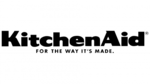
10 Április 2025

10 Április 2025

10 Április 2025

10 Április 2025

9 Április 2025

9 Április 2025