Használati útmutató Hasselblad X2D 100C
Hasselblad
kamera
X2D 100C
Olvassa el alább 📖 a magyar nyelvű használati útmutatót Hasselblad X2D 100C (105 oldal) a kamera kategóriában. Ezt az útmutatót 9 ember találta hasznosnak és 2 felhasználó értékelte átlagosan 4.5 csillagra
Oldal 1/105

X 2 D 1 0 0 C
v1.2 2022.12
User Manual

X2D 100C User Manual CONTENTS
Searching for Keywords
Search for keywords such as “battery” and “install” to find a topic. If you are using
Adobe Acrobat Reader to read this document, press Ctrl+F on Windows or
Command+F on Mac to begin a search.
Navigating to a Topic
View a complete list of topics in the table of contents. Click on a topic to navigate
to that section.
Printing this Document
This document supports high resolution printing.
Revision Log
Version Date Revision
v1.2 2022.12 Added mass storage function description

X2D 100C User Manual
3
1 PRODUCT PROFILE 10
1.1 Introduction 11
1.2 Feature Highlights 11
100-Megapixel Medium Format BSI CMOS Sensor 11
HNCS 11
5-Axis 7-Stop In-Body Image Stabilisation 11
Phase Detection Autofocus 11
Built-in 1TB SSD 12
Electronic Viewfinder with 1.0x Magnification 12
Tilting Touch Display and Top Display 12
Phocus Mobile 2 and Phocus 12
High-Speed Transmission 12
Hasselblad Lenses to Match 12
XCD System Lenses 12
H System Lenses 13
V System and XPan System Lenses 13
1.3 Specifications 14
1.4 Charging the Battery 16
How to Charge 16
Charging Indicators 17
1.5 Mounting the Lens 18
1.6 Mounting the Lens Shade 19
1.7 Inserting the Memory Card 20
1.8 Attaching the Shoulder Strap 21
2 FUNCT IONS 22
2.1 Overview 23
2.2 Interaction Displays 28
2.3 Touch Display 30
Touch Display Operations 30
Touch Controls 30
Button and Scroll Wheel Controls 31
CO N T ENTS

X2D 100C User Manual
4
Screen Switch 32
Live View 34
Exposure Information Display 34
Exposure Information + Grid Overlay 36
Exposure Information + Distance Scale Overlay 36
Exposure Information + Spirit Level Overlay 36
Control Screen 37
Enter/Exit Control Screen 37
Locked Parameters on Control Screen 38
Settings on Control Screen 39
Browse Mode 42
2.4 Top Display 43
2.5 Exposure Modes 45
Selecting Exposure Mode 45
Manual Exposure 47
Automatic Exposure 48
Auto Exposure Lock 49
2.6 Focus Modes 50
Selecting Focus Mode 50
Auto Focus 52
Focus Point 53
Autofocus Single 54
Manual Focus 55
Manual Focus in Live View 55
Enabling MF Assist 55
Auto Zoom 56
Focus Indicator 57
Moving and Adjusting Focus Point 58
2.7 Drive Modes 59
Selecting Drive Mode 59
Single 60
Continuous 60
Self Timer 60
Interval 61
Exposure Bracketing 62
2.8 Image Stabilisation 63

X2D 100C User Manual
5
2.9 Built-in SSD 64
Storing Files to SSD 64
Formatting SSD 64
Checking SSD Storage Status 64
Using the SSD as Mass Storage 64
2.10 Memory Cards 65
Recommended Memory Cards 65
Storing Files to Memory Card 65
Formatting Memory Card 65
Checking Memory Card Storage Status 65
2.11 Electronic Viewfinder (EVF) 66
Screen Display 66
Dioptre Adjustment 66
Touchpad Operations 66
Setting Touchpad Area 66
Moving Focus Point 67
Zooming In/Out 67
2.12 Image Browsing 68
Browsing Images 68
Standard Preview Mode 69
9 View Mode 69
Capture Details Mode 70
Separate Histogram RGB Mode 70
Luminance Histogram Mode 70
Luminance Histogram Exposure 71
Selecting Folder to Browse 72
Creating Folders 72
Image Rating 73
3 SETTINGS 74
3.1 Main Menu 75
3.2 Exposure Settings 76
Exposure Compensation 76
Reset After Exposure 76
Reset After Reboot 76
Shutter Function 77

X2D 100C User Manual
6
Electronic Shutter 77
True Exposure 77
Shutter Speed Limit 79
Auto ISO Limits 80
Exposure Simulation 80
Configuration 81
Exposure Lock 81
Increment Step Size 81
B/T Mode 81
Lens 82
3.3 Focus Settings 83
Autofocus 83
AF Point Size 83
Reset Focus Point 83
AF Results Sound 83
Manual Focus 84
MF Assist 84
Move AF Point 84
Move AF Point for EVF 84
3.4 Quality Settings 85
Image Format 85
Bit Depth 85
3.5 Flash Settings 86
Sync 86
Exposure Lock until Flash Ready 86
3.6 Display Settings 87
EVF-Rear Screen 87
EVF 88
EVF Dioptre 88
Eye Sensor Distance 88
Always start Live View in EVF 88
Brightness 88
Rear Screen Brightness 88
Top Display Brightness 88
EVF Brightness 88
Preview 89

X2D 100C User Manual
7
Preview Time 89
Rear Screen 89
EVF 89
Overexposure Warning 89
3.7 Power Settings 90
Display Off 90
Power Off 90
Power Off when Tethered 90
3.8 Storage Settings 91
Destination 91
Primary Slot 91
Secondary Storage 91
Info 92
Format 92
3.9 Stabilisation Settings 93
Stabilisation 93
Focal Length 93
3.10 Wi-Fi Settings 94
3.11 General Settings 96
Touch 96
Touchpad for EVF 97
Custom Buttons 98
Custom Buttons 98
Reset Custom Buttons 98
Custom Profiles 99
Spirit Level Calibration 100
Date & Time 102
Language & Unit 102
Language 102
Unit of Distance 102
Service 103
Firmware Update 103
Default Settings 104
File Counter 104
Log Data 104
About 105

X2D 100C User Manual
8
4 PHOCUS MOBILE 2 AN D PHOCU S 106
4.1 Profile 107
4.2 Phocus Mobile 2 App 108
4.3 Phocus Software 109
Connecting to Computer 109
Professional Image Quality 110
Phocus and Hasselblad Capture Files 110
5 APPEN DIX 111
5.1 Change From Foreign Language 112
5.2 ERROR MESSAGES 113
5.3 Clean the Sensor Filter 113
5.4 Clean the Lens Glass Surface 114
Remove Dust 114
Remove Smear 114
5.5 EV VALUE 114
5.6 Accessories 116
XH Lens Adapter 116
XH CONVERTER 0,8 117
XV Lens Adapter 118
Tripod Mount Ring 75mm 118
XPan Lens Adapter 119
Battery Charging Hub 119
Optional HC Lens Accessories 120
H 13, 26, and 52 Extension Tubes 120
Converter H 1.7x 120
Tilt/Shift Adapter HTS 1.5x 120
Optional Accessories 121
Pro Shade V/H 60–95 121
Pro Shade Adapters 121
UV Sky Filters 121
Pola Filters 122
Tripod Quick Coupling H 122

1 P R O DU CT P R O F I L E

X2D 100C User Manual CONTENTS
11
1. 1 INTRODU CTION
The HASSELBLADTM X2D 100C is Hasselblad’s next-generation mirrorless medium format
digital camera with a large 100-megapixel back-side illuminated (BSI) CMOS sensor that
boasts 16-bit colour depth and a dynamic range of 15 stops. The camera features 5-axis,
7-stop in-body image stabilisation (IBIS). Hasselblad Natural Colour Solution (HNCS)
technology is integrated into the camera’s system, delivering superb, true-to-life tones that
match what the human eye sees. The X2D 100C offers more storage with a built-in 1TB SSD.
Users can expand the capacity further with a CFexpress Card Type B.
The 5.76-million-dot OLED electronic viewfinder (EVF) features electronic dioptre
adjustment and supports 1.0x magnification to bring an immersive viewing experience.
Users can enjoy an all-new shooting experience with the 3.6-inch 2.36-million-dot tilting
touch display and the new 1.08-inch full-colour top display.
1. 2 FE ATUR E HIGHLIG HTS
100-Megapixel Medium Format BSI CMOS Sensor
Utilising a 100-megapixel medium format BSI CMOS sensor with a native ISO of 64, the
X2D 100C captures life in vivid colour and exquisite detail. Over 281 trillion colours are
represented with the 16-bit colour depth. This immense dimension of colour paired with 15
stops of dynamic range allows the X2D 100C to capture the subtle intricacies of highlights
and shadows as they are seen in the natural world.
HNCS
The HNCS optimises colours to appear as authentically as the eye perceives them. Images
are captured without any preset.
5-Axis 7-Stop In-Body Image Stabilisation
With the compact medium format IBIS solution, the X2D 100C features 5-axis 7-stop IBIS to
assist in capturing crisp, handheld shots.
Phase Detection Autofocus
The X2D 100C utilises Phase Detection Autofocus (PDAF) for fast focusing. 294 PDAF zones
spread over the 100-megapixel sensor surface provide swift and accurate focusing at the
press of a button.

X2D 100C User Manual CONTENTS
13
H System Lenses
All H System lenses can be used with the optional XH Lens Adapter or XH Converter 0,8.
Make sure to use the latest firmware for the H System lenses. Note that only certain functions
of the camera are supported when using an H System lens.
V System and XPan System Lenses
V System and XPan System lenses can be used with the optional XV Lens Adapter and XPan
Lens Adapter in Electronic Shutter Mode.

X2D 100C User Manual CONTENTS
14
1. 3 SP ECI FI C AT I O N S
Camera Type Mirrorless Medium Format Digital Camera with autofocus, auto-
exposure, interchangeable lenses
Construction Machined aluminium. Tripod socket 1/4”
Sensor Type Back-side illuminated (BSI) CMOS, 100 megapixels (11656 × 8742
pixels, pixel size 3.76μm)
Sensor Dimensions 43.8 × 32.9mm
Image Size Stills: 3FR RAW: capture 206MB on average
File Format Hasselblad 3FR RAW, full size JPEG
Drive Mode Single and Continuous Drive, Self Timer, Interval Timer, Exposure
Bracketing
Colour Definition 16-bit; dynamic range up to 15 stops
Image Stabilisation 5-axis 7-stop in-body image stabilisation (IBIS)
ISO Speed Range ISO Auto, 64, 100, 200, 400, 800, 1600, 3200, 6400, 12800, 25600
Storage Options Built-in 1TB SSD. Extra CFexpress Type B card with a max storage
capacity of 512GB supported.
Recommended
Memory Cards
Sony CEB-G series CFexpress Type B memory cards (128GB)
SanDisk Extreme Pro CFexpress Type B memory cards (128GB,
256GB, 512GB)
Colour Management Hasselblad Natural Colour Solution (HNCS)
Capture Rate 3.3fps in a 14-bit colour depth
User Interface Touch interface including swipe, scroll and pinch/spread to zoom.
Camera grip with buttons and scroll wheels.
Touch Display 3.6-inch TFT type, 24-bit full-colour, 2.36-million-dot. Touch
functionality: full support. Tilting angle: 40°, 70°
Top Display 1.08-inch TFT type, 18-bit full-colour, 158,400-dot
Electronic Viewfinder
(EVF)
OLED, 5.76-million-dot. Viewing area: 100%. Magnification:
approx. 1.00x with 65mm medium format lens at infinity, –1m-1
Histogram Feedback Yes, in Browse mode on touch display and in EVF
IR Filter Mounted in front of sensor
Software
Phocus is compatible with computers with 8GB of RAM or more
running on macOS 10.15 or later, or Windows 7 64-bit or later.
Phocus Mobile 2 is compatible with iPad models with 3GB of RAM
or more and with iPhone X or later models running iOS 15.0 or
later.

X2D 100C User Manual CONTENTS
16
1. 4 CHAR GI N G THE BATTERY
The X2D 100C comes with the battery already inserted in the battery slot. Remove the
protective film on the battery and fully charge before using for the first time.
How to Charge
1. Pull the battery release lever (1). The battery will pop out slightly. Press the battery
gently (2) until there is a click before removing the battery. Remove the battery and the
protective film (3). Insert the battery into the camera grip until the battery is secured (4).
2. Slide the connector slot lid toward the touch display to open. Connect the USB-C port
of the camera with the provided 30W USB-C charger using the USB-C to USB-C cable
and connect the charger to a power outlet (100-220V, 50-60Hz).
It takes approximately two hours to fully charge the battery using the provided charger.
It is recommended to use the provided charger or the Hasselblad Battery Charging
Hub (not included) to charge the battery. Otherwise, use an FCC or CE certified USB
PD charger.
4
3
2
1
Termékspecifikációk
| Márka: | Hasselblad |
| Kategória: | kamera |
| Modell: | X2D 100C |
Szüksége van segítségre?
Ha segítségre van szüksége Hasselblad X2D 100C, tegyen fel kérdést alább, és más felhasználók válaszolnak Önnek
Útmutatók kamera Hasselblad

28 Március 2025

24 Augusztus 2024

21 Augusztus 2024

31 Július 2024

31 Július 2024
Útmutatók kamera
- kamera Samsung
- kamera Sony
- kamera Braun
- kamera National Geographic
- kamera Acer
- kamera Nedis
- kamera Philips
- kamera Reolink
- kamera Olympus
- kamera Oregon Scientific
- kamera SilverCrest
- kamera Panasonic
- kamera Canon
- kamera JVC
- kamera Lenovo
- kamera Casio
- kamera Toshiba
- kamera Ozito
- kamera HP
- kamera BenQ
- kamera TP-Link
- kamera Medion
- kamera Vimar
- kamera Xiaomi
- kamera Fujifilm
- kamera EZVIZ
- kamera Prixton
- kamera Polaroid
- kamera Kyocera
- kamera Technaxx
- kamera GoPro
- kamera Speco Technologies
- kamera Ricoh
- kamera Hikvision
- kamera Epson
- kamera Netgear
- kamera Vtech
- kamera Rollei
- kamera Agfa
- kamera Lamax
- kamera Hitachi
- kamera Kodak
- kamera Ring
- kamera Nikon
- kamera Alpine
- kamera Logitech
- kamera Bresser
- kamera Dahua Technology
- kamera Viewsonic
- kamera Cobra
- kamera Scosche
- kamera Denver
- kamera Minox
- kamera Trevi
- kamera Joy-It
- kamera Daewoo
- kamera Gembird
- kamera GE
- kamera SPC
- kamera Powerfix
- kamera Eufy
- kamera Avaya
- kamera Levenhuk
- kamera Konica Minolta
- kamera Mamiya
- kamera Lorex
- kamera Foscam
- kamera Kogan
- kamera SJCAM
- kamera Imou
- kamera AgfaPhoto
- kamera Sigma
- kamera Pentax
- kamera Velleman
- kamera D-Link
- kamera Blaupunkt
- kamera InfiRay
- kamera Fluke
- kamera Arlo
- kamera Trust
- kamera Konig
- kamera ARRI
- kamera Pyle
- kamera Emerson
- kamera MuxLab
- kamera Lumens
- kamera Sanyo
- kamera DataVideo
- kamera Lenco
- kamera Leica
- kamera Azden
- kamera Vemer
- kamera Burris
- kamera Marshall Electronics
- kamera Getac
- kamera AViPAS
- kamera Creative
- kamera EverFocus
- kamera SereneLife
- kamera Swann
- kamera Anker
- kamera Microtek
- kamera Linksys
- kamera Elmo
- kamera UniView
- kamera Laserliner
- kamera IGET
- kamera Vivitar
- kamera PTZ Optics
- kamera BZBGear
- kamera Argus
- kamera Lexibook
- kamera Bushnell
- kamera Easypix
- kamera Maginon
- kamera AVerMedia
- kamera Celestron
- kamera Yashica
- kamera Flir
- kamera Daitsu
- kamera Nest
- kamera Ansco
- kamera Sygonix
- kamera Intel
- kamera Zenit
- kamera EVE
- kamera Fuji
- kamera Minolta
- kamera Zorki
- kamera RunCam
- kamera SeaLife
- kamera FIMI
- kamera Liiv360
- kamera Watec
- kamera Meade
- kamera Contax
- kamera Sinji
- kamera Traveler
- kamera Exakta
- kamera Digital Watchdog
- kamera ZeissIkon
- kamera Silvergear
- kamera Dorr
- kamera Spypoint
- kamera HOLGA
- kamera Praktica
- kamera Moto Mods (Motorola)
- kamera Fantasea Line
- kamera Brinno
- kamera Z CAM
- kamera General
- kamera Ergoguys
- kamera Strex
- kamera General Electric
- kamera Berger & Schröter
- kamera Leitz Focomat IIc
- kamera Syrp
- kamera Cosina
- kamera Hanwha
- kamera Videology
- kamera Pelco
- kamera Videotec
- kamera Cambo
- kamera Kobian
- kamera Kyocera Yashica
- kamera Red Digital Cinema
- kamera Bauhn
- kamera Konica
- kamera Akaso
- kamera Seek Thermal
- kamera Aida
- kamera Ikegami
- kamera Ikelite
- kamera Adeunis
- kamera Hoppstar
- kamera IOptron
- kamera Moultrie
- kamera PatrolEyes
- kamera Camouflage
- kamera HuddleCamHD
- kamera Aplic
- kamera Linhof
- kamera GoXtreme
- kamera KanDao
- kamera Aquapix
Legújabb útmutatók kamera

3 Április 2025

1 Április 2025

29 Március 2025

29 Március 2025

27 Március 2025

27 Március 2025

20 Március 2025
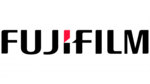
14 Január 2025

14 Január 2025

12 Január 2025