Használati útmutató G.Skill Trident Z5 RGB
G.Skill
nincs kategorizálva
Trident Z5 RGB
Olvassa el alább 📖 a magyar nyelvű használati útmutatót G.Skill Trident Z5 RGB (10 oldal) a nincs kategorizálva kategóriában. Ezt az útmutatót 16 ember találta hasznosnak és 8.5 felhasználó értékelte átlagosan 4.8 csillagra
Oldal 1/10
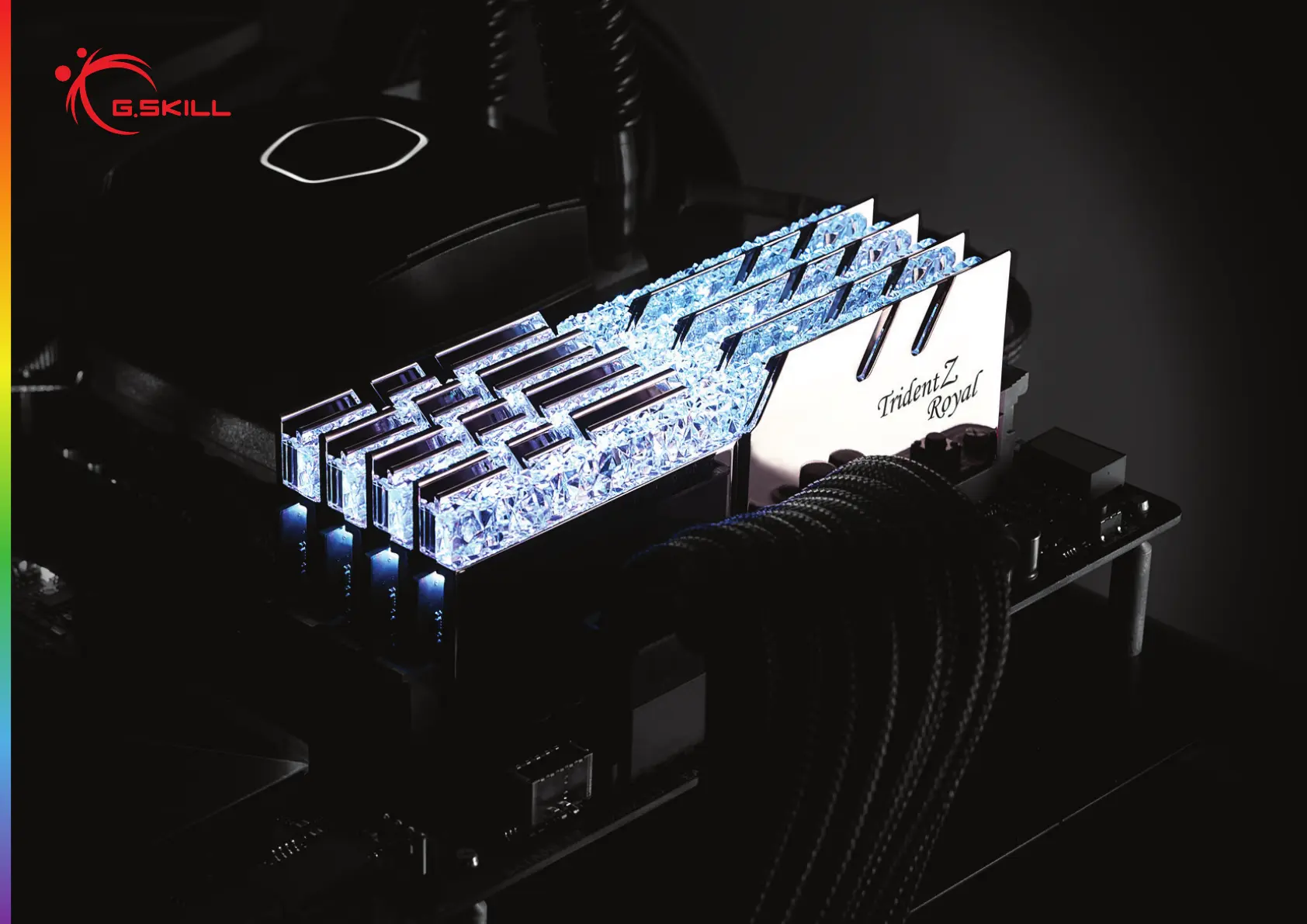
for Trident Z RGB, Trident Z Royal, and Trident Z Neo
Trident Z Lighng Control Soware Guide
Termékspecifikációk
| Márka: | G.Skill |
| Kategória: | nincs kategorizálva |
| Modell: | Trident Z5 RGB |
Szüksége van segítségre?
Ha segítségre van szüksége G.Skill Trident Z5 RGB, tegyen fel kérdést alább, és más felhasználók válaszolnak Önnek
Útmutatók nincs kategorizálva G.Skill

24 Augusztus 2024

24 Augusztus 2024

24 Augusztus 2024

24 Augusztus 2024
Útmutatók nincs kategorizálva
- nincs kategorizálva Carnielli
- nincs kategorizálva Medisana
- nincs kategorizálva META
- nincs kategorizálva Moldex
- nincs kategorizálva Zhiyun
- nincs kategorizálva Purpleline
- nincs kategorizálva AJA
- nincs kategorizálva LogiLink
- nincs kategorizálva Testo
- nincs kategorizálva FSP/Fortron
- nincs kategorizálva Roadinger
- nincs kategorizálva CTA Digital
- nincs kategorizálva Grimm Audio
- nincs kategorizálva Solis
- nincs kategorizálva Govee
Legújabb útmutatók nincs kategorizálva

10 Április 2025

10 Április 2025

10 Április 2025

9 Április 2025

9 Április 2025

9 Április 2025

9 Április 2025

9 Április 2025

9 Április 2025

9 Április 2025