Használati útmutató Grandstream GXP-2120
Grandstream
Fix telefon
GXP-2120
Olvassa el alább 📖 a magyar nyelvű használati útmutatót Grandstream GXP-2120 (22 oldal) a Fix telefon kategóriában. Ezt az útmutatót 10 ember találta hasznosnak és 2 felhasználó értékelte átlagosan 4.5 csillagra
Oldal 1/22

Grandstream Networks, Inc.
1297 Beacon Street, 2nd Floor
Brookline, MA 02446. USA
Tel : +1 (617) 566 – 9300
Fax: +1 (617) 249 – 1987
www.grandstream.com
For Warranty and RMA information, please visit www.grandstream.com
GXP2110/2120 Enterprise IP Phone
Quick Start Guide

The GXP2120/2110 is not pre-congured to sup-
port or carry emergency calls to any type of hospital,
law enforcement agency, medical care unit (“Emer-
gency Service(s)”) or any other kind of Emergency
Service. You must make additional arrangements
to access Emergency Services. It is Your responsi-
bility to purchase SIP-compliant Internet telephone
service, properly congure the GXP2120/2110 to use
that service, and periodically test your conguration
to conrm that it works as You expect. If You do not
do so, it is Your responsibility to purchase traditional
wireless or landline telephone services to access
Emergency Services.
GRANDSTREAM DOES NOT PROVIDE
CONNECTIONS TO EMERGENCY SERVICES VIA
THE GXP2120/2110. NEITHER GRANDSTREAM
NOR ITS OFFICERS, EMPLOYEES OR AFFILIATES
MAY BE HELD LIABLE FOR ANY CLAIM, DAMAGE,
OR LOSS, AND YOU HEREBY WAIVE ANY AND
ALL SUCH CLAIMS OR CAUSES OF ACTION ARIS-
ING FROM OR RELATING TO YOUR INABILITY TO
USE THE GXP2120/2110 TO CONTACT
EMERGENCY SERVICES, AND YOUR FAILURE
TO MAKE ADDITIONAL ARRANGEMENTS TO AC-
CESS EMERGENCY SERVICES IN ACCORDANCE
WITH THE IMMEDIATELY PRECEDING PARA-
GRAPH.
The GXP2110/2120 IP Phones has sleek outer design and delivers excellent call
quality and enterprise grade feature set that includes advanced XML capabilities,
multi-party conferencing, multi-language support, presence and BLF (busy lamp
eld), security protection, automated provisioning, and broad compatibility with
leading SIP platforms. The GXP2110 offers 4 lines, 18 programmable keys, 3
XML programmable soft keys and the GXP2120 offers 6 lines, 4 XML program-
mable soft keys, and 7 programmable keys.
PACKAGE CONTENTS:
OVERVIEW
1 2
EN
PRECAUTIONS:
WARNING: Please DO NOT power cycle the GXP2120/2110 when the LED
lights are ashing during system boot up or rmware upgrade. You may corrupt
rmware images and cause the unit to malfunction.
WARNING: Use only the power adapter included in the GXP2120/2110
package. Using an alternative non-qualied power adapter may possibly dam-
age the unit.
1 X Phone Main Case 1 X Handset
1 X Phone Cord
1x Ethernet Cable 1X High Stand
1 X Short Stand (GXP2120 only)
1 X 5V Power adapter
1 X Quick Install Guide2 X Wall Mount
Spacers

34
PHONE SETUP:
CONNECTING THE PHONE:
To setup the GXP2110/2120, follow the steps below:
1. Connect the handset and main phone case with the phone cord.
2. Connect the LAN port of the phone to the RJ-45 socket of a hub/switch or a
router (LAN side of the router) using the Ethernet cable.
3. Connect the 5V DC output plug to the power jack on the phone; plug the power
adapterinto an electrical outlet.
4. The LCD will display provisioning or rmware upgrade information. Before
continuing, please wait for the date/time display to show up.
5. Using the phone embedded web server or keypad conguration menu, you
can further congure the phone using either a static IP or DHCP.
PC Port LAN Port Power Headset Port
Handset Port
Extenstion
Module Port
Refer to the illustration below when following the setup instructions .
For installing the phone on the table with the phone stand, attach the phone
stand to the bottom of the phone where there is a slot for the phone stand.
(Upper half, bottom part).
Installing the phone (Phone Stand) :
Installing the phone (Wall Mount):
1. Attach the two wall mount spacers to the slot for wall mount spacers on the
back of the phone.
2. Attach the phone to the wall via the wall mount hole
3. Pull out the tab on from the handset cradle. (See gure below)
4. Rotate the tab and plug it back into the slot with the extension up to hold the
headset while the phone is mounted on the wall. (See gure below)
Tab with extension up
Handset Rest
Tab with extension down
Wall Mount Holes
are available
Slot for the wall
mount spacers if
placing the phone
on the wall
Slot for the phone
stand if placing the
phone on the table
Termékspecifikációk
| Márka: | Grandstream |
| Kategória: | Fix telefon |
| Modell: | GXP-2120 |
Szüksége van segítségre?
Ha segítségre van szüksége Grandstream GXP-2120, tegyen fel kérdést alább, és más felhasználók válaszolnak Önnek
Útmutatók Fix telefon Grandstream

21 Augusztus 2024

20 Augusztus 2024

20 Augusztus 2024

20 Augusztus 2024

19 Augusztus 2024

19 Augusztus 2024
Útmutatók Fix telefon
- Fix telefon Grundig
- Fix telefon Philips
- Fix telefon Panasonic
- Fix telefon AEG
- Fix telefon Siemens
- Fix telefon Motorola
- Fix telefon Geemarc
- Fix telefon Alcatel
- Fix telefon Doro
- Fix telefon Loewe
- Fix telefon Vodafone
- Fix telefon Avaya
- Fix telefon MaxCom
- Fix telefon EnGenius
- Fix telefon Sagem
- Fix telefon Olympia
- Fix telefon Tiptel
- Fix telefon Emerson
- Fix telefon Uniden
- Fix telefon Audioline
- Fix telefon Topcom
- Fix telefon Ericsson
- Fix telefon Linksys
- Fix telefon Brondi
- Fix telefon Aastra
- Fix telefon Amplicomms
- Fix telefon Airlive
- Fix telefon Swatch
- Fix telefon Swissvoice
- Fix telefon KPN
- Fix telefon Speedlink
- Fix telefon Belgacom
- Fix telefon Auerswald
- Fix telefon Profoon
- Fix telefon Switel
- Fix telefon ATT
- Fix telefon Sweex
- Fix telefon Hagenuk
- Fix telefon Logicom
- Fix telefon Euqom
- Fix telefon Ranex
- Fix telefon ITT
- Fix telefon Spectralink
- Fix telefon Teleline
- Fix telefon Sagemcom
- Fix telefon Telstra
- Fix telefon Snom
- Fix telefon Oticon
- Fix telefon DeTeWe
- Fix telefon Tenovis
- Fix telefon Multi Care Systems
- Fix telefon PTT Telecom
- Fix telefon US Robotics
- Fix telefon HUMANTECHNIK
- Fix telefon Polycom
- Fix telefon Mbo
- Fix telefon Senao
- Fix telefon Startel
- Fix telefon Online
- Fix telefon Gesko
- Fix telefon Nortel
- Fix telefon Topic
- Fix telefon Jablocom
- Fix telefon DePaepe
- Fix telefon D-Sign
- Fix telefon Kingtel
- Fix telefon Ubiquio
- Fix telefon Bang Olufsen
- Fix telefon Bellman
- Fix telefon GN Netcom
- Fix telefon Bench
- Fix telefon Audility
- Fix telefon Ogatech
Legújabb útmutatók Fix telefon

16 Január 2025

16 Január 2025

16 Január 2025

15 Január 2025

14 Január 2025

19 December 2024

19 December 2024

5 Október 2024
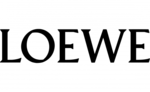
5 Október 2024

25 Szeptember 2024