Használati útmutató Gigaset E310H
Olvassa el alább 📖 a magyar nyelvű használati útmutatót Gigaset E310H (56 oldal) a Vezeték nélküli DECT telefonok kategóriában. Ezt az útmutatót 4 ember találta hasznosnak és 2 felhasználó értékelte átlagosan 4.5 csillagra
Oldal 1/56

Congratulations
By purchasing a Gigaset, you have chosen a brand that is fully committed
to sustainability. This product’s packaging is eco-friendly!
To learn more, visit www.gigaset.com.


1
Overview of handset
Overview of handset 1Display in idle status
(¢page 18)
2Display keys (¢page 3)
3Control key (¢page 4)
4 Talk/speaker key
Accept call; start dialling; toggle
between earpiece and speaker
mode (¢page 29);
Lights up: speaker mode activated;
Flashes: incoming call
5 Key 1
Call answering machine (dependent
on base) /network mailbox
(¢page 35)
6 Star key
Ringers on/off (press and hold)
7 /0 key recall key
Consultation call (flash): press and
hold
8 End call key, on/off key
End call; cancel function; go back
one menu level (press briefly); back
to idle status (press and hold); acti-
vate/deactivate handset (press and
hold in idle status)
9 Hash key
Keypad lock on/off (press and hold,
¢page 22); upper/lower case and
digits (¢page 48); enter dialling
pause (press and hold)
10 Microphone
48
9
10
2
6
5
1
3
7
ÐU
INT 1
23.04. 10:53
‘Menu
Please note
To change the display language,
proceed as described on page 38.
Termékspecifikációk
| Márka: | Gigaset |
| Kategória: | Vezeték nélküli DECT telefonok |
| Modell: | E310H |
Szüksége van segítségre?
Ha segítségre van szüksége Gigaset E310H, tegyen fel kérdést alább, és más felhasználók válaszolnak Önnek
Útmutatók Vezeték nélküli DECT telefonok Gigaset

4 Július 2024

4 Július 2024

3 Július 2024

3 Július 2024

3 Július 2024

3 Július 2024

3 Július 2024

3 Július 2024

3 Július 2024

2 Július 2024
Útmutatók Vezeték nélküli DECT telefonok
- Vezeték nélküli DECT telefonok Grundig
- Vezeték nélküli DECT telefonok SilverCrest
- Vezeték nélküli DECT telefonok Panasonic
- Vezeték nélküli DECT telefonok AEG
- Vezeték nélküli DECT telefonok Siemens
- Vezeték nélküli DECT telefonok Medion
- Vezeték nélküli DECT telefonok Motorola
- Vezeték nélküli DECT telefonok Geemarc
- Vezeték nélküli DECT telefonok Alcatel
- Vezeték nélküli DECT telefonok AVM
- Vezeték nélküli DECT telefonok Thomson
- Vezeték nélküli DECT telefonok PEAQ
- Vezeték nélküli DECT telefonok Brother
- Vezeték nélküli DECT telefonok Doro
- Vezeték nélküli DECT telefonok BT
- Vezeték nélküli DECT telefonok Archos
- Vezeték nélküli DECT telefonok Sagem
- Vezeték nélküli DECT telefonok Olympia
- Vezeték nélküli DECT telefonok Tiptel
- Vezeték nélküli DECT telefonok Uniden
- Vezeték nélküli DECT telefonok Audioline
- Vezeték nélküli DECT telefonok Topcom
- Vezeték nélküli DECT telefonok Sitecom
- Vezeték nélküli DECT telefonok Fysic
- Vezeték nélküli DECT telefonok Aastra
- Vezeték nélküli DECT telefonok Alcon
- Vezeték nélküli DECT telefonok Amplicomms
- Vezeték nélküli DECT telefonok AGFEO
- Vezeték nélküli DECT telefonok Ascom
- Vezeték nélküli DECT telefonok Proximus
- Vezeték nélküli DECT telefonok Swatch
- Vezeték nélküli DECT telefonok Swissvoice
- Vezeték nélküli DECT telefonok Jacob Jensen
- Vezeték nélküli DECT telefonok Binatone
- Vezeték nélküli DECT telefonok KPN
- Vezeték nélküli DECT telefonok Auerswald
- Vezeték nélküli DECT telefonok Profoon
- Vezeték nélküli DECT telefonok Switel
- Vezeték nélküli DECT telefonok Esscom
- Vezeték nélküli DECT telefonok Sweex
- Vezeték nélküli DECT telefonok Hagenuk
- Vezeték nélküli DECT telefonok Logicom
- Vezeték nélküli DECT telefonok Phonak
- Vezeték nélküli DECT telefonok Emporia
- Vezeték nélküli DECT telefonok Lifetec
- Vezeték nélküli DECT telefonok MT Logic
- Vezeték nélküli DECT telefonok Mitel
- Vezeték nélküli DECT telefonok Ranex
- Vezeték nélküli DECT telefonok ITT
- Vezeték nélküli DECT telefonok Sagemcom
- Vezeték nélküli DECT telefonok Telstra
- Vezeték nélküli DECT telefonok Premier
- Vezeték nélküli DECT telefonok DeTeWe
- Vezeték nélküli DECT telefonok Multi Care Systems
- Vezeték nélküli DECT telefonok US Robotics
- Vezeték nélküli DECT telefonok Novero
- Vezeték nélküli DECT telefonok Startel
- Vezeték nélküli DECT telefonok Nortel
- Vezeték nélküli DECT telefonok AT-T
- Vezeték nélküli DECT telefonok Eurostar
- Vezeték nélküli DECT telefonok Auro
- Vezeték nélküli DECT telefonok Philips-NEC
- Vezeték nélküli DECT telefonok Bang Olufsen
- Vezeték nélküli DECT telefonok Telekom
- Vezeték nélküli DECT telefonok PhonicEar
- Vezeték nélküli DECT telefonok Futiro
- Vezeték nélküli DECT telefonok RTX
- Vezeték nélküli DECT telefonok T-com
- Vezeték nélküli DECT telefonok Orchid
- Vezeték nélküli DECT telefonok IDECT
Legújabb útmutatók Vezeték nélküli DECT telefonok

16 Január 2025

16 Január 2025

16 Január 2025
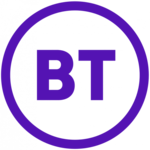
16 Január 2025
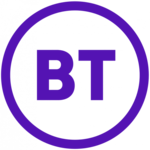
16 Január 2025

16 Január 2025

15 Január 2025
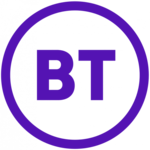
15 Január 2025

15 Január 2025

14 Január 2025