Használati útmutató Exibel Obsidian BHX60
Exibel
fejhallgató
Obsidian BHX60
Olvassa el alább 📖 a magyar nyelvű használati útmutatót Exibel Obsidian BHX60 (6 oldal) a fejhallgató kategóriában. Ezt az útmutatót 11 ember találta hasznosnak és 2 felhasználó értékelte átlagosan 4.5 csillagra
Oldal 1/6

UNITED KINGDOM - CUSTOMER SERVI CE contact number: 020 8247 9300 e-mail: customerser vice@clasohlson.co.uk internet: www.clasohlson.co.uk postal: 10 – 13 Market Place, Kingston upon Thames, Surrey, K T1 1JZ
English
4
5
1
2
3
Ver. 20180927
Wireless Headphones
Art.no 38-9080-1, -2, -3, -4 Model BHX60
Please read theentire instruction manual before using theproduct and then
save it for future reference. Wereserve theright for any errors in text or images
and any necessary changes made to technicaldata. Intheevent of technical
problems or other queries, please contact our Customer Services.
Things to consider:
• Other wireless equipment using thesame frequency band can reduce therange.
• Therange of all wireless equipment depends on thetype of obstacles located
between thetransmitter and thereceiver (e.g. aconcrete wall will interfere
with thesignal more than aplasterboard wall).
If you experience problems, try thefollowing:
• Turn off any other existing wireless equipment to check whether this is
thecause of theproblem.
• Reposition thewireless equipment, shorten thedistance between
thetransmitter and thereceiver or reduce thenumber of obstacles (walls,
furniture,etc.) betweenthem.
• Reattempt to establish aconnection between theheadphones and your
external device.
Safety
• Do not subject theproduct to impacts, shocks, humidity, water, extreme
temperatures or dusty conditions.
• Check your local regulations regarding mobile phone use in combination with
driving.
• Do not use theproduct in areas where you are requested to turn off your mobile
phone, such as in hospitals, aircraft or areas where there is arisk of explosion.
• Protect your hearing. Listening on high volume for prolonged periods can
lead to permanent hearingloss. Setthevolume to alow level before using
theproduct.
• Do not use theproduct in theevent of athunderstorm, risk of electricshock.
• Never attempt to repair, modify or disassemble theheadphones.
• Never let children play with theproduct.
Buttons and functions
Instructions for use
Charging
Charge theheadphones battery for at least 4 hours before firstuse. Subsequent
charging time will take approx. 2–3hours.
1. Connect theincluded charger cable to theUSB port (2) on theheadphones
and to acomputer or other USB charger.
2. TheLED indicator (3) will shine asteady red while charging is in progress and
change to blue when thebattery is fully charged.
On/off
Hold in [ (1) until theBluetooth indicator (3) lights up and theheadphones ]
emit anaudible signal. Longpress again until theheadphones emit anaudible
signal to switchoff.
Bluetooth connection
1. Hold in [ (1) until theBluetooth indicator (3) lights up and theheadphones ]
emit anaudible signal. Afterafew seconds, theLED indicator will begin to flash
blue/red. Theheadphones are now detectable for other Bluetooth devices.
2. Activate Bluetooth on thedevice that you intend to connect theheadphones
to (smartphone, tablet, laptop,etc.).
3. Theheadphones will appear on your device as , select them and pair BHX60
them with your device.
4. Once pairing has been successful abeep will be emitted and theLED
indicator will flash every ten seconds.
If you are prompted to enter aPIN code on your device, enter (four zeroes). 0000
Certain devices may also require you to approve theconnection.
Manage music playback from an external device connected via Bluetooth
Press [ ] briefly for play/pause.
You cannot change tracks or adjust thevolume on theheadphones.
Managing an incoming call
If you have connected amobile phone to theheadphones via Bluetooth and
receive acall whilst you are listening to music, theheadphones will emit aring
signal and themusic will be switched off automatically. Oncethecall has ended,
music playback will be resumed (if your phone settings enable this).
• Press [ ] to answer thecall.
• Press again to end thecall.
• Hold in to reject thecall.
3.5 mm connection
Connect theincluded 3.5 mm audio cable between your device and theaux input
jack (5) on theheadphones. Playback must then be controlled from your device.
You do not need to turn on theheadphones to listen via the3.5 mm jack.
Care and maintenance
• Use adry cloth to wipe theheadphones clean when needed.
• Always switch theheadphones off when they are not inuse.
• Fully charge thebuilt-in headphone battery at regular intervals (every other
month) if theheadphones are not to be used for alongtime.
Troubleshooting guide
Theheadphones
will not switchon.
Thebattery might beflat. Charge thebattery.
No sound
from adevice
connected via
Bluetooth.
• Check thevolume on your device and play/pause
status on your Bluetooth device and headphones.
• Make sure that theBluetooth connection has been
properly established.
• Test theplayback of thefile on theBluetooth device on
its own to make sure it works before connecting it to
theheadphones.
• Try using anotherfile. Thefile may be incompatible or
damaged.
• Make sure that no other wireless devices are
disrupting theBluetooth connection.
No sound when
anexternal
device is
connected via
the3.5 mm
inputjack.
• Check thevolume and play/pause on your external device.
• Check that thecable connecting thedevice and the
headphones is undamaged and securely connected.
• Test theplayback of thefile on thedevice itself before
connecting it to theheadphones.
• Try using anotherfile. Thefile you are using may be
incompatible or damaged.
Responsible disposal
1. [ ] On/off, Bluetooth connection,
call control and play/pause
2. Micro-USB port for theincluded
chargercable
3. Bluetooth and charging status
indicator
4. Microphone
5. 3.5 mm input jack for connecting
external devices
This symbol indicates that this product should not be disposed
of with general householdwaste. Thisapplies throughout
theentire EU. Inorder to prevent any harm to theenvironment
or health hazards caused by incorrect waste disposal,
theproduct must be handed in for recycling so that thematerial
can be disposed of in aresponsible manner. Whenrecycling
your product, take it to your local collection facility or contact
theplace of purchase. Theywill ensure that theproduct is
disposed of in anenvironmentally sound manner.
Specifications
Frequency range of headphones 2.402 – 2.480GHz
Bluetooth version V 4.1
Charging Micro-USB 5 V, 500 mA
Battery 300 mAh Lithium-polymer, rechargeable
Talk/listening time Approx 8 hours on medium volume
Standby time Approx. 280hours
Charging time 2–3 hours (except for aminimum
of 4 hours before initial use)
Bluetooth range 10 m
Operating temperature 0–45 °C
Weight 190 g

SVERIGE - KUNDTJÄNST tel: : : 0247/445 00 fax 0247/445 09 e-post: kundservice@clasohlson.se internet www.clasohlson.se brev: Clas Ohlson AB, 793 85 INSJÖN
Svenska
4
5
1
2
3
Ver. 20180927
Trådlösa hörlurar
Art.nr 38-9080-1, -2, -3, -4 Modell BHX60
Läs igenom hela bruksanvisningen före användning och spara den sedan
för framtidabruk. Vireserverar oss förev. text- och bildfel samt ändringar av
tekniskadata. Vidtekniska problem eller andra frågor, kontakta vår kundtjänst.
Tänk påatt:
• Annan trådlös utrustning på samma frekvensband kan påverka räckvidden
negativt.
• Räckvidden på all trådlös utrustning påverkas av vilka hinder som finns mellan
sändaren och mottagaren (t.ex. dämpar enbetongvägg signalen avsevärt mer
än engipsvägg).
Vid funktionsproblem, prova följande lösningar:
• Stäng av övriga befintliga trådlösa utrustningar för att kontrollera om de kan
vara orsaken till problemet.
• Flytta den trådlösa utrustningen, förkorta avståndet eller minska antalet hinder
(väggar, möbleretc.) mellan sändaren och mottagaren.
• Gör om anslutningen mellan hörlurarna och din externaenhet.
Säkerhet
• Utsätt inte produkten för slag, stötar, fukt, vatten, onormalt kalla/varma eller
dammiga förhållanden.
• Kontrollera lokala föreskrifter om användning av mobiltelefon ikombination
med bilkörning.
• Använd inte produkten när du vistas iutrymmen där du är anmodad att
stänga av mobiltelefonen,t.ex. på sjukhus, iflygplan eller iområden där det
föreligger explosionsrisk.
• Skydda din hörsel. Lyssning med hög volym under lång tid kan leda till
bestående hörselskador. Ställin volymen på enlåg nivå innan du börjar
använda produkten.
• Använd inte produkten när risk för åska föreligger, risk för elektriskstöt.
• Försök aldrig reparera, modifiera eller ta isär produkten.
• Låt aldrig barn leka med produkten.
Knappar och funktioner
Användning
Laddning
Ladda hörlurarnas batteri minst 4 tim innan de används första gången.
Efterförsta laddtillfället är laddtiden ca 2–3tim.
1. Anslut medföljande laddkabel till anslutningen (2) på hörlurarna och till
endator eller annan valfri USB-laddare.
2. LED-indikatorn (3) lyser med fast rött sken när laddning pågår och övergår till
fast blått sken när batteriet är fulladdat.
På/av
Håll in [ (1) tills Bluetooth-indikatorn (3) tänds och hörlurarna avger enljudsignal. ]
Hållin igen tills hörlurarna avger enljudsignal för att stängaav.
Bluetooth-anslutning
1. Håll in [ (1) tills Bluetooth-indikatorn (3) tänds och hörlurarna avger ]
enljudsignal. Efternågra sek börjar LED-indikatorn blinka blått/rött.
Hörlurarna är nu upptäckbara för andra Bluetooth-enheter.
2. Aktivera Bluetooth på den enhet som du tänker ansluta hörlurarna till
(mobiltelefon, surfplatta, laptopetc.).
3. När hörlurarna visas ilistan idin enhet, de heter , väljer du democh BHX60
ansluter demtill dinenhet.
4. Hörlurarna avger enkort ljudsignal och LED-indikatorn blinkar var 10:esek.
när kontakt upprättats.
Omdu ombeds ange PIN-kod på din enhet anger du (4 nollor). 0000
Påvissa enheter måste du dessutom godkänna anslutningen.
Hantera uppspelning av musik från enhet ansluten via Bluetooth
Tryck [ ] kort för play/pause.
Du kan inte byta spår eller ändra volymen på hörlurarna.
Hantera inkommande samtal
Om du anslutit enmobiltelefon till hörlurarna via Bluetooth och blir uppringd
under uppspelning avger hörlurarna enringsignal och musiken stängs
automatisktav. Närsamtalet avslutas återupptas uppspelningen (om dina
telefoninställningar medgerdetta).
• Tryck [ ] för att besvara samtalet.
• Tryck igen för att avsluta samtalet.
• Håll in för att avvisa samtalet.
3,5 mm-anslutning
Anslut medföljande3,5 mm-ljudkabel mellan din enhet och ingången (5) på
hörlurarna. Kontrollera uppspelningen från dinenhet.
Du behöver inte slå på hörlurarna för att lyssna via 3,5 mm-ingången.
Skötsel och underhåll
• Torka av hörlurarna med entorr trasa vidbehov.
• Slå alltid av hörlurarna när de inte används.
• Ladda upp hörlurarnas inbyggda batteri med jämna mellanrum (varannan
månad) om de inte ska användas under enlängre period.
Felsökningsschema
Det går inte att
slå på hörlurarna.
Batteriet kan vara urladdat. Laddabatteriet.
Inget ljud när
enenhet anslutits
via Bluetooth.
• Kontrollera volymen på din enhet och play/pause på
din Bluetooth-enhet och på hörlurarna.
• Försäkra dig om att Bluetooth-anslutningen är korrekt
utförd.
• Prova att spela upp aktuell fil på din Bluetooth-enhet
utan att den är ansluten till hörlurarna för att försäkra
dig om att den fungerar.
• Prova att byta till enannan fil, den fil du försöker spela
upp kan vara skadad.
• Försäkra dig om att ingen annan trådlös utrustning
stör Bluetooth-överföringen.
Inget ljud när
enextern
enhet anslutits
via 3,5mm-
anslutningen.
• Kontrollera volym och play/pause på din externaenhet.
• Kontrollera att anslutningskabeln är hel och ordentligt
ansluten till hörlurarna och till din externaenhet.
• Prova att spela upp aktuell fil från din externa enhet
utan att den är ansluten till hörlurarna för att försäkra
dig om att den fungerar.
• Prova att byta till enannan fil, den fil du försöker spela
upp kan vara skadad.
Avfallshantering
1. [ ] På/av, Bluetooth-anslutning,
samtalshantering och play/pause
2. Micro-USB-anslutning för
medföljande laddkabel
3. Indikator för laddstatus och
Bluetooth
4. Mikrofon
5. 3,5 mm-ingång för anslutning av
externenhet
Denna symbol innebär att produkten inte får kastas tillsammans
med annat hushållsavfall. Dettagäller inom hela EU. Föratt
förebygga eventuell skada på miljö och hälsa, orsakad av fel-
aktig avfallshantering,ska produkten lämnas till återvinning så
att materialet kan tas omhand på ettansvarsfulltsätt. Närdu
lämnar produkten till återvinning, använd dig av de returhante-
ringssystem som finns där du befinner dig eller kontakta inköps-
stället. Dekan se till att produkten tas om hand på ettför miljön
tillfredställandesätt.
Specifikationer
Frekvensområde högtalare 2,402–2,480 GHz
Bluetooth version V 4.1
Laddning Micro-USB 5 V, 500 mA
Batteri 300 mAh Litiumpolymer, laddbart
Lyssnings-/taltid Ca 8 tim vid medelvolym
Standbytid Ca 280tim
Laddningstid 2–3 tim (minst 4 tim före första användning)
Räckvidd Bluetooth 10m
Användningstemperatur 0–45 °C
Vikt 190 g

NORGE - KUNDESENTER tel: 23 21 40 00 fax: 23 21 40 80 e-post: kundesenter
@clasohlson.no internett:
www.clasohlson.no post: Clas Ohlson AS, Postboks 485 Sentrum, 0105 OSLO
Norsk
4
5
1
2
3
Ver. 20180927
Trådl se hodetelefonerø
Art.nr. 38-9080-1, -2, -3, -4 Modell BHX60
Les brukerveiledningen grundig før produktet tas ibruk og ta vare på den for
framtidigbruk. Vi reserverer oss motev. feil itekst og bilde, samt forandringer av
tekniskedata. Ved tekniske problemer eller om du har spørsmål, ta kontakt med
vårt kundesenter.
Husk:
• Annet trådløst utstyr på samme frekvens kan påvirke rekkevidden negativt.
• Rekkevidden på alt trådløst utstyr kan påvirkes av hindringer mellom
sender og mottaker (f.eks. så svekker enbetongvegg signalene mer enn
engipsvegg).
Ved problemer, prøv følgende:
• Skru av øvrig trådløst utstyr for åkontrollere hvor årsak til problemeneer.
• Flytt det trådløse utstyret og reduser avstanden mellom sender og mottaker.
Forsøk også åredusere antall hindringer mellom sender og mottaker (vegger,
møbleretc.).
• Trekk ut koblingskontaktene og plugg pånytt.
Sikkerhet
• Produktet må ikke utsettes for slag, støt, fuktighet, vann, ekstrem varme eller
kulde eller myestøv.
• Kontroller lokale lover og forskrifter vedrørende bruk av mobiltelefon kombinert
med bilkjøring.
• Ikke bruk produktet på plasser derdu blir anmodet om åstenge av mobil-
telefonen, somf.eks. på sykehus, ifly eller områder med eksplosjonsfare.
• Beskytt hørselendin. Høytvolum over tid kan føre til varige
• hørselsskader. Stillvolumet på etlavt nivå før du begynner åbruke produktet.
• Bruk ikke produktet hvis det er fare for torden da dette kan føre til elektriskstøt.
• Produktet må ikke plukkes fra hverandre, modifiseres eller repareres.
• La aldri barn leke med produktet.
Knapper og funksjoner
Bruk
Lading
Hodetelefonenes batteri skal lades iminst 4 timer før de tas ibruk førstegang.
Seinere holder det ålade det ica. 2–3timer.
1. Ladekabelen kobles til uttak (2) på headsetet og til endatamaskin eller
enannen valgfri USB-lader.
2. LED-indikatoren (3) lyser med rødt lys mens ladingen pågår og går over til
ålyse blått når batteriet er fulladet.
På/Av
Hold [ (1) inne til Bluetooth-indikatoren (3) tennes og hodetelefonene avgir ]
etlydsignal. Holdes inne igjen til hodetelefonene avgir etlydsignal for åskruav.
Bluetooth-tilkobling
1. Hold [ (1) inne til Bluetooth-indikatoren (3) tennes og hodetelefonene avgir ]
etlydsignal. Etternoen sekunder vil LED-indikatoren begynne åblinke blått/
rødt. Hodetelefonene er klare for åbli registrert av andre Bluetooth-enheter.
2. Aktivere Bluetooth på den enheten som du skal koble hodetelefonene til
(mobiltelefon, nettbrett, laptopetc.).
3. Når hodetelefonene vises ilisten på enheten din, de heter , så velger BHX60
du demog kobler demtil enheten.
4. Når kontakten er opprettet vil hodetelefonene avgi etlydsignal og LED-
indikatoren blinker hvert 10. sekund.
Hvis du blir bedt om åoppgi PIN-kode på enhetet din, oppgir du 0000
(4nuller). Påenkelte enheter må man itillegg godkjenne tilkoblingen.
Spille musikk fra enhet koblet via Bluetooth
Trykk kort på [ ] for play/pause.
Du kan ikke skifte spor eller endre volum med hodetelefonene.
Motta telefonsamtaler
Hvis du har koblet enmobiltelefon til hodetelefonene via Bluetooth, og du
blir oppringt mens du spiller musikk, vil hodetelefonene avgi etringesignal og
musikken stenges automatisk. Nårsamtalen er avsluttet vil avspillingen starte
igjen (dersom telefoninnstillingene er tilrettelagt for dette).
• Trykk på [ ] for åbesvare samtalen.
• Trykk én gang til for åavslutte samtalen.
• Hold inne for åavvise samtalen.
3,5 mm-tilkobling
Koble medfølgende 3,5 mm-kabel mellom enheten og inngangen (5) på
hodetelefonene. Kontroller avspillingen fra enhetendin.
Man trenger ikke åskru på hodetelefonene for ålytte via 3,5 mm-inngangen.
Vedlikehold
• Tørk av hodetelefonene med entørr klut vedbehov.
• Skru alltid av hodetelefonene når de ikke er ibruk.
• Lad opp hodetelefonenes innebygde batteri med jevne mellomrom
(annenhvermåned) hvis de ikke skal brukes på enstund.
Feils kingø
Det går ikke åslå på
hodetelefonene.
Batteriet kan være utladet. Ladebatteriet.
Det kommer ingen
lyd når enheten er
koblet til via Blue-
tooth.
• Kontroller volumet på enheten din og play/pause på
Bluetooth-enheten og hodetelefonene.
• Påse at Bluetooth-koblingene er riktig utført.
• Forsøk åspille av den aktuelle filen på Bluetoothe-
enheten uten at den er koblet til headsetet, for
åforsikre deg om at den fungerer.
• Prøv åskifte til enannenfil. Denfilen du prøver
åspille av kan være skadet.
• Kontroller om det er annet trådløst utstyr som
forstyrrer Bluetooth-overføringen.
Det kommer ingen
lyd når enekstern
enhet kobles til via
3,5mm.
• Kontroller volum og play/pause på den eksterne
enheten.
• Kontroller at kabelen er hel og riktig tilkoblet både til
headsetet og den eksterne enheten.
• Forsøk åspille av musikk fra den eksterne enheten
din uten at den er koblet til headsetet, for åforsikre
deg om at det fungerer.
• Prøv åskifte til enannenfil. Denfilen du prøver
åspille av kan være skadet.
Avfallshåndtering
1. [ ] På/av, Bluetooth-kobling,
behandle samtale og play/pause
2. Micro-USB-tilkobling for
medfølgende ladekabel
3. Indikator for ladestatus og
Bluetooth
4. Mikrofon
5. 3,5 mm-inngang for tilkobling av
eksternenhet
Symbolet betyr at produktet ikke skal kastes sammen med
husholdningsavfallet. Dettegjelder innenfor EØS-området.
Foråforebygge eventuelle skader på helse og miljø som følge
av feil håndtering av avfall, skal produktet leveres til gjenvinning,
slik at materialet blir tatt hånd om på enansvarsfullmåte.
Benyttmiljøstasjonene som er derdu befinner deg eller ta
kontakt med forhandler. Devil ta hånd om produktet på
enmiljømessig tilfredsstillendemåte.
Spesifikasjoner
Frekvensområde høyttaler 2,402–2,480 GHz
Bluetooth versjon V 4.1
Lading Micro-USB 5 V, 500 mA
Batteri 300 mAh Litiumpolymer, ladbart
Tale-/lyttetid Ca. 8timer ved middels volum
Standbytid Ca. 280timer
Ladetid 2–3 timer (minst 4 timer før første gangs bruk)
Rekkevidde Bluetooth 10 m
Brukstemperatur 0–45 °C
Vekt 190 g
Termékspecifikációk
| Márka: | Exibel |
| Kategória: | fejhallgató |
| Modell: | Obsidian BHX60 |
Szüksége van segítségre?
Ha segítségre van szüksége Exibel Obsidian BHX60, tegyen fel kérdést alább, és más felhasználók válaszolnak Önnek
Útmutatók fejhallgató Exibel

20 Augusztus 2024

20 Augusztus 2024

20 Augusztus 2024

20 Augusztus 2024

20 Augusztus 2024

20 Augusztus 2024

20 Augusztus 2024

20 Augusztus 2024

20 Augusztus 2024

20 Augusztus 2024
Útmutatók fejhallgató
- fejhallgató Samsung
- fejhallgató Sony
- fejhallgató August
- fejhallgató Yamaha
- fejhallgató Acer
- fejhallgató Sharkoon
- fejhallgató Nedis
- fejhallgató LG
- fejhallgató Marantz
- fejhallgató Philips
- fejhallgató Pioneer
- fejhallgató SilverCrest
- fejhallgató Garmin
- fejhallgató Bosch
- fejhallgató Panasonic
- fejhallgató JVC
- fejhallgató AEG
- fejhallgató Sharp
- fejhallgató Harman Kardon
- fejhallgató Nokia
- fejhallgató Lenovo
- fejhallgató Evolveo
- fejhallgató HyperX
- fejhallgató Sven
- fejhallgató Neumann
- fejhallgató Oppo
- fejhallgató Omron
- fejhallgató Gamdias
- fejhallgató Apple
- fejhallgató Saramonic
- fejhallgató Siemens
- fejhallgató Medion
- fejhallgató Onkyo
- fejhallgató Motorola
- fejhallgató Geemarc
- fejhallgató LogiLink
- fejhallgató Sena
- fejhallgató Alcatel
- fejhallgató SBS
- fejhallgató Technics
- fejhallgató Roland
- fejhallgató JBL
- fejhallgató Camry
- fejhallgató TCL
- fejhallgató DAP-Audio
- fejhallgató Digitus
- fejhallgató Zebra
- fejhallgató Xiaomi
- fejhallgató GoGen
- fejhallgató Crivit
- fejhallgató LC-Power
- fejhallgató CAT
- fejhallgató Dell
- fejhallgató Boss
- fejhallgató Gigaset
- fejhallgató Cyrus
- fejhallgató VOX
- fejhallgató MEE Audio
- fejhallgató Prixton
- fejhallgató Conceptronic
- fejhallgató Thomson
- fejhallgató Klipsch
- fejhallgató Aiwa
- fejhallgató Interphone
- fejhallgató Kenwood
- fejhallgató Vivanco
- fejhallgató V7
- fejhallgató Huawei
- fejhallgató Microsoft
- fejhallgató Asus
- fejhallgató Jabra
- fejhallgató Vtech
- fejhallgató Hama
- fejhallgató PEAQ
- fejhallgató Dyson
- fejhallgató Renkforce
- fejhallgató Midland
- fejhallgató Lamax
- fejhallgató Blue Element
- fejhallgató Hori
- fejhallgató Focusrite
- fejhallgató Polsen
- fejhallgató Genesis
- fejhallgató Bose
- fejhallgató M-Audio
- fejhallgató AOC
- fejhallgató Thrustmaster
- fejhallgató Iogear
- fejhallgató Xblitz
- fejhallgató Nevir
- fejhallgató Sennheiser
- fejhallgató Tangent
- fejhallgató V-TAC
- fejhallgató Cambridge
- fejhallgató Doro
- fejhallgató Monster
- fejhallgató Alpine
- fejhallgató Optoma
- fejhallgató Omnitronic
- fejhallgató Logitech
- fejhallgató Pro-Ject
- fejhallgató Klein Tools
- fejhallgató Parrot
- fejhallgató Withings
- fejhallgató Cobra
- fejhallgató Scosche
- fejhallgató Denver
- fejhallgató Trevi
- fejhallgató Ewent
- fejhallgató Aluratek
- fejhallgató Audio-Technica
- fejhallgató Amazon
- fejhallgató NGS
- fejhallgató MSI
- fejhallgató Daewoo
- fejhallgató Dali
- fejhallgató Livoo
- fejhallgató Antec
- fejhallgató Gembird
- fejhallgató Cisco
- fejhallgató Denon
- fejhallgató Muse
- fejhallgató Energy Sistem
- fejhallgató Google
- fejhallgató Honor
- fejhallgató Soundcore
- fejhallgató Niceboy
- fejhallgató SPC
- fejhallgató BOYA
- fejhallgató Speed-Link
- fejhallgató Kingston
- fejhallgató Steelplay
- fejhallgató Auna
- fejhallgató Klip Xtreme
- fejhallgató Edifier
- fejhallgató Behringer
- fejhallgató Suunto
- fejhallgató Chord
- fejhallgató CyberPower
- fejhallgató BlueAnt
- fejhallgató RYOBI
- fejhallgató KRK
- fejhallgató ModeCom
- fejhallgató Avaya
- fejhallgató ADATA
- fejhallgató Cooler Master
- fejhallgató DreamGEAR
- fejhallgató Nodor
- fejhallgató Electro Harmonix
- fejhallgató Shure
- fejhallgató PreSonus
- fejhallgató SuperTooth
- fejhallgató OnePlus
- fejhallgató Steelseries
- fejhallgató Manhattan
- fejhallgató Tannoy
- fejhallgató Plantronics
- fejhallgató Kogan
- fejhallgató Alecto
- fejhallgató EnGenius
- fejhallgató Marshall
- fejhallgató Acme
- fejhallgató Grandstream
- fejhallgató Media-Tech
- fejhallgató Røde
- fejhallgató Monacor
- fejhallgató S.M.S.L
- fejhallgató One For All
- fejhallgató Sony Ericsson
- fejhallgató ION
- fejhallgató LD Systems
- fejhallgató Manta
- fejhallgató Jamo
- fejhallgató Blaupunkt
- fejhallgató NZXT
- fejhallgató NAD
- fejhallgató Mio
- fejhallgató Yealink
- fejhallgató Razer
- fejhallgató Samson
- fejhallgató Cayin
- fejhallgató Logik
- fejhallgató Mackie
- fejhallgató Xtrfy
- fejhallgató SureFire
- fejhallgató Infinity
- fejhallgató Magnat
- fejhallgató Bang & Olufsen
- fejhallgató Trust
- fejhallgató AKAI
- fejhallgató Konig
- fejhallgató Marmitek
- fejhallgató TechniSat
- fejhallgató 3M
- fejhallgató Meliconi
- fejhallgató Pyle
- fejhallgató Rolls
- fejhallgató Musical Fidelity
- fejhallgató Telestar
- fejhallgató Lenco
- fejhallgató Roccat
- fejhallgató Maxell
- fejhallgató Corsair
- fejhallgató Lindy
- fejhallgató Audizio
- fejhallgató NACON
- fejhallgató Uniden
- fejhallgató JLab
- fejhallgató Best Buy
- fejhallgató Vorago
- fejhallgató Arctic Cooling
- fejhallgató Majority
- fejhallgató Bowers & Wilkins
- fejhallgató KEF
- fejhallgató AKG
- fejhallgató Trebs
- fejhallgató Fanvil
- fejhallgató Audeeo
- fejhallgató Audioline
- fejhallgató Fresh 'n Rebel
- fejhallgató Krüger&Matz
- fejhallgató Dual
- fejhallgató Cardo
- fejhallgató RCA
- fejhallgató Vocopro
- fejhallgató Ultimate Ears
- fejhallgató HTC
- fejhallgató Thermaltake
- fejhallgató Imperial
- fejhallgató Kicker
- fejhallgató Creative
- fejhallgató Sangean
- fejhallgató Schuberth
- fejhallgató JAYS
- fejhallgató Equip
- fejhallgató Deltaco Gaming
- fejhallgató Genius
- fejhallgató Sudio
- fejhallgató Definitive Technology
- fejhallgató Focal
- fejhallgató Anker
- fejhallgató Numark
- fejhallgató Primus
- fejhallgató IFi Audio
- fejhallgató ILive
- fejhallgató Audix
- fejhallgató Rapoo
- fejhallgató Ausdom
- fejhallgató Clarity
- fejhallgató Tascam
- fejhallgató Happy Plugs
- fejhallgató Beats
- fejhallgató Schwaiger
- fejhallgató FiiO
- fejhallgató Cougar
- fejhallgató Enhance
- fejhallgató House Of Marley
- fejhallgató Astro
- fejhallgató SoundMagic
- fejhallgató Savio
- fejhallgató Teufel
- fejhallgató Sogo
- fejhallgató Vincent
- fejhallgató NuPrime
- fejhallgató InLine
- fejhallgató CSL
- fejhallgató Artsound
- fejhallgató Wiko
- fejhallgató Aftershokz
- fejhallgató Alienware
- fejhallgató Amplicomms
- fejhallgató Altec Lansing
- fejhallgató Amplicom
- fejhallgató Argon
- fejhallgató American Audio
- fejhallgató Aiaiai
- fejhallgató Lexibook
- fejhallgató BeeWi
- fejhallgató Caliber
- fejhallgató SilverStone
- fejhallgató Valore
- fejhallgató Aukey
- fejhallgató Gemini
- fejhallgató Easypix
- fejhallgató Kensington
- fejhallgató Brigmton
- fejhallgató Sunstech
- fejhallgató Maginon
- fejhallgató Sylvania
- fejhallgató Techly
- fejhallgató Swissvoice
- fejhallgató Marquant
- fejhallgató Ednet
- fejhallgató Magnum
- fejhallgató Connect IT
- fejhallgató Blackberry
- fejhallgató Steren
- fejhallgató KitSound
- fejhallgató Polk
- fejhallgató ProXtend
- fejhallgató Audiosonic
- fejhallgató Coby
- fejhallgató Speedlink
- fejhallgató Envivo
- fejhallgató Sandberg
- fejhallgató Bigben Interactive
- fejhallgató Jam
- fejhallgató Vivo
- fejhallgató AV:link
- fejhallgató Champion
- fejhallgató Buffalo
- fejhallgató Audiovox
- fejhallgató Listo
- fejhallgató Terris
- fejhallgató LucidSound
- fejhallgató Bigben
- fejhallgató Blue Microphones
- fejhallgató IDance
- fejhallgató MyKronoz
- fejhallgató Rocketfish
- fejhallgató Clas Ohlson
- fejhallgató Naxa
- fejhallgató JAZ Audio
- fejhallgató Umidigi
- fejhallgató Fantec
- fejhallgató AT&T
- fejhallgató Mpman
- fejhallgató Sweex
- fejhallgató Vizio
- fejhallgató Austrian Audio
- fejhallgató Vakoss
- fejhallgató Metronic
- fejhallgató Natec
- fejhallgató Pure Acoustics
- fejhallgató Master & Dynamic
- fejhallgató T'nB
- fejhallgató Emporia
- fejhallgató Tracer
- fejhallgató Defunc
- fejhallgató Zagg
- fejhallgató ESI
- fejhallgató Veho
- fejhallgató Cellular Line
- fejhallgató Maxxter
- fejhallgató Anchor Audio
- fejhallgató Mr Handsfree
- fejhallgató Saitek
- fejhallgató Turtle Beach
- fejhallgató Mitel
- fejhallgató Celly
- fejhallgató Adesso
- fejhallgató Paradigm
- fejhallgató Cleer
- fejhallgató ITT
- fejhallgató Wentronic
- fejhallgató Urban Revolt
- fejhallgató IHome
- fejhallgató Stereoboomm
- fejhallgató Tivoli Audio
- fejhallgató Senal
- fejhallgató Qware
- fejhallgató Jawbone
- fejhallgató Satechi
- fejhallgató Skullcandy
- fejhallgató Mad Catz
- fejhallgató Dymond
- fejhallgató 4smarts
- fejhallgató Beyerdynamic
- fejhallgató Krom
- fejhallgató Motörheadphönes
- fejhallgató Iluv
- fejhallgató Monoprice
- fejhallgató Avanca
- fejhallgató TELEX
- fejhallgató Fostex
- fejhallgató ASTRO Gaming
- fejhallgató DEXP
- fejhallgató AQL
- fejhallgató VXi
- fejhallgató AudioQuest
- fejhallgató Grado
- fejhallgató Mark Levinson
- fejhallgató Kraun
- fejhallgató 180s
- fejhallgató Iqua
- fejhallgató Ozone
- fejhallgató PSB
- fejhallgató Native Union
- fejhallgató Empire
- fejhallgató JPL
- fejhallgató SoundBot
- fejhallgató Woxter
- fejhallgató Snom
- fejhallgató Shokz
- fejhallgató Yurbuds
- fejhallgató Boompods
- fejhallgató Macrom
- fejhallgató Tritton
- fejhallgató DeTeWe
- fejhallgató Miiego
- fejhallgató OTL Technologies
- fejhallgató Audeze
- fejhallgató Bowers Wilkins
- fejhallgató One2track
- fejhallgató Verbatim
- fejhallgató Zalman
- fejhallgató HMDX
- fejhallgató Nocs
- fejhallgató RHA
- fejhallgató Polycom
- fejhallgató Hercules
- fejhallgató Ausounds
- fejhallgató Frends
- fejhallgató Dcybel
- fejhallgató Koss
- fejhallgató Konix
- fejhallgató GetTech
- fejhallgató Etymotic
- fejhallgató Ebode
- fejhallgató BML
- fejhallgató Novero
- fejhallgató Phonocar
- fejhallgató I-onik
- fejhallgató In-akustik
- fejhallgató Soul
- fejhallgató FreeVoice
- fejhallgató Adam
- fejhallgató QCY
- fejhallgató Supra
- fejhallgató Buddyphones
- fejhallgató GOgroove
- fejhallgató Forever
- fejhallgató Ifrogz
- fejhallgató ONU
- fejhallgató Swingson
- fejhallgató Avantree
- fejhallgató Venom
- fejhallgató Addasound
- fejhallgató Urbanista
- fejhallgató PDP
- fejhallgató GamesterGear
- fejhallgató POGS
- fejhallgató Nura
- fejhallgató Gioteck
- fejhallgató Fairphone
- fejhallgató VT
- fejhallgató GMB Audio
- fejhallgató V-Moda
- fejhallgató DMV
- fejhallgató OneOdio
- fejhallgató Peltor
- fejhallgató Strex
- fejhallgató Mtx Audio
- fejhallgató Cabstone
- fejhallgató Promate
- fejhallgató PowerLocus
- fejhallgató Naztech
- fejhallgató SleepPhones
- fejhallgató B-Speech
- fejhallgató Velodyne
- fejhallgató Hollyland
- fejhallgató ISY
- fejhallgató PowerA
- fejhallgató Whistler
- fejhallgató Master Dynamic
- fejhallgató Astell&Kern
- fejhallgató HiFiMAN
- fejhallgató Fun Generation
- fejhallgató Karma
- fejhallgató X-Zero
- fejhallgató Jaybird
- fejhallgató ShotTime
- fejhallgató FURY
- fejhallgató Magnavox
- fejhallgató IMG Stage Line
- fejhallgató BlueParrott
- fejhallgató Eikon
- fejhallgató EarFun
- fejhallgató Oehlbach
- fejhallgató Perfect Choice
- fejhallgató White Shark
- fejhallgató Olive
- fejhallgató Canyon
- fejhallgató 1More
- fejhallgató X Rocker
- fejhallgató Munitio
- fejhallgató Audictus
- fejhallgató Hi-Fun
- fejhallgató Sabrent
- fejhallgató Teenage Engineering
- fejhallgató EKids
- fejhallgató Bluedio
- fejhallgató Bang Olufsen
- fejhallgató JTS
- fejhallgató LEDWOOD
- fejhallgató Goodis
- fejhallgató Sharper Image
- fejhallgató PENTAGRAM
- fejhallgató Krux
- fejhallgató Dr. Dre Beats
- fejhallgató TooQ
- fejhallgató Sol Republic
- fejhallgató Soundlogic
- fejhallgató Konig Electronic
- fejhallgató Tek Republic
- fejhallgató KRK Systems
- fejhallgató Able Planet
- fejhallgató Kinyo
- fejhallgató GMB Gaming
- fejhallgató Tellur
- fejhallgató 2GO
- fejhallgató Hamlet
- fejhallgató DAP
- fejhallgató MiTone
- fejhallgató NuForce
- fejhallgató Approx
- fejhallgató Leotec
- fejhallgató CAD Audio
- fejhallgató SoundPEATS
- fejhallgató SACK It
- fejhallgató Beoplay
- fejhallgató R Products
- fejhallgató MTX
- fejhallgató Luxa2
- fejhallgató Vultech
- fejhallgató Williams Sound
- fejhallgató 3MK
- fejhallgató Mad Dog
- fejhallgató Nutz
- fejhallgató KeepOut
- fejhallgató Elbe
- fejhallgató Acefast
- fejhallgató KLH Audio
- fejhallgató Onanoff
- fejhallgató Bluefox
- fejhallgató Liquid Ears
- fejhallgató Homido
- fejhallgató Solight
- fejhallgató CGV
- fejhallgató Kanex
- fejhallgató Ryght
- fejhallgató Audibax
- fejhallgató EarMen
- fejhallgató Eversolo
- fejhallgató Axagon
- fejhallgató Quad
- fejhallgató Nuheara
- fejhallgató Moki
- fejhallgató Fosi Audio
- fejhallgató Final
- fejhallgató CoolerMaster
- fejhallgató DOCKIN
- fejhallgató Shanling
- fejhallgató Trainer
- fejhallgató Ailihen
- fejhallgató Lasmex
- fejhallgató Topping
- fejhallgató Stax
- fejhallgató Acezone
- fejhallgató ESTUFF
- fejhallgató Westone
- fejhallgató Ultrasone
- fejhallgató Phonix
- fejhallgató Twiins
- fejhallgató Wearhaus
- fejhallgató Voxicon
- fejhallgató Defender
- fejhallgató Hecate
- fejhallgató Mixx
- fejhallgató Xmusic
- fejhallgató Ooma
- fejhallgató Lucid Audio
- fejhallgató Sprout
- fejhallgató FoneStar
- fejhallgató Greenmouse
- fejhallgató Meze Audio
- fejhallgató Moman
- fejhallgató Califone
- fejhallgató Ejeas
- fejhallgató Haylou
- fejhallgató Oglo
Legújabb útmutatók fejhallgató
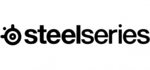
10 Április 2025

9 Április 2025

9 Április 2025
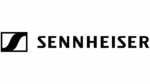
8 Április 2025

6 Április 2025

3 Április 2025

3 Április 2025
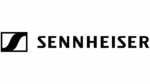
2 Április 2025

2 Április 2025

1 Április 2025