Használati útmutató Epson Pro L20000UNL
Olvassa el alább 📖 a magyar nyelvű használati útmutatót Epson Pro L20000UNL (6 oldal) a Beamer kategóriában. Ezt az útmutatót 4 ember találta hasznosnak és 2 felhasználó értékelte átlagosan 4.5 csillagra
Oldal 1/6
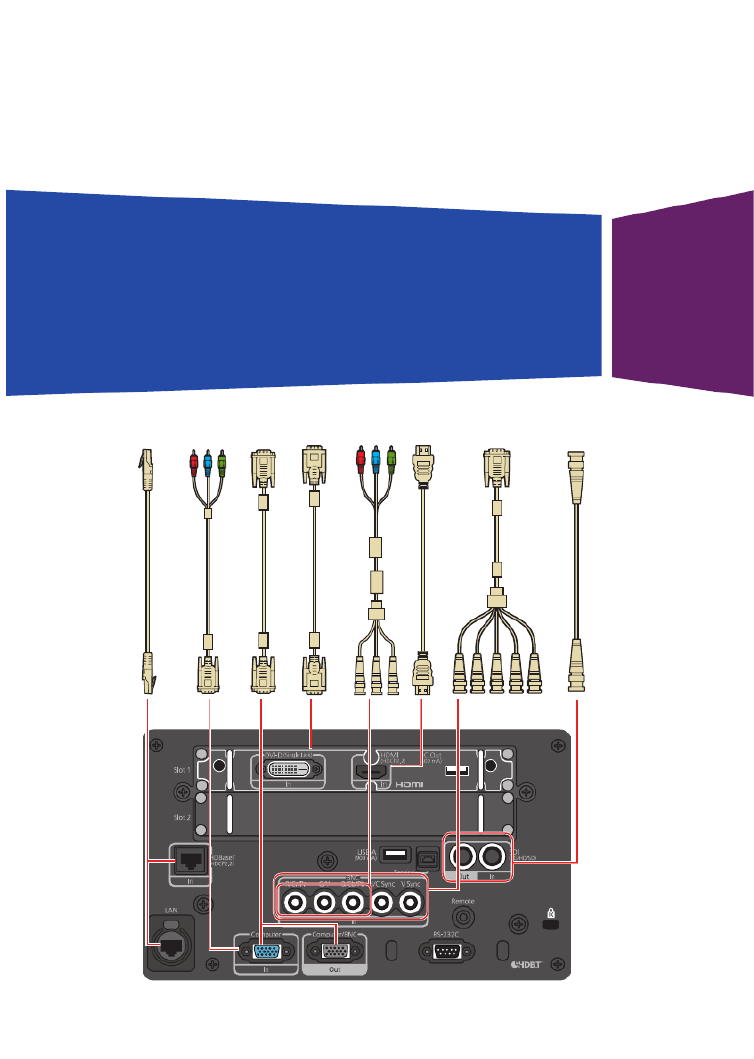
Pro L20000UNL/L20002UNL
Quick Reference
This Quick Reference card gives brief instructions on connecting your
projector and using common features. For details, see the online User’s
Guide.
IMPORTANT: Before using this product, make sure you read these
instructions and the safety instructions in the online User’s Guide.
SDI cable
5BNC-to-VGA cable
VGA-to-component cable
VGA cable
Ethernet cable
HDMI cable
DVI cable
BNC-to-component cable
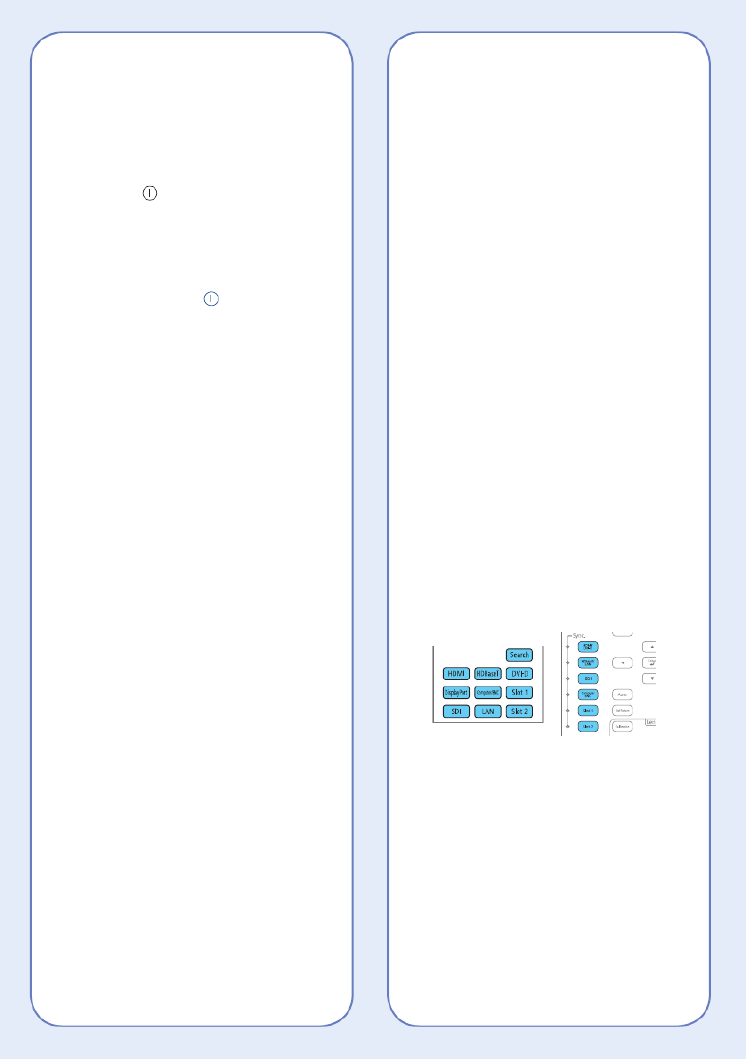
Changing the Projection
Mode
You can change the projection mode
to flip the image over top-to-bottom or
left-to-right using the projector menus.
1. Press the Menu button.
2. . Select Extended > Projection
3. Select a projection mode.
4. When you’re done, press the Menu
button to exit.
You can also flip the image over
top-to-bottom by pressing the Shutter
button on the remote control for about
five seconds.
Note: To rotate the menu display, change
the OSD Rotation setting in the Extended >
Display menu.
Switching Between Image
Sources
Press the Search button (remote
control) or one of the source buttons
(remote control or projector).
Changing the Screen Type
Setting
Set the Screen Type setting to the
screen’s aspect ratio.
1. Press the Menu button.
2. Select Extended > Display >
Screen > Screen Type.
Turning the Projector On
1. Turn on your computer or image
source.
2. Remove the lens cover.
3. Press the On button. After the
status light stays blue, the projector
is ready.
Note: If the Direct Power On function is
enabled, you can turn the projector on
without pressing the On button; just
plug it in or flip the switch controlling
the outlet to which the projector is
connected. To turn on this feature, see
the online User’s Guide.
If the projector does not turn on, make
sure the power switch on the back of
the projector is turned on.
If your image does not appear, see
“Switching Between Image Sources” or
“Troubleshooting.”
Changing the Language of
the Projector Menus
The default language of the projector’s
menu system is English, but you can
change it as necessary.
1. Press the Menu button to acess the
projector’s menu system.
2. . Select Extended Language >
3. Select your language.
4. When you’re done, press the Menu
button to exit.

2. Press the or arrow buttons to
make the adjustment.
3. Press the Esc button to finish the
adjustment.
Correcting Image Shape
If your image is uneven on the sides,
you can use the projector’s distortion
correction features, such as
H/V-Keystone and Quick Corner®,
to adjust the shape. See the online
User’s Guide.
Making Other Image
Adjustments
For help on using the projector’s
features to improve the image quality,
see the online User’s Guide. You can
also view information on how to adjust
the image color, position, and edges
(Edge Blending) when projecting from
multiple projectors to create one
seamless widescreen image.
Turning the Projector Off
Press the button to turn the Standby
projector off. If you see a confirmation
message, press the button Standby
again.
Note: If the Direct Power On function is
enabled, you can unplug the projector or flip
the switch controlling the outlet to which the
projector is connected instead. To turn on
this feature, see the online User’s Guide.
With Epson’s Instant Off® technology,
you don’t have to wait for the projector
to cool down; just turn it off or unplug it
when you’re done.
3. Select the screen’s aspect ratio.
Note: The displayed image should match
the screen’s size and shape.
4. When you’re done, press the Menu
button to exit.
Note: After changing the screen type, you
may need to change the aspect ratio of the
projected image depending on the input
signal. Press the button on the Aspect
remote control to change the aspect ratio,
if necessary.
Adjusting Image Position
1. Press the Lens Shift button on the
remote control or projector.
2. Press the arrow buttons to adjust
the position of the projected image.
3. When you’re done, press the Esc
button to finish the adjustment.
If the projector is on a table, you can
level the image by turning any of the
projector’s adjustable feet.
Focusing and Zooming
Press the or buttons on Focus Zoom
the remote control to adjust the image.
You can also focus and zoom using the
projector buttons.
1. Press the button on Focus Zoomor
the projector.
Termékspecifikációk
| Márka: | Epson |
| Kategória: | Beamer |
| Modell: | Pro L20000UNL |
Szüksége van segítségre?
Ha segítségre van szüksége Epson Pro L20000UNL, tegyen fel kérdést alább, és más felhasználók válaszolnak Önnek
Útmutatók Beamer Epson

10 Április 2025

10 Április 2025

10 Április 2025

13 Január 2025

5 Január 2025

5 Január 2025

4 Január 2025

4 Január 2025

4 Január 2025

4 Január 2025
Útmutatók Beamer
- Beamer Samsung
- Beamer Sony
- Beamer Yamaha
- Beamer Acer
- Beamer LG
- Beamer Marantz
- Beamer Philips
- Beamer Panasonic
- Beamer Canon
- Beamer JVC
- Beamer Sharp
- Beamer Lenovo
- Beamer Casio
- Beamer Toshiba
- Beamer HP
- Beamer Hisense
- Beamer BenQ
- Beamer Medion
- Beamer Xiaomi
- Beamer Dell
- Beamer Klarstein
- Beamer Prixton
- Beamer Polaroid
- Beamer Technaxx
- Beamer Ricoh
- Beamer Eurolite
- Beamer Asus
- Beamer Hama
- Beamer Renkforce
- Beamer Mitsubishi
- Beamer GPX
- Beamer Hitachi
- Beamer Kodak
- Beamer Optoma
- Beamer Smart
- Beamer Dahua Technology
- Beamer Viewsonic
- Beamer Livoo
- Beamer Smart Tech
- Beamer XGIMI
- Beamer OK
- Beamer Auna
- Beamer Nebula
- Beamer ZTE
- Beamer Showtec
- Beamer Futurelight
- Beamer Overmax
- Beamer Kogan
- Beamer D-Link
- Beamer ION
- Beamer Blaupunkt
- Beamer 3M
- Beamer Pyle
- Beamer Sanyo
- Beamer Steinel
- Beamer Salora
- Beamer Lenco
- Beamer Maxell
- Beamer Leica
- Beamer Barco
- Beamer NEC
- Beamer Cameo
- Beamer Krüger&Matz
- Beamer RCA
- Beamer OKI
- Beamer Adj
- Beamer Anker
- Beamer Microtek
- Beamer Celexon
- Beamer Vivitek
- Beamer EasyMaxx
- Beamer Elmo
- Beamer Planar
- Beamer Smartwares
- Beamer Speaka
- Beamer Vogel's
- Beamer Acco
- Beamer Aiptek
- Beamer ASK Proxima
- Beamer Reflecta
- Beamer Yaber
- Beamer Da-Lite
- Beamer Steren
- Beamer Eiki
- Beamer Derksen
- Beamer InFocus
- Beamer Bauer
- Beamer Naxa
- Beamer Emtec
- Beamer Celly
- Beamer Promethean
- Beamer Odys
- Beamer Stairville
- Beamer Laserworld
- Beamer Ibm
- Beamer La Vague
- Beamer Tzumi
- Beamer EKO
- Beamer MicroVision
- Beamer Elite Screens
- Beamer Fun Generation
- Beamer Christie
- Beamer PLUS
- Beamer Varytec
- Beamer AOpen
- Beamer Ultimea
- Beamer Dracast
- Beamer Dukane
- Beamer Dream Vision
- Beamer Knoll
- Beamer DTS
- Beamer Touchjet
- Beamer Boxlight
- Beamer AAXA Technologies
- Beamer Miroir
- Beamer Vankyo
- Beamer Mimio
- Beamer AWOL Vision
- Beamer Atlantis Land
- Beamer KickAss
- Beamer VAVA
- Beamer Beghelli
- Beamer Panamorph
- Beamer Mirabella Genio
Legújabb útmutatók Beamer

9 Április 2025

9 Április 2025

2 Április 2025

15 Január 2025

14 Január 2025

12 Január 2025

12 Január 2025

12 Január 2025

11 Január 2025

11 Január 2025