Használati útmutató Elro EC20
Elro
nincs kategorizálva
EC20
Olvassa el alább 📖 a magyar nyelvű használati útmutatót Elro EC20 (1 oldal) a nincs kategorizálva kategóriában. Ezt az útmutatót 36 ember találta hasznosnak és 18.5 felhasználó értékelte átlagosan 4.4 csillagra
Oldal 1/1
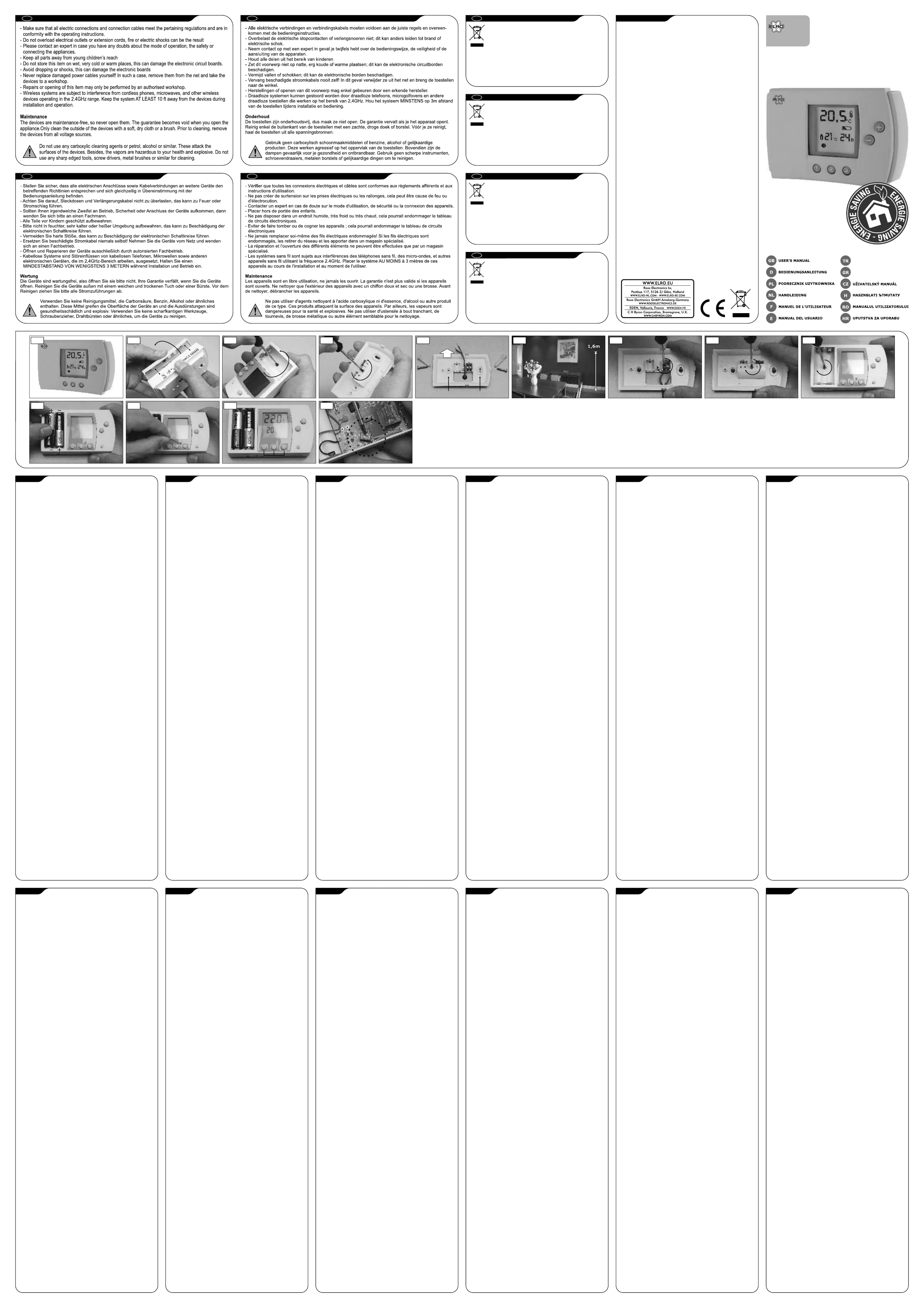
SPECIFICATIONSSAFETY AND MAINTENANCE INSTRUCTIONS
INSTRUCTIONS DE SECURITE ET D'ENTRETIEN
SICHERHEITS- UND WARTUNGSHINWEISE
TR
D
GR
PL
CZ
NL
H
F
RO
E
HR
Switch contact : NC/COM/NO
Voltage : 250V~,
Maximum load : 5(2)A
Battery : 2x AA size, Alkaline
Temperature range : 5-30°C
Span setting : 0.2°C -0.5°C
Min On time heat mode : 1 min
Min O time cool mode : 3 min
Working temperature : -10°C ~ +50°C
GB
The digital temperature thermostat makes you able to easily control
the temperature in your house and therefore provides more living
comfort and saves money. It is able to decrease the temperature to
´Eco´ temp for a set time. These periods can be occasional or
repeating during the day. The EC20 is battery operated and it can
therefore replace any mechanical standards 2 wires switched
thermostats.
CONTENT (1)
Digital thermostat
INSTALLATION
*Note:
If you connect the thermostat to a 230V system the power is switched
o and that only person with good electrical knowledge does the installation.
- Remove the front cover from the base (2) and loosen the screw in the battery
compartment. (3)
- Take away the existing mechanical thermostat with 2 wires and replace it with
this one.
- Remove the protective cover (4) and mount the base on the wall (5)
- If you do not have a previous thermostat you must install to your
heating system. Then t the thermostat about 160cm from the oor on a
wall with constant temperature in the house (6)
- Loosen the screws of the terminal block and install the wires into the terminal
(7)
- Put the protective cover back and lock the cover with the (8)
- Lock the front housing with the (9) and put 2x AA size Alkaline batteries
into battery compartment (10)
- Press the RESET key (11) once and make sure it is working on initial condition
- When the thermostat is installed with the batteries or after pressing the RESET
key it should work immediately.
BUTTONS OVERVIEW (12)
a. ON/OFF power key
With this key you can turn o the thermostat or turn it on into normal mode. When
the thermostat is turned o “O“ will show in the display and you will see the room
temperature. If the thermostat is in “On” mode you will see the set temp and room
temp the display.
b. + and – keys
If you want to increase the set temp just press +
If you want to decrease the set temp just press –
c. Buttons 1,2,3
Pressing the button 1, 2 or 3 will decrease the temperature from 20
to an economical temp of 16 .
1 button: 16°C temporary for a period of 2 hours
2 button: 16°C temporary for a period of 4 hours
3 button: 16°C temporary for a period of 6 hours
SETTING AND USING
- the thermostat will keep the room
temperature at 20 degrees.
- When you want to the thermostat to switch to eco temperature simply press
button 1, 2 or 3 (12c). The eco temp, program number (1,2,3) and
remaining time will show on the display.
- To cancel an eco program press the program number button (1, 2 or 3) of the set
program again.
- To change the preset eco temps please follow instructions below;
- Press the program button (1, 2 or 3) for over 2 seconds.
- Hours will start ashing, use the + and – to set the wished period (between 1-99
hours)
- Press program button again, temperature will start ashing
- Select desired temperature with + and – keys (between 5-30°C)
- Press program button again to stop editing
- On the back of the front housing there are 2 DIP switches on the circuit board.
With these 2 switches you can select the following options (9):
Switch 1 – Span
ON = 0,2°C
OFF = 0,5°C (factory setting)
Span is the temperature dierence between the turn on temperature and turn o
temperature. For example, if temperature is set on 20°C and span is 0.5°C, the
heater will operate when the room temperature drops to 19.75°C and turns o
when the room temperature rises to 20.25°C.
Switch 2 – Heating or cooling system
ON = COOL
OFF = HEAT (factory setting)
By setting this switch, the thermostat can be used to control either a heating or a
cooling system. Note, that normally for heating system the comfort temperature
is higher the eco temperature, while for the cooling system it is inversely. For
HEAT option thermostat switches on the heating system when the room
temperature is lower the set temperature. For COOL option thermostat
switches on the cooling system when the room temperature is higher then the set
temperature.
TIPS
- Install thermostat only on inside walls (not on a wall towards the outdoor).
- Not exposed to direct sunlight; not close to a heater, furnace or ventilation
outlet; not on a wall towards a heater, cooker or furnace on the backside; not
close to a door towards the outdoor.
- Turn o the thermostat during summer time to avoid any heating to take place.
- If the battery is low, thermostat will turn o and low battery indicator will show
on display.
, make sure
the
a 2-wire cable
above
screws
screws
on
temporarily
degrees degrees
As soon as the batteries are installed
the
than
than
?G?????? ??
HIZLI KLAVUZ
NL
GB
D
F
D
VEILIGHEIDS- EN ONDERHOUDSINSTRUCTIES
NL
F
Correct Disposal of This Product (Waste Electrical & Electronic
Equipment) (Applicable in the European Union and other European
countries with separate collection systems)
This marking shown on the product or its literature, indicates that it should not
be disposed with other household wastes at the end of its working life. To
prevent possible harm to the environment or human health from uncontrolled
waste disposal, please separate this from other types of wastes and recycle it
responsibly to promote the sustainable reuse of material resources.Household users should
contact either the retailer where they purchased this product, or their local government
oce, for details of where and how they can take this item for environmentally safe
recycling. Business users should contact their supplier and check the terms and conditions of
the purchase contract. This product should not be mixed with other commercial wastes for
disposal.
Korrekte Entsorgung dieses Produkts (Elektromüll) (Anzuwenden in
den Ländern der Europäischen Union und anderen euroäischen
Ländern mit einem separaten Sammelsystem)
Die Kennzeichnung auf dem Produkt bzw. auf der dazugehörigen Literatur gibt
an, dass es nach seiner Lebensdauer nicht zusammen mit dem normalen
Haushaltsmüll entsorgt werden darf. Entsorgen Sie dieses Gerät bitte getrennt
von anderen Abfällen, um der Umwelt bzw. Der menschlichen Gesundheit nicht
durch unkontrollierte Müllbeseitigung zu schaden. Recyceln Sie das Gerät, um die
nachhaltige Wiederverwertung von stoichen Ressourcen zu fördern.Private Nutzer sollten
den Händler, bei dem das Produkt gekauft wurde, oder die zuständigen Behörden
kontaktieren, um in Erfahrung zu bringen, wie sie das Gerät auf umweltfreundliche Weise
recyceln können.Gewerbliche Nutzer sollten sich an Ihren Lieferanten wenden und die
Bedingungen des Verkaufsvertrags konsultieren. Dieses Produkt darf nicht zusammen mit
anderem Gewerbemüll entsorgt werden.
Correcte verwijdering van dit product (elektrische & elektronische
afvalapparatuur)
Dit merkteken op het product of het bijbehorende informatiemateriaal duidt
erop dat het niet met ander huishoudelijk afval verwijderd moet worden aan het
einde van zijn gebruiksduur. Om mogelijke schade aan het milieu of de
menselijke gezondheid door ongecontroleerde afvalverwijdering te
voorkomen, moet u dit product van andere soorten afval scheiden en op een
verantwoorde manier recyclen, zodat het duurzame hergebruik van materiaalbronnen
wordt bevorderd. Huishoudelijke gebruikers moeten contact opnemen met de winkel waar
ze dit product hebben gekocht of met de gemeente waar ze wonen om te vernemen waar en
hoe ze dit product milieuvriendelijk kunnen laten recyclen. Zakelijke gebruikers moeten
contact opnemen met hun leverancier en de algemene voorwaarden van de
koopovereenkomsten nalezen. Dit product moet niet worden gemengd met ander
bedrijfsafval voor verwijdering.
Comment éliminer ce produit (déchets d’équipements électriques et
électroniques) (Applicable dans les pays de l’Union Européen et aux
autres pays européens disposant de systémes de collecte sélective)
Ce symbole sur le produit ou sa documentation indique qu’il ne doit pas être
éliminé en n de vie avec les autres déchets ménagers. L’élimination
incontrôlée des déchets pouvant porter préjudice à l’environnement ou à la
santé humaine, veuillez le séparer des autres types de déchets et le recycler de
façon responsable. Vous favoriserez ainsi la réutilisation durable des ressources matérielles.
Les particuliers sont invités à contacter le distributeur leur ayant vendu le produit ou à se
renseigner auprès de leur mairie pour savoir où et comment ils peuvent se débarrasser de ce
produit an qu’il soit recyclé en respectant l’environnement. Les entreprises sont invitées à
contacter leurs fournisseurs et à consulter les conditions de leur contrat de vente. Ce produit
ne doit pas être éliminé avec les autres déchets commerciaux.
GB
EC20
DIGITAL THERMOSTAT
Energy Care
(1) (2) (3) (4) (5)
UP
(6) (7) (8) (9)
(10) (11)
RESET
(12)
a
b
c
(13)
Der digitale Temperaturthermostat ermöglicht die einfache
Temperaturregelung in Ihrem Haus und bietet somit mehr Wohnkomfort
und spart Geld. Zum eingestellten Zeitpunkt kann er die Temperatur auf
? ?Eco Temp. senken. Diese Zeitabschnitte können tagsüber gelegentlich
oder wiederholend sein. EC20 ist batteriebetrieben und kann daher alle
mechanischen, 2-drahtig geschalteten Standardthermostate ersetzen.
INHALT (1)
Digitaler Thermostat
INSTALLATION
*Hinweis:
Beim Anschluss des Thermostats an eine 230 V Anlage sicherstellen, dass die
Stromversorgung abgeschalten ist und nur eine Person mit guten
elektrotechnischen Kenntnissen die Installation durchführt.
- Die vordere Abdeckung von der Basis (2) entfernen und die Schraube im
Batteriefach (3) lösen.
- Den bestehenden mechanischen Thermostat mit 2 Drähten entfernen und
durch den neuen ersetzen.
- Die Schutzabdeckung (4) entfernen und die Basis an die Wand montieren (5).
- Wenn kein vorheriger Thermostat vorhanden ist, muss ein 2-drahtiges Kabel
an der Heizanlage angeschlossen werden. Dann für konstante Temperatur im
Haus den Thermostat ca. 160 cm über dem Fußboden an einer Wand
befestigen (6).
- Die Schrauben an der Klemmleiste lösen und die Drähte in der Klemmleiste
installieren (7).
- Die Schutzhülle wieder anbringen und die Abdeckung mit den Schrauben
xieren (8).
- Das vordere Gehäuse mit den Schrauben xieren (9) und 2x AA Alkaline
Batterien in das Batteriefach einsetzen (10).
- Die RÜCKSTELLTASTE (11) einmal drücken und sicherstellen, dass sie im
Anfangszustand funktioniert.
- Sobald der Thermostat mit den Batterien installiert ist oder nach dem Drücken
der RÜCKSTELLTASTE sollte er sofort funktionieren.
TASTENÜBERSICHT (12)
a. EIN/AUSschalttaste
Mit dieser Taste kann der Thermostat ausgeschaltet oder in den normalen Modus
geschaltet werden. Nach dem Ausschalten des Thermostats wird O auf dem “ ”
Display angezeigt und Sie sehen die Raumtemperatur. Wenn der Thermostat im
“ ”Ein Modus ist, sehen Sie die eingestellte und die Raumtemperatur auf dem
Display.
b. + und – Tasten
Zum Erhöhen der Temperatur einfach + drücken.
Zum Senken der eingestellten Temperatur einfach drücken.–
c. Tasten 1, 2, 3
Durch Drücken der Taste 1, 2 oder 3 wird die Temperatur vorübergehend von 20
Grad auf eine Ökotemperatur von 16 Grad gesenkt.
1 Taste: 16 C vorübergehend für einen Zeitraum von 2 Stunden°
2 Taste: 16 C vorübergehend für einen Zeitraum von 4 Stunden°
3 Taste: 16 C vorübergehend für einen Zeitraum von 6 Stunden°
EINSTELLUNG UND ANWENDUNG
- Sobald die Batterien installiert sind, hält der Thermostat die Raumtemperatur
bei 20 Grad.
- Wenn der Thermostat auf Ökotemperatur schalten soll, einfach die Taste 1, 2
oder 3 drücken (12c). Ökotemperatur, Programmnummer (1, 2, 3) und
Restzeit werden auf dem Display angezeigt.
- Zum Löschen eines Ökoprogramms die Programmnummerntaste (1, 2 oder 3)
des eingestellten Programms erneut drücken.
- Zum Ändern der voreingestellten Ökotemperatur bitte nachstehende Anleitung
befolgen:
- Die Programmtaste (1, 2 oder 3) mehr als 2 Sekunden drücken.
- Stunden blinken, mit + und die gewünschte Zeitdauer (zwischen 1-99 –
Stunden) einstellen.
- Die Programmtaste erneut drücken, die Temperatur blinkt.
- Mit den + und Tasten die gewünschte Temperatur (zwischen 5-30 C) wählen.–°
- Die Programmtaste erneut drücken, um das Editieren zu beenden.
- Auf der Rückseite des vorderen Gehäuses benden sich zwei DIP-Schalter auf
der Leiterplatte. Mit diesen 2 Schaltern können folgende Optionen gewählt
werden (9):
Schalter 1 Spanne–
EIN = 0,2 C°
AUS = 0,5 C (Werkseinstellung)°
Spanne ist der Temperaturunterschied zwischen Ein- und Ausschalttemperatur.
Wenn beispielsweise die Temperatur auf 20 C eingestellt ist und die Spanne °
0.5 C beträgt, geht die Heizung in Betrieb, wenn die Raumtemperatur auf °
19.75 C fällt und schaltet ab, sobald die Raumtemperatur auf 20.25 C steigt.° °
Schalter 2 Heiz- oder Kühlsystem–
EIN = KÜHLEN
AUS = HEIZEN (Werkseinstellung)
Durch Einstellen dieses Schalters kann der Thermostat entweder eine Heiz- oder
Kühlanlage steuern. Beachten Sie, dass die Komforttemperatur für die
Heizanlage höher als die Ökotemperatur ist, während es für die Kühlanlage
umgekehrt ist. Für die HEIZEN Option schaltet der Thermostat die Heizanlage
an, wenn die Raumtemperatur unter die eingestellte Temperatur fällt. Für die
KÜHLEN Option schaltet der Thermostat die Kühlanlage an, wenn die
Raumtemperatur höher als die eingestellte Temperatur ist.
TIPPS
- Den Thermostat nur an Innenwänden installieren (nicht an einer Wand nach
draußen).
- Keinem direkten Sonnenlicht aussetzen nicht in der Nähe von Heizung, Ofen ;
oder Lüftungsauslass, nicht an einer Wand mit Heizung, Herd oder Ofen an der
Rückseite und nicht neben einer Tür, die nach draußen führt, installieren.
- DenThermostat im Sommer ausschalten, um Heizen zu verhindern.
- Wenn der Batteriestand niedrig ist, schaltet der Thermostat ab und die
Batteriestandanzeige erscheint auf dem Display.
Cyfrowy termostat pozwala w atwy sposób kontrolowa temperatur ł ć ę
w domu, co daje wi kszy komfort ycia oraz oszcz dno pieni dzy. ę ż ę ść ę
Urz dzenie posiada funkcj ECO , która obni a temperatur na ą ę „ ” ż ę
ustalony okres. Okres obni enia temperatury mo e by jednokrotny ż ż ć
lub powtarzalny. Termostat EC20 jest zasilany z baterii - dlatego
mo na go zastosowa zamiast standardowego mechanicznego ż ć
termostatu 2-przewodowego.
ZAWARTO (1)ŚĆ
Termostat cyfrowy
MONTAŻ
*Uwaga:
Pod czaj c termostat do sieci 230V, nale y sprawdzi , czy zasilanie jest łą ą ż ć
od czone. Pod czenie nale y powierzy osobie, która ma wystarczaj c łą łą ż ć ą ą
wiedz z zakresu elektryki.ę
- Zdj przedni pokryw (2) i odkr ci rubk znajduj c si w komorze ąć ą ę ę ć ś ę ą ą ę
baterii. (3)
- Usun u ywany 2-przewodowy termostat mechaniczny i wymieniąć ż ć go na
nowy.
- Zdj pokryw ochronn (4) i zamontowa ramk na cianie (5)ąć ę ą ć ę ś
- Je li wcze niej nie u ywano termostatu, do uk adu ogrzewania nale y ś ś ż ł ż
pod czy kabel 2-przewodowy. Nast pnie ulokowa termostat na wysoko ci łą ć ę ć ś
oko o 160 cm, na cianie, przy której panuje sta a temperatura (6).ł ś ł
- Odkr ci ruby na przy czu i zamontowa w nim przewody (7).ę ć ś łą ć
- Za o y pokryw ochronn i przykr ci ruby (8).ł ż ć ę ą ę ć ś
- Zamkn obudow za pomoc rub (9) i w o y dwie baterie alkaliczne AA do ąć ę ą ś ł ż ć
komory baterii (10)
- Wcisn przycisk RESET (11) i upewni si e urz dzenie dzia a.ąć ć ę ż, ą ł
- Po w o eniu baterii i wci ni ciu przycisku RESET, termostat powinien zacz ł ż ś ę ąć
dzia a od razu.ł ć
PRZEGL D PRZYCISKÓW (12)Ą
a. W cznik zasilaniałą
Ten przycisk wy cza termostat lub w cza go w normalnym trybie. Gdy łą łą
termostat jest wy czony, na wy wietlaczu widoczne jest wskazanie O oraz łą ś “ ”
wynik pomiaru temperatury w pomieszczeniu. Gdy termostat jest w czony, na łą
wy wietlaczu wida warto temperatury ustawionej oraz warto temperatury ś ć ść ść
w pomieszczeniu.
b. Przyciski and + i -
Aby podnie ustawion temperatur , wystarczy wcisnść ą ę ąć +
Aby obni y ustawion temperatur , wystarczy wcisnż ć ą ę ąć -
c. Przyciski 1, 2 i 3
Wci ni cie przycisku 1, 2 lub 3 spowoduje chwilowe obni enie temperatury 20 ś ę ż
stopni do ekonomicznej temperatury 16 stopni.
Przycisk 1: obni enie temperatury do 16 C na 2 godzinyż°
Przycisk 2: obni enie temperatury do 16 C na 4 godzinyż°
Przycisk 3: obni enie temperatury do 16 C na 6 godzinż°
ZMIANA USTAWIE I U YTKOWANIEŃ Ż
- Po zainstalowaniu baterii termostat utrzymuje temperatur w pomieszczeniu ę
na wysoko ci 20 stopni.ś
- Aby w czy tryb ECO , wystarczy wcisn przycisk 1, 2 lub 3 (12c). Na łą ć „ ” ąć
wy wietlaczu pojawi si wskazanie trybu ECO , numer (1, 2, 3) i czas ś ę „ ”
pozosta y do wy czenia tego trybu.ł łą
- Aby anulowa tryb ECO , nale y ponownie wcisn przycisk (1, 2 lub 3).ć" " ż ąć
- Aby zmieni ustawienia trybu ECO , nale y zastosowa poni sz procedurć„ ” ż ć ż ą ę:
- Wcisn przycisk odpowiedniego programu (1, 2 lub 3) na d u ej ni 2 ąć ł ż ż
sekundy.
- Mruga wskazanie godziny. Za pomoc przycisków + i ustawi dany okres ą–ć żą
(1-99 godzin)
- Ponownie wcisn przycisk programu. Mruga wskazanie temperaturyąć
- Wybra dan temperatur za pomoc przycisków + i (5-30 C)ć żą ą ę ą –°
- Wcisn przycisk programu jeszcze raz, aby zako czy edycjąć ń ć ę
- Na odwrocie przedniej cz ci obudowy znajduj si 2 prze czniki DIP. Za ich ęś ą ę łą
pomoc mo na ustawi nast puj ce opcje (9):ą ż ć ę ą
Prze cznik 1 - rozpi tołą ę ść
W . = 0,2 CŁ°
WY . = 0,5 C (ustawienia fabryczne)Ł°
Rozpi to jest to ró nica temperatur pomi dzy temperatur w czenia i ę ść ż ę ą łą
temperatur wy czenia. Przyk ad: je li ustawiono temperatur 20 C, a ą łą ł ś ę °
rozpi to 0,5 C, nagrzewanie uruchomi si , gdy temperatura w pomieszczeniu ę ść °ę
spadnie do 19,75 C i wy czy si , gdy wzro nie do 20,25 C.°łą ę ś °
Prze cznik 2 uk ad ogrzewania lub klimatyzacjałą –ł
W . = CH ODZENIEŁ Ł
WY . = GRZANIE (ustawienia fabryczne)Ł
Po zmianie ustawie tego prze cznika, termostat moń łą ż ć że by u ywany do
sterowania uk adem klimatyzacji. Uwaga dla ogrzewania temperatura ł–
komfortowa jest wy sza ni temperatura ECO , a dla klimatyzacji na odwrót. ż ż „ ”
Dla opcji ogrzewania, termostat uruchamia ogrzewanie, gdy temperatura w
pomieszczeniu jest ni sza ni temperatura ustawiona. Dla opcji klimatyzacji, ż ż
termostat uruchamia klimatyzacj , gdy temperatura w pomieszczeniu jest ę
wy sza ni temperatura ustawiona.ż ż
WSKAZÓWKI
- Termostat nale y instalowa tylko na cianach wewn trznych (nigdy blisko ż ć ś ę
wyj cia).ś
- Nie wystawia na dzia anie bezpo redniego promieniowania s onecznego nie ć ł ś ł ;
instalowa w pobli u grzejnika, pieca lub otworu wentylacyjnego, na ć ż
ś ęcianach, na których z drugiej strony znajduje si grzejnik, kuchenka lub
piec. Nie montowa blisko drzwi i naprzeciwko drzwi.ć
- Wy czy termostat na okres lata, aby nie uruchomiłą ć ł ogrzewania.
- Je li poziom baterii jest niski, termostat wy czy si , a na wy wietlaczu ś łą ę ś
pojawi si wskazanie niskiego stanu baterii.ę
De digitale thermostaat biedt u eenvoudig de mogelijkheid de
temperatuur in uw huis te regelen voor wooncomfort en geldbesparing.
Het is in staat om de temperatuur voor een bepaalde tijd te verlagen tot
'Eco-temperatuur'. Deze periodes komen af en toe of herhaaldelijk voor
gedurende de dag. De EC20 is batterij gevoed en kan daarom elke
standaard mechanische 2-draads geschakelde thermostaat vervangen.
INHOUD (1)
Digitale thermostaat
INSTALLATIE
*Opmerking:
Als u de thermostaat op een systeem van 230 V aansluit, zorg er dan voor dat
de stroom is uitgeschakeld en dat alleen iemand met goed verstand van
elektrische installatie de werkzaamheden uitvoert.
- Verwijder de voorkap van de basis (2) en draai de schroef in het batterijvak
los. (3)
- Haal de mechanische thermostaat met 2 draden eruit en vervang het hiermee.
- Verwijder de beschermkap (4) en bevestig de basis aan de muur (5)
- Indien u niet beschikt over een eerdere thermostaat dan moet u een 2-draads
kabel op uw verwarmingssysteem installeren. Plaats daarna de thermostaat,
ongeveer 160 cm boven de vloer, op een muur met een constante
huistemperatuur (6)
- Draai de schroeven van de klemmenstrook los en bevestig de draden in de
terminal (7)
- Plaats de beschermkap terug en vergrendel deze met de schroeven (8)
- Vergrendel de frontbehuizing met de schroeven (9) en plaats 2 x AA alkaline
batterijen in het batterijvak (10)
- Druk eenmaal op de RESET-toets (11) en zorg ervoor dat het op de
beginvoorwaarde werkt
- Als de thermostaat met de batterijen of na het indrukken van de RESET-toets
is geïnstalleerd dan hoort deze meteen te werken.
OVERZICHT VAN DE TOETSEN (12)
a. AAN/UIT-schakeltoets
Met deze toets kunt u de thermostaat uitschakelen of in normale modus
inschakelen. Als de thermostaat is uitgeschakeld dan verschijnt "O" op het
display en wordt de kamertemperatuur aangegeven. Als de thermostaat in de
"Aan"-modus staat, dan verschijnen de ingestelde temperatuur en de
kamertemperatuur op het display.
b. + en – toetsen
Druk op + om de ingestelde temperatuur te verhogen
Druk op om de ingestelde temperatuur te verhogen–
c. Toetsen 1, 2, 3
Op de knop 1, 2 of 3 drukken verlaagt de temperatuur tijdelijk van 20 graden
tot een economische temperatuur van 16 graden.
1 toets: 16 °C tijdelijk voor een periode van 2 uur
2 toets: 16 °C tijdelijk voor een periode van 4 uur
3 toets: 16 °C tijdelijk voor een periode van 6 uur
INSTELLING EN TOEPASSING
- Zodra de batterijen geplaatst zijn, zal de thermostaat de kamertemperatuur
op 20 graden houden.
- Als u wilt dat de thermostaat naar de eco-temperatuur stand overschakelt dan
drukt u simpelweg op de knop 1, 2 of 3 (12c). De eco-temperatuur, het
programmanummer (1, 2, 3) en de resterende tijd verschijnen op het display.
- Om een eco-programma te annuleren drukt u nogmaals op het
programmanummer knop (1, 2 of 3) van het ingestelde programma.
- Volg onderstaande instructies om de voorgeprogrammeerde eco-temperaturen
te veranderen;
- Druk op de programmaknop (1, 2 of 3) voor langer dan 2 seconden.
- De uren beginnen te knipperen, gebruik de + en om de gewenste tijd in te –
stellen (tussen 1-99 uur)
- Druk nogmaals op de programmaknop, de temperatuur begint te knipperen
- Selecteer de gewenste temperatuur met de + en toetsen (tussen 5-30 C)–°
- Druk nogmaals op de programmaknop om de bewerking te stoppen
- Op de achterkant van de frontbehuizing zijn 2 DIP-schakelaars op de
printplaat. Met deze 2 schakelaars kunt u de volgende opties selecteren (9):
Schakelaar 1 - Span
AAN = 0,2 °C
UIT = 0,5 °C (fabrieksinstelling)
Span is het temperatuurverschil tussen het aan- en uitzetten van de
temperatuur. Bijvoorbeeld, als de temperatuur is ingesteld op 20 C en de span °
0,5 C is, zal de kachel in werking treden zodra als de kamertemperatuur daalt °
tot 19,75 C, en schakelt uit wanneer de temperatuur is gestegen tot 20,25 C.° °
Schakelaar 2 verwarmings-of koelsysteem–
AAN = KOEL
UIT = WARM (fabrieksinstelling)
Door het instellen van deze schakelaar kan de thermostaat worden gebruikt om
zowel een verwarmings- of een koelsysteem te regelen. Let erop dat normaal
gesproken de comforttemperatuur van het verwarmingssysteem hoger is dan de
eco-temperatuur, terwijl dit omgekeerd is voor het koelsysteem. Voor de
WARMTE-optie thermostaat van het verwarmingssysteem schakelt in wanneer
de kamertemperatuur lager is dan de ingestelde temperatuur. Voor de KOEL-
optie thermostaat van het koelsysteem schakelt in wanneer de
kamertemperatuur hoger is dan de ingestelde temperatuur.
TIPS
- Installeer de thermostaat enkel op binnenmuren (niet op een muur
buitenshuis).
- Niet blootstellen aan direct zonlicht, houd het uit de buurt van een kachel,
oven of ventilatieopening, niet plaatsen op een muur tegenover naar een
kachel, fornuis of de achterkant van een oven, en niet te dicht bij een
buitendeur.
- Schakel de thermostaat in de zomertijd uit om onnodig verwarmen te
voorkomen.
- Als de batterij bijna leeg is, schakelt de thermostaat uit en de batterij-
Le thermostat numérique vous permet de contrôler facilement la
température de votre maison. Il vous ore donc la possibilité de vivre
encore plus confortablement et de faire des économies. Celui-ci est
capable de réduire la température à une température "Eco" pour un
temps déterminé. Ces périodes peuvent être épisodiques ou elles peuvent
se répéter pendant la journée. L EC20 est alimenté par pile et peut ainsi ’
remplacer n'importe quel thermostat mécanique à commutation standard
à 2 ls.
CONTENU (1)
Thermostat numérique
INSTALLATION
*Remarque :
Si vous branchez le thermostat à un système 230V, assurez-vous que le courant
est coupé et que seule une personne ayant de bonnes connaissances électriques
se charge de l'installation.
- Retirez le couvercle avant de la base (2) et dévissez la vis dans le compartiment
à pile. (3)
- Retirez le thermostat mécanique à 2 ls existant et remplacez-le par celui-ci.
- Retirez le couvercle de protection (4) et xez la base sur le mur (5)
- Si vous ne possédez pas de thermostat existant, vous devez installer un câble à
2 ls à votre système de chauage. Installez ensuite le thermostat à environ
160 cm au dessus du sol, sur un mur bénéciant d'une température constante
dans la maison (6)
- Dévissez les vis de la plaque à bornes et installez les ls électriques dans les
bornes (7)
- Remontez le couvercle de protection et xez celui-ci à l'aide des vis (8)
- Fixez le boitier avant avec les vis (9) et installez 2 piles Alcalines de taille AA
dans le compartiment à piles (10)
- Appuyez ensuite une fois sur la touche RESET (11) et assurez-vous qu'elle
fonctionne en condition initiale
- Lorsque le thermostat est installé avec les piles ou après avoir appuyé sur la
touche RESET, il doit fonctionner immédiatement.
APERÇU DES TOUCHES (12)
a. T n ON/OFFouche d'alimentatio
Cette touche vous permet d'éteindre le thermostat ou de l'allumer en mode
normal. Lorsque le thermostat est éteint, “ ”O apparaîtra sur l'achage et vous
verrez la température de la pièce. Si le thermostat est en mode "On", vous verrez
la température déterminée et la température de la pièce sur l'achage.
b. Touches + et -
Si vous souhaitez augmenter la température, appuyez simplement +
Si vous souhaitez baisser la température, appuyez simplement -
c. Touches 1, 2, 3
Appuyez sur la touche 1, 2 ou 3 pour baisser temporairement la température de
20 degrés à une température économique de 16 degrés .
Touche 1 : 16 C temporairement pour une période de 2 heures°
Touche 2 : 16 C temporairement pour une période de 4 heures°
Touche 3 : 16 C temporairement pour une période de 6 heures°
REGLAGE ET UTILISATION
- Dès que les piles sont installées, le thermostat conservera la température de la
pièce à 20 degrés.
- Lorsque vous souhaitez que le thermostat passe à éco température appuyez
simplement sur la touche 1, 2 ou 3 (12c). L'éco température, programme
numéro (1, 2, 3) et le temps restant apparaîtront sur l'achage.
- Pour annuler un éco programme appuyez à nouveau sur la touche du numéro du
programme (1, 2 ou 3) du programme déterminé.
- Pour modier l'éco température préréglée, veuillez suivre les instructions ci-
dessous ;
- Appuyez sur la touche de programmation (1, 2 ou 3) pendant plus de 2
secondes.
- Les heures commenceront à clignoter, utilisez le + et le - pour régler la période
voulue (entre 1 et 99 heures)
- Appuyez à nouveau sur la touche de programmation, la température
commencera à clignoter
- Sélectionnez la température voulue avec les touches + et –° (entre 5-30 C)
- Appuyez à nouveau sur la touche de programmation pour cesser le réglage
- Sur l'arrière du boitier avant il y a deux interrupteurs DIP sur le circuit imprimé.
Avec ses deux interrupteurs vous pouvez sélectionner les options suivantes (9) :
Interrupteur 1 - Etendue
MARCHE = 0,2 C°
ARRÊT = 0,5 C (réglage d'usine)°
L étendue est la diérence de température entre la température de mise en ’
marche et la température d'arrêt. Par exemple, si la température est réglée sur
20 C et l'étendue est de 0.5 C, le radiateur entrera en marche si la température ° °
de la pièce tombe en dessous de 19.75 C et il s'éteindra si la température atteint °
20.25 C.°
Interrupteur 2 - Système de chauage ou de refroidissement
ON = REFROIDISSEMENT
OFF = CHAUFFAGE (réglage d'usine)
En réglant cet interrupteur, le thermostat peut être utilisé pour contrôler un
système de chauage ou de refroidissement. Remarquez que normalement, pour
les systèmes de chauage, la température confortable est plus élevée que l'éco
température et inversement pour le système de refroidissement. Pour l'option
CHAUFFAGE, le thermostat met le système de chauage en marche lorsque la
température de la pièce est inférieure à la température déterminée. Pour l'option
REFROIDISSEMENT, le thermostat met en marche le système de refroidissement
lorsque la température de la pièce est plus élevée que la température déterminée.
CONSEILS
- Installez uniquement le thermostat sur un mur intérieur (par sur un mur à
l'extérieur).
- Celui-ci ne doit pas être exposé directement aux rayons du soleil, aux sorties de
réchaud ou de ventilation, il ne doit pas être situé sur un mur à proximité d'un
radiateur, d'une cuisinière ou d'un réchaud sur l'arrière ou à proximité d'une
porte donnant à l'extérieur.
- Éteignez le thermostat pendant l'été an que le chauage ne puisse pas se
déclencher.
- Si la pile est déchargée, le thermostat s'éteindra et le voyant de pile déchargée
apparaîtra sur l'achage.
El termostato digital de control de temperatura le permite regular
fácilmente la temperatura de su hogar, proporcionando así una mayor
comodidad y capacidad de ahorro. Puede congurarlo para que la
temperatura descienda al modo de ahorro durante un periodo
determinado, que puede ser ocasional o repetirse a lo largo del día. El
EC20 funciona con batería y puede, por lo tanto, sustituir a los
termostatos mecánicos tradicionales con interruptor y doble cable.
CONTENIDO (1)
Termostato digital
INSTALACIÓN
*Nota:
Si conecta el termostato a un sistema de 230 V, asegúrese de que el aparato está
apagado y que únicamente una persona con los conocimientos adecuados sobre
electricidad lleva a cabo la instalación.
- Quite la cubierta delantera de la base (2) y aoje el tornillo situado en el
compartimento para pilas (3).
- Desmonte el termostato mecánico de doble cable instalado y sustitúyalo por
este.
- Extraiga la cubierta protectora (4) y je la base a la pared (5).
- Si no contaba con un termostato previamente, deberá instalar un cable doble en
su sistema de calefacción. A continuación, je el termostato a unos 160 cm
sobre el suelo y en una pared del domicilio que cuente con una temperatura
constante (6).
- Aoje los tornillos de la caja del terminal e instale los cables en el terminal (7).
- Vuelva a colocar la cubierta protectora y fíjela con los tornillos (8).
- Fije también la carcasa delantera con los tornillos (9) e introduzca 2 pilas
alcalinas de tamaño AA en el compartimento para pilas (10).
- Pulse la tecla de REINICIO (11) una vez y compruebe que el aparato funciona
en su estado inicial.
- Tras introducir las pilas en el termostato o pulsar la tecla de REINICIO, el
aparato debería comenzar a funcionar de inmediato.
DESCRIPCIÓN DE LOS BOTONES (12)
a. Tecla de encendido ON/OFF
Pulse esta tecla para apagar el termostato o para encenderlo en modo de
funcionamiento normal. Al apagar el termostato, aparecerá en pantalla la palabra
“ ”O y se indicará también la temperatura ambiente. Cuando el termostato esté
encendido, la pantalla mostrará tanto la temperatura seleccionada como la
temperatura ambiente.
b. Teclas + y –
Para aumentar la temperatura seleccionada, pulse +.
Para disminuir la temperatura seleccionada, pulse –.
c. Botones 1, 2 y 3
Pulse los botones 1, 2 o 3 para disminuir la temperatura temporalmente de 20
grados a una temperatura de ahorro de 16 grados.
Botón 1: ajuste temporal a 16 °C por un periodo de 2 horas
Botón 2: ajuste temporal a 16 °C por un periodo de 4 horas
Botón 3: ajuste temporal a 16 °C por un periodo de 6 horas
CONFIGURACIÓN Y USO
- Tan pronto como coloque las pilas en el termostato, este mantendrá la
temperatura ambiente a 20 grados.
- Si desea seleccionar la temperatura de ahorro para el termostato, simplemente
pulse los botones 1, 3 o 3 (12c). La pantalla mostrará la temperatura de ahorro,
el número de programa seleccionado (1, 2 o 3) y el tiempo restante durante el
que el termostato permanecerá el modo de ahorro.
- Para cancelar el programa de ahorro seleccionado, vuelva a pulsar el número
correspondiente (1, 2 o 3) al programa seleccionado.
- Para cambiar la temperatura de ahorro predeterminada, siga los pasos que se
indican a continuación:
- Pulse el botón de programa deseado (1, 2 o 3) durante más de 2 segundos.
- Cuando el indicador de horas comience a parpadear, pulse las teclas + y para –
seleccionar la duración deseada para el modo de ahorro (entre 1 y 99 horas).
- Vuelta a pulsar el botón de programa y el indicador de temperatura comenzará a
parpadear.
- Seleccione la temperatura deseada usando las teclas + y – (entre 5 y 30 C).°
- Pulse el botón de programa una vez más para conrmar la selección.
- En la parte trasera de la carcasa delantera, encontrará 2 interruptores DIP en la
placa de circuito. Utilice estos 2 interruptores para seleccionar las siguientes
opciones (9):
Interruptor 1 Intervalo–
ON = 0,2 °C
OFF = 0,5 °C (valor predeterminado de fábrica)
El intervalo es la diferencia entre la temperatura de encendido y la temperatura de
apagado. Por ejemplo, si la temperatura seleccionada es 20 °C y el intervalo es de
0,5 C, la calefacción se pondrá en funcionamiento cuando la temperatura °
ambiente baje hasta los 19,75 C, y se apagará cuando la temperatura ambiente °
alcance los 20,25 °C.
Interruptor 2 Sistema de calefacción o aire acondicionado–
ON = FRÍO
OFF = CALOR (valor predeterminado de fábrica)
Este interruptor permite determinar si el termostato se emplea para controlar un
sistema de calefacción o de aire acondicionado. Tenga en cuenta que, por norma
general, la temperatura de confort para el sistema de calefacción es superior a la
temperatura de ahorro, mientras que para el sistema de aire acondicionado
funciona a la inversa. En el modo CALOR, el termostato enciende el sistema de
calefacción cuando la temperatura ambiente es inferior a la temperatura
seleccionada. En el modo FRÍO, el termostato enciende el sistema de aire
acondicionado cuando la temperatura ambiente es superior a la temperatura
seleccionada.
CONSEJOS
- Instale siempre el termostato en paredes interiores, no en muros exteriores.
- No exponga el aparato a la acción directa de la luz solar, ni lo coloque cerca de
un calefactor, un horno o una salida de ventilación, ni en una pared orientada
hacia la parte trasera de un calefactor, una cocina o un horno, ni cerca de una
puerta que dé al exterior.
- Apague el termostato durante el verano para evitar que produzca calor alguno.
- Si el nivel de la batería es bajo, el termostato se apagará automáticamente y
mostrará el indicador de batería baja en la pantalla.
Digitalni termostat za temperaturu omogu uje vam laku regulaciju ć
temperature u vašem domu i stoga donosi puno komfora u
svakodnevni život te štedi novac. Može se smanjiti temperature na
? ?Eco temperature u zadanom vremenu. Ovi periodi povremeno se
mogu ponavljati tijekom dana. EC20 radi na baterijskom napajanju i
zato može zamijeniti svaki mehani ki standardni 2 ži ni sklopni č č
termostat.
SADRŽAJ (1)
Digitalni termostat
MONTAŽA
*Napomena:
Ako termostat priklju ite na 230 V sustav, pobrinite se da napajanje bude č
isklju eno id a instalaciju obavlja samo osoba s dobrim poznavanjem č
elektri nih instalacijač.
- Skinite prednji poklopac s baze (2) i otpustite vijak u pretincu za baterije. (3)
- Skinite postoje i mehani ki 2 ži ni termostat i zamijenite ga ovim.ć č č
- Skinite zaštitni poklopac (4) i montirajte bazu na zid (5)
- Ako nemate prijašnji thermostat morat ete instalirati 2-žilni kabel do ć
sustava grijanja. Zatim montirajte termostat oko na 160 cm iznad poda na
zidu sa stalnom temperaturom u ku i (6)ć
- Otpustite vijke na bloku sa stezaljkama i spojite vodi e na stezaljke (7).č
- Stavite zaštitni poklopac i ksirajte ga vijcima (8)
- Pri vrstite prednje ku ište vijcima (9) i stavite 2 alkalne baterije veli ine AA u č ć č
pretinac za baterije (10)
- Pritisnite jednom tipku RESET (11) i provjerite da li rad s po etnim uvjetimač
- Kada se termostat montira s baterijama ili nakon pritiskanja tipke RESET
morao raditi odmah.
PREGLED GUMBA (12)
a. Tipka za uklju ivanje/isklju ivanječ č
Ovom tipkom možete isklju iti termostat ili ga prebaciti u normalni na in rada. č č
Kad se termostat isklju i, na zaslonu e se prikazati O i vidjet ete sobnu č ć “ ” ć
temperaturu. Ako je termostat u stanju On , na zaslonu ete vidjeti zadanu i „ “ ć
sobnu temperaturu.
b. Tipke + i –
Ako želite povisiti zadanu temperaturu , samo pritisnite +.
Ako želite smanjiti zadanu temperaturu , samo pritisnite -.
c. Gumbi 1, 2, 3
Pritiskom na gumbe 1, 2 ili 3 privremeno e se smanjiti temperature s 20 ć
stupnjeva na ekonomi nu temperature od 16 stupnjeva.č
Gumb 1: 16 C u privremenom period od 2 sata°
Gumb 2: 16 C u privremenom period od 4 sata°
Gumb 3: 16 C u privremenom period od 6 sati°
POSTAVLJANJE I KORIŠTENJE
- im instalirate baterije termostat e održavati sobnu temperature na 20 Č ć
stupnjeva.
- Kad želite termostat prebaciti na eko temperaturu, jednostavno pritisnite
gumb 1, 2 ili 3 (12c). Eko temperatura, programski broj (1, 2, 3) i preostalo
vrijeme prikazivat e se na zaslonu.ć
- Ako želite prekinuti eko program, opet pritisnite programski gumb (1, 2 ili 3)
postavljenog programa.
- Ako želite promijeniti zadanu eko temperaturu slijedite donje upute;
- Pritisnite programski gumb (1, 2 ili 3) u trajanju od 2 sekunde.
- Sati e po eti treptati, koristite + i kako biste podesili željeni period (u ć č –
opsegu 1-99 sati)
- Opet pritisnite programski gumb bi temperature ć če po eti s treptanjem
- Izaberite željenu temperaturu tipkama + i (u opsegu 5-30 C)–°
- Pritisnite programski gumb za prekid ure ivanjeð
- Na stražnjoj strani prednjeg ku išta nalaze se 2 DIP sklopke kruga na plo ici. ć č
S ove 2 sklopke možete izabrati ove dvije opcije (9):
Sklopka 1 - opseg
ON = 0,2 C°
OFF = 0,5 C (tvorni ki podešeno)°č
Opseg je razlika u temperature izme u temperature uklju ivanja i temperature ðč
isklju ivanja. Primjerice, ako je temperature postavljena na 20 C i opseg je č°
0,5 C, grija e se uklju iti kad sobna temperature padne ispod 19,75 C i °č ć č°
isklju iti se kad sobna temperature porste iznad 20,25 C.č°
Sklopka 2 sustav za grijanje ili hla enje–ð
ON = HLA ENJEÐ
OFF = GRIJANJE (tvorni ki podešeno)č
Podešavanjem ove sklopke termostat se može koristiti za regulaciju sustava za
grijanje i za hla enje. Zapamtite da je za normalni sustav grijanja temperatura ð
viša od eko temperature, dok je kod sustava za hla enje obrnuto. U opciji ð
GRIJANJE termostat uklju uje sustav za grijanje kada sobna temperature č
padne ispod zadane temperatura. U opciji HLAÐENJE termostat uklju uje č
sustav za grijanje kada sobna temperature poraste iznad zadane temperatura.
SAVJETI
- Montirajte termostat samo s unutarnje strane zida (ne na zidovima koji
gledaju prema van).
- Ne na mjestima koja su izložena izravnoj sun evoj svjetlostič; ne blizu grija a, č
pe i ili ventilacijsko izlaza ne na zidove koji su okrenuti prema grijać;ču,
kuhalu ili pe i na stražnjoj strani ne u blizini vrata prema vanjskom ć;
prostoru.
- Isklju ite termostat u ljetno vrijeme kako biste izbjegli bilo kakvo č
uklju ivanje grijanja.č
- Ako je baterija prazna, termostat e se isklju iti i na zaslonu e se prikazati ć č ć
indikator prazne baterije.
Termostatul digital de temperatur permite controlul facil al ã
temperaturii locuin ei, oferind un comfort sporit al casei, la un pre ţ ţ
sc zut. El poate mic ora temperatura la valoarea ãş? ?Eco pentru
perioada de timp presetat . Aceste perioade pot ocazionale sau ã
repetate pe parcursul unei zile. Sistemul EC20 func ioneaz cu baterii, ţã
putând astfel înlocui orice termostat mecanic standard cu 2 re.
CON INUTUL PACHETULUI (1)Ţ
Termostat Digital
INSTALARE
*Notã:
Dac dori i s conecta i termostatul la o surs de 230V, asigura i-v c ãţãţãţã ã
alimentarea la curent este oprit i instalarea se face doar de c tre o persoan ã şã ã
calicatã.
- Scoate i capacul frontal din placa de baz (2) i desface i ţãşţşurubul
compartimentului bateriilor. (3)
- Scoate i termostatul mecanic existent cu 2 re i înlocui i-l cu acest aparat.ţşţ
- Scoate i capacul de protec ie (4) i monta i placa de baz pe un perete (5)ţ ţ şţã
- Dac nu avea i deja un termostat, va trebui s instala i un cablu cu 2 re la ãţãţ
sistemul de înc lzire. Apoi xa i termostatul la aproximativ 160cm deasupra ãţ
podelei, pe un perete în locuin cu temperatur constant (6)ţã ã ã
- Desface i uruburile panoului de control i lega i rele la terminale (7)ţş ş ţ
- Rexa i capacul de protec ie i bloca i capacul cu uruburile (8) ţ ţ şţş
- Bloca i capacul frontal cu uruburile (9) ţş şi introduce i 2 baterii alcaline de tip ţ
AA în compartimentul bateriilor (10)
- Ap sa i o dat tasta RESETARE (11) i asigura i-v c unitatea func ioneazãţãşţã ã ţã
în condi iile ini ialeţ ţ
- Când termostatul are bateriile instalate, dup ap sarea tastei RESETARE, ã ã
unitatea ar trebui s func ioneze imediat.ãţ
FUNC IUNI BUTOANE (12)Ţ
a. Tasta PORNIRE/OPRIRE
Cu aceast tast , pute i opri termostatul sau îl pute i porni în op iunea ã ã ţ ţ ţ
standard. Când termostatul este oprit, ecranul va aa mesajul Oi ve i ş“ ” şţ
putea vizualiza temperatura camerei. Dac termostatul se aã ã în op iunea ţ
“ ”Pornit , ve i putea vizualiza pe ecran temperatura setat i temperatura ţã ş
camerei.
b. Tastele + şi –
Dac dori i s m ri i temperatura setat , ap sa i simplu +ãţã ã ţã ã ţ
Dac dori i s mic ora i temperatura setat , ap sa i simplu ãţãşţã ã ţ–
c. Butoanele 1, 2, 3
Ap sând unul din butoanele 1, 2 sau 3, ve i mic ora, pentru un interval scurt ãţş
de timp, temperatura de la 20 de grade la valoarea economic de 16 grade.ã
Butonul 1: 16 C, temporar pentru o perioad de 2 ore°ã
Butonul 2: 16 C, temporar pentru o perioad de 4 ore°ã
Butonul 3: 16 C, temporar pentru o perioad de 6 ore°ã
SETARE i UTILIZAREş
- Dup instalarea bateriilor, termostatul va p stra temperatura camerei la 20 ã ã
de grade.
- Când dori i ca termostatul s treac la temperatura economic , ap sa i pur ţã ã ã ã ţşi
simplu unul din butoanele 1, 2 sau 3 (12c). Ecranul va aa temperatura ş
economic , num rul programului (1, 2, 3) i timpul r mas.ã ã şã
- Ca s anula i un program economic, ap sa i din nou butonul corespunz tor ãţãţã
num rului de program (1, 2 sau 3) pentru setare.ã
- Ca s modica i temperaturile economice presetate, v rug m s respecta i ãţã ã ã ţ
instruc iunile de mai josţ;
- Ap sa i butonul programului (1, 2 sau 3) mai mult de 2 secunde.ãţ
- Orele se vor aprinde intermitent pe ecran. Folosi i tastele + i ţş– ca s seta i ãţ
perioada dorit între 1-99 ore)ã (
- Ap sa i din nou butonul programului, ãţşi temperatura se va aprinde
intermitent
- Selecta i temperatura dorit cu ajutorul tastelor + i ţãş– ( °între 5-30 C)
- Ap sa i din nou butonul programului ca s opri i editarea programuluiãţãţ
- În spatele carcasei frontale exist 2 comutatoare de faz la tabloul de ã ã
circuite. Cu ajutorul acestor 2 comutatoare pute i selecta una din op iunile ţ ţ
urm toare (9):ã
Comutator 1 Domeniu de temperatur–ã
PORNIT = 0,2 C°
OPRIT = 0,5 C (set ri fabric°ã ã)
Domeniul de temperaturi reprezint diferen a între valorile temperaturilor de ãţ
pornire i oprire. De exemplu, dac temperatura este setat la 20 C şã ã °şi
domeniul este de 0,5 C, radiatorul va func iona atunci când temperatura °ţ
camerei coboar la 19,75 C i se opre te când temperatura camerei cre te la ã°ş ş ş
20,25 C.°
Comutator 2 Sistem de înc lzire sau r cire–ã ã
PORNIRE = R CIREÃ
OPRIRE = C LDUR (set ri fabricà à ã ã)
Prin setarea acestui comutator, termostatul poate utilizat pentru controlul
sistemelor de înc lzire sau de r cire. V rug m s re ine i faptul c în condi ii ã ã ã ã ã ţ ţ ã, ţ
normale de func ionare ale sistemului de înc lzire, temperatura comfortabil ţã ã
este mai mare decât cea economicã, în timp ce pentru sistemul de r cire este ã
invers. Pentru op iunea ÎNC LZIRE, termostatul comut pe sistemul de ţÃ ã
înc lzire când temperatura camerei ajunge sub temperatura setat . Pentru ã ã
op iunea R CIRE, termostatul comut pe sistemul de r cire când temperatura ţÃ ã ã
camerei dep e te temperatura setatãş ş ã.
RECOMAND RIÃ
- Instala i termostatul doar pe pere ii interiori ( i nu pe pere ii spre u ile ţ ţ şţş
principale c tre exterior).ã
- Nu expune i aparatul în lumina direct a soarelui nu a eza i aparatul: lâng ţã;şţã
radiatoare, cuptoare sau oricii de ventila ie, pe pere ii orienta i spre spatele ţ ţ ţ
radiatoarelor, aragazelor sau cuptoarelor, sau lâng o u orientat spre u a ãşã ã ş
exterioarã.
- Opri i termostatul în timpul verii ca s evita i supra-înc lzirile.ţãţã
A digitális h mérsékletszabályozó (termosztát) lehet vé teszi a ő ő
h mérséklet egyszer szabályozását lakásában, növeli a kényelmet és ő ű
pénzt takarít meg. Lehet ség van a h mérsékletet beállított ő ő
id tartamra az Eco szintre csökkenteni. Ezek az id tartamok ő„ ” ő
lehetnek alkalomszer ek vagy a nap folyamán ismétl dhetnek is. Az ű ő
EC20 készülék elemr l m ködik, és ezért leváltható vele bármilyen ő ű
mechanikus 2 vezetékes kapcsolású termosztát.
A CSOMAG TARTALMA (1)
Digitális termosztát
TELEPÍTÉS
*Megjegyzés:
Ha a termosztátot egy 230 V-os rendszerhez csatlakoztatja, ügyeljen rá, hogy
az áramellátás ki legyen kapcsolva, és megfelel en képzett személy végezze a ő
csatlakoztatást.
- Távolítsa el az elüls burkolatot az alapzatról (2), és csavarja ki a csavart az ő
elemtartóban (3).
- Távolítsa el a meglév 2 vezetékes mechanikus termosztátot, és cserélje ki ő
ezzel.
- Távolítsa el a véd burkolatot (4), és szerelje az alapzatot a falra (5)ő
- Ha eddig nem volt termosztátja, akkor egy 2-eres kábelt kell vezetnie a
f tésrendszerhez. Ezután szerelje a padlótól körülbelül 160 cm magasságban ű
a termosztátot a ház egyik olyan falára, amely állandó h mérséklet (6)ő ű
- Lazítsa meg a csavarokat a kapocstömbnél, és csatlakoztassa a vezetékeket a
kapcsokhoz (7)
- Helyezze vissza a véd burkolatot, és a csavarokkal rögzítse a burkolatot (8)ő
- A csavarokkal rögzítse az elüls burkolatot (9), és helyezzen az elemtartóba ő
2x AA méret alkáli elemet (10)ű
- Nyomja meg egyszer a VISSZAÁLLÍTÁS gombot (11), és ellen rizze, hogy a ő
készülék m ködikű
- A termosztátnak a két elem behelyezése, illetve a VISSZAÁLLÍTÁS gomb
megnyomása után azonnal m ködnie kell.ű
GOMBOK ÁTTEKINTÉSE (12)
a. ON/OFF (BE/KI) kapcsológomb
Ezzel a gombbal ki tudja kapcsolni a termosztátot, illetve be tudja kapcsolni azt
normál módban. Amikor a termosztát ki van kapcsolva, az O felirat látható a “ ”
kijelz n, valamint a szoba h mérséklete is. Ha a termosztát On módban van, ő ő “ ”
a beállított és a szobah mérséklet is látható a kijelz n.ő ő
b. + és – gombok
Ha növelni akarja a beállított h mérsékletet, nyomja meg a + gombotő
Ha csökkenteni akarja a beállított h mérsékletet, nyomja meg a - gombotő
c. 1, 2, 3 gombok
Az 1, 2 vagy 3 gomb megnyomása a h mérsékletet 20 fokról ideiglenesen a ő
takarékos 16 fokra fogja csökkenteni.
1 gomb: 16 °C ideiglenesen, 2 órán át
2 gomb: 16 °C ideiglenesen, 4 órán át
3 gomb: 16 °C ideiglenesen, 6 órán át
BEÁLLÍTÁS ÉS HASZNÁLAT
- Ahogy az elemek a helyükre kerülnek, a termosztát a szobah mérsékletet 20 ő
fokon fogja tartani.
- Ha azt akarja, hogy a termosztát a takarékos (eco) h mérsékletre ő
kapcsoljon, egyszer en nyomja meg az 1., 2. vagy 3. gombot (12c). Az eco ű
h mérséklet, a programszám (1, 2, 3) és a fennmaradt id lesz látható a ő ő
kijelz n.ő
- Az eco program megszakításához nyomja meg újra a beállított program (1, 2
vagy 3) gombját.
- Az el re beállított eco h mérséklet módosításához kövesse az alábbi ő ő
utasításokat;
- Nyomja meg 2 másodpercnél hosszabb id re a programgombot (1, 2 vagy 3).ő
- Az óra kijelzés elkezd villogni a + és a gombokkal állítsa be a kívánt ;–
id tartamot (1-99 óra között)ő
- Nyomja meg újra a programgombot, a h mérséklet kijelzése kezd villogniő
- Válassza ki a kívánt h mérsékletet a + és a gombok segítségével (5-30 ő–°C
között)
- Nyomja meg újra a programgombot a szerkesztés befejezéséhez
- Az elüls burkolat hátoldalán, az áramköri lapon található 2 DIP kapcsoló. ő
Ezzel a 2 kapcsolóval az alábbi opciók közül választhat (9):
1 kapcsoló Lépés –
BE = 0,2 °C
KI = 0,5 °C (gyári beállítás)
Állítsa be a bekapcsolási és a kikapcsolási h mérséklet közötti különbséget. ő
Például, p1-ha a h mérséklet 20 C-ra van beállítva és a lépés 0,5 ő° °C, a f tés ű
akkor kapcsol be, p1-ha a szoba h mérséklete 19,75 C, és akkor kapcsol ki, p1-ha a ő°
szoba h mérséklete eléri a 20,25 C-ot.ő°
2 kapcsoló F t vagy h t rendszer –ű ő ű ő
BE = H TÉSŰ
KI = F TÉS (gyári beállítás)Ű
A kapcsoló beállításával a termosztát h tési illetve f tési rendszerek ű ű
vezérlésére használható. Ne feledje: a f tési rendszernél a komfortos ű
h mérséklet magasabb, mint az eco h mérséklet, míg a h tési rendszer ő ő ű
esetében ez pont fordítva van. A F TÉS opciónál a termosztát akkor kapcsolja Ű
be a f t rendszert, ha a szobah mérséklet alacsonyabb a beállított ű ő ő
h mérsékletnél. A H TÉS beállítás esetén a termosztát akkor kapcsolja be a ő Ű
h t rendszert, p1-ha a szobah mérséklet nagyobb a beállított h mérsékletnélű ő ő ő .
TIPPEK
- Csak bels falakra szerelje a termosztátot (ne egy küls falra).ő ő
- Ne tegye ki közvetlen napfénynek ne tegye közel f t testhez, t zhelyhez ;ű ő ű
vagy szellő őz nyíláshoz ne tegye olyan falra, amelynek másik oldalán egy ;
f t test, t zhely vagy süt található ne tegye a szabadba nyíló ajtók ű ő ű ő ;
közelébe.
- Nyáron kapcsolja ki a termosztátot, hogy elkerülje a f tés bekapcsolását.ű
- Ha az elem lemerül, a termosztát kikapcsol, és az elem töltöttsége alacsony
jelzés lesz látható a kijelz n.ő
Digitální teplotní termostat vám umož uje snadn ovládat teplotu ve ň ě
vašem dom a proto poskytuje více životního komfortu a úsporu ě
pen z. Je snadné snížit teplotu na Eko po ur itou p ednastavenou ě? ? čř
dobu. Tato období mohou být ob asná nebo se b hem dne opakovat. čě
EC20 je ovládán baterií, a proto m že standardn nahradit mechanické ů ě
termostaty zapojené 2 kabely.
Obsah (1)
Digitální termostat
INSTALACE
*Poznámka:
Pokud p ipojujete termostat do sít o 230V, ujist te se, že je vypnutý p ívod ř ě ě ř
elektrického proudu a že instalaci provádí pouze kvalikovaná osoba.
- Ze základny odstra te p ední kryt (2) a povolte šroubek v odd lení pro ň ř ě
baterie. (3)
- Vyjm te existující mechanický termostat se 2 kabely a vymě ěňte ho za tento
nový.
- Odstra te ochranný kryt (4) a základnu namontujete na zeň ď (5)
- Pokud jste již d íve termostat nem li, musíte instalovat dvojitý kabel k ř ě
vašemu oh evnému systému. Pak umíst te termostat asi 160cm nad podlahu ř ě
na ze , kde je konstantní teplota v dom (6)ď ě
- Uvoln te šroubky terminálního bloku a instalujte do n j kabeláž (7)ě ě
- P iložte zp t ochranný kryt a p imontujte jej šroubky (8)ř ě ř
- Pomocí šroubk namontujte p ední kryt (9) a vložte 2 kusy alkalických baterií ů ř
AA do odd lení pro baterie (10)ě
- Stiskn te jednou tla ítko RESET (11) a ujist te se, že funguje v inicializa ním ěčě č
režimu
- Když byl termostat instalován s bateriemi nebo po stisknutí tla ítka RESET by č
m l okamžit za ít fungovat.ě ě č
P EHLED TLA ÍTEK (12)ŘČ
a. Hlavní tla ítko ZAP/VYPč
Pomocí tohoto tla ítka m žete termostat vypnout nebo zapnout do normálního čů
režimu. Když je termostat vypnutý, na displeji se zobrazí O a uvidíte tak “ ”
teplotu místnosti. Když je termostat zapnutý, na displeji se zobrazí
p ednastavená teplota a teplota místnosti.ř
b. Tla ítka + a č–
Chcete-li zvýšit p ednastavenou teplotu, pouze stiskn te +ř ě
Chcete-li snížit p ednastavenou teplotu, pouze stiskn te ř ě –
c. Tla ítka 1, 2, 3č
Stisknutím tla ítek 1, 2 nebo 3 do asn sníží teplotu z 20ti stup na č č ě ňů
ekonomickou teplotu 16ti stupňů.
Tla ítko 1: 16 C do asn po dobu 2 hodinč°čě
Tla ítko 2: 16 C do asn po dobu 4 hodinč°čě
Tla ítko 3: 16 C do asn po dobu 6 hodinč°čě
NASTAVENÍ A POUŽITÍ
- Jakmile jsou baterie nainstalovány, termostat bude udržovat teplotu prostoru
na 20ti stupních.
- Když chcete, aby se termostat p epnul na eko teplotu, jednoduše stiskn te ř„ “ ě
tla ítka 1, 2 nebo 3 (12c). Na displeji se zobrazí eko teplota, č číslo programu
(1, 2, 3) a zbývající as. č
- Pro zrušení eko programu znovu stiskn te tla ítko ěč čísla programu (1, 2 nebo
3).
- Pro zm nu p ednastavených eko teplot, prosím, následujte instrukce uvedené ě ř
níže;
- Stiskn te tla ítko programu (1, 2 nebo 3) po dobu delší než 2 sekundy.ěč
- Za nou blikat hodiny, tla ítky + a nastavte žádoucí dobu (mezi 1-99 č č –
hodinami)
- Op t stiskn te tla ítko programu, za ne blikat teplota.ě ě č č
- Tla ítky + a vyberte žádoucí teplotu (mezi 5-30 C)č–°
- Op t stiskn te tla ítko programu pro zastavení editaceě ě č
- Na obvodové desce v zadní ásti p edního krytu se nachází 2 DIP spína e. čřč
Pomocí t chto spína m žete volit následující možnosti (9):ěčů ů
Spína 1 Rozp tíč–ě
ZAP = 0,2 C°
VYP = 0,5 C (tovární nastavení° )
Rozp tí je teplotní rozdíl mezi teplotou p i zapnutém p ístroji a vypnutém ě ř ř
p ístroji. Je-li nap íklad teplota nastavena na 20 C a rozp tí je 0,5 C, topení se ř ř °ě°
spustí, když teplota pokoje spadne pod 19,75 C a vypne se, když teplota °
vystoupá nad 20,25 C.°
Spína 2 Systém oh ívání a chlazeníč–ř
ZAP = CHLAZENÍ
VYP = OH EV (tovární nastaveníŘ)
Nastavením tohoto spína e m že být termostat používán pro ovládání jak čů
oh evného, tak ochlazovacího systému. Uv domte si, že b žn je p i topení ř ě ě ě ř
komfortní teplota vyšší než eko teplota, p i emž p i ochlazování je to naopak. řčř
U možnosti OH EV termostat zapíná oh evný systém, když je teplota pokoje Ř ř
nižší než nastavená teplota. U možnosti CHLAZENÍ termostat zapíná chladící
systém, když je teplota pokoje vyšší než nastavená teplota.
TIPY
- Termostat instalujte pouze na vnit ní zdi (ne na zdi naproti dve íř ř ).
- Nevystavujte p ístroj p ímému slune nímu sv tlu neumis ujte ho poblíž ř ř čě;ť
tepelných zdroj , kotl nebo výstup ventilace nedávejte na ze naproti ů ů ů ;ď
tepelných zdroj , kotl nebo va i také ne blízko dve í a východů ů ř čů;ř ů.
- Vypn te termostat v letním období, aby se pě ředešlo zbyte nému topeníč.
- Je-li baterie slabá, termostat se vypne a indikátor slabé baterie se zobrazí na
displeji.
Ο ψηφιακός θερµοστάτης σας δίνει τη δυνατότητα να ελέγχετε µε ευκολία
τη θερµοκρασία του σπιτιού σας και µε αυτό τον τρόπο συµβάλλει στην πιο
άνετη διαβίωση και στην εξοικονόµηση χρηµάτων. ∆ιαθέτει τη δυνατότητα
µείωσης της θερµοκρασίας στη ρύθµιση / για ένα προκαθορισµένο Eco´
χρονικό διάστηµα. Αυτά τα χρονικά διαστήµατα µπορεί να είναι σποραδικά ή
επαναλαµβανόµενα κατά τη διάρκεια της ηµέρας. Η συσκευή EC20
λειτουργεί µε µπαταρίες και µπορεί συνεπώς να αντικαταστήσει
οποιοδήποτε µηχανικό θερµοστάτη 2 καλωδίων.
ΠΕΡΙΕΧΟΜΕΝΟ ΣΥΣΚΕΥΑΣΙΑΣ (1)
? ?f ?a??? ?e?µ?st?t??
?G? ? ?? S?? S?
*Σηµείωση:
Εάν συνδέσετε το θερµοστάτη σε σύστηµα βεβαιωθείτε ότι η παροχή 230V,
ρεύµατος έχει διακοπεί και ότι η εγκατάσταση πραγµατοποιείται µόνο από άτοµο µε
καλές γνώσεις ηλεκτρολογίας.
-Αφαιρέστε το µπροστινό κάλυµµα από τη βάση (2) και ξεσφίξτε τη βίδα της θήκης
των µπαταριών. (3)
-Αφαιρέστε τον υπάρχοντα µηχανικό θερµοστάτη καλωδίων και αντικαταστήστε 2
τον µε τον παρόντα θερµοστάτη.
- (4) Αφαιρέστε το προστατευτικό κάλυµµα και στερεώστε τη βάση στον τοίχο (5)
-Εάν δεν υπάρχει προηγούµενος θερµοστάτης, πρέπει να εγκαταστήσετε ένα διπλό
καλώδιο στο σύστηµα θέρµανσής σας. Στη συνέχεια τοποθετήστε το θερµοστάτη
σε ύψος περίπου 160cm πάνω από το πάτωµα, σε τοίχο του σπιτιού όπου η
θερµοκρασία είναι σταθερή (6)
-Ξεσφίξτε τις βίδες της κλέµας και τοποθετήστε τα καλώδια σε αυτήν (7)
-Ξαναβάλτε το προστατευτικό κάλυµµα στη θέση του και στερεώστε το µε τις βίδες
(8)
-Στερεώστε το µπροστινό κάλυµµα µε τις βίδες (9) και τοποθετήστε 2x AA
Αλκαλικές µπαταρίες στη θήκη τους (10)
-Πιέστε µία φορά το πλήκτρο ΕΠΑΝΑΦΟΡΑ και βεβαιωθείτε ότι η συσκευή (11)
λειτουργεί στην αρχική της κατάσταση
-Ο θερµοστάτης πρέπει να λειτουργήσει αµέσως σε περίπτωση που τοποθετηθεί
µαζί µε τις µπαταρίες ή αφού πιεστεί το πλήκτρο ΕΠΑΝΑΦΟΡΑ.
ΠΡΟΕΠΙΣΚΟΠΗΣΗ ΠΛΗΚΤΡΩΝ (12)
a. Πλήκτρο ΕΝΕΡΓΟΠΟΙΗΣΗΣ/ΑΠΕΝΕΡΓΟΠΟΙΗΣΗΣ
Με αυτό το πλήκτρο µπορείτε να απενεργοποιήσετε το θερµοστάτη ή να τον
ενεργοποιήσετε στην κανονική του λειτουργία. Όταν ο θερµοστάτης είναι
απενεργοποιηµένος, στην οθόνη εµφανίζεται η ένδειξη “ και η θερµοκρασία του O”
χώρου. Όταν ο θερµοστάτης είναι ενεργοποιηµένος, στην οθόνη εµφανίζεται η
επιλεγµένη θερµοκρασία καθώς και η θερµοκρασία του χώρου.
b. Πλήκτρα + και –
??? ???ete ?a a???sete t?? ep??e?µ??? ?e?µ???as?a, ap?? ? pat?ste t? +
??? ???ete ?a µe?? sete t?? ep??e?µ??? ?e?µ???as?a, ap?? ? pat?ste t? –
c. 1, 2, 3Πλήκτρα
Εάν πιέσετε τα πλήκτρα ή 1, 2 3 θα µειωθεί προσωρινά η θερµοκρασία από τους 20
βαθµούς στην οινονοµική θερµοκρασία των βαθµών. 16
Πλήκτρο προσωρινή θερµοκρασία για µία περίοδο ωρών 1: 16°C 2
Πλήκτρο προσωρινή θερµοκρασία για µία περίοδο ωρών 2: 16°C 4
Πλήκτρο προσωρινή θερµοκρασία για µία περίοδο ωρών 3: 16°C 6
??T ? ?S? ? ? ? ??? S?
-Μόλις τοποθετηθούν οι µπαταρίες ο θερµοστάτης θα διατηρήσει τη θερµοκρασία
του χώρου στους 20 βαθµούς.
-Εάν θέλετε να επιλέξετε την οικονοµική θερµοκρασία, απλώς πιέστε τα πλήκτρα 1,
2 3 (12c). ή Στην οθόνη θα εµφανιστεί ο αρθµός προγράµµατος οικονοµικής
θερµοκρασίας (1, 2, 3) και ο χρόνος που έχει αποµείνει.
-Για να ακυρώσετε το οικονοµικό πρόγραµµα πιέστε ξανά το αντίστοιχο πλήκτρο
του προγράµµατος (1, 2 3).ή
-Για να αλλάξετε τις ρυθµίσεις των οικονοµικών προγραµµάτων παρακαλούµε
ακολουθήστε τις παρακάτω οδηγίες:
-Πιέστε το πλήκτρο του προγράµµατος ή (1, 2 3) 2 για πάνω από δευτερόλεπτα.
-Θα αρχίσουν να αναβοσβήνουν οι ώρες, χρησιµοποιώντας τα πλήκτρα + και –
ρυθµίστε το χρονικό διάστηµα που θέλετε (από 1-99 ώρες)
-Πιέστε το πλήκτρο του προγράµµατος ξανά και θα αρχίσει να αναβοσβήνει η
θερµοκρασία
-Επιλέξτε τη θερµοκρασία που επιθυµείτε µε τα πλήκτρα + και – (από 5-30°C)
-Πιέστε ξανά το πλήκτρο του προγράµµατος για να σταµατήσει η διαδικασία
αλλαγών
-Στο πίσω µέρος του µπροστινού καλύµµατος υπάρχουν 2 διακόπτες DIP switch
στην πλακέτα κυκλωµάτων. Με αυτούς τους 2 διακόπτες µπορείτε να επιλέξετε τα
παρακάτω (9):
∆ιακόπτης 1 – Κλίµακα
ΕΝΕΡΓΟΠΟΙΗΣΗ = 0,2°C
ΑΠΕΝΕΡΓΟΠΟΙΗΣΗ = 0,5°C (εργοστασιακή ρύθµιση)
Κλίµακα είναι η διαφορά θερµοκρασίας µεταξύ της θερµοκρασίας ενεργοποίησης του
θερµοστάτη και της θερµοκρασίας απενεργοποίησης. Για παράδειγµα, εάν η
επιλεγµένη θερµοκρασία είναι 20°C και η κλίµακα είναι το καλοριφέρ θα 0.5°C,
λειτουργήσει όταν η θερµοκρασία του χώρου πέσει στους και θα 19.75°C
απενεργοποιηθεί όταν η θερµοκρασία ανέβει στους 20.25°C.
∆ιακόπτης 2 – Σύστηµα θέρµανσης ή ψύξης
?? ??G? ? ? ?? S? = ? ???
?? ?? ??G? ? ? ??S? = T??? ?? S? (e???stas?a?? ???µ?s?)
? e a?t? t? d?a??pt ?, ? ?e?µ?st?t?? µp??e? ?a ???s?µ?p????e? ??a t?? ??e??? e?te
s?st?µat?? ???µa?s?? e?te s?st?µat?? ? ????. ??ete ?p?? ? ?t? ??a t? s?s t?µa
???µa?s ?? ? ?e?µ???as ?a st?? ?p??a a?s???eta? ??eta ? pe??ss?te??? ??sµ?? e??a?
?? ???te?? ap? t?? ??????µ??? ?e?µ???as?a, e?? ??a t? s?st?µa ? ???? ?s??e? t?
a?t??et?. St? ep????? T??? ?? S? S ? ?e?µ?st?t?? e?e???p??e? t? s?st?µa
???µa?s ?? ?ta? ? ?e?µ???as?a t?? ?? ??? e??a? ?aµ???te?? ap? t?? ep??e?µ???
?e?µ???as ?a. St? ep????? ? ?? ? S ? ?e?µ?st?t?? e?e???p??e? t? s?st?µa ? ????
?ta? ? ?e?µ???as?a t?? ?? ??? e??a? ?? ???te?? ap? t?? ep??e?µ??? ?e?µ???as?a.
S?? ? ? ? ? ?S
-Τοποθετήστε το θερµοστάτη µόνο σε εσωτερικό τοίχο (όχι σε τοίχο που βλέπει σε
εξωτερικό χώρο).
-Μην τοποθετείτε το θερµοστάτη σε σηµείο όπου εκτίθεται άµεσα σε ηλιακό φως,
ούτε κοντά σε καλοριφέρ, φούρνο ή έξοδο εξαερισµού, ούτε σε τοίχο κοντά σε
καλοριφέρ, ηλεκτρική κουζίνα ή φούρνο, ούτε κοντά σε εξωτερική πόρτα.
-Απενεργοποίηστε το θερµοστάτη κατά τους θερινούς µήνες για να αποφύγετε
τυχαία ενεργοποίηση του συστήµατος θέρµανσης.
Dijital termostat evinizdeki s cakl kolayl kla kontrol etmenizi ve ı ığı ı
böylece para tasarrufu ve daha fazla ya am konforu sa lar. Termostat, ş ğ
ayarlanan süre boyunca s cakl 'Eco' (Ekonomik) s cakl k seviyesine ı ığı ı ı
dü ürür. Zaman dilimleri gün içinde yaln zca belirli zamanlarda p1-ya da ş ı
tekrarl olabilir. EC20 pille çal r ve bu nedenle mekanik standart iki ı ışı
telli anahtarl bir termostat n yerine kullan labilir.ı ı ı
KUTU ÇER (1)İ İĞİ
Dijital termostat
KURULUM
*Not:
Termostat 230V'luk bir sisteme ba larsan z, gücün kapat ld ndan emin olun ı ğ ı ı ığı
ve kurulumu mutlaka yetkili bir elektrikçiye yapt r n.ı ı
- Ön kapa tabandan (2) ç kar n ve pil bölmesindeki viday ç kar n (3).ğı ı ı ı ı ı
- Mevcut iki telli mekanik termostat ç kar n ve bununla de i tirin.ı ı ı ğ ş
- Koruyucu kapa (4) ç kar n ve tabanğı ı ı ı duvara monte edin (5).
- Önceden bir termostat n z yoksa s tma sisteminize iki telli bir kablo ı ı ı ı
ba lamal s n z. Sonra termostat sabit s cakl kta bir duvara yerden 160 cm ğ ı ı ı ı ı ı
yükseklikte yerle tirin (6).ş
- Terminal blo unun vidalar n gev etin ve telleri terminale ba lay n (7).ğ ı ı ş ğ ı
- Koruyucu kapa yerine takğı ı ğın ve kapa vidalarla sabitleyin (8).
- Ön muhafazay vidalarla (9) sabitleyin ve 2 adet AA tip Alkaline pili pil ı
bölmesine (10) yerle tirin.ş
- RESET (S f rlama) dü mesine (11) bir kere bas n ve ba lang ç durumunda ı ı ğ ı ş ı
çal t ndan emin olun.ış ığı
- Piller tak ld ktan p1-ya da RESET (S f rlama) dü mesine bas ld ktan hemen sonra ı ı ı ı ğ ı ı
termostat çal maya ba lamal d r.ış ş ı ı
DÜ MELERE GENEL BAKI (12)Ğ Ş
a. ON/OFF güç dü mesiğ
Bu dü me ile termostat kapatabilir p1-ya da normal moda getirebilirsiniz. ğ ı
Termostat kapand nda, ekranda O (Kapal ) i areti ve oda s cakl ığı “ ” ı ş ı ığı
görülecektir. E er termostat On (Aç k) modunda ise, ayarlanan ve mevcut ğ" " ı
s cakl k ekranda görülecektir.ı ı
b. ve dü meleri"+" "–"ğ
Ayarlanan s cakl yükseltmek istiyorsan z dü mesine bas n z.ı ığı ı "+" ğ ı ı
Ayarlanan s cakl dü ürmek istiyorsan z dü mesine bas n z.ı ığı ş ı "–"ğ ı ı
c. 1, 2, 3 Dü meleriğ
1, 2 p1-ya da 3 dü mesine basarak,s cakl geçici olarak 20 dereceden ekonomik ğ ı ığı
s cakl k olan 16 dereceye dü ürebilirsiniz.ı ı ş
1 dü mesi: 16 C geçici olarak 2 saatliktirğ°
2 dü mesi: 16 C geçici olarak 4 saatliktirğ°
3 dü mesi: 16 C geçici olarak 6 saatliktirğ°
AYARLAR VE KULLANIM
- Piller tak ld ktan hemen sonra termostat oda s cakl n 20 derecede ı ı ı ığı ı
muhafaza edecektir.
- Termostat ekonomik s cakl a getirmek istiyorsan z 1, 2 p1-ya da 3 (12c) ı ı ığ ı
dü melerine bas n z. Ekonomik s cakl k, program numaras (1, 2, 3) ve kalan ğ ı ı ı ı ı
süre ekranda görülecektir.
- Ekonomik program iptal etmek için ayarl program n program numara ı ı ı
dü mesine (1, 2 p1-ya da 3) tekrar bas n z.ğ ı ı
- Ön tan ml ekonomik s cakl k de erlerini de i tirmek için lütfen a a daki ı ı ı ı ğ ğ ş ş ğı
ad mlar izleyinizı ı ;
- Program numaras dü mesine (1, 2 ya da 3) 2 saniyeden daha uzun bas n z.ı ğ ı ı
- Saat yan p sönmeye ba layacakt r. ve dü melerini kullanarak ı ş ı "+" "–"ğ
istenilen zaman dilimini ayarlay n (1-99 saat aras nda).ı ı
- Program dü mesine tekrar bas n, s cakl k yan p sönmeye ba layacakt r.ğ ı ı ı ı ş ı
- ve dü melerini kullanarak istedi iniz s cakl seçiniz (5-30 C "+" "–"ğ ğ ı ığı °
aras nda).ı
- Düzenlemeyi durdurmak için yeniden program dü mesine bas n z.ğ ı ı
- Ön muhafazan n arkas ndaki devre kart n n üzerinde 2 DIP anahtar vard r. Bu ı ı ı ı ı ı
iki anahtar ile a a daki seçenekleri kullanabilirsiniz (9):ş ğı
Anahtar 1 Aral k–ı
ON = 0,2 C°
OFF = 0,5 C (fabrika ayar°ı)
Aral k, çal ma ve durma s cakl klar aras ndaki fark ifade eder. Örne in, ı ış ı ı ı ı ı ğ
s cakl k 20 C'ye ayarl ve aral k 0,5 C ise oda s cakl 19,75 C'ye ı ı °ı ı °ı ığı °
dü tü ünde s t c çal maya ba layacak ve oda s cakl 20,25 C'ye ş ğ ı ı ı ı ış ş ı ığı °
yükseldi inde duracakt r.ğ ı
Anahtar 2 Is tma veya so utma sistemi–ı ğ
ON = SO UKĞ
OFF = SICAK (fabrika ayarı)
Bu dü me ayarlanarak termostat n bir s tma veya so utma sistemini kontrol ğ ı ı ı ğ
etmesi sa lanabilir. Normal olarak s tma sisteminde konfor s cakl n n ğ ı ı ı ığı ı
ekonomik s cakl ktan daha yüksek, so utma sisteminde ise tersi oldu unu ı ı ğ ğ
unutmay n z. SICAK seçene inde, oda s cakl ayarlanan sı ı ğ ı ığı ı ığı ıcakl n alt na
dü tü ünde termostat s tma sistemini çal t r r. SO UK seçene inde, oda ş ğ ı ı ış ı ı Ğ ğ
s cakl ayarlanan s cakl n üstüne ç kt nda termostat so utma sistemini ı ığı ı ığı ı ığı ğ
çal t r r. ış ı ı
İPUÇLARI
- Termostat binan n yaln zca iç duvar na monte ediniz (d ar ya bakan duvarda ı ı ı ı ış ı
kullanmay n z).ı ı
- Do rudan güne na maruz kalacak biçimde s t c , ocak p1-ya da ğ ş ışığı ; ı ı ı ı
havaland rma ç k na arkas nda s t c , f r n ya da ocak olan bir duvara ı ı ışı ;ı ı ı ı ı ı ı ;
d ar ya aç lan kap ya bakan bir duvara yak n ekilde yerleış ı ı ı ı ş ştirmeyiniz.
- Is nma olmamas için yaz n termostat çal t rmay n z.ı ı ı ı ış ı ı ı
- Pil azal rsa, termostat kapanacak ve ekranda dü ük pil i areti görülecektir.ı ş ş
Termékspecifikációk
| Márka: | Elro |
| Kategória: | nincs kategorizálva |
| Modell: | EC20 |
Szüksége van segítségre?
Ha segítségre van szüksége Elro EC20, tegyen fel kérdést alább, és más felhasználók válaszolnak Önnek
Útmutatók nincs kategorizálva Elro

19 Szeptember 2024

15 Szeptember 2024

14 Szeptember 2024

28 Augusztus 2024

26 Augusztus 2024

26 Augusztus 2024

2 Augusztus 2024

31 Július 2024

31 Július 2024

23 Július 2024
Útmutatók nincs kategorizálva
- nincs kategorizálva Toolit
- nincs kategorizálva Concept
- nincs kategorizálva Defender
- nincs kategorizálva Copco
- nincs kategorizálva Anywhere Cart
- nincs kategorizálva Bestar
- nincs kategorizálva Plantiflor
- nincs kategorizálva Netgear
- nincs kategorizálva Stamony
- nincs kategorizálva Elgato
- nincs kategorizálva Wharfedale
- nincs kategorizálva Elkay
- nincs kategorizálva OzCharge
- nincs kategorizálva Brinno
- nincs kategorizálva Rupert Neve Designs
Legújabb útmutatók nincs kategorizálva

10 Április 2025

10 Április 2025

10 Április 2025

9 Április 2025

9 Április 2025

9 Április 2025

9 Április 2025

9 Április 2025

9 Április 2025

9 Április 2025