Használati útmutató D-Link DES-6505
D-Link
audio/videó-konverter
DES-6505
Olvassa el alább 📖 a magyar nyelvű használati útmutatót D-Link DES-6505 (13 oldal) a audio/videó-konverter kategóriában. Ezt az útmutatót 17 ember találta hasznosnak és 9 felhasználó értékelte átlagosan 5.0 csillagra
Oldal 1/13
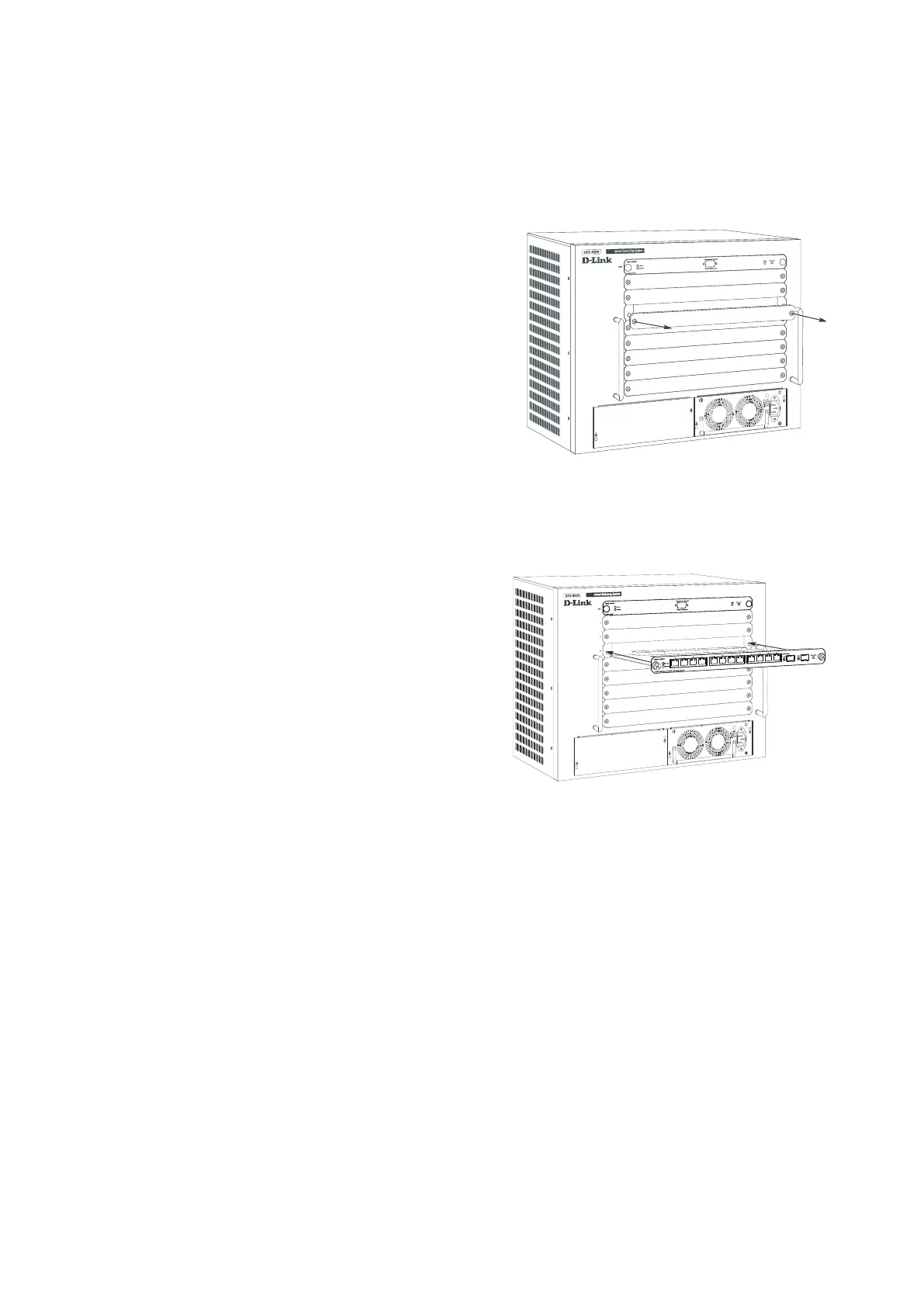
Introduction
This Quick Installation Guide gives step-by-step
instructions for installing modules in the D-Link
DES-6500 Modular Ethernet Switch. This switch is
used to connect an entire department to your
Ethernet backbone. For more detailed information
about the switch, its components, making network
connections, configuration and technical
specifications, please refer to the User’s Guide
included in Adobe Acrobat format on the CD-ROM
that was included with the switch.
Step 1 – Unpacking
Please ensure your box contents included:
One switch networking module
This Quick Installation Guide
Step 2 - Hardware Installation
The DES-6500 ships as a base unit which includes:
DES-6501 Backplane Chassis –
provides electrical power to and conveys
transmissions between modules
DES-6502 CPU Module – Switching and
management module located in the
uppermost slot
DES-6511 Redundant Power Supply
Module – located in one of the two large
slots at the bottom of the switch
Networking modules sold separately include:
DES-6502 CPU module
DES-6504 12-port 100BASE-FX SFF Fast
Ethernet Switch module
DES-6505 8-port 1000BASE-SX SC
Gigabit Ethernet Switch module
DES-6506 24-port RJ45 Patch Panel
module
DES-6507 12-port 1000BASE-T + 2-port
Combo SFP slot Gigabit Ethernet Switch
module
DES-6508 16-port
10BASE-T/100BASE-TX (RJ45) Fast
Ethernet Switch module
DES-6509 12-port Mini GBIC Gigabit
Ethernet Switch module
DES-6510 24-port 10/100 RJ21Switch
module
DES-6511 Redundant Power Supply
module
Carefully follow the procedures defined below to
install modules in the switch. Networking modules
can be installed in any unused slot with the
exception of the DES-6502 CPU module which must
be installed in the uppermost slot (only).
1. Remove a blank slot cover.
2. Carefully slide a module into the slot, making
sure that its sides are inside the guide rails.
3. When the module reaches the back of the chassis,
push gently but firmly to connect the rear
sockets of the module to the backplane. Ensure
that the module is completely inserted into the
chassis such that its front panel is flush with the
front panel of the chassis.
4. Tighten the two large module screws to ensure
that the module is held firmly in place.
Note: Networking modules are hot-swappable,
meaning they can be added and removed while power
to the switch is ON. The CPU module however, is
NOT hot-swappable. Removing or inserting the CPU
module while the power is on may cause irreparable
damage to the module and/or to the switch itself.
Further, make sure you have unplugged the power
cord from the removable power supply module before
inserting or removing it from the switch.
Termékspecifikációk
| Márka: | D-Link |
| Kategória: | audio/videó-konverter |
| Modell: | DES-6505 |
Szüksége van segítségre?
Ha segítségre van szüksége D-Link DES-6505, tegyen fel kérdést alább, és más felhasználók válaszolnak Önnek
Útmutatók audio/videó-konverter D-Link

13 Január 2025

10 Január 2025

9 Január 2025

6 Január 2025

6 Január 2025

25 December 2024

1 Szeptember 2024

3 Augusztus 2024

19 Július 2024

10 Július 2024
Útmutatók audio/videó-konverter
- audio/videó-konverter Crestron
- audio/videó-konverter Audison
- audio/videó-konverter Eminent
- audio/videó-konverter Viewsonic
- audio/videó-konverter KanexPro
- audio/videó-konverter Comprehensive
- audio/videó-konverter Extron
- audio/videó-konverter SmartAVI
- audio/videó-konverter PureLink
- audio/videó-konverter Kanex
- audio/videó-konverter Newell
- audio/videó-konverter Blustream
- audio/videó-konverter Metra
- audio/videó-konverter RGBlink
- audio/videó-konverter Sharper Image
Legújabb útmutatók audio/videó-konverter

8 Április 2025

3 Április 2025

2 Április 2025

2 Április 2025

2 Április 2025

2 Április 2025

2 Április 2025

29 Március 2025

29 Március 2025

26 Március 2025