Használati útmutató Cosmo COS-ERC305WKTD
Olvassa el alább 📖 a magyar nyelvű használati útmutatót Cosmo COS-ERC305WKTD (68 oldal) a sütő kategóriában. Ezt az útmutatót 7 ember találta hasznosnak és 2 felhasználó értékelte átlagosan 4.5 csillagra
Oldal 1/68

Rev.23.11
ELECTRIC RANGE
COS-ERC305WKTD
USER MANUAL
IMPORTANT:
INSTALLER:
OWNER:
30" SLIDE-IN RANGE
READ AND SAVE THESE INSTRUCTIONS.
FOR RESIDENTIAL USE ONLY.
PLEASE LEAVE THESE INSTRUCTIONS WITH THIS UNIT FOR
THE OWNER.
PLEASE RETAIN THESE INSTRUCTIONS FOR FUTURE
REFERENCE.

2
THANK YOU FOR YOUR PURCHASE
Thank you for your purchase. We know that you have many brands and
products to choose from and we are honored to know that you have decided
to take one of our products into your home and hope that you enjoy it.
COSMO Appliances are designed according to the strictest safety and
performance standard for the North American market. We follow the most
advanced manufacturing philosophy. Each appliance leaves the factory after
thorough quality inspection and testing. Our distributors and our service
partners are ready to answer any questions you may have regarding how to
install, use and ca hope that this manual will help you r e for your products. We
learn to use the product in the safest and most effective manner.
Before using this pr
Before using this pr
Before using this pr
Before using this prBefore using this product, pleas
oduct, pleas
oduct, pleas
oduct, pleasoduct, please read throu
e read throu
e read throu
e read throue read through this manual caref
gh this manual caref
gh this manual caref
gh this manual carefgh this manual carefully.
ully.
ully.
ully.ully. Keep
this user manual in a safe place for future reference. Please ensure that other
persons using this product are familiar with these instructions as well.
If you have any questions or concerns, please contact the dealer from whom you
purchased the product, or contact our Customer Support at:
1- - -888 784 3108
Reach us online at:
www.cosmoappliances.com

3
TABLE OF CONTENTS
RANGE SAFETY.................................................................................................... 5
Anti- tip Device ........................................................................................................... 6
Important Safety Instructions ................................................................................. 7
OVERVIEW .......................................................................................................... 12
Range Layout ............................................................................................................ 12
Control Panel 13 ............................................................................................................
FEATURES ........................................................................................................... 15
Clock ........................................................................................................................... 15
Timer ........................................................................................................................... 16
Settings 17 ......................................................................................................................
Oven Light ................................................................................................................ 20
Lock ............................................................................................................................ 20
OPERATION ........................................................................................................ 21
C 21 ooktop .....................................................................................................................
Before Using the Cooktop .................................................................................. 21
C ooking Areas..................................................................................................... 23
Warming Zone .................................................................................................... 24
H 24 ot Surface Indicator ........................................................................................
Using the ooktop ElementC s ............................................................................ 25
Using the Proper Cookware .............................................................................. 26
O ven .......................................................................................................................... 28
Before Using the Oven 28 ......................................................................................
Before Using the Oven for the First Time ....................................................... 28
Oven Vent ............................................................................................................ 29
Oven Door............................................................................................................ 29
Using Oven Racks ............................................................................................... 29
Preheating ........................................................................................................... 30
Cooking Modes .................................................................................................... 31
Pizza ...................................................................................................................... 32
Air Fry .................................................................................................................... 32
Bake ...................................................................................................................... 33

4
Broil ....................................................................................................................... 34
Convect Roast ..................................................................................................... 35
Convect Bake ...................................................................................................... 36
Proof...................................................................................................................... 37
Keep Warm .......................................................................................................... 37
Cook Time ............................................................................................................ 38
Delay ..................................................................................................................... 39
Using the Sabbath Mode ................................................................................... 41
Tips and Techniques .......................................................................................... 43
RANGE CARE AND MAINTENANCE .................................................................. 50
Manual ....................................................................................................Cleaning 50
Self/Steam Clean .................................................................................................... 55
Steam Clean ........................................................................................................ 55
Self Clean ............................................................................................................. 57
TROUBLESHOOTING ......................................................................................... 59
Cooktop Problems ................................................................................................... 59
Oven Problems 61 .........................................................................................................
LIMITED WARRANTY 64 ........................................................................................

5
RANGE SAFETY
READ ALL INSTRUCTIONS BEFORE USING THE APPLIANCE
Your safety and the safety of others are very important.
We have provided many important safety messages in this manual and on
your appliance. Always read and obey all safety messages.
This is the safety alert symbol.
This symbol alerts you to potential hazards
that can kill or hurt you and others.
All safety messages will follow the safety alert
symbol and either the word "WARNING" or
"CAUTION." These words mean:
You can be killed or seriously injured if you
don't follow instructions.
A potentially hazardous situation which, if not
avoided, could result in minor or moderate
injury.
All safety messages will tell you what the potential hazard is, tell you how
to reduce the chance of injury, and tell you what can happen if the
instructions are not followed.
WARNING
CAUTION
California Proposition 65 W ning ar
WARNING:
Can r and Reproductive Harm - 5 rnings.ca.gov. ce www.P6 Wa

6
TIP OVER HAZARD
Making sure the anti ip brac t is nstalled: -t ke i
•Slide range forward.
•Look for the anti-tip brac t securely a achedke tt
to floor and wall.
•Slide range back so rear range foot s under i
anti-tip brac t.ke
This liance is intended for nor l resid tial use. It is not roved for app ma en app
commercial use, outd r insta ation, or any other lication not oo ll app
sp ifically a owed by this manual. ec ll
This appliance requires conn tion to a 3-prong or 4-prong, 240VAC ec
single-phase (sp t-phase), 60Hz grounded el trica source. When li ec l
insta ed, app ance must be electricall grounded in a ordan with local ll li y cc ce
codes or, n the absence of ocal codes, with the National El trical Code, i l ec
NFP 70 or the Can ian Electric Code, CS C .1-02. A ad A 22
Proper insta ation is the responsib ty of the insta er. Any justment and ll ili ll ad
ser should be performed only by qua fied range insta ers or servi vice li ll ce
tec icians. hn
Product fa ure due to i roper nsta ation is not covered under warranty. il mp i ll
Anti-Tip
Bracket
Leveling
Leg
WARNING
•A child or adult can tip the range and be killed.
•Install anti ip bracket to floor or wall per installation instructions.-t
•Slide range back so rear range foot is engaged in the slot of the anti-tip
bracket.
•Re-engage the anti-tip bracket if range s moved. i
•Do not operate the range without anti-tip bracket installed and
engaged.
•Failure to follow these instructions can result in death or serious burns to
childre and adults.n
WARNING

7
IMPORTANT SAFETY
INSTRUCTIONS
WARNING: tTo reduce the risk of fire, elec rical shock, injury to persons, or
damage when using the range, follow basic precautions, including the
following:
•WARNING: TO REDUCE THE
RISK OF TIPPING OF THE RANGE,
THE RANGE MUST BE SECURED
BY PROPERLY INSTALLED ANTI-
TIP DEVICES. TO CHECK IF THE
DEVICES ARE INSTALLED
PROPERLY, SLIDE RANGE
COMPLETELY FORWARD, LOOK
FOR ANTI TIP BRACKET-
SECURELY ATTACHED TO THE
FLOOR OR WALL, AND SLIDE
RANGE BACK SO THE REAR
RANGE FOOT IS UNDER ANTI-
TIP BRACKET.
•CAUTION: Do not store items of
interest to children in cabinets
above a range or on the back
guard of a range – children
climbing on the range to reach
items could be seriously injured.
•Do Not Leave Children Alone –
Children should not be left alone
or unattended in area where
range is in use. They should
never be allowed to sit or stand
on any part of the appliance.
•N forever use your appliance
warming or heating the room.
•Use this appliance only for its
intended purpose as described
in this manual.
•Proper Installation – The
appliance, when installed, must
be electrically grounded in
accordance with local codes, or
in the absence of local codes,
with the National Electrical
Code, ANSI/NFPA 70 or the
Canadian Electrical Code, CSA
C22.1-02. In Canada, the
appliance must be electrically
grounded in accordance with
Canadian Electrical Code. Be
sure your appliance is properly
installed and grounded by a
qualified technician.
•User Servicing – Do not repair or
replace any part of the range
unless specifically recommended
in the manual. All other servicing
should be referred to a qualified
technician.
•Before performing any service,
unplug the range or disconnect
the power supply at the
household distribution panel by
removing the fuse or switching
off the circuit breaker.
•Do Not Use Water on Grease
Fires – Smother fire or flame or
use dry chemical or foam-type
extinguisher.
READ AND SAVE THESE INSTRUCTIONS

8
IMPORTANT SAFETY
INSTRUCTIONS
•If there is a fire in the oven
during baking, smother the fire
by closing the oven door and
turning the oven off or by using
a multi-purpose dry chemical or
foam-type fire extinguisher.
•Do not use any type of foil or
liner to cover the oven bottom or
anywhere in the oven, except as
described in this manual. Oven
liners can trap heat or melt,
resulting in damage to the
product and risk of shock, smoke
or fire.
•Use Only Dry Potholders – Moist
or damp potholders on hot
surfaces may result in burns
from steam. Do not let potholder
touch hot heating elements. Do
not use a towel or other bulky
cloth.
•DO NOT TOUCH SURFACE UNITS
OR AREAS NEAR UNITS – Surface
units may be hot even though
they are dark in color. Areas
near surface units may become
hot enough to cause burns.
During and after use, do not
touch, or let clothing or other
flammable materials contact
surface units or areas near units
until they have had sufficient
time to cool. Among these areas
are the coil elements, the
cooktop, and surfaces facing the
cooktop.
•DO NOT TOUCH HEATING
ELEMENTS OR INTERIOR
SURFACES OF OVEN – Heating
elements may be hot even
though they are dark in color.
Interior surfaces of an oven
become hot enough to cause
burns. During and after use, do
not touch, or let clothing or other
flammable materials contact
heating elements or interior
surfaces of oven until they have
had sufficient time to cool. Other
surfaces of the appliance may
become hot enough to cause
burns – among these surfaces
are oven vent openings and
surfaces near these openings,
oven doors, and windows of
oven doors.
•Do Not Cook on Broken Cooktop
– If cooktop should break,
cleaning solutions and spillovers
may penetrate the broken
cooktop and create a risk of
electric shock. Contact a
qualified technician
immediately.
•Avoid scratching or impacting
glass doors, cooktops, or control
panels. The cooktop can be
scratched with items such as
knives, sharp instruments, rings
or other jewelry, and rivets on
clothing. Doing so may lead to
glass breakage.
READ AND SAVE THESE INSTRUCTIONS

9
IMPORTANT SAFETY
INSTRUCTIONS
•Never Leave Surface Units
Unattended at High Heat
Settings – Boilover causes
smoking and greasy spillovers
that may ignite.
•Do Not Heat Unopened Food
Containers – -Build up of
pressure may cause container to
burst and result in injury.
•Wear Proper Apparel – -Loose
fitting or hanging garments
should never be worn while
using the appliance.
•Use Proper Pan Size – This
appliance is equipped with one
or more surface units of different
size. Select utensils having flat
bottoms large enough to cover
the surface unit heating
element. The use of undersized
utensils will expose a portion of
the heating element to direct
contact and may result in
ignition of clothing. Proper
relationship of utensil to heating
element will also improve
efficiency.
•Glazed Cooking Utensils – Only
certain types of glass,
glass/ceramic, ceramic,
earthenware, or other glazed
utensils are suitable for range-
top service without breaking due
to the sudden change in
temperature.
•Utensil Handles Should Be
Turned Inward and Not Extend
Over Adjacent Surface Units – To
reduce the risk of burns, ignition
of flammable materials, and
spillage due to unintentional
contact with the utensil, the
handle of a utensil should be
positioned so that it is turned
inward, and does not extend
over adjacent surface units.
•If power is lost to an electric
cooktop with knob surface unit
controls while a surface unit is
ON, the surface unit will turn
back on as soon as power is
restored. In the event of power
loss, failure to turn all surface
unit knobs to the OFF position
may result in ignition of items on
or near the cooktop, leading to
serious injury or death.
•Do not place or store items that
can melt or catch fire on the
glass cooktop, even when it is
not being used. If the cooktop is
inadvertently turned on, they
may ignite. Heat from the
cooktop or oven vent after it is
turned off may cause them to
ignite also.
•Use Care When Opening Door –
Let hot air or steam escape
before removing or replacing
food.
READ AND SAVE THESE INSTRUCTIONS

10
IMPORTANT SAFETY
INSTRUCTIONS
•Never broil with door open.
Open-door broiling is not
permitted due to overheating of
control knobs.
•Care must be taken to prevent
aluminum foil and meat probes
from contacting heating
elements.
•Placement of Oven Racks –
Always place oven racks in
desired location while oven is
cool. If rack must be moved
while oven is hot, do not let
potholder contact hot heating
element in oven.
•Injuries may result from misuse
of appliance doors or drawers
such as stepping, leaning, or
sitting on the doors or drawers.
•Storage in or on Appliance –
Flammable materials should not
be stored in an oven or near
surface units.
•This appliance is not intended
for storage.
•Maintenance – Keep range area
clear and free from combustible
materials, gasoline, and other
flammable vapors and liquids.
•Do not let cooking grease or
other flammable materials
accumulate in or near the range.
Grease in the oven or on the
cooktop may ignite.
•Keep Oven Vent Ducts
Unobstructed.
•Clean Cooktop With Caution – If
a wet sponge or cloth is used to
wipe spills on a hot cooking
area, be careful to avoid steam
burn. Some cleaners can
produce noxious fumes if
applied to a hot surface.
•Use care when touching the
cooktop. The glass surface of the
cooktop will retain heat after the
controls have been turned off.
•Do Not Soak Removable
Heating Elements – Heating
elements should never be
immersed in water.
•Do Not Clean Door Gasket – The
door gasket is essential for a
good seal. Care should be taken
not to rub, damage, or move the
gasket.
•Do Not Use Oven Cleaners – No
commercial oven cleaner or
oven liner protective coating of
any kind should be used in or
around any part of the oven.
•Clean Only Parts Listed in
Manual.
•Do not use replacement parts
that have not been
recommended by the
manufacturer (e.g. parts made
at home using a 3D printer).
READ AND SAVE THESE INSTRUCTIONS

11
IMPORTANT SAFETY
INSTRUCTIONS
•Proper Disposal of Your
Appliance – Dispose of or recycle
your appliance in accordance
with Federal and Local
Regulations. Contact your local
authorities for the
environmentally safe disposal or
recycling of your appliance.
For units with ventilating hood –
•Clean Ventilating Hoods
Frequently – Grease should not
be allowed to accumulate on
hood or filter.
•When flam under theing foods
vent hood, turn the fan on.
For self- – cleaning ranges
•Before Self Cleaning the Oven - –
Remove broiler pan and other
utensils. Wipe off all excessive
spillage before initiating the
cleaning cycle.
•Wait for the oven to cool before
removing contents and cleaning
the oven.
•In the event of ignition inside the
oven during self clean, turn off-
the oven and wait for the fire to
extinguish. DO NOT FORCE THE
DOOR OPEN. Introduction of
fresh air at Self Clean
temperatures may lead to a
burst of flame from the oven.
•If the self cleaning mode-
malfunctions, keep door closed,
turn off the appliance,
disconnect the circuit at the
circuit breaker box, and contact
a qualified service provider for
repairs.
•Some birds are extremely
sensitive to the fumes produced
during a self-clean cycle. Move
birds to another well-ventilated
room.
READ AND SAVE THESE INSTRUCTIONS

12
RANGE LAYOUT
The range you have purchased may have some or all of the items listed. The
locations and appearances of the features shown here may not match those
of your model.
1. Oven Vent
2. Cooktop
3. Oven Control
4. Cooktop Control
Knobs
5. Broil Heating
Element
6. Rack Positions
7. Bake Heating
Element Cover
8. Oven Door Handle
9. Cooling Vent
10. Door Lock
11. Oven Light
12. Door Gasket
13. Convection Fan
14. Door Hinge
15. Storage Drawer
16. Leveling Legs
OVERVIEW

13
WHAT'S INCLUDED
Oven racks (2)
NOTE:
•To purchase replacement parts or any other accessories, please visit
www.cosmoappliances.com or reference the contact information at
the end of this manual.
CONTROL PANEL
COOKTOP
Stronger heating elements are placed towards the front for higher
temperature or shorter duration cooking, such as boiling, searing, and pan
frying. Weaker heating elements are placed towards the rear for lower
temperature or longer duration cooking, such as simmer or melting chocolate.
Warming zone is also placed towards the rear center for keeping hot and
cooked food at serving temperature.
Warming
zone
Cooktop
control knobs

14
OVEN
Read the each feature and in this owner's instructions for cooking mode
manual carefully before using the oven.
# Name Description
1 PIZZA . To select the Pizza mode
2 . AIR FRY To select the Air Fry mode
3 . BAKE To select the Bake mode
4 . BROIL To select the Broil mode
5 Display To provide oven status.
6 TIMER To set or cancel the timer.
7 CLOCK
8 T WARM ZONE o turn the warming zone on and off.
9 SETTINGS To access and adjust oven settings.
10 . CONVECT ROAST To select the Convect Roast mode
11 CLEAN To select the Self Clean / Steam Clean modes.
12 . CONVECT BAKE To select the Convect Bake mode
13 s. PROOF To select the Proof / Keep Warm mode
14 Number Pads To enter temperature and all times.
To set or adjust the clock.

15
# Name Description
15 START/ENTER To start all oven functions or accept input.
16 CLEAR/OFF . To stop oven operations or clear input
17 COOK TIME To set the length of the cooking time.
18 DELAY To set delay start time of the cooking.
19 T OVEN LIGHT o turn the oven lights on and off.
20 LOCK
FEATURES
CLOCK
IMPORTANT: -hour The 12 clock must be set to the correct time of day for the
automatic oven timing functions to work properly. The time of day cannot be
changed during a timed cooking, timer cycle, or Self/Steam Clean cycle.
Setting the Clock
1. Press CLOCK, the time in the display will begin to flash.
2. Press the numbers to enter the correct time of day. For example, to set
12:34, press the numbers 1, 2, 3, and 4.
3. Press CLOCK to toggle and select AM or PM.
4. Press START/ENTER to confirm the time entered.
NOTE:
T o deactivate and activate . oven control
•In the event of a power failure, the clock time set will be lost. When the
power returns, "12:00" will flash in the display and clock must be set
again.

16
TIMER
The Timer will beep when the set time has run out, and can be used during
any of the other oven control functions. It does not start or stop cooking.
Setting the Timer (Up to 12 Hours)
1. Press TIMER once. "00:00" will show in the display.
2. Press the numbers to enter the length of time. For example, to set a 30-
minute timer, press the numbers 3 and 0.
NOTE:
3. Press START/ENTER to start the timer.
NOTE:
•The set time counting down is shown in the display.
•For remaining time less than an hour, the display shows MM:SS
(minutes : seconds); for remaining time over an hour, the display
shows HH:MM (hours : minutes).
4. Press TIMER to cancel the current timer at any time. When the set time
ha hes run out and the remaining time " " 00:00 shows in the display, t
alarm rings until any key is pressed.
NOTE:
•Pressing CLEAR/OFF will not cancel the current timer, but will
cancel any oven cooking modes in progress.
•If no numbers entered, the timer returns to the time of day.are

17
SETTINGS
The oven has a settings which can be accessed and adjusted using variety of
the SETTINGS button. These settings can only be adjusted or activated while
no oven operation is in progress They remain in the control. 's memory after a
power failure or until changed.
Settings Description Default
VOL Volume
•Adjust the tone volume.
2 (MAX)
DISP Display Brightness
•Adjust the brightness of the display.
3 (MAX)
HOLD Keep Warm When Done Mode
•Turn Keep Warm When Done on or off to
automatically turn on or turn off" " Keep Warm
oven at the end of a timed cook.
Off
SABB Sabbath Mode
•Turn Sabbath mode on or off.
Off
DEG Temperature Scale
•Switch the temperature scale between
Fahrenheit and Celsius.
°F
CAL Oven Temperature Calibration
•Adjust the oven offset temperature.
00°F
SALE Demo Mode
•Turn Demo mode on or off.
Off
SETTING TONE VOLUME
1. Press SETTINGS.
2. Press START/ENTER " " .to enter VOL setting
3. Press + or – to toggle and select 0, 1, or 2 (MAX), and press START/ENTER.
4. Press CLEAR/OFF or SETTINGS to exit oven settings.

18
SETTING DISPLAY BRIGHTNESS
1. Press SETTINGS.
2. Press + – or " "repeatedly to select DISP , and press START/ENTER.
3. Press + or – to toggle and select 1, 2, or 3 (MAX), and press START/ENTER.
4. Press CLEAR/OFF or SETTINGS to exit oven settings.
TURNING ON/OFF DKEEP WARM WHEN ONE MODE
Keep Warm Keep Warm When Done mode turn "s on " automatically to
maintain oven temperature of 150 at the end of a timed cook to keep food °F
warm . This feature only works with cooking modes " " mentioned in Cook Time
section.
1. Press SETTINGS.
2. Press + – or " "repeatedly to select HOLD , and press START/ENTER.
3. Press + or – to toggle and select On or Off, and press START/ENTER.
•On: Turn on "Keep Warm" at the end of a timed cooking.
•Off: Turn off oven at the end of a timed cooking.
4. Press CLEAR/OFF or SETTINGS to exit oven settings.
TURNING ON/OFF SABBATH MODE
Sabbath mode is designed for those whose religious observances require
disabling certain oven features. By turning on Sabbath Mode, the oven will
conform to Star- K Jewish Sabbath requirements.
To Turn On/Off Sabbath Mode:
1. Press SETTINGS.
2. Press + – or " "repeatedly to select SABB , and press START/ENTER.
3. Press + – or to toggle and select On or Off, and press START/ENTER. A
single bracket "]" will appear in the display indicating that the Sabbath
mode is active.
4. Press CLEAR/OFF or SETTINGS to exit oven settings.

19
SETTING TEMPERATURE SCALE
1. Press SETTINGS.
2. Press + – or " "repeatedly to select DEG , and press START/ENTER.
3. Press + or – to toggle and select F or C, and press START/ENTER.
•F: Fahrenheit
•C: Celsius
4. Press CLEAR/OFF or SETTINGS to exit oven settings.
SETTING TEMPERATURE CALIBRATION
This oven may cook differently than the one it replaced. Use the oven for a
few weeks to become more familiar with it before adjusting the thermostat
settings. Do not use thermometers, such as those found in grocery stores, to
check the temperature setting of your oven. These thermometers may vary
20– 40 degrees.
1. Press SETTINGS.
2. Press + – or " "repeatedly to select CAL , and press START/ENTER.
3. Press + or – -to toggle and select between 25°F and 25°F, and press
START/ENTER.
4. Press CLEAR/OFF or SETTINGS to exit oven settings.
TURNING ON/OFF DEMO MODE
Demo Mode allows user to explore various features and options on the oven
user interface without turning on all the functionality (i.e. turning on the
heating elements).
1. Press SETTINGS.
2. Press + – or " "repeatedly to select SALE , and press START/ENTER.
3. Press + or – to toggle and select On or Off, and press START/ENTER.
4. Press CLEAR/OFF or SETTINGS to exit oven settings.

20
OVEN LIGHT
The oven light on when ts automatically turn he door is opened and turn off
when the door is closed.
•Press OVEN LIGHT to manually turn the oven lights on or off.
NOTE:
•The oven lights cannot be turned on if the Self Clean feature is active.
LOCK
The Lock feature locks most oven controls to avoid unintended use of the
oven.
•Press and hold LOCK for 3 seconds to activate or deactivate the oven
controls.

21
OPERATION
COOKTOP
BEFORE USING THE COOKTOP
Read all instructions before using.
•Do not cook on a broken cooktop. If the cooktop is broken, cleaning
solutions and spillovers may penetrate the broken cooktop and create a
risk of electric shock. Contact a qualified technician immediately.
•Do not place or store items that can melt or catch fire on the glass
cooktop, even when it is not being used.
•Never leave surface units unattended at high heat settings. Boilovers
cause smoking and greasy spills that may catch on fire.
•Keep flammable items away from the cooktop.
•Turn off all controls when done cooking.
•Turn cookware handles inward and not extend over adjacent surface
units to reduce the risk of burns, ignition of flammable materials, and
spillage due to unintentional contact with the cookware.
•Always place the pan in the center of the surface unit you are cooking
on. Proper contact of cookware to heating element also will improve
efficiency.
•Clean cooktop with caution. If a wet sponge or cloth is used to wipe
spills on a hot cooking area, be careful to avoid steam burn. Some
cleaners can produce noxious fumes if applied to a hot surface.
W NING AR

22
•Never cook directly on the glass. Always use cookware.
•Do not use the glass cooktop surface as a cutting board.
•Do not slide metal or glass across the cooktop surface. Cookware with
rough or uneven bottoms can mark or scratch the cooktop surface.
•Do not place sealed containers on the cooktop.
•Do not place aluminum foil or plastic items such as salt and pepper
shakers, spoon holders, or plastic wrappings or any other material on
the range when it is in use.
•Do not turn surface units on before placing cookware.
•Always turn the surface units off before removing cookware.
•The surface element may appear to have cooled after it has been
turned off. The element may still be hot and touching the element
before it has cooled sufficiently can cause burns.
•Only certain types of glass, glass-ceramic, ceramic, earthenware, or
other glazed cookware are suitable for range-top service without
breaking due to the sudden change in temperature.
•Choose proper heating element size. For smaller pots and pans, use the
smaller heating elements. For larger pots and pans, use the larger
heating elements. Select pans that have flat bottoms large enough to
cover the heating elements. Using undersized pans exposes a portion of
the heating element to direct contact and may result in clothing
burning.
•Immediately clean spills on the cooking area to prevent a tough
cleaning chore later.
•Do not use a steel-wool pad or scrub pad or abrasive cleaning pads.
They can scratch the surface.
CAUTION

23
COOKING AREAS
The cooking areas on your range are identified by permanent circles on the
glass cooktop surface.
For the most efficient cooking, fit the pan size to the element size. Pans should
not extend more than 1/2 beyond the cooking area." " to 1
When a control is turned on, a glow can be seen through the glass cooktop
surface.
NOTE:
•It is normal for the cooktop elements to cycle on and off during
cooking, even on higher settings.
Warming
zone
Hot surface
indicator
Dual
element
Single
element
Single
element
(high power)
Single
element

24
WARMING ZONE
FOOD POISON HAZARD
Bacteria may grow in food at temperatures below 140°F.
•Always start with hot food. Do not use the warm ing zone to heat cold
food.
•Do not use the warming zone hours.for more than 2
The warming zone, located in the back center of the glass surface, will keep
hot, cooked food at serving temperature. Use the warming zone to keep food
warm after it has already been cooked.
Attempting to cook uncooked or cold food on the warming zone could result
in a food- borne illness.
NOTE:
•For best results, all foods on the w zarming one should be covered with
a lid or aluminum foil. When warming pastries or breads, the cover
should be vented to allow moisture to escape.
•The warmer will not glow red like the other cooking elements.
HOT SURFACE INDICATOR
The hot surface indicator and indicates that one or more cooktop light glows
elements are still hot. When the hot surface indicator turns off, the glass
surface may still feel slightly hot to touch.
NOTE:
•The hot surface indicator light remains on after the element is turned
off and until the surface has cooled to approximately 150°F.
•The hot surface indicator may illuminate when the cooktop heats up
during self clean or long baking cycle. This is normal.-
W NING AR

25
USING THE COOKTOP ELEMENTS
Turning on a Single Element
1. Select a and find its control knob.single element,
2. Push the control knob in and turn it in either direction to the desired
setting.
3. To turn off an element, turn the knob to the OFF position.control
OFF position HI position LO position
Turning on the Dual Element
1. Select the element, dual and find its control knob.
2. Push the control knob in and turn it to use it as a single element or a dual
element.
•Single: Turn the knob counterclockwise.
•Dual: Turn the knob clockwise.
3. To turn off an element, turn the control knob to the OFF position.
OFF position Single element
HI position
Dual element
HI position
OFF position Single elem t Dual elementen

26
Turning on the Warming Zone
1. Press WARM ZONE on the oven control panel to turn on warming zone.
"WARMING ZONE" will be shown in the display.
2. Press WARM ZONE again to turn off warming zone.
In Case of Power Failure
The electric cooktop and oven cannot be used during a power outage.
If power is lost while a cooktop element is ON, the cooktop element will turn
back on as soon as power is restored.
In the event of power loss, failure to turn all cooktop element knobs to the OFF
position may result in ignition of items on or near the cooktop, leading to
serious injury or death.
USING THE PROPER COOKWARE
The size and type of cookware will influence the settings needed for the best
cooking results. Cookware should have flat bottoms that make good contact
with the entire surface heating element.
Cookware Recommendations
•Flat bottom and straight sides
•Heavy-gauge pans
•Pan sizes that match the amount of food to be prepared and the size of
the surface element
•Weight of handle does not tilt pan. Pan is well balanced
•Tight-fitting lids
•Flat bottom woks
NOTE:
•Do not use woks that have support rings. This type of wok will not heat
on glass surface elements.
•Do not use foil or foil- type containers. Foil may melt onto the glass. Do
not use the cooktop if metal has melted on it.

27
Choosing Cookware
The cookware material determines how evenly and quickly heat is transferred
from the surface element to the pan bottom.
Recommended
• Aluminum - Excellent heat conductor. Some types of food will cause
it to darken (anodized aluminum cookware resists staining and
pitting). If aluminum pans slide across the ceramic cooktop, they may
leave metal marks which will resemble scratches. Remove these
marks immediately. Because of its low melting point, thin weight
aluminum should not be used.
• Copper - Excellent heat conductor but discolors easily. May leave
metal marks on glass ceramic (see Aluminum abo- ve). Do not let
these pots boil dry. Overheated metal can bond to glass cooktops.
An overheated copper bottom pot will leave a residue that will
permanently stain the cooktop if not removed immediately.
• Stainless Steel - Slow heat conductor with uneven cooking results. Is
durable, easy to clean and resists staining.
• Enamel (painted) on Cast Iron - Bottom of pan must be smooth
coated and smooth.
Not Recommended
• Enamel (painted) on Steel - Heating empty pans can cause
permanent damage to cooktop glass. The enamel can melt and
bond to the ceramic cooktop.
• Cast iron - A poor heat conductor, slow to absorb heat but retains
heat very well. Will scratch the glass surface. Not recommended
unless designed specifically for use on ceramic cooktops.
• -Glass ceramic - Slow heat conductor. Poor performance, and will
scratch the glass surface.
• Stoneware - Poor performance, and may scratch the glass surface.

28
OVEN
BEFORE USING THE OVEN
Read all instructions before using.
•Do not use any type of foil or oven liner to cover the oven bottom. These
items can trap heat or melt, resulting in damage to the product and risk
of shock, smoke or fire. Damage from improper use of these items is not
covered by the product warranty.
•Foil may be used to catch spills by placing a sheet on a lower rack,
several inches below the food. Do not use more foil than necessary and
never entirely cover an oven rack with aluminum foil. Keep foil at least
1- " 1/2 (3.8 cm) from oven walls to prevent poor heat circulation.
•Do not block, touch or place items around the oven vent during
cooking. Your oven is vented through ducts at the center above the rear
cooktop. Do not block properthe oven vent when cooking to allow for
air flow.
•The oven and broiler cannot be used during a power outage. If the
oven is in use when a power failure occurs, the oven heating element
shuts off and cannot be used until power is restored. Once power is
restored, you will need to reset the oven (or Broil mode).
•As the oven heats up, the heated air in the oven may cause
condensation to appear on oor glass. These water drops are the oven d
harmless and will evaporate as the oven continues to heat up.
NOTE:
•Because the oven temperature cycles, an oven thermometer placed in
the oven cavity may not show the same temperature on theset oven.
BEFORE USING THE OVEN FOR THE FIRST TIME
Start the oven in B mode at the highest available temperature setting. ake
Allow oven to run for 1 hour to remove any dust or impurities. There will be a
distinctive odor this is nor- mal. Ensure your kitchen is well ventilated during
this conditioning period.
CAUTION

29
OVEN VENT
Areas near the vent may become hot during operation and may cause burns.
Avoid placing plastics near the vent as heat may distort or melt the plastic.
Do not block the v s) of the rangeent openings (air . They provide the air inlet
and outlet that are necessary for the range to keep cool and operate properly
with correct combustion.
It is normal for steam to be visible when cooking foods with high moisture
content.
OVEN DOOR
O ven heating elements and, if in operation, convection fan will temporarily
shut off any time door is opened, and will resume when door is closed within 5
minutes.
NOTE:
•Do not leave the door open any longer than necessary. If the door is
left open too long for over 5 minutes, the cooking mode will be
automatically cancelled.
USING OVEN RACKS
The racks have a turned up back edge that prevents them from being pulled -
out of the oven cavity.
•Replace oven racks before turning the oven on to prevent burns.
•Do not cover the racks with aluminum foil, or any other material, or
place anything on the bottom of the oven. Doing so will result in poor
baking and may damage the oven bottom.
•Only arrange oven racks when the oven is cool.
CAUTION

30
Removing Racks
1. Pull the rack straight out until it
stops.
2. Lift up the front of the rack and
pull it out.
Replacing Racks
1. Place the end of the rack on the
support.
2. Tilt the front end up and push the
rack in.
Rack Positions
For best cooking results, adjust rack so
food is placed at the center of the
oven. For most foods this will be rack
position #4. For larger foods like roasts
and turkey, move the rack position
down to #3 or #2 to keep the food
centered in the oven.
When using multiple racks
simultaneously, try to space the food
out around the oven center (rack
position #3 and #5 for two racks).
Broiling performs best with the food
close to the broil heating element -
typically rack position #6 or #7.
PREHEATING
Preheating is generally desirable, although not absolutely necessary in all
circumstances. For oven modes that utilizes preheat, the control will
automatically enter preheat mode after "START/ENTER" is pressed. The
display will show the current oven temperature, and will continue to show the
oven temperature increasing until the set temperature is reached. Once the
set temperature is reached, a tone to alert the user that preheat is will sound
complete.

31
Some foods are more robust and may have acceptable results without
preheating. These foods include large pieces of meat (whole roasts, hams, or
poultry) where the total cooking time is much longer than the time required to
preheat. These foods also include frozen potato products and frozen
processed dinners that, by their nature and design, are more robust to baking
variations. More delicate foods, such breads (including cakes, cookies,
pastries, and pizzas), desserts, soufflés, etc. will likely not have acceptable
results without proper preheating.
NOTE:
•It is normal for the convection fan to operate during preheating of
various baking modes.
COOKING MODES
The various baking modes have a 12-hour time limit, after which the control
will automatically end the baking mode. Broil mode a 1s have -hour time limit.
If desired, these modes can be restarted after the time limit expires.
Mode
Temperature
Minimum Maximum Default/Target
PIZZA 170°F ( ( ( 78°C) 550°F 285°C) 400°F 205°C)
AIR FRY 170°F ( ( 78°C) 550°F 285°C) 400°F (205°C)
BAKE 170°F ( 78°C) 55 3500°F °C) (285 °F °C) (175
BROIL (HI) - - ( 590°F 310°C)
BROIL (LO) - - ( 550°F 288°C)
CONVECT ROAST 170°F ( 78°C) 55 3500°F °C) (285 °F °C) (175
CONVECT BAKE 170°F ( ( 78°C) 550°F 285°C) 350°F (175°C)
PROOF - - ~86 ~30°F ( °C)
KEEP WARM - - 150°F (65°C)

32
PIZZA
The Pizza mode uses heat from the upper and lower heating element s and
adopts customized heating algorithm to optimize baking performance for
pizza, which is also ideal for pastries and cakes with wet covering and little
sugar and damp desserts in moulds, or dishes requiring more heat in the
lower area. Always preheat the oven first and place food near the middle
racks.
Setting the Pizza Mode
1. PIZZAPress . The default is shown set temperature 400°F in the display.
2. (Optional) Enter desired temperature with the number pads.
3. Press START/ENTER. The oven turns on and starts . As the oven preheating
preheats, the oven temperature is displayed. On e the oven reaches thec
set temperature, a tone sounds.
4. Place the food in the oven after preheating.
5. Press CLEAR/OFF when cooking is finished, and remove the food from the
oven.
AIR FRY
The Air Fry mode uses heat from the lower heating elementupper and s and
air movement from the fans to circulate hot air inside the oven. This mode is
specially designed for oil-free frying, and to produce foods with a crispier
exterior than traditional oven cooking. The Air Fry mode is intended for single
rack cooking only. Always preheat the oven first and place food centrally near
the middle racks. Use pans with low sides or no sides for better air flow over
foods.
Setting the Air Fry Mode (Example: Set Air Fry at 375°F.)
1. Press AIR FRY. The default air fry temperature 400°F is shown in the
display.
2. Set the air fry temperature. (Press 3 7 5, , and .)
3. Press START/ENTER. The oven turns on and starts preheating. As the oven
preheats, the oven temperature is displayed. On e the oven reaches thec
set temperature, a tone sounds.
4. Place the food in the oven after preheating.
5. Press CLEAR/OFF when cooking is finished, and remove the food from the
oven.

33
BAKE
The Bake mode uses heat from the lower heating element primarily and the
upper heating element achieve exceptional to baking performance. This
mode works best with food placed on a single rack. When using this mode to
prepare baked goods such as cakes, cookies and pastries, always preheat the
oven first and place food centrally near the middle racks.
Setting the Bake Mode 375(Example: Set Bake at °F.)
1. Press BAKE. The default bake temperature 350°F is shown in the display.
2. Set the bake temperature. (Press 3 7 5, , and .)
3. Press START/ENTER. The oven turns on and starts . As the oven preheating
preheats, the oven temperature is displayed. On e the oven reaches thec
set temperature, a tone sounds.
4. Place the food in the oven after preheating.
5. Press CLEAR/OFF when cooking is finished, and remove the food from the
oven.
NOTE:
•Baking time and temperature will vary depending on the
characteristics, size, and shape of the baking pan used.
•Check for food doneness at the minimum recipe time.
•Use metal bakeware (with or without a nonstick finish), heatproof
glass-ceramic, ceramic or other bakeware recommended for oven use.
•Dark metal pans or nonstick coatings will cook food faster with more
browning. Insulated bakeware will slightly lengthen the cooking time
for most foods.

34
BROIL
The Broil mode uses intense heat from the upper element to sear heating
foods. This mode works best for tender cuts of meat, fish, and thinly cut
vegetables, and is ideal for toasting, melting cheese, browning and searing
surface. Food should be placed near the upper racks, and should not be
cooked for too long on each side of the food. It is not necessary to preheat
when using this mode.
Setting the Broil Mode
1. Press BROIL. The default broil il. setting is High Bro
•High Broil temperature: 590°F (310°C)
•Low Broil temperature: 550°F °C) (288
2. (Optional) Press BROIL again to select Low Broil if desired .
3. Press START/ENTER. The oven turns on and starts preheating.
4. Allow the oven preheat for approximately 5 minutes before placing the
food in the oven.
5. Press CLEAR/OFF when cooking is finished, and remove the food from the
oven.
NOTE:
•The range is designed for closed-door broiling. Broil mode will not
operate with the oven door open.
•Opening the door turns off the broil heating element during broiling. If
the door is left open, an alert will sound. If the door is not closed, the
Broil mode will ultimately cancel itself.
•The broil heating element is very powerful. Follow recipe directions and
monitor food closely to reduce risk of burning food.
•Always use a broiler pan and grid for excess fat and grease drainage.
This will help to reduce splatter, smoke, and flare-ups.
•Do not use a broiler pan without a grid. Oil can cause a grease fire.
•Do not cover the grid and broiler pan with aluminum foil. Doing so will
cause a fire.

35
CONVECT ROAST
The Convection Roast mode uses heat from both upper and lower elements
and hot air movement from the convection fan to enhance cooking efficiency
and evenness across multiple racks. Ideal for roasting meats and poultry.
Heated air circulates around the food from all sides, sealing in juices and
flavors. Foods are crispy brown on the outside while staying moist on the
inside. A meat probe may be used with this feature. Roasting times may be
slightly longer for multiple racks than what would be expected for a single
rack.
Setting the C onvect Roast Mode
(Example: Set Convection Roast at 375°F.)
1. Press CONVECT ROAST. The default roast temperature 350°F is shown in
the display.
2. Set the roast temperature. (Press 3 7 5, , and .)
3. Press START/ENTER. The oven turns on and starts . As the oven preheating
preheats, the oven temperature is displayed. On e the oven reaches thec
set temperature, a tone sounds.
4. Place the food in the oven after preheating.
5. Press CLEAR/OFF when cooking is finished, and remove the food from the
oven.
NOTE:
•The oven fan runs while convection roasting.
•Always use a broiler pan and grid for excess fat and grease drainage.
This will help to reduce splatter, smoke, and flare-ups.
•Do not use a broiler pan without a grid. Oil can cause a grease fire.
•Do not cover the grid and broiler pan with aluminum foil. Doing so will
cause a fire.

36
CONVECT BAKE
The Convection Bake mode uses heat from the lower heating element
primarily and the upper heating element hot air movement from the and
convection fan to enhance cooking efficiency and evenness across multiple
racks. Always preheat the oven first. Baking times may be slightly longer for
multiple racks than what would be expected for a single rack.
Setting the Convect Bake Mode
(Example: Set Convection Bake at 375°F.)
1. Press CONVECT BAKE. The default temperature 350°F isconvection bake
shown in the display.
2. Set the bake temperature. (Press 3 7 5, , and .)
3. Press START/ENTER. The oven turns on and starts . As the oven preheating
preheats, the oven temperature is displayed. On e the oven reaches thec
set temperature, a tone sounds.
4. Place the food in the oven after preheating.
5. Press CLEAR/OFF when cooking is finished, and remove the food from the
oven.
NOTE:
•The oven fan runs while convection baking.
•Use Convection Bake for faster and more even multiple-rack cooking
of pastries, cookies, muffins, biscuits, and breads of all kinds.
•Place the oven racks in positions suggested in the "Tips and
Techniques" section.
•Bake cookies and biscuits on pans with no sides or very low sides to
allow heated air to circulate around the food. Food baked on pans
with a dark finish will cook faster.

37
PROOF
The Proof mode uses heat from the oven lights and air movement from the
convection fan to maintain a gently warm oven temperature at around 86°F
(30°C) for rising yeast-leavened products before baking. Preheating is not
required. P lace dough centrally near the middle racks, and cover dough well
to prevent drying out. - Check bread products early to avoid over proofing.
Setting the Proof Mode
1. Press PROOF .once
2. Place the food in the oven.
3. Press START/ENTER.
4. To cancel the Proof , mode press CLEAR/OFF.
NOTE:
•Proof mode will not start if the oven temperature is too warm.
•To avoid lowering the oven temperature and lengthening proofing
time, do not open the oven door unnecessarily.
•Do not use the Proof mode for warming food or keeping food hot. The
proofing oven temperature is not hot enough to keep foods at safe
temperatures. Use the Keep Warm mode keep food warm. to
KEEP WARM
The Keep Warm mode uses heat from the lower heating element primarily
and the upper heating element to maintain oven temperature at around
150°F (65°C) and keep cooked food warm for serving up to 3 hours after
cooking has finished. Cover foods that need to remain moist and do not cover
foods that should be crisp. Preheating is not required. This mode should not
be used to reheat cold food. It is also recommended that food not be kept
warm for more than 2 hours.
Setting the Keep Warm Mode
1. Press PROOF .twice
2. Place or keep the food in the oven.
3. Press START/ENTER.
4. To cancel the Keep Warm mode, press CLEAR/OFF.

38
COOK TIME
Set the oven to cook for a specific length of time up to 12 hours and the oven
turns off automatically at the end of the cooking time. This feature can only
be used with the Bake, Keep Warm, Convect Bake Convect Roast, modes, and
may be set at any point during the oven cooking cycle.
Cook Time can be set after Delay in conjunction for a delayed timed cook.
(Refer to the "Delay" section.)
NOTE:
•The clock must be set to the correct time of day for the Cook Time
feature to work properly.
•Cooking mode must be selected before you can set a cook time.
•To change the cook time during cooking, cancel the current cooking
cycle and start a new cooking with a new cook time.
Setting a Timed Cook °F .) (Example: Set Bake at 375 for 30 minutes
1. Press BAKE. The default bake temperature 350°F is shown in the display.
2. Set the bake temperature. (Press 3 7 5, , and .)
3. Press START/ENTER. The oven turns on and starts . As the oven preheating
preheats, the oven temperature is displayed. On e the oven reaches thec
set temperature, a tone sounds.
4. Place the food in the oven after preheating.
5. Press COOK TIME. The default countdown timer 00:00 (hh:mm) is shown
in the display.
6. Set the cooking time. (Press 3 0, and .)
7. Press START/ENTER. The countdown timer starts running, and the oven
starts or continues to cook for the set amount of time. When the
countdown timer reaches 00:00, a cook end tone sounds and the oven
turns off automatically, unless the Keep Warm When Done feature was
enabled. (Refer to Turning On/Off Keep " Warm When Done Mode" in the
"Settings" section.)
8. CLEAR/OFFPress or to cancel this cooking at any time to clear the cook
end tone when cooking is finished.

39
DELAY
Set the oven to turn on at a specific time of day within the next 12 hours. This
feature can only be used with the Bake, Keep Warm, Roast, Convect Convect
Bake, Proof, Self Clean, and Steam Clean modes.
Cook Time can be set after Delay for a delayed timed cook. The oven will turn
on at a specific time of day within the next 12 hours and cook for a specific
length of time up to 12 hours, and the oven will turn off automatically at the
end of the cooking.
NOTE:
•Cooking mode must be selected before you can set a cook time.
•The clock must be set to the correct time of day for the Delay feature to
work properly.
•When a delayed cook is set, "DELAY START" is shown in the display, and
the clock alternates between the current time of day and the time
when the oven will turn on.
•Pressing CLEAR/OFF before the start of a set delayed cook will cancel
the delayed cook.
•To change the cook time during cooking, cancel the current cooking
cycle and start a new cooking with a new cook time.
Setting a Delayed Cook
(Example: Set Bake at 375°F starting at 4:30 p.m.)
1. Press BAKE. The default bake temperature 350°F is shown in the display.
2. Set the bake temperature. (Press 3 7 5, , and .)
3. Press DELAY. The current clock flashes in the display.
W NING AR
F D POISONING HAZARD OO
•F ds that can eas y spoil such as milk, e s, fish, meat or poultry,oo il gg
should be chilled in the refrigerator first. Ev when chilled, they shoulden
not stand in the ov for more than 1 hour before c king begins, anden oo
should be removed promptly when finis d c king.he oo
•Eating spo ed f d can result n sick from f d poisoning.il oo i ness oo

40
4. DELAY Set the start time of day. (Press 0 4 3 0, , , and . Use the button to
switch between AM and PM if needed.)
5. START/ENTERPress , and place the food in the oven. "DELAY START" is
shown in the display, and the clock alternates between the current time
of day and the time when the oven will turn on.
6. At the set start time, a cook start tone sounds and the oven begins to
cook.
7. Press CLEAR/OFF when cooking is finished, and remove the food from the
oven.
Setting a Delayed Timed Cook
(Example: Set Bake at 375°F 30 for minutes starting at 4:30 p.m.)
1. Press BAKE. The default bake temperature 350°F is shown in the display.
2. Set the bake temperature. (Press 3 7 5, , and .)
3. Press DELAY. The current clock flashes in the display.
4. DELAY Set the start time of day. (Press 0 4 3 0, , , and . Use the button to
switch between AM and PM if needed.)
5. START/ENTERPress . "DELAY START" is shown in the display, and the clock
alternates between the current time of day and the time when the oven
will turn on.
6. Press COOK TIME. The default countdown timer 00:00 (hh:mm) is shown
in the display.
7. Set the cooking time. (Press 3 0, and .)
8. Press START/ENTER. At the set start time, a cook start tone sounds, the
countdown timer starts running he oven begins to preheat and, and t
cook for the set amount of time. When the countdown timer reaches
00:00, a cook end tone sounds and the oven turns off automatically,
unless the Keep Warm feature was enabled. (Refer toWhen Done
" " Turning On/Off Keep Warm When Done Mode in the "Settings" section.)
9. Press CLEAR/OFF to cancel this cooking at any time or to clear the cook
end tone when cooking is finished.
Canceling a Delayed Cook before the Set Time
1. Press CLEAR/OFF . at any time "DELAY START" will disappear in the
display.

41
USING THE SABBATH MODE
The Sabbath mode complies with Jewish Sabbath requirements, and is
typically used on the Jewish Sabbath and Holidays. Some of these standards
that will be noticed by the consumer include the disabling of tones, disabling
of oven lights, and delays of about 30 seconds to one minute on display
changes. When the Sabbath mode is activated, the oven does not turn off
until the Sabbath mode is deactivated. Only continuous baking or timed
baking is allowed. -Cooking in the Sabbath mode is a two step process, first
the Sabbath mode must be set and then the bake mode must be set.
Sabbath Mode Control Layout
During Sabbath Mode, the function of the buttons on the oven control panel
are modified to perform the functions described in the diagram below.
To Turn On/Off Sabbath Mode:
1. Press Settings to enter oven settings.
2. Press + – or repeatedly to select SABB, and press START/ENTER.
3. Press + – or to toggle and select On or Off, and press START/ENTER. A
single bracket "]" will appear in the display indicating that the Sabbath
mode is active.
4. Press CLEAR/OFF or SETTINGS to exit oven settings.
NOTE:
•If a power outage occurs, the unit will return to Sabbath mode when
power is restored but any baking operations that may have been in
progress will not resume.
Bake 200°F Bake 250°F Bake 300°F Bake 350°F Bake 400°F
90 minutes 2 hours 3 hours 4 hours 5 hours

42
Setting a C ontinuous Bake in Sabbath Mode
0°F (Example: Set Bake at 25 .)
1. Place the food in the oven.
2. Press 2in the number pads to select preset 250 °F Bake.
3. Press START/ENTER. After a delay between 30 and 60 seconds, a second
bracket "] [" will appear in the display indicating that the oven is baking.
4. Press CLEAR/OFF when cooking is finished, and remove the food from the
oven. After a delay between 30 and 60 seconds, the display will change
back to a single bracket "]" indicating that the oven is no longer baking.
1. Place the food in the oven.
2. Press 2in the number pads to select preset 250°F Bake.
3. Press 7in the number pads to select preset 2 hours Cook Time.
4. Press START/ENTER. After a delay between 30 and 60 seconds, a second
bracket "] [" will appear in the display indicating that the oven is baking.
5. When the cook time expires, the display will change back to a single
bracket "]" indicating that the oven is no longer baking. No tone will
sound when the cook time is complete.
NOTE:
•Baking temperature can be changed at any time in Sabbath mode by
pressing the desired temperature preset in the 1 5 through number
pads.
•Press CLEAR/OFF to cancel any baking in progress at any time After a.
delay between 30 and 60 seconds, the display will change back to a
single bracket "]" indicating that the oven is no longer baking.
Setting a Timed Bake in Sabbath Mode
(Example: Set Bake at 250°F for 2 hours.)

43
TIPS AND TECHNIQUES
BAKE
Baking is cooking with heated air. Both upper and lower elements in the oven
are used to heat the air but no fan is used to circulate the heat.
Follow the recipe or convenience food directions for baking temperature, time
and rack position. Baking time will vary with the temperature of ingredients
and the size, shape and finish of the baking utensil.
•For best results, bake food on a single rack with at least 1" - - 1½" (2.5 3
cm) space between utensils and oven walls.
•Use one rack when selecting the bake mode.
•Check for doneness at the minimum time.
•Use metal bake stick finish), heatproof glass,ware (with or without a non-
glass-ceramic, pottery or other utensils suitable for the oven.
•When using heatproof glass, reduce temperature by 25°F (15°C) from
recommended temperature.
•Use baking sheets with or without sides or jelly roll pans.
•Dark metal pans or nonstick coatings will cook faster with more browning.
Insulated bakeware will slightly lengthen the cooking time for most foods.
•Do not use aluminum foil or disposable aluminum trays to line any part of
the oven. Foil is an excellent heat insulator and heat will be trapped
beneath it. This will alter the cooking performance and can damage the
finish of the oven.
•Avoid using the opened door as a shelf to place pans.
•See Troubleshooting for tips on s olving Oven Problems.

44
Bake Chart
FOOD ITEM RACK
POSITION
BAKE
TEMP. SETTING °F (°C)
(PREHEATED OVEN)
TIME (MIN)
Cake
Cupcakes
Bundt Cake
Angel Food
4
3
3
350 (175)
350 (175)
350 (175)
19-22
40 45-
35 39-
Pie
2 crust, fresh, 9"
2 crust, frozen fruit, 9"
4
4
375- -400 (190 205)
375 (190)
45-50
68-78
Cookies
Sugar
Chocolate Chip
Brownies
4
4
4
350- -375 (175 190)
350- -375 (175 190)
350 (175)
8-10
8-13
29-36
Breads
Yeast bread loaf, 9x5
Yeast rolls
Biscuits
Muffins
3
3
4
3
375 (190)
375- -400 (190 205)
375- -400 (190 205)
425 (220)
18-22
12 15-
7-9
15 19-
Pizza
Frozen
Fresh
4
4
400- -450 (205 235)
475 (246)
23 26-
15 18-
BROIL
The Broil mode uses intense heat from the upper element to sear heating
f oods. The size, weight, thickness, starting temperature, and your preference
of doneness will affect broiling times.
•For best results when broiling, use a pan designed for broiling.
•Preheat the oven for about 5 minutes before placing food in the oven.

45
Broil Chart
FOOD ITEM RACK
POSITION
BROIL
SETTING
INTERNAL
FOOD
TEMP.
°F (°C)
TIME
SIDE 1
(MIN)
TIME
SIDE 2
(MIN)
Beef
Steak (¾"- 1")
Medium Rare
Medium
Well Done
Hamburgers (¾"- 1")
Medium
Well Done
6
6
6
5
5
Hi
Hi
Hi
Hi
Hi
145 (65)
160 (71)
170 (77)
160 (71)
170 (77)
5-7
6-8
8-10
8-11
10 13-
4-6
5-7
7-9
6-9
8-10
Poultry
Breast (bone- in)
Thigh (very well done)
5
5
Lo
Lo
170 (77)
180 (82)
10 12-
28-30
8-10
13 15-
Pork
Pork Chips (1")
Sausage (fresh)
Ham Slice (½")
6
6
6
Hi
Hi
Hi
160 (71)
160 (71)
160 (71)
7-9
5-7
4-6
5-7
3-5
3-5
Seafood
Fish Filets (1" buttered) 5 Lo Cook until
opaque &
flakes
easily with
fork
10 14- Do
not
turn
Lamb
Chops (1")
Medium Rare
Medium
Well Done
6
6
6
Hi
Hi
Hi
145 (63)
160 (71)
170 (77)
5-7
6-8
7-9
4-6
4-6
5-7
Bread
Garlic Bread, (1" slices)
Garlic Bread, (1" slices)
5
4
Hi
Hi
2-3
4-6

46
CONVECTION ROAST
The Convection Roast mode uses heat from both upper and lower elements
and hot air movement from the convection fan to enhance cooking efficiency
and evenness across multiple racks. Heated air circulates around the food
from all sides, sealing in juices and flavors.
•Use the 2- -piece broil pan, and roast in a low sided, uncovered pan.
•When roasting whole chickens or turkey, tuck wings behind back and
loosely tie legs with kitchen string.
•Use a meat thermometer to determine the internal doneness.
•Double-check the internal temperature of meat or poultry by inserting
meat thermometer into another position.
•Large food item may need specific areas to be covered with foil (and pan
roasted) during part of the roasting to prevent over browning.-
•The minimum safe temperature for stuffing in poultry is 165°F (75°C).
•After removing the item from the oven, cover loosely with foil for 10 to 15
minutes before carving if necessary to increase the final foodstuff
temperature by 5°F °C to 10°F (3 to 6°C).
Convection Roasting Chart
FOOD ITEM WT
(LB)
RACK
POS.
CONV ROAST
TEMP.
SETTING
°F (°C)
INTERNAL
FOOD
TEMP.
°F (°C)
TIME
(MIN/
LB)
Beef
Rib Roast
Medium Rare
Medium
Rib Eye Roast
Medium Rare
Medium
Rump, Eye, Tip, Sirloin
Medium Rare
Medium
Tenderloin Roast
Medium Rare
4-6
4-6
3-6
2-3
3
3
3
3
325 (160)
325 (160)
325 (160)
400 (205)
145 (63)
160 (71)
145 (63)
160 (71)
145 (63)
160 (71)
145 (63)
16-20
18-22
16-20
18-22
16-20
18-22
15-20

47
CONVECTION BAKE
The Convection Bake mode uses heat from the lower heating element
primarily and the upper heating element and hot air movement from the
convection fan to enhance cooking efficiency and evenness across multiple
racks. Reduce recipe baking temperatures by 25°F (15°C).
•For best results, foods should be cooked uncovered, in low-sided pans to
take advantage of the forced air circulation. Use shiny aluminum pans for
best results unless otherwise specified.
•Heatproof glass or ceramic can be used. Reduce temperature by another
25°F (15°C) when using heatproof glass dishes for a total reduction of
50°F (30°C).
FOOD ITEM WT
(LB)
RACK
POS.
CONV ROAST
TEMP.
SETTING
°F (°C)
INTERNAL
FOOD
TEMP.
°F (°C)
TIME
(MIN/
LB)
Pork
Loin Roast - Medium
Shoulder - Medium
5-8
3-6
3
3
350 (175)
350 (175)
160 (71)
160 (71)
16-20
20 25-
Poultry
Chicken Whole
Turkey (unstuffed)
Turkey (unstuffed)
Turkey (unstuffed)
Turkey Breast
Cornish Hen
3-4
12 15-
16-20
21 25-
3-8
1-1½"
3
2
2
2
2
3
375 (190)
325 (160)
325 (160)
325 (160)
325 (160)
350 (175)
180 (82)
180 (82)
180 (82)
180 (82)
170 (77)
180 (82)
18-21
10 14-
9-11
6-10
15-20
45-75
Lamb
Half Leg
Medium
Well Done
Whole Leg
Medium
Well Done
3-4
6-8
3
2
325 (160)
325 (160)
160 (71)
170 (77)
160 (71)
170 (77)
22 27-
28-33
22 27-
28-33

48
Foods recommended for convection bake mode:
Appetizers, Biscuits, Cakes, Casseroles, Coffee Beans, Cookies (2 to 4 racks),
Cream Puffs, , Yeast Breads, OnePopovers - Dish Entrées, Oven Meals (rack
positions 1, 2, 3), and Air Leavened Foods (Soufflés, Meringue, Meringue-
Topped Desserts, Angel Food Cakes, Chiffon Cakes).
Rear
Placement
Front
Placement
•Dark metal pans may be used. Note that food may brown faster when
using dark metal bakeware.
•The number of racks used is determined by the height of the food to be
cooked.
•Baked items, for the most part, cook extremely well in convection. Don’t
try to convert recipes such as custards, quiches, pumpkin pie, or
cheesecakes, which do not benefit from the convection heating process.-
Use the regular Bake mode for these foods.
•Multiple rack cooking for oven
meals is mostly done on rack
positions 1, 2, 3, 4, 5, and 6. All six
racks can be used for cookies,
biscuits and appetizers.
-2 Rack baking: Use positions 2
and 4.
-3 rack baking: Use positions 2,
4 6 and or 1, 3 and 5.
-When baking four cake layers
at the same time, stagger
pans so that one pan is not
directly above another. For
best results, place cakes on
front of upper rack and back
of lower rack (See graphic at
right). Allow 1" - – 31 ½" (2.5
cm) air space around pans.
•Converting your own recipe can be easy. Choose a recipe that will work
well in convection.
•Reduce the temperature and cooking time if necessary. It may take some
trial and error to achieve a perfect result. Keep track of your technique for
the next time you want to prepare the recipe using convection.
•See Troubleshooting for tips on solving Oven Problems.

49
Convection Bake Chart
Reduce standard recipe temperature by 25°F (15°C) for Convection Bake.
Temperatures have been reduced in this chart.
FOOD ITEM RACK
POSITION
CONV BAKE TEMP.
SETTING °F (°C)
(PREHEATED OVEN)
TIME (MIN)
Cake
Cupcakes
Bundt Cake
Angel Food
4
3
3
325 (1 60)
325 (160)
325 (160)
20 22-
43-50
43 47-
Pie
2 crust, fresh, 9"
2 crust, frozen fruit, 9"
4
4
350- -400 (175 205)
350 )(175
40-52
68-78
Cookies
Sugar
Chocolate Chip
Brownies
4
4
4
325- -1 )350 (160 75
325-35 - )0 (160 175
325 (1 60)
9-12
8-13
29-36
Breads
Yeast bread loaf, 9x5
Yeast rolls
Biscuits
Muffins
3
3
4
3
350 ) (175
350- - )375 (175 190
375 (190)
400 (205)
18-22
12 15-
8-10
17-21
Pizza
Frozen
Fresh
4
4
375-4 ( -2 )25 190 20
45 )0 (232
23 26-
15 18-

50
RANGE CARE AND MAINTENANCE
MANUAL CLEANING
IMPORTANT: Before cleaning, make sure all controls are off and the oven and
cooktop are cool. Always follow label instructions on cleaning products. Soap,
water and a soft cloth or sponge are suggested first unless otherwise noted.
Do not use abrasive cleaning products.
NOTE:
•Do not clean the oven door gasket. The material of the gasket cannot
withstand abrasion. It is essential for the gasket to remain intact. If you
notice it becoming worn or frayed, replace it.
GLASS- CERAMIC COOKTOP
•Before using the cooktop for the first time, clean it with a ceramic cooktop
cleaner. This helps protect the top and makes cleanup easier.
•Regular use of ceramic cooktop cleaner will help keep the cooktop
looking new.
•If any sugar or food containing sugar spills, or plastic or foil melts on the
cooktop, remove the material IMMEDIATELY with a metal razor scraper
while the cooking surface is still hot to avoid the risk of damage to the
glass-ceramic surface. When used correctly, the scraper will not damage
the cooktop surface.
•For your safety, please use an oven mitt or pot holder while scraping the
hot cooking surface.
•If water or food containing water spills, remove the spill IMMEDIATELY
with a dry paper towel.
•Do not use scrub pads or abrasive cleaning pads. They may damage your
cooktop surface.
Cleaning Method:
•Use ceramic cooktop cleaner on the glass cooktop. Other creams may not
be as effective or may scratch, damage or stain the cooktop surface.
•Use a paper towel or non to clean the entire- scratch cleaning pad
cooktop surface.
•Rinse with clear water and use a dry cloth or paper towel to remove all
cleaning residue.
Termékspecifikációk
| Márka: | Cosmo |
| Kategória: | sütő |
| Modell: | COS-ERC305WKTD |
Szüksége van segítségre?
Ha segítségre van szüksége Cosmo COS-ERC305WKTD, tegyen fel kérdést alább, és más felhasználók válaszolnak Önnek
Útmutatók sütő Cosmo

13 December 2024

21 Szeptember 2024

21 Szeptember 2024

21 Szeptember 2024

21 Szeptember 2024

21 Szeptember 2024

21 Szeptember 2024

21 Szeptember 2024

21 Szeptember 2024

21 Szeptember 2024
Útmutatók sütő
- sütő Mestic
- sütő Ikea
- sütő Samsung
- sütő Beko
- sütő Dometic
- sütő Electrolux
- sütő Moulinex
- sütő Whirlpool
- sütő Nedis
- sütő LG
- sütő Grundig
- sütő Ariston Thermo
- sütő Husqvarna
- sütő Candy
- sütő Lamona
- sütő Philips
- sütő Gorenje
- sütő Euro Appliances
- sütő Adler
- sütő Princess
- sütő SilverCrest
- sütő Bosch
- sütő Indesit
- sütő Panasonic
- sütő Zanussi
- sütő MPM
- sütő AEG
- sütő Emerio
- sütő Sharp
- sütő Teka
- sütő Hoover
- sütő Neff
- sütő Toshiba
- sütő Ardo
- sütő Bartscher
- sütő Hyundai
- sütő Hisense
- sütő Cookology
- sütő Scarlett
- sütő Tefal
- sütő Siemens
- sütő Medion
- sütő Exquisit
- sütő Corbero
- sütő Miele
- sütő Camry
- sütő V-Zug
- sütő Danby
- sütő DeLonghi
- sütő Insignia
- sütő Krups
- sütő Classique
- sütő Liebherr
- sütő Heinner
- sütő Infiniton
- sütő Sunbeam
- sütő Cramer
- sütő Ariete
- sütő Wilfa
- sütő Klarstein
- sütő Amica
- sütő VOX
- sütő Instant
- sütő Gourmetmaxx
- sütő Tripp Lite
- sütő Vivax
- sütő Omega
- sütő Thomson
- sütő Esperanza
- sütő Smeg
- sütő Fagor
- sütő Unold
- sütő DPM
- sütő Sage
- sütő Brentwood
- sütő Bifinett
- sütő Ardes
- sütő Cuisinart
- sütő Baumatic
- sütő Orima
- sütő Rommelsbacher
- sütő Kenwood
- sütő Jocel
- sütő Duronic
- sütő Bimar
- sütő Etna
- sütő Café
- sütő Ribimex
- sütő Clatronic
- sütő Bomann
- sütő Bauknecht
- sütő Amana
- sütő Ambiano
- sütő Ninja
- sütő Hotpoint
- sütő Haier
- sütő Bröhn
- sütő Frigidaire
- sütő Mitsubishi
- sütő Cecotec
- sütő Dacor
- sütő Navitel
- sütő Sencor
- sütő Pelgrim
- sütő Qlima
- sütő Privileg
- sütő Benavent
- sütő Küppersbusch
- sütő CATA
- sütő Innoliving
- sütő Brother
- sütő Summit
- sütő Rowenta
- sütő TurboTronic
- sütő Westinghouse
- sütő Thomas
- sütő Güde
- sütő Hitachi
- sütő Inventum
- sütő Xblitz
- sütő Aurora
- sütő Continental Edison
- sütő Eta
- sütő Atag
- sütő Izzy
- sütő Telefunken
- sütő Nevir
- sütő Hiberg
- sütő Cambridge
- sütő Domo
- sütő Russell Hobbs
- sütő Roadstar
- sütő Helkama
- sütő Thor
- sütő Emilia
- sütő Caso
- sütő Solac
- sütő JennAir
- sütő Coyote
- sütő Create
- sütő Edesa
- sütő Nextbase
- sütő Mora
- sütő Bush
- sütő Black & Decker
- sütő G3 Ferrari
- sütő Hamilton Beach
- sütő Severin
- sütő Orbegozo
- sütő Respekta
- sütő Hanseatic
- sütő Daewoo
- sütő Lenoxx
- sütő GYS
- sütő Livoo
- sütő Tesla
- sütő Viking
- sütő Dash
- sütő Gram
- sütő Elica
- sütő Balay
- sütő Hotpoint Ariston
- sütő OK
- sütő GE
- sütő Guzzanti
- sütő Concept
- sütő SVAN
- sütő Bellini
- sütő Caple
- sütő CDA
- sütő KitchenAid
- sütő Asko
- sütő Rosieres
- sütő Consul
- sütő TriStar
- sütő Biltema
- sütő Zelmer
- sütő ELIN
- sütő Novy
- sütő Rommer
- sütő Atlantic
- sütő Tower
- sütő Ignis
- sütő Wolkenstein
- sütő Hobart
- sütő Koenic
- sütő Nodor
- sütő Artusi
- sütő Midea
- sütő Steba
- sütő Eudora
- sütő Trisa
- sütő Electroline
- sütő Heller
- sütő Blomberg
- sütő Progress
- sütő Kogan
- sütő Profilo
- sütő Falmec
- sütő PKM
- sütő Stirling
- sütő Mesko
- sütő PowerXL
- sütő Furrion
- sütő Dimplex
- sütő Aspes
- sütő Avanti
- sütő ProfiCook
- sütő Saturn
- sütő Fisher & Paykel
- sütő Kenmore
- sütő Cylinda
- sütő Thermex
- sütő DCG
- sütő Hestan
- sütő Melissa
- sütő Sauter
- sütő Efbe-Schott
- sütő Bourgini
- sütő Manta
- sütő Blaupunkt
- sütő Chefman
- sütő SIBIR
- sütő Veripart
- sütő Ilve
- sütő Witt
- sütő Korona
- sütő Conrad
- sütő Bertazzoni
- sütő Foster
- sütő Studio
- sütő Hansa
- sütő Thetford
- sütő Elektra Bregenz
- sütő Taurus
- sütő Comfee
- sütő Cosori
- sütő Signature
- sütő Delta
- sütő Logik
- sütő Junker
- sütő Fiap
- sütő Hendi
- sütő Finlux
- sütő Maytag
- sütő AFK
- sütő KKT Kolbe
- sütő Fulgor Milano
- sütő BEEM
- sütő Barazza
- sütő Konig
- sütő H.Koenig
- sütő Seiki
- sütő Everdure
- sütő Sôlt
- sütő Kalorik
- sütő Morphy Richards
- sütő Sanyo
- sütő Constructa
- sütő Frilec
- sütő Laica
- sütő Rangemaster
- sütő Vedette
- sütő Alpina
- sütő Schneider
- sütő Gastroback
- sütő Linarie
- sütő Philco
- sütő ECG
- sütő Gaggenau
- sütő Technika
- sütő Arctic Cooling
- sütő Romo
- sütő Kaiser
- sütő Esatto
- sütő Franke
- sütő Element
- sütő Ufesa
- sütő Meireles
- sütő Proctor Silex
- sütő Ernesto
- sütő Thane
- sütő Silverline
- sütő BlueStar
- sütő Trebs
- sütő Galanz
- sütő Scandomestic
- sütő New Pol
- sütő Rinnai
- sütő Cotech
- sütő AYA
- sütő MBM
- sütő WMF
- sütő Wolf
- sütő Brandt
- sütő Edilkamin
- sütő Chef
- sütő RCA
- sütő Mach
- sütő Arendo
- sütő Outwell
- sütő Axis
- sütő Capital
- sütő Bestron
- sütő Breville
- sütő Lofra
- sütő Imperial
- sütő Ravanson
- sütő BLANCO
- sütő Bizerba
- sütő Rex
- sütő Luxor
- sütő Flavel
- sütő Emeril Lagasse
- sütő Scancool
- sütő Becken
- sütő Sirius
- sütő Weber
- sütő OneConcept
- sütő Haeger
- sütő ILive
- sütő Comelec
- sütő Zerowatt
- sütő De Dietrich
- sütő Belling
- sütő Mistral
- sütő Maxxmee
- sütő Orava
- sütő Arçelik
- sütő Eurom
- sütő Campingaz
- sütő Zenith
- sütő Magic Chef
- sütő Sauber
- sütő IFB
- sütő Sogo
- sütő Crosley
- sütő George Foreman
- sütő Nutrichef
- sütő Apelson
- sütő Techwood
- sütő Glem Gas
- sütő Euromaid
- sütő Tepro
- sütő Char-Broil
- sütő Flama
- sütő ARC
- sütő Emax
- sütő Quigg
- sütő Zanker
- sütő Acec
- sütő Airlux
- sütő Aga
- sütő Ariston
- sütő Aroma
- sütő Salton
- sütő Arthur Martin
- sütő Tiger
- sütő Zanussi-electrolux
- sütő Waring Commercial
- sütő Tomado
- sütő Kernau
- sütő Thermador
- sütő Oster
- sütő Vestel
- sütő Sinbo
- sütő Jata
- sütő Swan
- sütő Fritel
- sütő Landmann
- sütő Mabe
- sütő Monogram
- sütő Iberna
- sütő Valberg
- sütő Scholtes
- sütő Gemini
- sütő Berg
- sütő Mellerware
- sütő Castor
- sütő Termozeta
- sütő Bella
- sütő Palson
- sütő Eldom
- sütő Hoover-Helkama
- sütő Juno
- sütő Nabo
- sütő Defy
- sütő Maginon
- sütő Premium
- sütő Blokker
- sütő Ferroli
- sütő First Austria
- sütő Nordmende
- sütő Friac
- sütő Binatone
- sütő Boretti
- sütő Eico
- sütő Drew & Cole
- sütő Kubo
- sütő Elba
- sütő Proline
- sütő WLA
- sütő Kelvinator
- sütő SEB
- sütő Champion
- sütő Everglades
- sütő Steel Cucine
- sütő Buffalo
- sütő Jenn-Air
- sütő Limit
- sütő Freggia
- sütő Listo
- sütő Milectric
- sütő Leonard
- sütő Presto
- sütő Zavor
- sütő New World
- sütő Leisure
- sütő Kayoba
- sütő Bompani
- sütő FriFri
- sütő Viva
- sütő Nova
- sütő M-System
- sütő Koblenz
- sütő Primo
- sütő Barbecook
- sütő German Pool
- sütő Creda
- sütő Clas Ohlson
- sütő Falcon
- sütő Saro
- sütő Airforce
- sütő Godrej
- sütő Matrix
- sütő Ices
- sütő Mx Onda
- sütő Napoleon
- sütő Kleenmaid
- sütő Essentiel B
- sütő RGV
- sütő Montiss
- sütő Team
- sütő Schock
- sütő Stoves
- sütő Faber
- sütő Edy
- sütő Tracer
- sütő Altus
- sütő CaterChef
- sütő Kambrook
- sütő Parmco
- sütő Zephir
- sütő Eurotech
- sütő Cadac
- sütő Carrefour Home
- sütő Equator
- sütő Brixton
- sütő Vestfrost
- sütő Superior
- sütő Kunft
- sütő Day
- sütő Dualit
- sütő Koenig
- sütő Outdoorchef
- sütő Smev
- sütő Upo
- sütő ZLine
- sütő Grunkel
- sütő Belion
- sütő Nesco
- sütő Waves
- sütő Unox
- sütő Coline
- sütő White And Brown
- sütő Eccotemp
- sütő Home Electric
- sütő Bora
- sütő Ellrona
- sütő Lynx
- sütő Optimum
- sütő Bluesky
- sütő Burco
- sütő Tecnolux
- sütő Micromaxx
- sütő Fratelli Onofri
- sütő Ronco
- sütő Eurochef
- sütő Premier
- sütő Weasy
- sütő Atlas
- sütő Marynen
- sütő Opera
- sütő Therma
- sütő La Germania
- sütő Luxell
- sütő Krefft
- sütő Westfalia
- sütő Solitaire
- sütő Oranier
- sütő Leventi
- sütő Rösle
- sütő James
- sütő Roadeyes
- sütő Jamie Oliver
- sütő Globe
- sütő Esmaltec
- sütő Riviera And Bar
- sütő Dominox
- sütő Thermomate
- sütő Redmond
- sütő Melchioni
- sütő Fine Dine
- sütő Venga
- sütő OBU
- sütő Rival
- sütő Tisira
- sütő Steelmatic
- sütő Supra
- sütő Wells
- sütő Kucht
- sütő Avantco
- sütő Mibrasa
- sütő Vulcan
- sütő Lacanche
- sütő Traeger
- sütő Sam Cook
- sütő Verona
- sütő Riviera Bar
- sütő Khind
- sütő LERAN
- sütő LotusGrill
- sütő APW Wyott
- sütő Ursus Trotter
- sütő Cuckoo
- sütő General Electric
- sütő MSR
- sütő SPT
- sütő Pit Boss
- sütő Hatco
- sütő High One
- sütő WestBend
- sütő Companion
- sütő XO
- sütő NU-VU
- sütő Curtiss
- sütő Blodgett
- sütő Nemco
- sütő K&H
- sütő Winia
- sütő Bakers Pride
- sütő Alto-Shaam
- sütő TurboChef
- sütő Simfer
- sütő Firefriend
- sütő Merrychef
- sütő Robinhood
- sütő LAFE
- sütő Promis
- sütő Inno-Hit
- sütő Fisher Paykel
- sütő Brock
- sütő Arda
- sütő Casselin
- sütő Girmi
- sütő Ferrari
- sütő Campart
- sütő Americana
- sütő Petromax
- sütő YUNA
- sütő Spring USA
- sütő BioChef
- sütő Elements
- sütő Forge Adour
- sütő Blow
- sütő Chef-Master
- sütő UGo
- sütő Eltac
- sütő Kitchenware
- sütő FAURE
- sütő Novamatic
- sütő VENINI
- sütő Buschbeck
- sütő Blackstone
- sütő Beautiful
- sütő BSK
- sütő New.Up!
- sütő Roller Grill
- sütő Germanica
- sütő Adora
- sütő Sunpentown
- sütő Backyard Pro
- sütő Brastemp
- sütő Royal Catering
- sütő BAXTER
- sütő Atosa
- sütő Vitrokitchen
- sütő Gasmate
- sütő Arthur Martin-Electrolux
- sütő Triomph
- sütő PITT
- sütő KB Elements
- sütő InAlto
- sütő TZS First Austria
- sütő Porter & Charles
- sütő Pyramis
- sütő Pando
- sütő Wiggo
- sütő Nestor Martin-Electrolux
- sütő Kluge
- sütő Imarflex
- sütő Mayer
- sütő Acros
- sütő Thermarest
- sütő HomeCraft
- sütő La Cornue
- sütő Master Kitchen
- sütő Goldbrunn
- sütő Platypus
- sütő Yamazen
- sütő Masterpro
- sütő Fratelli
- sütő St George
- sütő Pitsos
- sütő Lacunza
- sütő Globe Fire
- sütő Radiola
- sütő Premiere
Legújabb útmutatók sütő

10 Április 2025

10 Április 2025

10 Április 2025

10 Április 2025
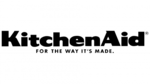
10 Április 2025

10 Április 2025

10 Április 2025

10 Április 2025

9 Április 2025

9 Április 2025