Használati útmutató Clarion NZ503
Olvassa el alább 📖 a magyar nyelvű használati útmutatót Clarion NZ503 (103 oldal) a Navigator kategóriában. Ezt az útmutatót 4 ember találta hasznosnak és 2 felhasználó értékelte átlagosan 4.5 csillagra
Oldal 1/103
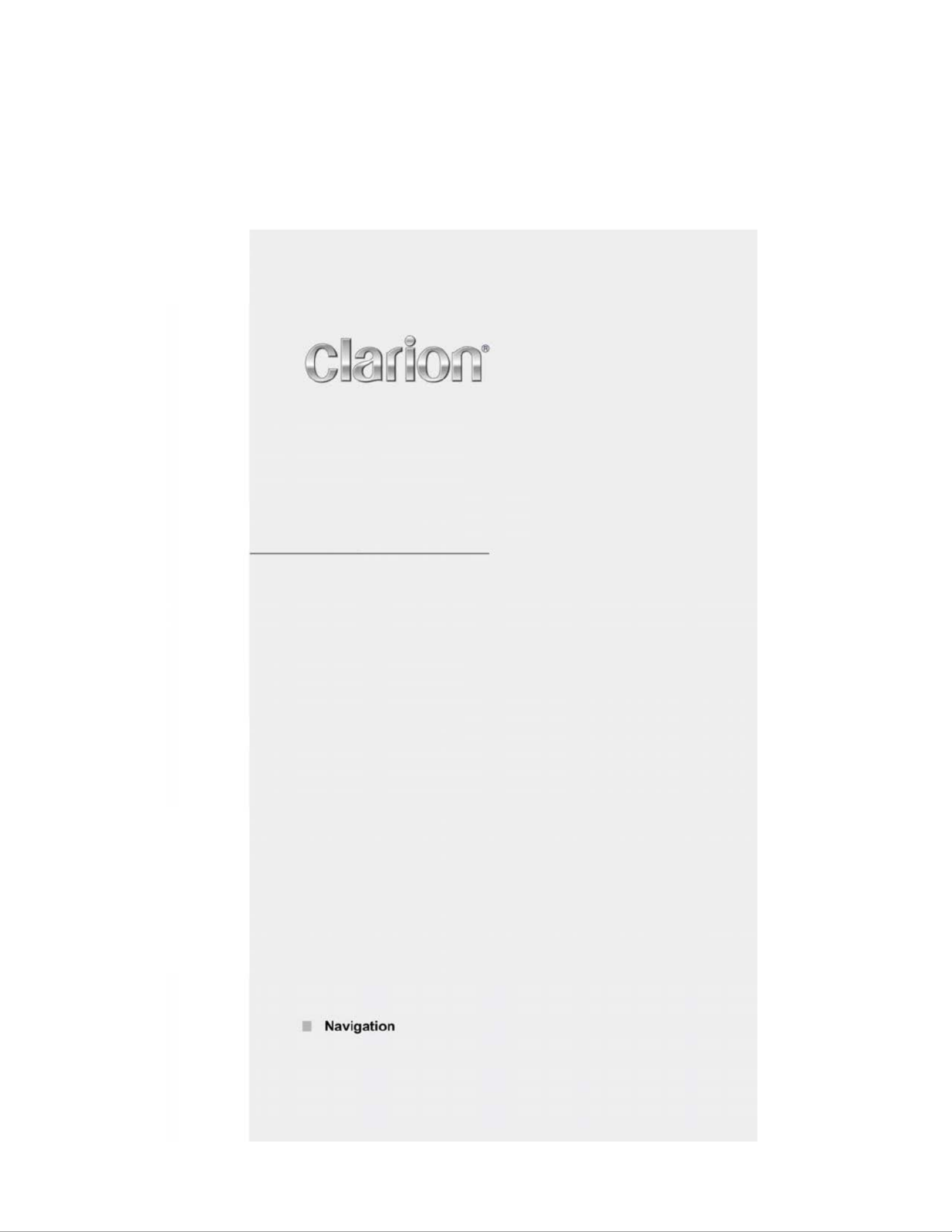
NZ503
US English
Owner’s manual

Thank you for choosing the as your navigator. Start using right away. This Clarion NZ503 Clarion NZ503
document is the detailed description of the navigation software. You can easily discover Clarion Mobile
Map while you are using it; however, we still recommend that you read this manual to fully understand the
features and functions.
Easy navigation map updates
It is easy to keep the navigation system up to date. Simply download new map data from Clarion’s portal
site, store them on a microSD card and insert it into the via the front card slot. Unpleasant Clarion NZ503
surprises are now avoided as navigation maps will match the real world.
Latest Map Guarantee
When you start using the product, you have 30 days to download the latest available map free of charge.
2 03 NZ5 English

Table of contents
1. Warnings and Safety information ........................................................................................ 6
2. Getting started ........................................................................................................................ 7
2.1 Buttons and other controls on the screen .........................................................................................8
2.1.1 Using keyboards....................................................................................................................................... 9
2.1.2 Beyond single screen tap........................................................................................................................ 10
2.2 Map screen .....................................................................................................................................11
2.2.1 Navigating on the map ........................................................................................................................... 11
2.2.2 Position markers..................................................................................................................................... 13
2.2.2.1 Vehimarker and Lock-on- Road........................................................................................................................ 13
2.2.2.2 Selected map location (Cursor) and selected map object ................................................................................ 13
2.2.3 Objects on the map ................................................................................................................................. 13
2.2.3.1 Streets and roads ............................................................................................................................................. 13
2.2.3.2 Turn preview and Next street ........................................................................................................................... 14
2.2.3.3 Lane information and Signposts ...................................................................................................................... 15
2.2.3.4 Junction view ................................................................................................................................................... 16
2.2.3.5 Freeway exit services ....................................................................................................................................... 16
2.2.3.6 3D object types ................................................................................................................................................ 17
2.2.3.7 Elements of the active route ............................................................................................................................. 17
2.2.4 Manipulating the map ............................................................................................................................ 18
2.2.5 Quick menu ............................................................................................................................................ 19
2.2.6 Checking the details of the current position (Where Am I?).................................................................. 22
2.3 Navigation Menu ............................................................................................................................23
3 On-road navigation ............................................................................................................... 25
3.1 Selecting the destination of a route ................................................................................................25
3.1.1 Entering an address or a part of the address ........................................................................................... 25
3.1.1.1 Entering an address (United States) ................................................................................................................ 26
3.1.1.2 Entering an address (Canada) ......................................................................................................................... 28
3.1.1.3 Entering an address (Mexico) .......................................................................................................................... 31
3.1.1.4 Entering an address starting with the street name (in the United States only) ................................................ 33
3.1.1.5 Entering the midpoint of a street as the destination ......................................................................................... 35
3.1.1.6 Selecting an intersection as the destination ..................................................................................................... 36
3.1.1.7 Selecting a city/town center as the destination ................................................................................................ 38
3.1.1.8 Entering an address with a ZIP code ............................................................................................................... 39
3.1.1.9 Tips on entering addresses quickly .................................................................................................................. 41
3.1.2 Selecting the destination from the Places of Interest ............................................................................. 42
3.1.2.1 Quick search for a Place of Interest ................................................................................................................ 42
3.1.2.2 Searching for a Place of Interest using preset categories................................................................................ 44
NZ50 English 3 3
Termékspecifikációk
| Márka: | Clarion |
| Kategória: | Navigator |
| Modell: | NZ503 |
Szüksége van segítségre?
Ha segítségre van szüksége Clarion NZ503, tegyen fel kérdést alább, és más felhasználók válaszolnak Önnek
Útmutatók Navigator Clarion

14 Augusztus 2024

14 Augusztus 2024

14 Augusztus 2024

14 Augusztus 2024

14 Augusztus 2024

13 Augusztus 2024

13 Augusztus 2024

13 Augusztus 2024

13 Augusztus 2024

12 Augusztus 2024
Útmutatók Navigator
- Navigator Sony
- Navigator Acer
- Navigator Grundig
- Navigator Philips
- Navigator Pioneer
- Navigator Kia
- Navigator SilverCrest
- Navigator Garmin
- Navigator JVC
- Navigator Harman Kardon
- Navigator Nokia
- Navigator Toyota
- Navigator Medion
- Navigator Motorola
- Navigator VDO
- Navigator Zebra
- Navigator Insignia
- Navigator Boss
- Navigator Mazda
- Navigator Chrysler
- Navigator Volkswagen
- Navigator Polaroid
- Navigator Skoda
- Navigator Kenwood
- Navigator Audi
- Navigator V7
- Navigator Asus
- Navigator Navitel
- Navigator Raymarine
- Navigator Lowrance
- Navigator Hitachi
- Navigator Alpine
- Navigator Alfa Romeo
- Navigator Parrot
- Navigator Cobra
- Navigator Scosche
- Navigator ModeCom
- Navigator Sygic
- Navigator Overmax
- Navigator MaxCom
- Navigator Humminbird
- Navigator Blaupunkt
- Navigator Mio
- Navigator TomTom
- Navigator Jensen
- Navigator Pyle
- Navigator Sanyo
- Navigator Lenco
- Navigator Uniden
- Navigator Zenec
- Navigator GoClever
- Navigator Dual
- Navigator Airis
- Navigator Caliber
- Navigator Bushnell
- Navigator Sylvania
- Navigator Marquant
- Navigator Celestron
- Navigator Binatone
- Navigator Magellan
- Navigator Audiovox
- Navigator Navigon
- Navigator Eagle
- Navigator Autovision
- Navigator Navman
- Navigator Wahoo Fitness
- Navigator Lanzar
- Navigator Simrad
- Navigator Furuno
- Navigator Teasi
- Navigator Kapsys
- Navigator Coyote Systems
- Navigator Danew
- Navigator Rand McNally
- Navigator GolfBuddy
- Navigator Soundstream
- Navigator VDO Dayton
- Navigator Becker
- Navigator Igo
- Navigator Kalkhoff
- Navigator Route 66
- Navigator Falk
- Navigator Seecode
- Navigator Nav N Go
- Navigator Pharos
- Navigator Viamichelin
- Navigator Xzent
- Navigator CarTrek
- Navigator Whistler
- Navigator Dynavin
- Navigator Cheetah
- Navigator Cydle
- Navigator ESX
- Navigator Lark
- Navigator LXNAV
- Navigator Planet Audio
- Navigator Eclipse
- Navigator Voice Caddie
- Navigator SkyCaddie
- Navigator TELE System
- Navigator IZZO Golf
- Navigator Zoleo
- Navigator Dashmate
- Navigator GlobalSat
Legújabb útmutatók Navigator

31 Március 2025

21 Március 2025

12 Január 2025

1 Január 2025

31 December 2025

30 December 2025

30 December 2025

22 December 2024

14 December 2024

14 December 2024